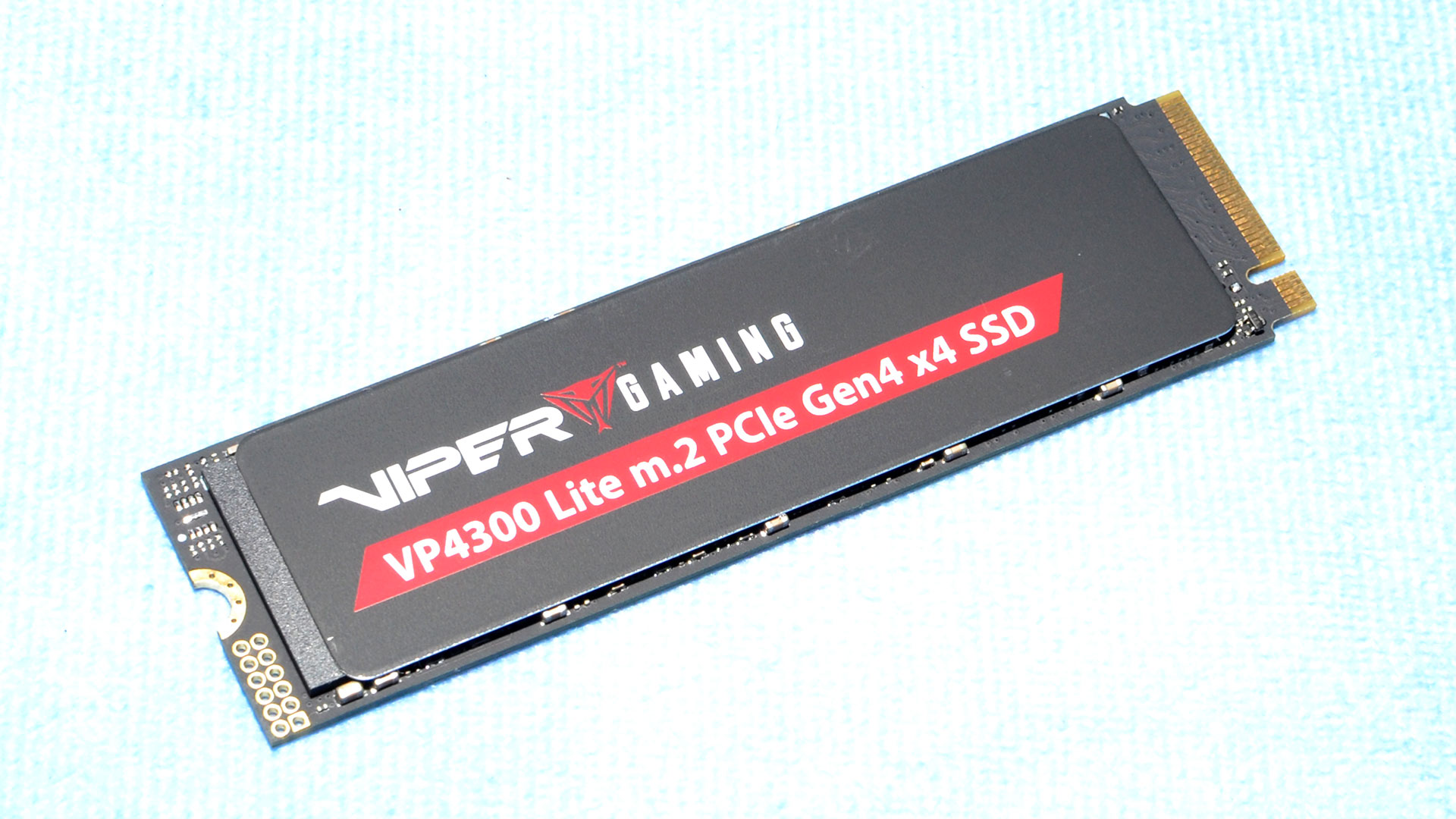Why you can trust Tom's Hardware
Comparison Products and Testing
The Patriot Viper VP4300 Lite is remarkably close in design to the Lexar NM790 and Addlink A93, drives with the same base hardware that also launched with TLC flash. Unlike those two, the VP4300 Lite has swapped to QLC at 4TB, making it a larger version of the HP FX700. One point of comparison is so-called mid-range PCIe 4.0 SSDs, budget drives that can’t quite use all of the interface’s bandwidth. Such drives include the recently-reviewed WD Blue SN5000, which performed very well for a QLC-based drive, and the older Teamgroup Carda Z44Q and Sabrent Rocket Q4.
For newer drives, perhaps the best 4.0 drive we’ve tested at this capacity is the Samsung 990 Pro that had updated flash for that capacity. But that's definitely a more expensive drive these days, currently sitting at $329 on Amazon. It’s more fair to compare the VP4300 Lite to older DRAM-equipped drives that usually use the Phison E18 controller — some may side grade to the InnoGrit IG5236 — such as the Sabrent Rocket 4 Plus-G, the Seagate FireCuda 530, the Teamgroup Carda A440 Pro Series, and the Netac NV7000. The first two can use Phison’s DirectStorage-optimized firmware, not tested here today.
Trace Testing — 3DMark Storage Benchmark
Built for gamers, 3DMark’s Storage Benchmark focuses on real-world gaming performance. Each round in this benchmark stresses storage based on gaming activities including loading games, saving progress, installing game files, and recording gameplay video streams. Future gaming benchmarks will be DirectStorage-inclusive and we include details of that where possible.
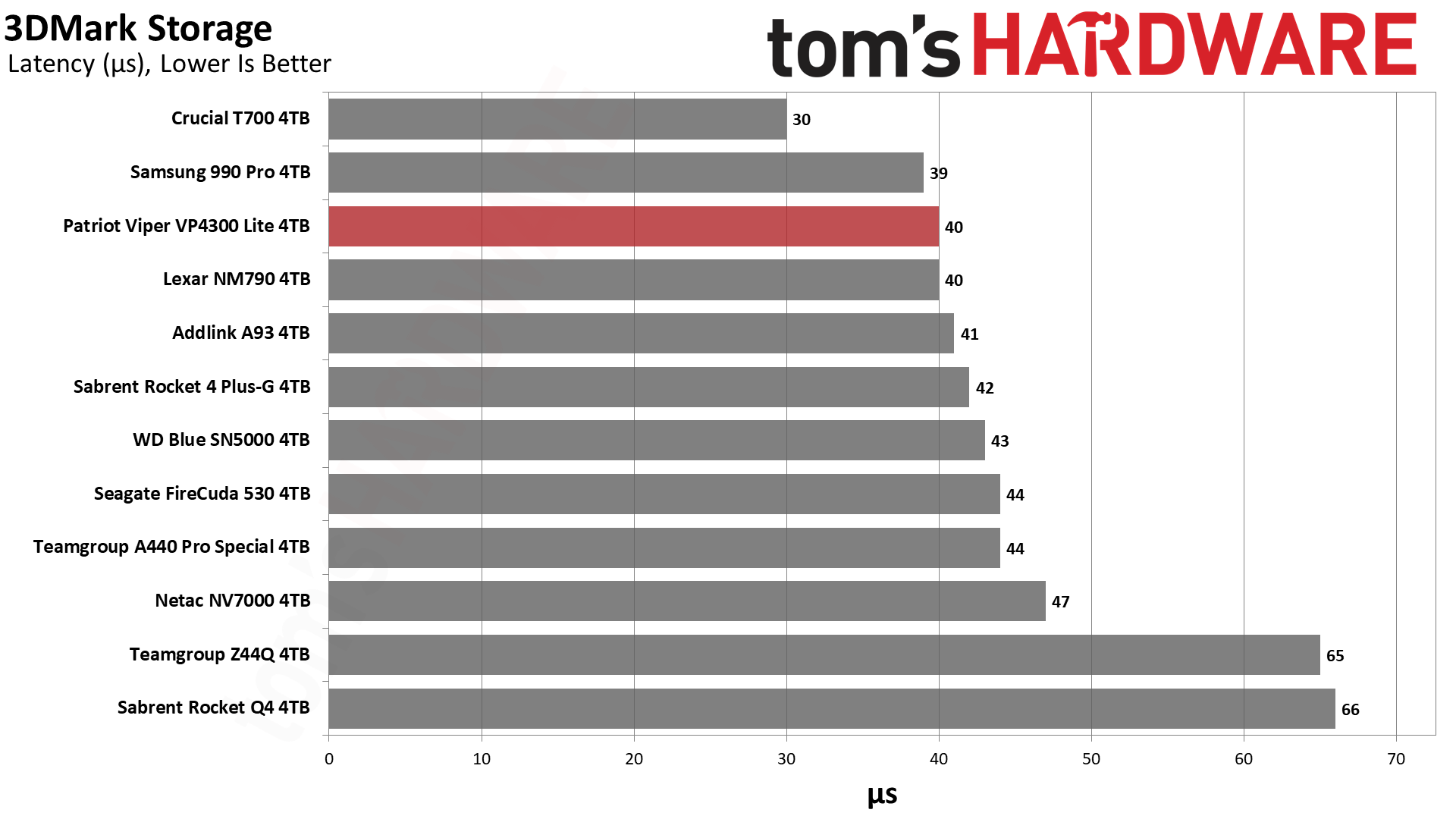
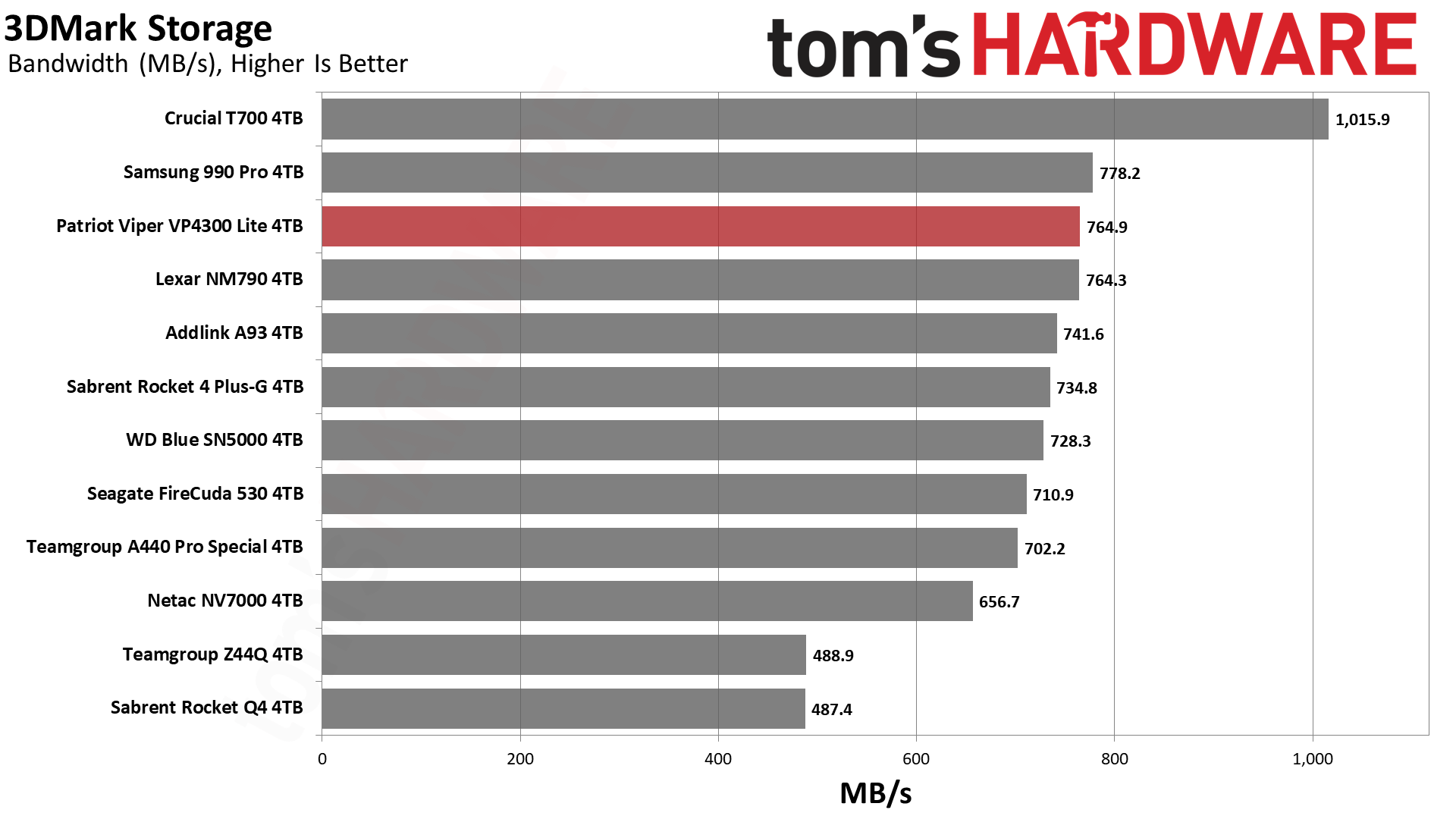
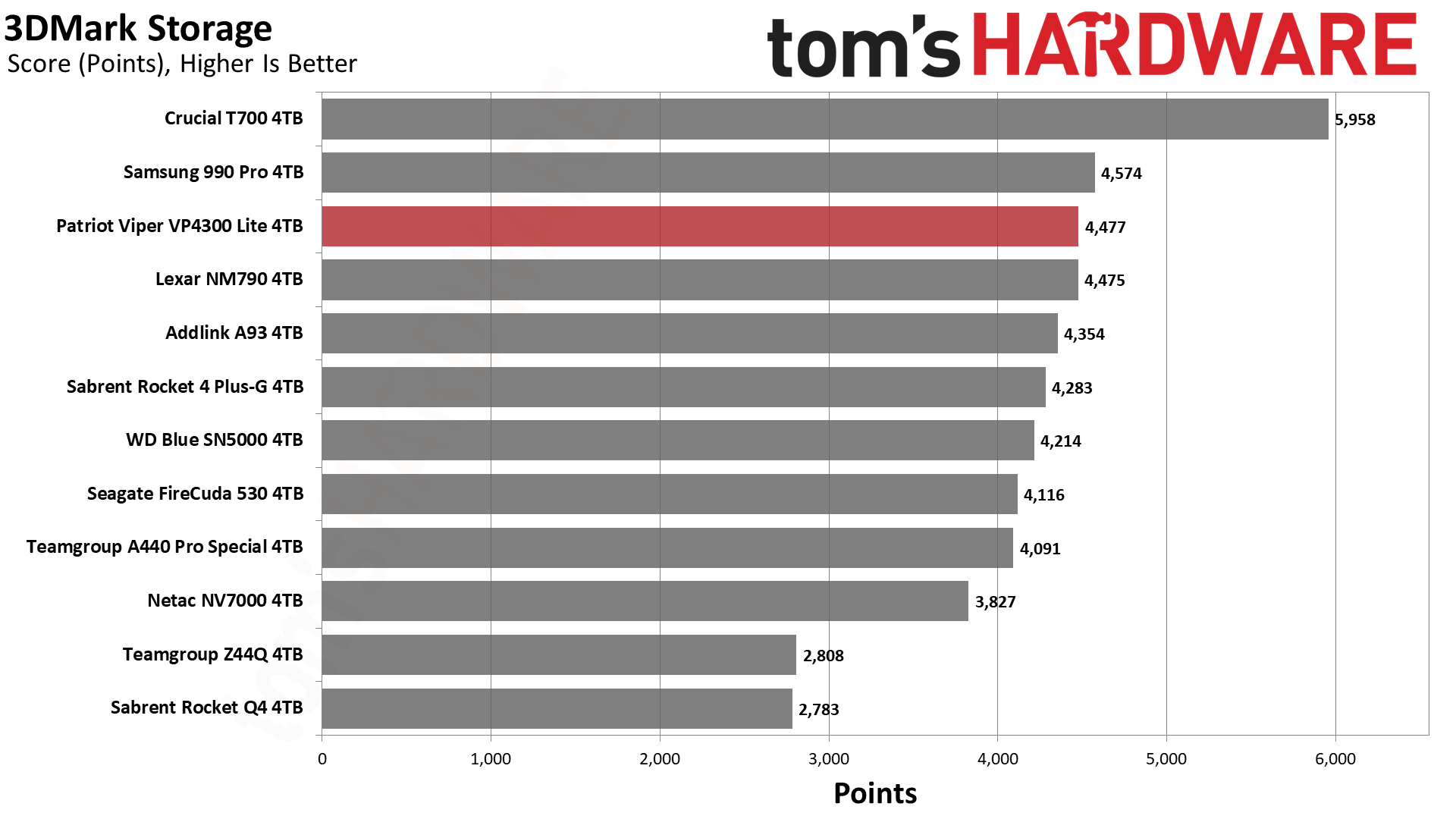
The use of QLC flash doesn’t hurt one bit in 3DMark, as the VP4300 Lite is neck-and-neck with the TLC-equipped NM790. There’s no real reason to get a more expensive drive if you’re just gaming. That's assuming retail prices are in fact higher, which isn't necessarily the case with the Addlink A93 at $231.
Games typically rely on reads and, contrary to popular opinion, often sequential reads. Such data will usually be pulled from the native flash rather than the faster pSLC mode. However, data written to pSLC may remain there at least in the short term — such as with benchmarks — to improve read performance. Further, QLC flash’s higher latency can be mitigated by intelligent flash management, and usually there’s a bottleneck on the software end anyway. The result is that newer QLC-based drives like this are an excellent choice for game storage except in cases where you’re moving or updating a huge amount of data at once.
Trace Testing — PCMark 10 Storage Benchmark
PCMark 10 is a trace-based benchmark that uses a wide-ranging set of real-world traces from popular applications and everyday tasks to measure the performance of storage devices.
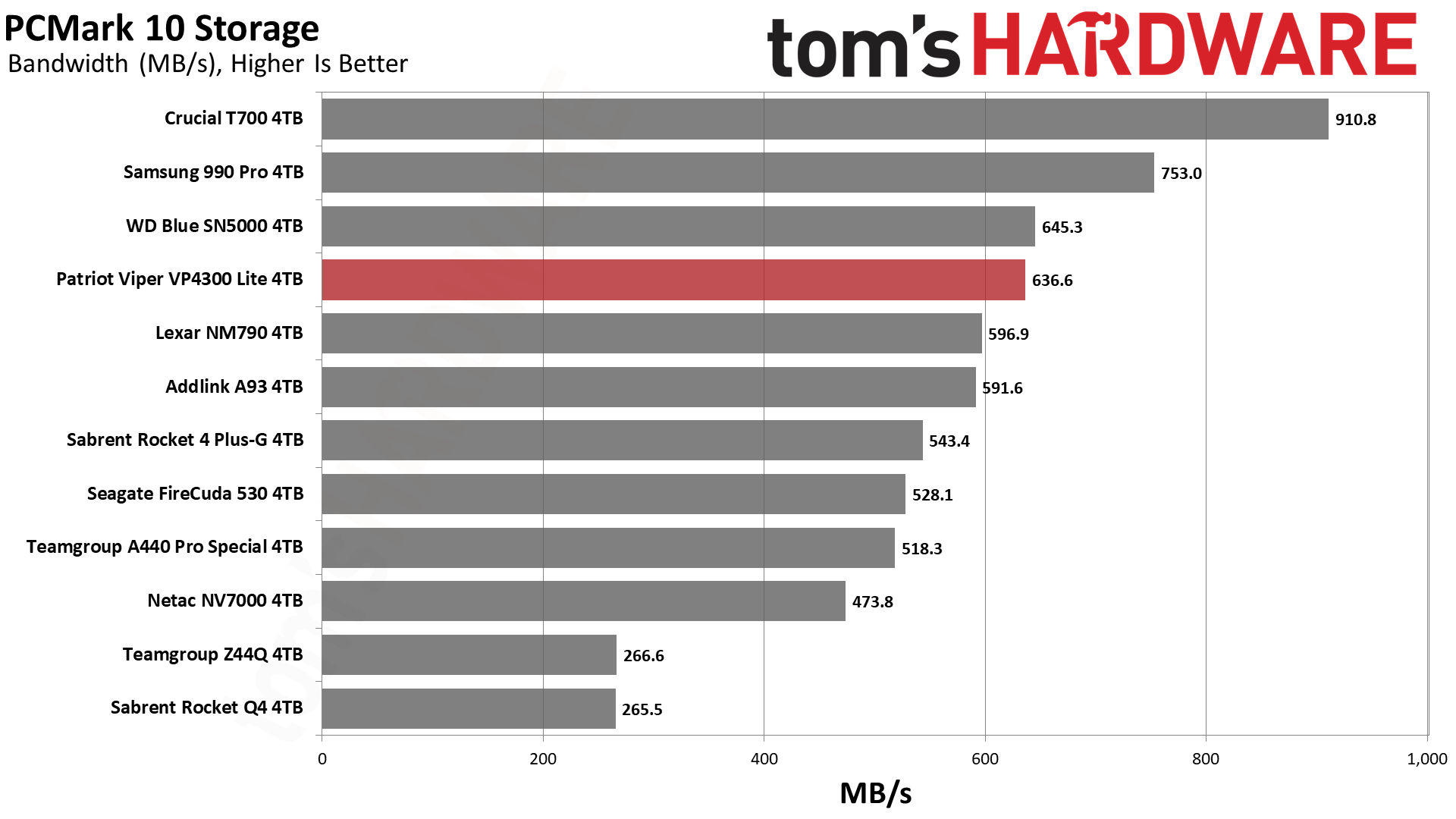
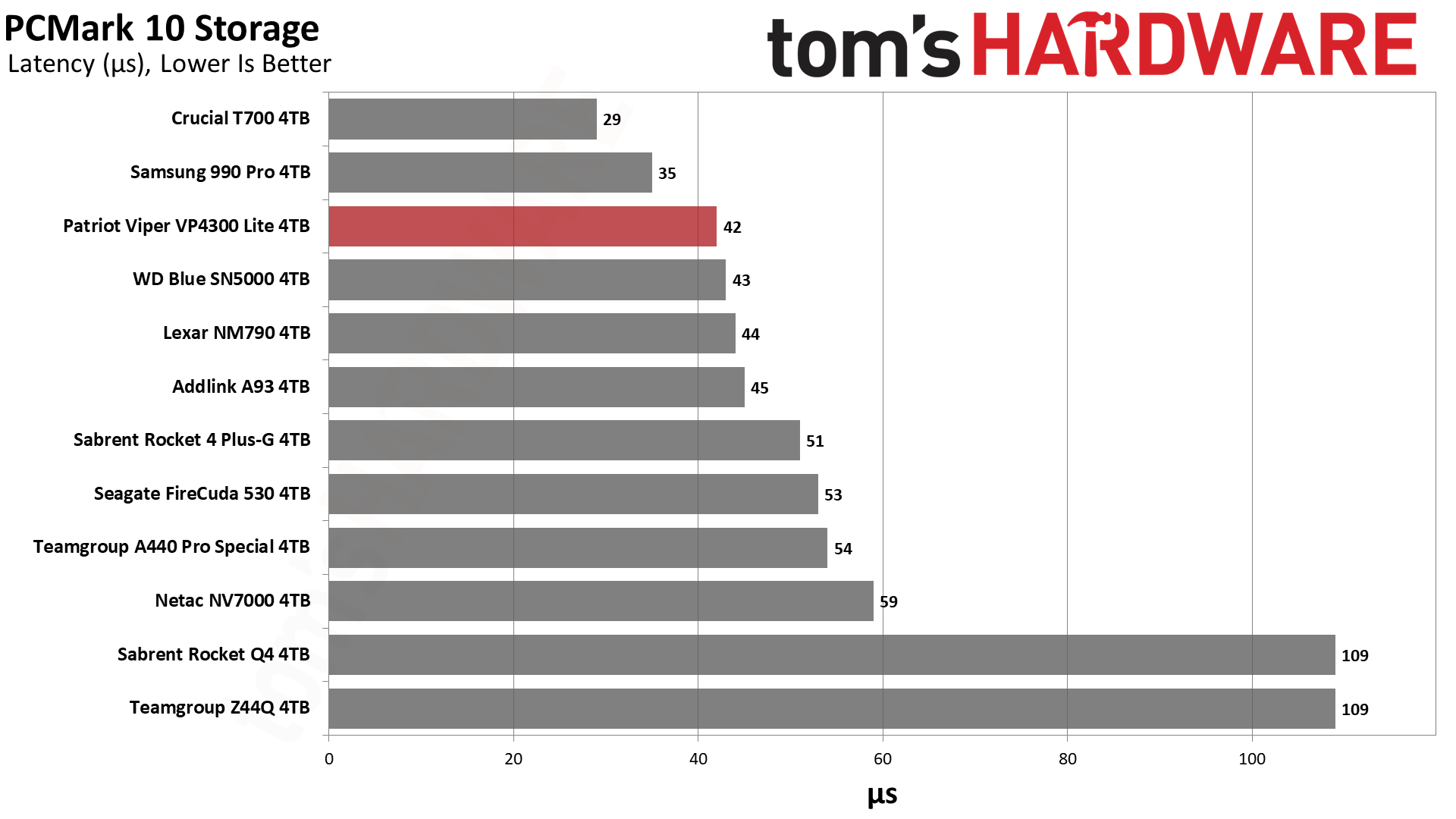
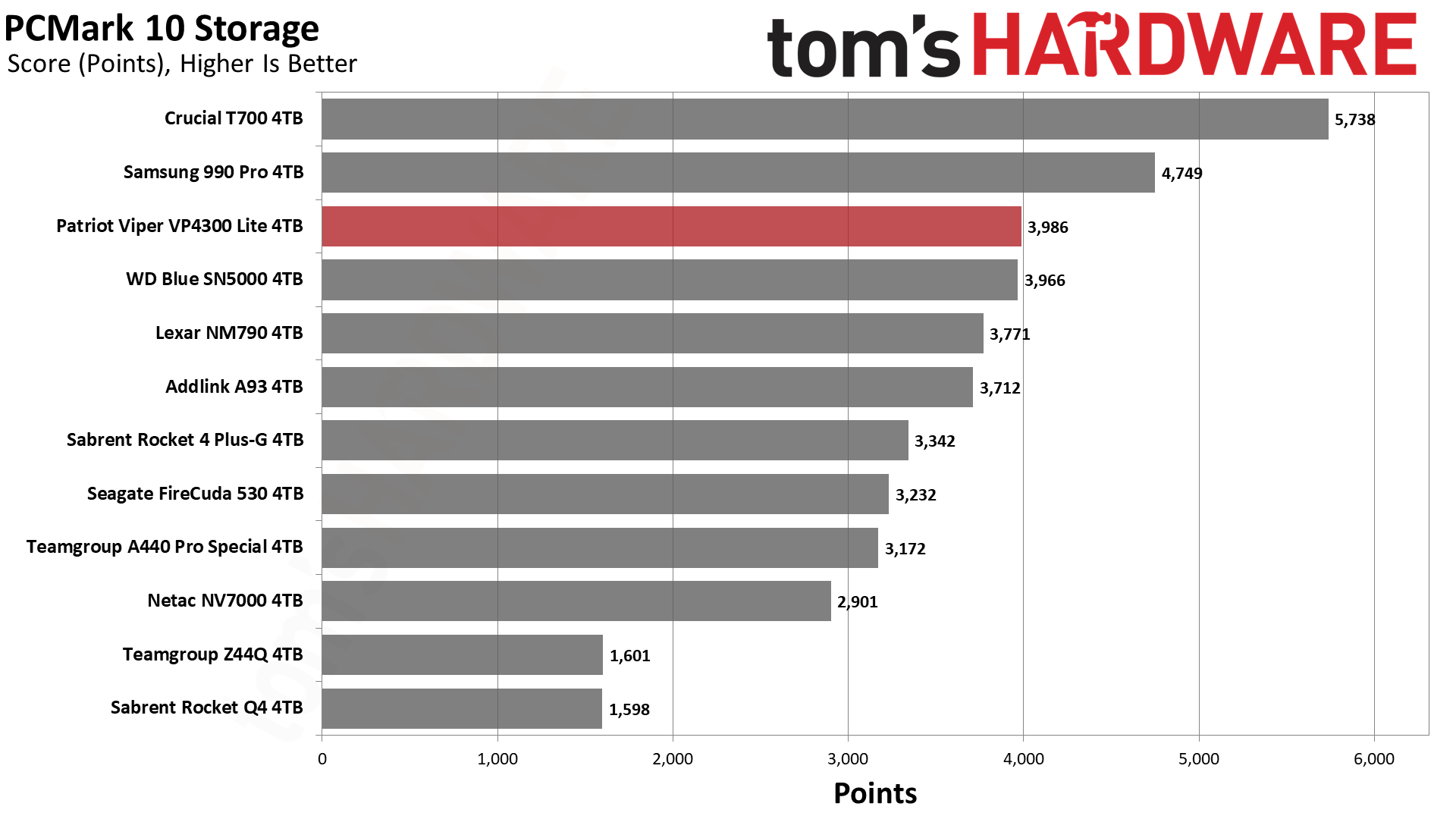
The VP4300 Lite again lands close to the NM790 and comes out slightly ahead on the whole. It’s very, very close to the recently-reviewed WD Blue SN5000, a drive using the newest QLC flash from Kioxia. That BiCS6 QLC surprised us with its performance, but we can see that the alternative from YMTC on the VP4300 Lite is comparable in practice, keeping in mind WD did not open the SN5000 to its full performance potential. For the record, Micron’s newest QLC — check out our recent review of the Crucial P310 to see it in action — is even better yet. The short summary here is that newer QLC flash is starting to reach performance levels once reserved only for TLC.
Console Testing — PlayStation 5 Transfers
The PlayStation 5 is capable of taking one additional PCIe 4.0 or faster SSD for extra game storage, with some requirements. Launch models could not take 8TB drives but this limit has since been removed. While any 4.0 drive will work, Sony specifies drives that can deliver at least 5,500 MB/s of sequential read bandwidth are optimal. The PS5 does not support the host memory buffer (HMB) feature but DRAM-less drives will still work. In our testing, PCIe 5.0 SSDs did not bring much to the table and preferably should not be used in the PS5, especially as they may require additional cooling. Please see our Best PS5 SSDs article for more information.
Our testing utilizes the PS5’s internal storage test and manual read/write tests with over 192GB of data both from and to the internal storage. Throttling is prevented where possible to see how each drive operates under ideal conditions.
Get Tom's Hardware's best news and in-depth reviews, straight to your inbox.
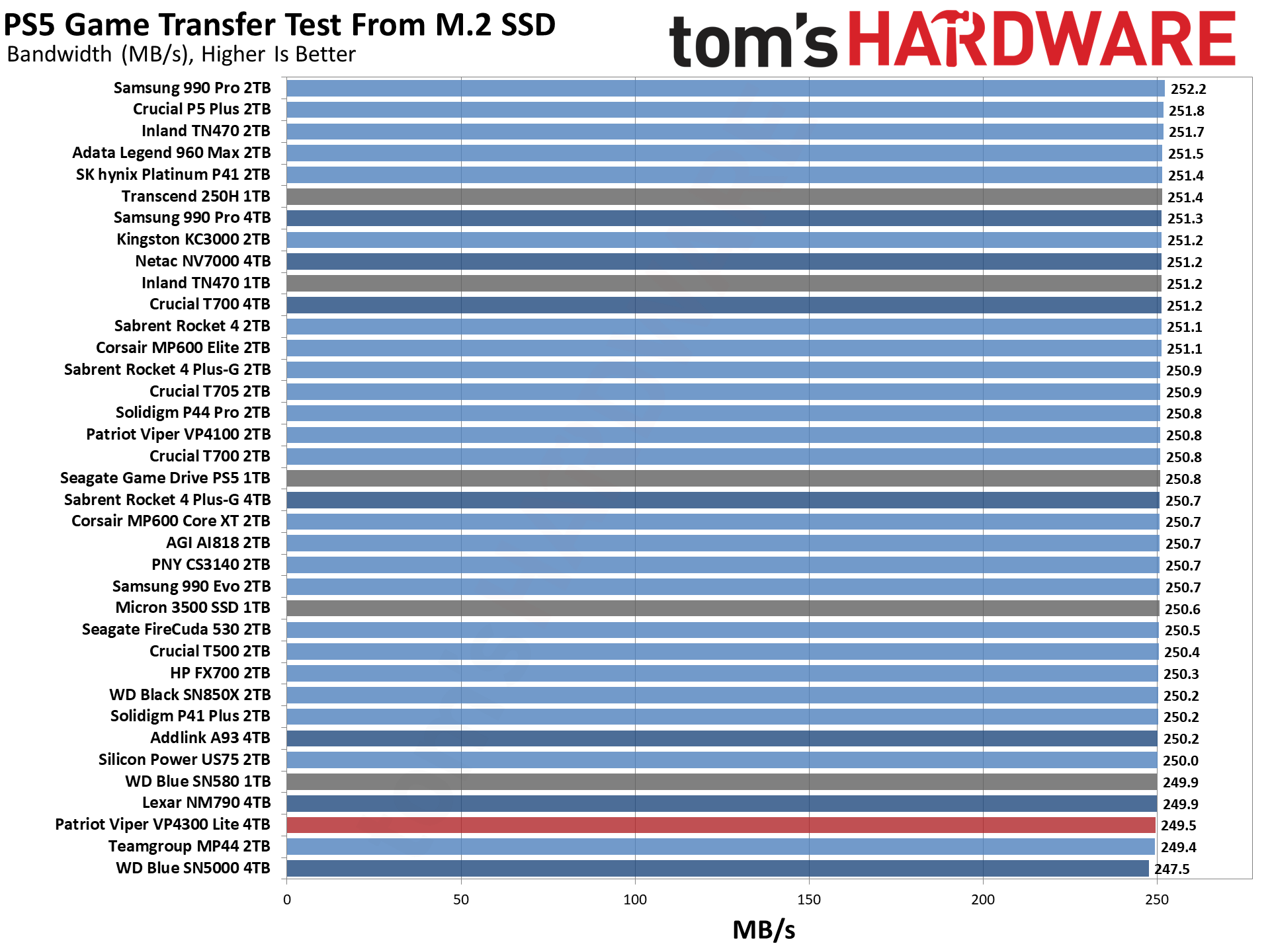
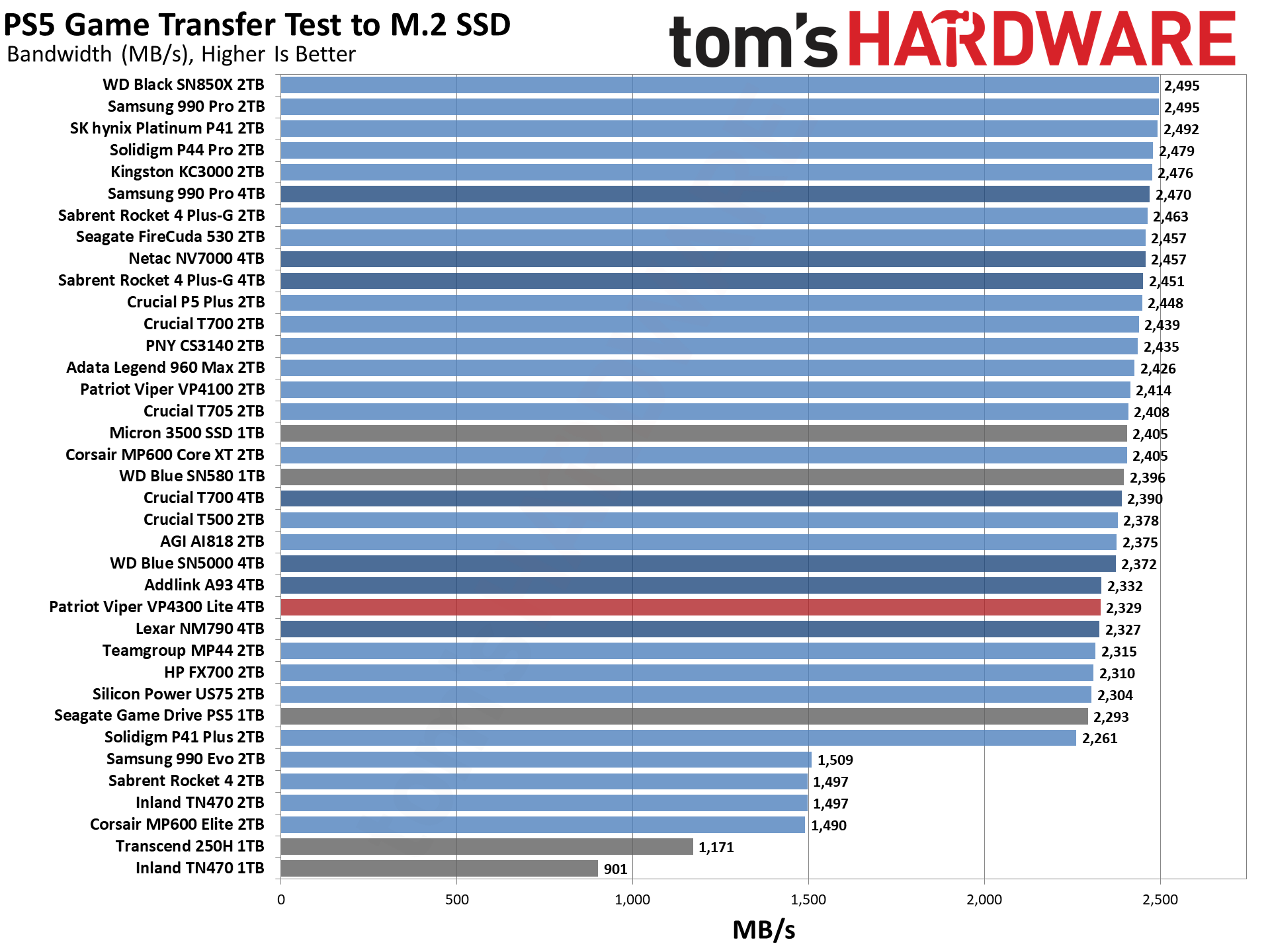
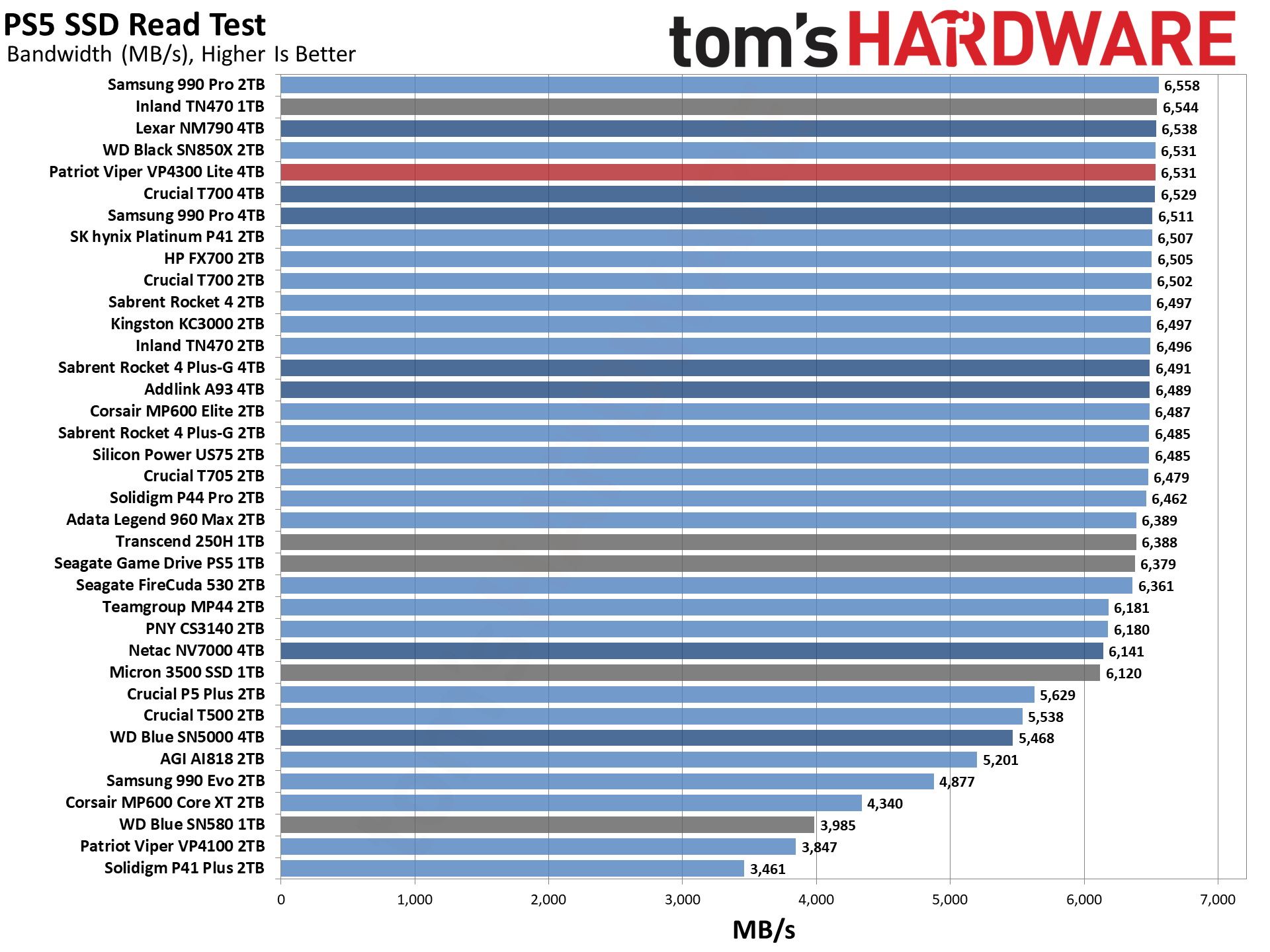
Dense QLC-based drives are not only good for PC gaming but PS5 gaming as well. It’s usually the best way to get as much capacity as possible for the lowest price per gigabyte. The PS5 isn’t particularly demanding and most games will load in about the same time regardless of drive, although it can be advantageous to have extra performance in some cases. The VP4300 Lite has no problem either way and is an excellent fit for the PS5.
Transfer Rates — DiskBench
We use the DiskBench storage benchmarking tool to test file transfer performance with a custom, 50GB dataset. We write 31,227 files of various types, such as pictures, PDFs, and videos to the test drive, then make a copy of that data to a new folder, and follow up with a reading test of a newly-written 6.5GB zip file. This is a real world type workload that fits into the cache of most drives.
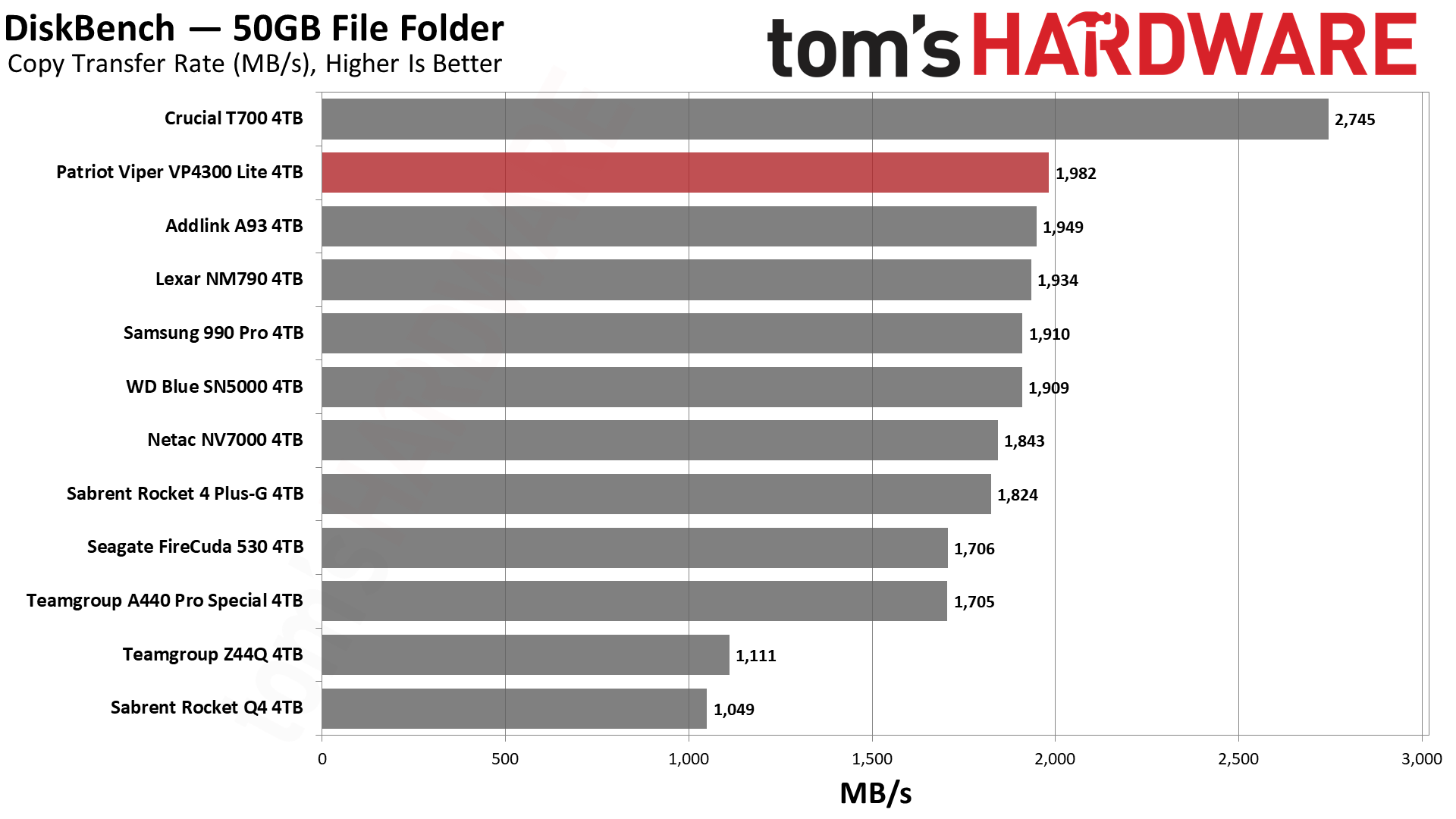
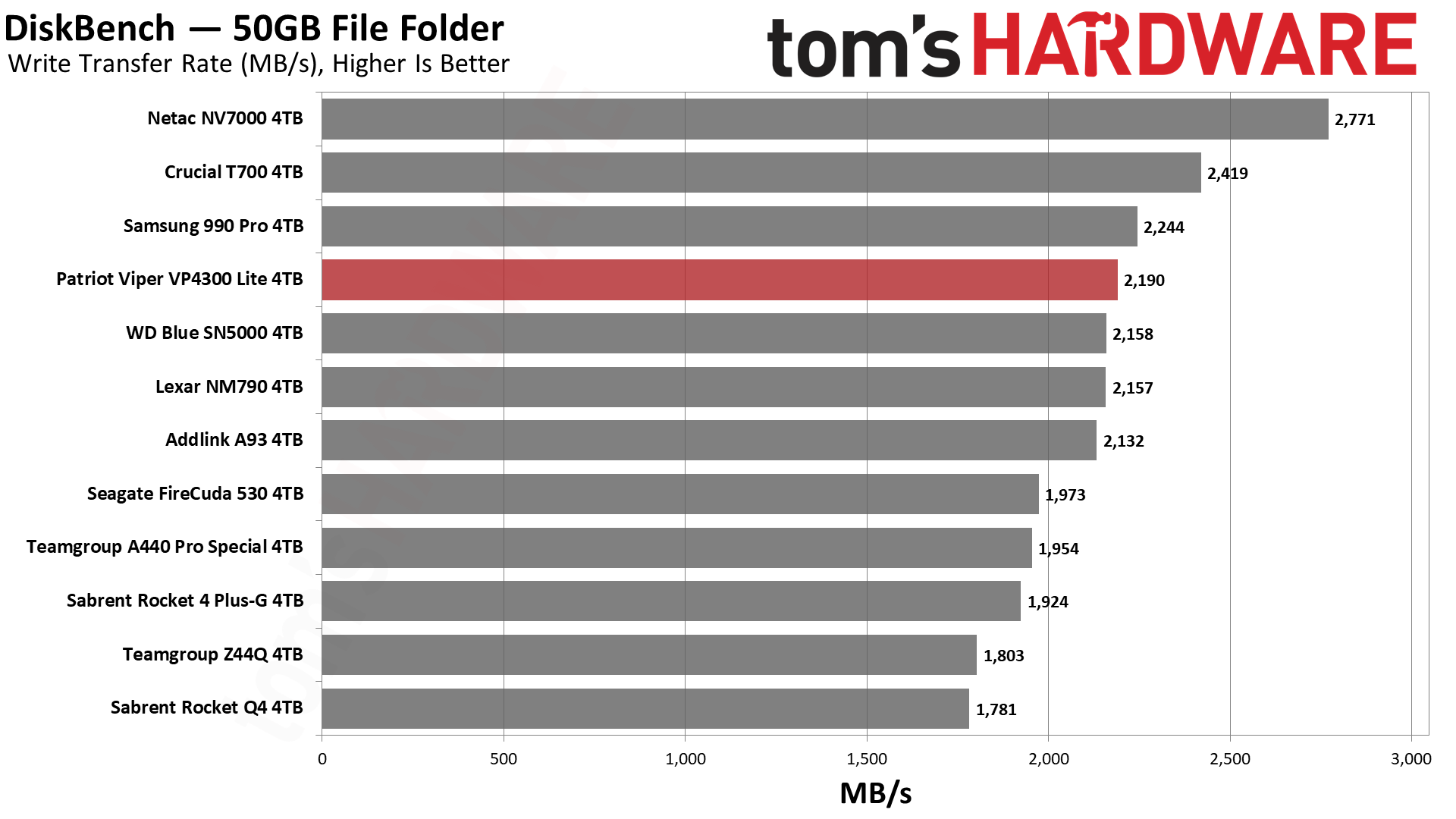
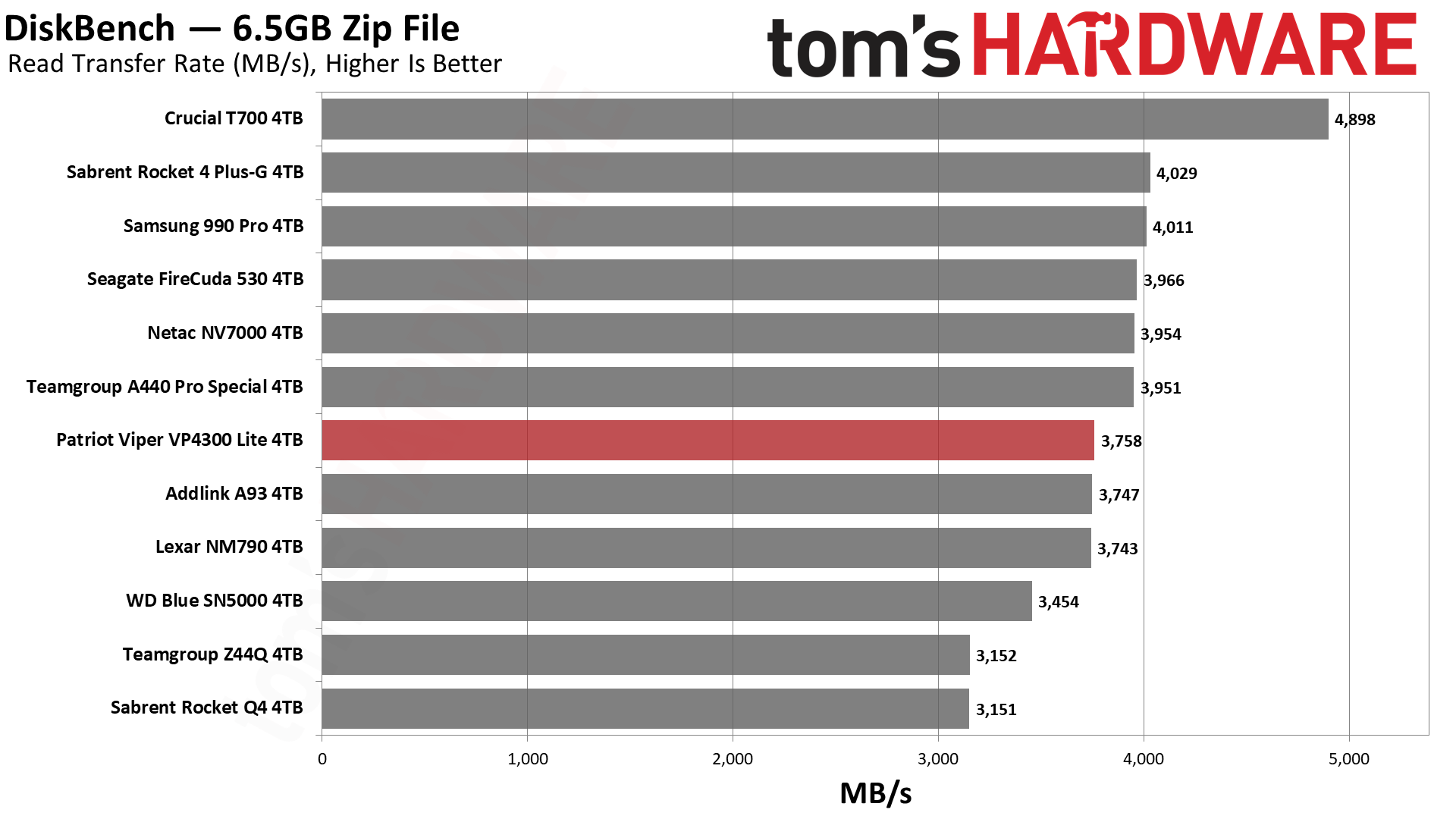
The VP4300 Lite uses the full bandwidth of its PCIe 4.0 interface and matches other high-end drives. The VP4300 Lite is plenty fast with transfers, at least within its pSLC cache. It has no possibility of catching the PCIe 5.0 Crucial T700, but neither does it have to — these drives are in a very different category. Its real competition lies in drives like the A93 and NM790, which so far offer no additional real-world performance gains over it.
Synthetic Testing — ATTO / CrystalDiskMark
ATTO and CrystalDiskMark (CDM) are free and easy-to-use storage benchmarking tools that SSD vendors commonly use to assign performance specifications to their products. Both of these tools give us insight into how each device handles different file sizes and at different queue depths. For ATTO, we show both linear and logarithmic scaling on the Y-axis, with the latter showing more differentiation at low queue depths.
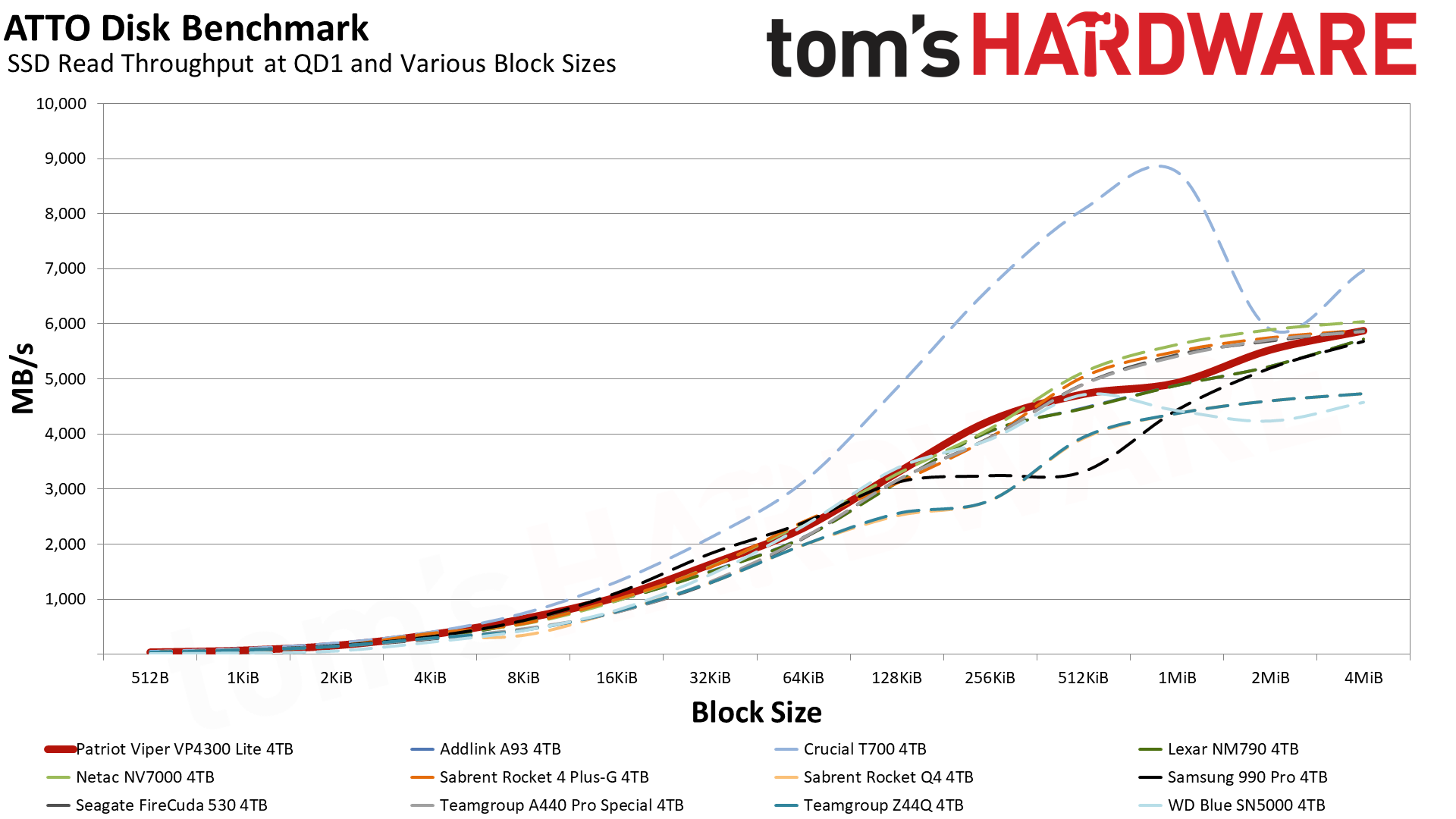
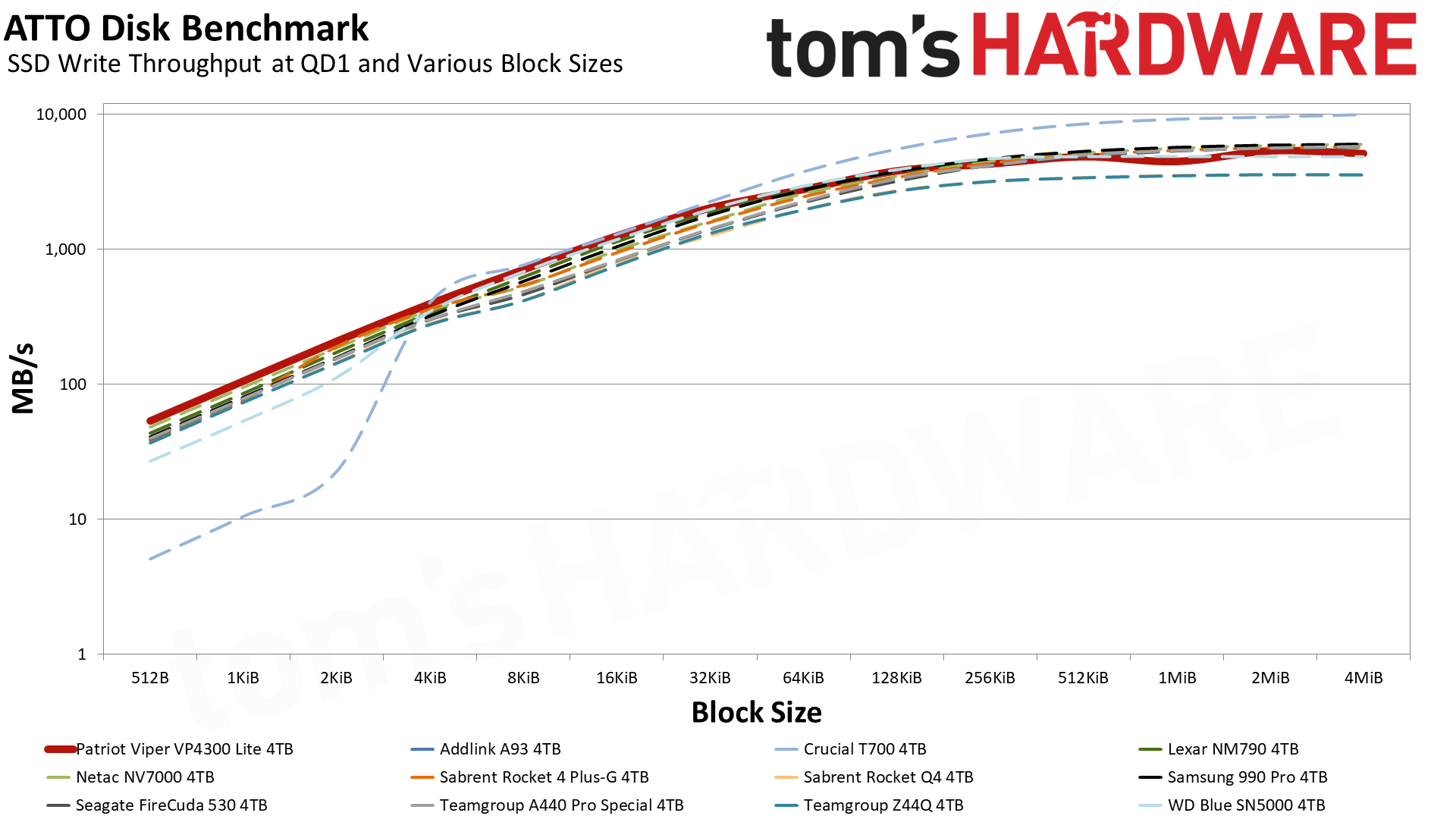
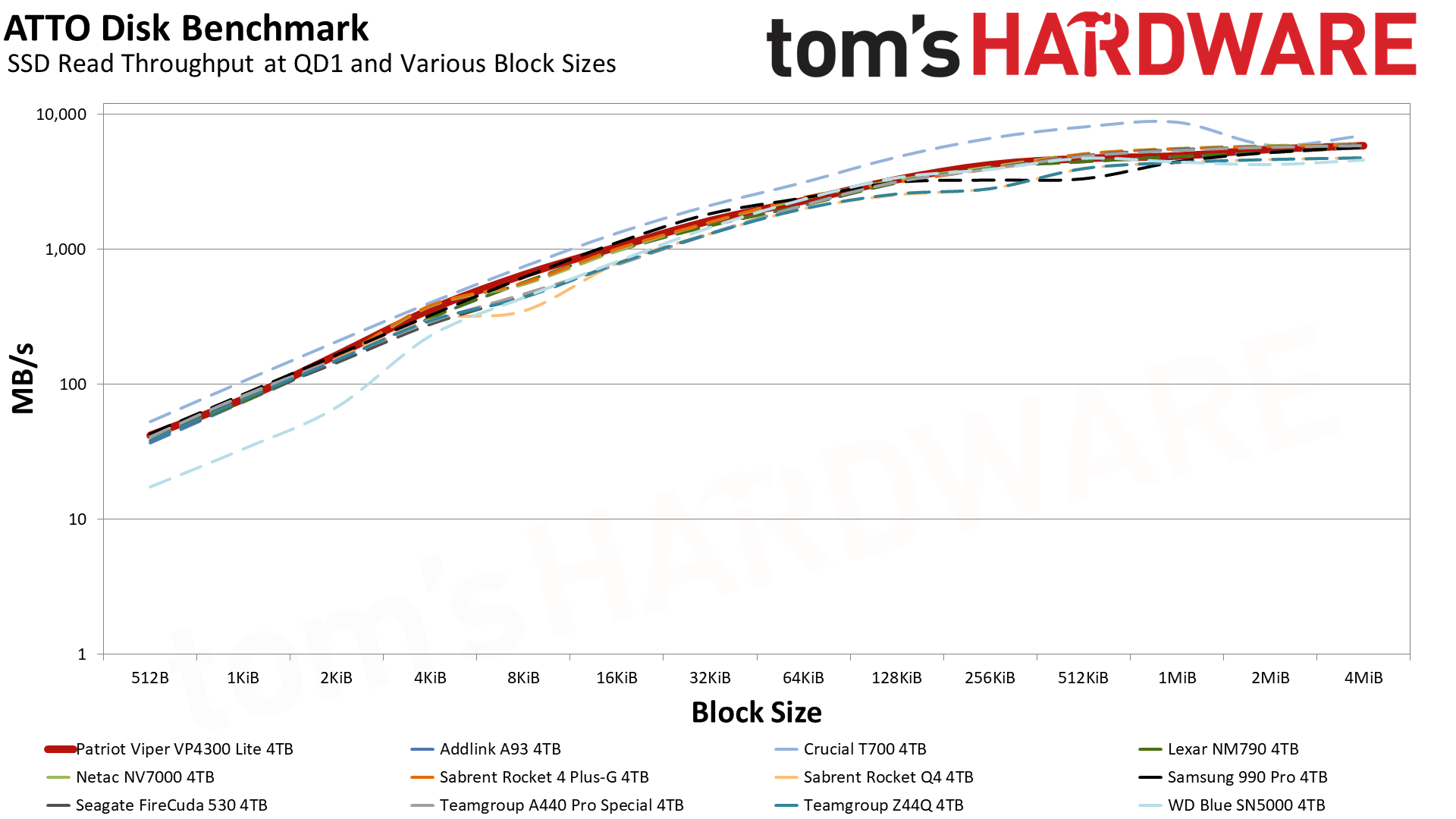
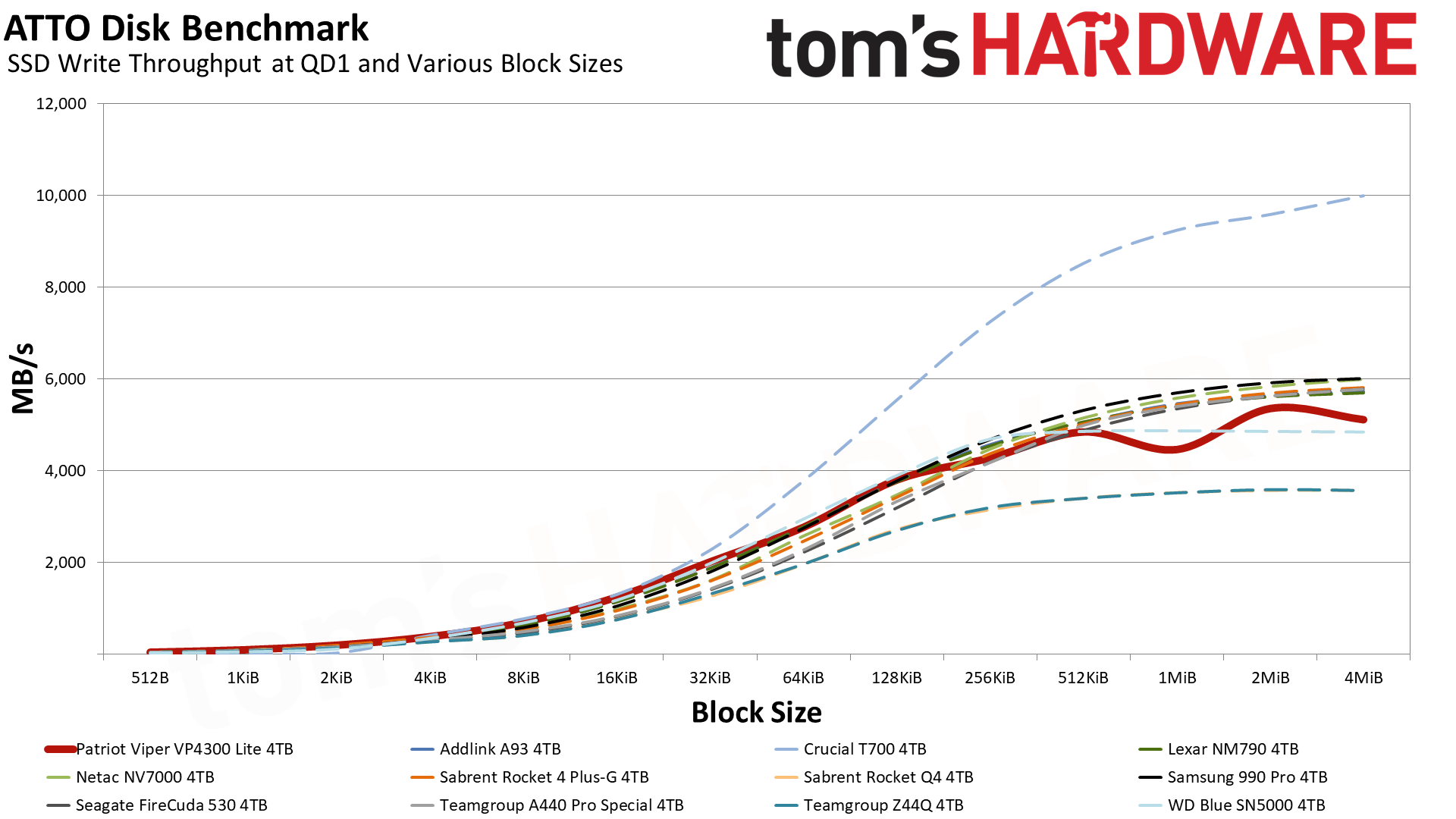
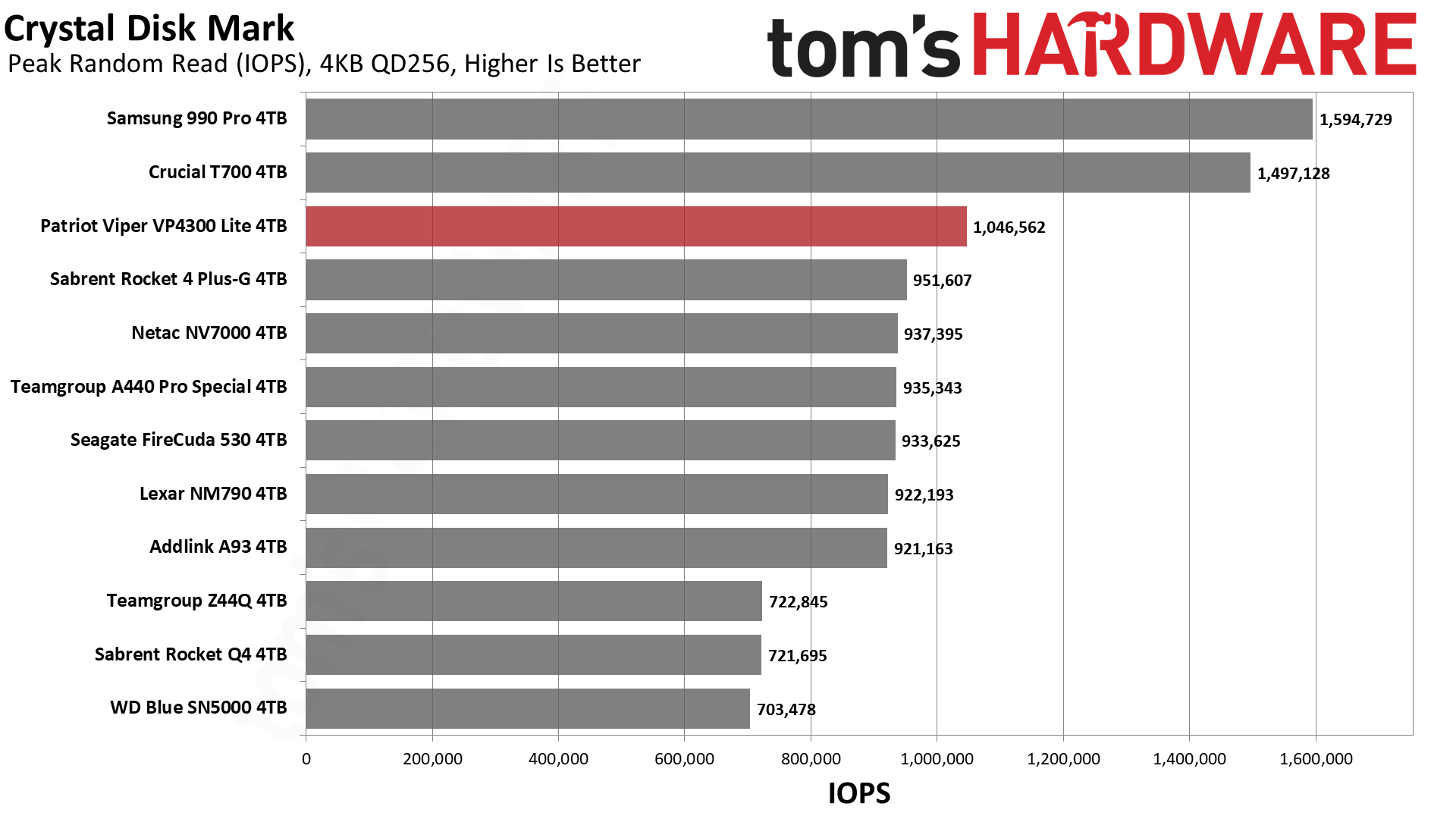
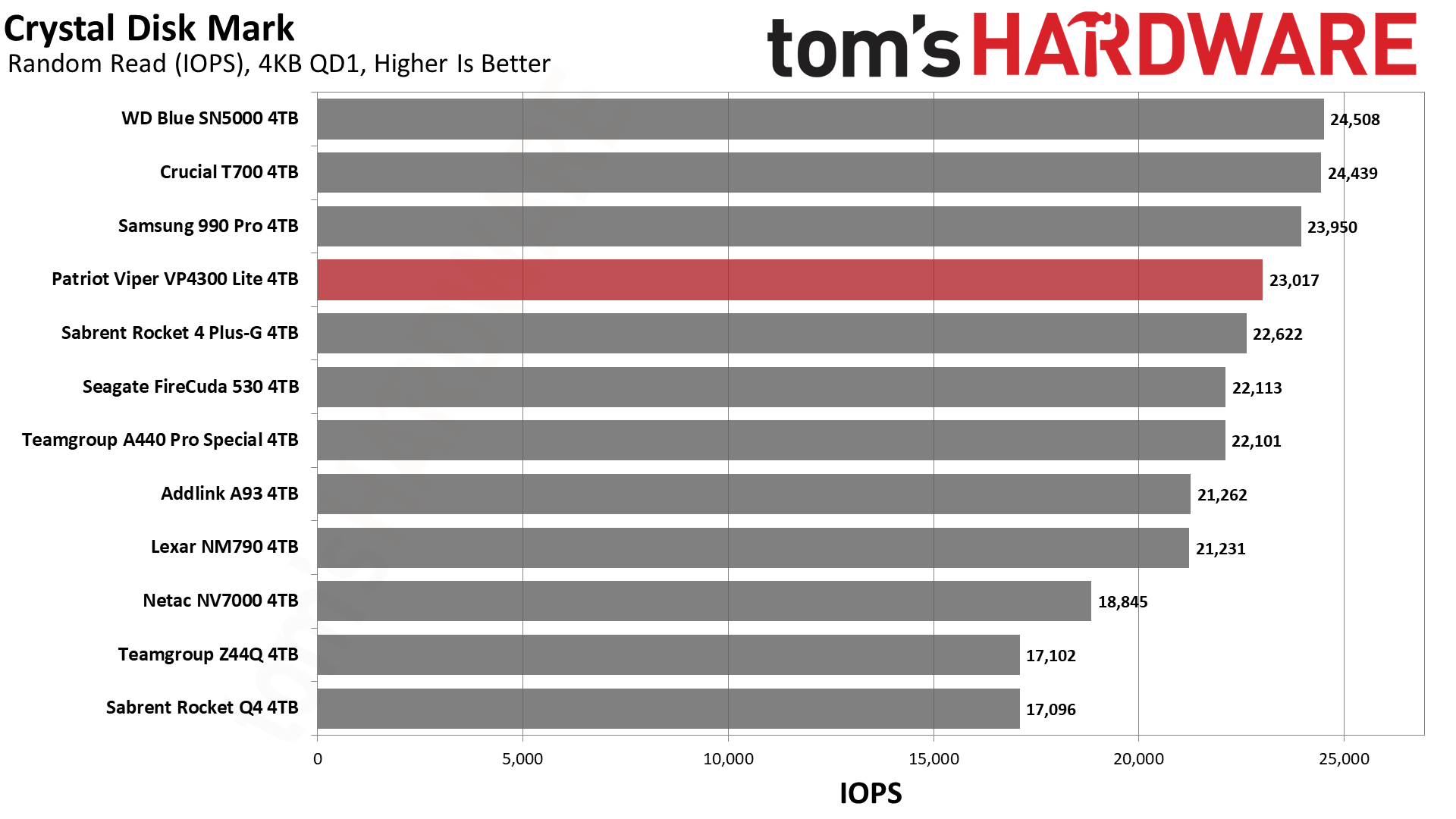
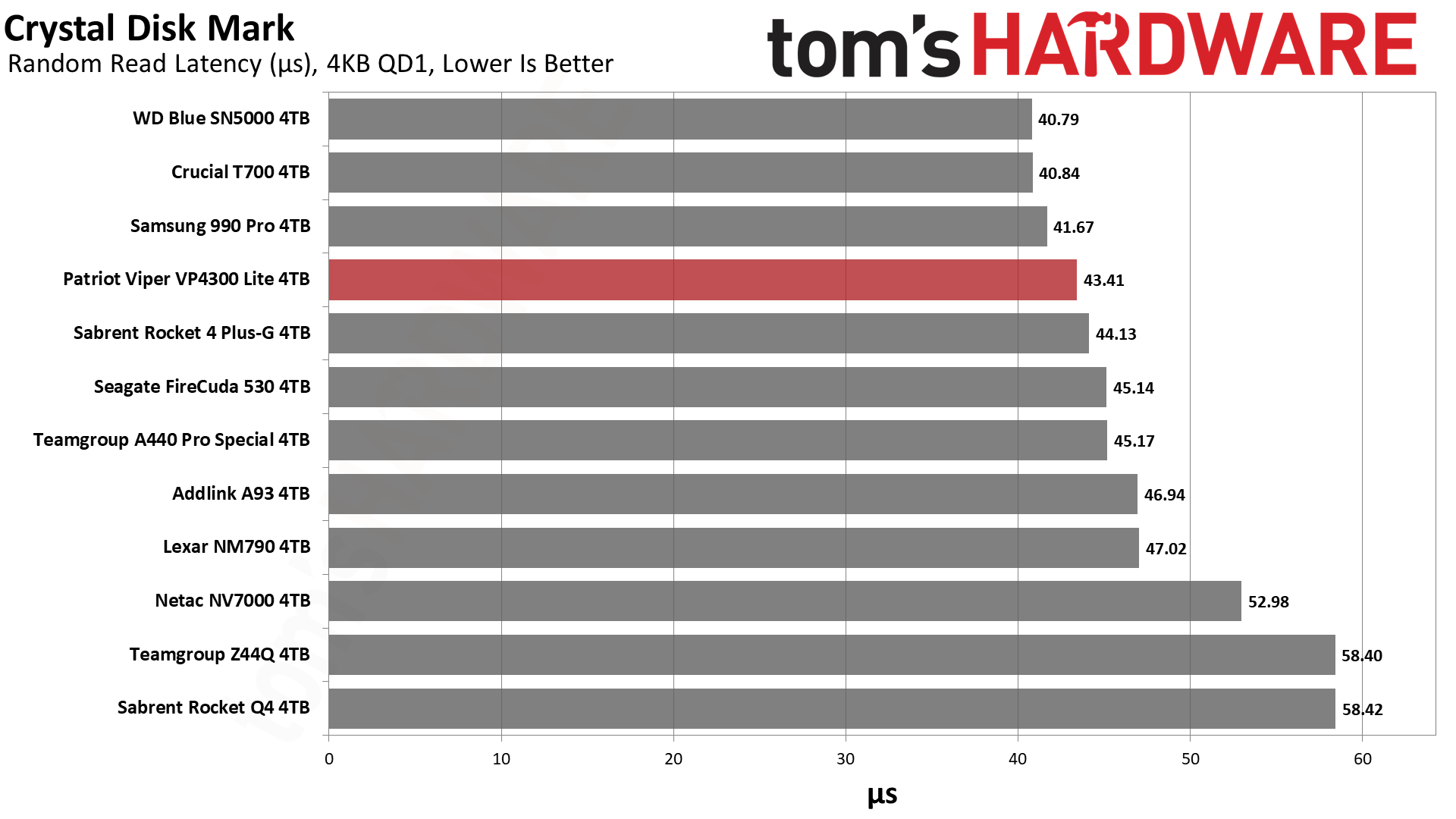
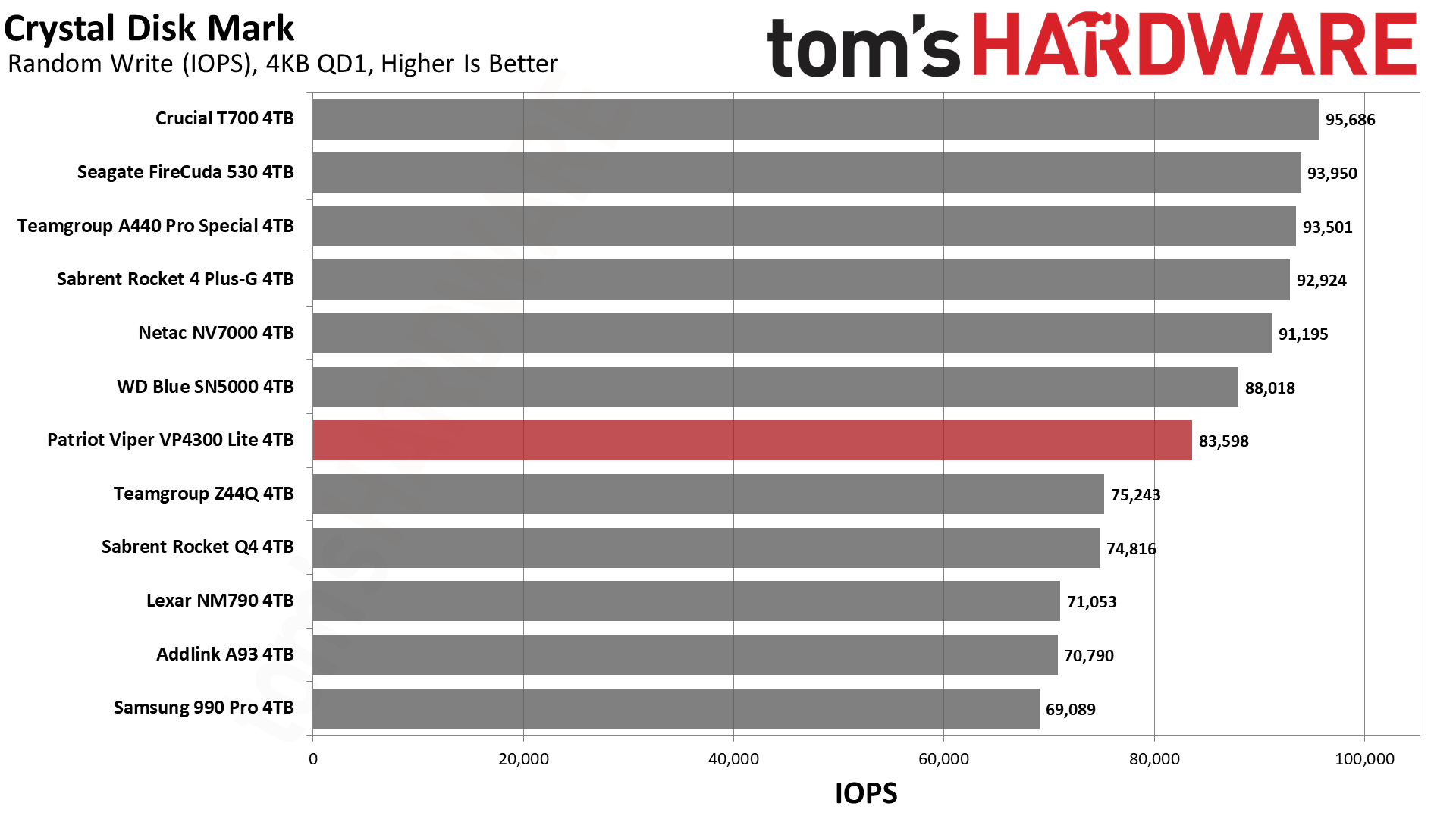
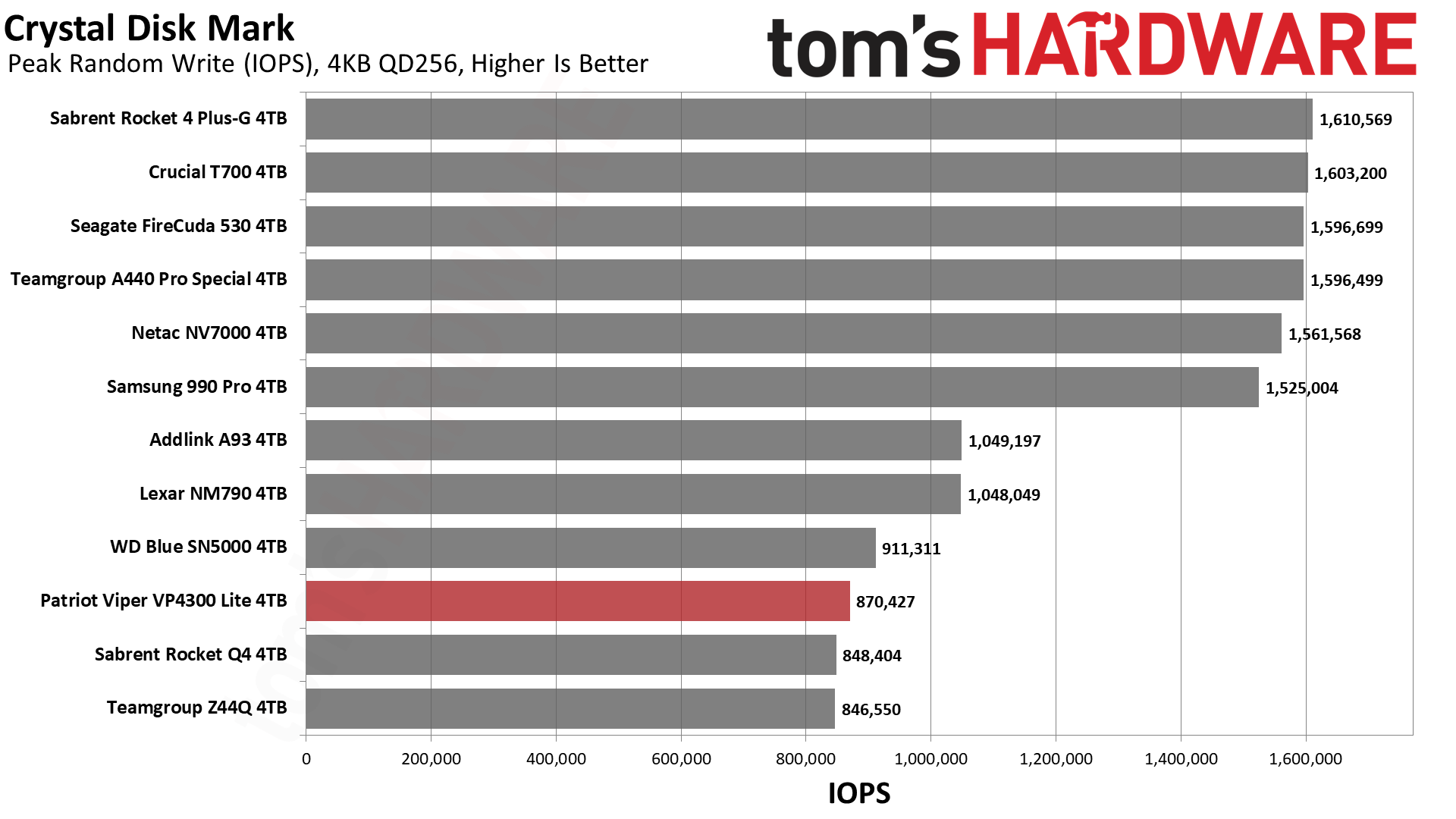
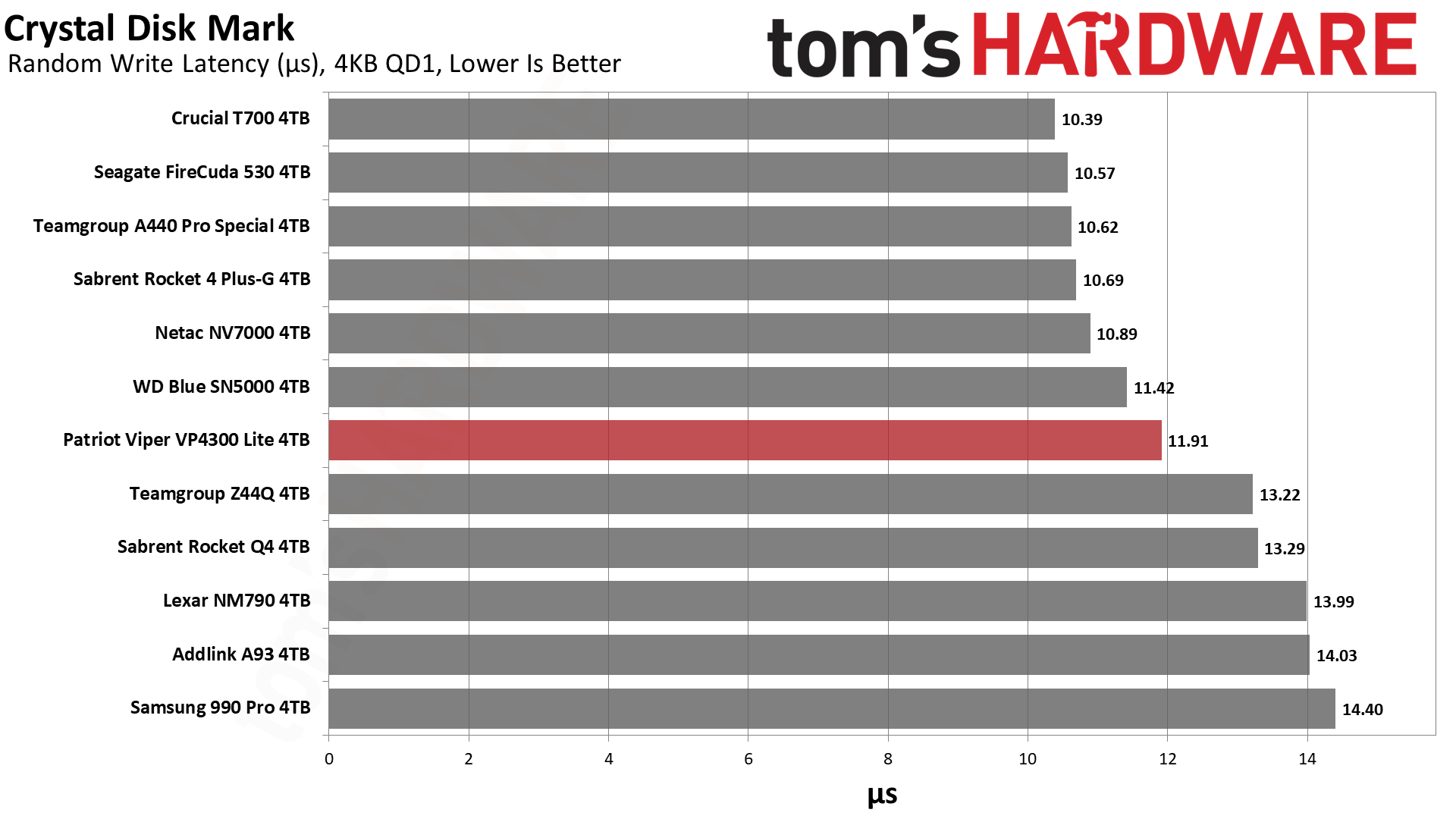
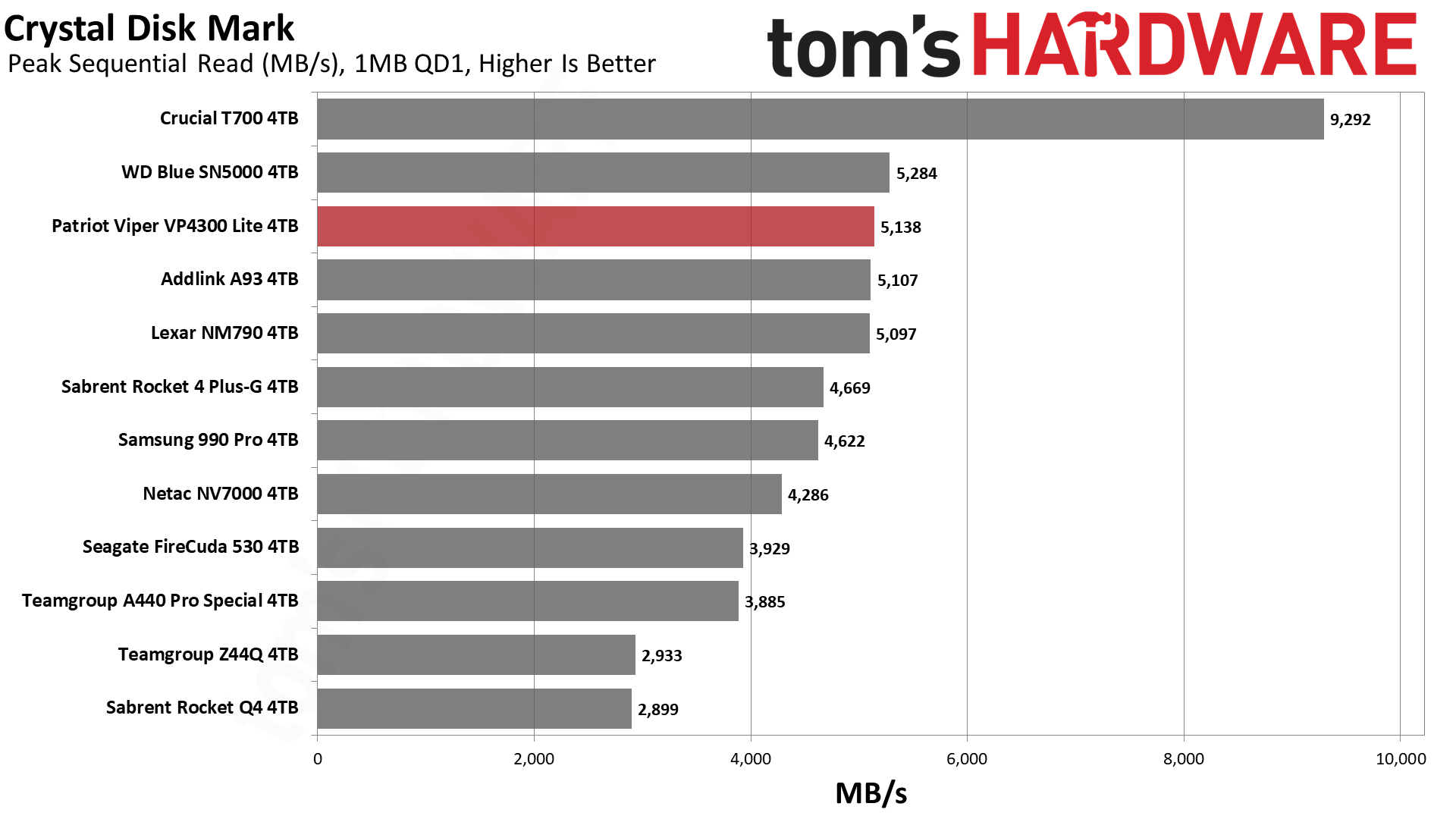
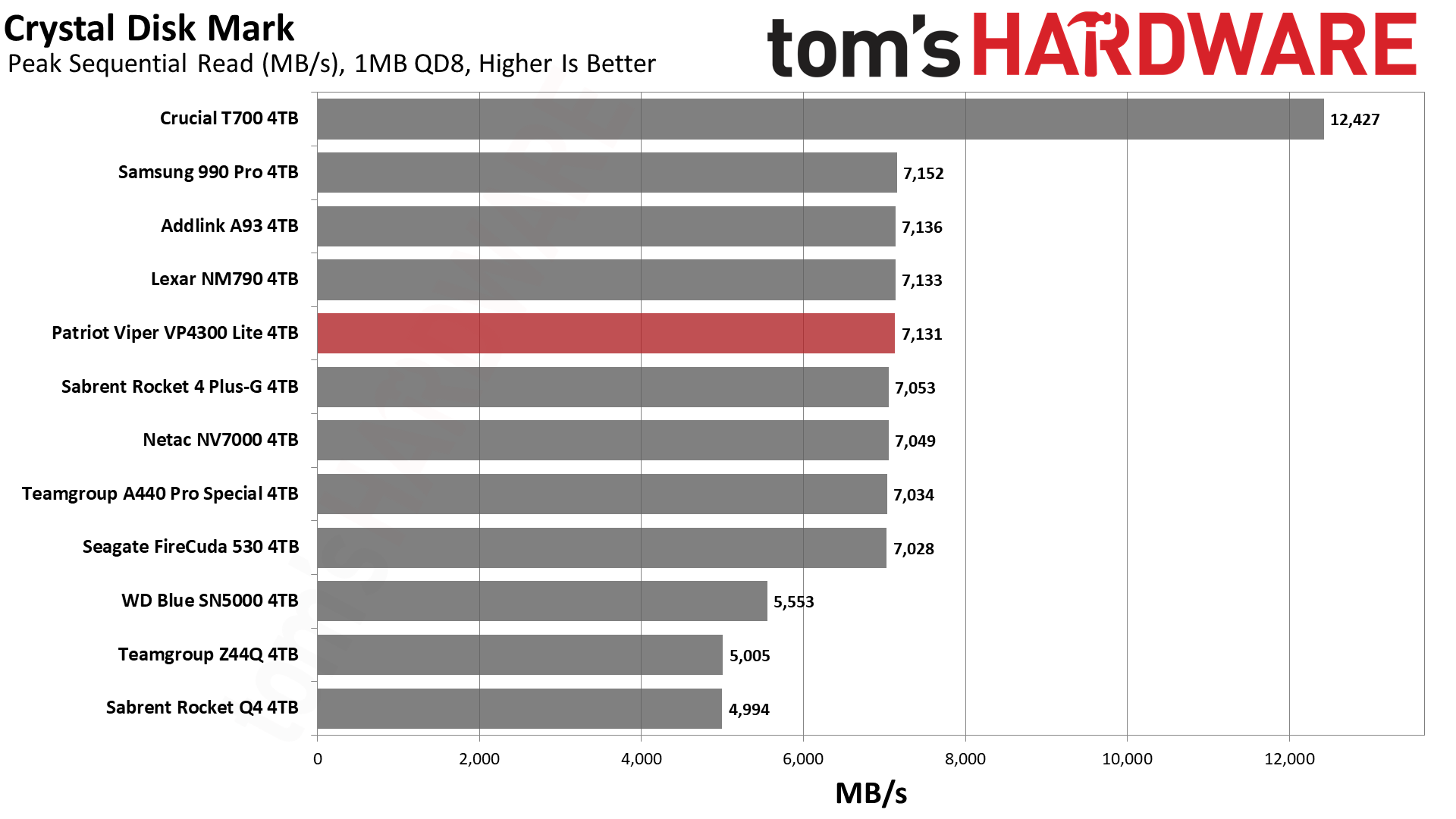
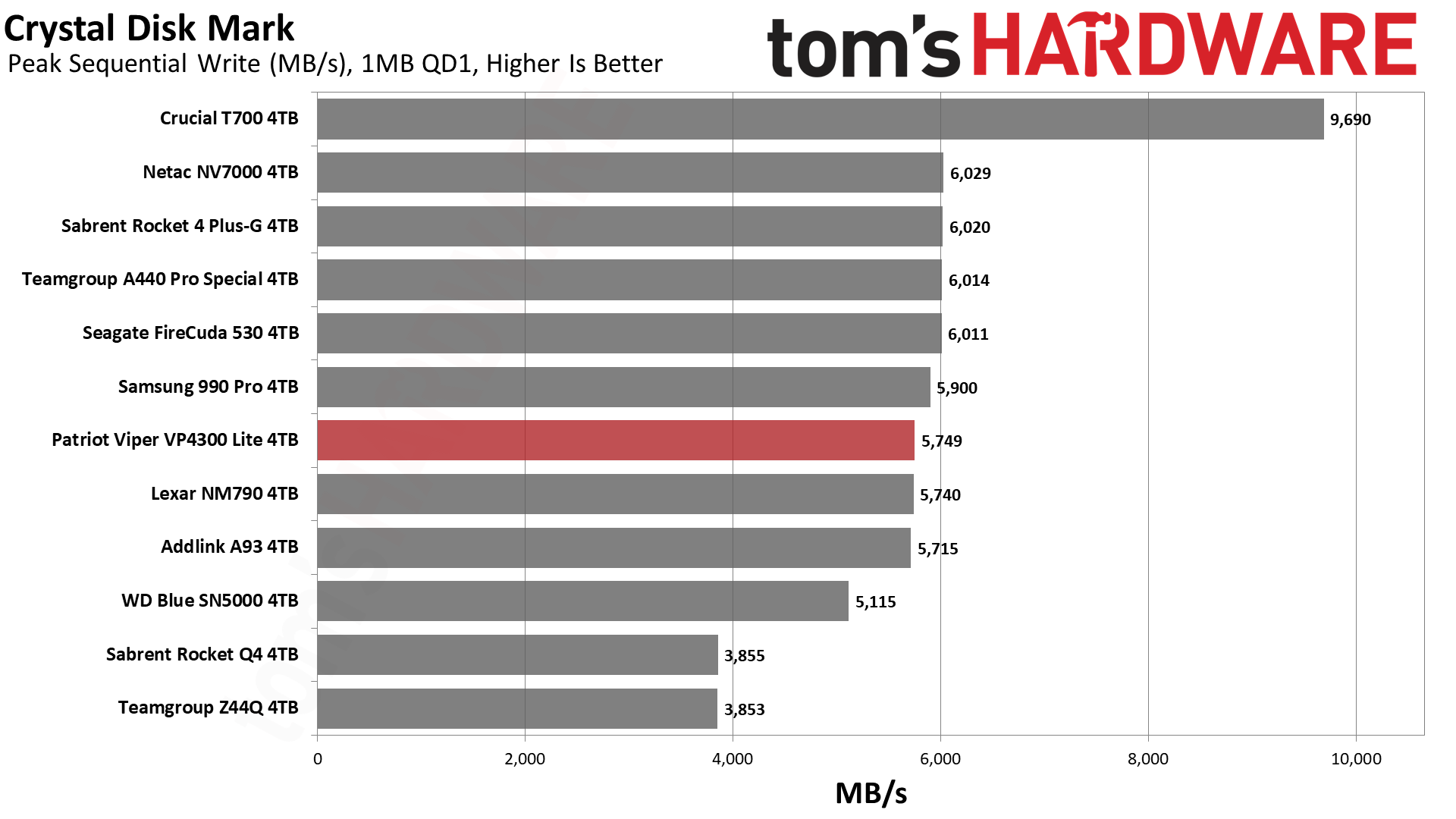
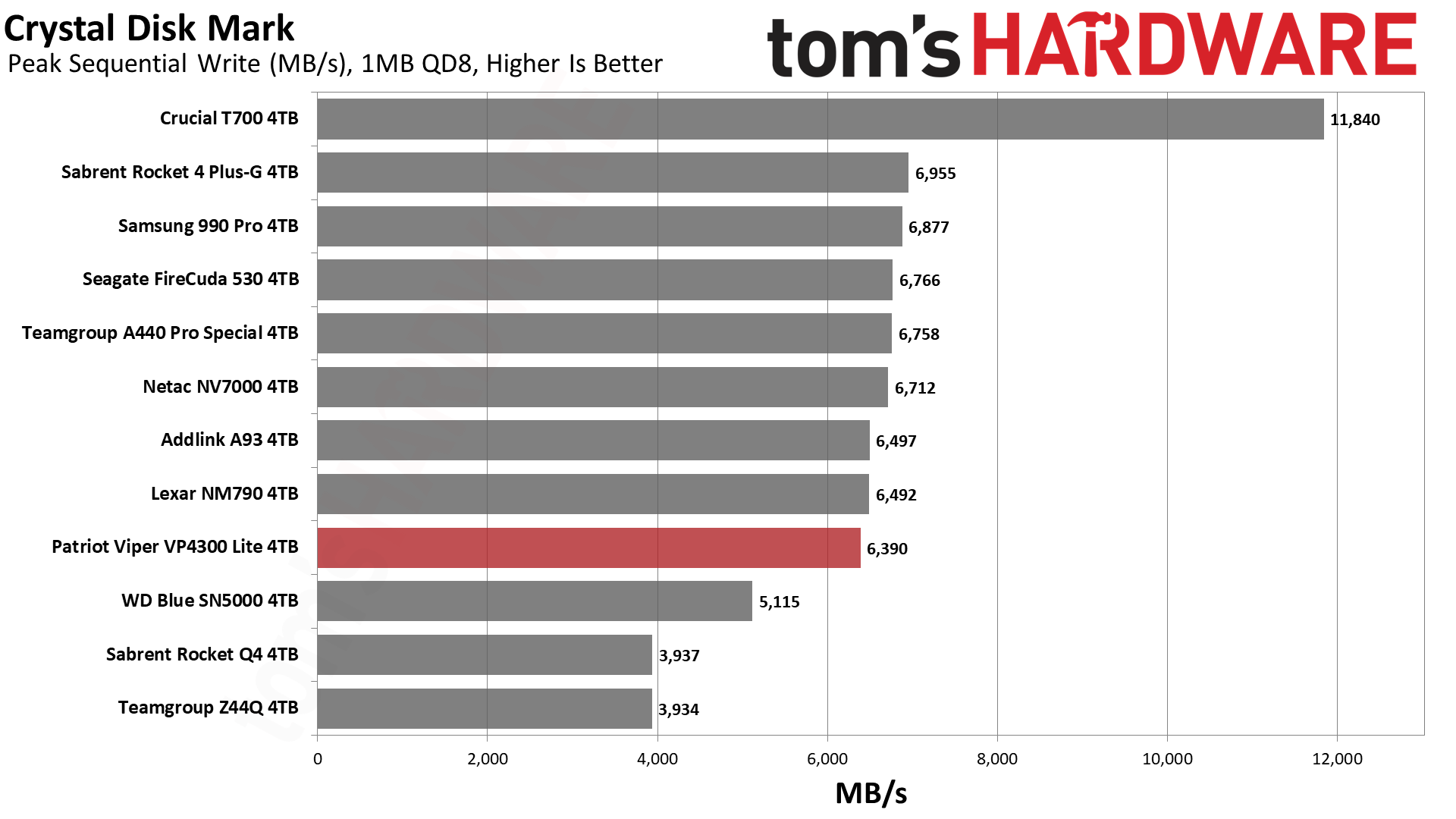
The ATTO results are relatively normal but somewhat underwhelming. This drive can’t quite push larger I/O as well as its TLC-based peers. Small I/O is good enough, though. The one anomaly here is a dip at the 1MiB block size for both reads and writes — we saw something similar with the FX700. This is not something that realistically hurts performance and appears to be a nuance of this flash.
CDM sequential performance is good but not great. SSDs are often sold based on theoretical sequential performance, usually at a queue depth of 32 when a queue depth of 1 is most typical. The VP4300 Lite is not a drive that’s going to feel slow. It will rocket past PCIe 3.0 drives and lower-end 4.0 models. It’s just not the fastest drive on the block, if that’s what you’re going for in a drive.
Random performance is usually more coveted and for this the VP4300 Lite is again good but not great. Specifically, its random 4K QD1 read performance — a metric commonly regarded as the most important for real world feel — is good enough to rival many fast drives.
Sustained Write Performance and Cache Recovery
Official write specifications are only part of the performance picture. Most SSDs implement a write cache, which is a fast area of (usually) pseudo-SLC programmed flash that absorbs incoming data. Sustained write speeds can suffer tremendously once the workload spills outside of the cache and into the "native" TLC or QLC flash.
We use Iometer to hammer the SSD with sequential writes for over 15 minutes to measure both the size of the write cache and performance after the cache is saturated. We also monitor cache recovery via multiple idle rounds. This process shows the performance of the drive in various states as well as the steady state write performance.
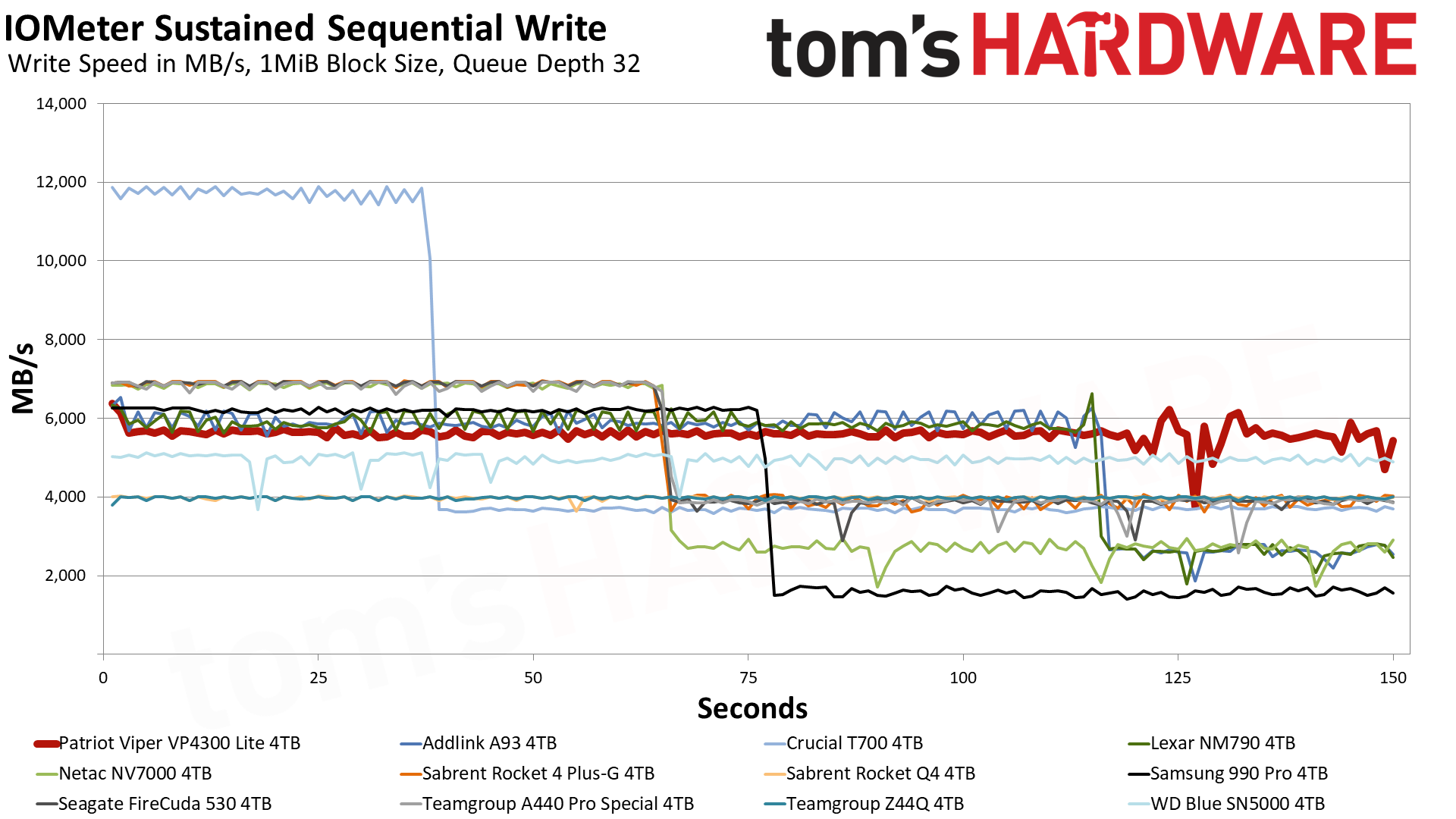
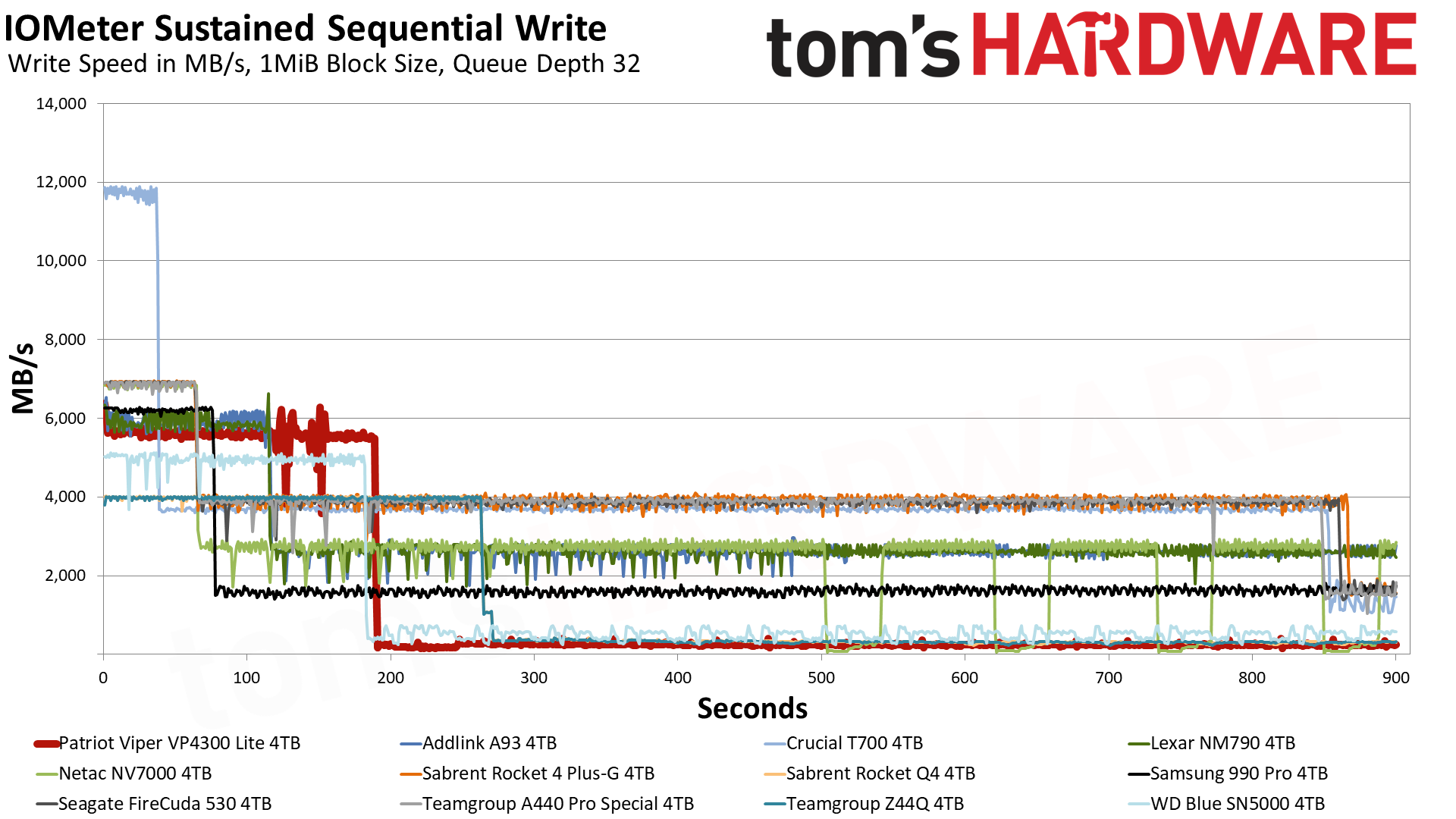
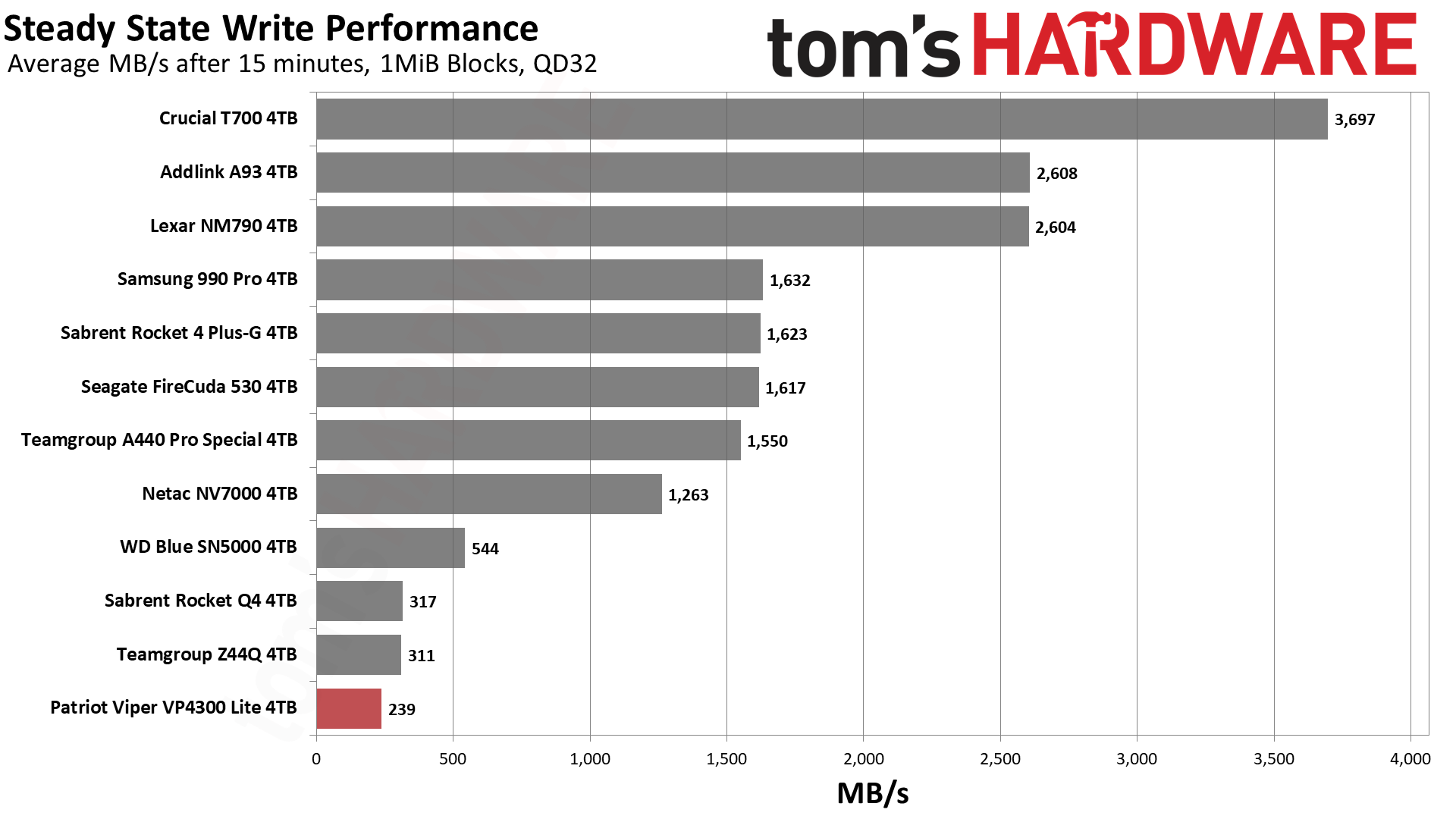
The 4TB VP4300 Lite writes in pSLC mode at almost 5.6 GB/s for approximately 189 seconds. This means that the entire drive is utilized for caching, as 4-bit QLC flash acts in a 1-bit pSLC mode for write caching such that 4TB becomes 1TB. After this, the drive necessarily enters a folding state, which is where the drive is forced to empty the pSLC cache in order to free up the full amount of QLC space. Because the drive is trying to juggle already-written data as well as still-incoming data, performance drops drastically.
This is more pronounced with QLC than 3-bit TLC flash as TLC is faster by design, since it has to juggle fewer potential data states in each cell. With TLC flash, less sensitivity is required to read data and likewise data can be written more quickly with coarser granularity. Over time flash bandwidth has increased significantly from generation to generation, but even the newest QLC only manages 239 MB/s here after the cache is exhausted (we've seen up to ~320 MB/s with certain QLC drives, though not in 4TB trim yet). Performance would be better if the drive could write straight to the QLC flash, but this would require a smaller pSLC cache. It’s all about trade-offs.
Having a large cache makes a lot of sense for consumer duty because the average workload is bursty in nature — there’s a lot of idle time between significant I/O. However, if you’re one to do heavier workloads or large writes, this is detrimental to performance. Also, the cache shrinks as the drive gets filled, which can make it easier to exhaust the cache in some cases. For this reason QLC flash is often derided, but it’s actually a potentially good way to save on money for a secondary or gaming drive. It’s fine for a primary drive, too, but a light user probably won't need 4TB (yet).
Power Consumption and Temperature
We use the Quarch HD Programmable Power Module to gain a deeper understanding of power characteristics. Idle power consumption is an important aspect to consider, especially if you're looking for a laptop upgrade as even the best ultrabooks can have mediocre stock storage. Desktops may be more performance-oriented with less support for power-saving features, so we show the worst-case.
Some SSDs can consume watts of power at idle while better-suited ones sip just milliwatts. Average workload power consumption and max consumption are two other aspects of power consumption but performance-per-watt, or efficiency, is more important. A drive might consume more power during any given workload, but accomplishing a task faster allows the drive to drop into an idle state more quickly, ultimately saving energy.
For temperature recording we currently poll the drive’s primary composite sensor during testing with a 21-22°C ambient. Our testing is rigorous enough to heat the drive to a realistic ceiling temperature.
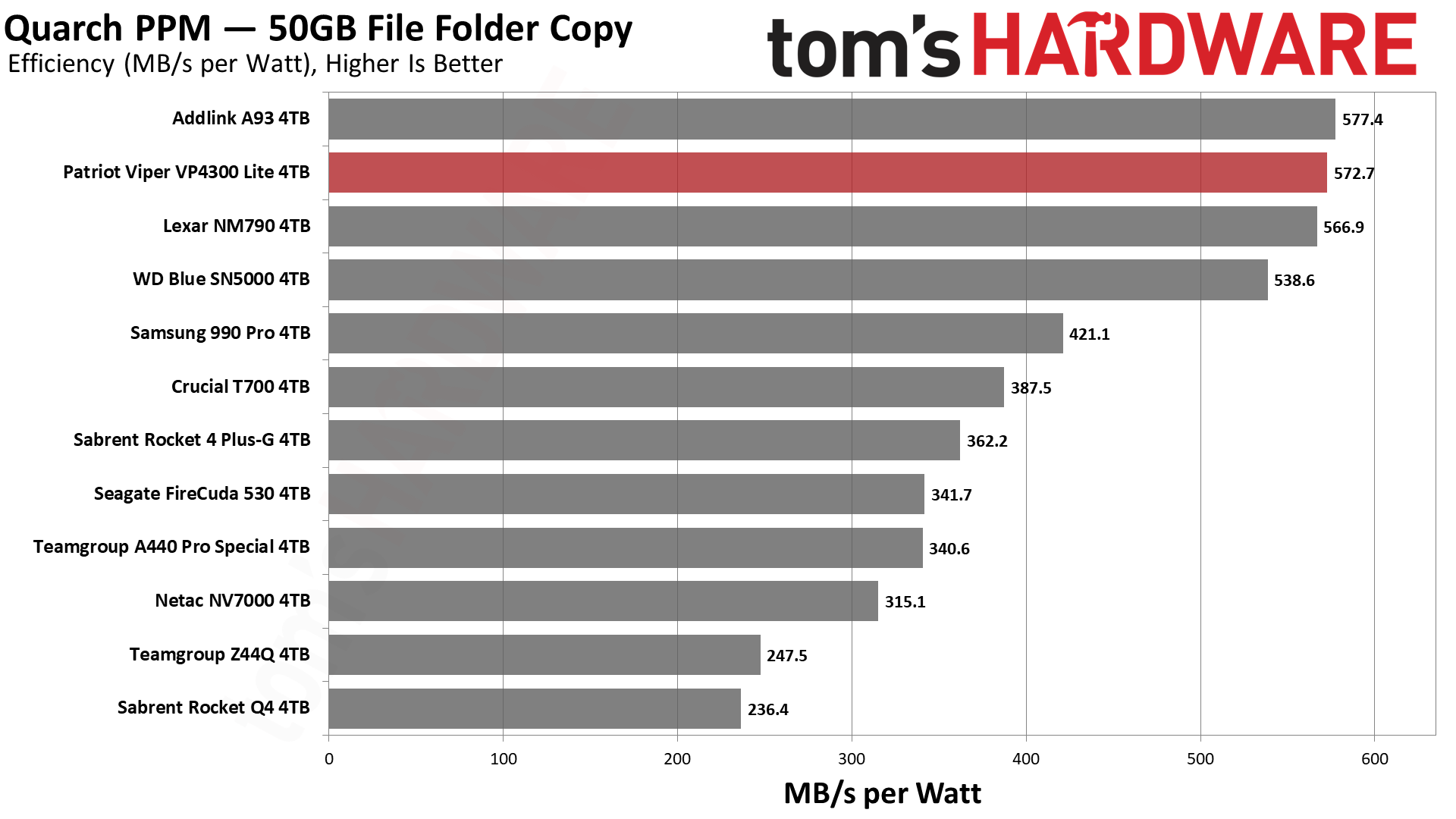
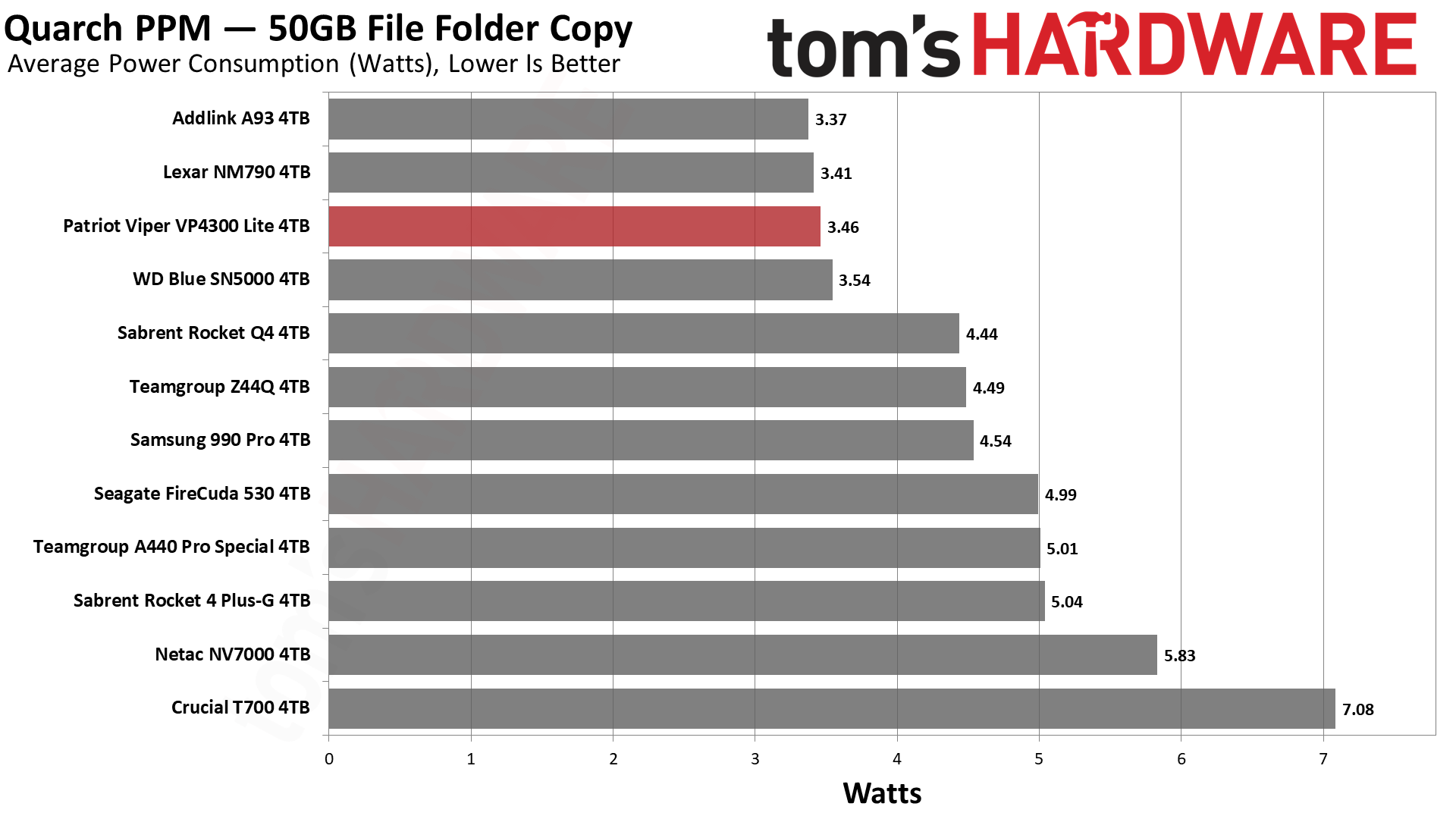
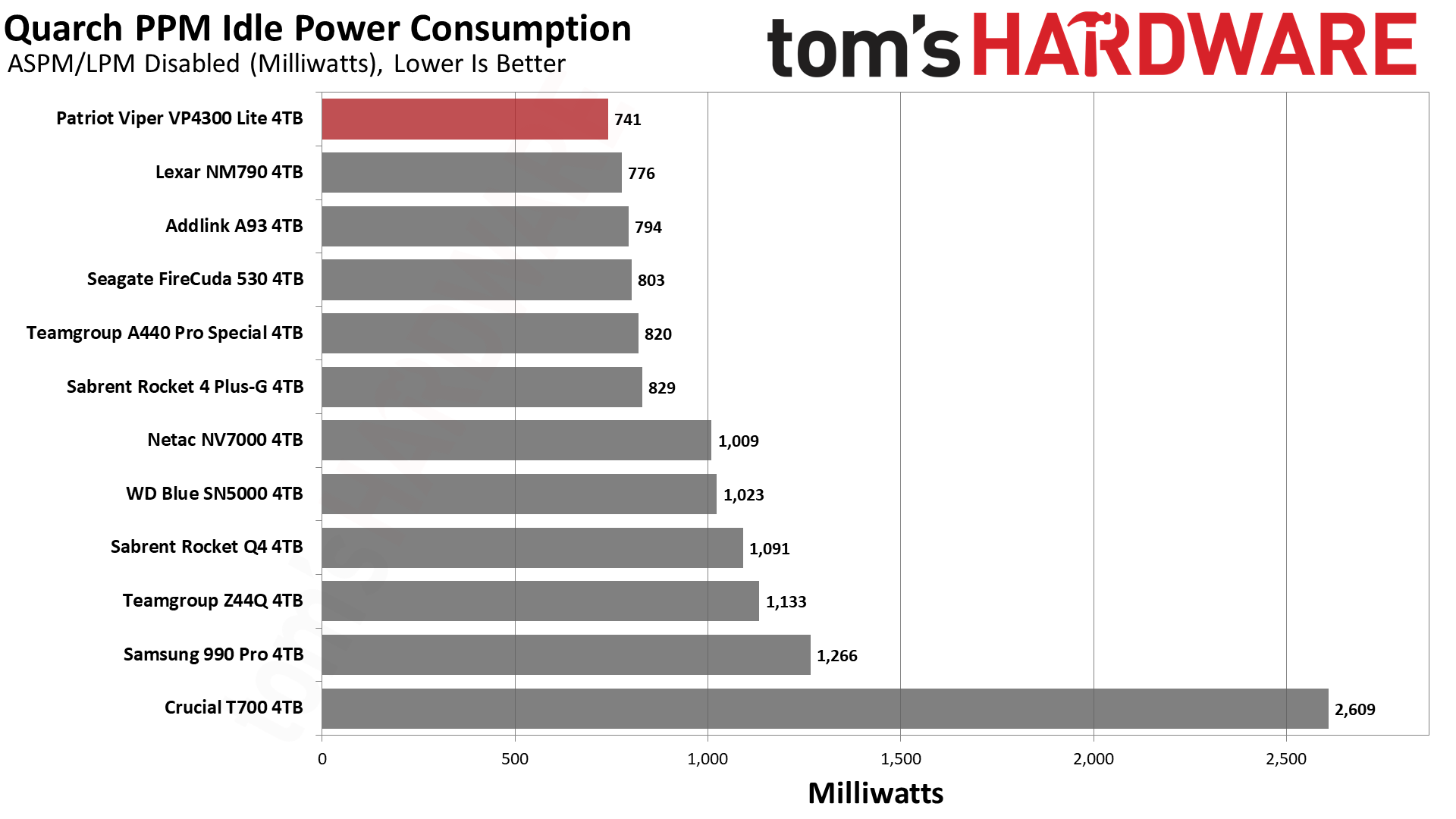
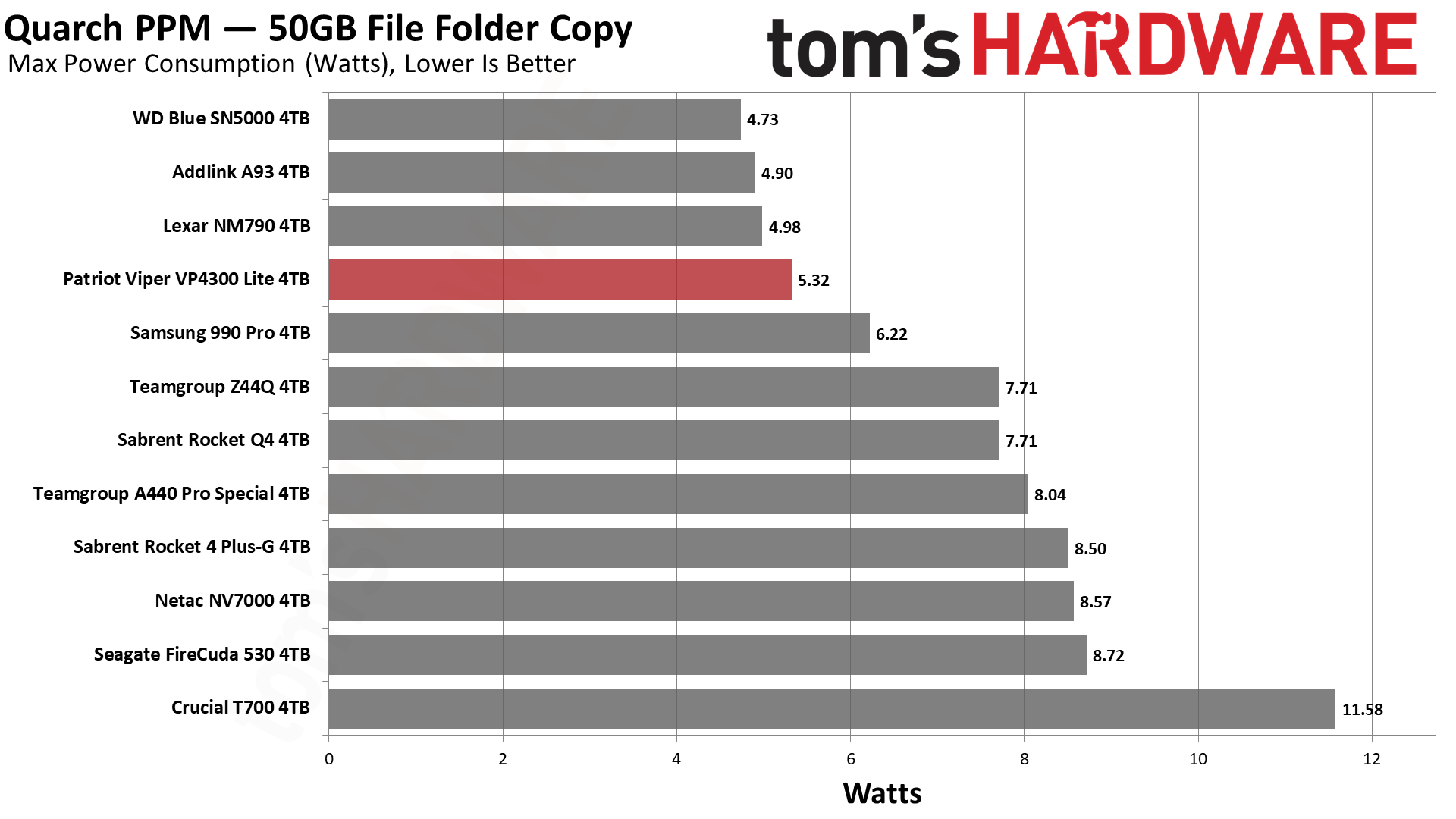
The VP4300 Lite’s excellent power efficiency is certainly a bright spot after the weak sustained performance. This drive is every bit as efficient as its TLC-equipped cousins — the A93 and NM790 — while being easily better than the rest of the competition. This makes it a great choice for laptops, the PS5, and HTPCs.
Better yet, the drive also runs cool, and in fact even cooler than the A93 and NM790. Our readings were so low that we thought it was in error. The 1TB and 2TB versions of this drive had a firmware update to fix improper temperature reporting in the past, but that was for reporting them too high. We confirmed with Patriot that this drive does indeed run super cool — they tested around 50°C while we were about 5°C lower — and that it does not require any sort of extra cooling. The results are in-line with the FX700, so we shouldn’t have been so surprised.
Test Bench and Testing Notes
| CPU | Intel Core i9-12900K |
| Motherboard | Asus ROG Maximus Z790 Hero |
| Memory | 2x16GB G.Skill DDR5-5600 CL28 |
| Graphics | Intel Iris Xe UHD Graphics 770 |
| CPU Cooling | Enermax Aquafusion 240 |
| Case | Cooler Master TD500 Mesh V2 |
| Power Supply | Cooler Master V850 i Gold |
| OS Storage | Sabrent Rocket 4 Plus 2TB |
| Operating System | Windows 11 Pro |
We use an Alder Lake platform with most background applications such as indexing, Windows updates, and anti-virus disabled in the OS to reduce run-to-run variability. Each SSD is prefilled to 50% capacity and tested as a secondary device. Unless noted, we use active cooling for all SSDs.
Patriot Viper VP4300 Lite Bottom Line
The Patriot Viper VP4300 Lite is by no means a bad drive. It actually performs well in most of our tests, but it does stumble a bit at common QLC flash problem areas. This includes sustained writes which, while not a 'normal' real-world workload for most people, can demonstrate performance pitfalls that might show up with long-term use and with a fuller drive. This is not disqualifying, as the drive could be an excellent choice as a secondary drive in a laptop/desktop PC or the PS5. It’s perhaps not the best choice for your primary and only drive in a system, especially a work system, but if you’re not filling it to the brim or doing a lot of large file shuffling it should be okay — certainly enough for a pure gaming system.
That reasoning applies to all QLC-based drives, but you’re probably not getting a 4TB just for casual use. You want that much capacity in a single M.2 drive for a reason. The VP4300 Lite also needs to be less expensive than the alternatives, since many of them — such as the NM790 and A93 — come with TLC flash, which is more consistent. If it clears that bar, it still must contend with slower QLC-based drives like the Blue SN5000, Crucial’s P3 Plus, and the Corsair MP600 Core XT. These drives are slower in sequential performance, which might not be terribly important for a drive like this. The VP4300 Lite is the most efficient of the bunch, though, and its native flash is a generation beyond what’s in the latter two drives. Investing in the newest hardware can have its benefits.
One of the biggest benefits is that the VP4300 Lite runs extremely cool. None of the listed drives should overheat in general use in most systems, and they are also all single-sided at 4TB — something that used to be rare and is preferred for laptops — but the VP4300 Lite should never require any sort of modification to avoid throttling. Right now, this drive is inexpensive enough to be a viable alternative to the drives listed above, although you can reach for the NM790 or keep an eye out for the Teamgroup MP44, which is often around the same price, including right now. There’s a reason the latter is our choice for best budget SSD. However, prices are constantly in flux and have generally been trending north over the past year or so.
It’s also worth remembering that the VP4300 Lite could and should be TLC-based at lower capacities. This makes it the best value drive at 500GB, 1TB, and 2TB at the time of review. However, we do have to raise a warning flag as the swap to QLC could potentially happen with the VP4300 Lite at lower 1TB or 2TB capacities — though such a swap should be unlikely — which would make the Teamgroup MP44 a safer bet. Patriot would have been better served, in our view, if it had simply added a "Q" to the product name when it opted for different flash memory. Other companies have certainly taken that approach and we applaud such transparency.
The swap to QLC flash at 4TB isn’t something we like, but it’s understandable given the budget positioning of this drive and the fact that this QLC actually performs pretty well where it matters. Unfortunately, we can’t give it a higher score due to that change, especially when there are drives with TLC flash and DRAM that are simply more consistent — check out the Silicon Power XS70 4TB at $249 as an example. A slight shift in pricing can easily make the difference in overall value, however, so we recommend keeping an eye on street prices.
MORE: Best SSDs
MORE: How We Test HDDs And SSDs
MORE: All SSD Content
- 1
- 2
Current page: Patriot Viper VP4300 Lite 4TB Performance Results
Prev Page Patriot Viper VP4300 Lite Intro, Features, and Specs
Shane Downing is a Freelance Reviewer for Tom’s Hardware US, covering consumer storage hardware.
-
stuff and nonesense 100,000Reply
10,000
3,000
1,000
Program/erase cycles per cell. Samsung pro ssds were at the sweet spot. Cost a little more but with 2 bit MLC they had endurance way beyond any realistic needs.
TLC is tolerable, as the most common implementation it has been proven to work.
QLC is an abomination half the life of TLC, not that much cheaper I wouldn’t touch with a long stick. -
JarredWaltonGPU Reply
"Half the life of TLC" may be correct (one third the endurance, if we're being precise), but in reality most people aren't writing all that much data to their drives. I have a 2TB SSD from mid-2015. So, it's now nine years old and I've used it basically that whole time, reading and writing various data files to it on a regular basis. (I put videos on it and then erase them when I'm done watching.)stuff and nonesense said:100,000
10,000
3,000
1,000
Program/erase cycles per cell. Samsung pro ssds were at the sweet spot. Cost a little more but with 2 bit MLC they had endurance way beyond any realistic needs.
TLC is tolerable, as the most common implementation it has been proven to work.
QLC is an abomination half the life of TLC, not that much cheaper I wouldn’t touch with a long stick.
Do you know how much data I've written to the drive in nine years? According to SMART: 162TB. Entertainingly, the drive is only rated for 300 TBW (different era, different NAND, different wear leveling algorithms), but I'm barely over half that right now.
And I'm sure I'll stop using the drive in the coming years because it is getting to be somewhat sluggish. It's fine for doing 1Gb Ethernet transfers, but not so great if I'm copying a big file from it. Nine years is a LONG time for PC hardware these days, especially storage.
I'm not saying I love QLC, mind you, but the endurance is the least of my worries. There are certainly people that are using their storage in such a way that the writes will be much higher than what I do, but if that's the case they already know they need something with higher endurance. I'm at the point now where the chance of a drive failing due to writing too much data is far lower than the chance that the drive fails from some other hardware error. My power on hours for the 2TB drive is currently 57,145... that means the SSD has been powered on for 6.5 years (out of about 9 years total — this is my main PC that I almost never put to sleep). -
stuff and nonesense There was an experiment in about 2016/17, basically how much can be written to a drive..Reply
Techreport conducted it
“We have lots of data to write to this initial batch of drives, so it’s time to stop talking and start testing. We’ve outlined our plans, configured our test rigs, and taken our initial SMART readings. Let the onslaught of writes begin! We’ll see you in 22TB.
Update: The 22TB results are in. So far, so good.
Update: After 200TB, we’re starting to see the first signs of weakness.
Update: The drives have passed the 300TB mark, and we’ve added an unpowered retention test to see how well they retain data when unplugged.
Update: Our subjects have crossed the half-petabyte threshold, and they’re still going strong.
Update: All is well after 600TB of writes—and after a longer-term data retention test.
Update: We’ve now written one petabyte of data, and half the drives are dead.
Update: The SSDs are now up to 1.5PB—or two of them are, anyway. The last 500TB claimed another victim.
Update: The experiment has reached two freaking petabytes of writes. Amazingly, our remaining survivors are still standing.
Update: They’re all dead! Read the experiment’s final chapter right here.”
SSDs can be incredibly resilient .. I just don’t trust QLC. -
evdjj3j Reply
I'm still using an Intel 660p purchased in 2018 with no issues at all. That drive has been written to and erased quite a bit. Username checks out.stuff and nonesense said:100,000
10,000
3,000
1,000
Program/erase cycles per cell. Samsung pro ssds were at the sweet spot. Cost a little more but with 2 bit MLC they had endurance way beyond any realistic needs.
TLC is tolerable, as the most common implementation it has been proven to work.
QLC is an abomination half the life of TLC, not that much cheaper I wouldn’t touch with a long stick. -
stuff and nonesense I’m still using a 2015 Samsung 850 pro. It runs out of warranty next year.Reply -
JarredWaltonGPU Reply
LOL, what's funny is that the 2TB drive I referenced is also an 850 Pro... I just totally forgot that it had a 10-year warranty, which is sort of silly. Sure, it's fast enough as far as SATA drives go, but it pales in comparison to even a modest PCIe 3.0 M.2 drive. Most of the time, it just sits around as a data drive where all of my downloads end up.stuff and nonesense said:I’m still using a 2015 Samsung 850 pro. It runs out of warranty next year.