Why you can trust Tom's Hardware
The AW2524H comes out of the box with pro-level color accuracy in the sRGB realm. You can use it without adjustment in its Standard mode. Tweakers can adjust a six-color control in the three Game modes or dial in grayscale using the Custom Color mode, as I did.
Grayscale and Gamma Tracking
Our grayscale and gamma tests use Calman calibration software from Portrait Displays. We describe our grayscale and gamma tests in detail here.
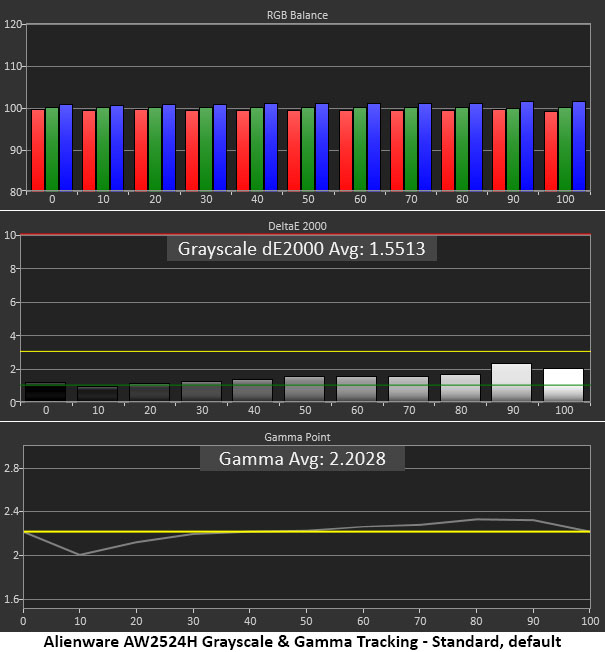
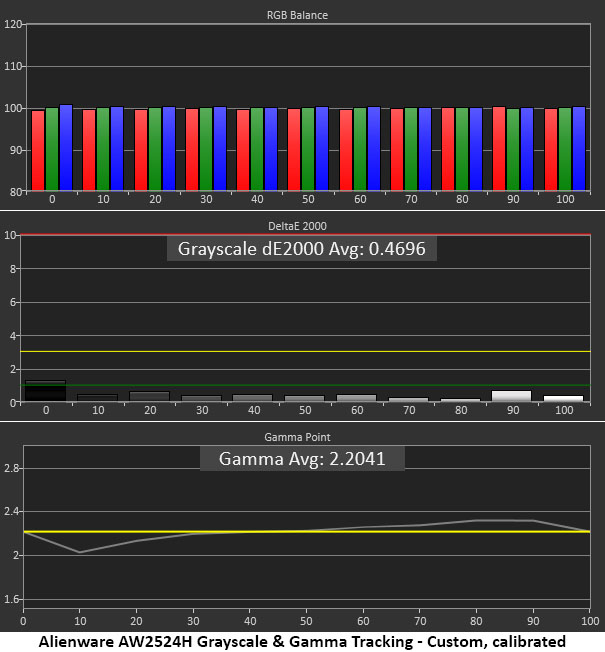
For an initial measurement, it doesn’t get much better than this. There are no visible grayscale errors and RGB tracking is nearly identical at every brightness step. My only nitpick is the slight gamma variations. Shadow detail is a tad light and highlights are a bit dark. These errors are hard to spot but perfection is always a good thing and the AW2524H comes a little short of that.
After calibration, which only required slight changes to the RGB sliders, grayscale tracking is reference level, but gamma remains the same.
Comparisons
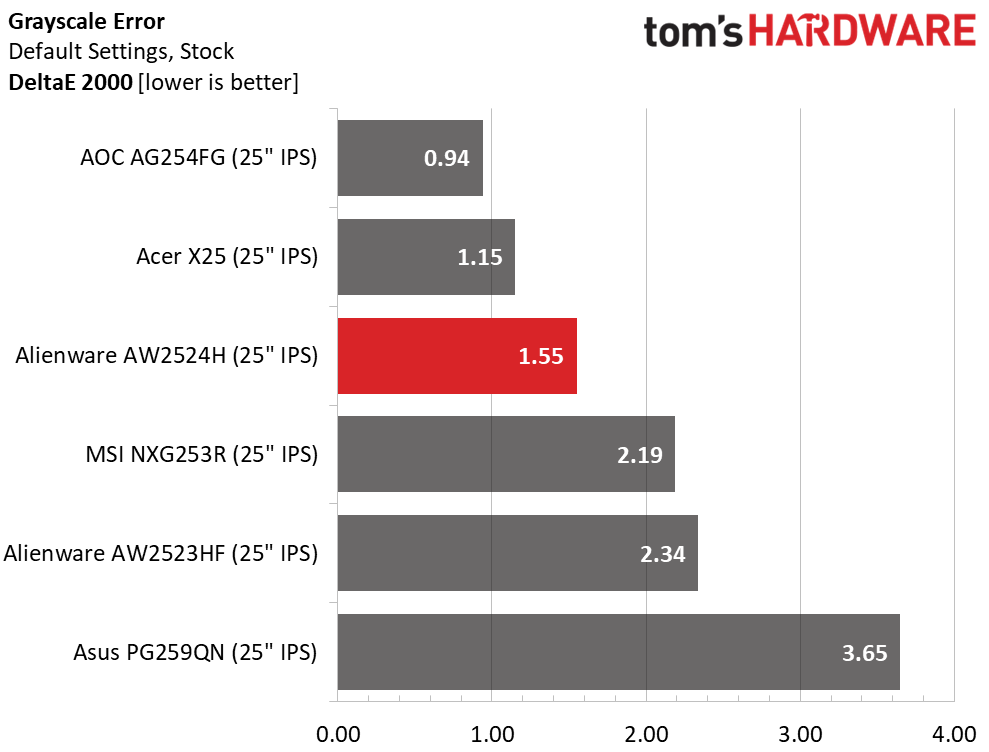
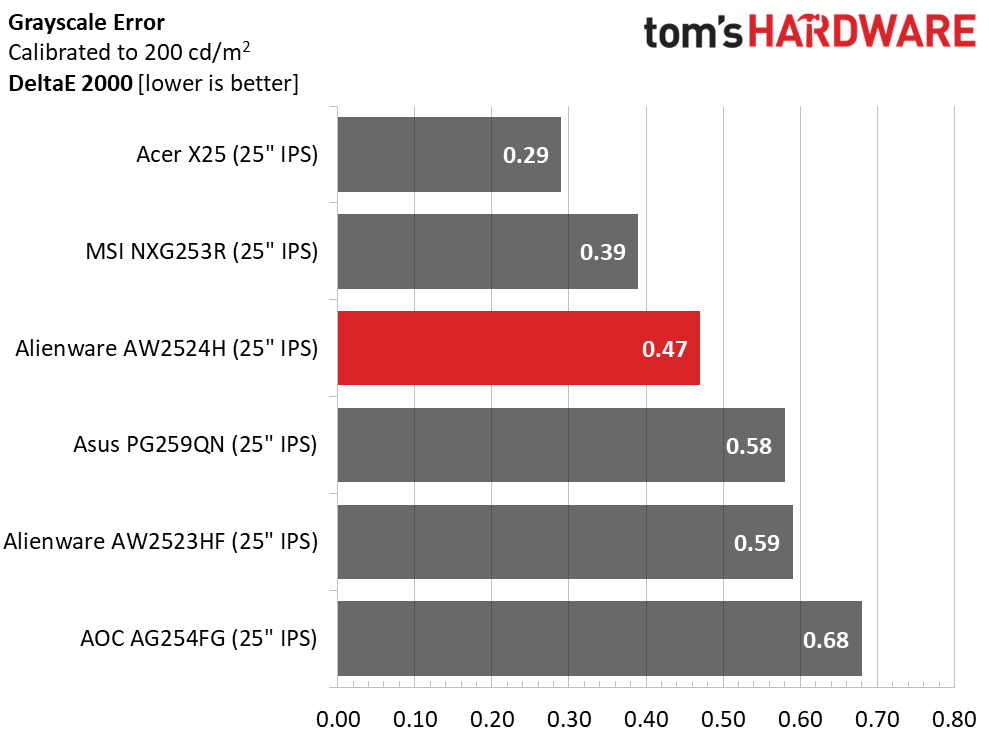
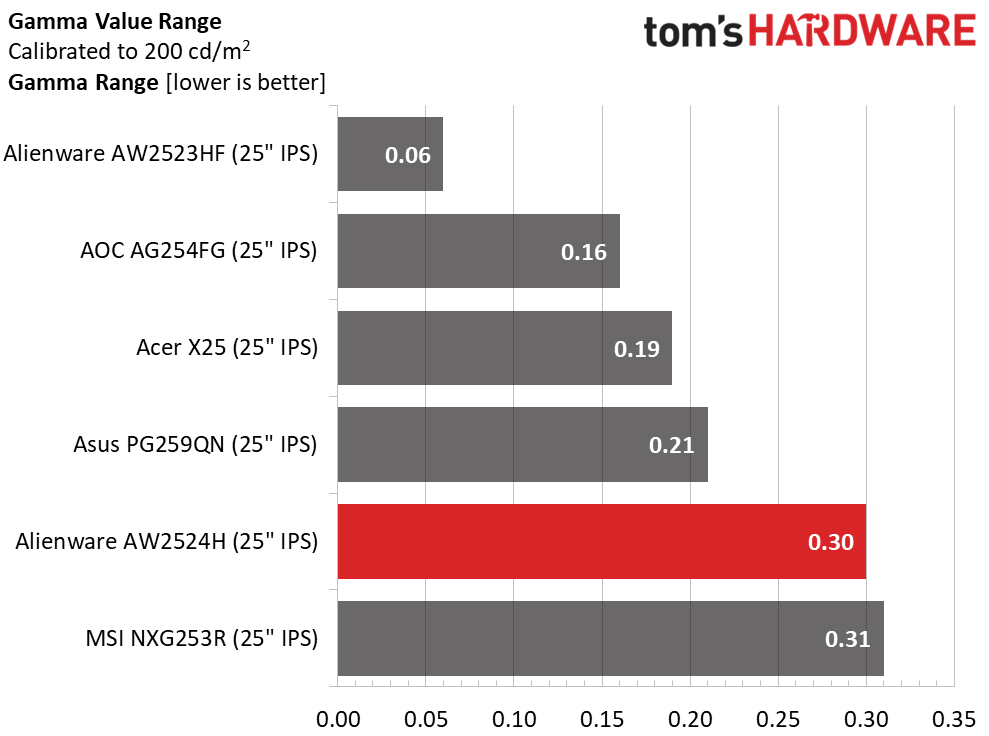
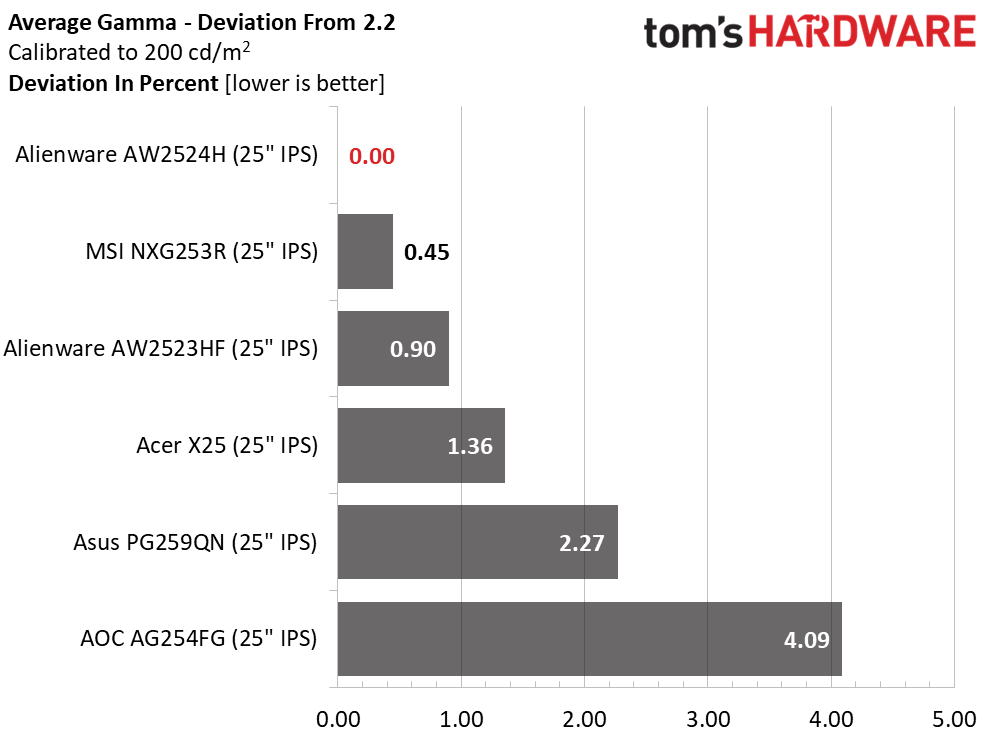
Going from a grayscale error of 1.55dE to 0.47dE just means that the AW2524H goes from great to greater. Visibly, there is no difference in the actual image. That is true of all the displays here except the Asus. In the world of high-end monitors, this is how it should be.
Though the AW2524H’s gamma tracks with an average value of 2.2 (0% deviation), there is a 0.30 range of values. This is not a grievous error, but there is a little room for improvement.
Color Gamut Accuracy
Our color gamut and volume testing use Portrait Displays’ Calman software. For details on our color gamut testing and volume calculations, click here.
Get Tom's Hardware's best news and in-depth reviews, straight to your inbox.
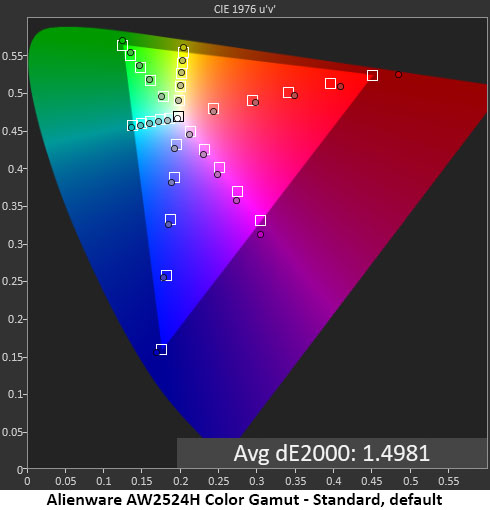
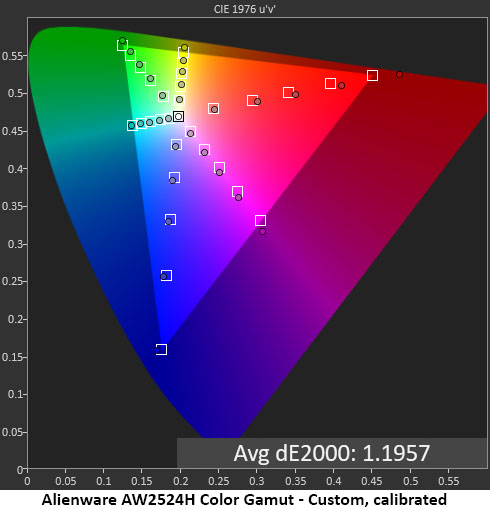
In the spec table on page one, I termed the AW2524H an “sRGB+” monitor. It doesn’t quite qualify as a DCI-P3 display, but it delivers more saturated color than the 360 Hz monitors I’ve tested. Extended color hasn’t yet come to this category, but Alienware is trying the hardest. You can see some bonus red that remains inside the realm of visual accuracy but gives the image a bit more verve in the warmer shades. All other colors stick close to their targets.
With calibration, the AW2524H looks the same but measures a little better. However, you don’t need to calibrate this monitor unless you really want to. And there are no gamut options here. What you see above is what’s used for all content.
Comparisons
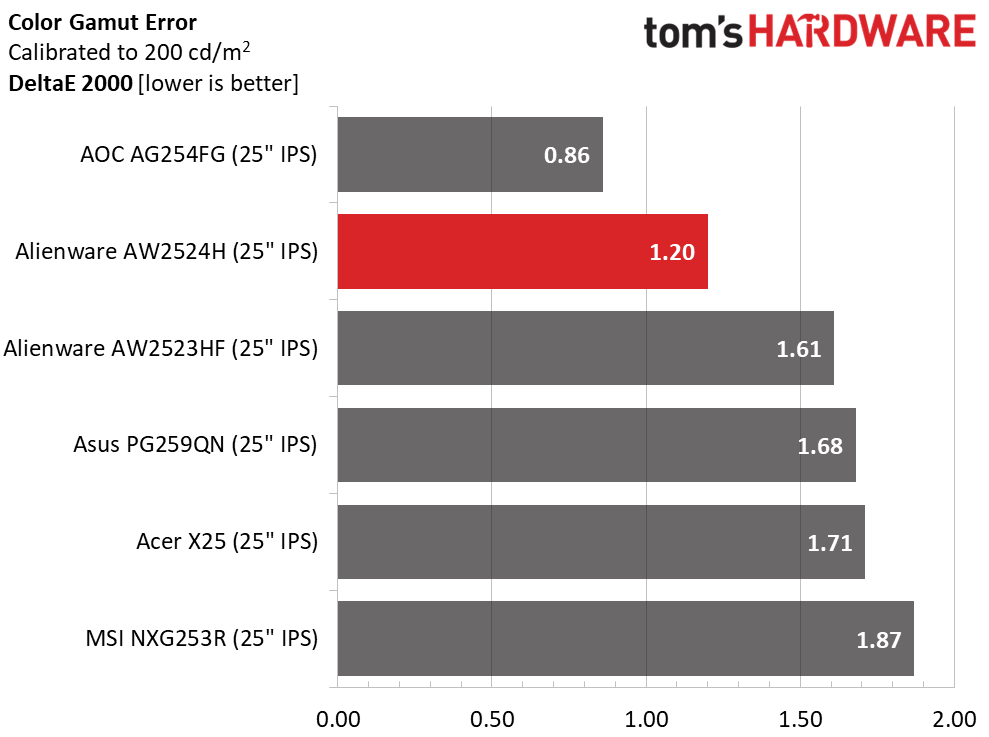
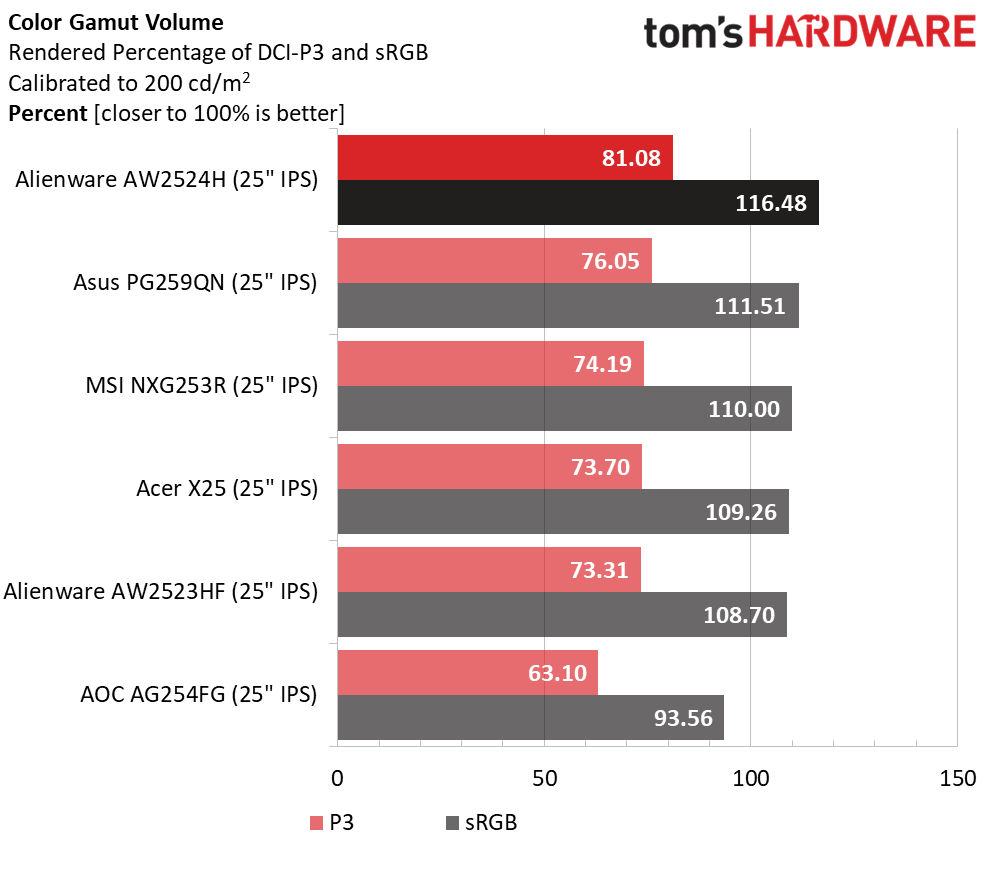
Calibration takes the AW2524H’s color error from 1.5dE to 1.2dE. You won’t see a difference in practice, but it looks good on a CIE chart. The price may be high, but you are getting a professional grade monitor.
In terms of color volume, the AW2524H is the clear class leader. If you are considering upgrading from any 360 Hz screen, you’ll get more color. There is a visible difference in both SDR and HDR content, so it is worth considering. Most DCI-P3 monitors cover 85-90% of that gamut so the Alienware’s 81.08% coverage represents progress at the bleeding edge of gaming performance. Also notice the significant jump up from the AW2523HF.
MORE: Best Gaming Monitors
MORE: How We Test PC Monitors
MORE: How to Buy a PC Monitor: A 2022 Guide
MORE: How to Choose the Best HDR Monitor
Current page: Grayscale, Gamma and Color
Prev Page Brightness and Contrast Next Page HDR Performance
Christian Eberle is a Contributing Editor for Tom's Hardware US. He's a veteran reviewer of A/V equipment, specializing in monitors. Christian began his obsession with tech when he built his first PC in 1991, a 286 running DOS 3.0 at a blazing 12MHz. In 2006, he undertook training from the Imaging Science Foundation in video calibration and testing and thus started a passion for precise imaging that persists to this day. He is also a professional musician with a degree from the New England Conservatory as a classical bassoonist which he used to good effect as a performer with the West Point Army Band from 1987 to 2013. He enjoys watching movies and listening to high-end audio in his custom-built home theater and can be seen riding trails near his home on a race-ready ICE VTX recumbent trike. Christian enjoys the endless summer in Florida where he lives with his wife and Chihuahua and plays with orchestras around the state.
-
cknobman Its cool and all but only 25 inches?Reply
Just too small for me, really wish there was at least a 27 inch or better yet a 32. -
Friesiansam 500Hz is pointlessly fast and, it's clear from the test results, the panel is not fast enough to keep up.Reply -
helper800 Reply
Soon panel technologies will push its flaws past what humans can perceive, that is a good day in my book. I long for the day that motion blur, IPS glow, text fringing, pixel density, and many more are all solved by one monitor. That will be the day I get a new monitor.Friesiansam said:500Hz is pointlessly fast and, it's clear from the test results, the panel is not fast enough to keep up. -
cristovao In a 10 meter room, light fills 30.000.000 times per second, so i don't think 500 or more frames in a monitor is going to break past human perception anytime soon!Reply -
helper800 Reply
I dont know what you are talking about. What are you trying to say? Humans cannot perceive 30,000,000 "fills" of light. Please elaborate.cristovao said:In a 10 meter room, light fills 30.000.000 times per second, so i don't think 500 or more frames in a monitor is going to break past human perception anytime soon! -
usertests Required reading:Reply
https://blurbusters.com/blur-busters-law-amazing-journey-to-future-1000hz-displays-with-blurfree-sample-and-hold/
Inputs include a single DisplayPort 1.4, two HDMI 2.1... The HDMI ports are limited to 240 Hz but include VRR for consoles.
How exactly do you get 1080p 500 Hz? The DisplayPort using Display Stream Compression? -
s997863 ReplyI’ve been reviewing monitors long enough that occasionally, I have a “remember when” moment. Remember when all monitors refreshed at a fixed 60 Hz?
Remember when you opened a Geforce2 control panel on a CRT monitor and got refresh choices up to 120Hz? -
helper800 Reply
Settings to lower the bandwidth include; color subsampling, bit depth of those colors, and DSC are options to increase data throughput for a higher refresh rate. 4k is 4 times the resolution of 1080p and we have 4k monitors that are 144hz+. You can simply quadruple the hz on a 4k monitor and apply it to 1080p to see what is possible for peak hz throughput at 1080p. 4 times 144 is 576. So getting to 500hz or 480 without an OC on the monitor at 1080p is very doable even at 4:4:4 chroma, and 8 or 10 bit color, with or without DSC is my guess.usertests said:Required reading:
https://blurbusters.com/blur-busters-law-amazing-journey-to-future-1000hz-displays-with-blurfree-sample-and-hold/
How exactly do you get 1080p 500 Hz? The DisplayPort using Display Stream Compression? -
blacknemesist Reply
The neo G8 does 4k@240hz with only DSC so 480hz 1080p seems to not even need any type of compression for dp1.4helper800 said:Settings to lower the bandwidth include; color subsampling, bit depth of those colors, and DSC are options to increase data throughput for a higher refresh rate. 4k is 4 times the resolution of 1080p and we have 4k monitors that are 144hz+. You can simply quadruple the hz on a 4k monitor and apply it to 1080p to see what is possible for peak hz throughput at 1080p. 4 times 144 is 576. So getting to 500hz or 480 without an OC on the monitor at 1080p is very doable even at 4:4:4 chroma, and 8 or 10 bit color, with or without DSC is my guess. -
Sleepy_Hollowed I would personally would like it to be ultra wide, but it is what it is, this is the ultimate 1080p standard monitor for gaming anyways.Reply