Why you can trust Tom's Hardware
Web Browser
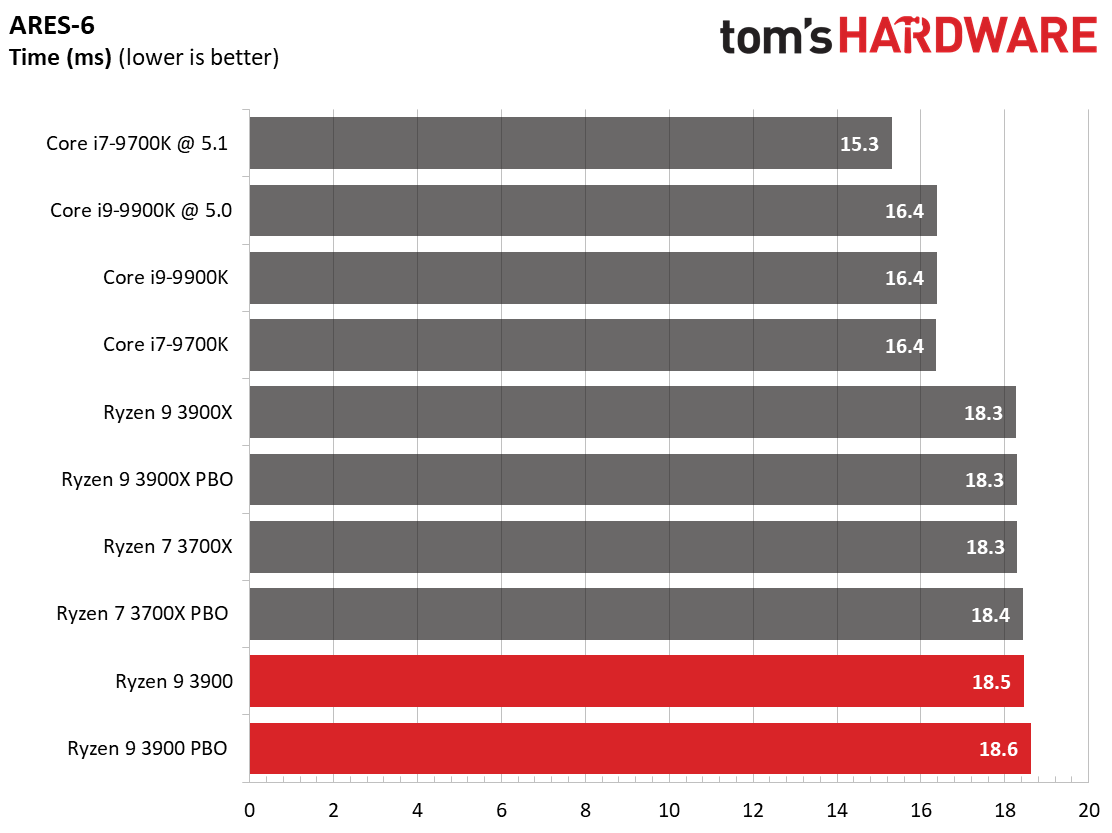
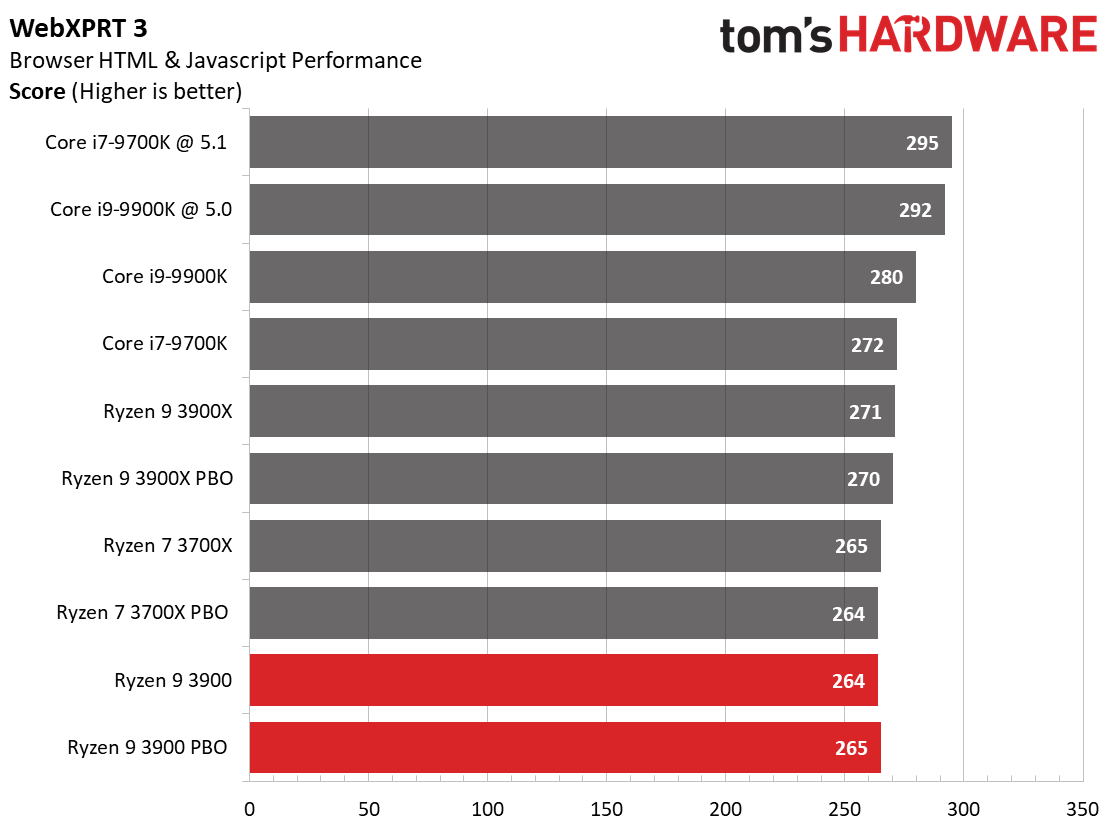
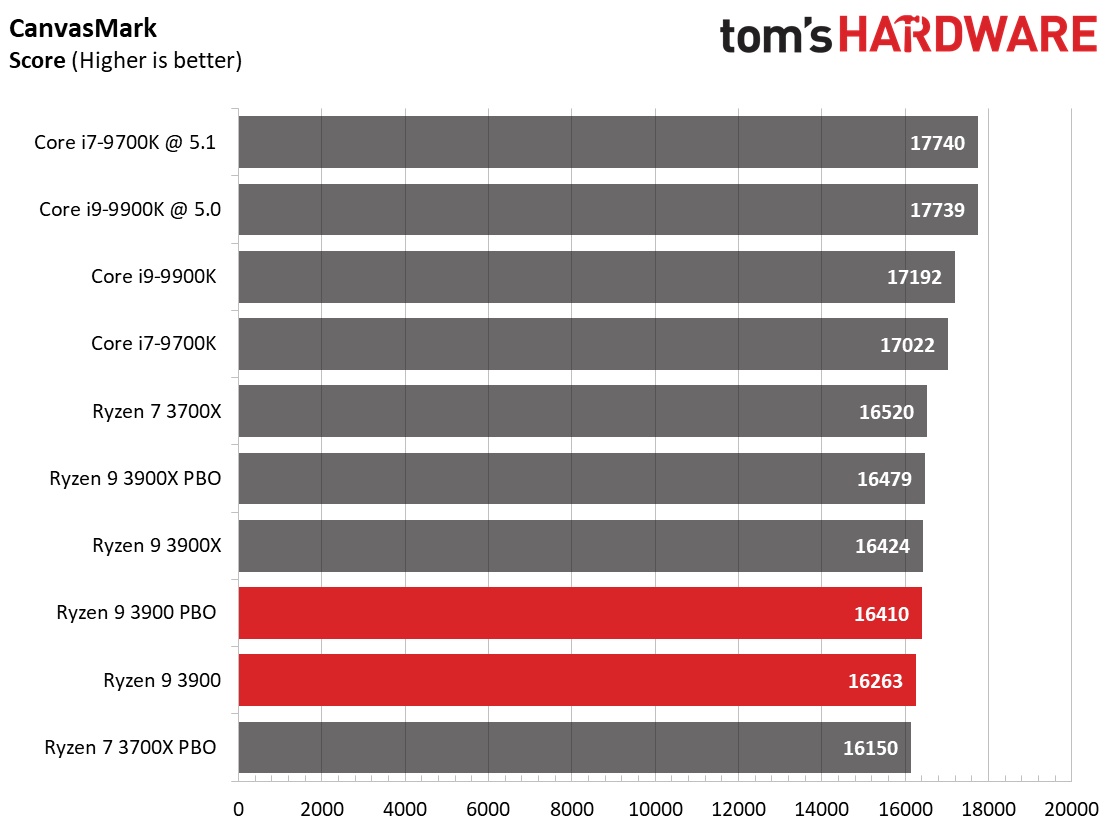
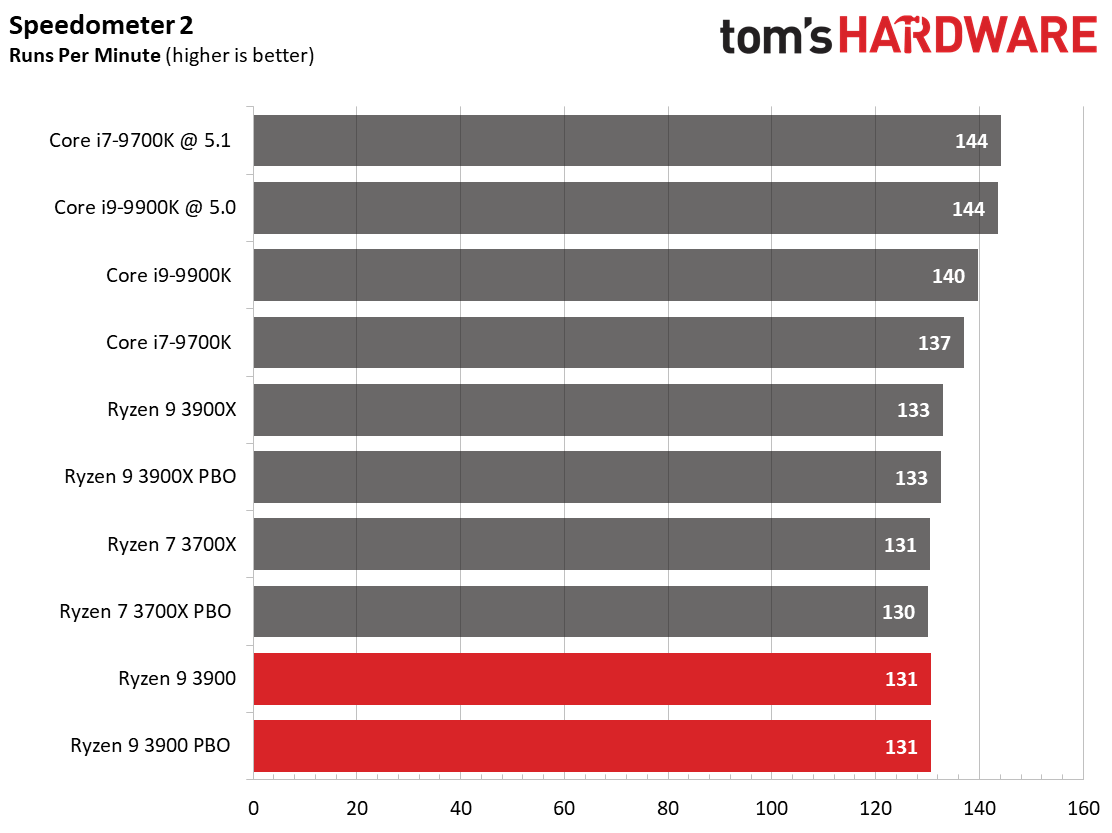
Browsers tend to be impacted more by the recent security mitigations than other types of applications, so Intel has generally taken a haircut in these benchmarks of fully-patched systems, though that handicap doesn't stop Intel from sweeping the competition.
The ARES-6 web browser benchmark focuses on forward neural networks used for machine learning tasks, along with overall browser responsiveness. As we see with the other Ryzen models, the automatic overclocking PBO feature, when left to its own devices, can result in ever-so-slightly less performance during workloads that are ultra-reliant upon single-threaded performance. AMD designed PBO to boost both single- and multi-threaded performance, but the former has sadly never come to fruition. Instead, we see improvements in heavily threaded workloads with the feature.
The Ryzen 9 3900X delivers snappier performance than the 3900 across the board at both stock and overclocked settings.
Office and Productivity
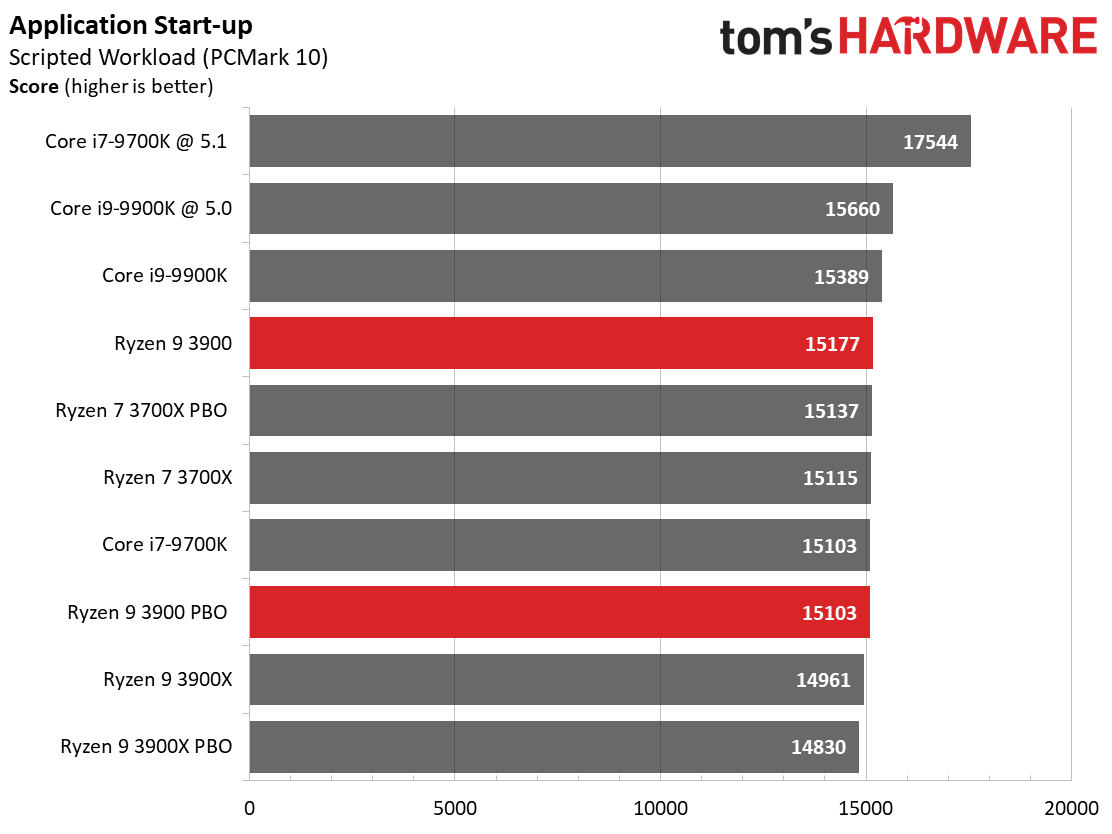
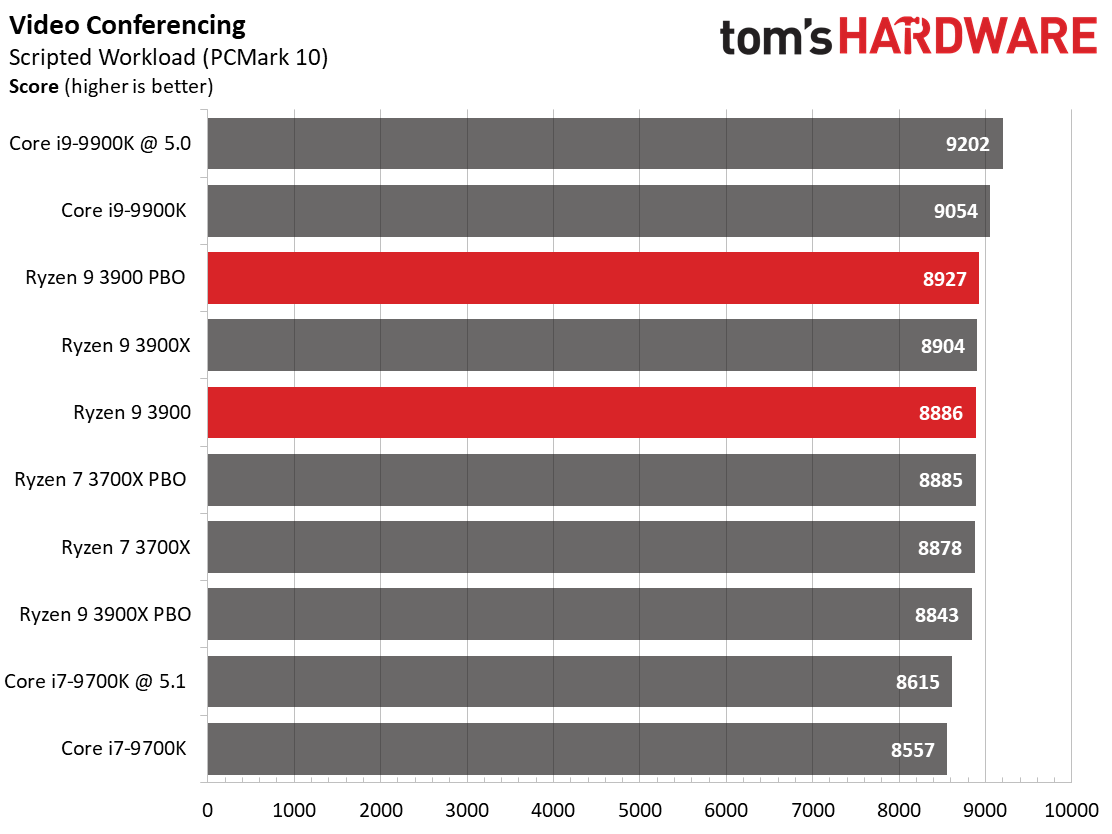
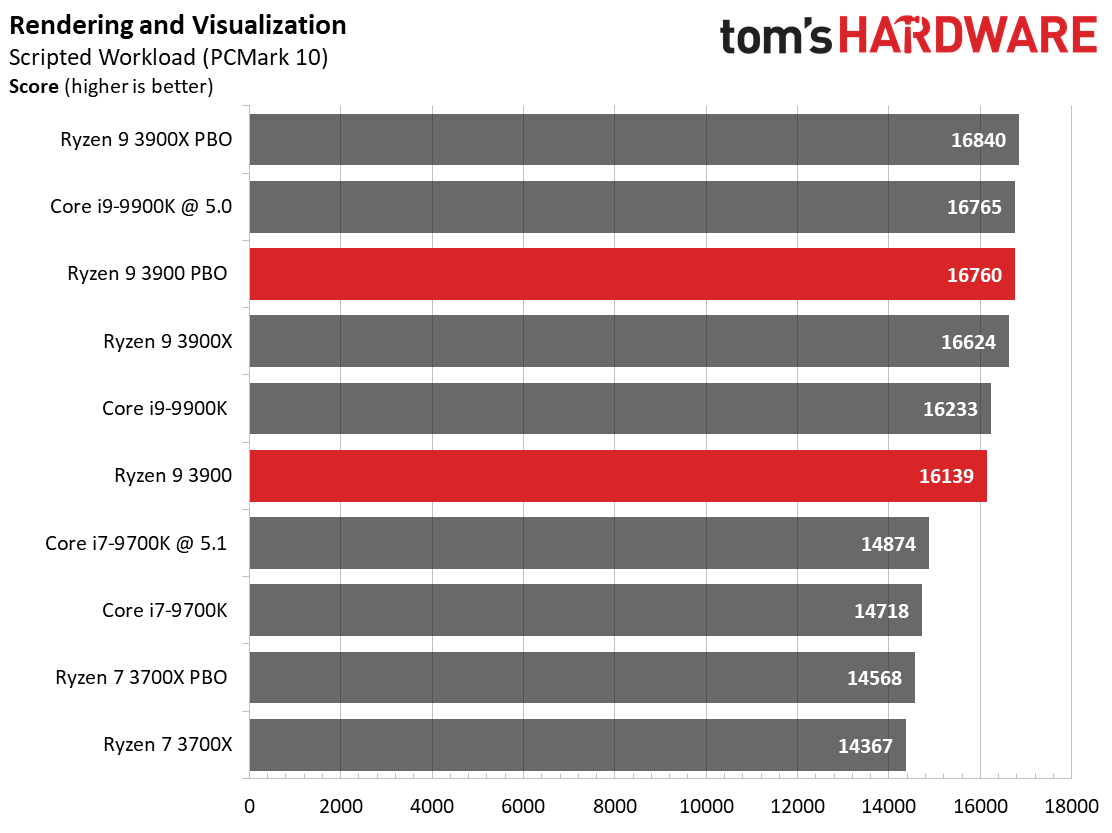
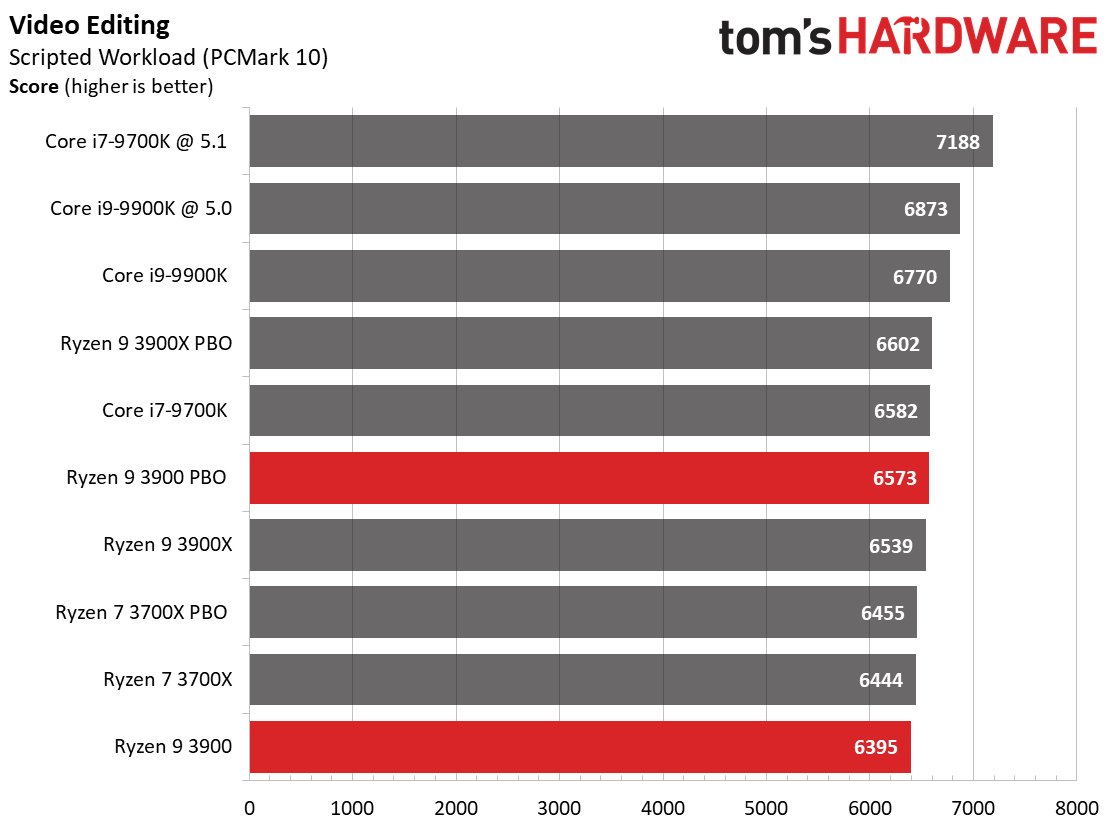
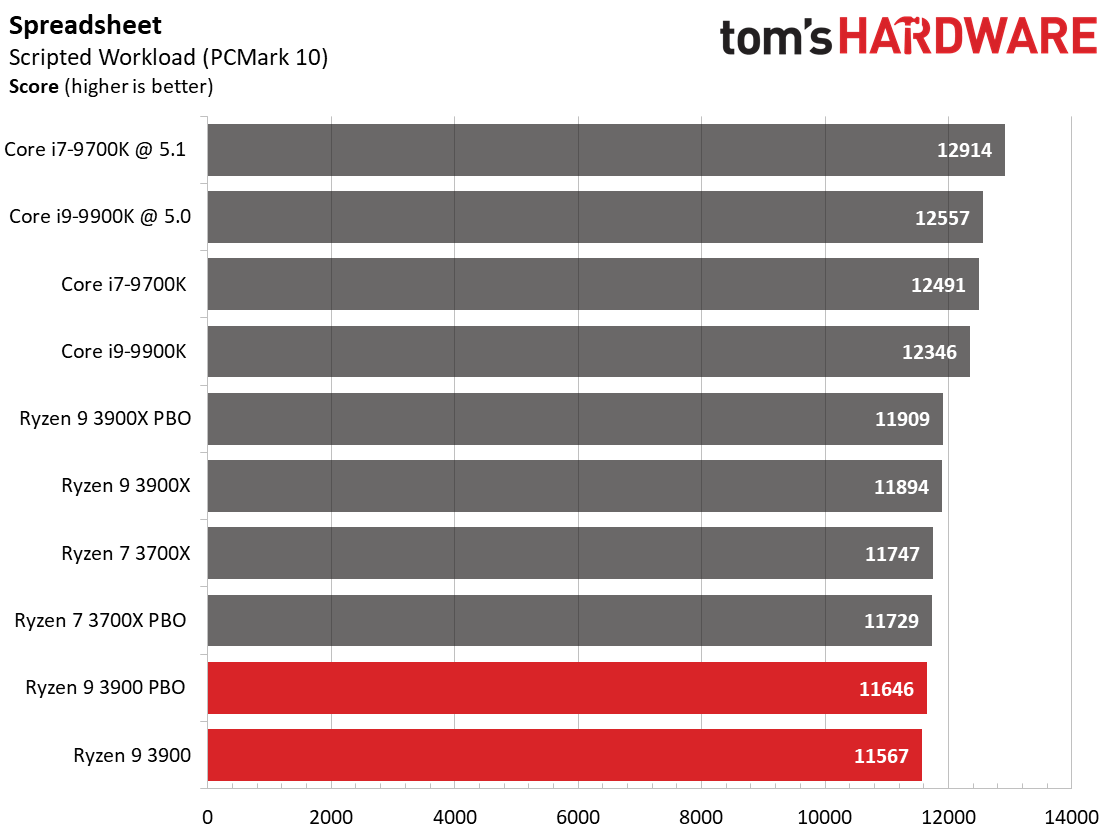
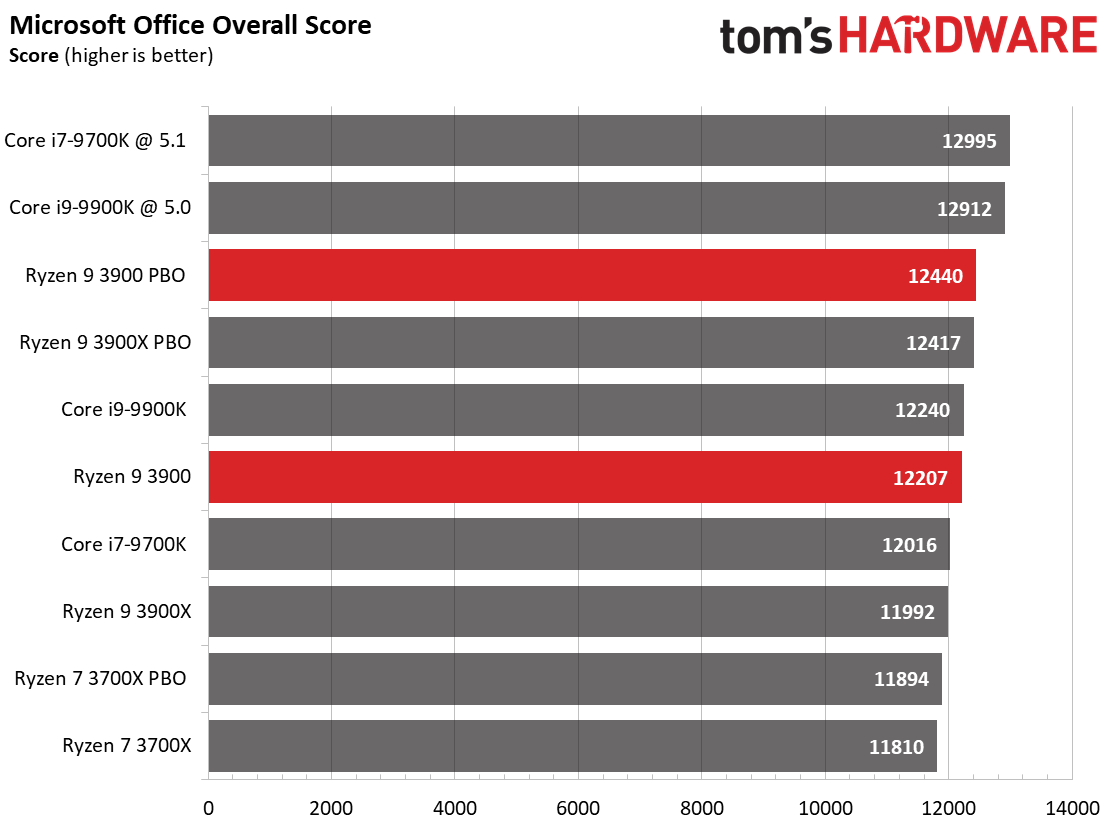
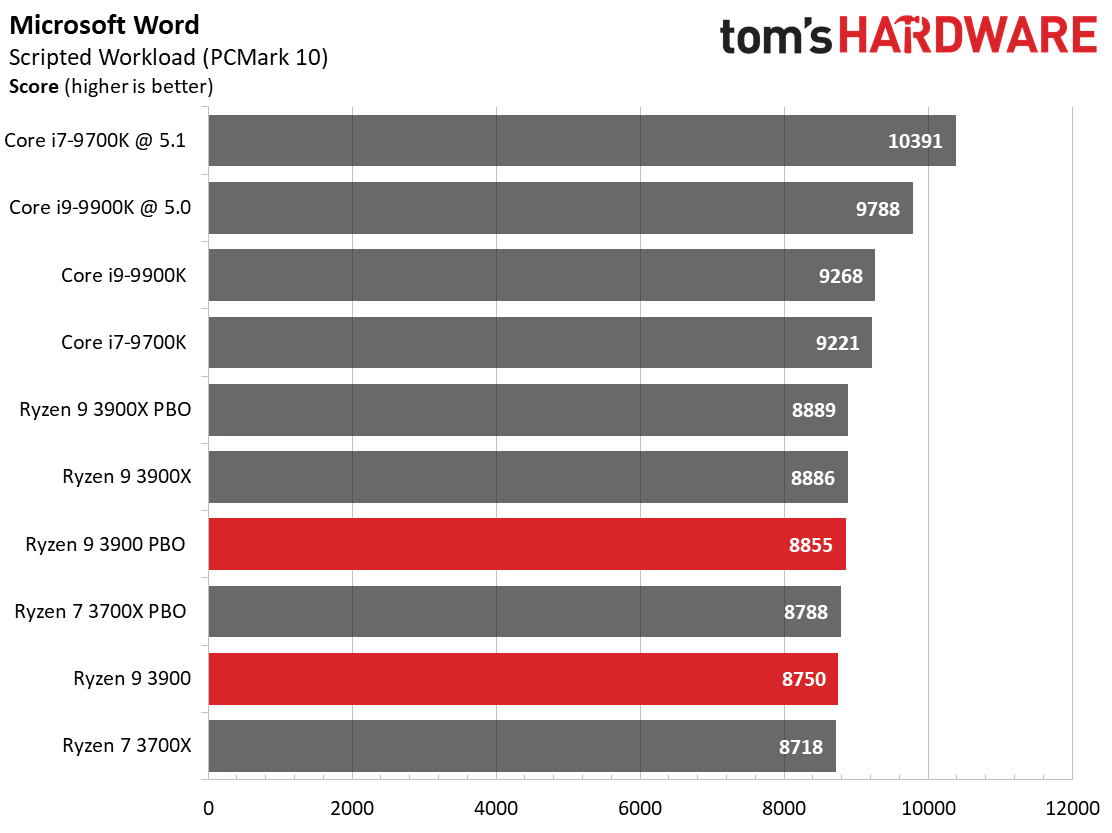
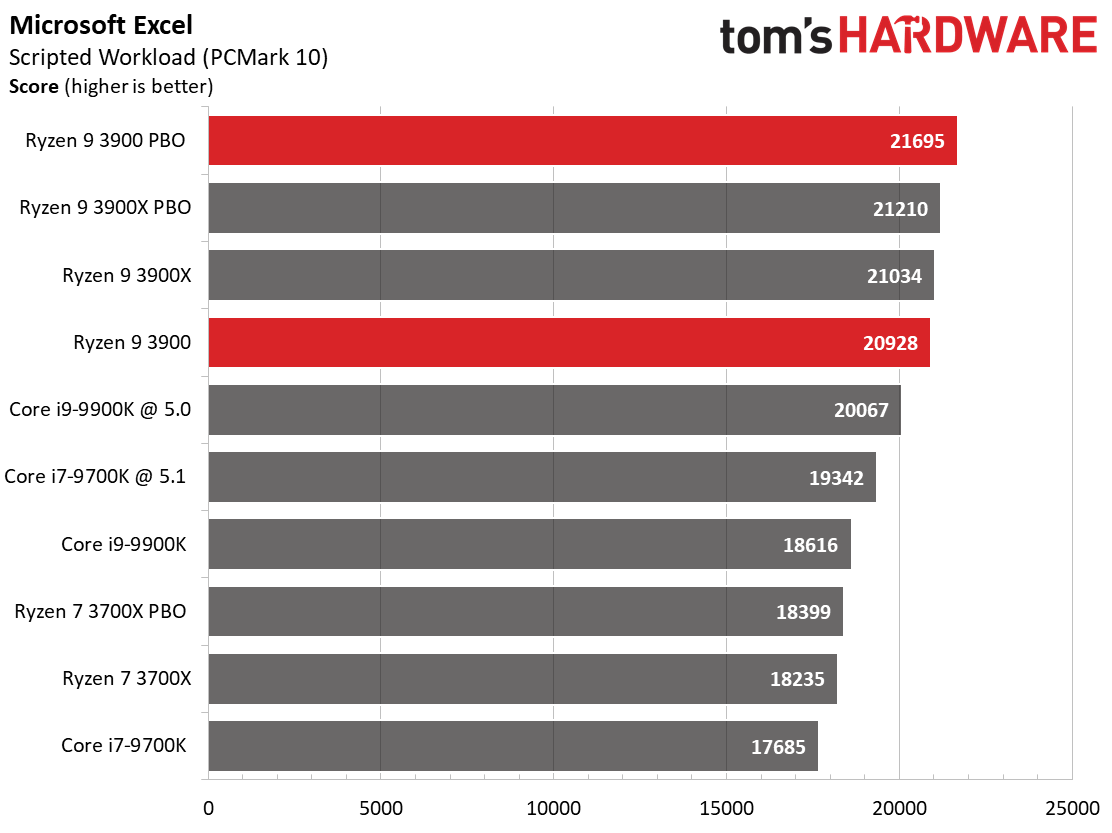
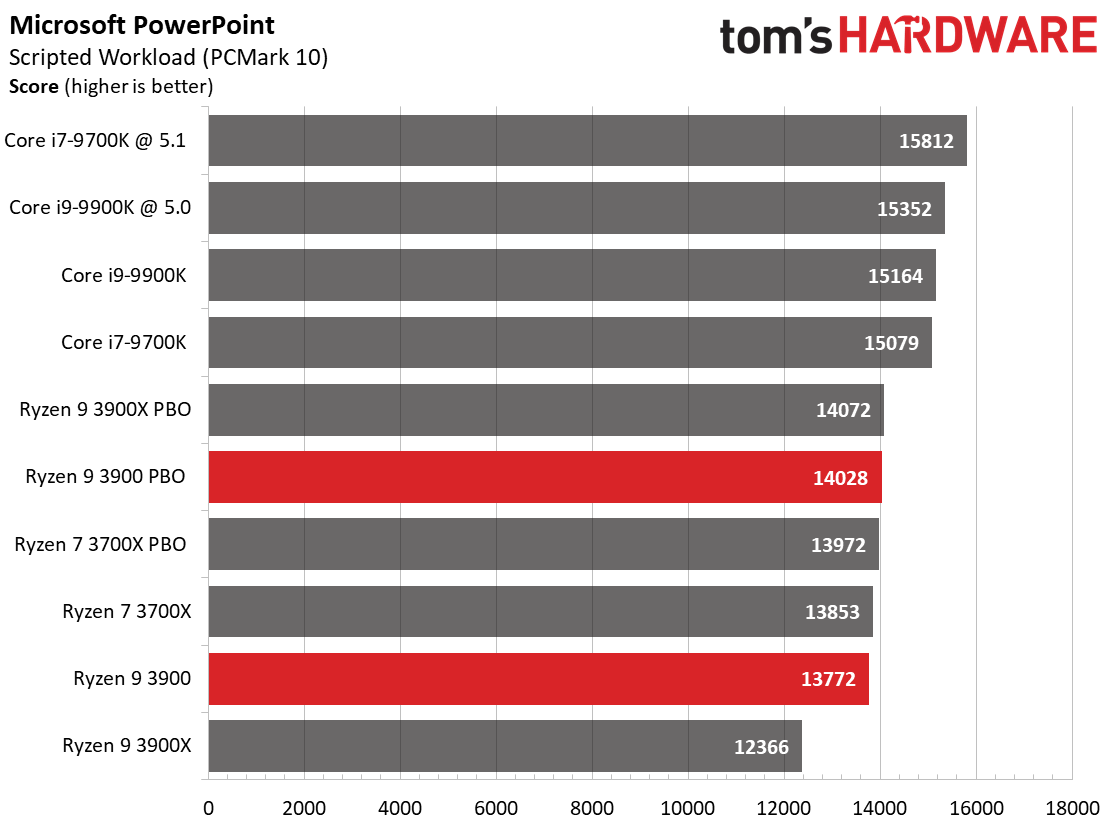
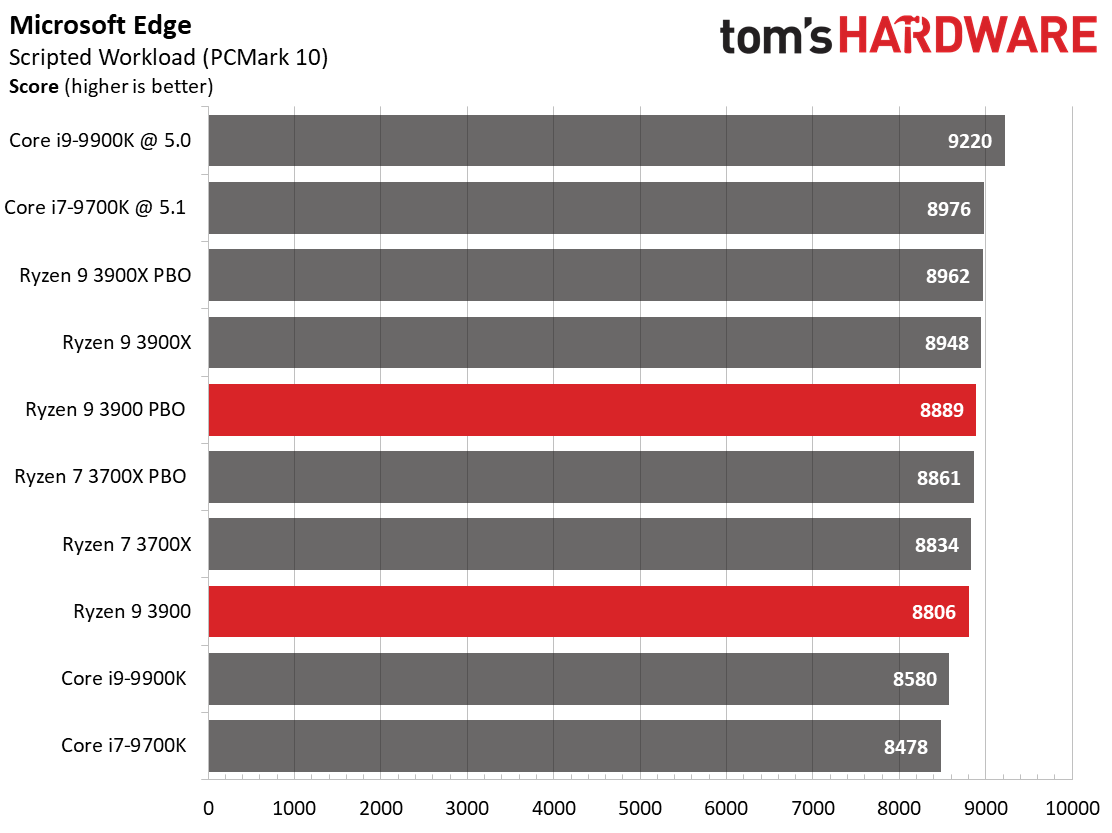
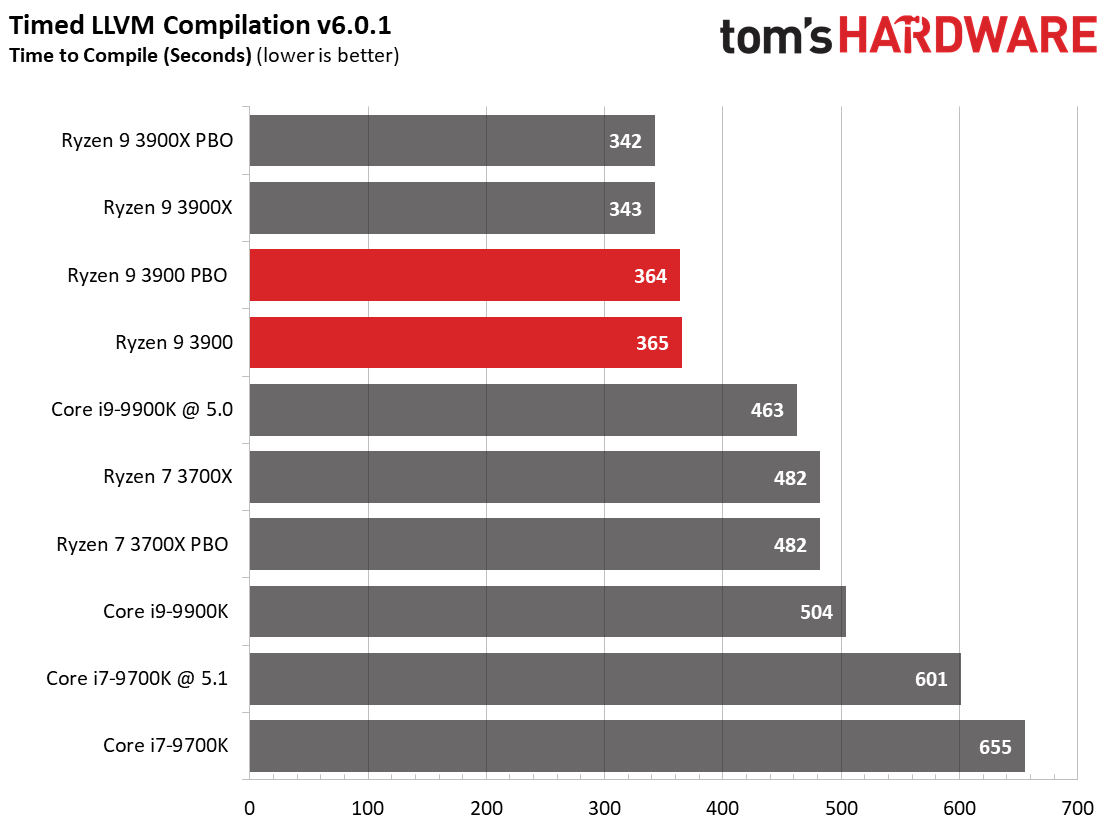
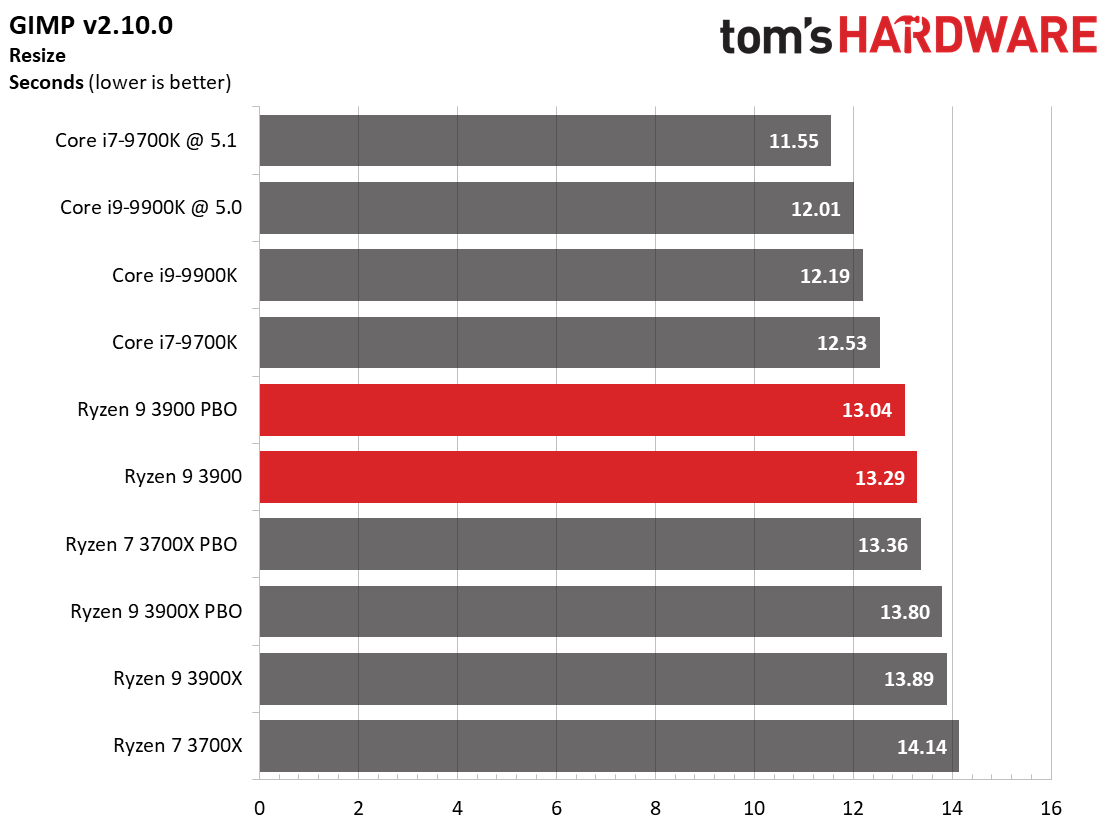
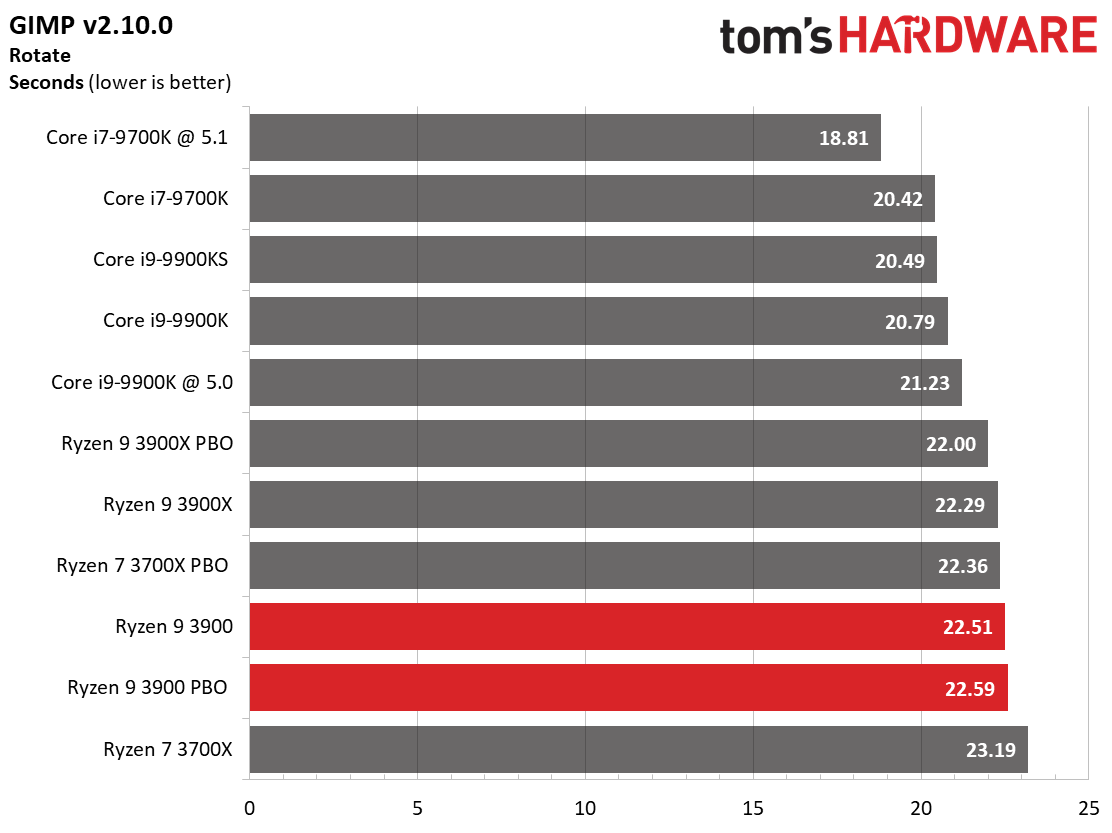
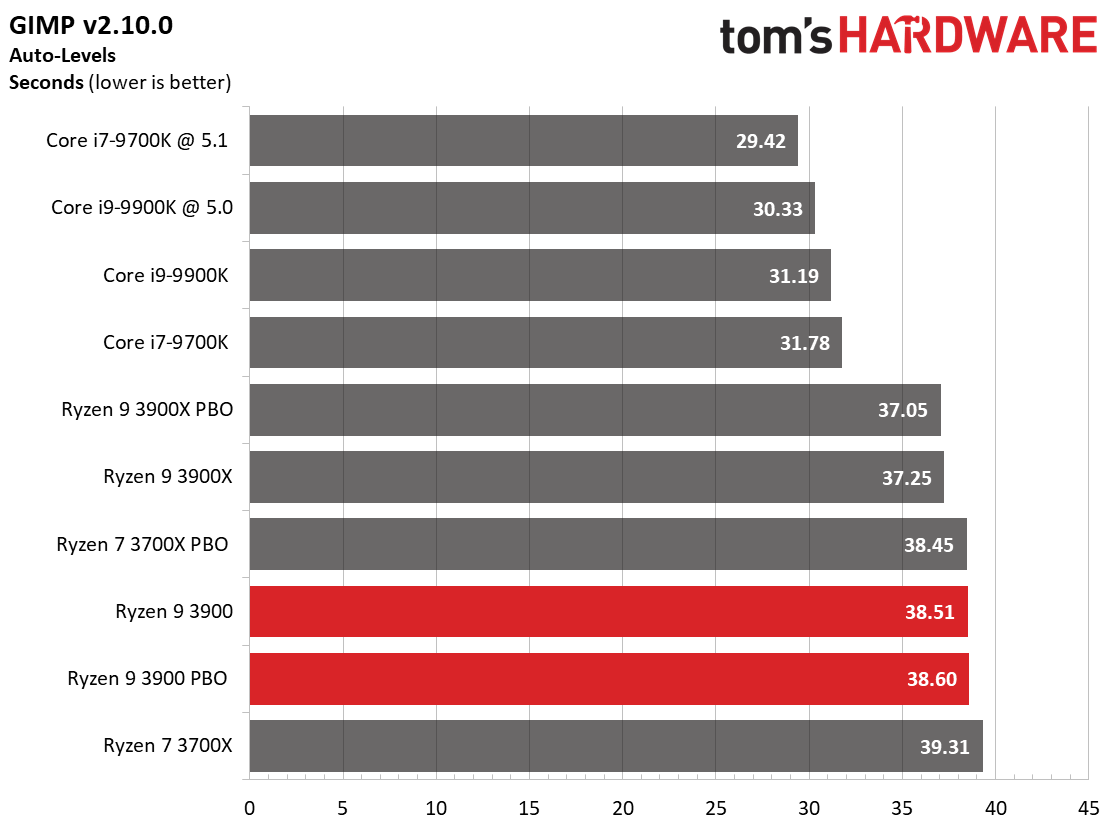
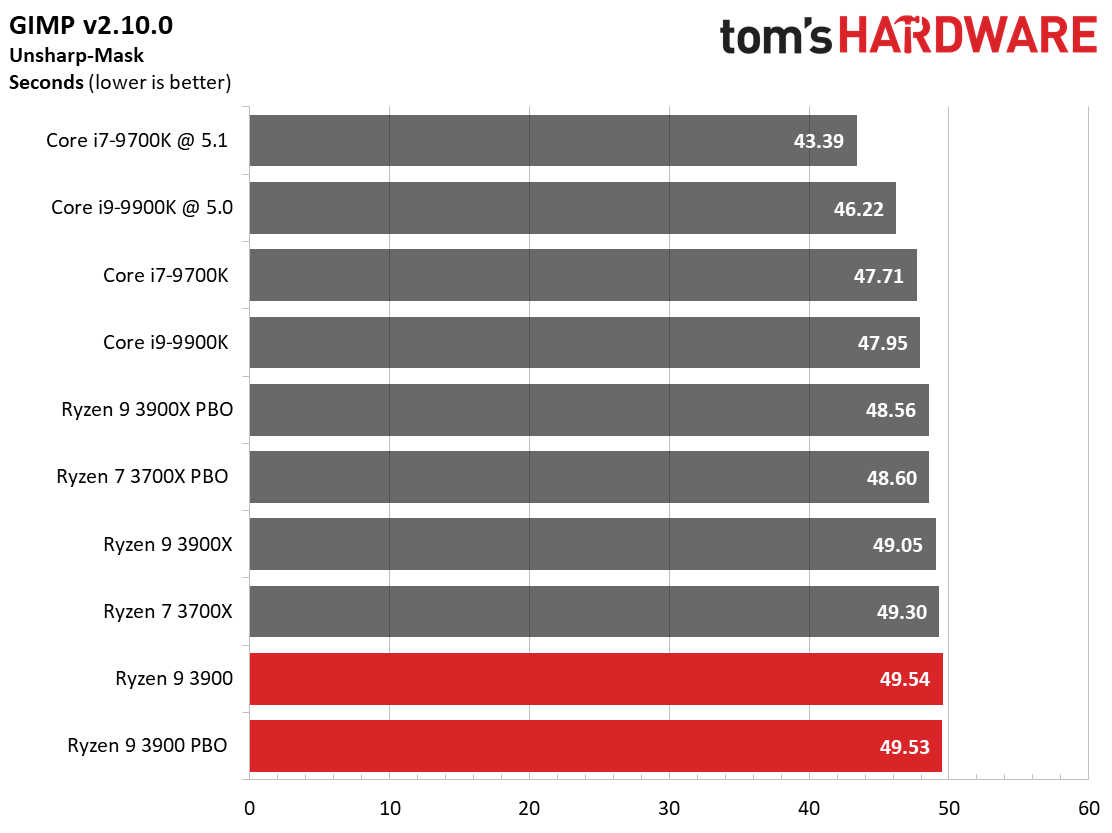
Microsoft's office suite runs via PCMark 10's new application test. This benchmark tests with real Microsoft Office applications. The Ryzen 3000 series processors are competitive in Excel, the Edge browser, and Word, offering similar performance to the Intel processors, but the blue team takes the overall win at both stock and overclocked settings.
The application start-up metric measures load time snappiness in word processors, GIMP, and Web browsers. Other platform-level considerations affect this test as well, including the storage subsystem. The Core processors lead by convincing margins, especially after overclocking, but adding a PCIe 4.0 SSD to our Ryzen test system would swing this benchmark in favor of the Ryzen 3000-series processors.
Here the Ryzen 9 3900 edges out the tuned Ryzen 7 3700X, but again we see performance drop slightly after tuning in lightly-threaded workloads. We also see muted gains from overclocking in the heavily-threaded LLVM compile benchmark.
Rendering
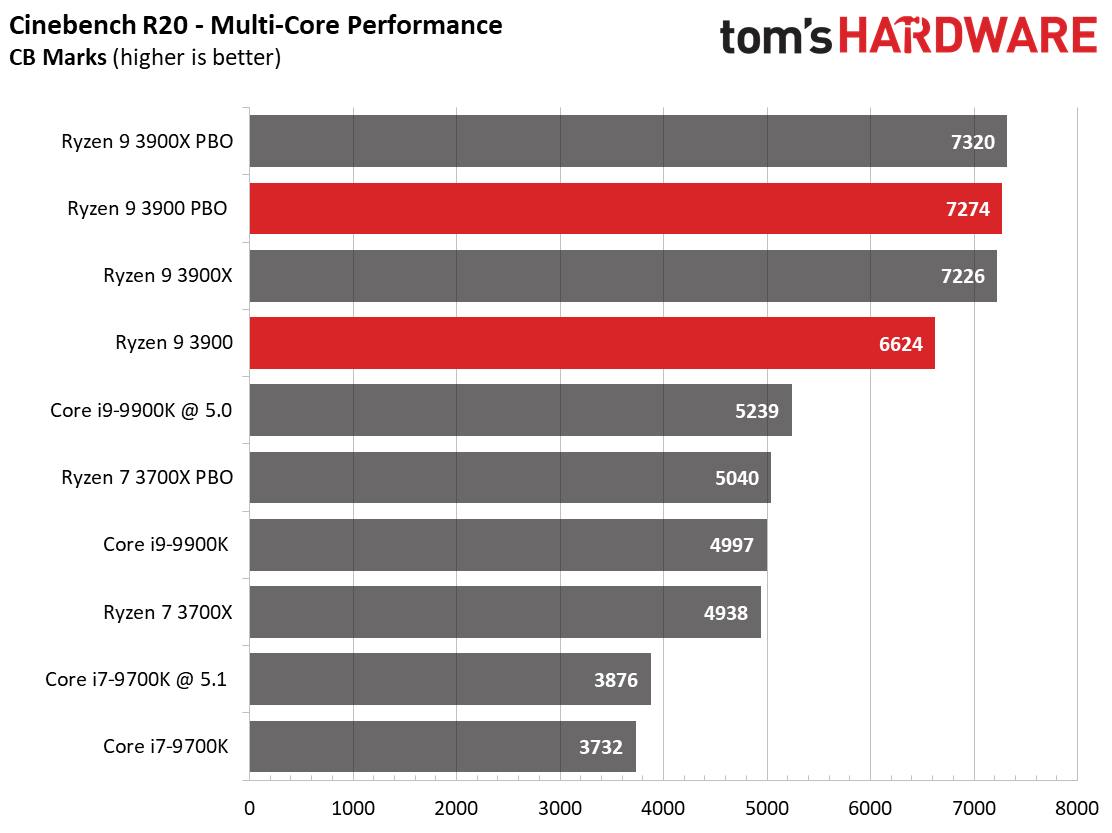
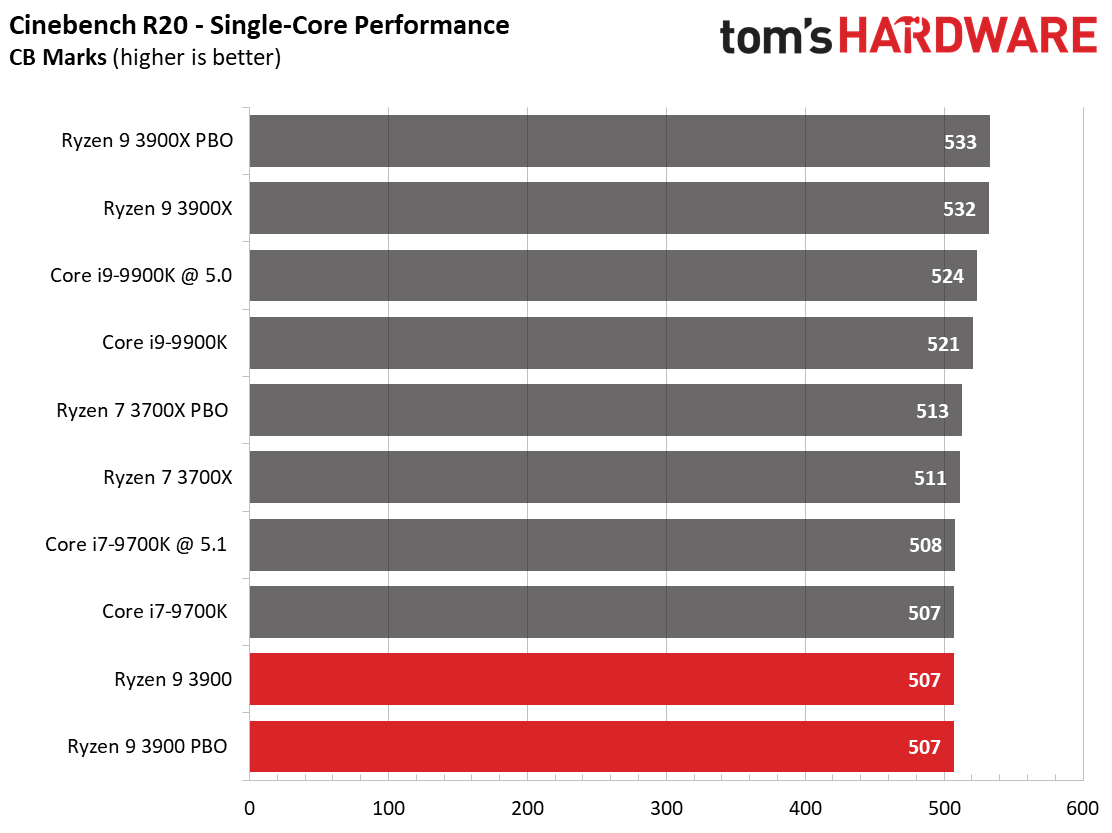
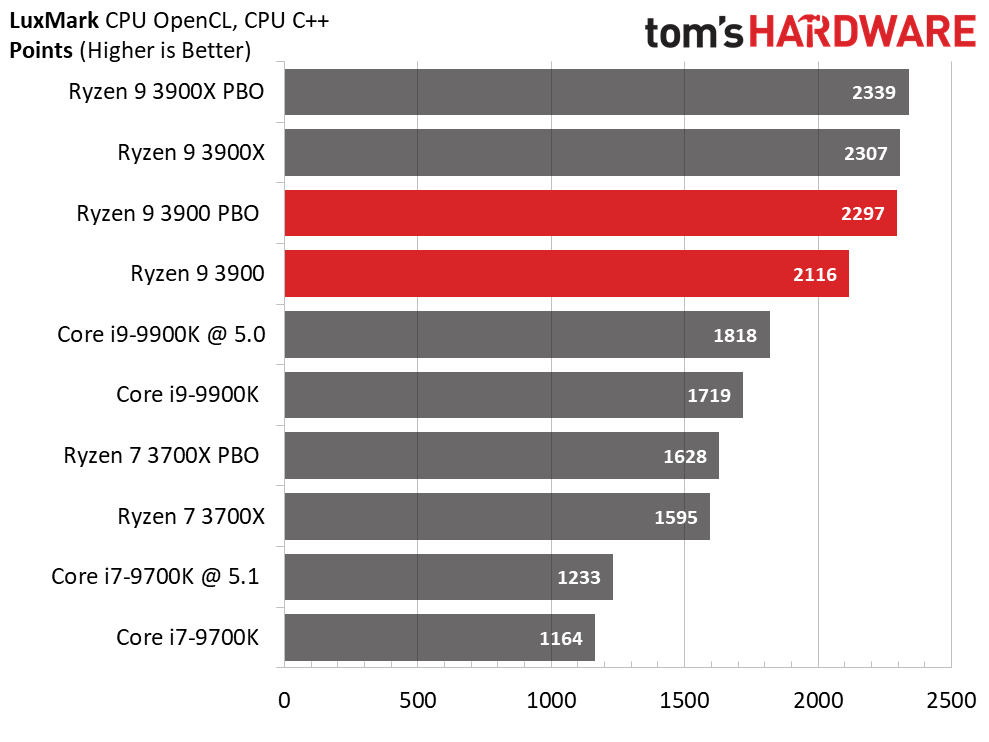
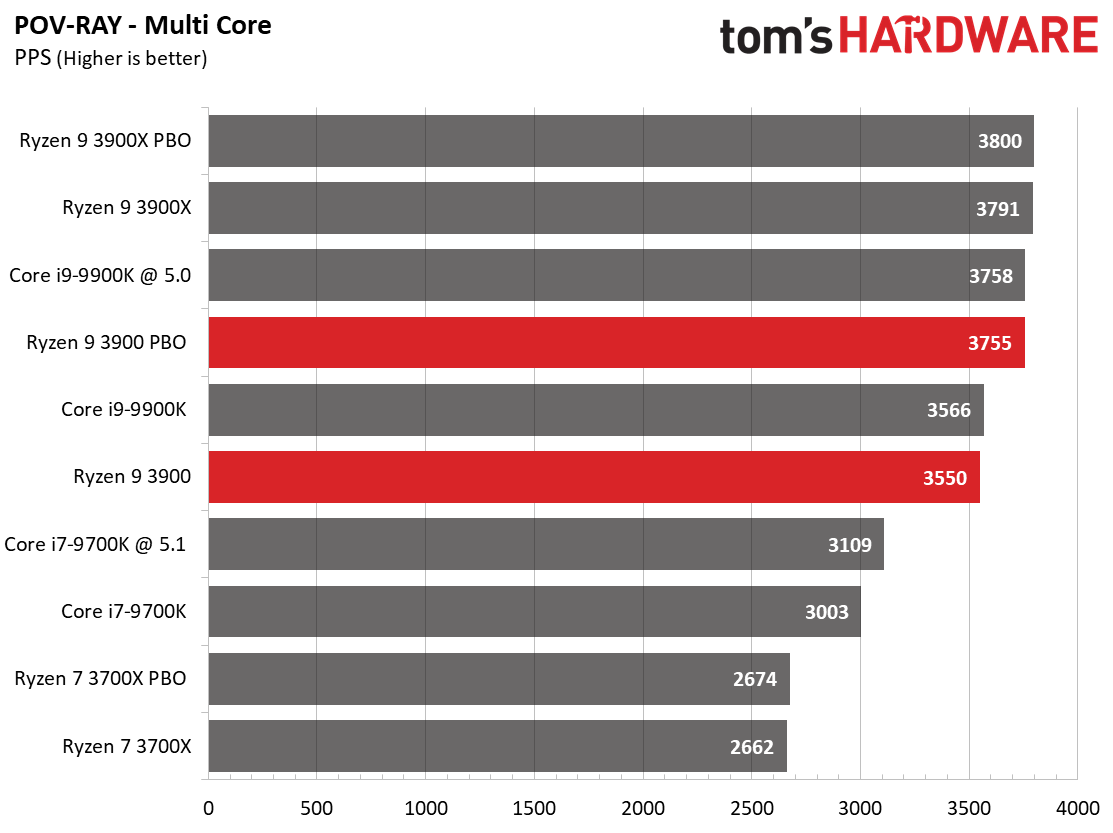
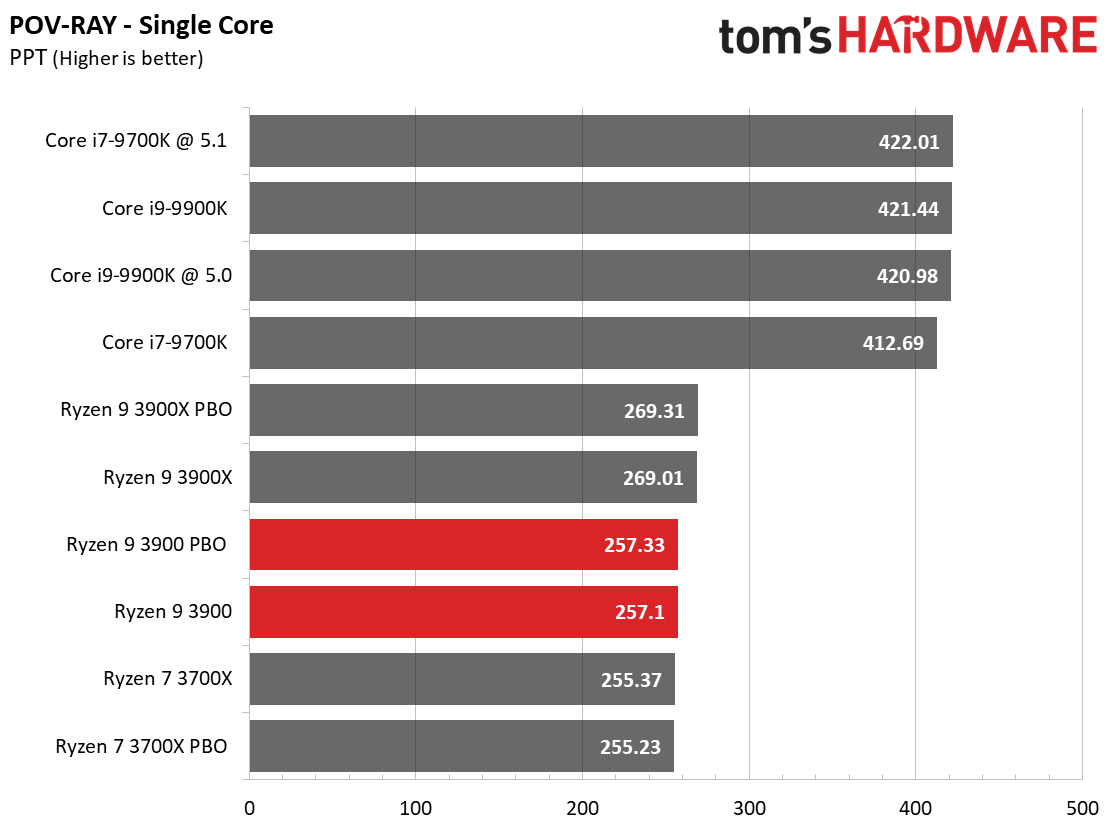
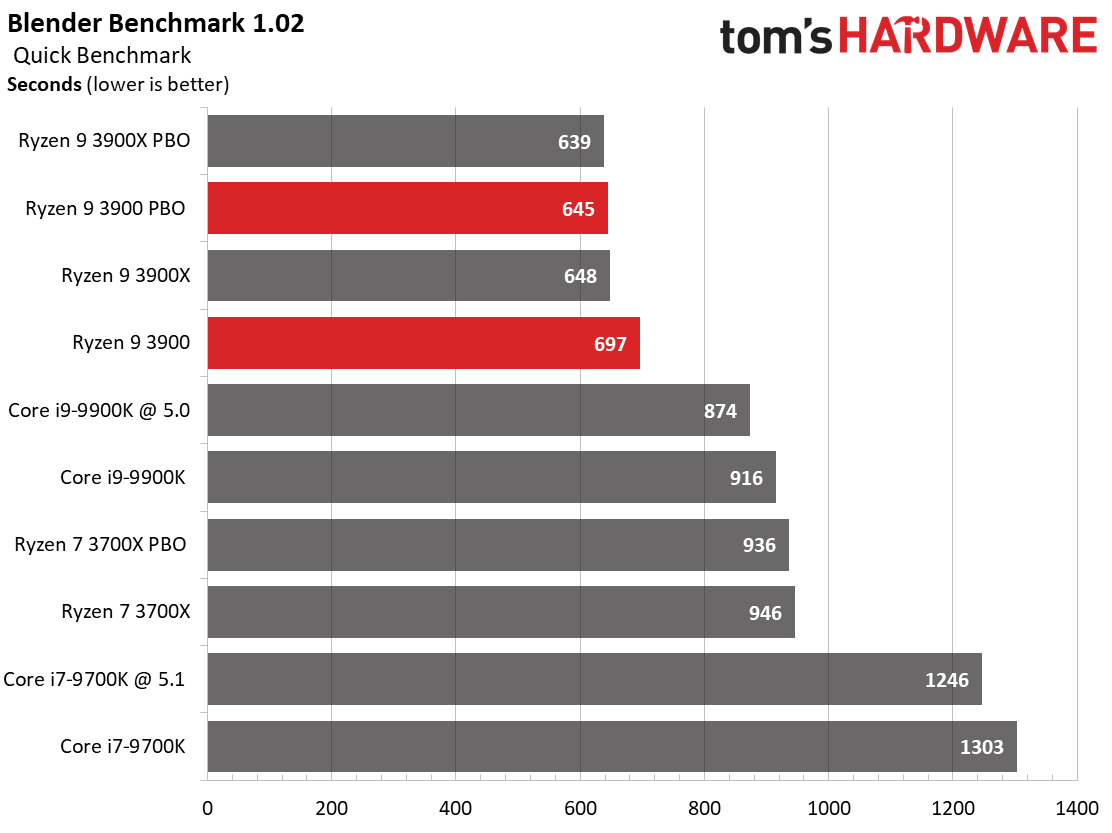
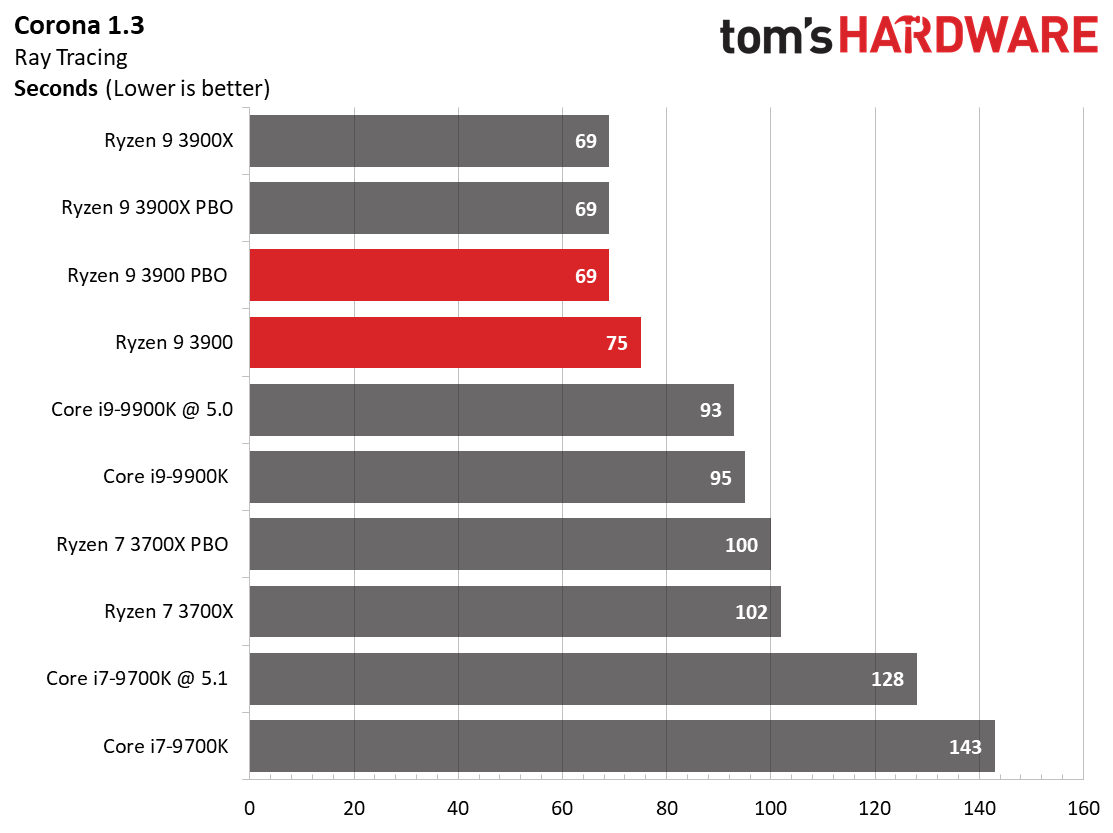
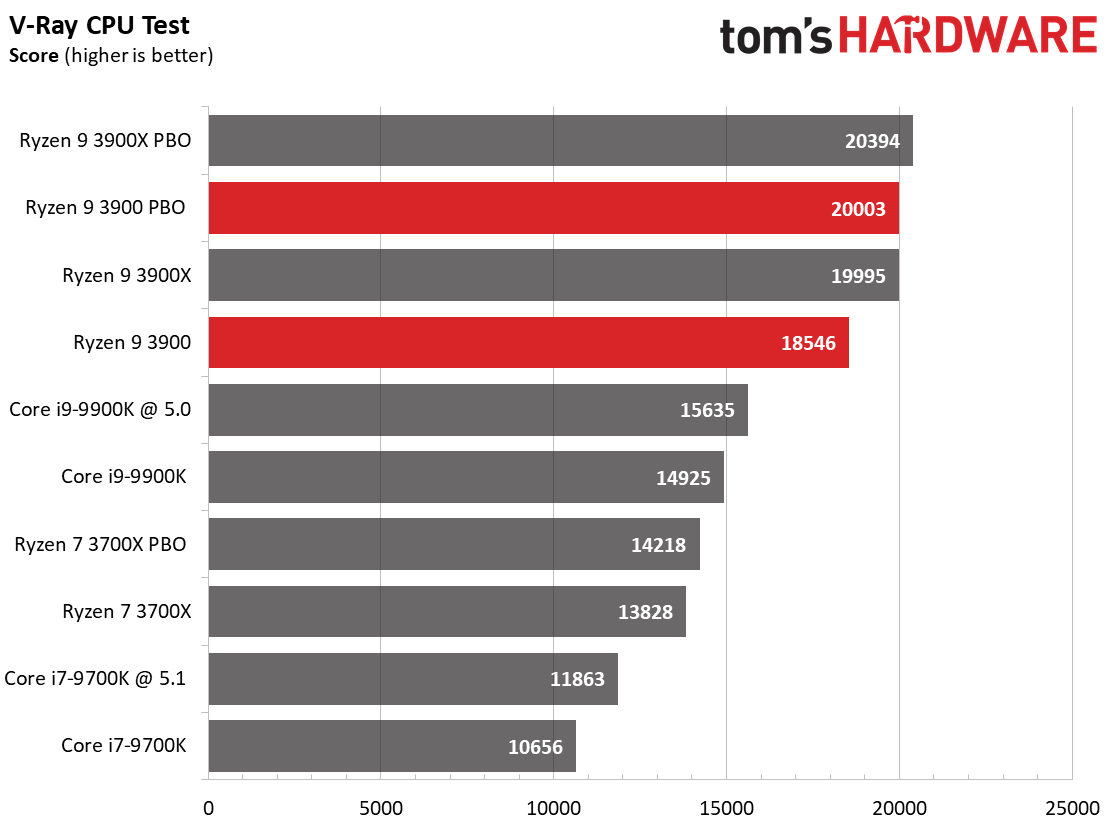
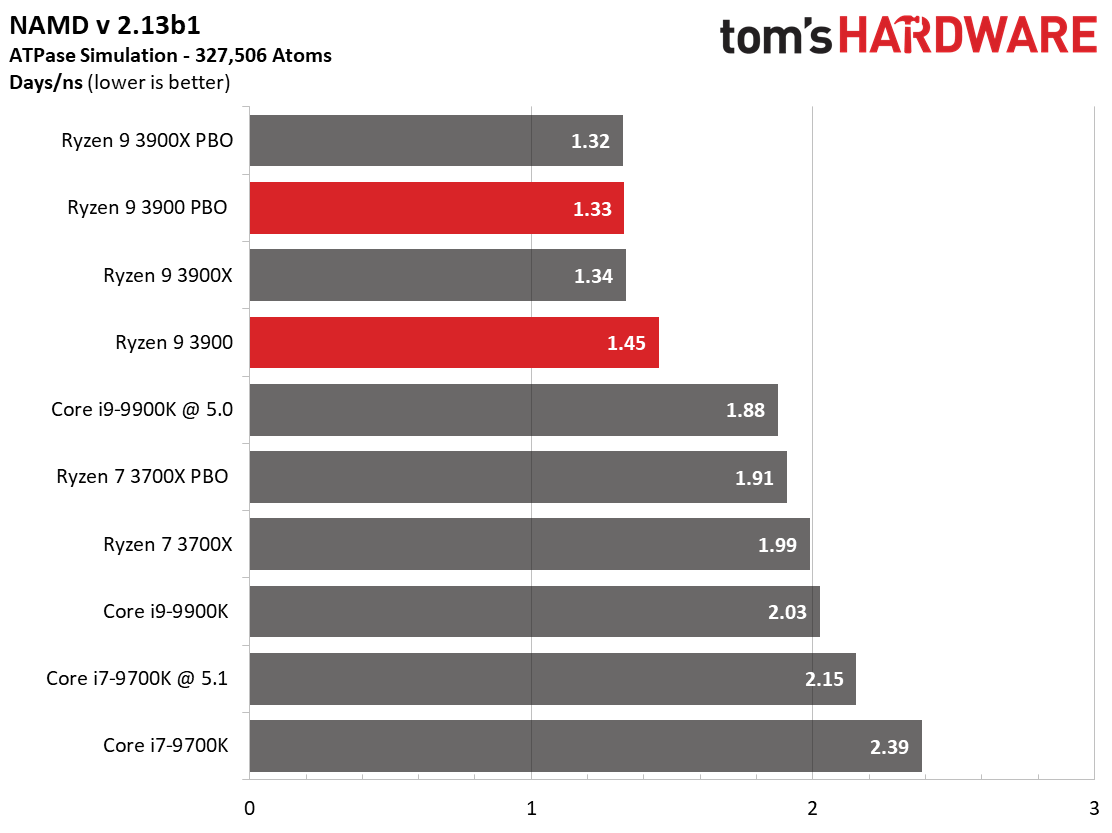
Rendering firmly remains Ryzen's stomping ground, and the Ryzen 9 3900 offers a great blend of performance and power consumption. The 3900's performance gains from tuning are much more pronounced in the threaded workloads, too. At both stock and tuned settings, the Ryzen 9 3900 offers solid performance for semi-professionals focused on content creation.
Get Tom's Hardware's best news and in-depth reviews, straight to your inbox.
You'll also notice the 3900 offers nearly the same (or better) performance compared to the stock Core i9-9900K during some threaded tasks, highlighting its excellent performance-per-watt metrics that come courtesy of the 7nm process.
Encoding
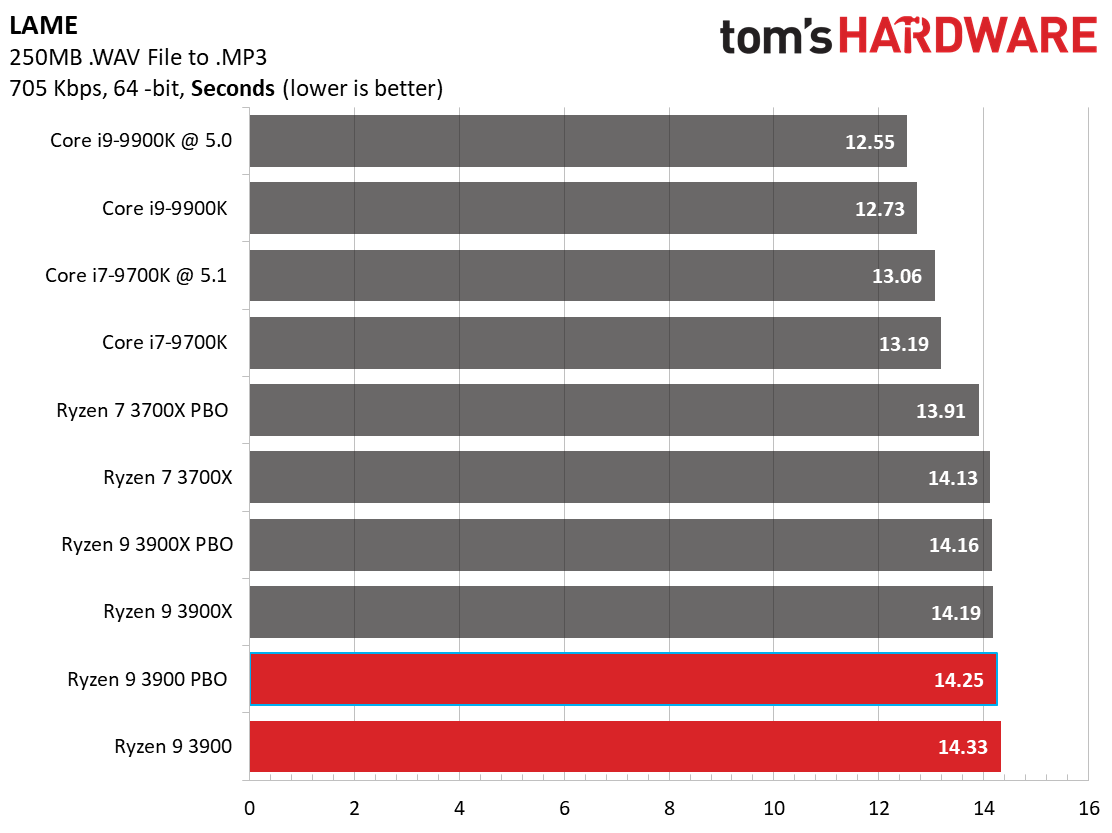
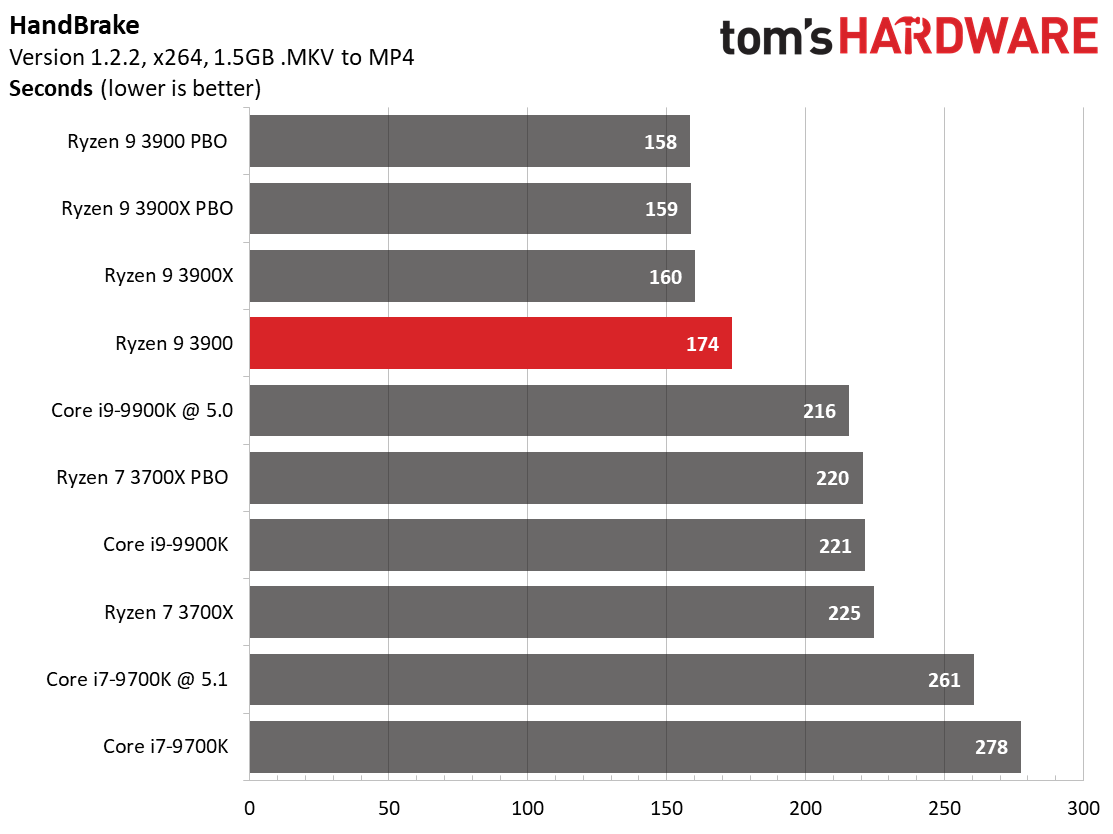
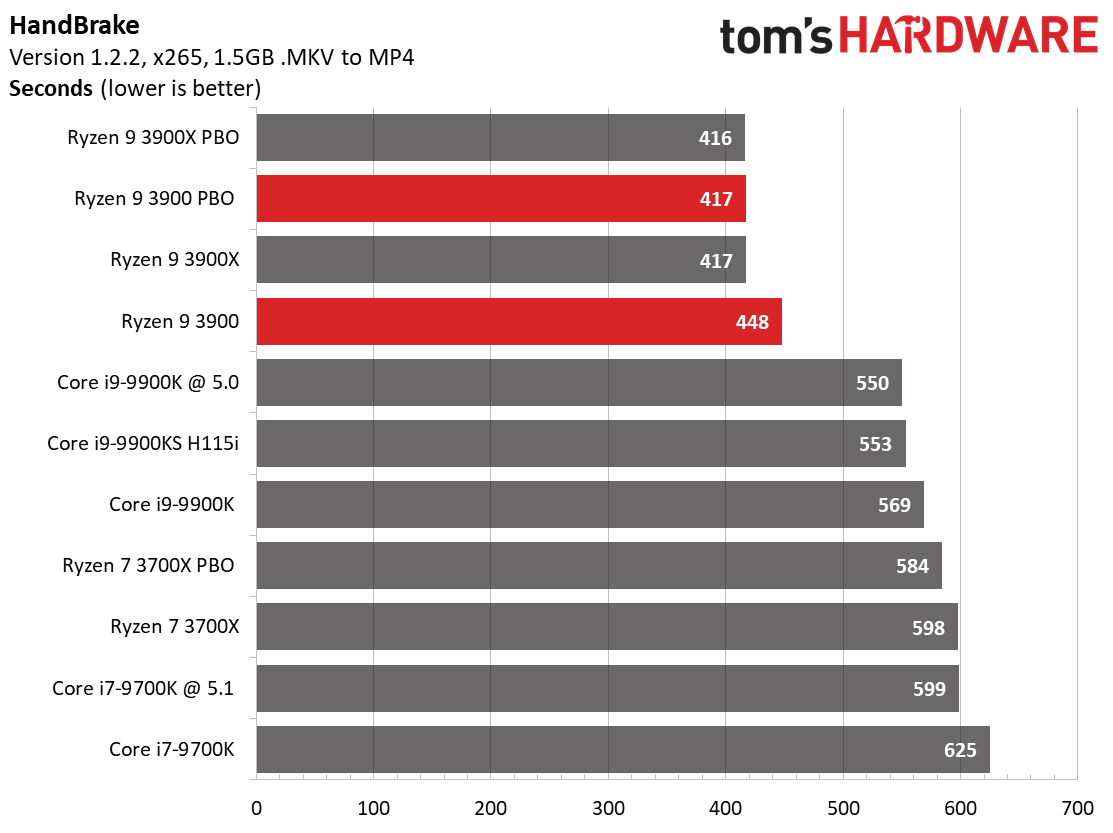
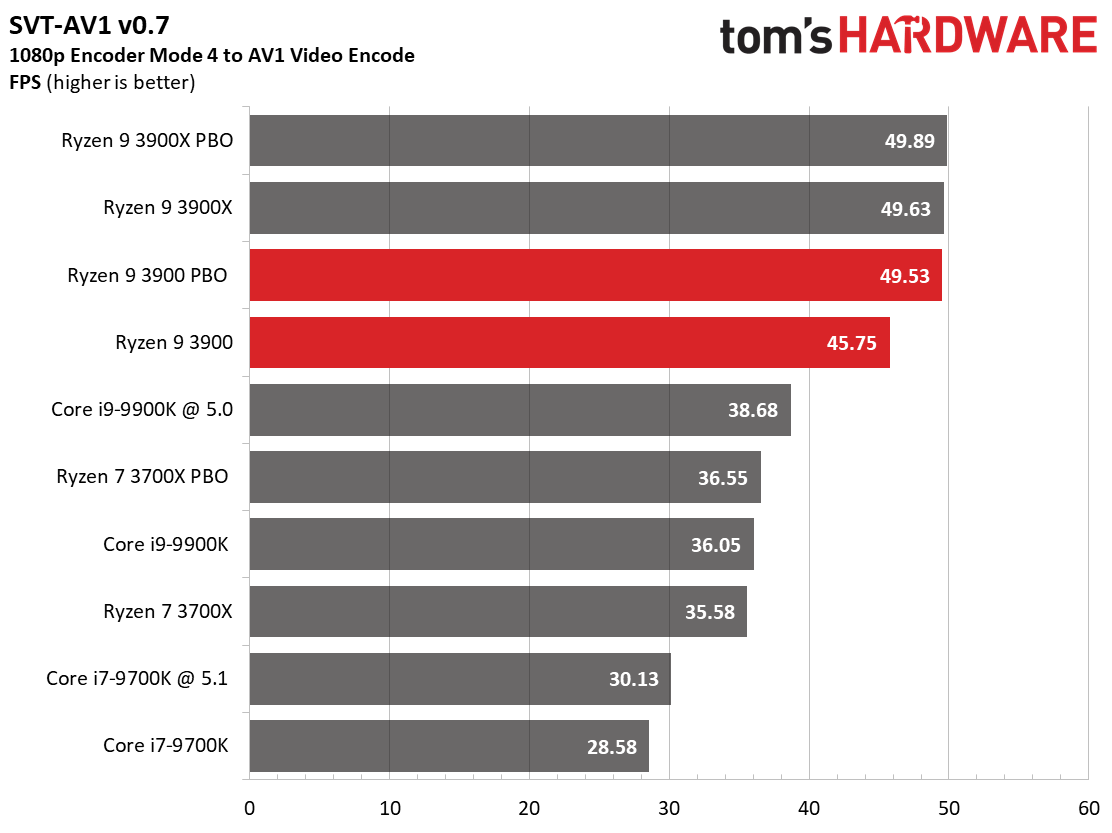
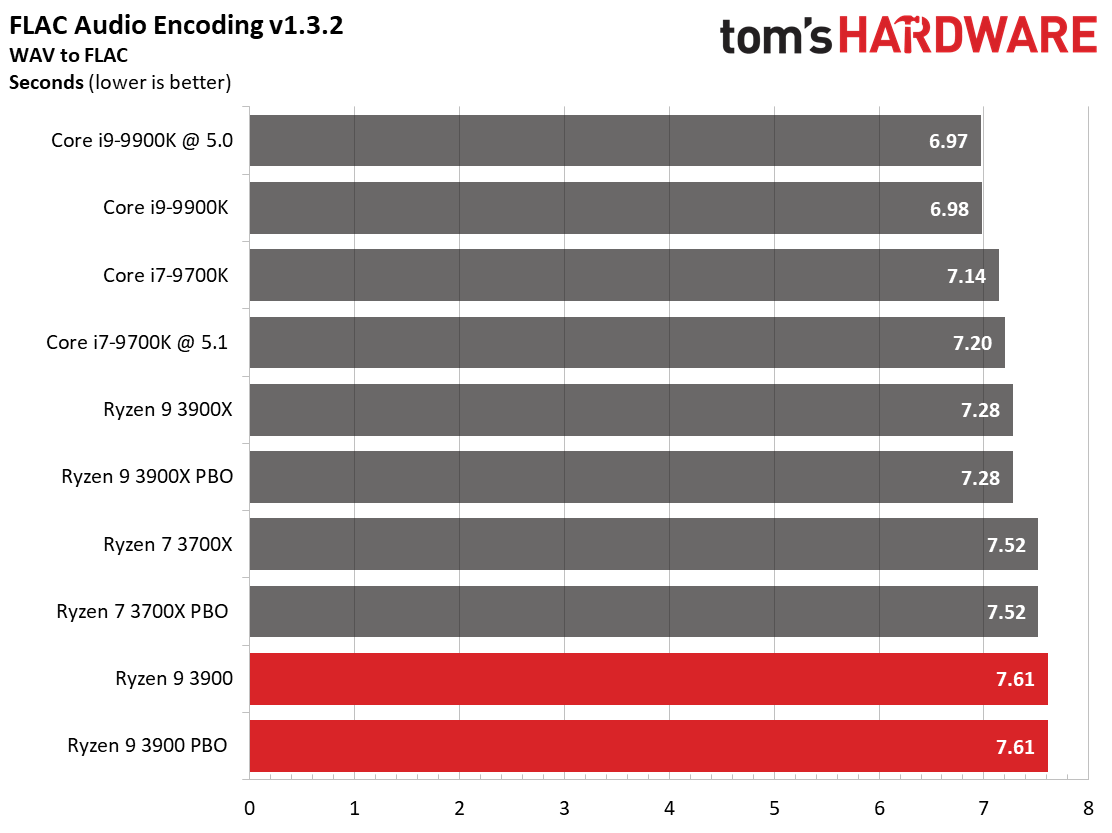
The Intel/Netflix-designed SVT-AV1 video encoder leverages Ryzen's threaded horsepower to great effect, giving the 3900 a strong lead, even within its reduced power envelope, over the Intel competitors. Flipping through to the single-threaded LAME encoder results reveal that Intel still holds the advantage with encoders that prize per-core performance.
The HandBrake results are similarly encouraging for the 3900, with its lowered power consumption envelope delivering a big win in overall performance.
Compression, Decompression, Encryption, AVX
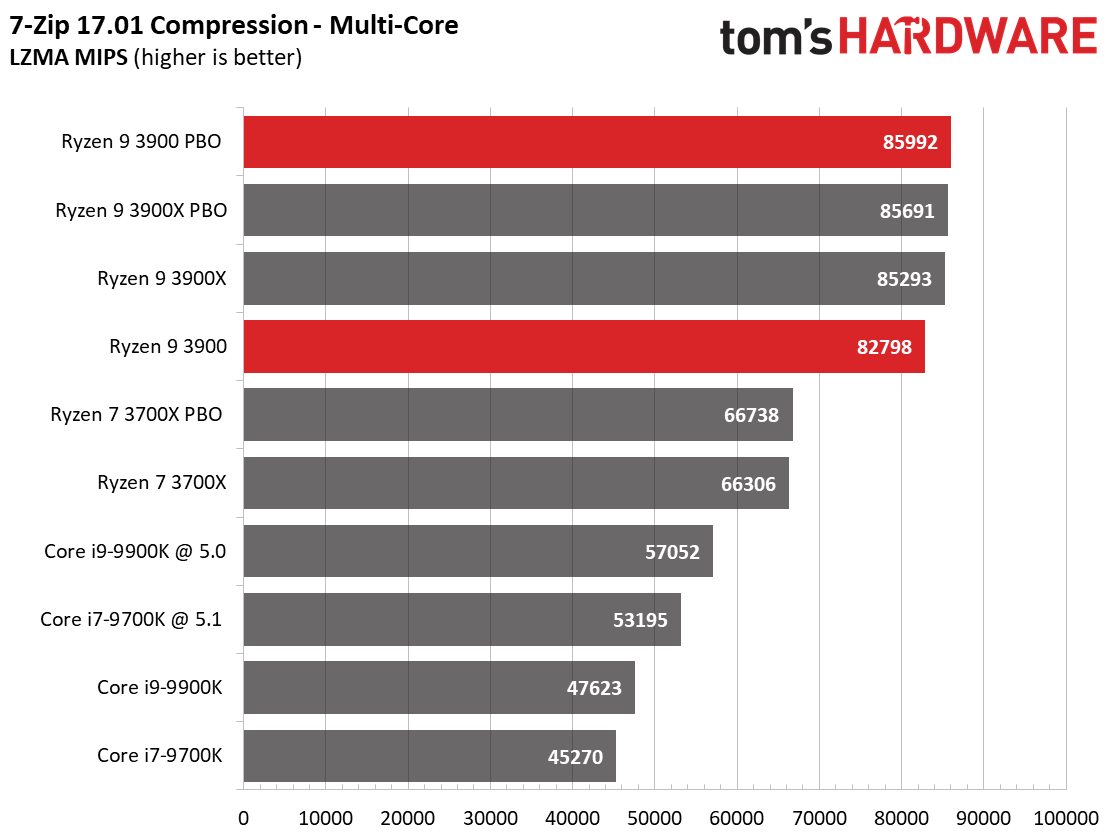
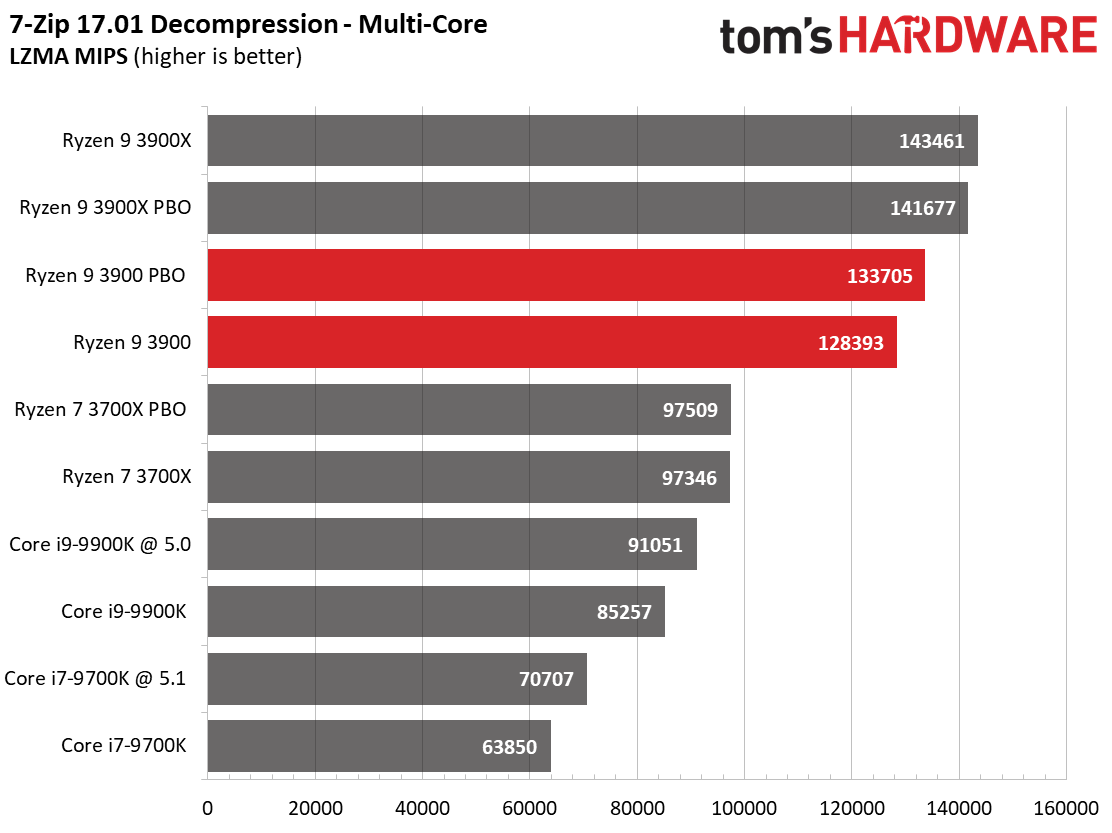
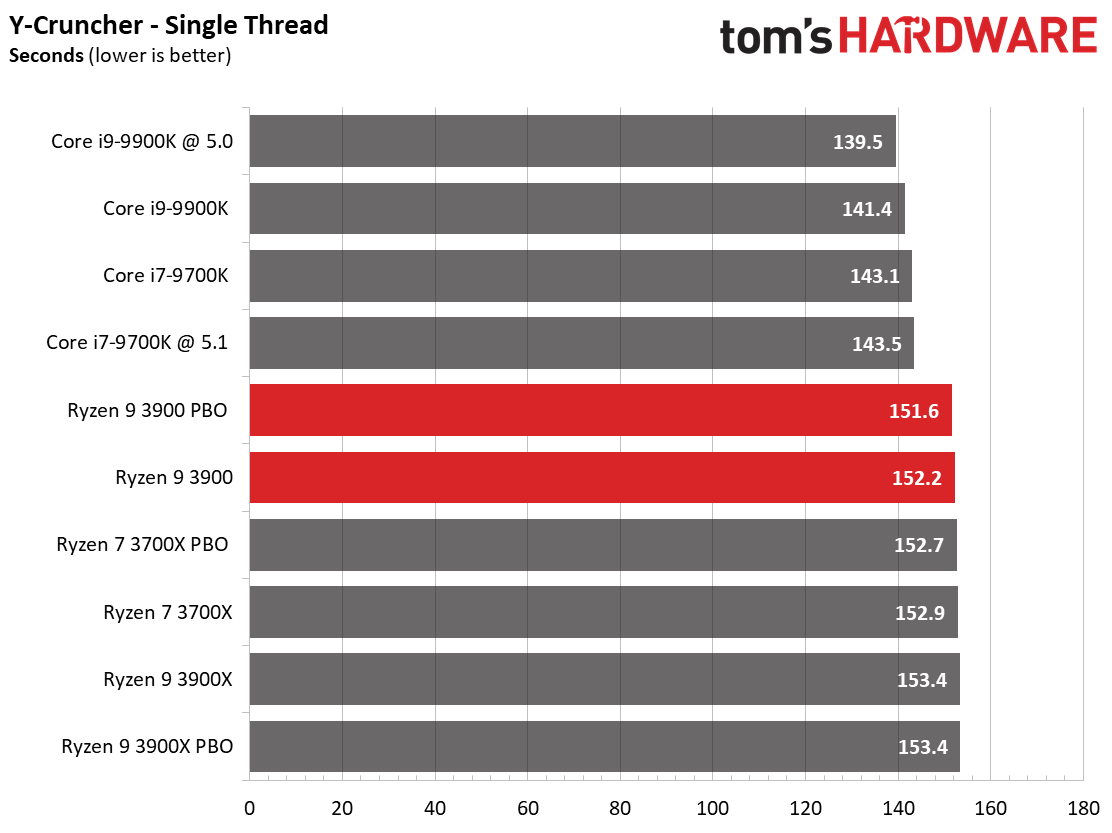
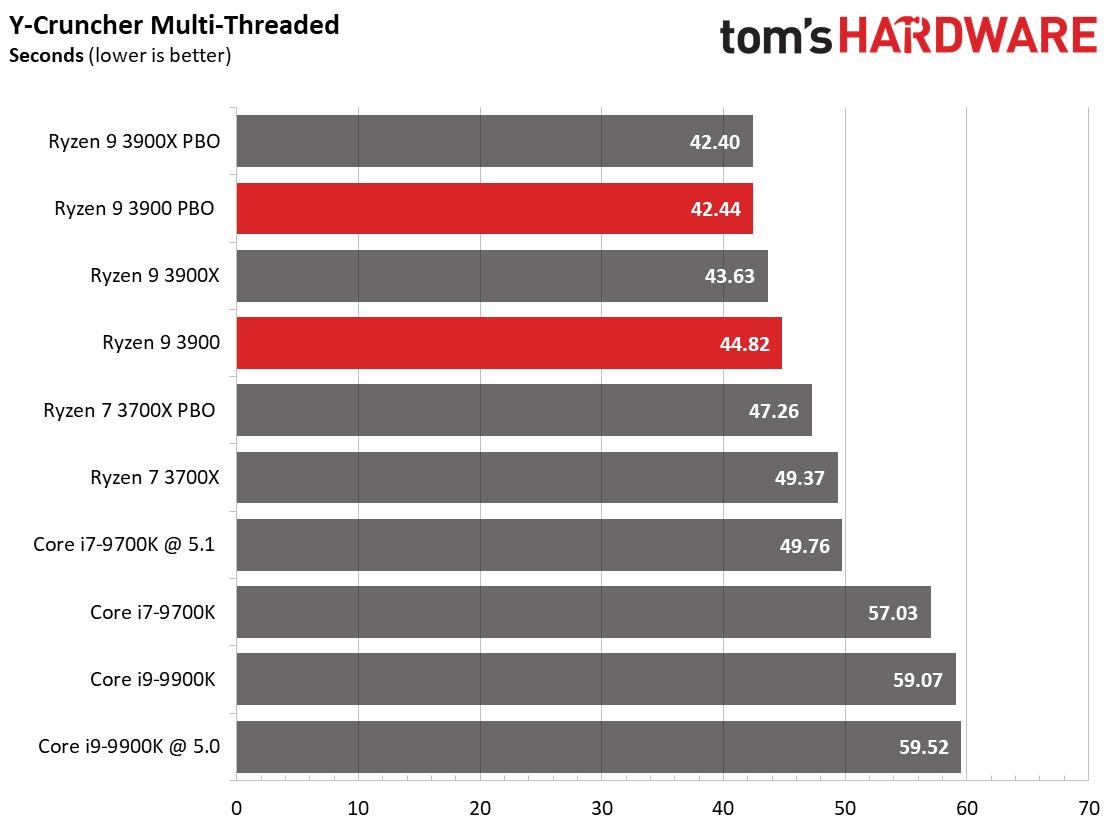
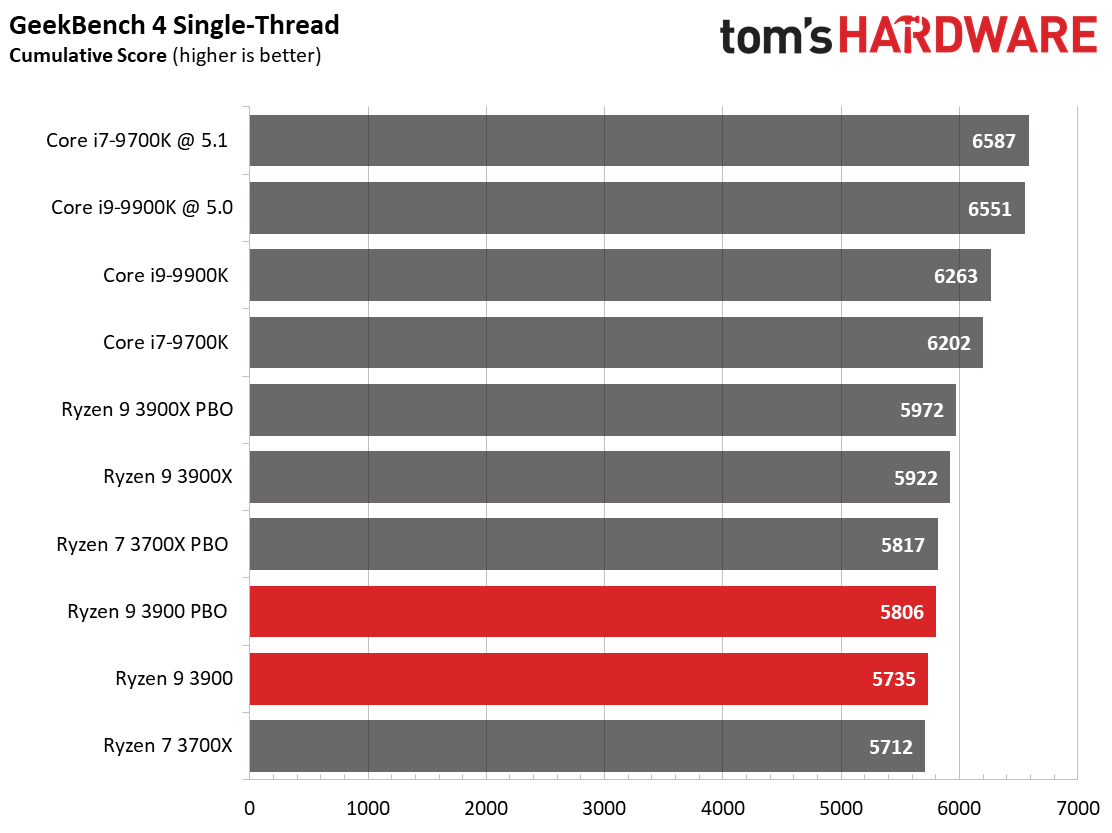
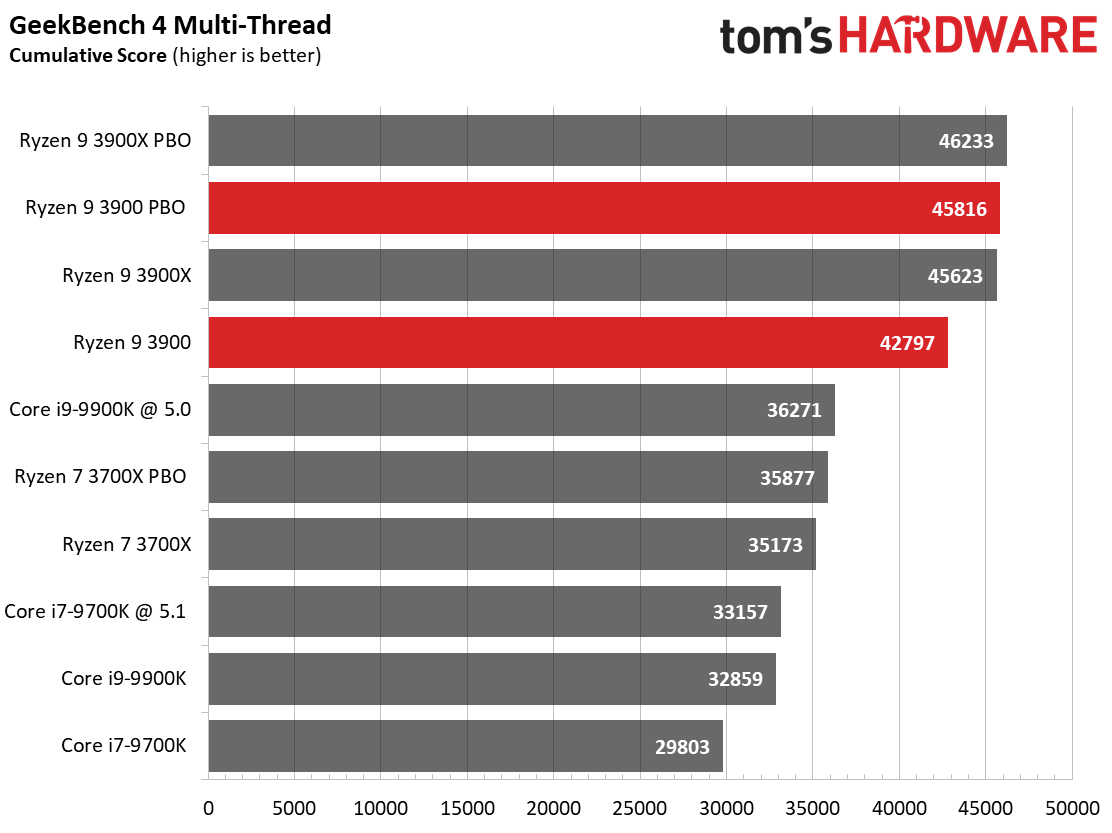
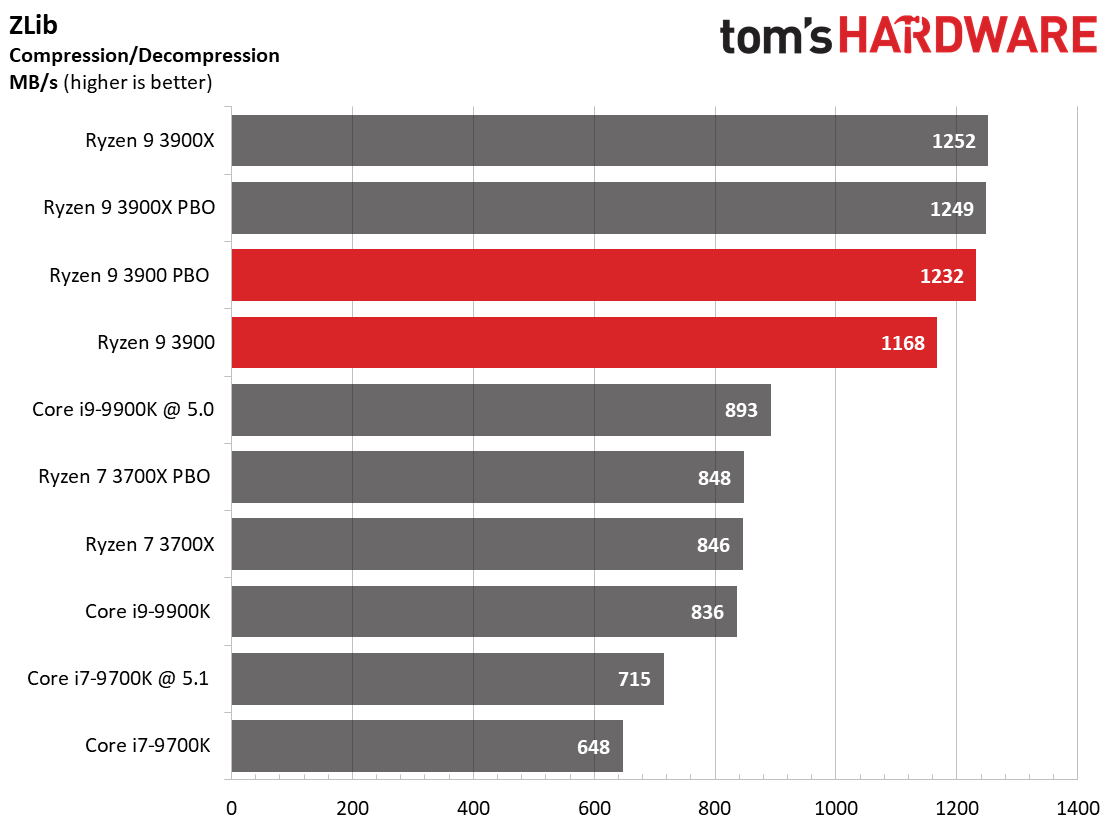
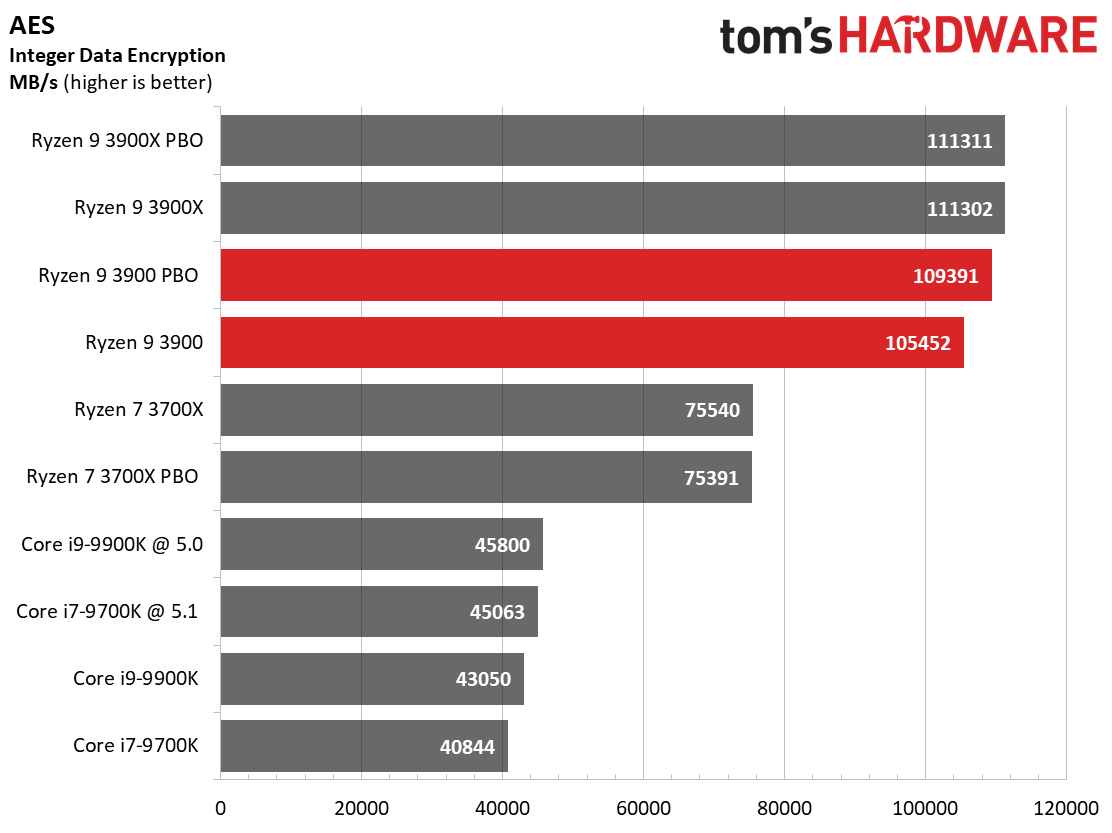
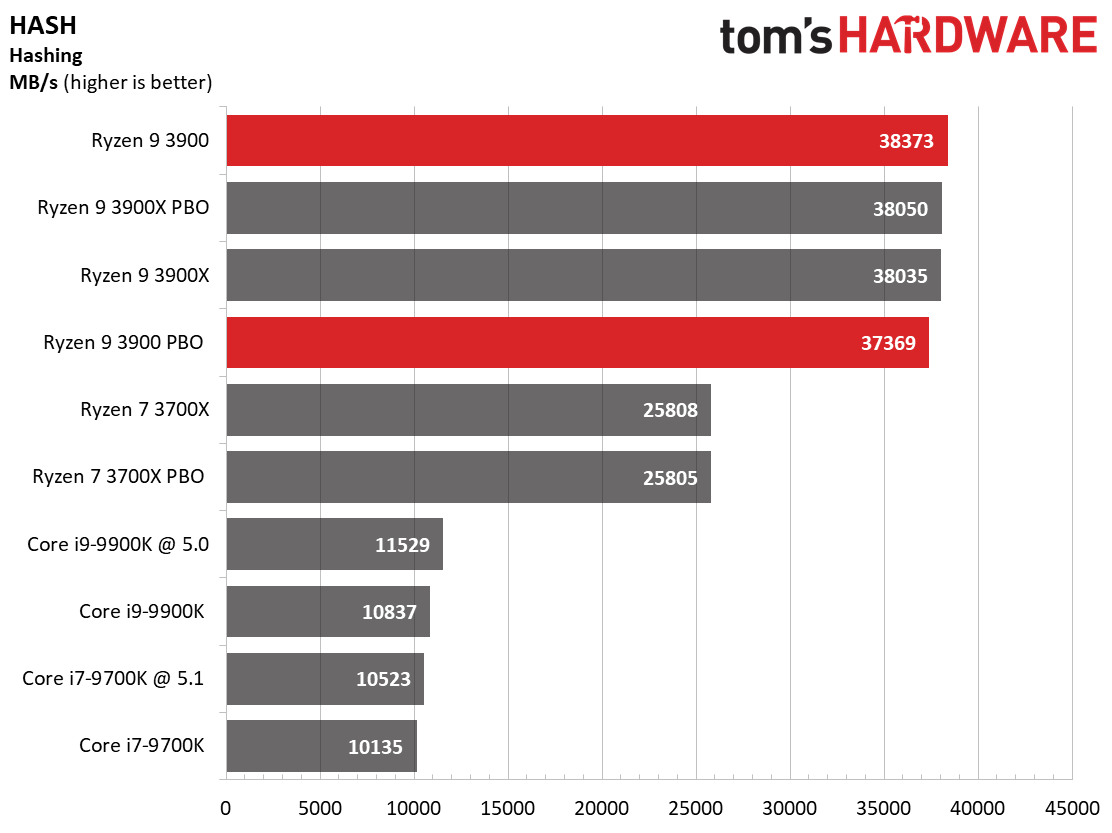
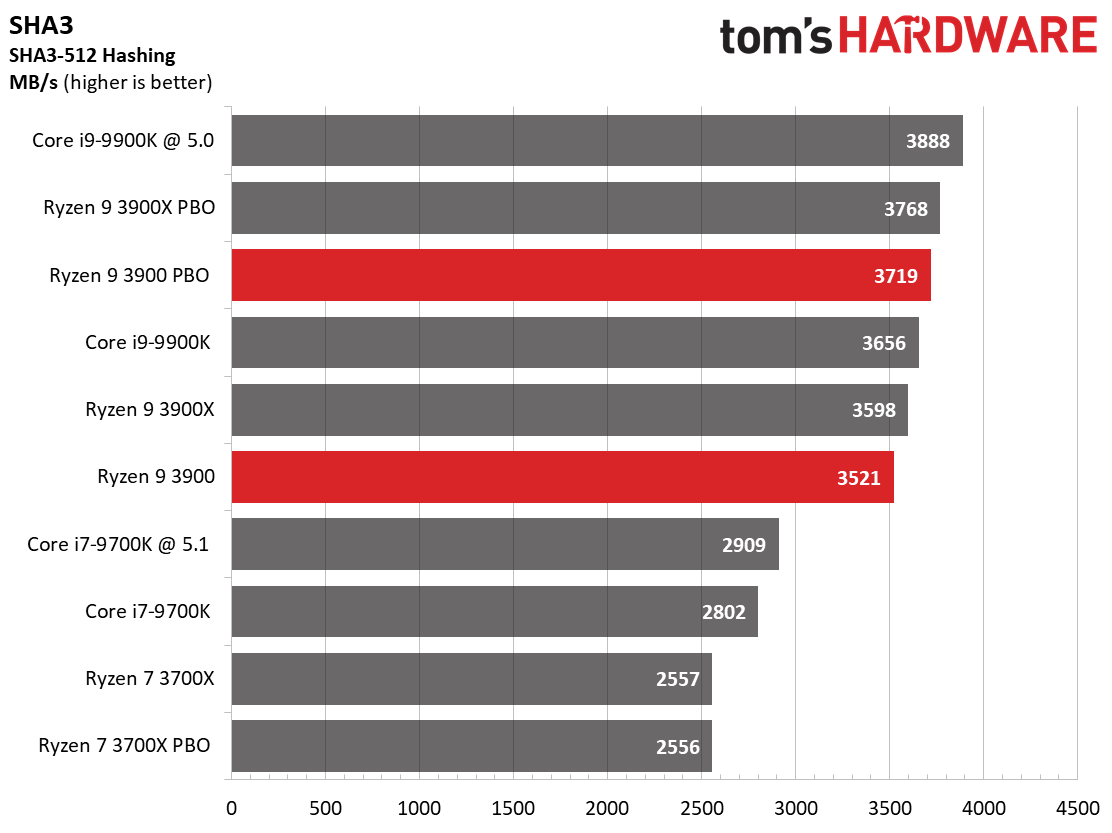
The 7zip and Zlib compression/decompression benchmarks rely heavily upon threading and work directly from system memory, thus avoiding the traditional storage bottleneck in these types of tasks. Ryzen dominates these tests without storage throughput restrictions, but you also have access to the PCIe 4.0 interface with AMD's X570 platform. That extra throughput means these tremendous gains will largely transfer over to real-world application performance when you pair the Ryzen chips with a speedy PCIe 4.0 SSD.
The heavily-threaded y-cruncher benchmark, which computes pi using the taxing AVX instruction set, finds the Ryzen 9 3900 beating out the 3900X during the single-threaded test, but these results fall within our expectation for run-to-run performance variability.
Encryption and decryption is firmly in favor of the AMD Ryzen 9 models as they sweep the AES and HASH benchmarks, though Intel's -9900K fires back with impressive SHA3-512 results.
1: Cramming 12 Cores & 24 Threads into a 65W TDP
3: AMD Ryzen 9 3900 Application Testing
4: Conclusion
MORE: Best CPUs
MORE: Intel & AMD Processor Hierarchy
MORE: All CPUs Content
Current page: AMD Ryzen 9 3900 Application Testing
Prev Page AMD Ryzen 9 3900 Gaming Next Page Conclusion
Paul Alcorn is the Editor-in-Chief for Tom's Hardware US. He also writes news and reviews on CPUs, storage, and enterprise hardware.
-
gggplaya Why not publish the IDLE power consumption, both just chip and total system consumption?? That's what really matter for people building a Plexbox or DIY NAS box.Reply -
Gillerer I believe an AMD representative has stated that AMD truncates the advertized clock speeds - removing the (mostly irrelevant) +50 MHz; That's why a CPU whose actual boost frequency is 4.35 GHz has a "4.3 GHz" printed on the box and in marketing materials. I think the rationale was along the lines of "it's prettier" or "it's easier to take in", or something.Reply
Due to the variations in motherboards, the 10 MHz digit isn't significant anyways; just a 100.5 MHz base clock would add +21.5 MHz to CPU speed at a 43 multiplier. -
svan71 "friendlier 65W TDP " ? I'd like a meaner 140 w version at 5GHZ, you can keep the friendlier versions.Reply -
iam2thecrowe Reply
Agree, publishing idle power is relevant, but anyone building a plexbox/nasbox/HTPC is going to opt for a much lower end CPU.gggplaya said:Why not publish the IDLE power consumption, both just chip and total system consumption?? That's what really matter for people building a Plexbox or DIY NAS box. -
gggplaya Replyiam2thecrowe said:Agree, publishing idle power is relevant, but anyone building a plexbox/nasbox/HTPC is going to opt for a much lower end CPU.
Not for me, I want more cores for transcoding. It takes about 2000 passmarks for every CPU encoded stream, so the 3900x can do 15 simultaneous streams. The 3900 will presumably do around 12 streams give or take.
GPU encoding looks terrible in Plex at low bitrates, like 3-6mbps, with tons of macroblocking on fast scenes. CPU encoding looks nice and clean at those bitrates. It might downgrade to 720p at those bitrates, but at least it's a clean image.
Another thing people do is use these processors as servers for virtual machines, again with the computers running 24/7. Idle power consumption matters again in this case as places like california have expensive electricity.
Also, some people can only have 1 computer, and not have a dedicated plexbox or NAS server. So they use their computer for gaming, work, video editing etc.... But leave it turned on 24/7 to act as a plex or file server. My coworker does this.
It would be awesome when reviewing CPU's in the future to have idle power consumption and the passmark score. It's something reviewers have been neglecting lately on most websites, and hard information to find. -
Paul Alcorn Replygggplaya said:Not for me, I want more cores for transcoding. It takes about 2000 passmarks for every CPU encoded stream, so the 3900x can do 15 simultaneous streams. The 3900 will presumably do around 12 streams give or take.
GPU encoding looks terrible in Plex at low bitrates, like 3-6mbps, with tons of macroblocking on fast scenes. CPU encoding looks nice and clean at those bitrates. It might downgrade to 720p at those bitrates, but at least it's a clean image.
Another thing people do is use these processors as servers for virtual machines, again with the computers running 24/7. Idle power consumption matters again in this case as places like california have expensive electricity.
Also, some people can only have 1 computer, and not have a dedicated plexbox or NAS server. So they use their computer for gaming, work, video editing etc.... But leave it turned on 24/7 to act as a plex or file server. My coworker does this.
It would be awesome when reviewing CPU's in the future to have idle power consumption and the passmark score. It's something reviewers have been neglecting lately on most websites, and hard information to find.
You're right, I feel it is a glaring omission, but hard to measure correctly. We ARE adding it though in some fashion. I solicited some suggestions here:
1189735229285707776View: https://twitter.com/PaulyAlcorn/status/1189735229285707776
feel free to weigh in either here or there with ideas of what you would like to see. Sorry for the delay on adding idle power, things have been...busy. -
gggplaya ReplyPaulAlcorn said:You're right, I feel it is a glaring omission, but hard to measure correctly. We ARE adding it though in some fashion. I solicited some suggestions here:
1189735229285707776View: https://twitter.com/PaulyAlcorn/status/1189735229285707776
feel free to weigh in either here or there with ideas of what you would like to see. Sorry for the delay on adding idle power, things have been...busy.
Yea, that would be awesome.
Personally I would just load windows, install all drivers and updates including motherboard driver updates and bios's. Set it to power savings plan or balanced and not install any programs. Let the machine sit for 45minutes.
Then measure the average power over say 10 minutes to get the idle power draw. -
bloodroses ReplyPaulAlcorn said:You're right, I feel it is a glaring omission, but hard to measure correctly. We ARE adding it though in some fashion. I solicited some suggestions here:
1189735229285707776View: https://twitter.com/PaulyAlcorn/status/1189735229285707776
feel free to weigh in either here or there with ideas of what you would like to see. Sorry for the delay on adding idle power, things have been...busy.
Would using something like Linux (command line or a bare window manager) be an option for testing idle power consumption since as you said Windows is well, Windows? It'd at least give a ballpark figure relative to (I assume) what Windows would use as well and be more consistent. You'd have to of course mention in the test that Linux is being used instead of Windows.
Another option could be something like Hiren's BootCD. -
King_V Reply
Lol, I'll admit I didn't see that coming, and it made me laugh!svan71 said:"friendlier 65W TDP " ? I'd like a meaner 140 w version at 5GHZ, you can keep the friendlier versions.