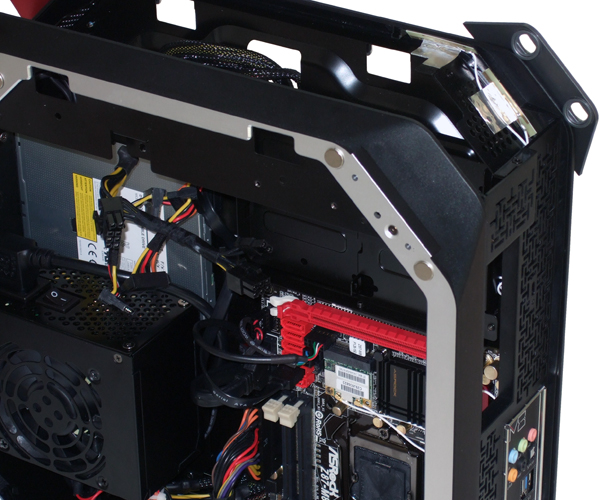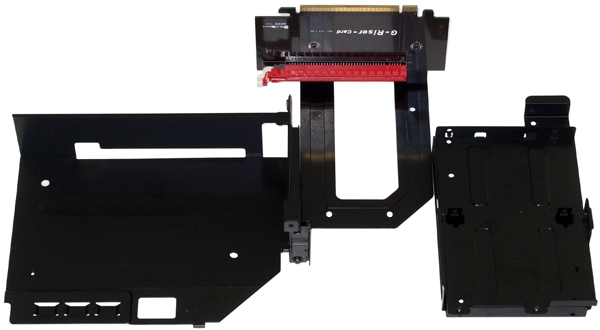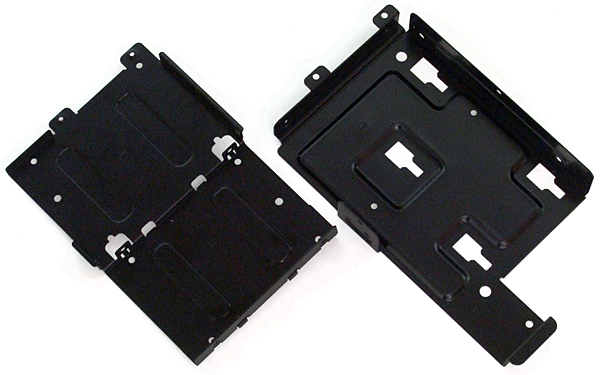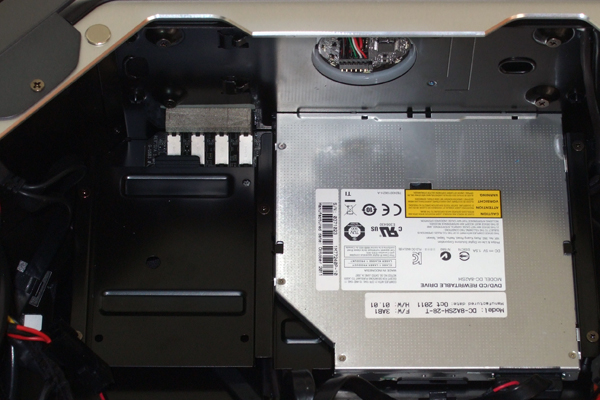ASRock M8 Mini-ITX Barebones Gaming PC Review
Some of us love compact gaming builds, but the best of these have always been pre-configured into custom enclosures. Is ASRock’s M8 the perfect open-architecture alternative? We load this $550 barebones up with hardware and test its mettle.
Taking More Of The M8 Apart
Opening the system up is just the first step before actually getting hardware into ASRock's M8. With the card bracket out of the way, we can more clearly see into the enclosure's top section.
The upper hard drive tray is attached to the top of the motherboard tray, and is easily viewed with the riser card removed.
This is what the graphics card bracket, riser card with bracket, and multi-drive tray look like once they’re taken out. There's more than meets the eye when it comes to that tray, too.
It splits into two pieces to support two 2.5” drives on the top, one 2.5” drive on the bottom, and one 2.5” drive under the stepped-down section of the top. The bottom is also compatible with a single 3.5” drive, though putting one there prevents the top from fitting. In the end, you can choose between four 2.5” drives or one 3.5” disk mounted here.
Another 2.5” drive bay resides under the power supply. This extends the maximum number of supported 2.5” drives to five, though you could also use the one 3.5" repository in the drive tray and one 2.5" storage device under the PSU.
Get Tom's Hardware's best news and in-depth reviews, straight to your inbox.
Current page: Taking More Of The M8 Apart
Prev Page Inside ASRock's M8 Chassis Next Page Hardware Installation-
lpedraja2002 ReplyThe old saying that hot air rises is usually true because it's less dense. To take advantage of this phenomenon, I flipped the bottom exhaust and top intake fans. Both bottom fans were now intakes, both top fans were now exhaust, and all I needed to do was:
Completely gut the system, since the bottom panel is secured from the inside with four screws.
And then slice up the wire sleeves, since the guide on each fan frame was farther apart.
CPU load temperature immediately dropped by roughly 20°, but at the expense of messier cabling.
Awesome way of thinking Thomas, that's why I love you guys. I am curious however to know if you emailed them to tell them about this solution. Since it made such a dramatic difference they should change the way those fans are positioned. -
second_exodous I'm looking into barebones to build a steam box and I'm finding they all have noise/thermal issues. I hope that Valve has a hand in some sort of certification program and hires their own engineers to test these barebone systems before giving the stamp of approval as a system to be used as a steam box. I'm also a Linux user and if they can clear up Linux compatibility for me that would also be great.Reply -
jestersage I hope this fans the flames of trend and others follow suit - so innovation goes up and prices go down. I like the M8. And Thomas gives it a very good once-over - including answers to some issues. Good job!Reply -
razzb3d Just remove the plexiglass window and replace it with a nice honeycomb metal mesh. Cooling problem solved.Reply -
Onus This case looks like a good idea, that just needs some refinement to make it even more generic. Another 10mm of thickness to allow 80mm fans (and possibly a full-size optical drive) could go a long way.Reply
Does the added trace length or extra connection required to use a riser card impose any kind of penalty on graphics cards? Please test this, by using one on a typical motherboard just for some measurements.
-
Crashman Reply
It doesn't need extra thickness to support the larger fans, just a minor redesign of the top and bottom panel. But the top panel redesign would include a different locking mechanism, so the tooling cost would be high.11789583 said:This case looks like a good idea, that just needs some refinement to make it even more generic. Another 10mm of thickness to allow 80mm fans (and possibly a full-size optical drive) could go a long way.
Does the added trace length or extra connection required to use a riser card impose any kind of penalty on graphics cards? Please test this, by using one on a typical motherboard just for some measurements.
-
thespaceduck Maybe it is just me, but doing 9 different test for "performance" for a CHASSIS seems redundant and obsolete.Reply -
crenwelge I purchased an ASRock mini-ITX HTPC that never worked. It continually blue screened and crashed. I sent it to ASRock 5 times for repair before finally giving up. Its technicians are either incompetent or dishonest . Once they sent it back with parts loose inside the case, another time without the power supply. Every time they claim to have tested it, but every time it came back blue-screening and crashing. Newegg refused to take it back and instead offered me a $100 credit. When I tried to use it, I found Newegg had deactivated my account. ASRock may be a competent motherboard house, but they cannot build and service reliable systems.Reply