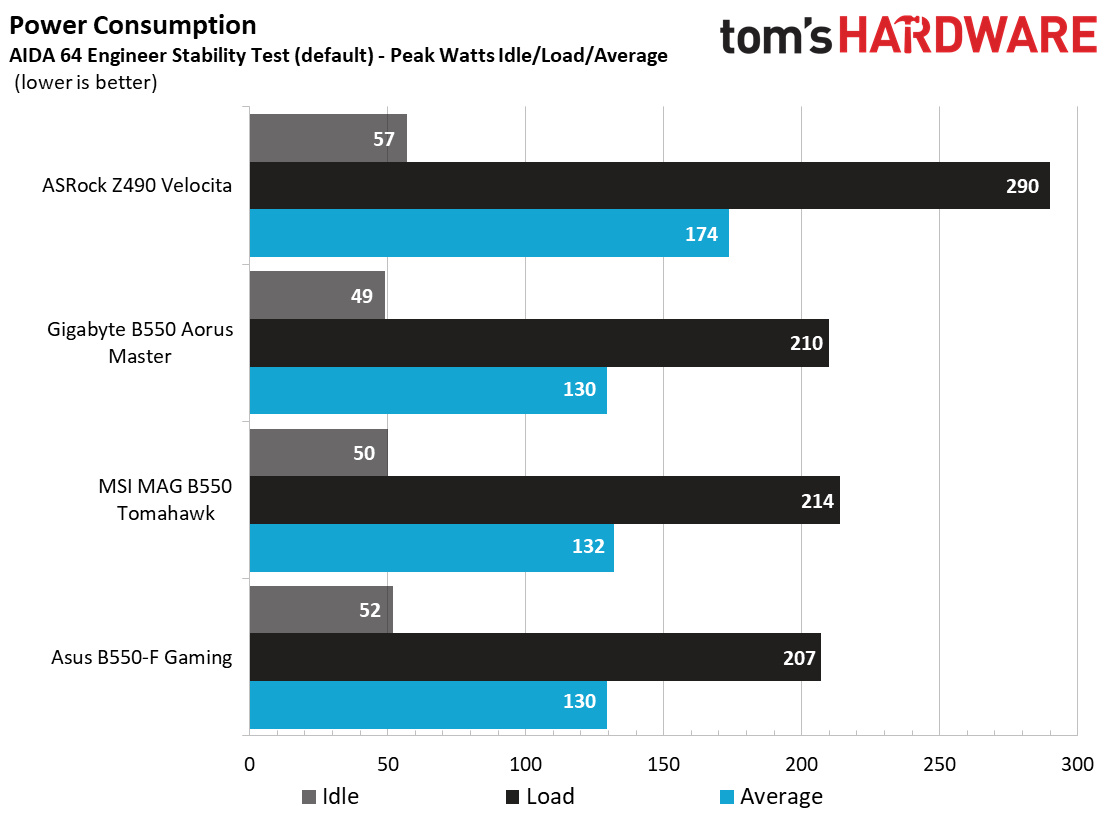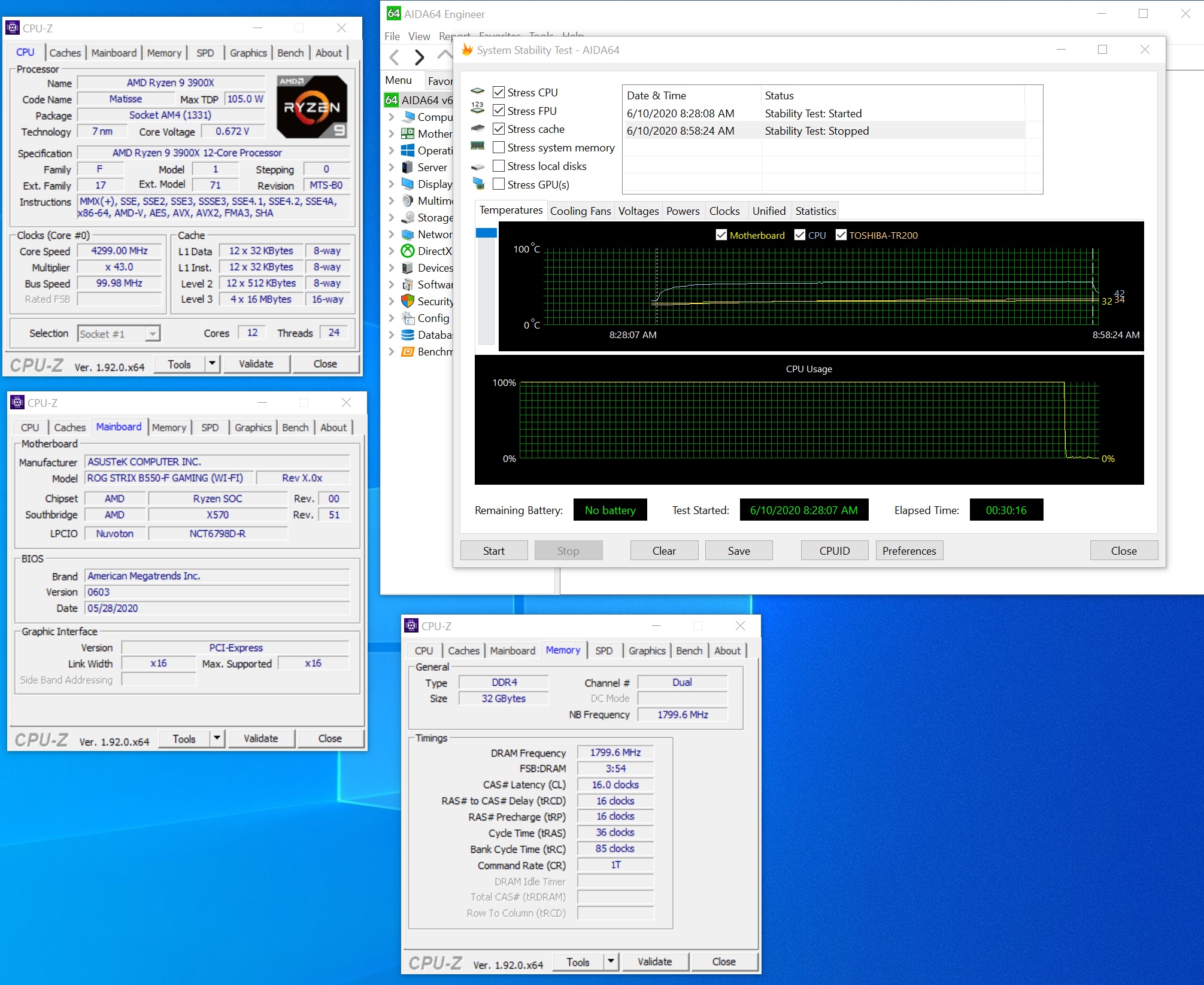Why you can trust Tom's Hardware
Our standard benchmarks and power tests are performed using the CPU’s stock frequencies and default Precision Boost Overdrive (PBO) with all power-saving features enabled. Optimized defaults are set in the BIOS and the memory is set using the XMP profiles. For this baseline testing, Windows is set to High Performance, before we switch over to Balanced during power testing, so the PC idles properly.
Synthetic Benchmarks
Synthetics are a great tool to figure out if a board is running out of spec, as identical settings should produce similar performance results. Advanced memory timings are one place where motherboard makers can still optimize for either stability or performance, though, and those settings can impact some testing.
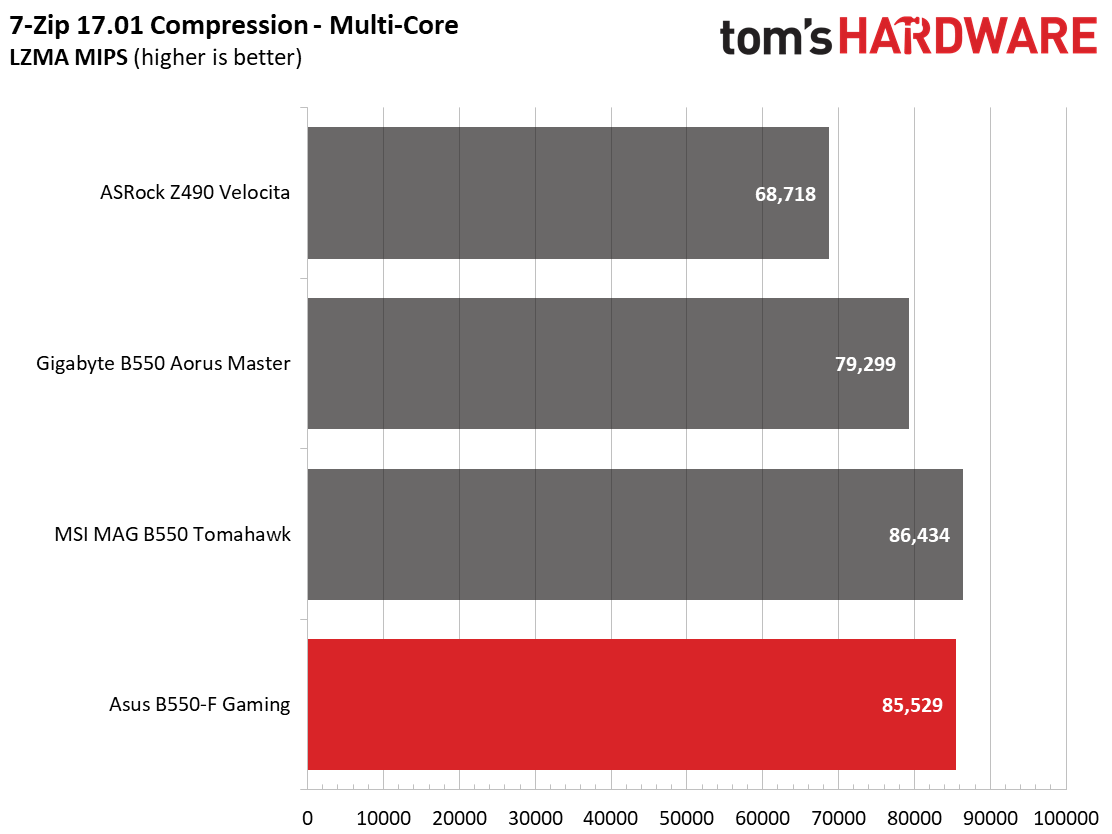
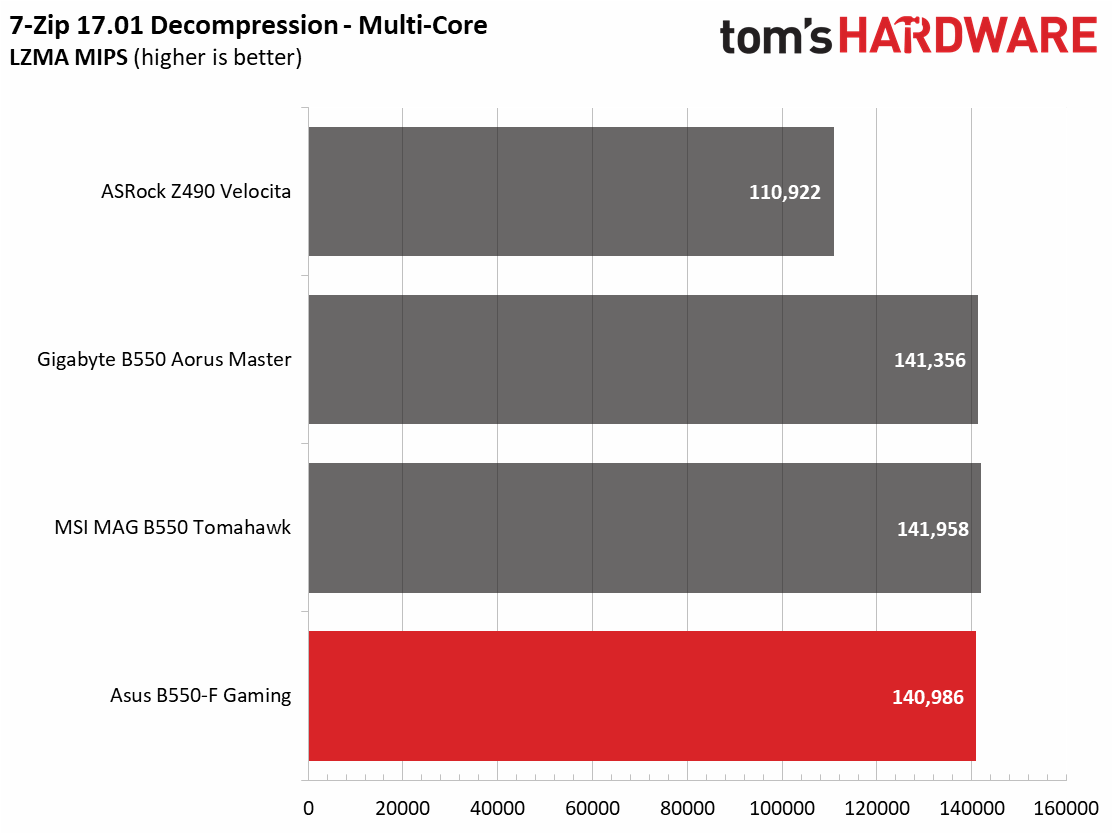
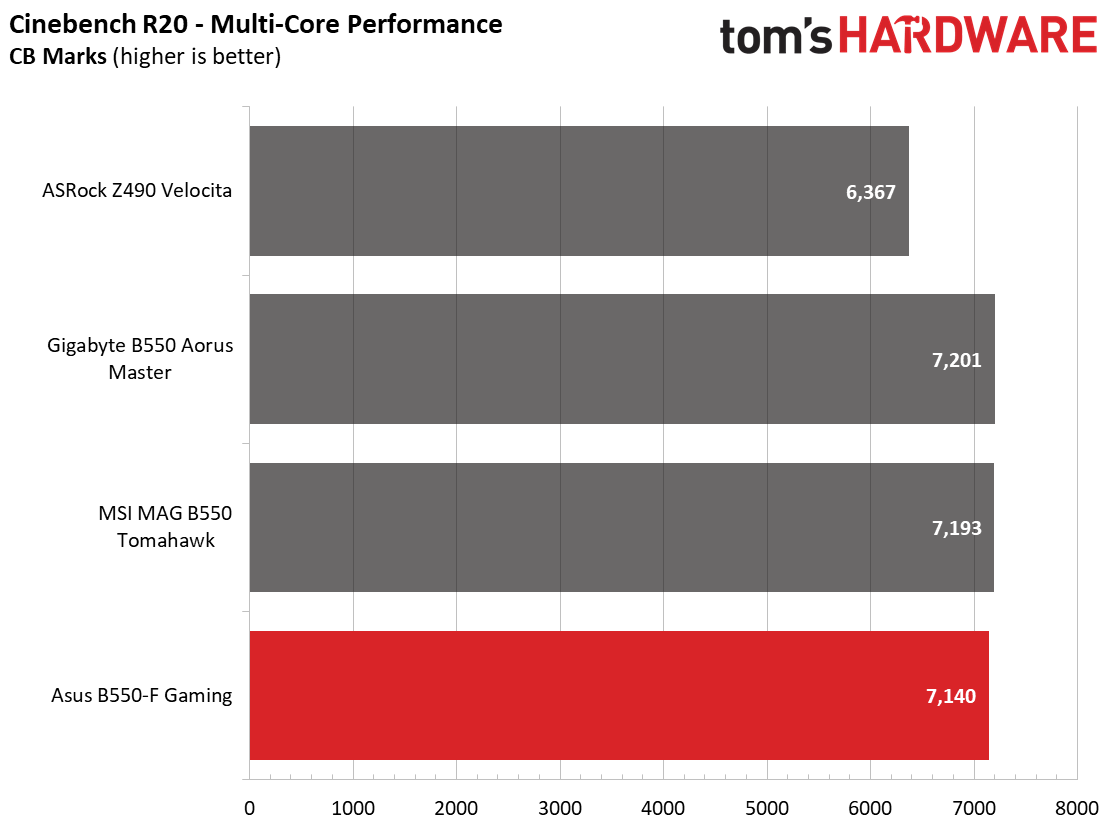
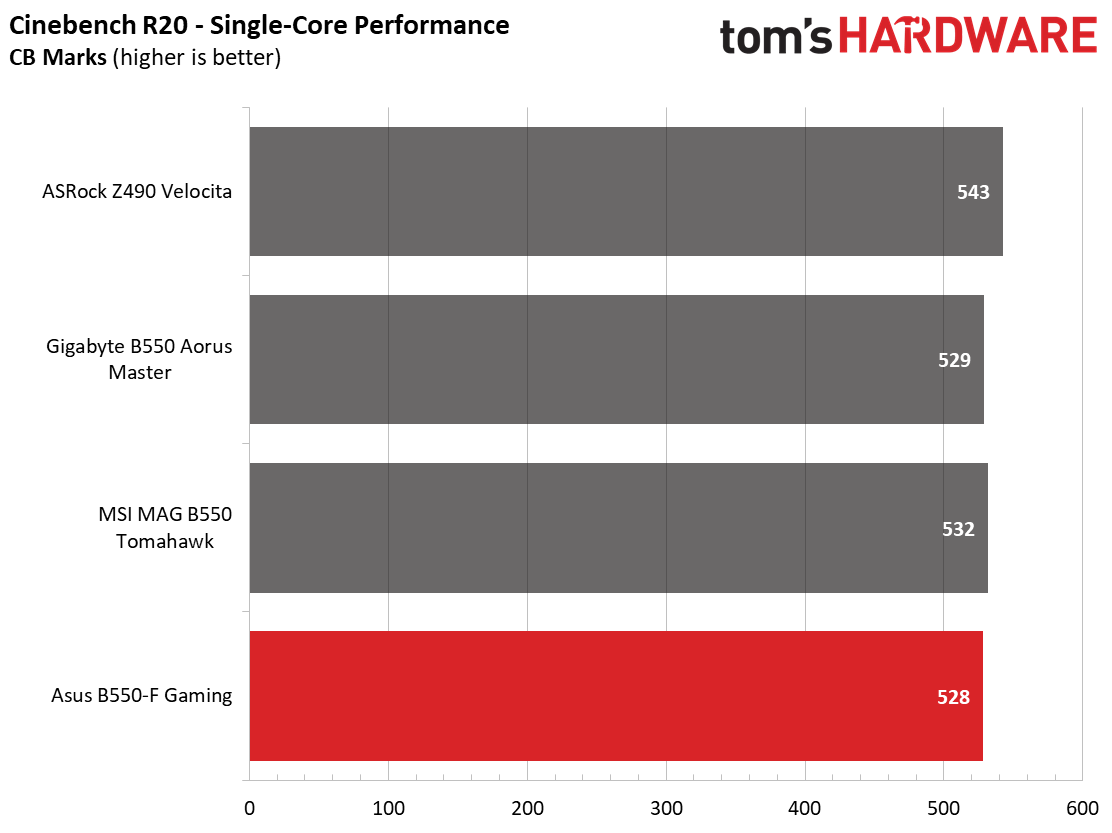
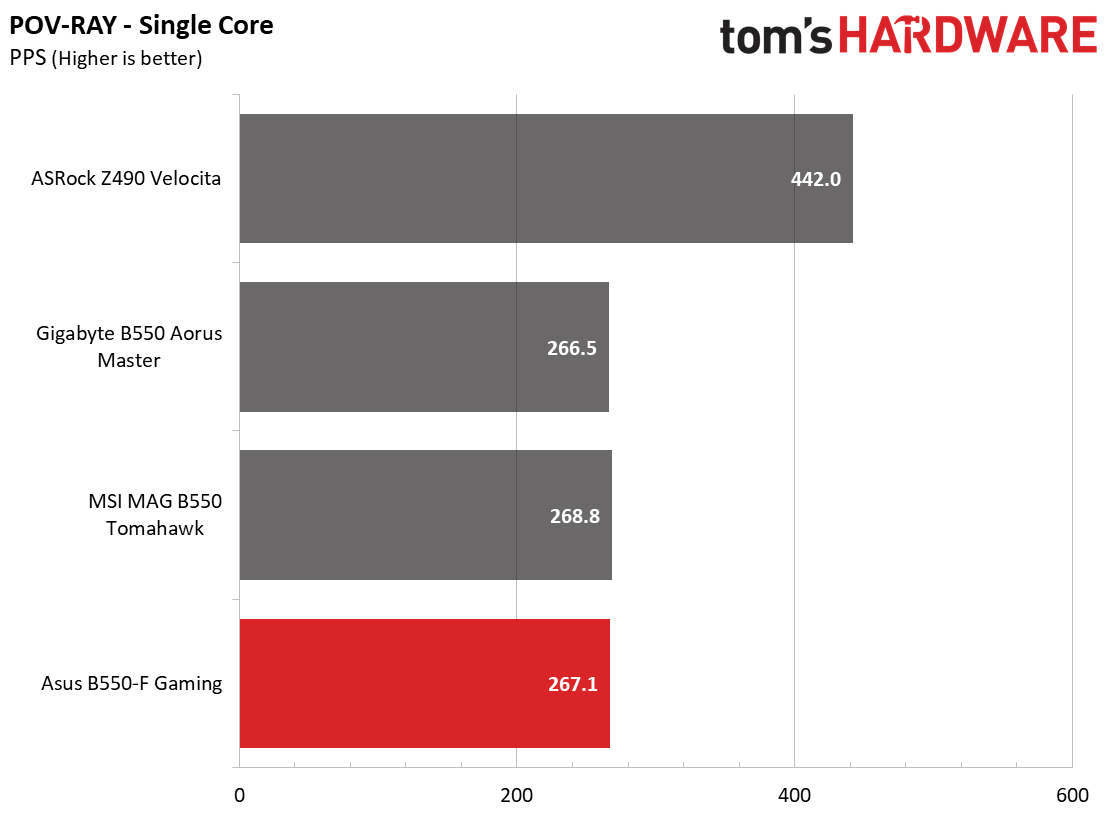
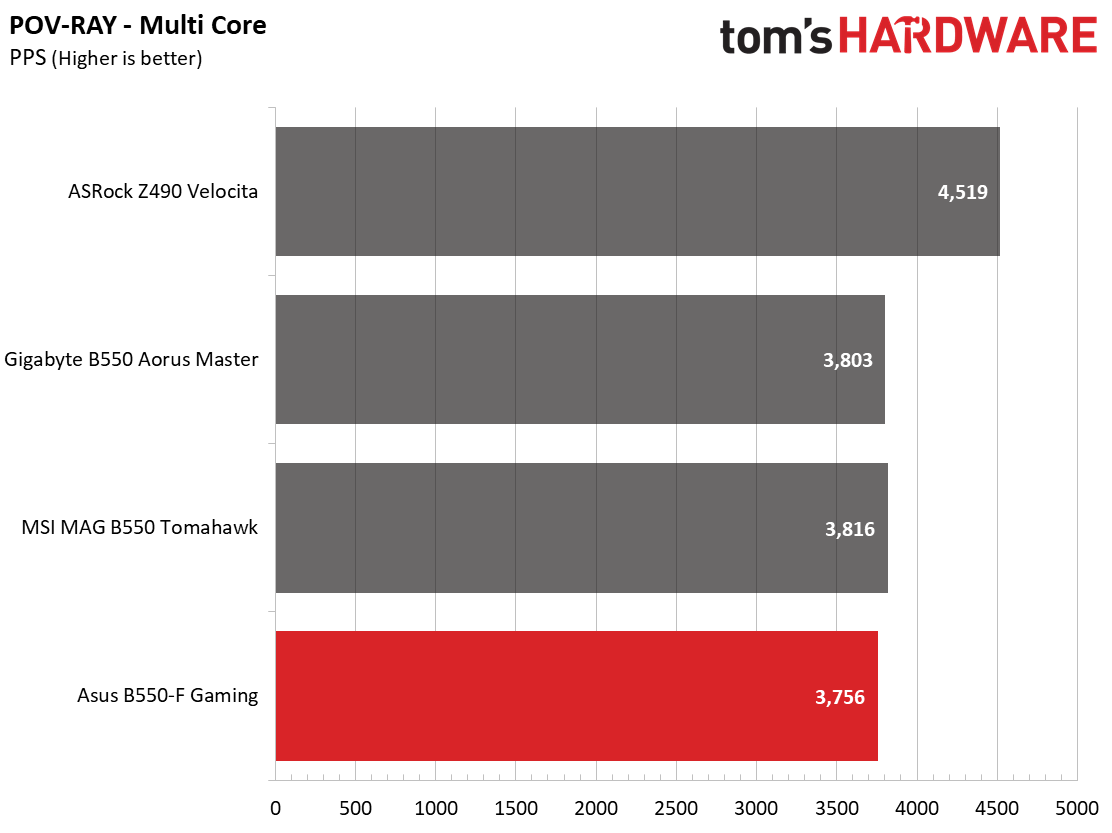
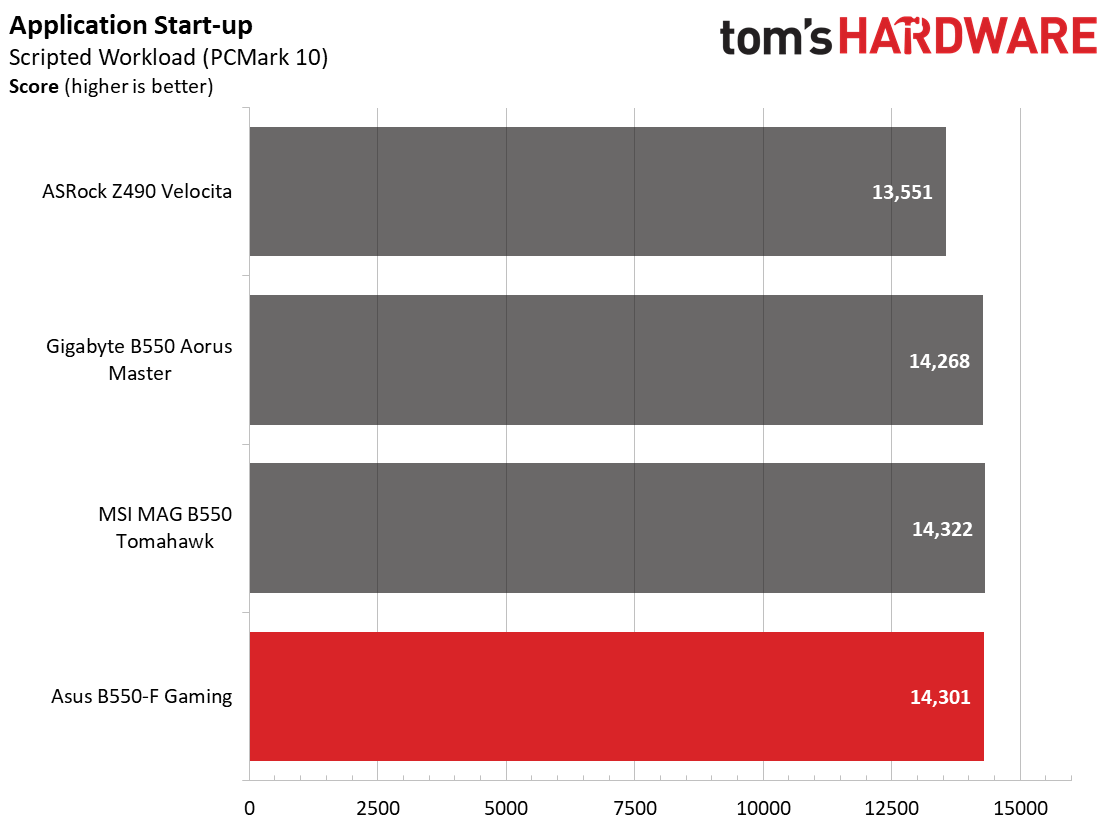
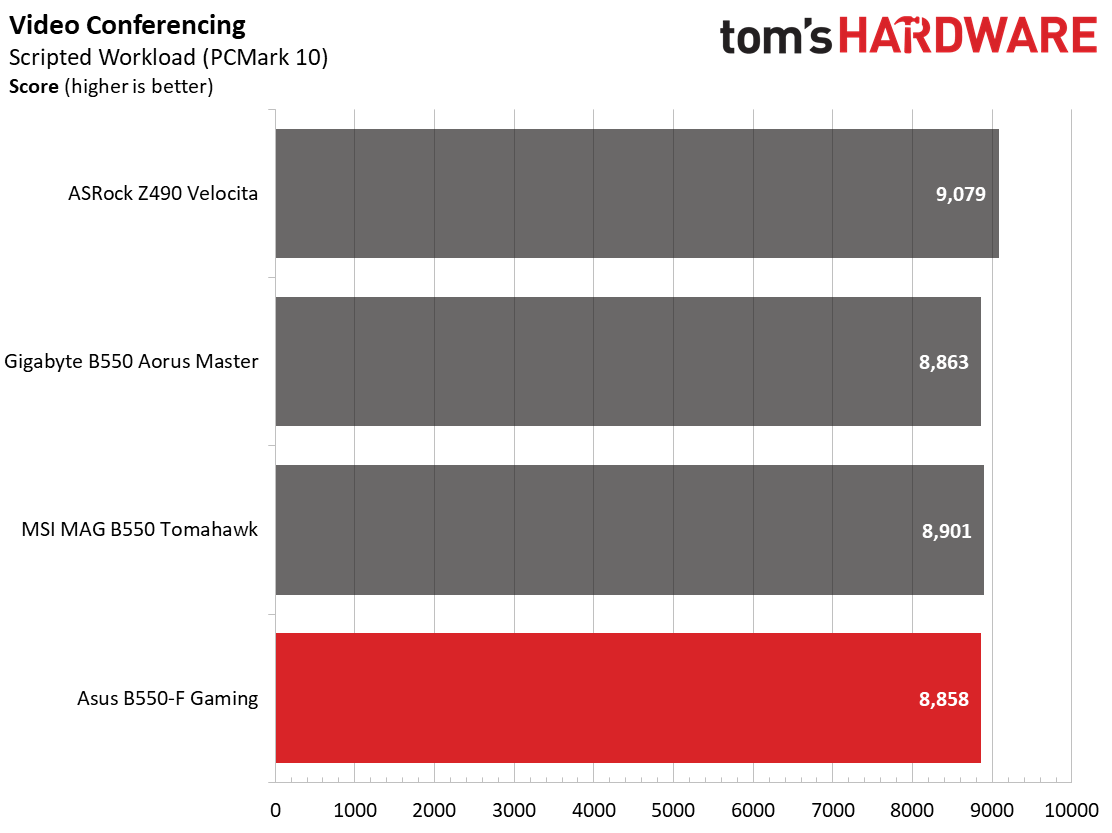
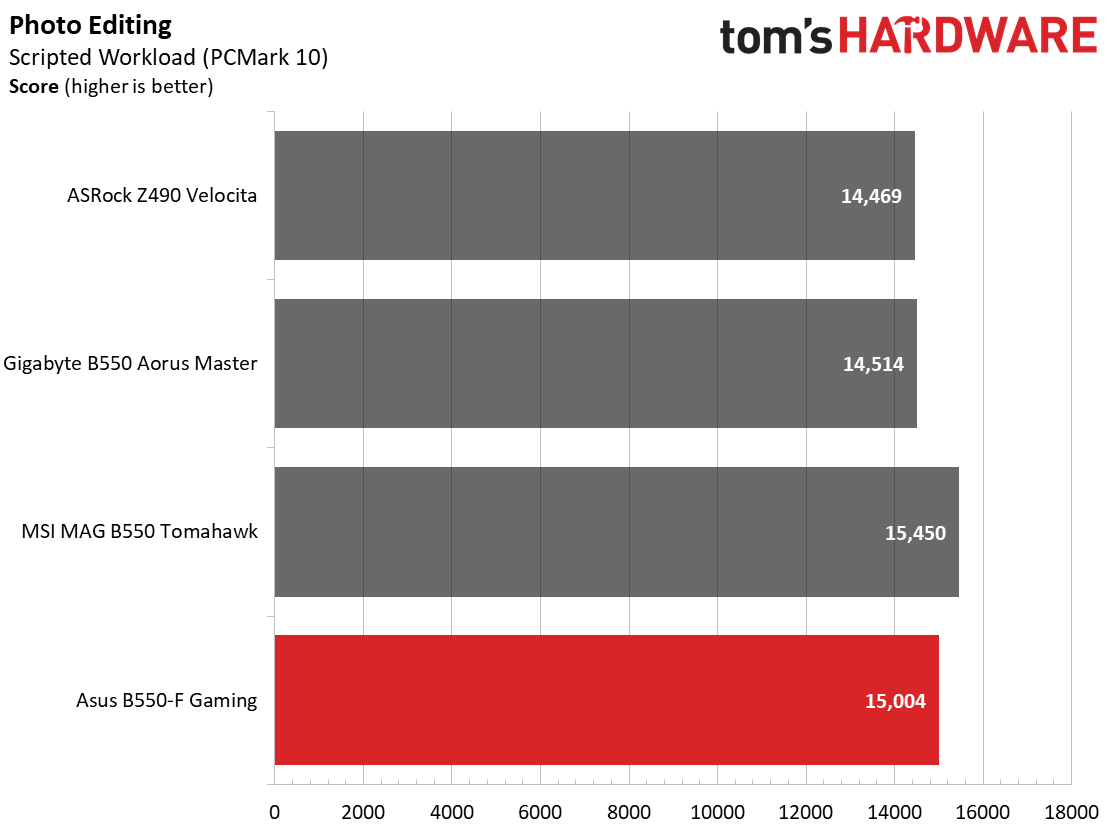
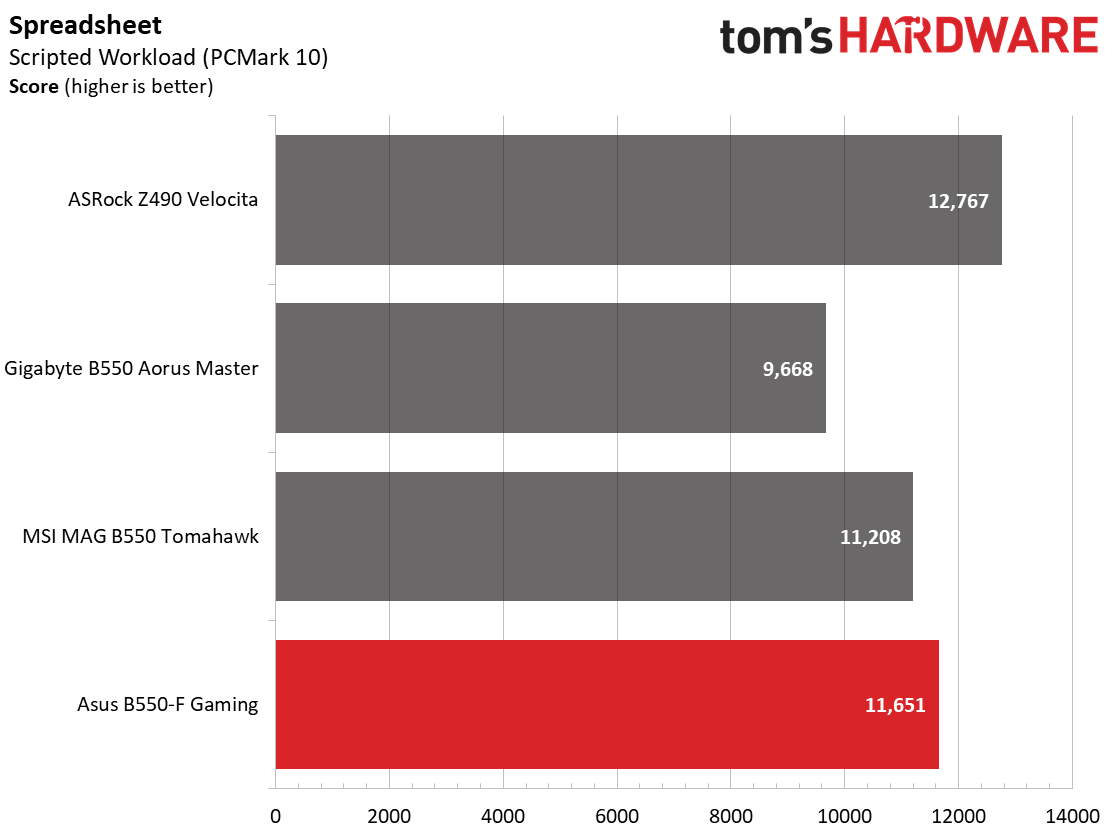
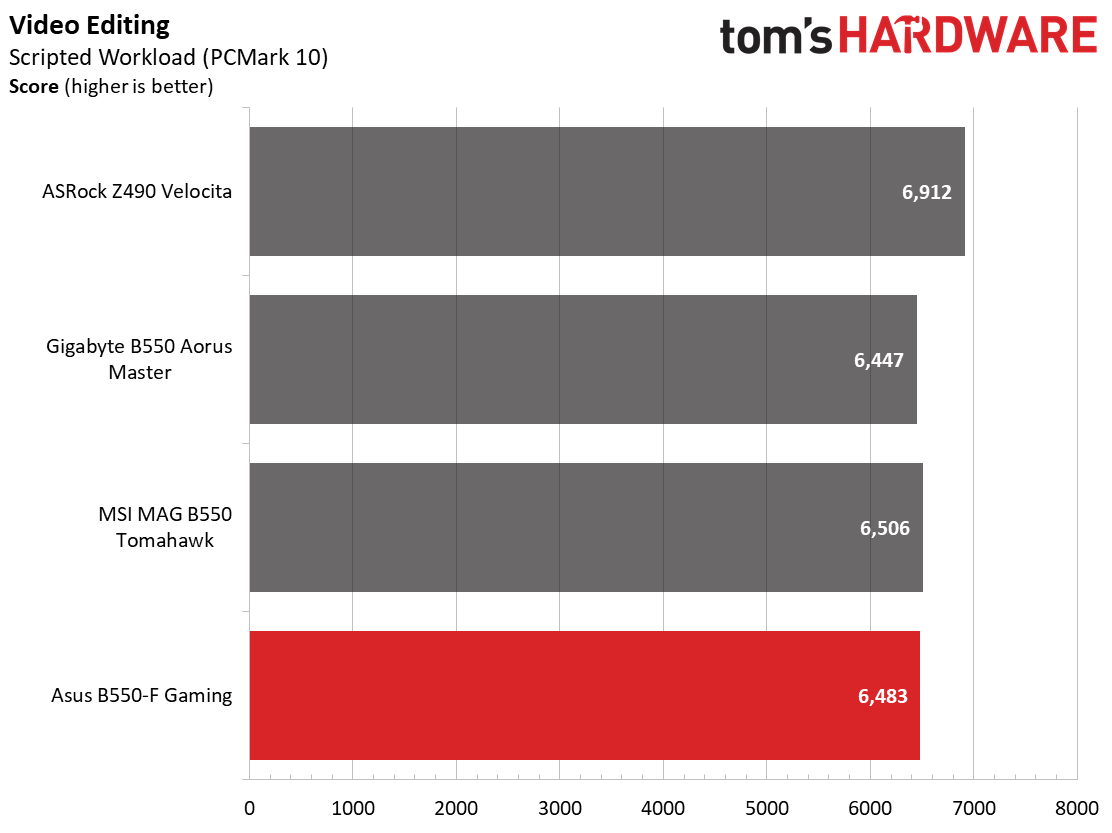
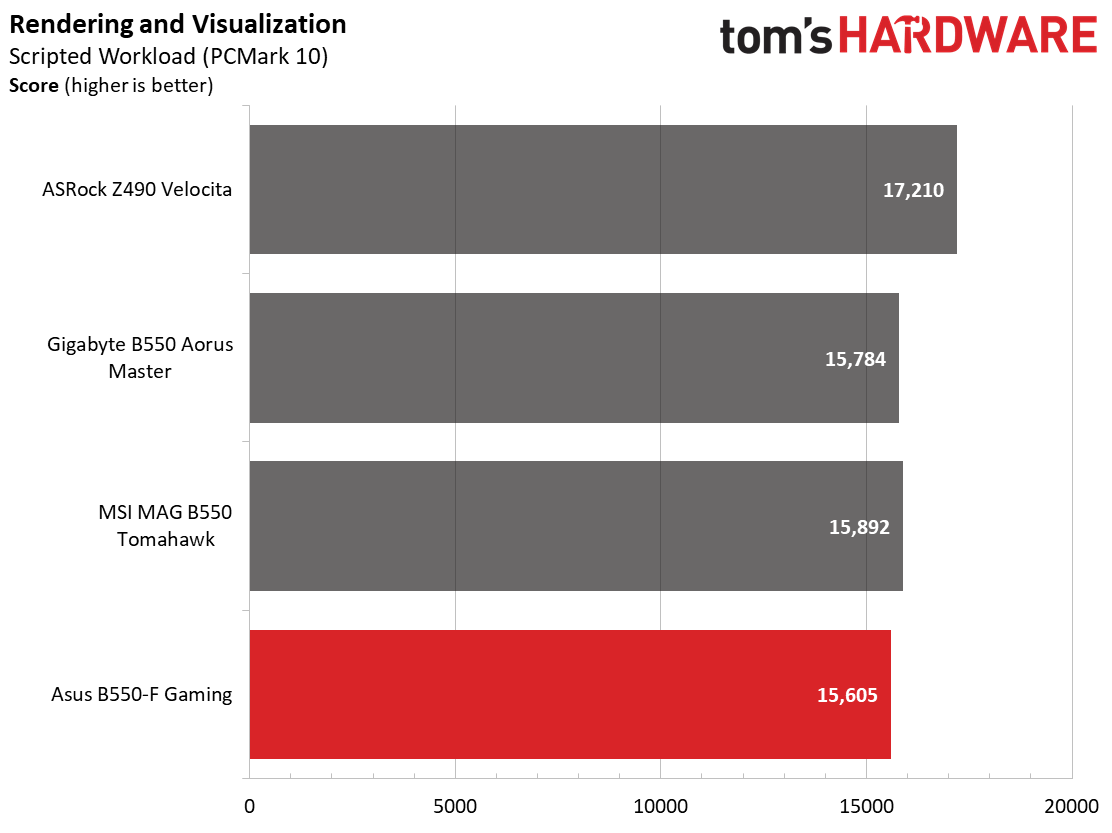
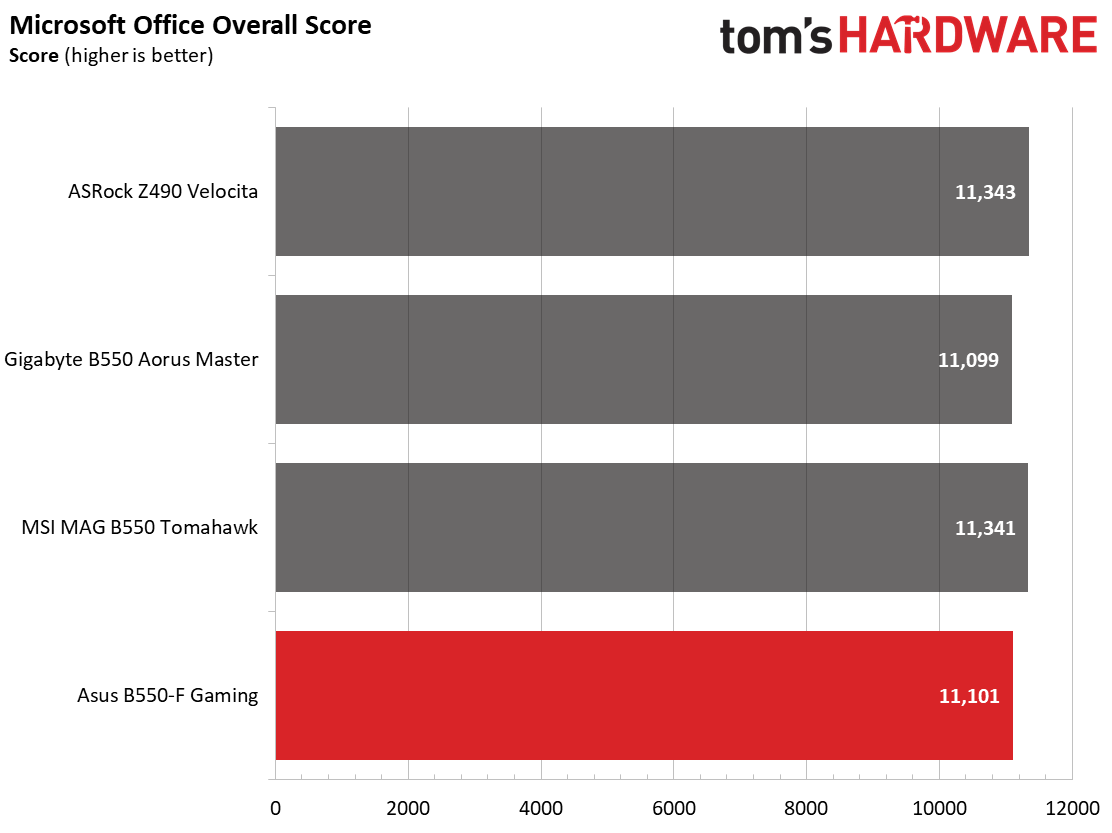
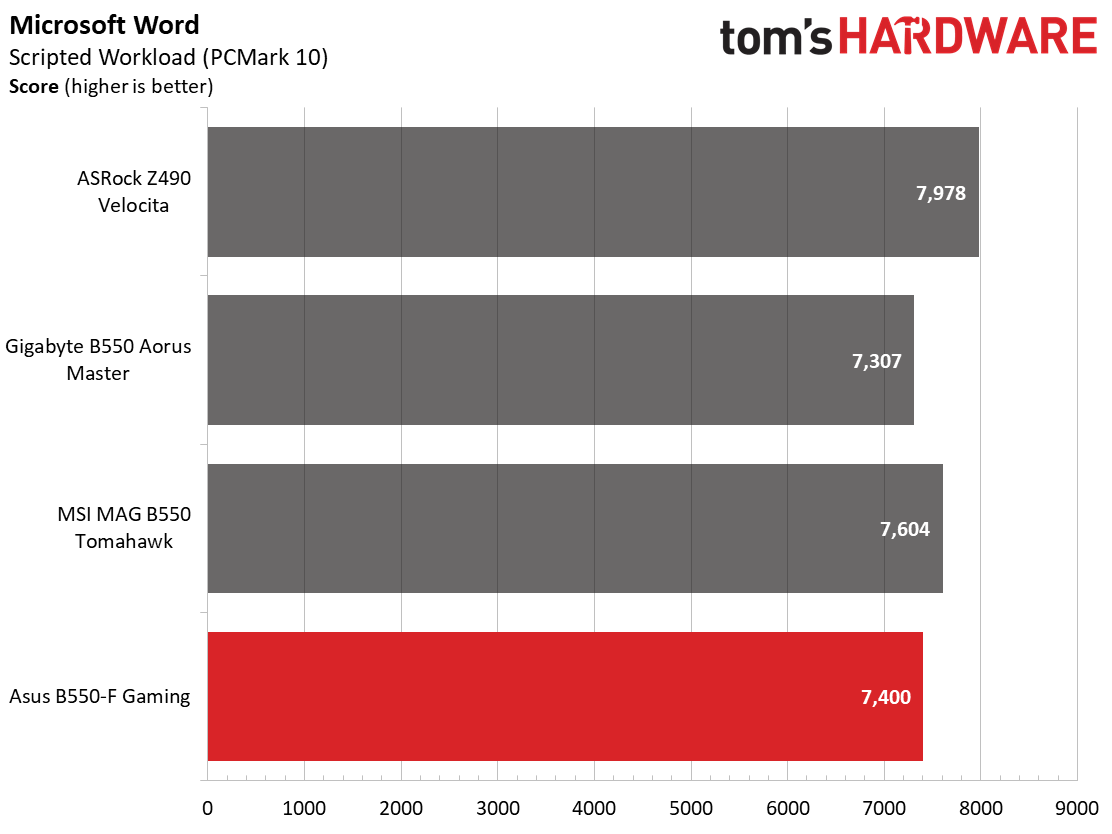
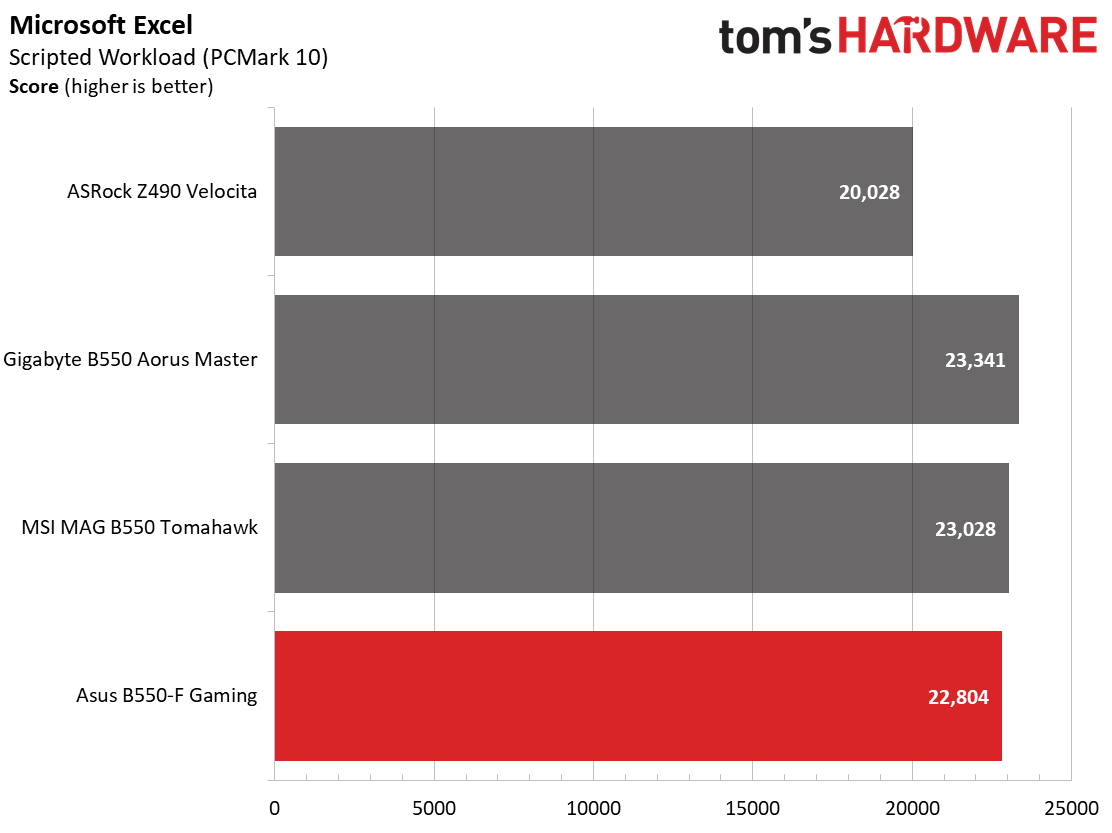
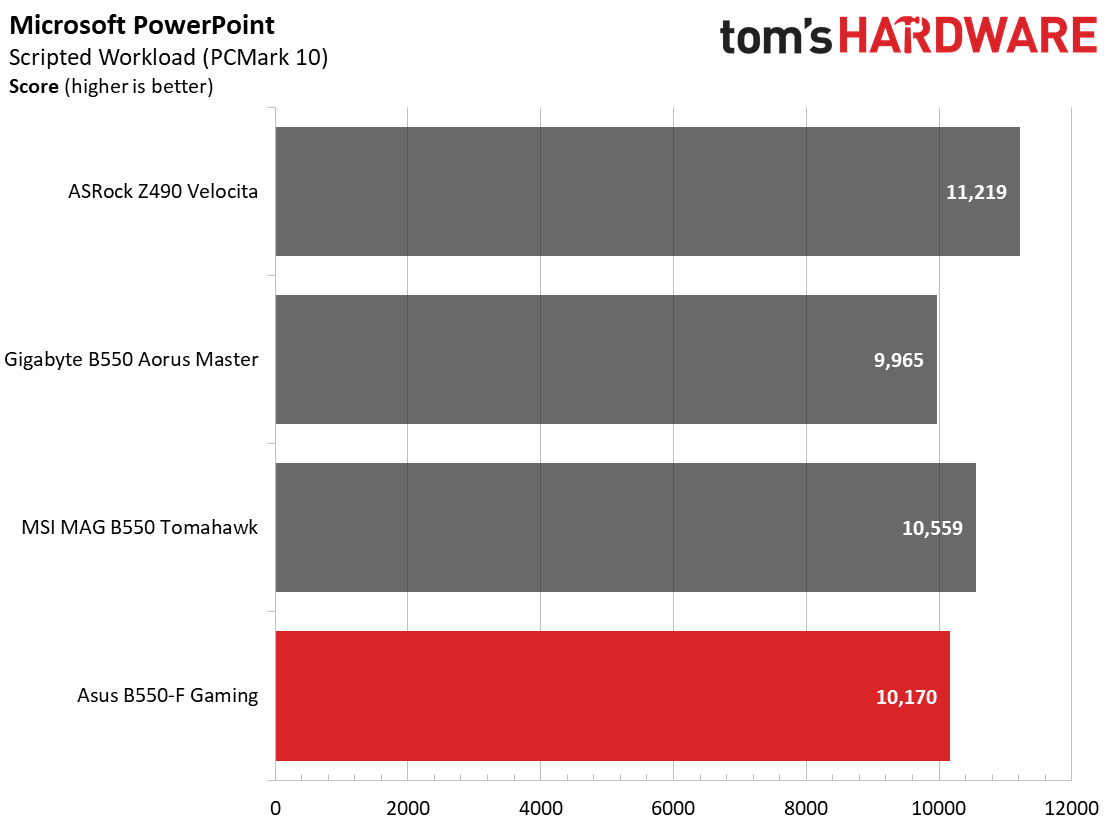
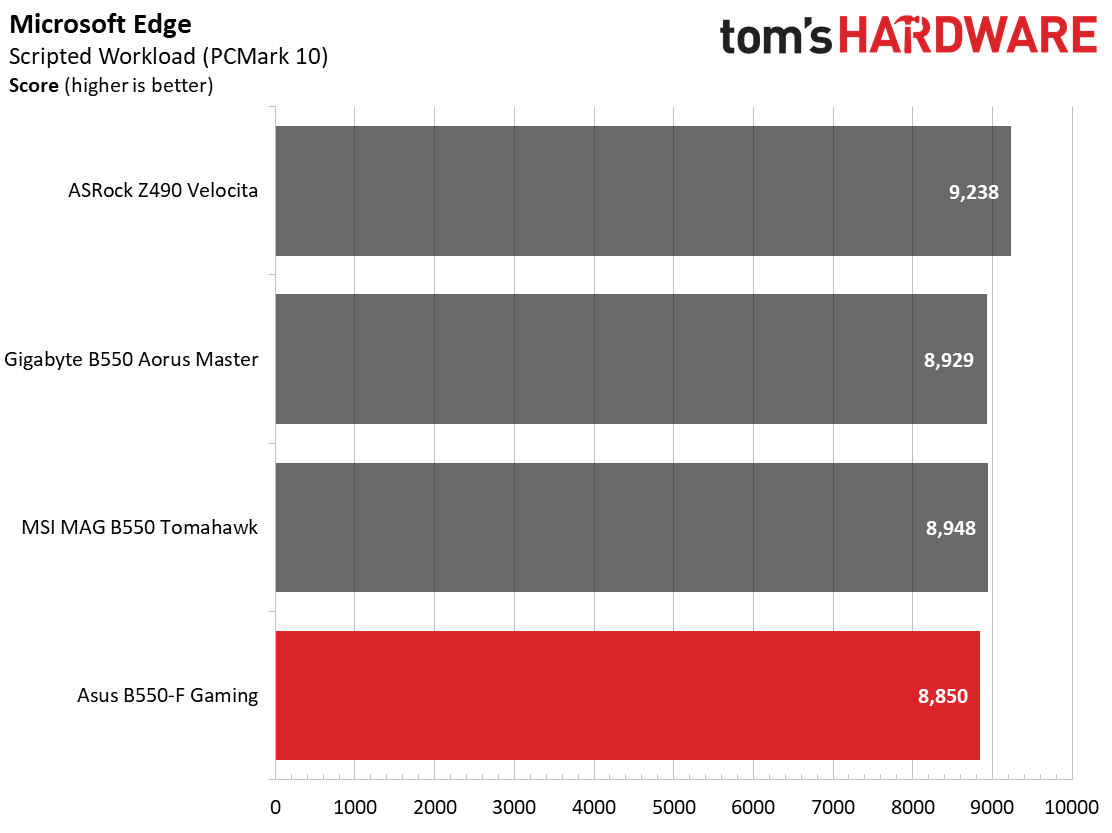
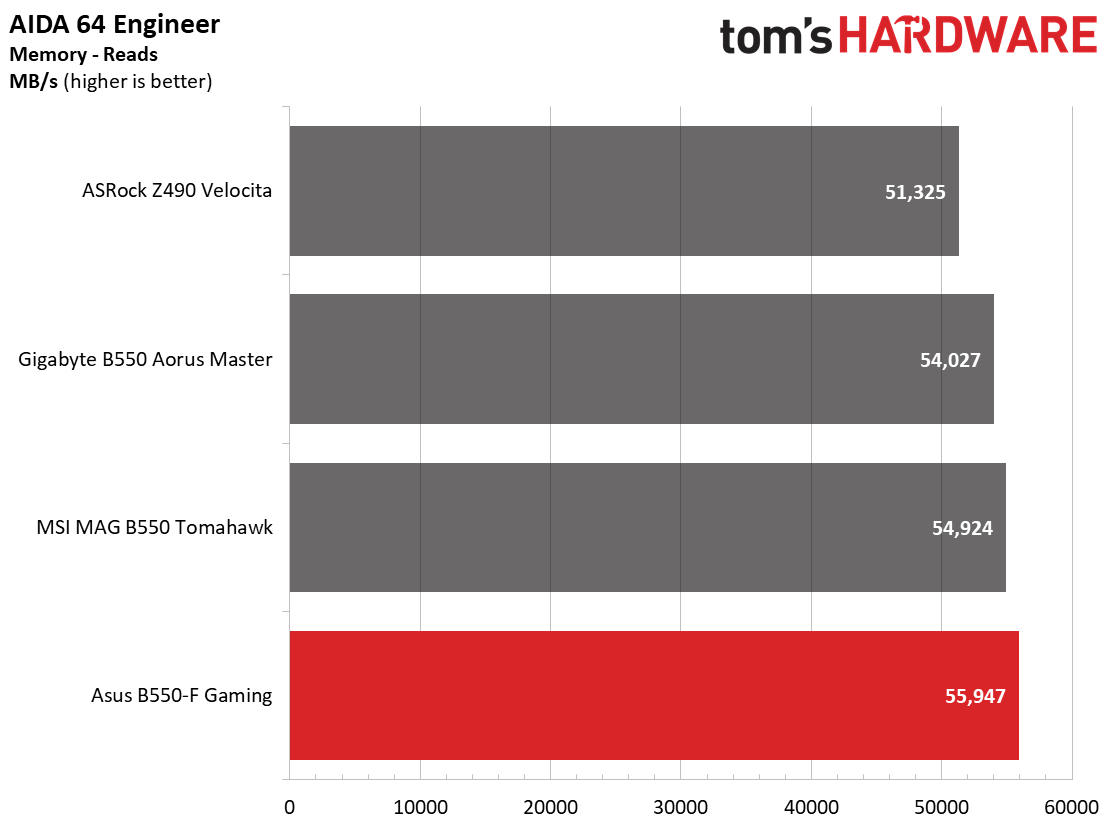
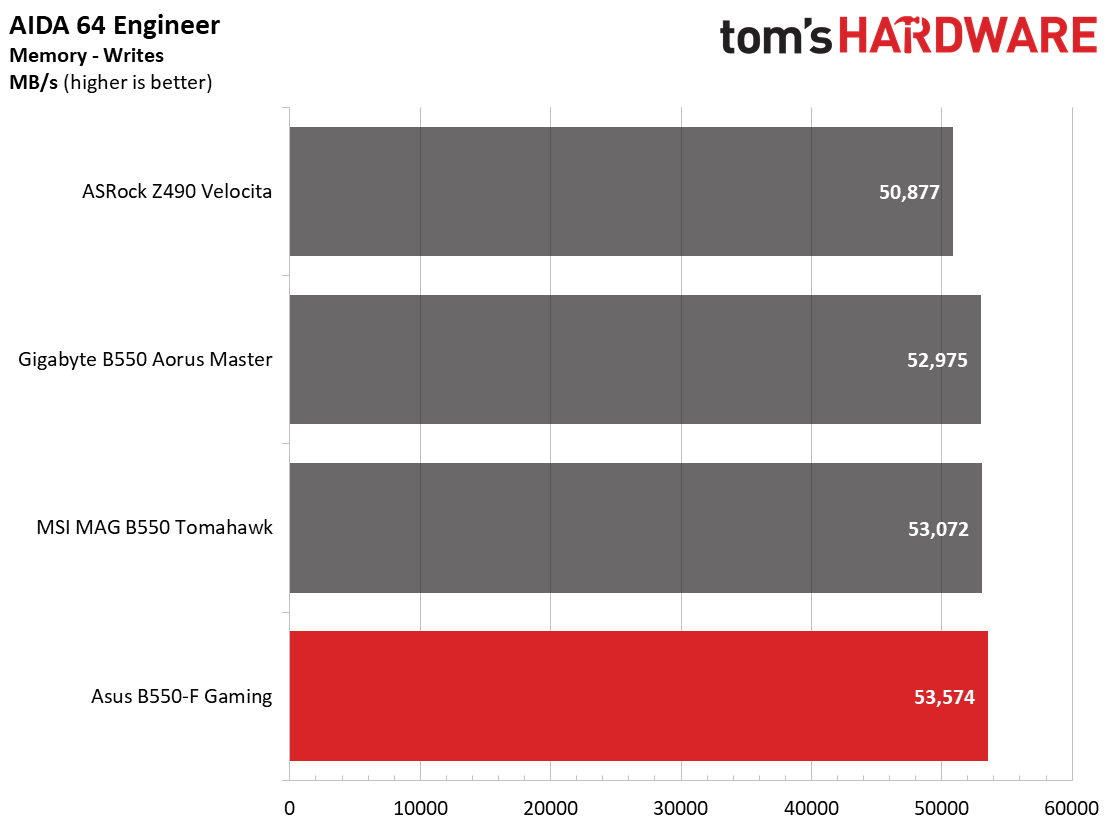
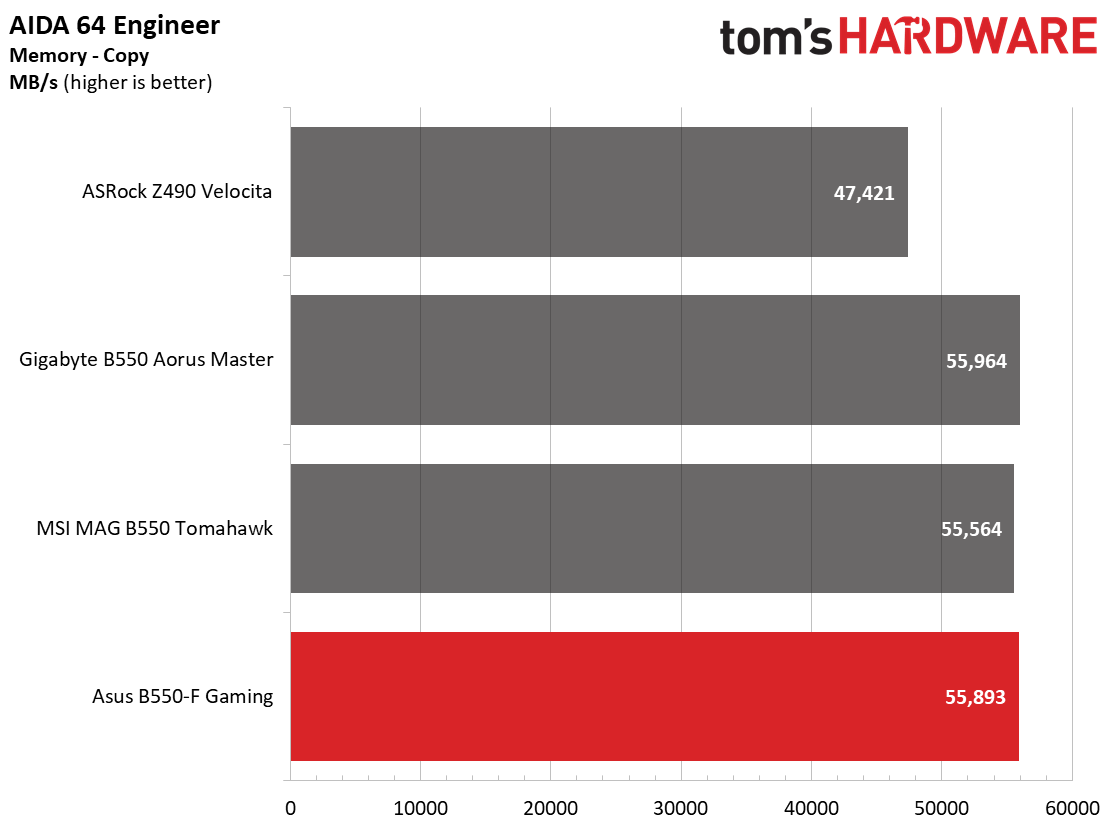
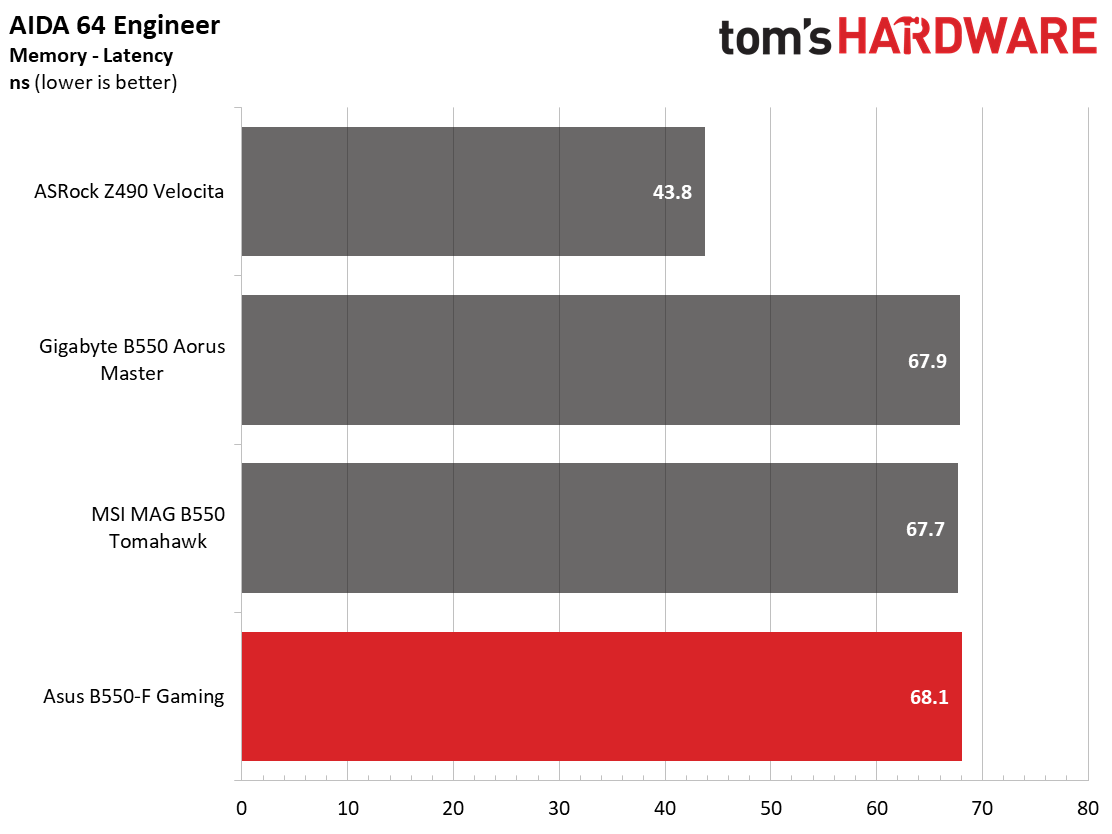
In our synthetic benchmarks, the B550-F Gaming Wi-Fi performed well in most tests. If it was any slower or faster, the result was well within the margin of error.
Timed Applications
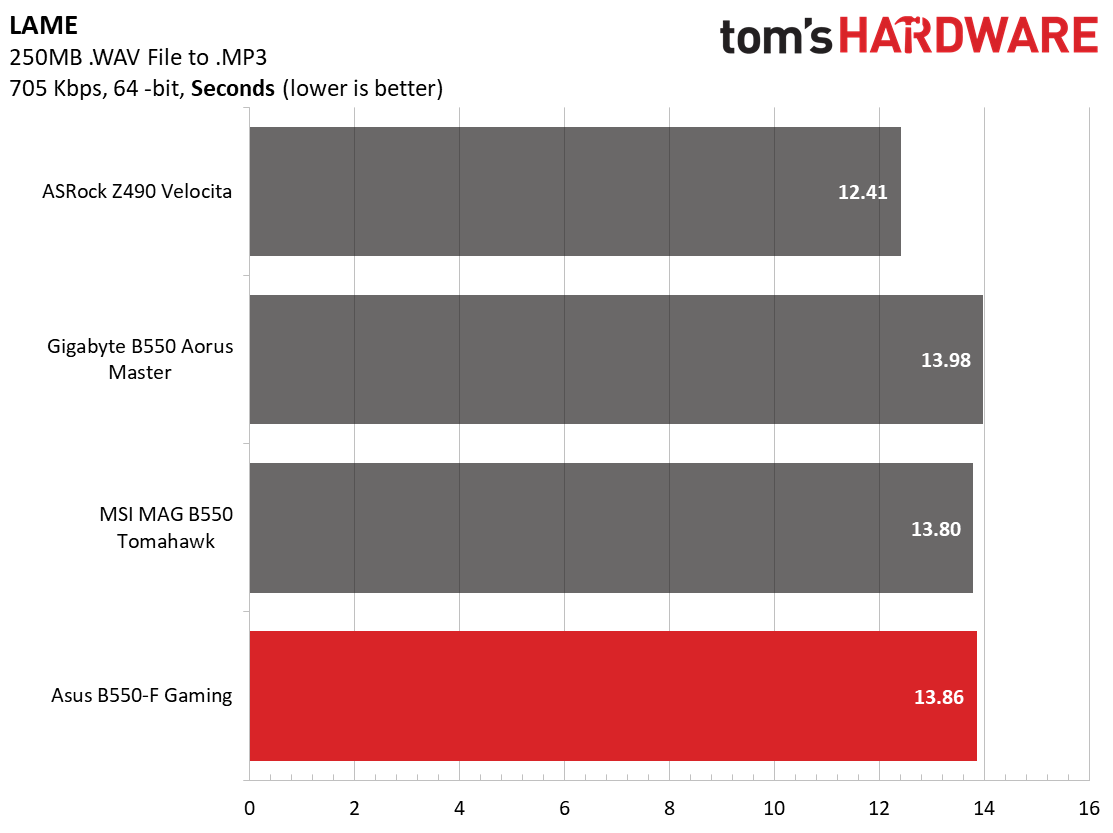
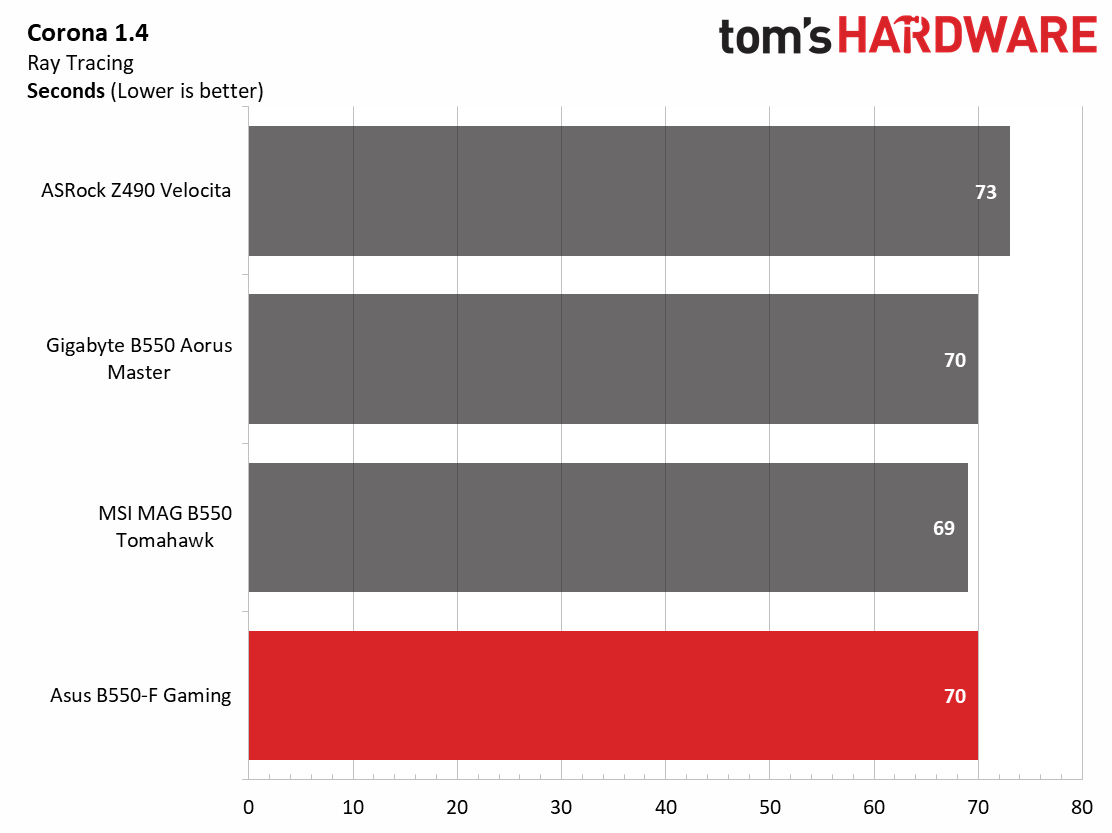
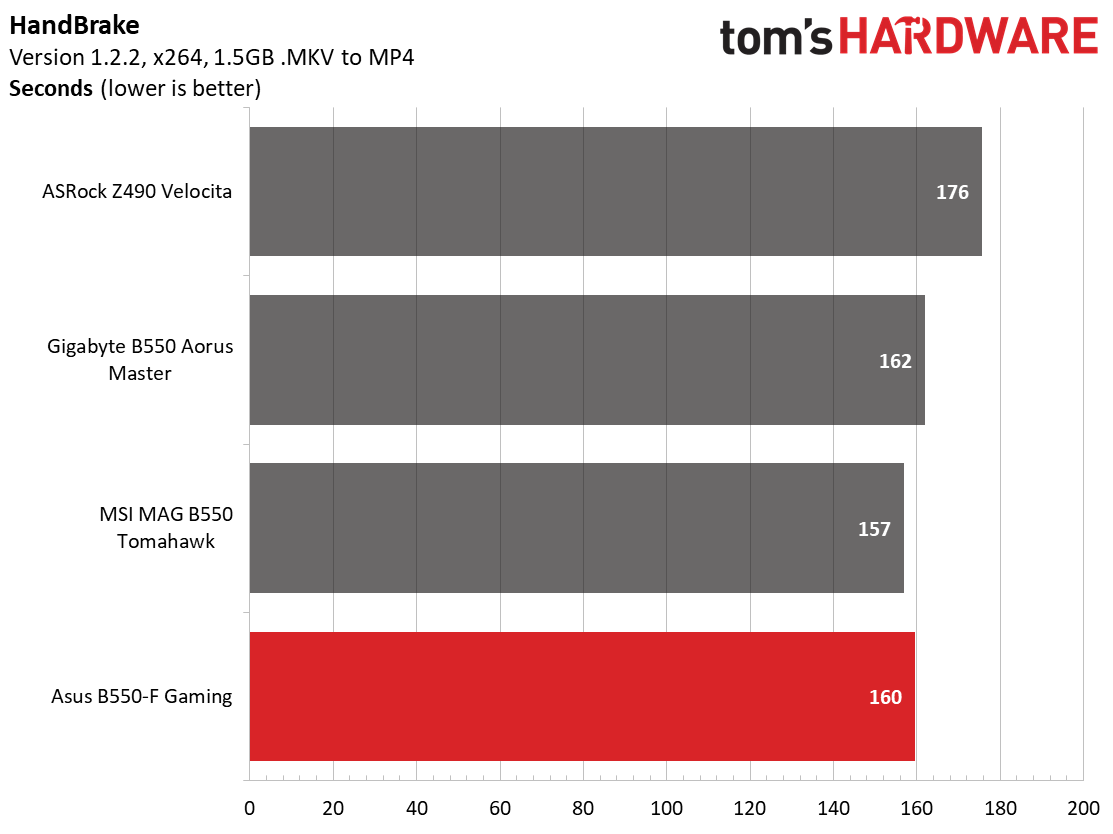
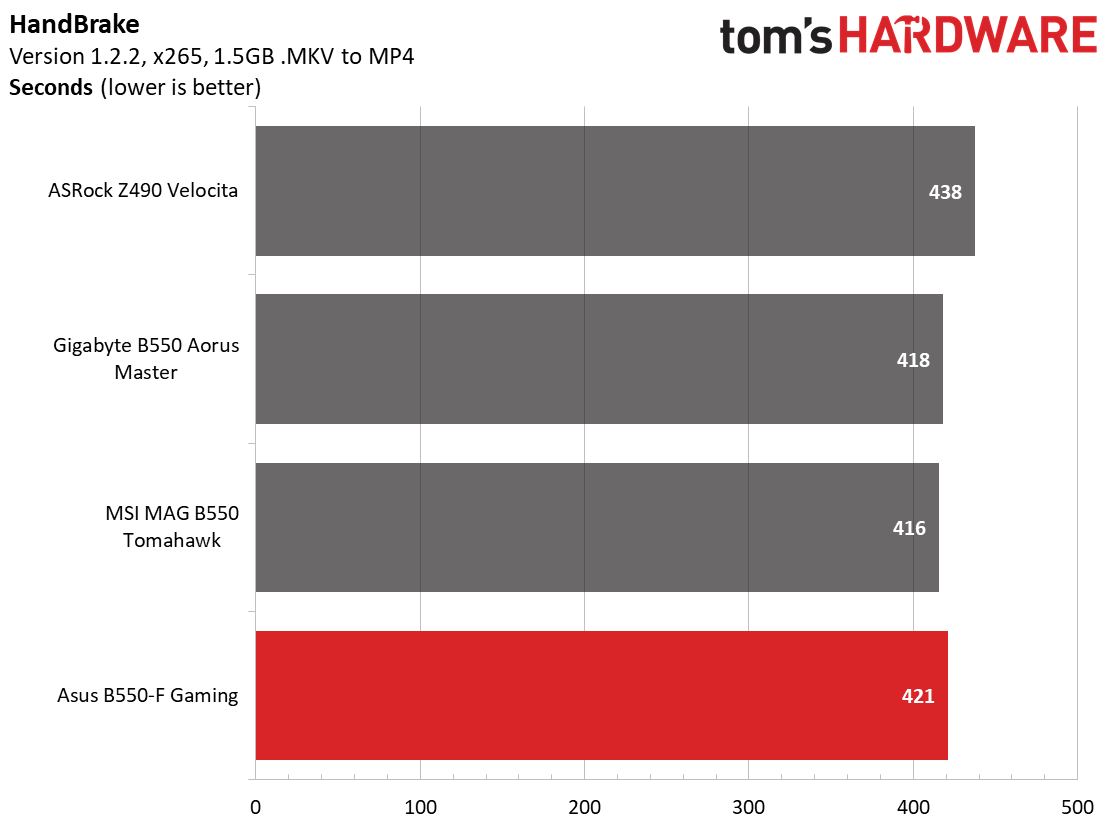
Our timed applications show the B550-F Gaming Wi-Fi results are right in line with others. In the LAME test, the results had it performing between the other two comparison boards, while in the Corona benchmark it matched the Aorus Mater (and was a mere one second slower than the Tomahawk). The differences in Handbrake were also negligible.
3D Games and 3DMark
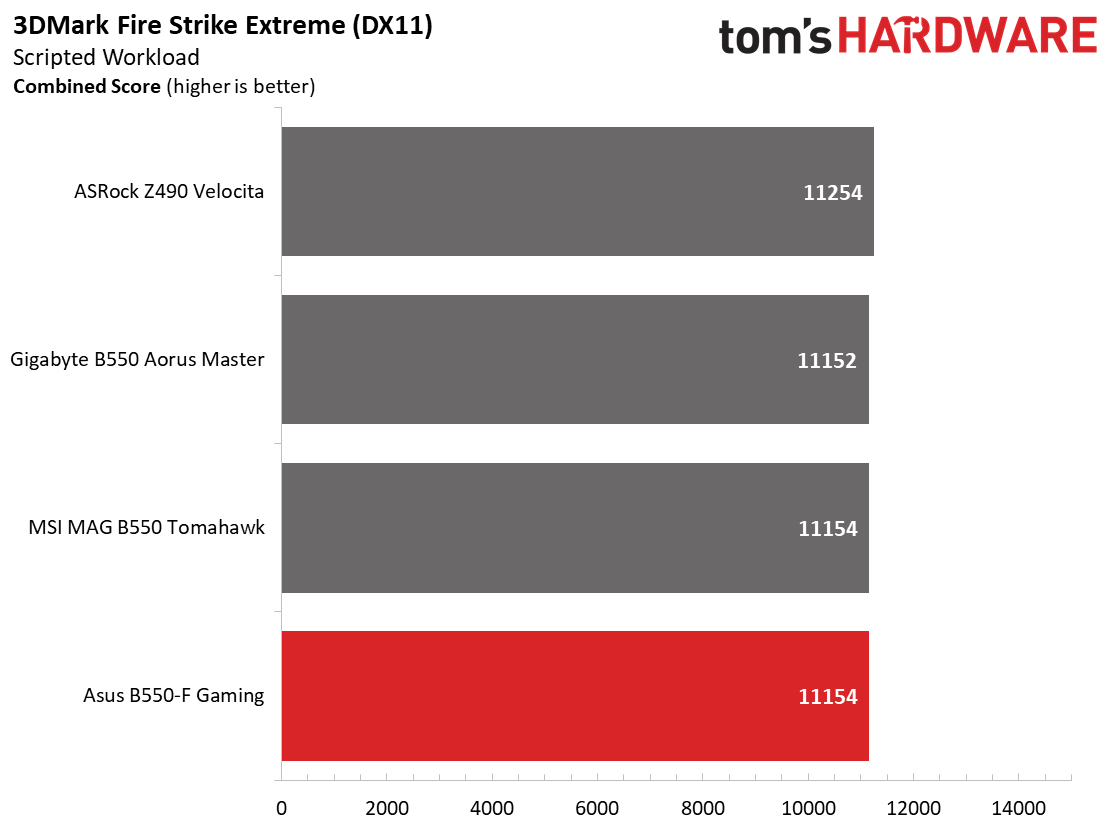
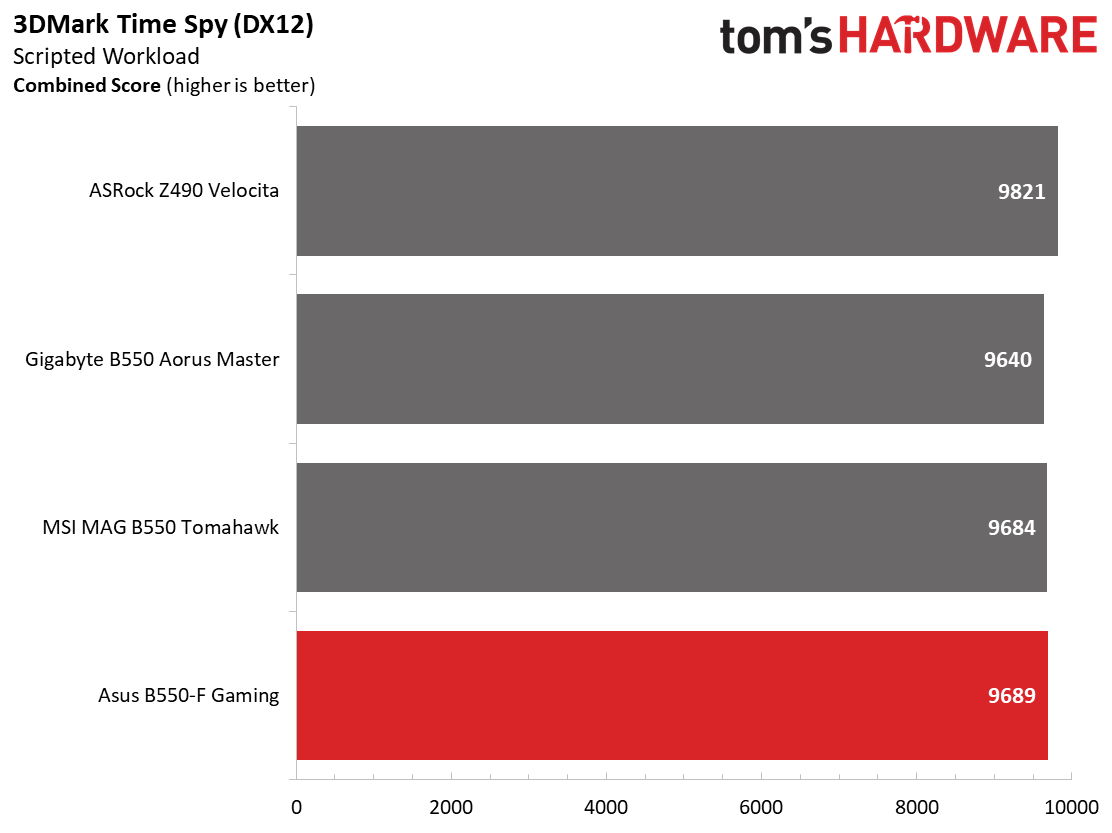
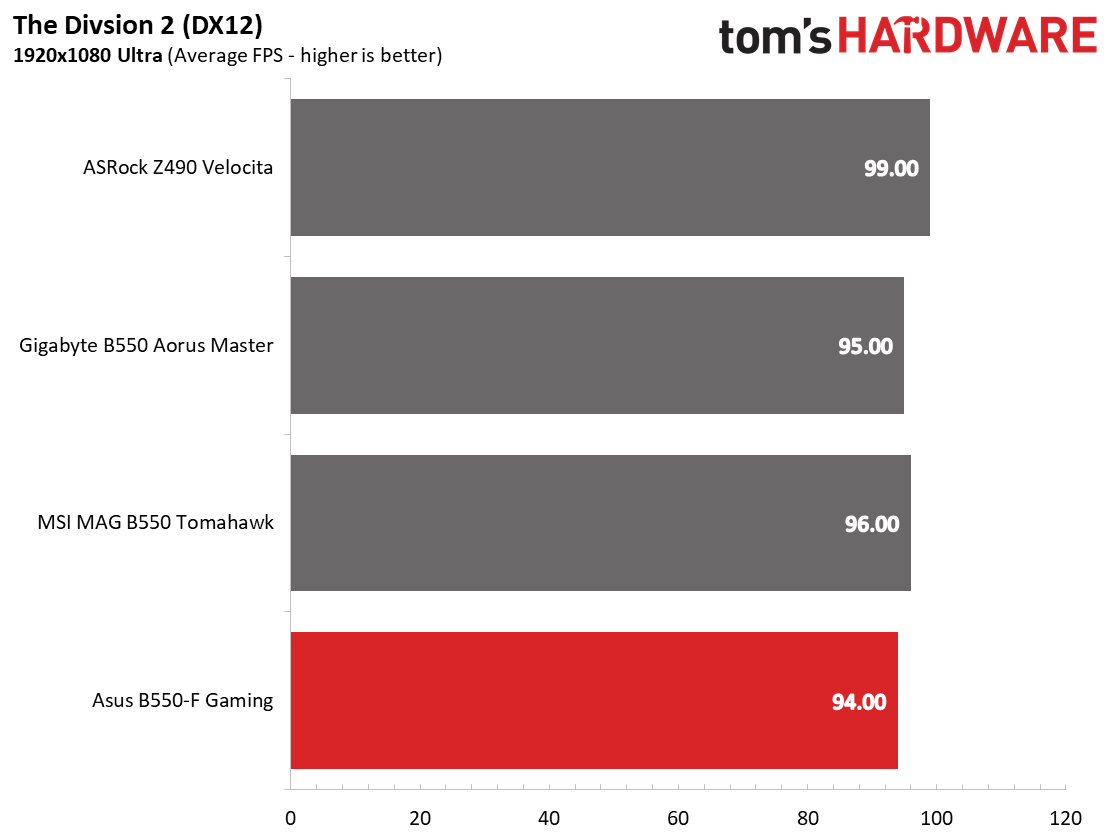
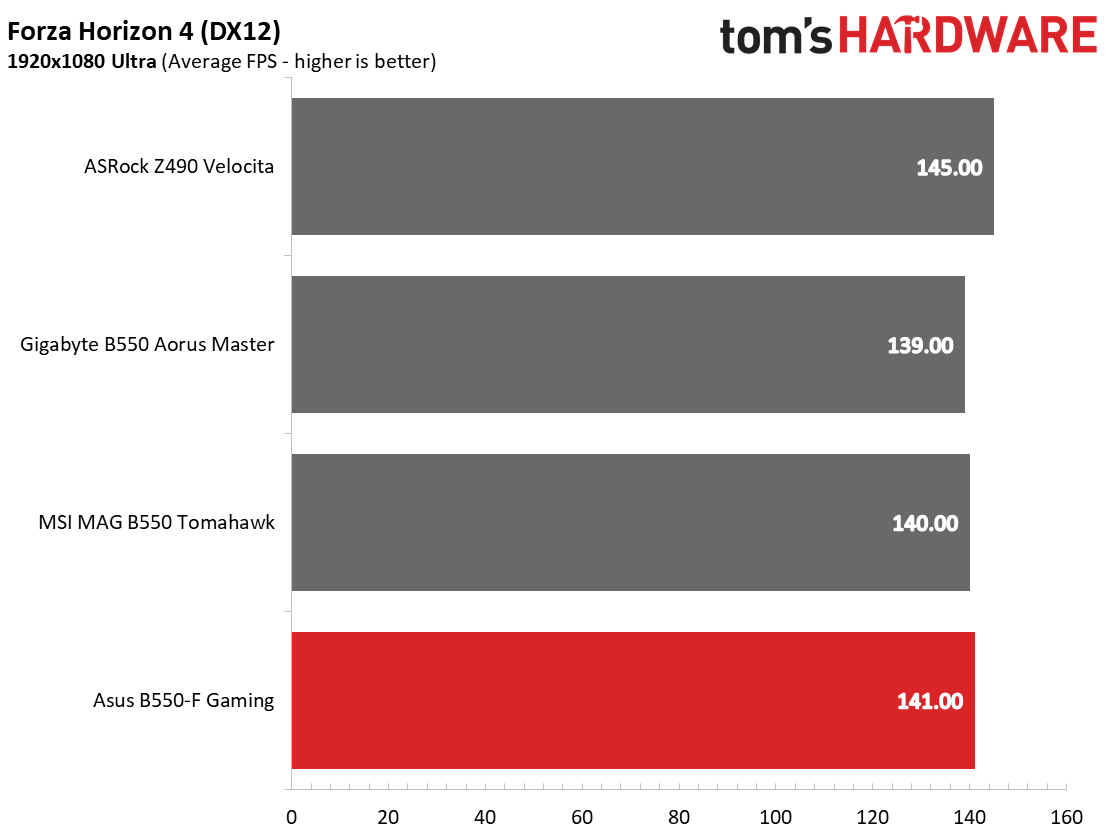
We’ve recently updated our game tests to The Division 2 and Forza Horizon 4. The games are run at 1920x1080 resolution using the ultra presets. As the resolution goes up, the CPU tends to have less of an impact and most games at this resolution in the first place. The goal with these settings is to determine if there are differences in performance at the most commonly used resolution with settings most people use or at least strive for.
In both games and 3DMark tests, the performance also landed where expected, close to most other comparable boards. There’s nothing out of the ordinary here.
Power Consumption / VRM Temperatures
For power testing, we used AIDA64’s System Stability Test with Stress CPU, FPU and Cache enabled, using the peak power consumption value. The wattage reading is taken from the wall via a Kill-A-Watt meter to capture the entire ecosystem. The only variable that changes is the motherboard; all other parts are the same.
Get Tom's Hardware's best news and in-depth reviews, straight to your inbox.
The AMD The B550-F Gaming Wi-Fi idled at 52W, which is the highest of the group so far, though only by a couple of watts. At stock settings, the load wattage peaked at 207W, which is the least of the three B550 boards we’ve tested so far. The actual peak load wattage for the CPU, according to HWInfo64, was 141W (same as the other boards); while overclocked it peaked at 177W.
With the recent news coming out that some AMD motherboards are misrepresenting power use for more performance, take this with a grain of salt. Our next set of reviews will capture this new value in Hwinfo, so we can better see exactly how each board behaves.
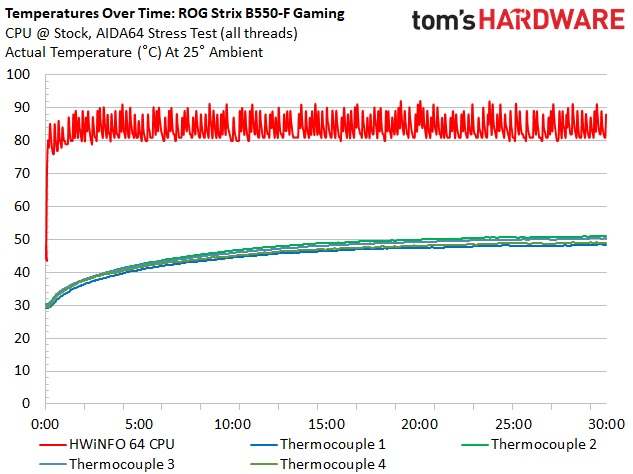
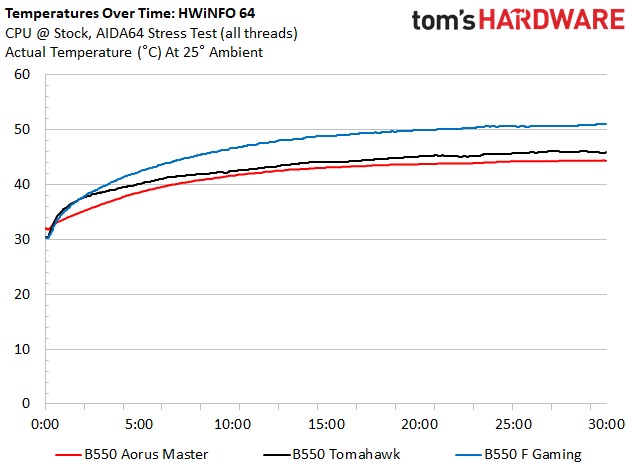
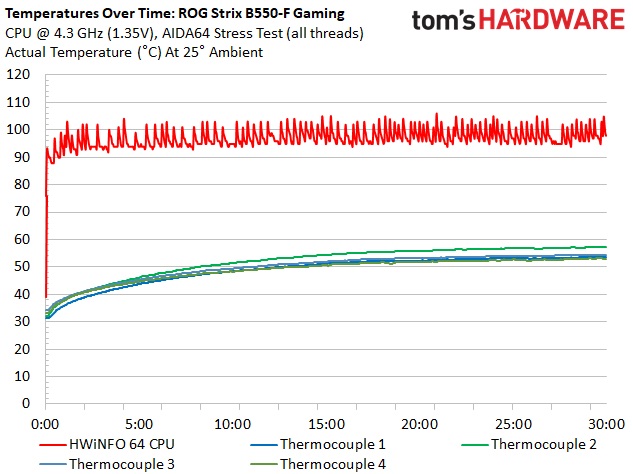
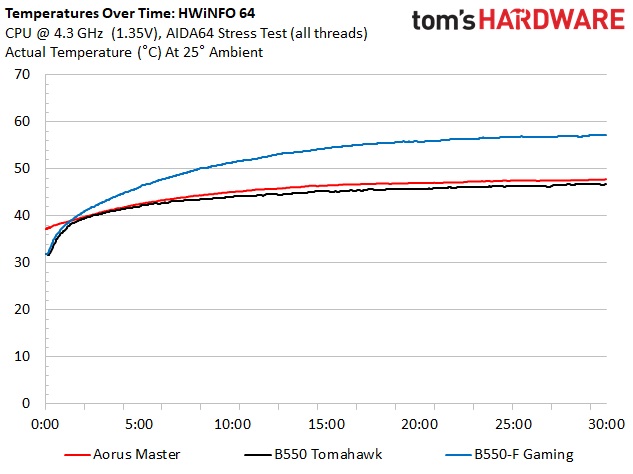
For VRM testing, the Aorus Master did well, handling our CPU at stock and overclocked speeds. During default operations, the VRMs peaked at 51 degrees Celsius; while overclocked they reached 57 degrees Celsius. These temperatures were the warmest of the group so far, however, they ran well within normal operational parameters.
Overclocking
There are several ways to overclock on AMD platforms, depending on your goals. If your goal is single-threaded performance, you may want to focus on using Precision Boost Overdrive (PBO) and adjusting its parameters. If you can use all cores and threads, setting a manual CPU multiplier and voltage is likely the better route. While the latter clips peak single-threaded performance a bit, it increases all core/thread performance from base. To that end, we use 4.3 GHz and roughly 1.35V for an all core/thread overclock.
As we expected, the ROG Strix B550-F Gaming Wi-Fi took our Ryzen 9 3900X to 4.3 GHz without issue. We didn’t witness much vdroop, and the system was stable in testing. Nothing to complain about here. On the RAM side, we know AMD is limited to around 3600/3733 MHz if you want to keep the FCLK at a 1:1 ratio with the memory. With this in mind, instead of pushing for a higher clock speed, for memory testing, we add two more sticks and run 4x8GB at DDR4 3600, which is AMD’s current sweet spot. Our B550-F Gaming Wi-Fi had no issues running DDR4 3600 with 4x8GB sticks and keeping FCLK 1:1 with the memory.
Final Thoughts
In a previous B550 motherboard review we looked at the Gigabyte Aorus Master ($279.99) which proved to be feature-laden and also one of the most expensive boards in its class. The Asus ROG Strix B550-F Gaming Wi-Fi comes in priced significantly less at $209.99 (and the non-Wi-Fi version is $189.99). At this price point, you still get all of what B550 has to offer, including PCIe 4.0 for the video card, dual M.2 slots (one PCIe 4.0 capable), along with a beefed-up power delivery that supports our 3900X without issue.
The Asus ROG Strix B550-F Gaming Wi-Fi competes with the Gigabyte B550 Aorus Pro AC ($189.99), ASRock B550 PG Velocita ($219.99), and the MSI MAG B550 Tomahawk ($179.99). The major differences between them lay in reported supported memory speeds (Gigabyte has the highest), power delivery, USB port count/type, appearance and price.
While the B550-F Gaming Wi-Fi may not have the three M.2 slots as the much more expensive B550 Aorus Master does, most users are only using one or two M.2 devices in the first place. Outside of that, there are eight total USB ports on the rear IO, which should be enough for most users, though none are USB 3.2 Gen2 (20 Gbps). Additionally, both boards include 2.5 GbE LAN, Intel Wi-Fi 6 AX200, and the Realtek ALC1220 codec (Asus’ SupremeFX 1220S is a tweaked version of this) for premium audio.
Performance results fell in line with the other boards, with no result sticking out as much faster or slower. Overclocking our 3900X to 4.3 GHz was met with no issues. The 14-phase (12 for the CPU/VCore) power delivery handled the overclock with aplomb, VRMs did run warmer than the Aorus Master and Tomahawk during stock and overclocked use.
The ROG Strix B500-F Gaming Wi-Fi is a solid board that includes premium features at a fair price. If you don’t need Wi-Fi capability, the non-Wi-Fi version of the same board is $30 less with the same specifications, making the choice around the $180 mark more difficult. The Asus B550-F Gaming Wi-Fi is a solid foundation to build a B550 system from around $200.
MORE: Best Motherboards
MORE: How To Choose A Motherboard
MORE: All Motherboard Content

Joe Shields is a staff writer at Tom’s Hardware. He reviews motherboards and PC components.
-
AlB80 This board has bad designed VRM (4+2).Reply
There is no consumer PSU that can take 150A pulses (triple Vishay SiC639) at 12V.
So this mobo can roast your PSU for you.