Why you can trust Tom's Hardware
The GM27-CF’s default Standard picture mode features good grayscale tracking but gamma that needs some attention. Color is fixed at DCI-P3, there is no sRGB mode available.
Grayscale and Gamma Tracking
We describe our grayscale and gamma tests in detail here.
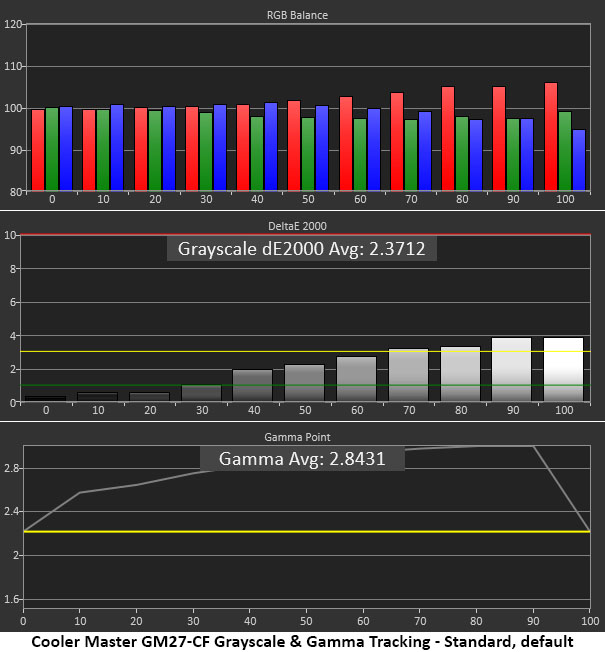
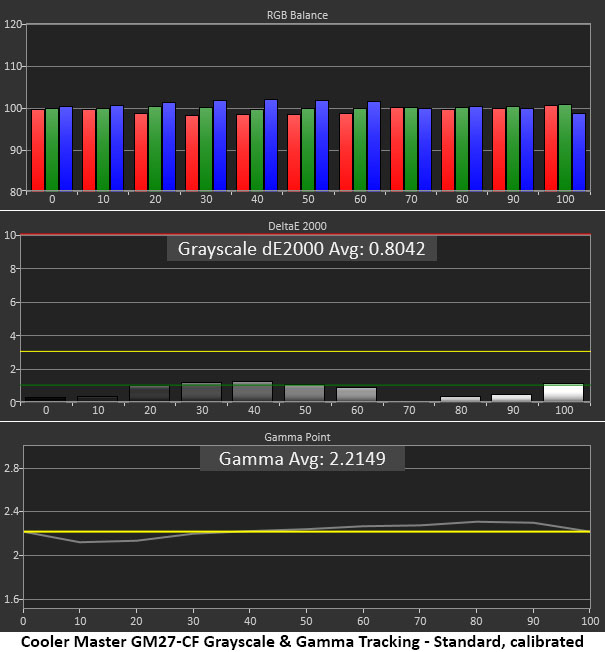
Grayscale tracking is quite good before calibration with just a touch of warmth in the brightest three steps. One could leave the RGB sliders alone and be satisfied. What is less accurate is the gamma which is much too dark. In practice, this muddies the image and obscures detail in every area of the image.
Luckily, the fix isn’t too difficult. Changing the gamma preset to 2.0 solves the luminance issue neatly and leaves us with a gamma the tracks tightly and averages 2.2149, excellent performance. Our tweaks to the RGB sliders also reduce the white point errors to a low level. 0.8042dE is about as good as it gets.
Comparisons
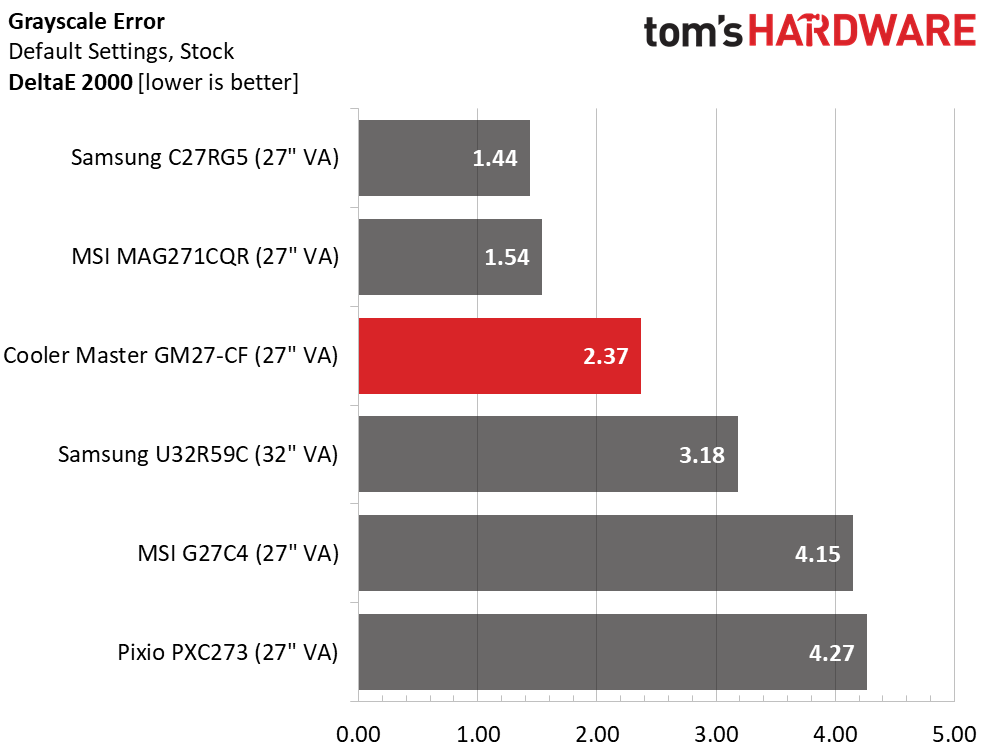
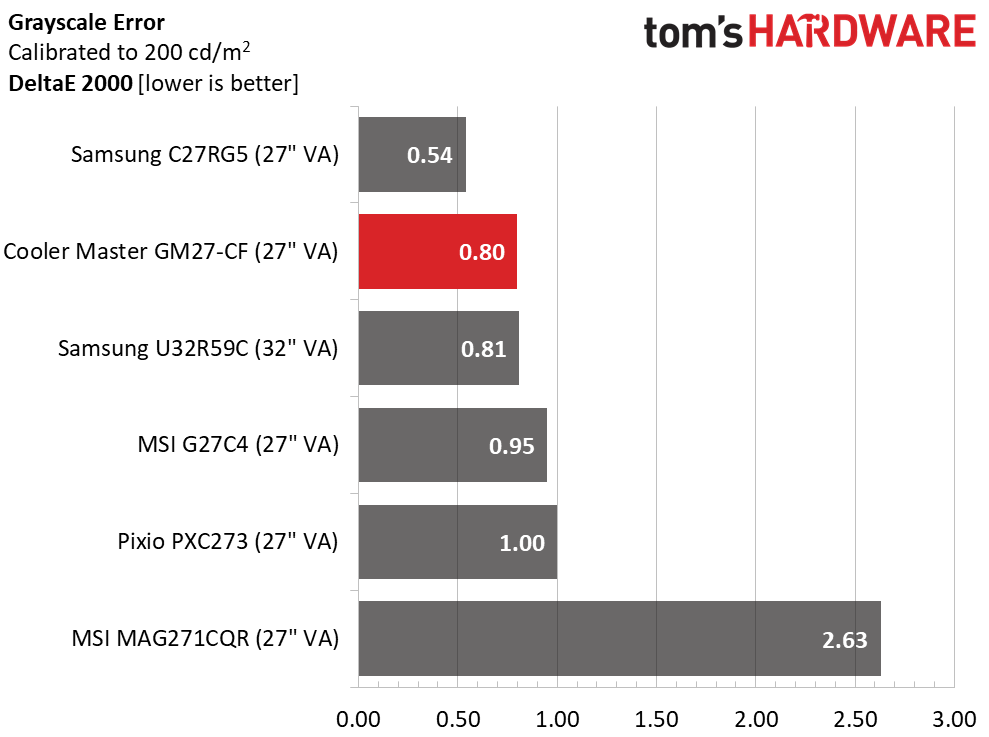
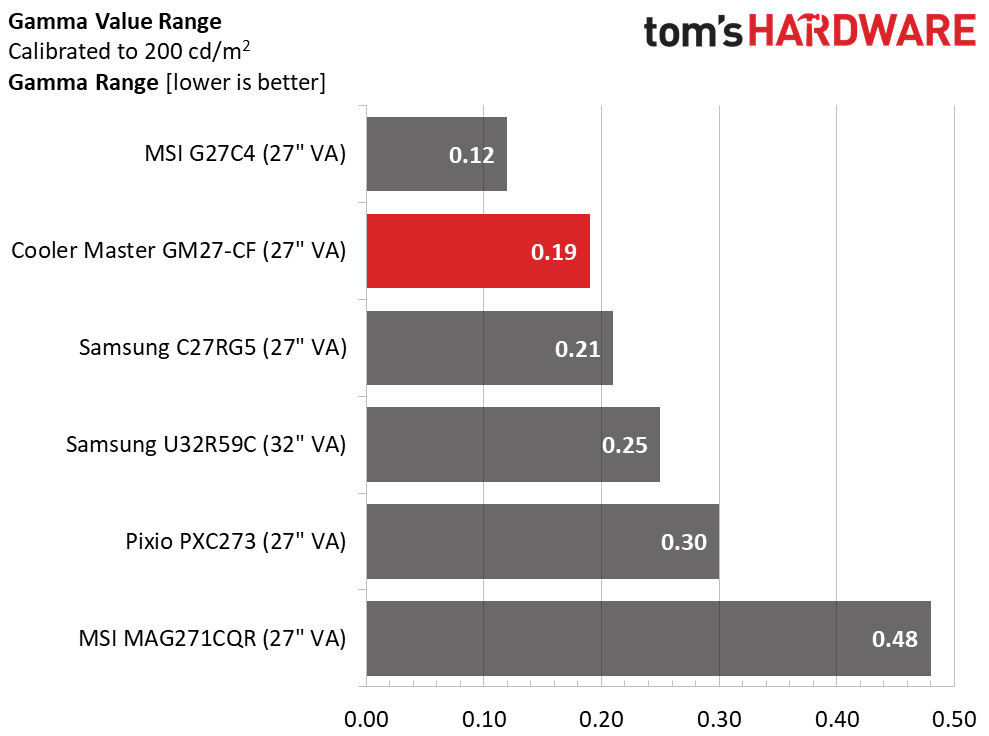
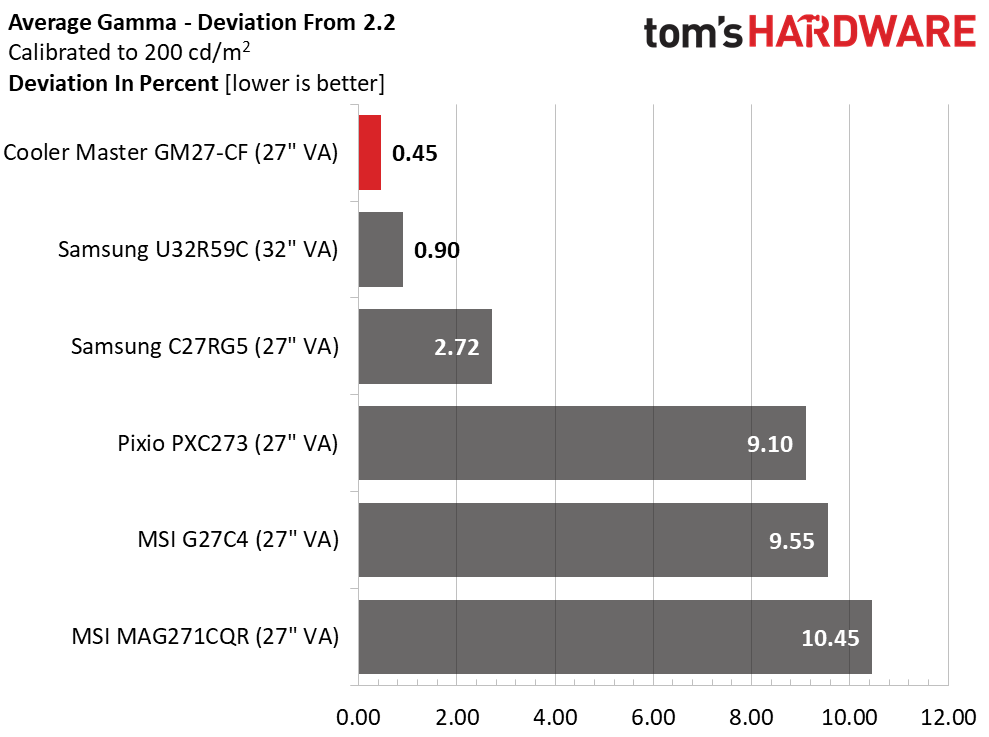
The default grayscale error isn’t bad at all and is in fact superior to many other gaming monitors. With adjustment, we gained accuracy with a final score of .80dE. Changing the gamma preset from 2.2 to 2.0 makes a huge difference in image quality. Detail is much easier to see at all brightness levels and color is truer and more natural than before. 0.19 is a very tight range of luminance values and the 0.45% variance means an average of 2.21, much better than before.
Color Gamut Accuracy
The GM27-CF’s only color option is DCI-P3 which it tracks reasonably well. In practice, it provides saturated color for all content but if you are a stickler for accuracy, there is no sRGB gamut available here.
For details on our color gamut testing and volume calculations, click here.
Get Tom's Hardware's best news and in-depth reviews, straight to your inbox.
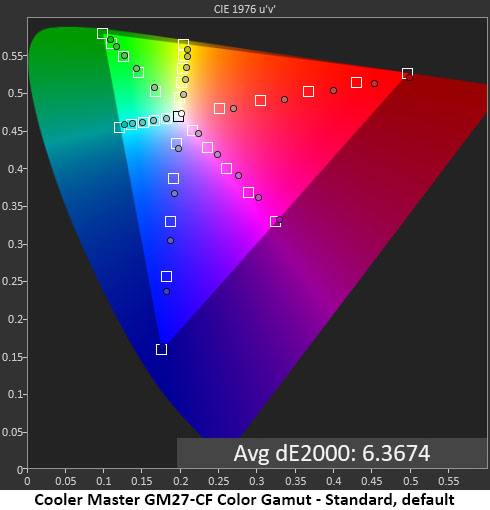
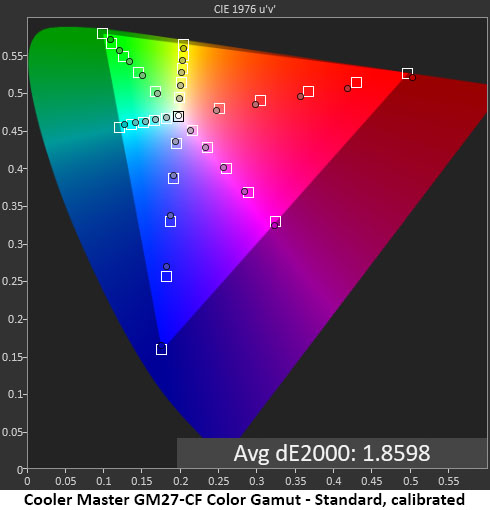
The GM27-CF’s color saturation targets are all a bit over-saturated due to the dark gamma. While this might not seem like a big deal to those who like a colorful image, the result is muddied detail and a dark image. The goal of calibration is to reveal all detail present in the original signal and by default, some of that is obscured. Since grayscale tracking is good out of the box, there are no significant hue errors.
Dialing in the gamma brings every color point in contact with the target square. We’ve reduced the error to an invisible level, less than a third of the pre-calibration value. Our adjustments brightened the picture considerably and brought out far more detail. The effect also improves perceived sharpness which is important for any monitor.
Comparisons
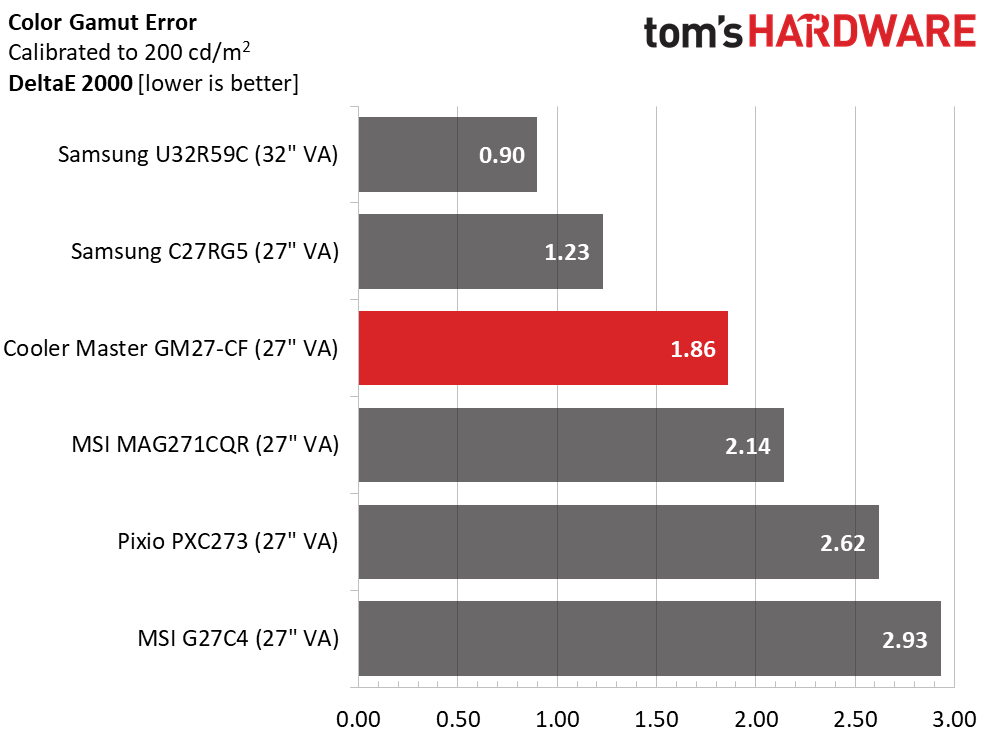
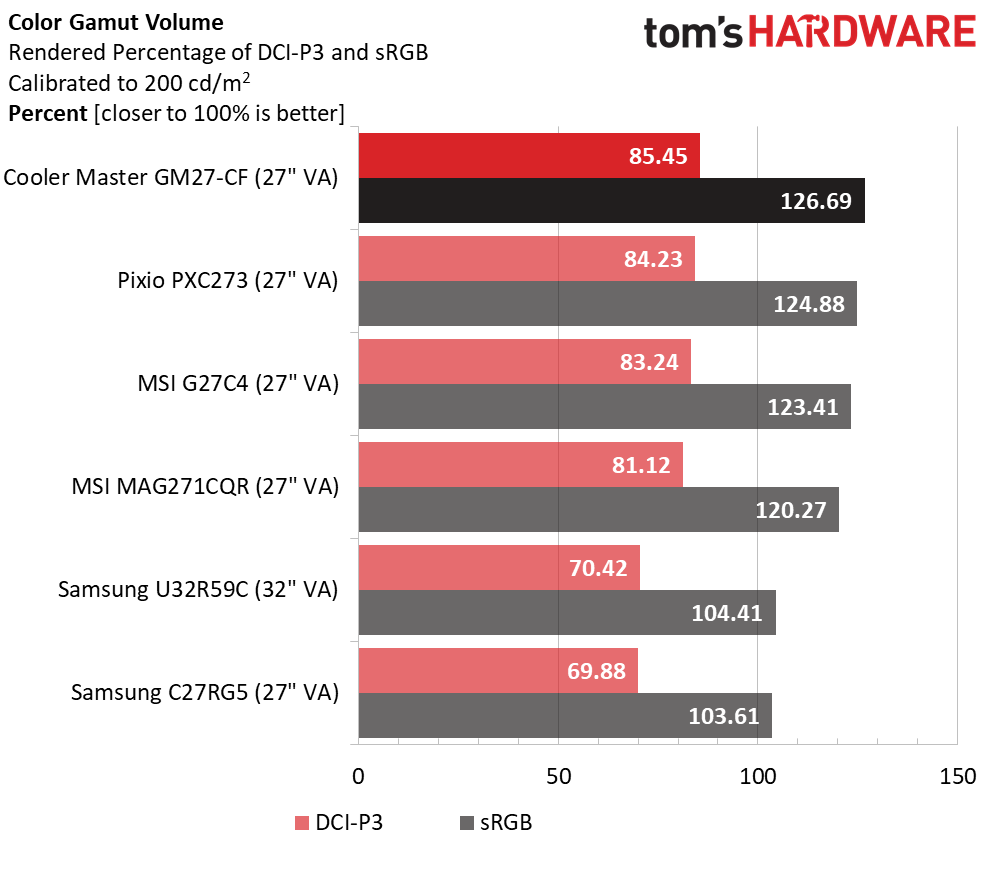
Calibration brings the GM27-CF’s color error from 6.37 to 1.86dE, a significant improvement. Far more detail is now visible and though sRGB material is still a bit oversaturated thanks to the extended gamut, it’s far more pleasing to the eye. We recommend calibrating this monitor or at least using our recommended settings for maximum image fidelity.
We calculated DCI-P3 gamut volume at 85.45% which puts it on top of this group. Not many screens have more color volume than the GM27-CF. sRGB volume is fixed at over 126% so color critical apps will need a software profile in place. But gamers and enthusiasts will certainly enjoy the bonus color available here.
MORE: Best Gaming Monitors
MORE: How We Test Monitors
MORE: All Monitor Content
Current page: Grayscale, Gamma and Color
Prev Page Brightness and Contrast Next Page Viewing Angles, Uniformity, Response and Lag
Christian Eberle is a Contributing Editor for Tom's Hardware US. He's a veteran reviewer of A/V equipment, specializing in monitors. Christian began his obsession with tech when he built his first PC in 1991, a 286 running DOS 3.0 at a blazing 12MHz. In 2006, he undertook training from the Imaging Science Foundation in video calibration and testing and thus started a passion for precise imaging that persists to this day. He is also a professional musician with a degree from the New England Conservatory as a classical bassoonist which he used to good effect as a performer with the West Point Army Band from 1987 to 2013. He enjoys watching movies and listening to high-end audio in his custom-built home theater and can be seen riding trails near his home on a race-ready ICE VTX recumbent trike. Christian enjoys the endless summer in Florida where he lives with his wife and Chihuahua and plays with orchestras around the state.