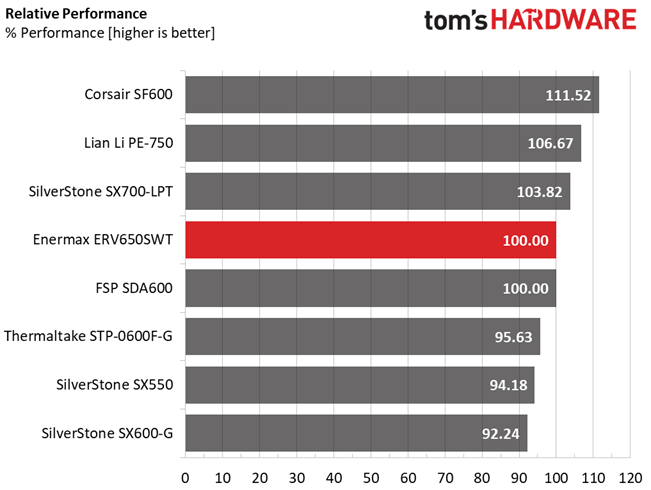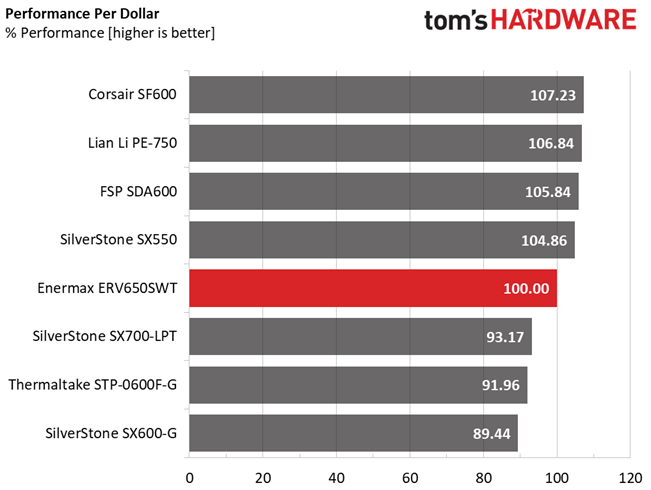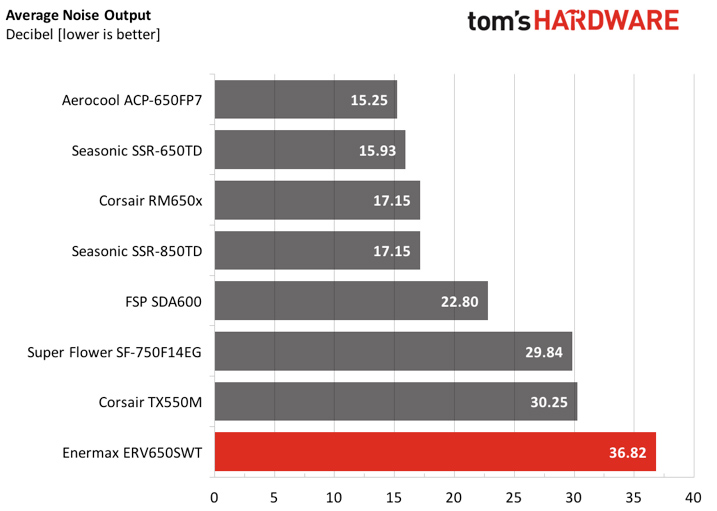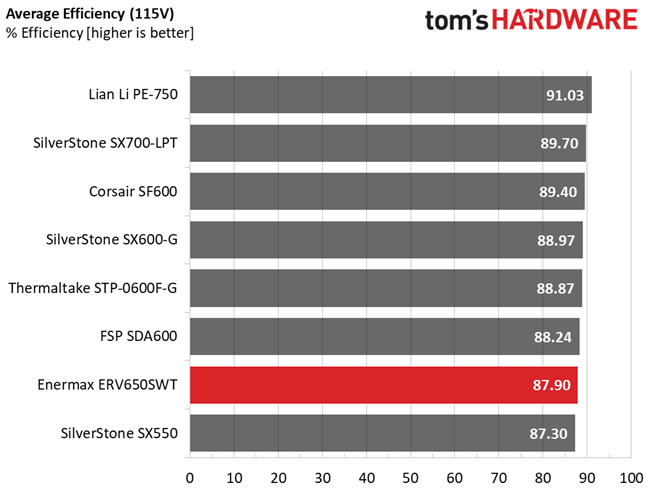Enermax Revolution SFX 650W PSU Review
Why you can trust Tom's Hardware
Performance, Value, Noise & Efficiency
Performance Rating
The following graph shows the ERV650SWT's total performance rating, comparing it to other units we have tested. To be more specific, Enermax's 650W PSU is shown as 100 percent, and every other unit's performance is shown relative to it.
The ERV650SWT achieves the same (rounded) performance score as FSP's Dagger 600W unit. Although this is a decent-performing platform, it can't match the performance of Corsair's SF600, the current king of SFX PSUs.
Performance Per Dollar
The following chart may be the most interesting to many of you because it depicts the ERV650SWT's performance-per-dollar score. We looked up the current price of each PSU on popular online shops and used those prices and all relative performance numbers to calculate the index. If the specific unit wasn't available in the United States, we searched for it in popular European Union shops, converting the listed price to USD (without VAT). Note that all of the numbers in the following graph are normalized by the rated power of each PSU.
Performance per dollar isn't great. Enermax should probably think about adjusting this product's price.
Noise Rating
The graph below depicts the cooling fan's average noise over the PSU's operating range, with an ambient temperature between 30°C and 32°C (86°F to 89.6°F).
Higher capacity, an 80mm-diameter fan, and a strict profile combine to cause high overall noise output. If Enermax used a 92mm fan, this wouldn't be as much of a problem.
Efficiency Rating
The following graph shows the PSU's average efficiency throughout its operating range, with an ambient temperature close to 30°C.
Get Tom's Hardware's best news and in-depth reviews, straight to your inbox.
An overall efficiency score below 88% inevitably leads to an ETA-A certification in the Cybenetics scale. We would like to see a better result from Enermax.
MORE: Best Power Supplies
MORE: How We Test Power Supplies
MORE: All Power Supply Content
Current page: Performance, Value, Noise & Efficiency
Prev Page Ripple Measurements Next Page Final Analysis
Aris Mpitziopoulos is a contributing editor at Tom's Hardware, covering PSUs.
-
shrapnel_indie How many motherboards require more than one EPS connector in the entry to enthusiast level motherboards (excluding server boards)? How many server boards? How many enthusiasts actually use server boards?Reply
IMHO, if a PSU has 1 or 2 EPS connectors shouldn't be a pro or con as the vast majority of boards used from entry level to enthusiast only really requires one connector. Server boards are a different matter. IMHO, just making a clear note how many EPS connectors should be good enough. -
TMTOWTSAC I can see wanting more than 2 PCIe of course, but how many SFX models come with 2 EPS? How many dual CPU micro atx mobos are there anyway?Reply -
Ne0Wolf7 Why would you ever want there not to be a power switch? I use mine all the time... It seems like such a simple thing to add too.Reply -
10tacle ^^That's the first thing I noticed in the pictures. I use mine on occasion too, especially when getting lockups during overclock testing. Flicking a switch is a lot more convenient than reaching around and unplugging and making sure the cable doesn't fall down behind the desk causing colorful four letter language. Unwise omission that is inexcusable in this category of PSU. I would rule out this PSU just for that omission alone.Reply
-
Aris_Mp about the two EPS connectors, most mid to high-end mainboards use one EPS and one ATX12V (so they need two CPU connectors) especially the new ones. Why not have this option and be restricted to mainstream mainboards. Not only server or dual CPU mainboards require two EPS connectors.Reply -
Marcus52 Enermax still hasn't recovered their quality since they shut down their own production facilities, which is a real shame, they used to be one of the best.Reply -
superflykicks03 You guys literally have ads that play over the top of your intrusive popup videos. You literally have to watch a 30 second ad before you get to watch the unwanted video :/ Not exactly user friendly. I know I know revenue blah blah, and just get a popup blocker yadda yadda.Reply -
maxwellmelon Why would you turn off the power on the power supply on computer lockup. Just hit the reset switch. I would venture to say 9 out of 10 people could care less as there pc is always on.Reply -
10tacle Because hitting reset from the case button does not guarantee a solid reboot. On my system anyway.Reply -
warmon6 For an SFX psu, not having a power switch on the PSU doesn't bother me to much.Reply
Depending on the case design (like my rvz01), you couldn't access the psu without taking the computer apart to access that switch. So unplugging the computer or holding the power button for 5 seconds would be a lot faster.
Now if this was an ATX PSU i would give a bit more care for as it's extremely rare for an ATX psu to be placed somewhere else inside the case that cant be access from the outside.
@10TACLE
I do have to ask though, does your computer lock up so much that even holding the case power button for the 3 to 5 seconds does nothing?
Most computers I've messed with seems to be able to power off fully even when there is a hard lockup doing that method.
But i do agree with you about that hitting a reset doesn't guarantee a solid reboot. Certainly when trying to dial in overclock settings.