Why you can trust Tom's Hardware
For thermal and acoustic testing, we are using the following software and settings:
| CPU Clock | i9 9900k: 4.6 GHz (46x 100MHz) @ 1.1v | Row 0 - Cell 2 |
| GPU Clock | RTX 2070 Super: Stock | Row 1 - Cell 2 |
| GPU Driver | Nvidia GeForce 445.87 | Row 2 - Cell 2 |
| Case & CPU Fan Speeds | 100% | Row 3 - Cell 2 |
| GPU Fan Speeds | 75% | Row 4 - Cell 2 |
Fan Characteristics
The three included fans are 140mm Fractal Design Dynamic X2 GP-14 spinners, which are rated to run at speeds of up to 1000 RPM. The three units we had in our chassis had a minimum speed of about 450 to 500 RPM, with maximum speeds of 920 to 950 RPM. They’re only voltage-controlled, not PWM.
However, I wasn’t greatly impressed with them. Despite these modest top speeds and acoustic performance that is in-line with the resulting thermals, they make a fair bit of unpleasant motor noise. Of course, I understand that Fractal Design just includes three cheap fans to complete the package, and at the price of $139.99 for this Tempered Glass version of the chassis we can’t fault Fractal Design for not including higher-quality spinners. But I feel the enthusiast this chassis is targeted to might be quick to replace the included fans.
Acoustic Results
For our acoustic tests, we run three scenarios: CPU full load, CPU and GPU full load, and an optimized idle. The CPU Full Load test runs the CPU and case fans at their maximum speed. For the CPU and GPU full load acoustic test we add the Nvidia RTX 2070 Super FE at 75% fan speed, because in practice it never runs at 100 percent and is far too loud when it does.
For the optimized idle, we run the GPU fan speed at 40 percent (the 2070 Super FE GPU does not have a Zero-RPM mode), and run the CPU and included case fans at the lowest speed they will spin at.
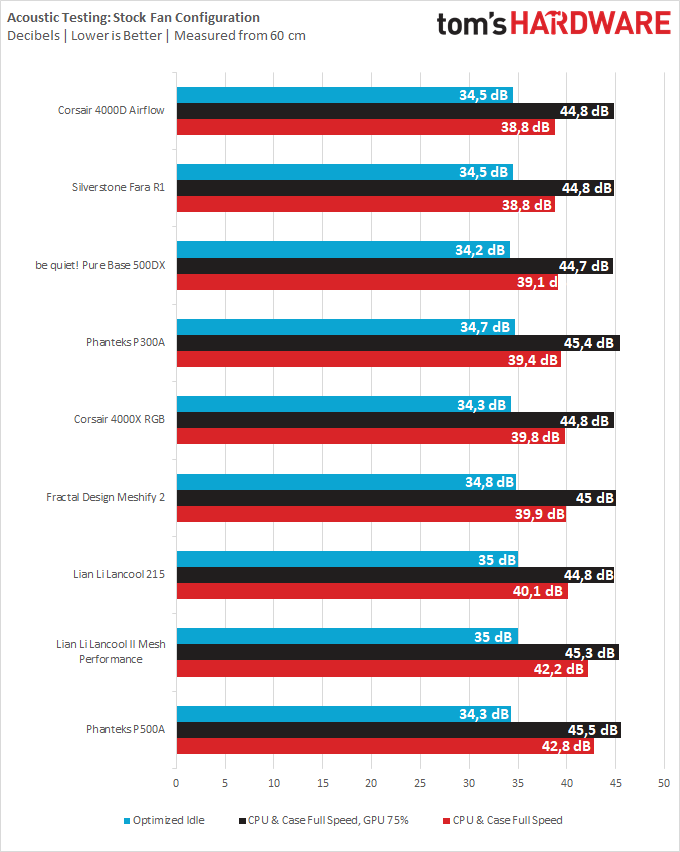
As far as acoustics go, the Meshify 2 isn’t the quietest case with its included fans, but it’s not unbearably loud either. It comes in a bit quieter than the Lian Li Lancool Mesh II Performance, but that case has faster spinning fans and therefore better thermal performance, if used to its limits.
Thermal Results
For the thermal tests, all case and CPU fan speeds are set to 100%. The i9-9900K is pegged at a 4.6GHz clock at 1.1v on all cores to ensure consistent power consumption across test scenarios, and letting the GPU run at 75% fan speed enables it to maintain its power target while maintaining one set reasonable fan speed, so that the temperature is the only variable.
Get Tom's Hardware's best news and in-depth reviews, straight to your inbox.
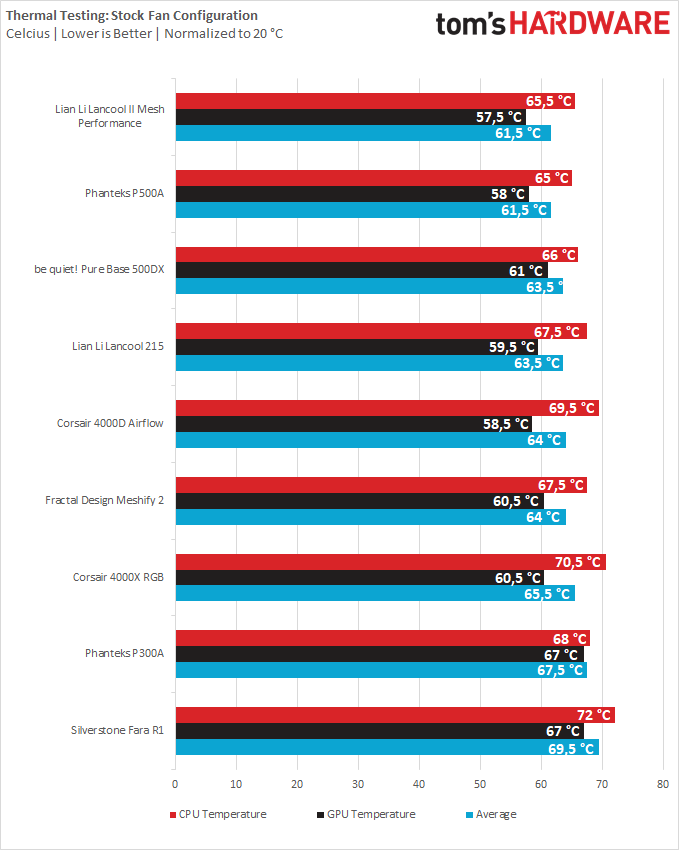
Thermally, the Meshify 2 again sits in the middle of the stack, offering perfectly acceptable results.
Standardized Results
To correct for differences in case fans, for the standardized test we remove the standard case fans and replace them with Corsair ML120 or ML140 units. Up to three fans may be installed, preferably one at the default exhaust location and two at the front intake, in the biggest sizes the case supports. The above tests are then repeated, but because the Corsair ML fans have absurdly high maximum speeds, we run those at 50% duty for the tests as no case fan should ever need to run above those speeds.
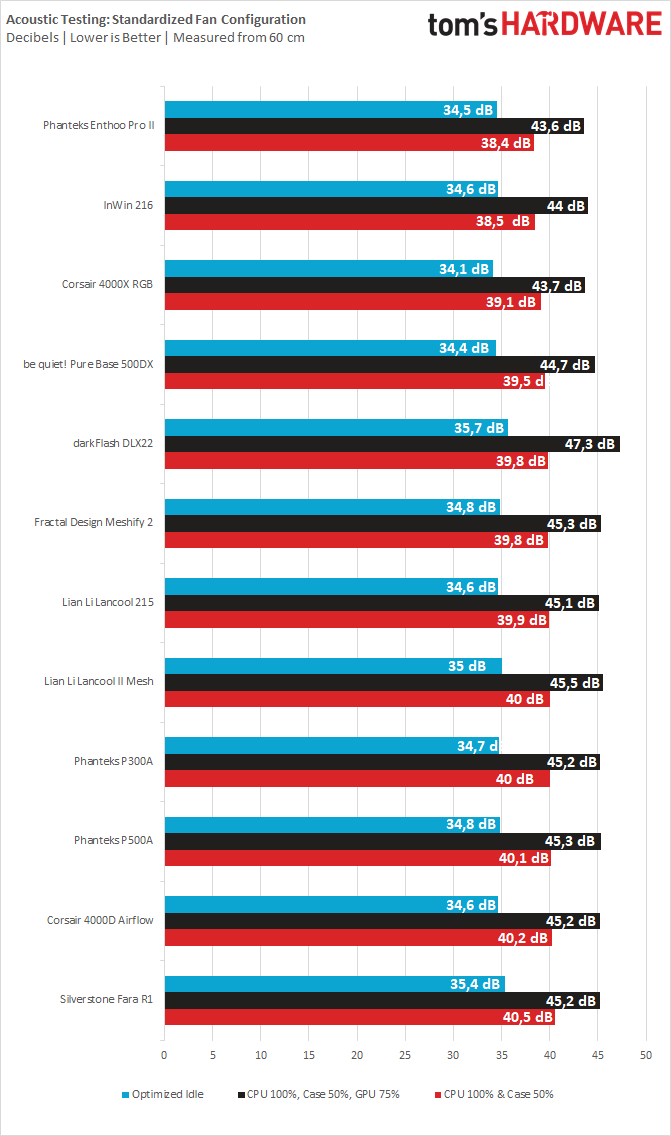
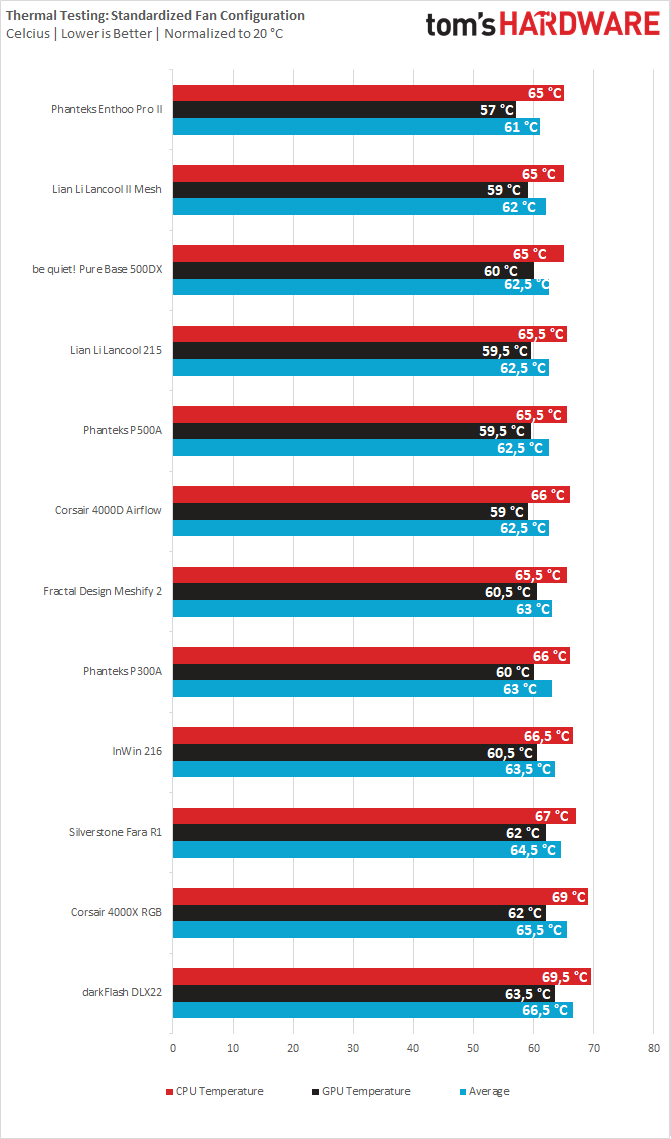
When we standardize the test and use these Corsair fans, The Meshify 2 is at home in the middle of the stack, offering great cooling with acceptable noise levels. No mesh case is really better or worse than the other in this scenario, unless the mesh filter supplied is too restricted.
Conclusion

Being the first Fractal Design chassis I’ve ever worked with, I had my reservations before I started working on it. But now that I’ve had hands-on time with it, I’ve got nothing but praise for the Meshify 2.
From the moment you lay hands on the Meshify 2, you’ll find that Fractal Design put attention into every single detail. I found myself piecing it apart further than most cases that land on the test bench, just to experience and discover all of Fractal Design’s little tricks – it just went on and on. Fractal offers a thoughtful design aimed at ease-of-use, and delivers a very pleasant and enjoyable building experience.
However, unlike many cases that offer flexible interiors, the Meshify 2 hides all these little tricks in plain sight, so that the end result looks like a system that is neatly finished and complete, whichever way you decided to put the case to use and allocate the interior. The only other case that I’ve come across that does this as well as the Meshify 2 is the be quiet! Dark Base 700, but that’s a totally different kind of chassis.
Whether you use this case as a system that you just want to deliver tons of airflow and room for expansion, a workstation with tons of hard drives, a server, or high-end custom liquid cooling, the Meshify 2 will find a way to accommodate your build. For that, along with thermal and acoustic performance that is in-line with what we expect from a mesh front, we have no choice but to award the Meshify 2 five stars.
The Meshify 2 doesn’t try to re-invent the wheel when it comes to case design, instead gently chiseling away at it to refine the experience. There’s only one thing about it that you need to ask yourself before smashing the buy button: Will you really use the room for storage or cooling parts, or can you buy a smaller case and save yourself some space and money?
MORE: Best Cases
MORE: All Case Content
Niels Broekhuijsen is a Contributing Writer for Tom's Hardware US. He reviews cases, water cooling and pc builds.
-
Makaveli What is the difference between the Meshify 2 vs Meshify S2?Reply
edit
Think I found my answer "Meshify 2 is essentially the excellent Define 7 "
So it just an updated Define 7 case. -
gman68 EDIT: Oops. I totally swung and missed. Didn't realize this is actually a review of the Meshify 2 and not the S2. My bad.Reply
I have the Meshify S2 and the hard drive mounting is very different than the unit reviewed here. Viewing the models on the fractal design web site, you have either a revised version of the S2 that isn't updated on their web site, or you have a Meshify 2. The S2 that I have, and pictured on the web site does allow for 8 hard drives, It has 3 brackets for mounting drives on the backside of the case and that is all. It is a fabulous case. -
Makaveli I'm also on the Meshify S2 as you can see in my sig and love the case. The only thing i like about this is what they did on the front panel but for me I never take that off enough for it to matter to me. Front panel comes off 1 a year when I clean. All the changes made for hard drives also don't matter for me.Reply
And I agree on the Current Meshify S2 you can install 2 m2 drives on motherboard, 4 SSD's using the back mount and front mount then you still have the 3 mounting brackets on the backside of the case for 3 more drives so that is 9 drives total.
I've moved bulk storage out of my Desktop PC's and have an 8 TB NAS so the days of stuffing a bunch of hard drives in my case are gone.
This review covers some good comparisons.
ICt_F9hMXk4View: https://youtu.be/ICt_F9hMXk4 -
neojack can't go wrong with this form factor. about same class as the Lian LI LanCool 2.Reply
the only thing missing in this modern form factor is one 5. 1/4 slot. could be sideways. or even a slot for a laptop's sized optical drive.
i still have a preference for the LanCool 2 because of the discreet side intakes for the GPU.
reviewers only test the default configuration, and not with all fan slots populated. -
Makaveli Replyneojack said:can't go wrong with this form factor. about same class as the Lian LI LanCool 2.
the only thing missing in this modern form factor is one 5. 1/4 slot. could be sideways. or even a slot for a laptop's sized optical drive.
i still have a preference for the LanCool 2 because of the discreet side intakes for the GPU.
reviewers only test the default configuration, and not with all fan slots populated.
Who still uses optical media in 2020 :P -
neojack people like me who borrow dvd's and bluerays at the library.Reply
very usefull when you have kids.
Also lots of educational PC games for kids are on optical media. -
Makaveli Replyneojack said:people like me who borrow dvd's and bluerays at the library.
very usefull when you have kids.
Also lots of educational PC games for kids are on optical media.
Don't the kids just scratch and destroy the disc in time? -
Mr5oh My main gaming PC still has an optical drive. I still use it regularly actually too. I'm still surprised at how many few HTPC cases have optical drives too. All my media PCs have optical drives for playing movies.Reply -
nofanneeded For people who are missing out great PC cases just because they want optical drive bay.Reply
Use external DVD/Blueray drive.
First , it portable can be used with notebooks , all PCs you have .
and second : it is port powered . does not even need external adapter.

