Why you can trust Tom's Hardware
Intel Alder Lake Core i3-12100 Power Consumption and Efficiency
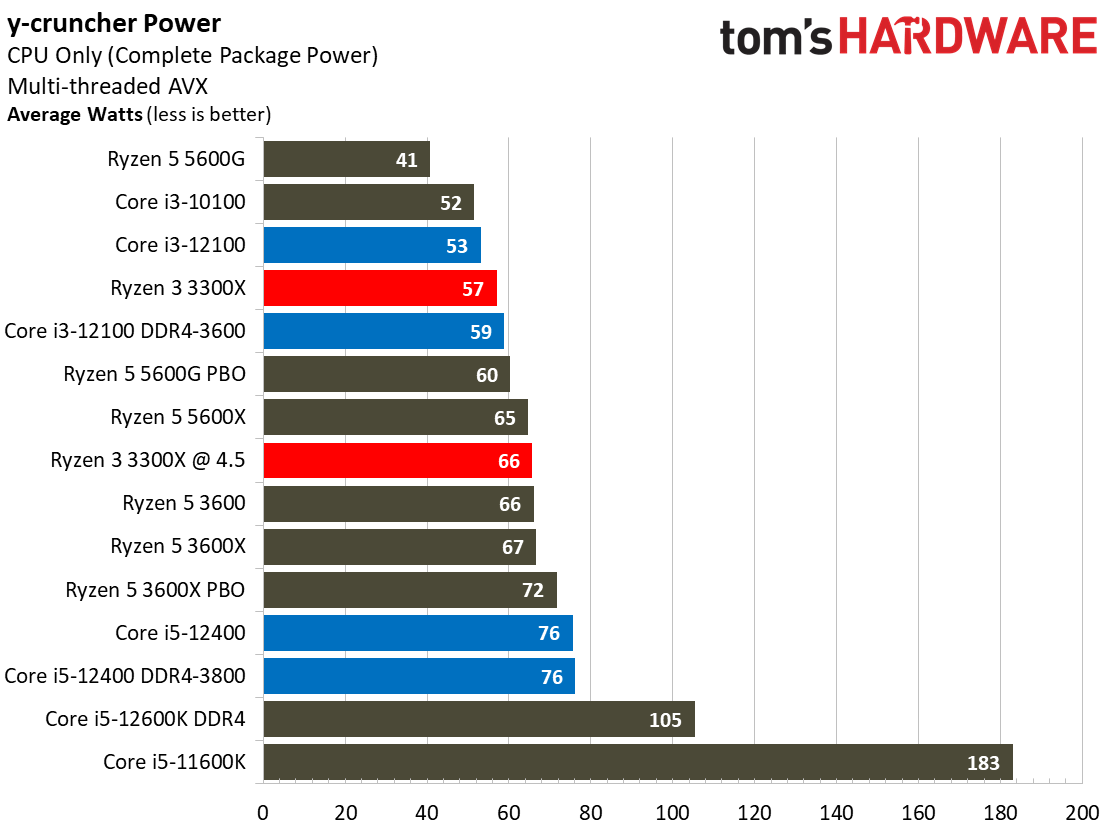

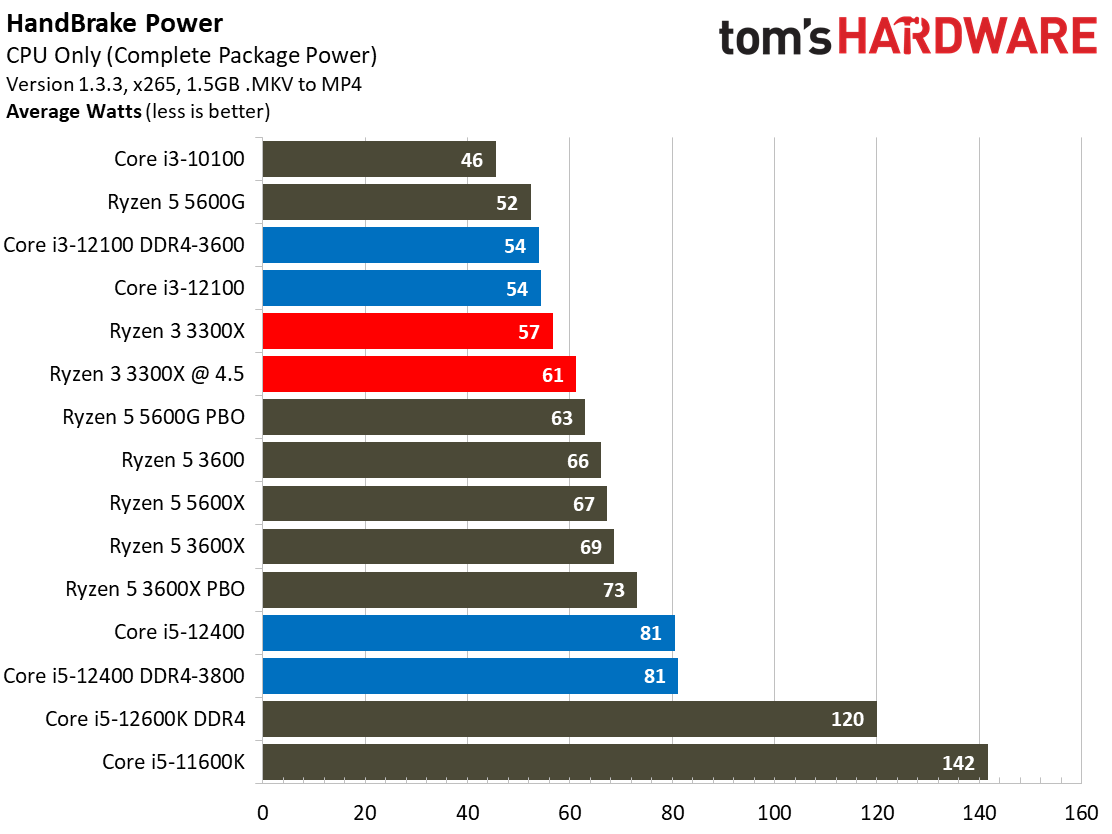
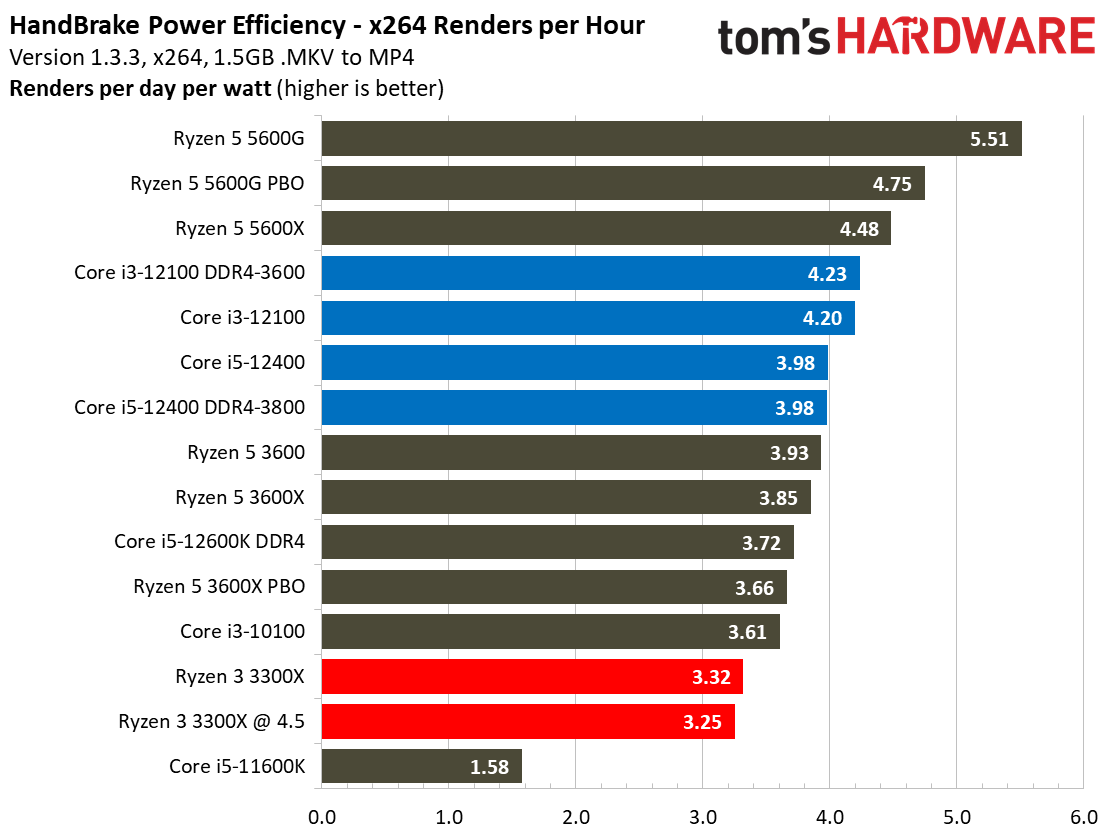
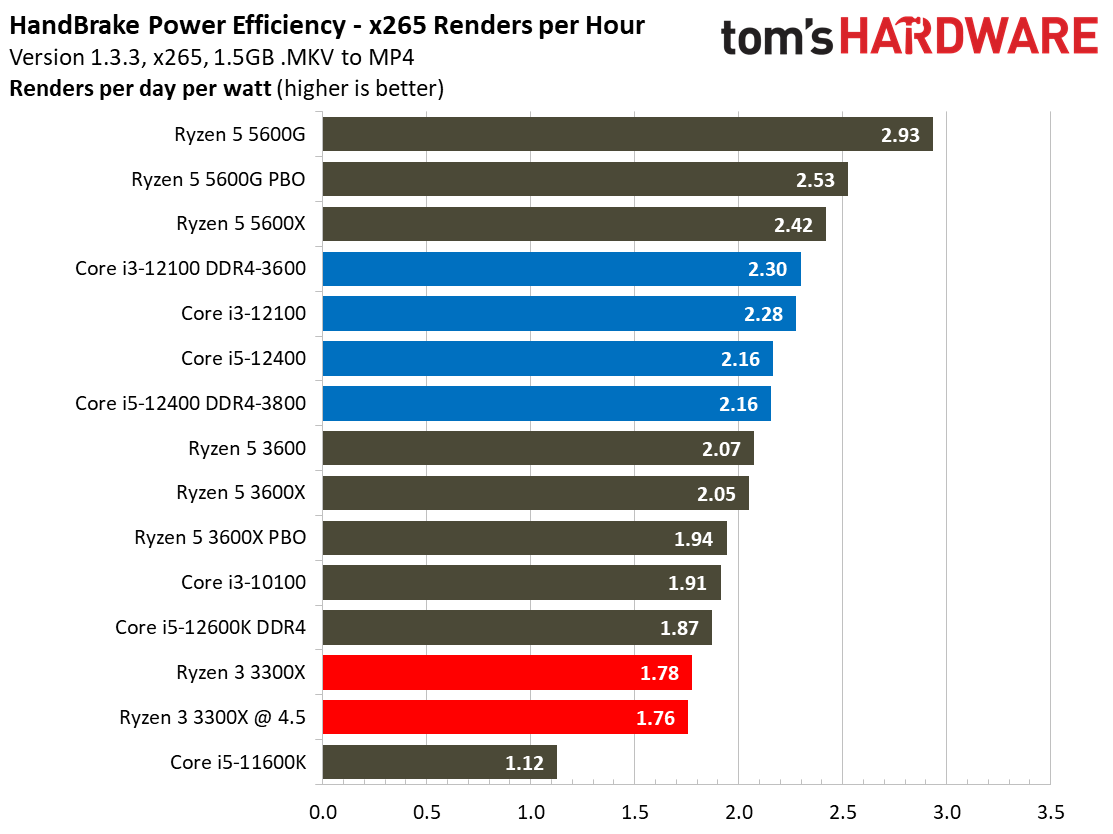
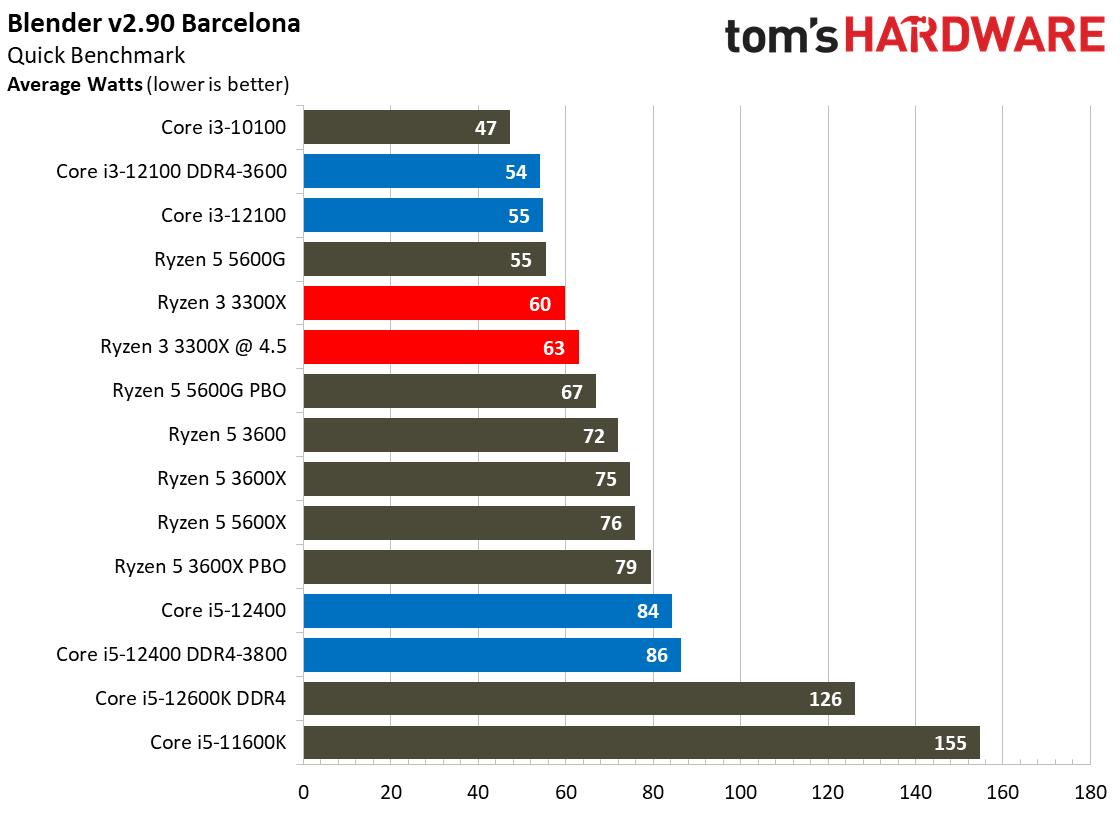
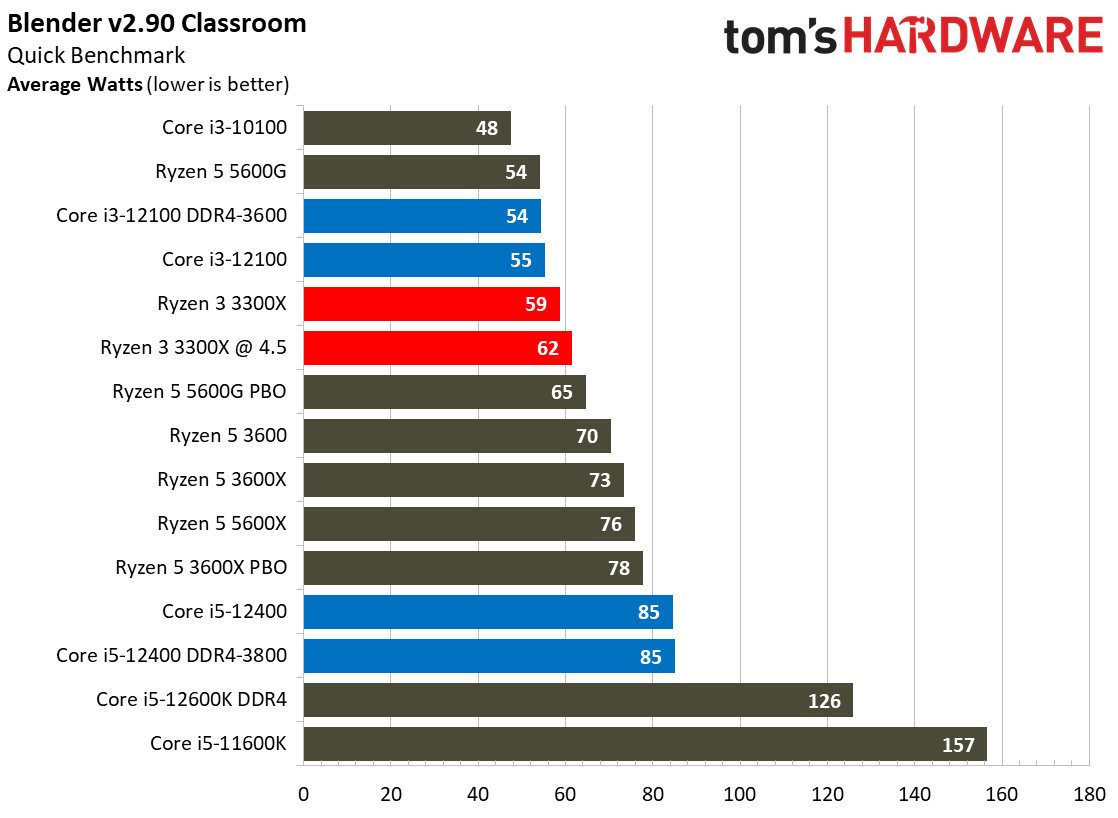
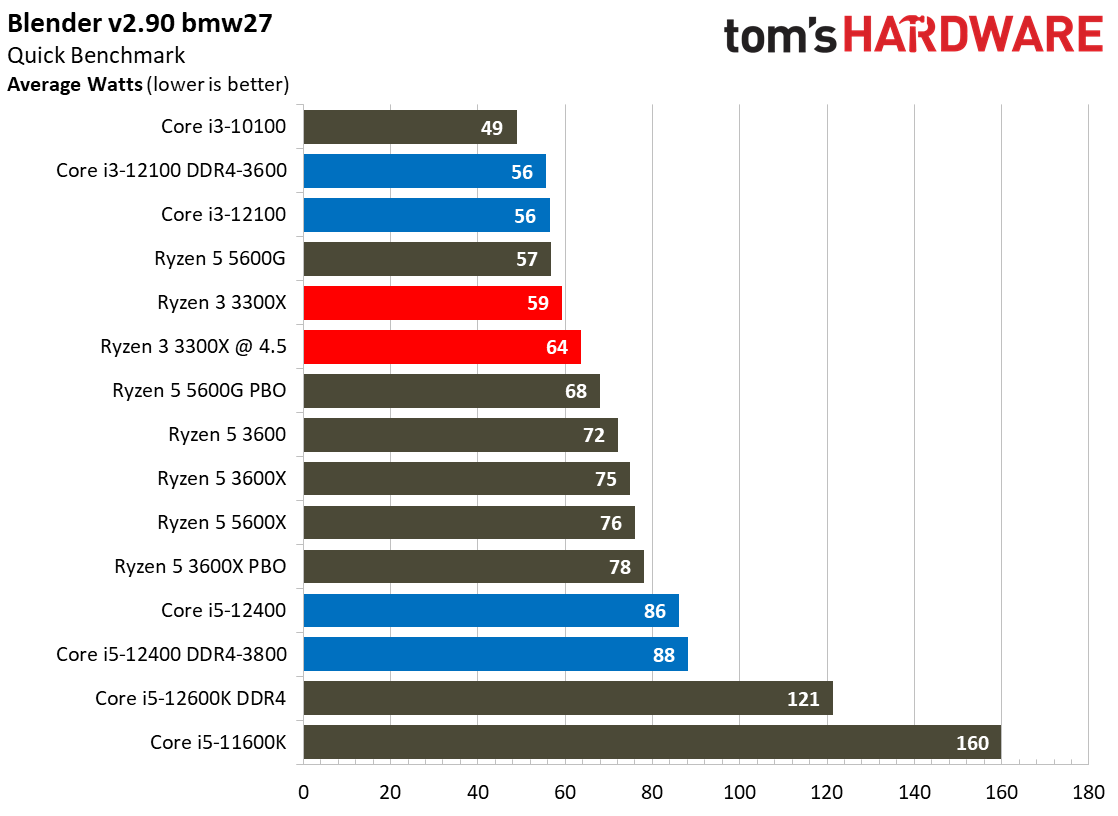
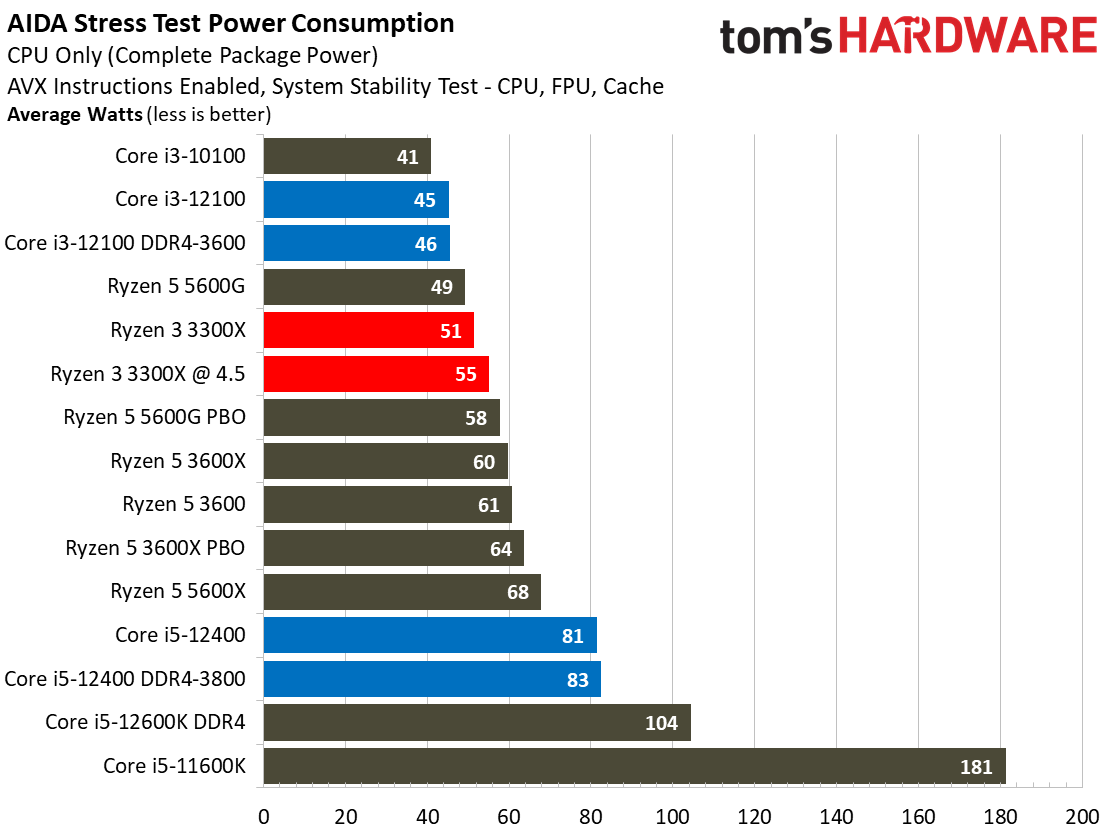
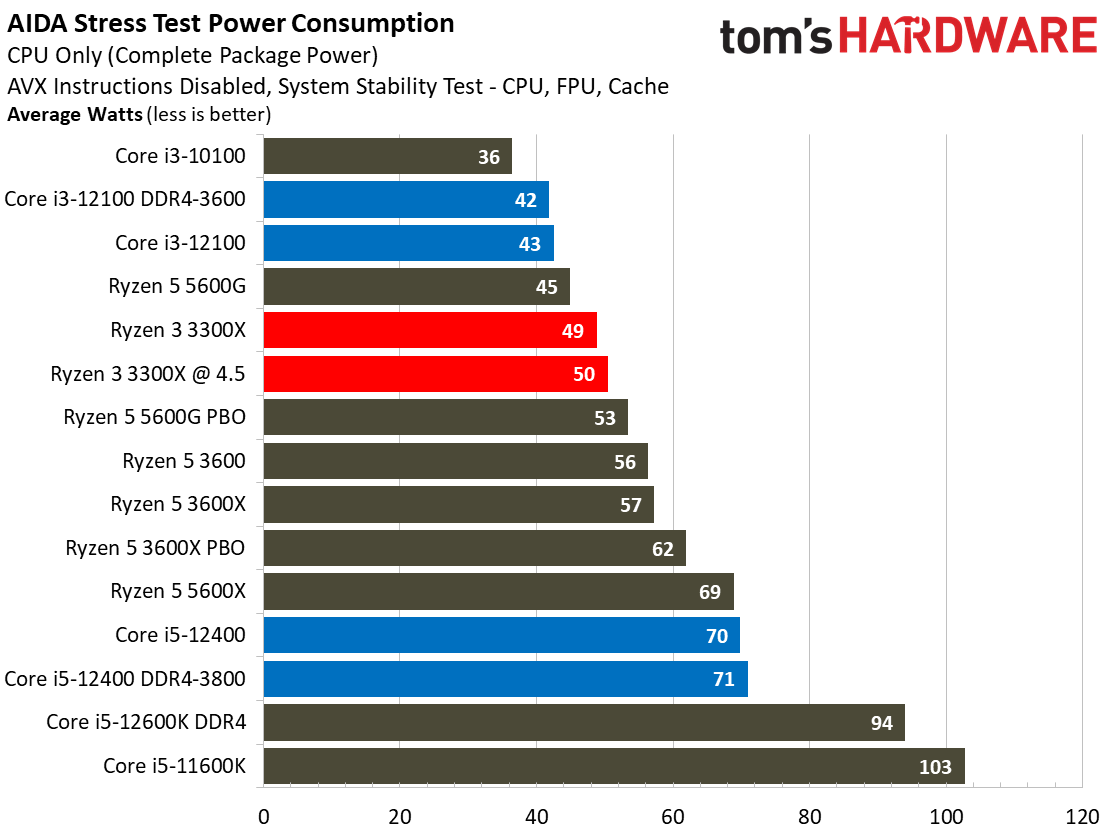
The Intel Alder Lake chips still suck more power than AMD's Zen 3-powered Ryzen 5000 series chips, but pairing the Intel 7 process with the hybrid architecture brings big improvements, particularly in threaded work.
As we can see, the 12100 jockeys with the quad-core Comet Lake Core i3-10100, with the latter often consuming less power. But that comes at the cost of performance. As you can see in our renders-per-day measurements, the Core i3-12100 is more efficient, which comes as a byproduct of its higher performance within a similar power envelope.
The Zen 3-equipped Ryzen 5 5600G takes the crown as the most efficient chip in the test pool and often finds itself in the mix with the Core i3 models in the average power measurements. This six-core 12-thread chip also serves up quite a bit more performance than the i3's, so it takes a big lead in our renders-per-watt-per-day metrics.
However, the Core i3-12100 doesn't have a modern quad-core AMD competitor, and it takes the win against MD's only quad-core entrant, the Zen 2-powered Ryzen 3 3300X.
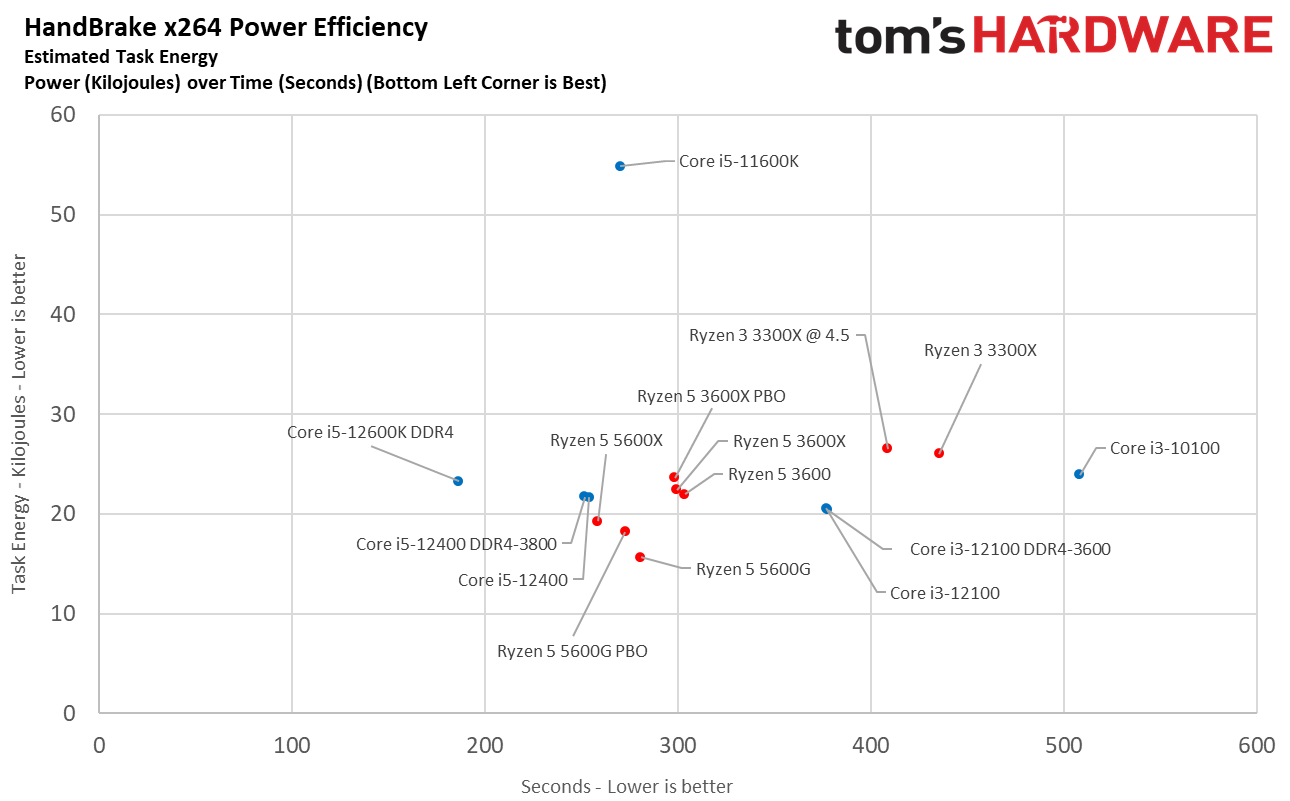
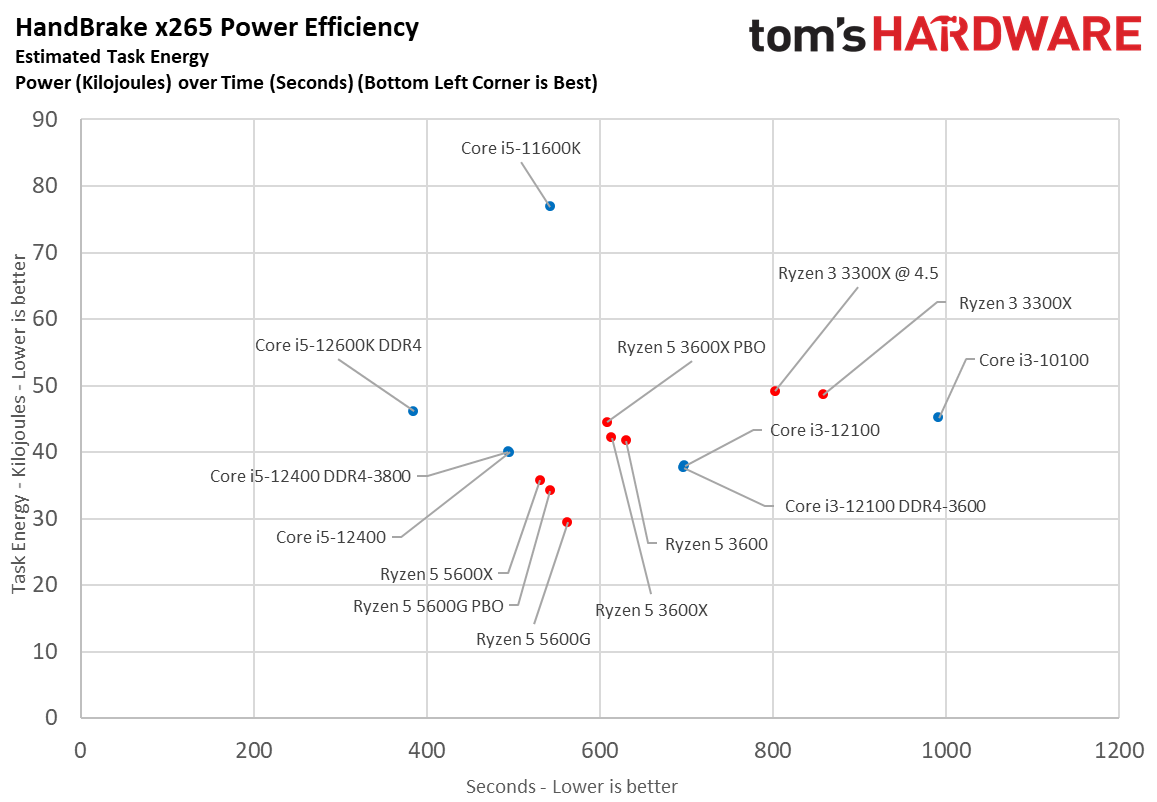
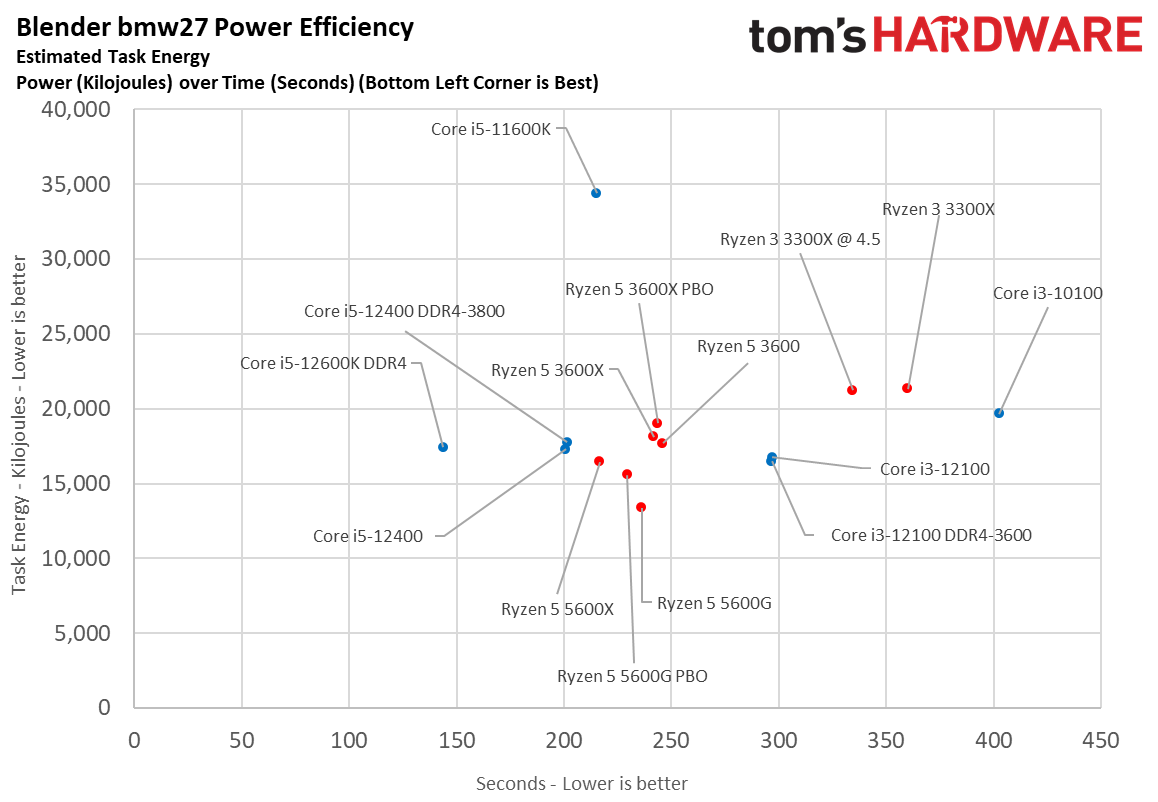
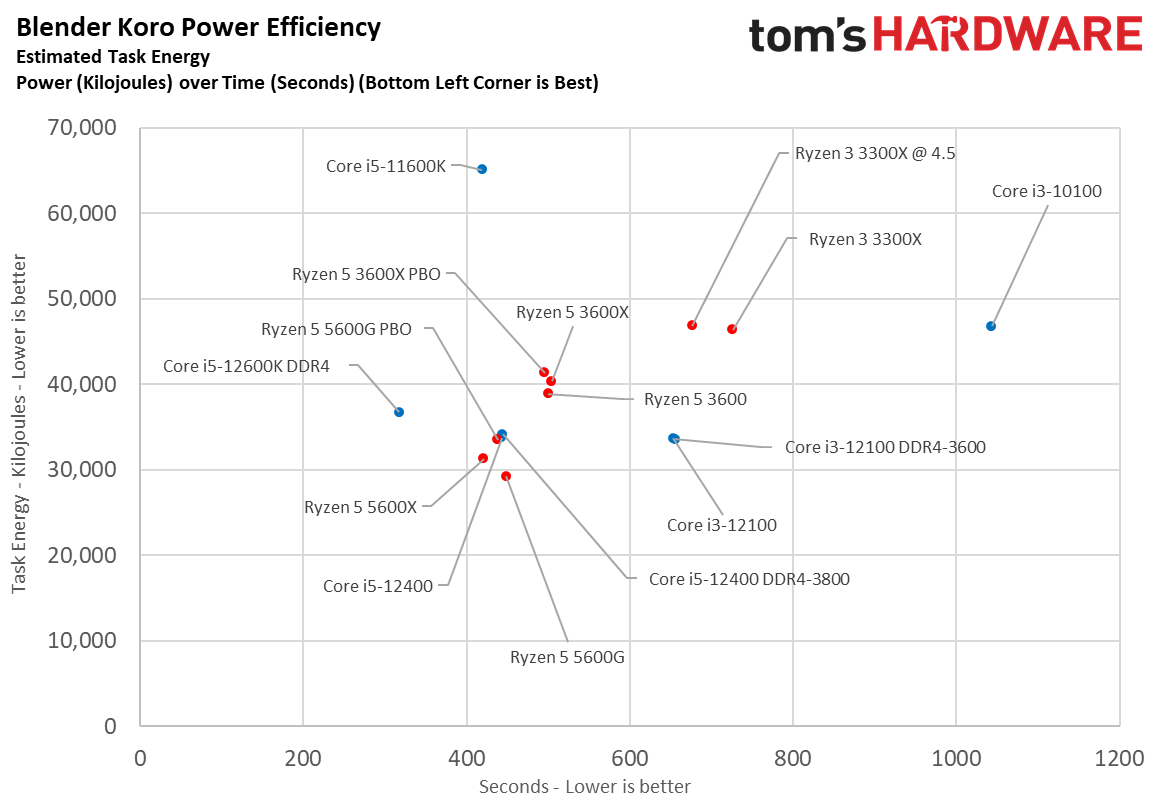
Here we take a slightly different look at power consumption by calculating the cumulative energy required to perform Blender and x264 and x265 HandBrake workloads, respectively. We plot this 'task energy' value in Kilojoules on the left side of the chart.
These workloads are comprised of a fixed amount of work, so we can plot the task energy against the time required to finish the job (bottom axis), thus generating a really useful power chart.
Bear in mind that faster compute times, and lower task energy requirements, are ideal. That means processors that fall the closest to the bottom left corner of the chart are best.
As you can see, Intel's chips have descended from the undesirable upper right of the chart down closer to the lower left hand, indicating improved efficiency. The gap between the Core i3-12100 and the Core i3-10100 illustrates just how much the Golden Cove architecture paired with the 'Intel 7' process has improved the company's standings in our efficiency measurements.
Test Setup
We tested with Windows 11 and DDR4 memory on a Z690 motherboard to maintain a comparable test environment with the rest of the processors in the test pool. Of course, you wouldn't pair this chip with this class of motherboard, but the 600-series B- and H-series motherboards also support overclocking memory and removing power limits. Given the 12100's tame power consumption, even lower-end motherboards will provide the chip with enough juice for full operation. We used DDR4 memory for testing, as DDR5 pricing removes it from consideration for this class of chip.
The Core i3-12100 is a locked chip, meaning you can't overclock the CPU cores, but you can overclock the memory on Z- and B-series motherboards. We also tested with secure boot, virtualization support, and fTPM/PTT active to reflect a properly configured Windows 11 install. We have a full breakdown of the test system configurations at the end of the article. We tested the Core i3-12100 in two different configurations:
Get Tom's Hardware's best news and in-depth reviews, straight to your inbox.
- Core i3-12100 DDR4-3800: Corsair H115i 280mm water cooler, power limits removed, memory overclocked to DDR4-3800 in Gear 1 mode (Gear 2 results in performance regressions)
- Core i3-12100: Stock cooler, Intel recommended stock power limits (60/89W), Stock DDR4-3200 in Gear 1
| Intel Socket 1700 DDR4 (Z690) | Core i3-12100, Core i5-12600K, Core i5-12400 |
| Row 1 - Cell 0 | MSI Z690A WiFi DDR4 |
| Row 2 - Cell 0 | 2x 8GB Trident Z Royal DDR4-3600 - Stock: DDR4-3200 14-14-14-36 / OC: DDR4-3800 |
| Intel Socket 1200 (Z590) | Core i5-11600K, Core i3-10100 |
| Row 4 - Cell 0 | MSI Z590 Godlike |
| Row 5 - Cell 0 | 2x 8GB Trident Z Royal DDR4-3600 - Stock DDR4-3200/2933 Gear 1 |
| AMD Socket AM4 (X570) | Ryzen 5 5600X, 5600G, 3600X, 3600, Ryzen 3 3300X |
| MSI MEG X570 Godlike | |
| Row 8 - Cell 0 | 2x 8GB Trident Z Royal DDR4-3600 - Stock: DDR4-3200 14-14-14-36 | OC/PBO: DDR4-3800 (5600X) DDR4-4400 (5600G),Second-gen DDR4-3600 |
| All Systems | Gigabyte GeForce RTX 3090 Eagle - Gaming and ProViz applications |
| Row 10 - Cell 0 | Nvidia GeForce RTX 2080 Ti FE - Application tests |
| 2TB Sabrent Rocket 4 Plus | |
| Silverstone ST1100-TI | |
| Row 13 - Cell 0 | Open Benchtable |
| Row 14 - Cell 0 | Arctic MX-4 TIM |
| Row 15 - Cell 0 | Windows 11 Pro |
| Cooling | Corsair H115i, Custom loop |
- MORE: Best CPUs for Gaming
- MORE: CPU Benchmark Hierarchy
- MORE: AMD vs Intel
- MORE: How to Check CPU Temperature
Current page: Intel Core i3-12100 Power Consumption, Efficiency, Test Setup
Prev Page The Quad-Core Punch Next Page Intel Core i3-12100 Gaming Benchmarks
Paul Alcorn is the Editor-in-Chief for Tom's Hardware US. He also writes news and reviews on CPUs, storage, and enterprise hardware.
-
Why_Me Reply
My guess is it was reviewed before newer bios came out.adamXpeter said:What is wrong with the Core i5-12600K? -
deepblue08 This chart makes me think how good of a value 5600X has been all this time. Even now it performs very solidly against the latest from Intel.Reply -
blagomils The only thing is that i3-12100 should be compared against i5-10400 (if comparing current alternatives from previous generations) instead of i3-10100, as the i5 is the one that is similarly priced and the older i3 has much lower price. Basicaly the same 30% lower price for the same performance drop.Reply -
rtoaht Reply
5600x was getting sold for over $300 a year ago. It is now getting matched by a $169 12400F. Doesn’t seem to be a good value for “all the time” when a $300 class CPU becomes a sub $170 class CPU within a year. There wasn’t much inflation when 5600X launched for AMD to jack up the Ryzen 5 price by $50. Consumer mentality like yours can make them increase the price again this year by another $50 or may even be more since now there is an inflation to blame as well.deepblue08 said:This chart makes me think how good of a value 5600X has been all this time. Even now it performs very solidly against the latest from Intel. -
tennis2 Reply
AMD was a little too proud of their accomplishment in Ryzen 5000 at launch for sure.rtoaht said:5600x was getting sold for over $300 a year ago. It is now getting matched by a $169 12400F. Doesn’t seem to be a good value for “all the time” when a $300 class CPU becomes a sub $170 class CPU within a year.
Can we appreciate that 4 cores is still relevant in offline/single-player gaming though! -
spentshells Reply
too proud? They overcame their only rival for the first time in a decade and did so quite handily.tennis2 said:AMD was a little too proud of their accomplishment in Ryzen 5000 at launch for sure.
Can we appreciate that 4 cores is still relevant in offline/single-player gaming though!
I'd say they were right on the money........ -
weisspro I think Mr. Writer did a mistake in the explanation of the difference between 12100 and 12100F - prices, with/without unlocked (?) graphics and the second comparison table - the pricing...Reply
So, the question:
Which one is the cheaper? Which is the one with the integrated graphics? Which one has this QuickSync business?
Or?
I think there is an error...