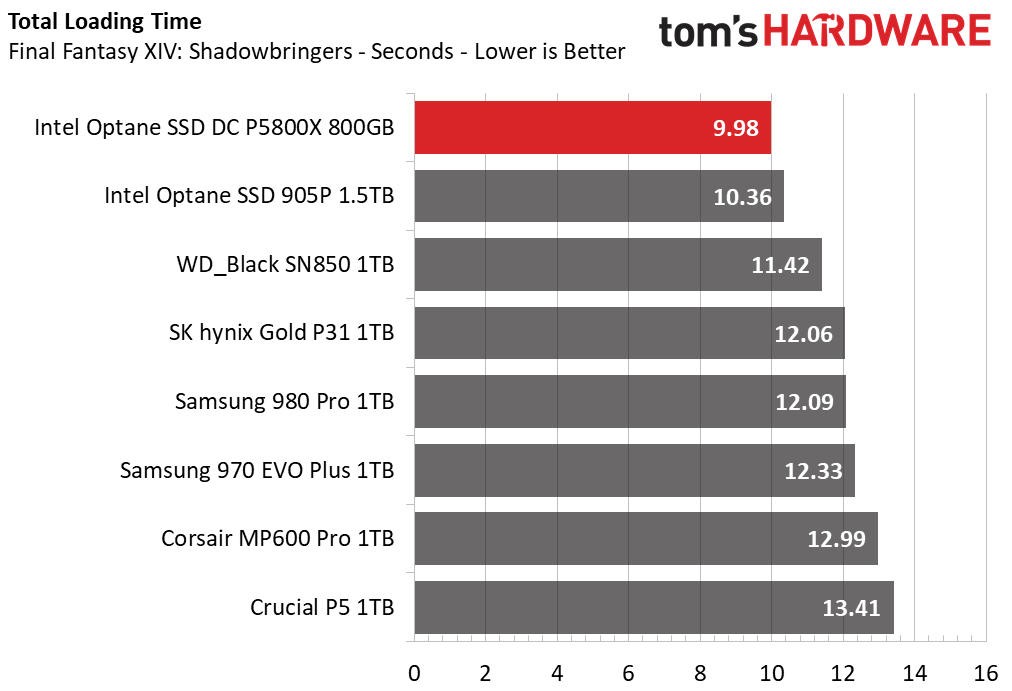Why you can trust Tom's Hardware
Comparison Products
Today, we put the 800GB Intel Optane SSD DC P5800X up against some of the best consumer SSDs on the market. We include the Samsung 980 Pro, WD Black SN850, and Corsair MP600 Pro with Phison’s E18 NVMe controller, as well as a few top competing PCIe 3.0 SSDs, too. These include the SK hynix Gold P31, Samsung 970 EVO Plus, Crucial P5, and a 1.5TB Optane SSD 905P.
Game Scene Loading - Final Fantasy XIV
Final Fantasy XIV Shadowbringers is a free real-world game benchmark that easily and accurately compares game load times without the inaccuracy of using a stopwatch.
With their near-instant response times, Optane SSDs lead the pack. While the 905P was over a second faster than the WD_Black SN850, the P5800X loaded the level the fastest. Loading all the levels in under 10 seconds on average, the P5800X is the undisputed champ in this comparison.
Transfer Rates – DiskBench
We use the DiskBench storage benchmarking tool to test file transfer performance with a custom dataset. We copy a 50GB dataset including 31,227 files of various types, like pictures, PDFs, and videos to a new folder and then follow-up with a reading test of a newly-written 6.5GB zip file.
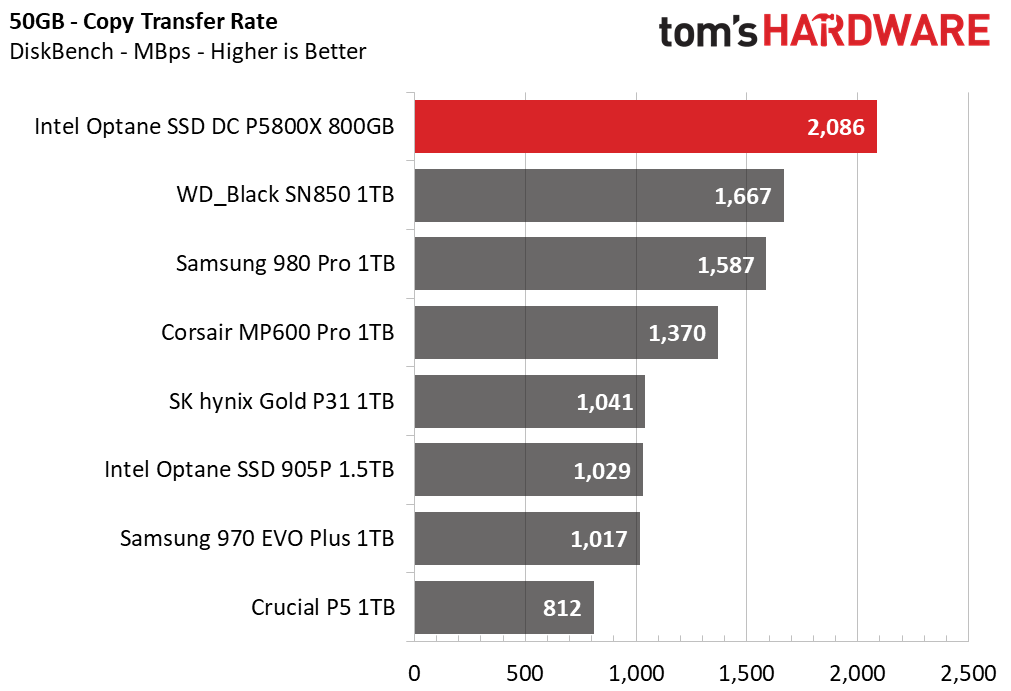
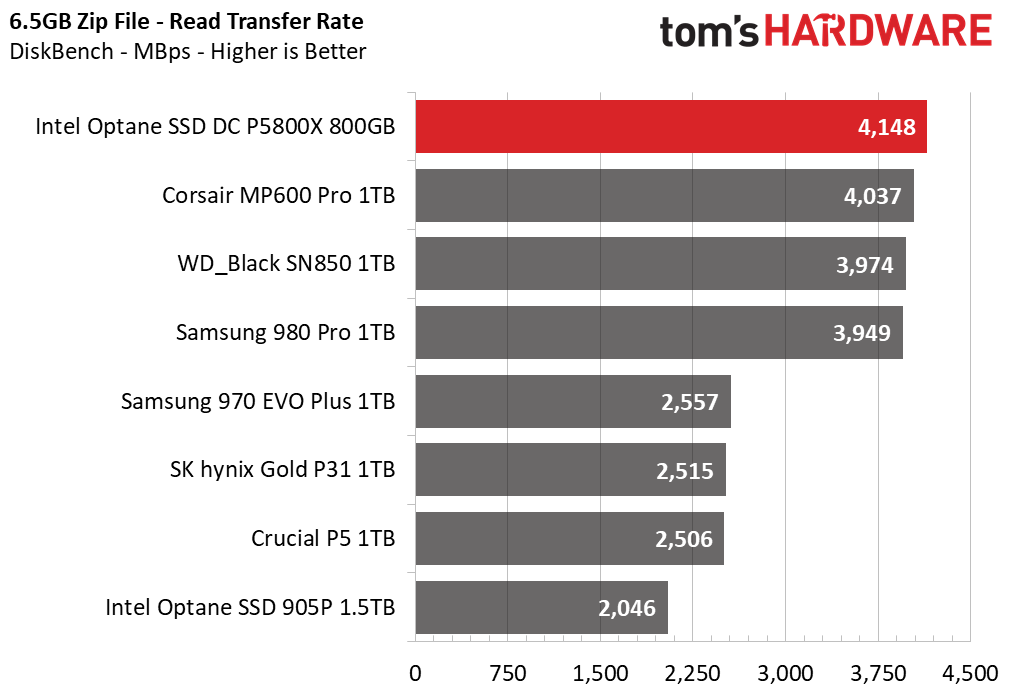
With roughly a 400MBps lead over the WD Black SN850 and 500MBps lead over the Samsung 980 Pro, large and complex file copies go quickly when you’re using Intel’s DC 5800X. It delivered not only the fastest copy result we have seen - twice as fast as the 905P - but also the fastest read performance thus far.
Trace Testing – PCMark 10 Storage Test
PCMark 10 is a trace-based benchmark that uses a wide-ranging set of real-world traces from popular applications and everyday tasks to measure the performance of storage devices. The quick benchmark is more relatable to those who use their PCs for leisure or basic office work, while the full benchmark relates more to power users.
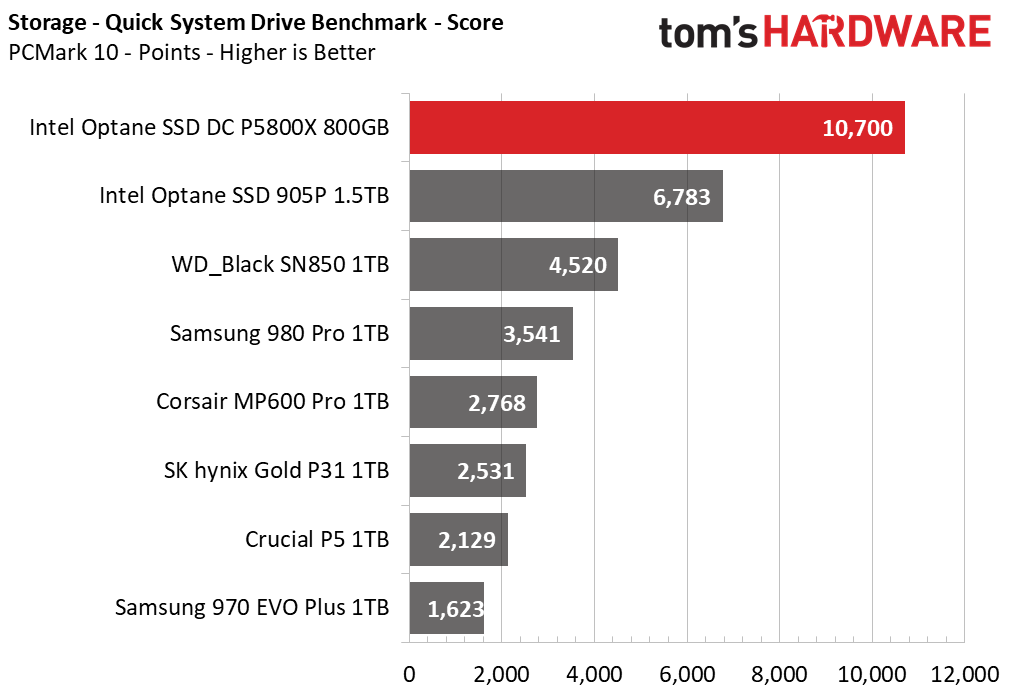
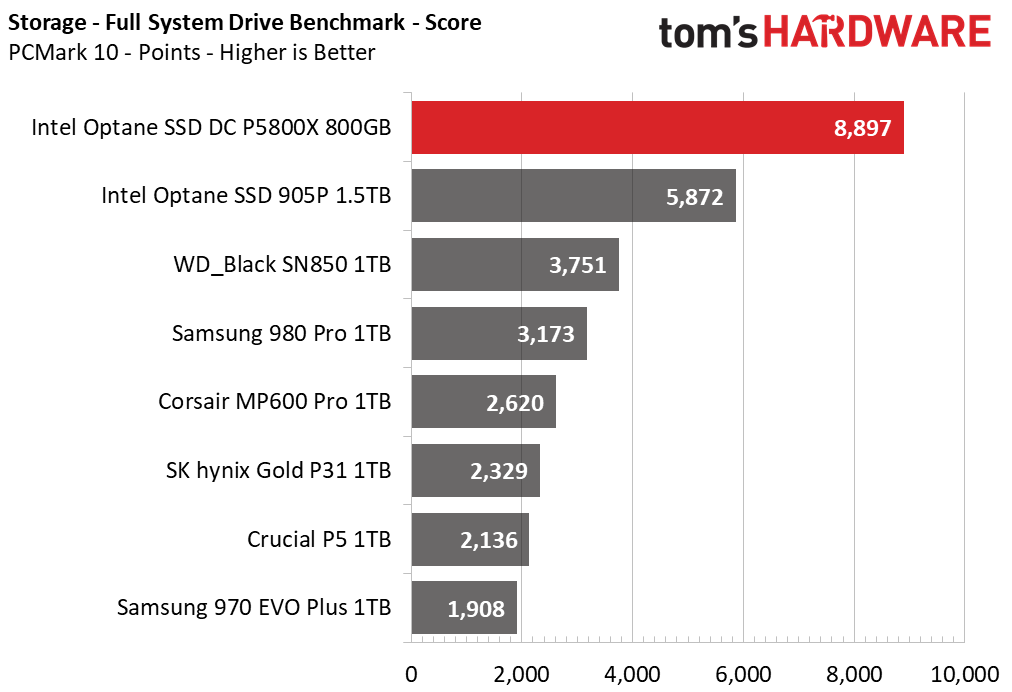
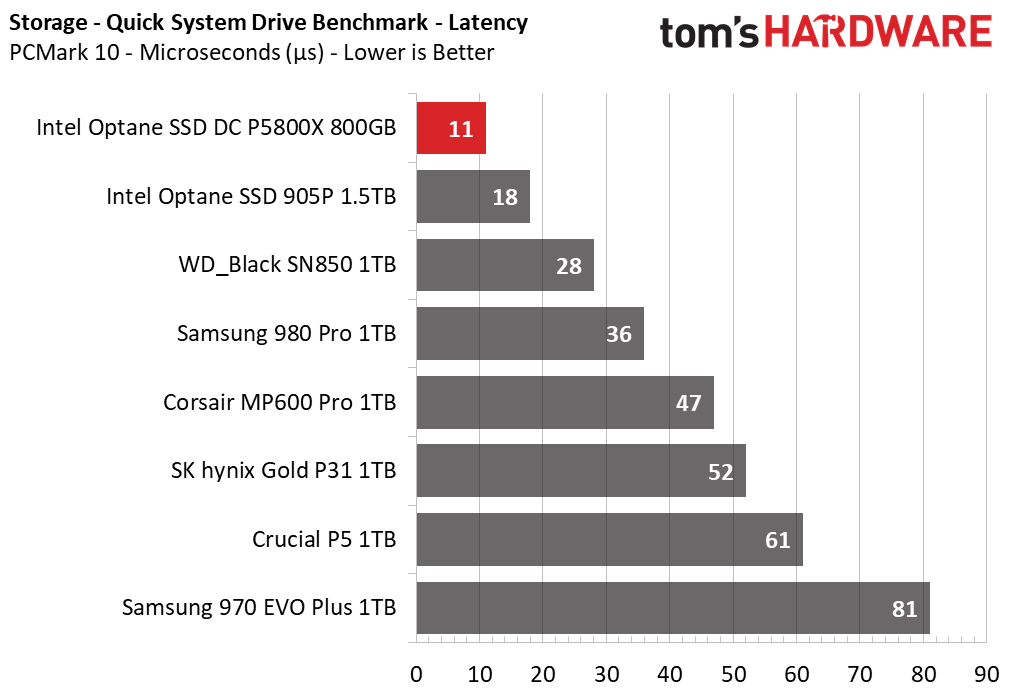
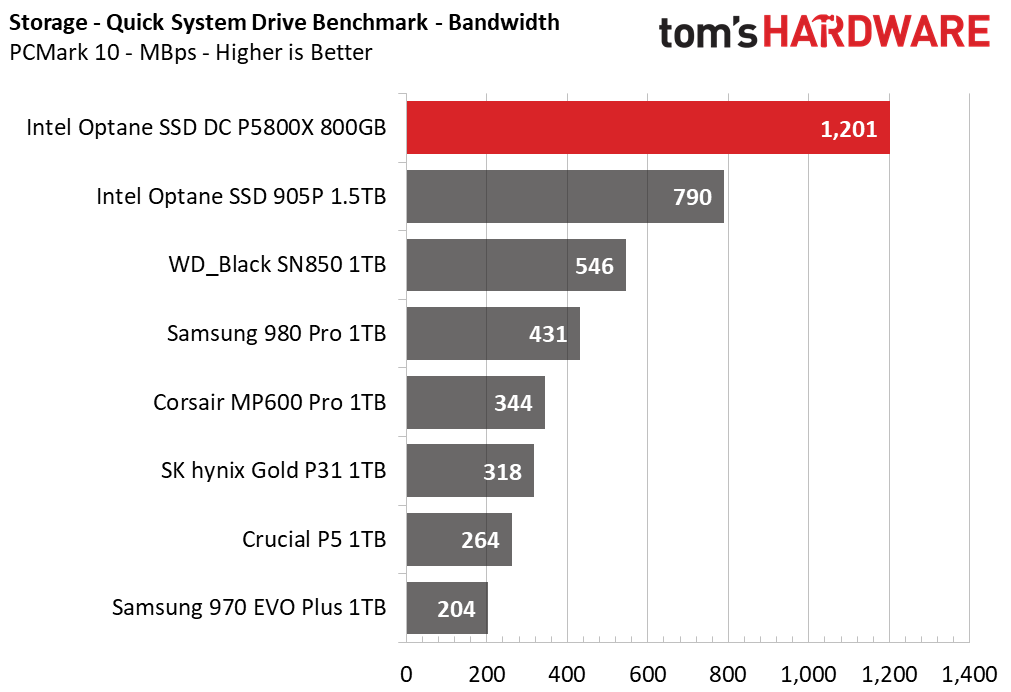
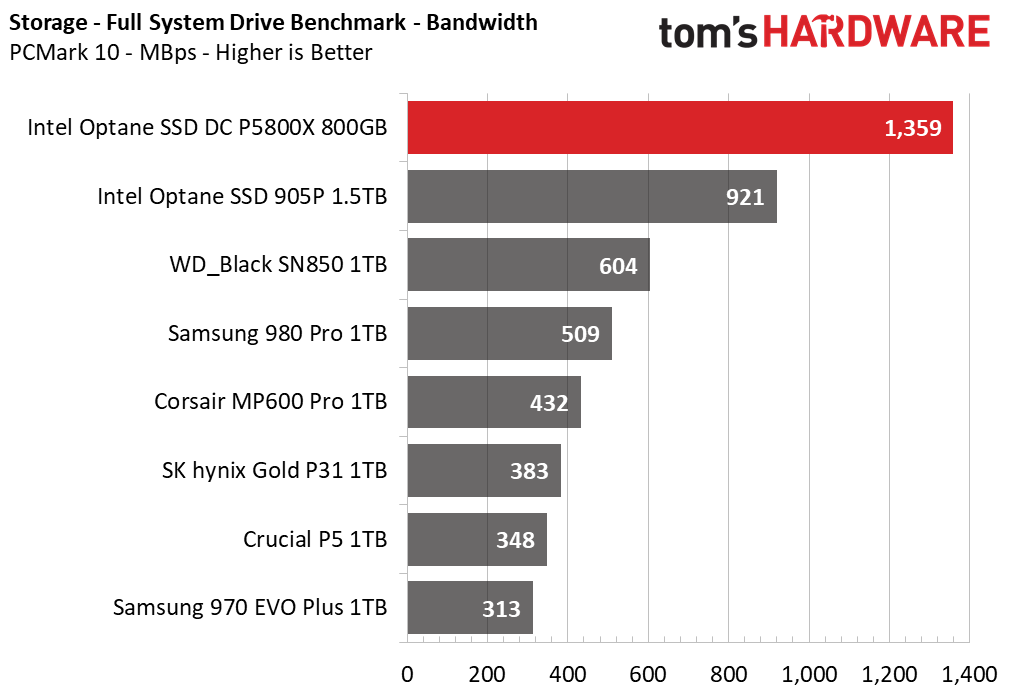
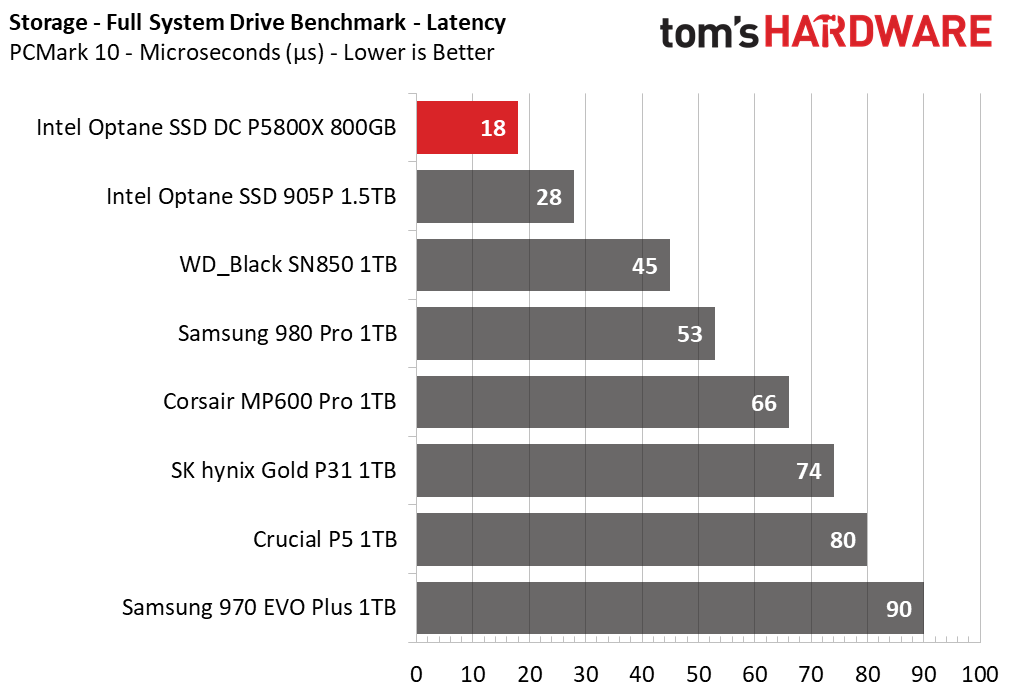
Based on the PCMark 10 results, the Intel Optane SSD DC 5800X is in a league of its own in terms of user responsiveness. It delivers almost twice the score of the closest competitor in both the Quick and Full System Drive benchmarks, that closest competitor being the 905P.
The P8500X is a low latency monster that not only can handle enterprise and data center workloads, but also excel in delivering snappy performance when tasked with simple everyday use by a single user.
Get Tom's Hardware's best news and in-depth reviews, straight to your inbox.
Synthetic Testing - ATTO / CrystalDiskMark
ATTO and CrystalDiskMark (CDM) are free and easy-to-use storage benchmarking tools that SSD vendors commonly use to assign performance specifications to their products. Both of these tools give us insight into how each device handles different file sizes.
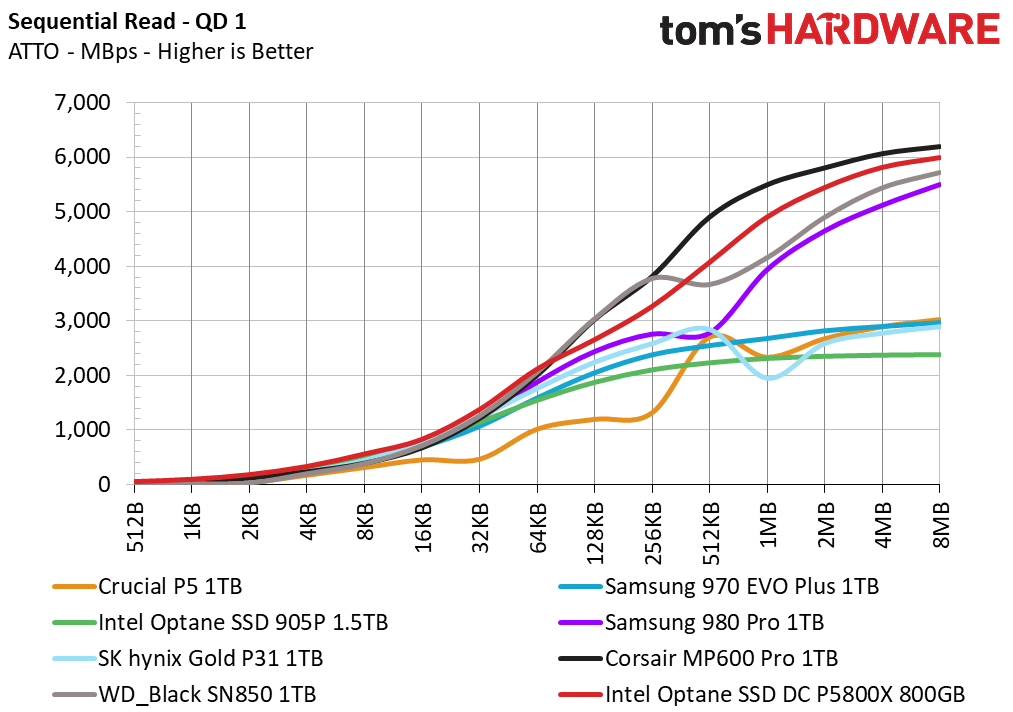
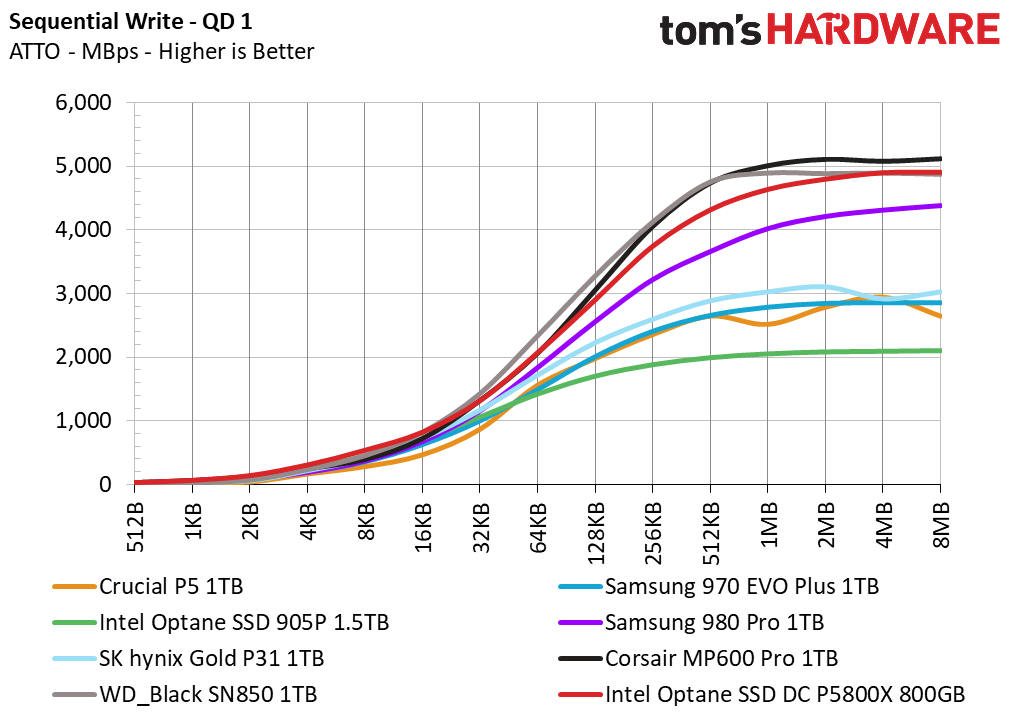
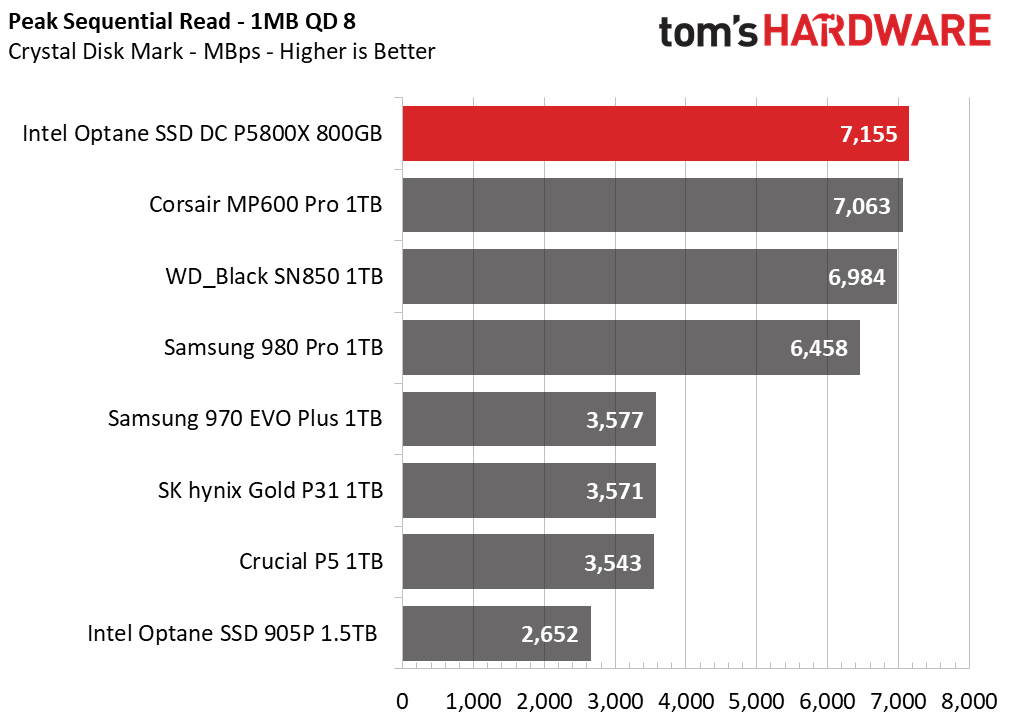
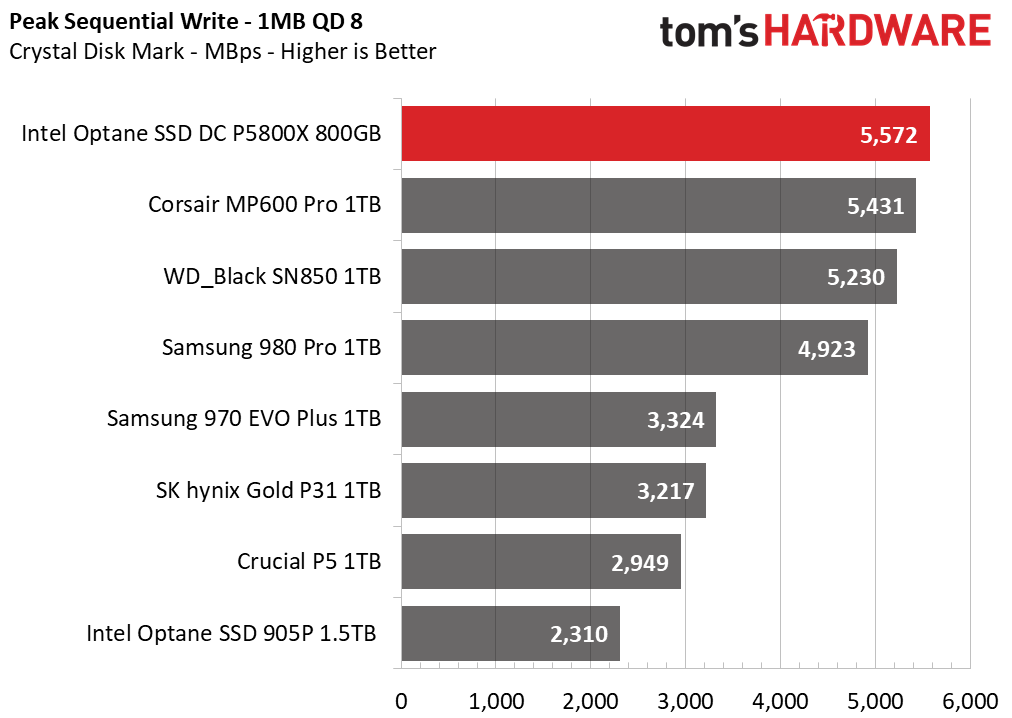
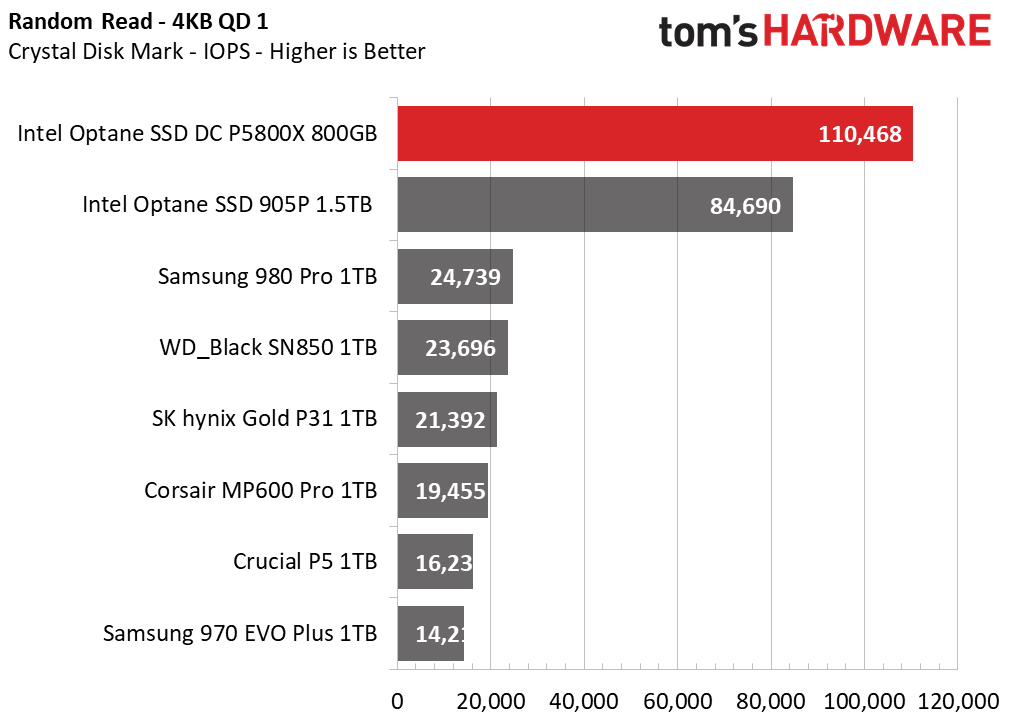
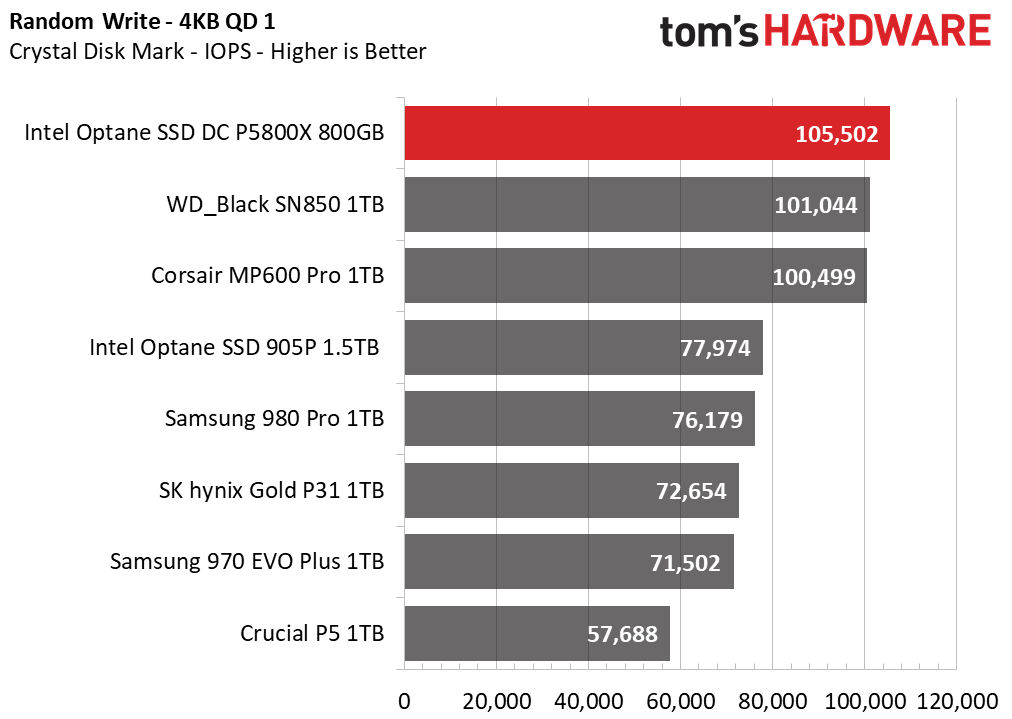
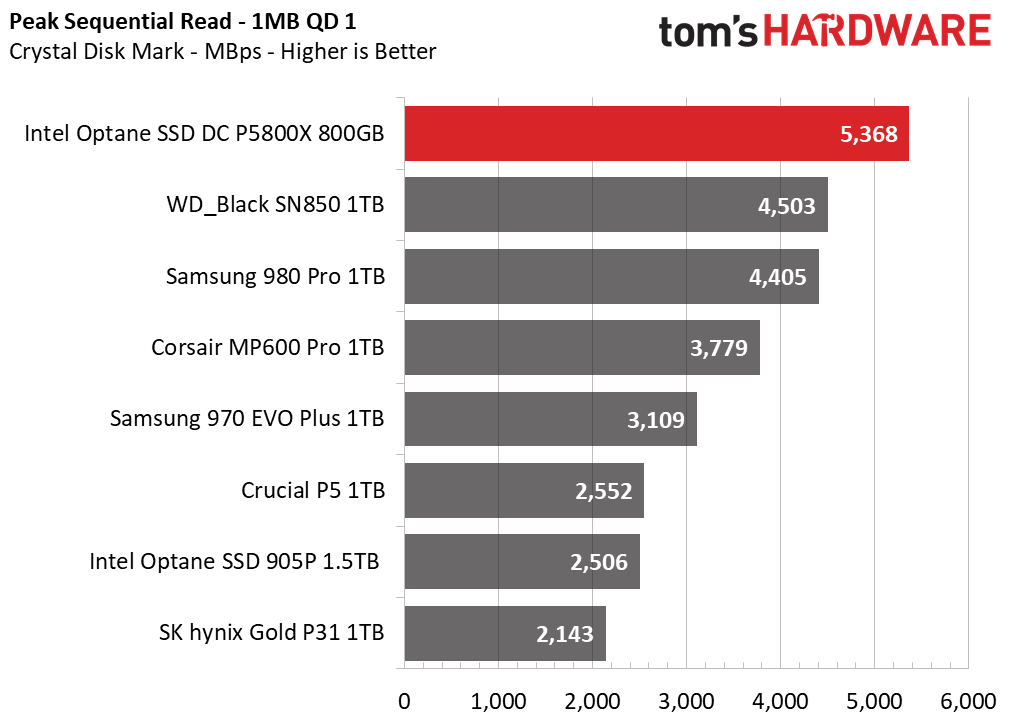
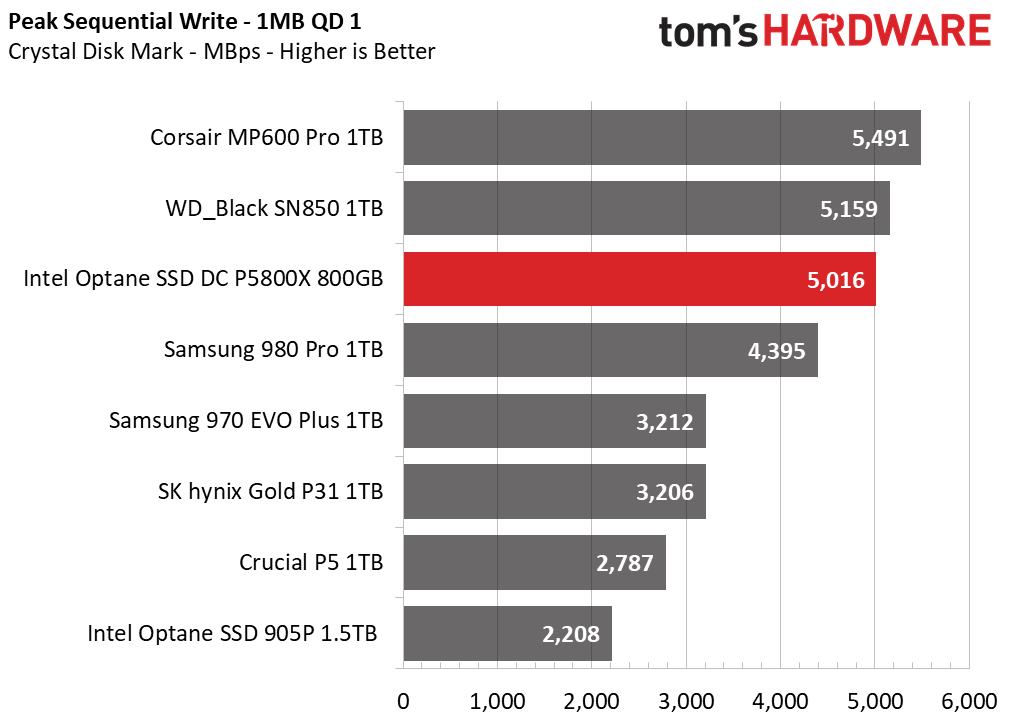
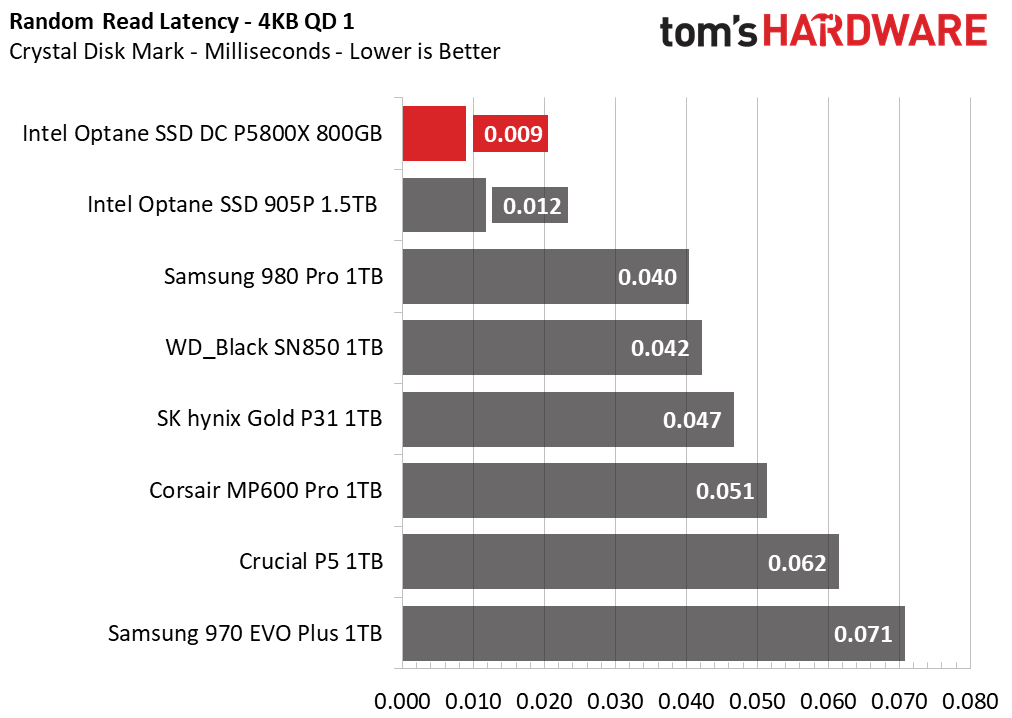
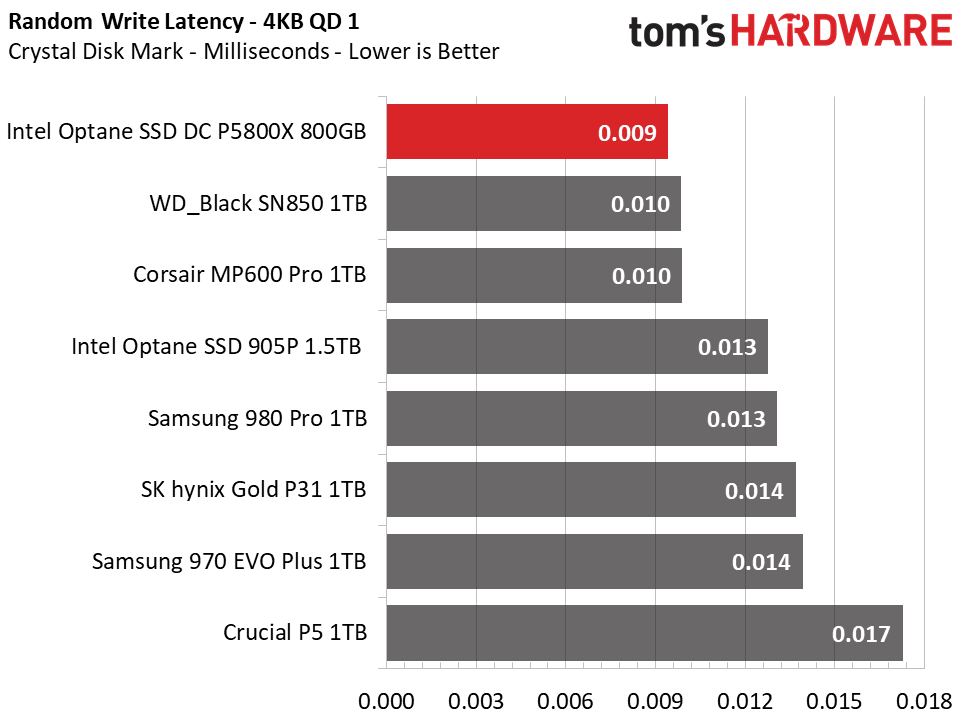
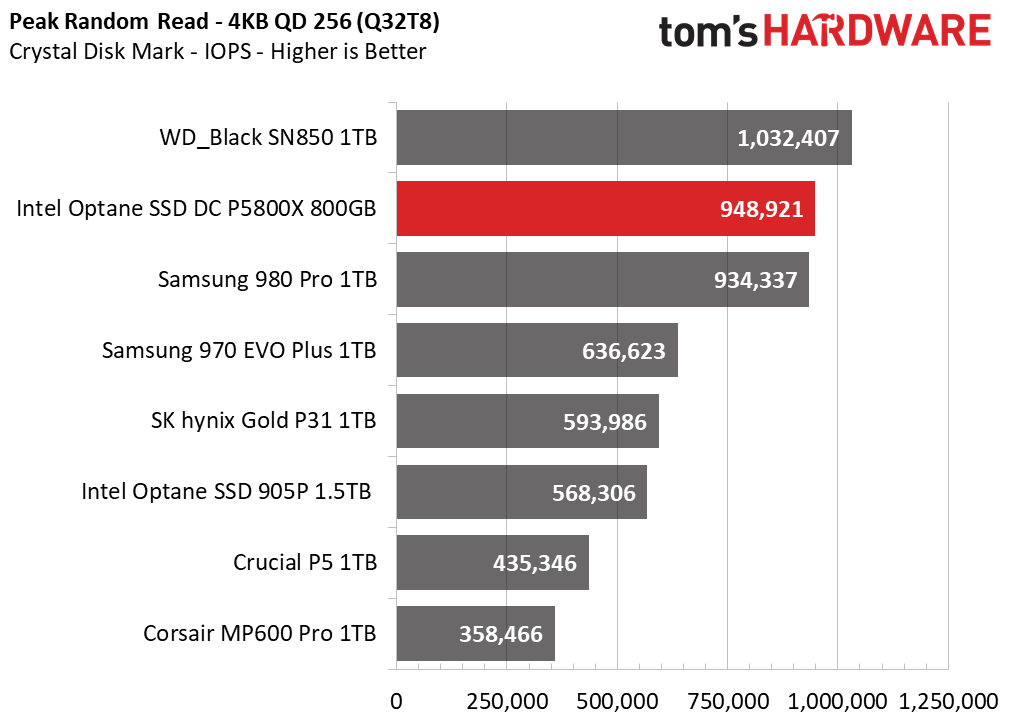
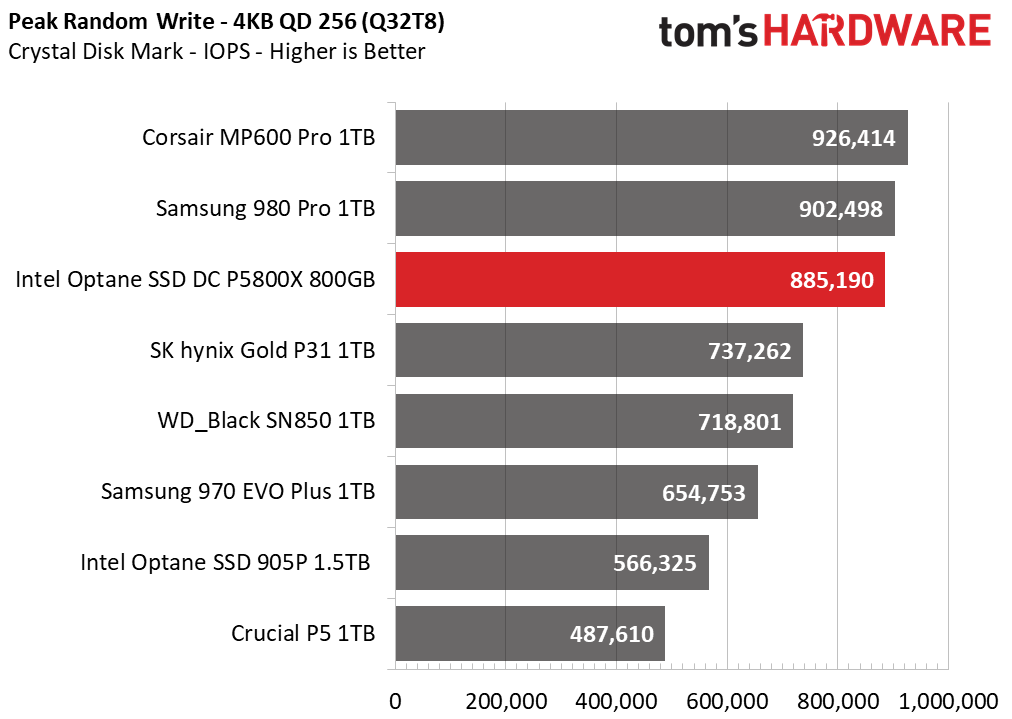
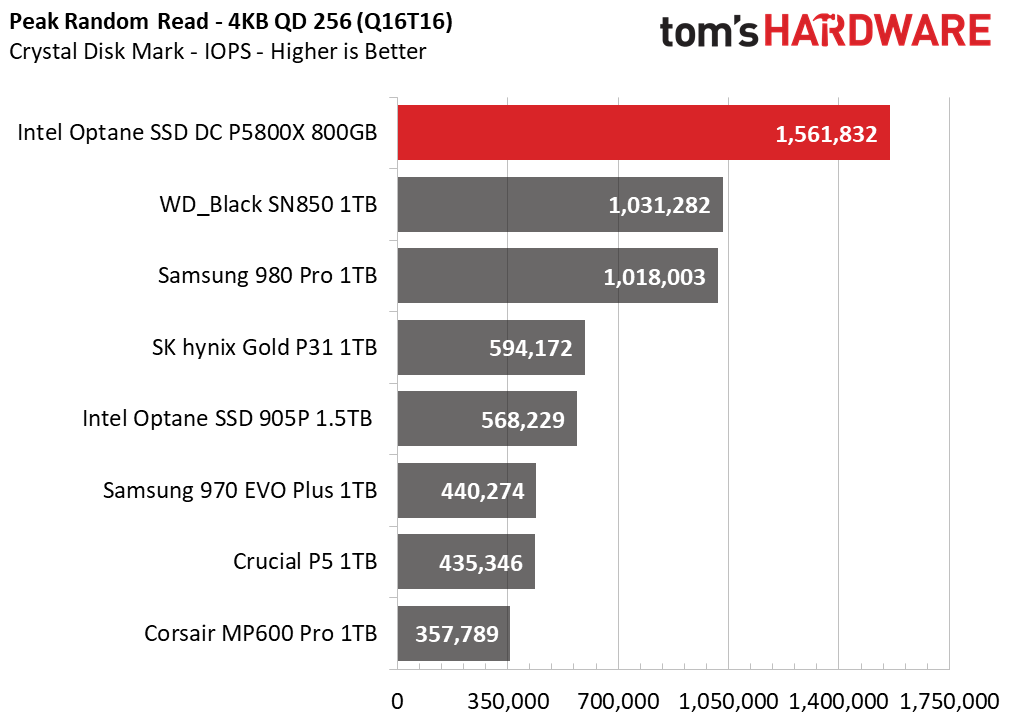
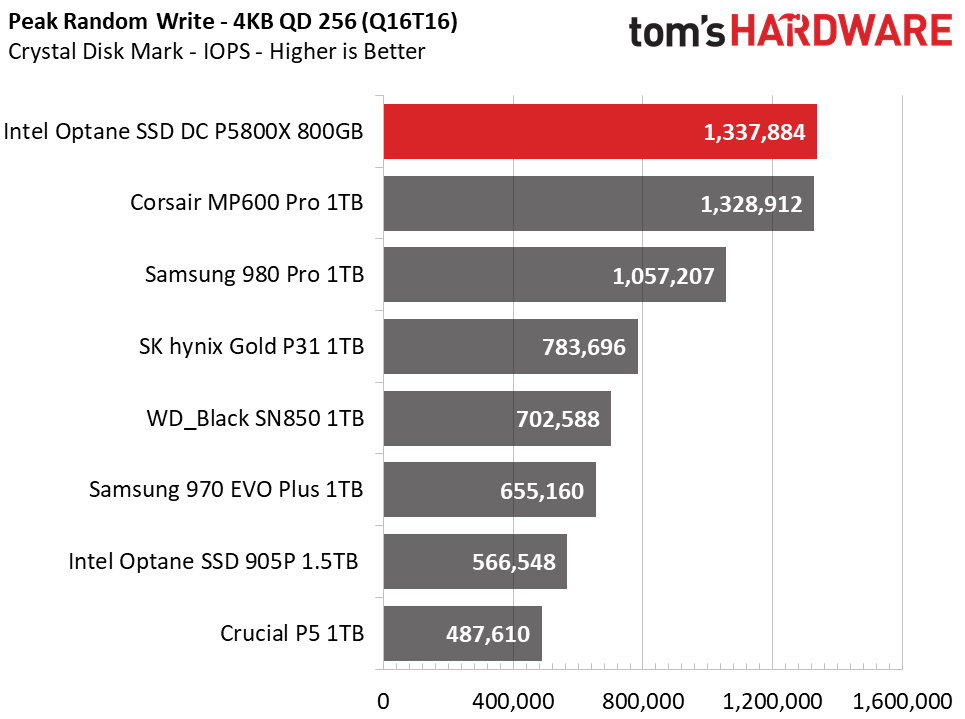
The P5800X leads at small block sizes, but the WD Black SN850 takes lead after files sizes reach 128KB. We see a similar trend in the write workload, too. The P5800X delivers the fastest overall sequential performance in the group, though it isn't the fastest at QD1 write tests with 1MB blocks.
Measuring just 0.009ms, the 5800X’s random read speed is four to five times faster than both the Samsung 980 Pro and WD_Black SN850. Furthermore, random performance peaks at 1.56/1.34 million random read/write IOPS when loaded up with enough threads on our Rocket Lake test bench.
Sustained Write Performance and Cache Recovery
Official write specifications are only part of the performance picture. Most SSDs implement a write cache, which is a fast area of (usually) pseudo-SLC programmed flash that absorbs incoming data. Sustained write speeds can suffer tremendously once the workload spills outside of the cache and into the "native" TLC or QLC flash. We use iometer to hammer the SSD with sequential writes for 15 minutes to measure both the size of the write cache and performance after the cache is saturated. We also monitor cache recovery via multiple idle rounds.
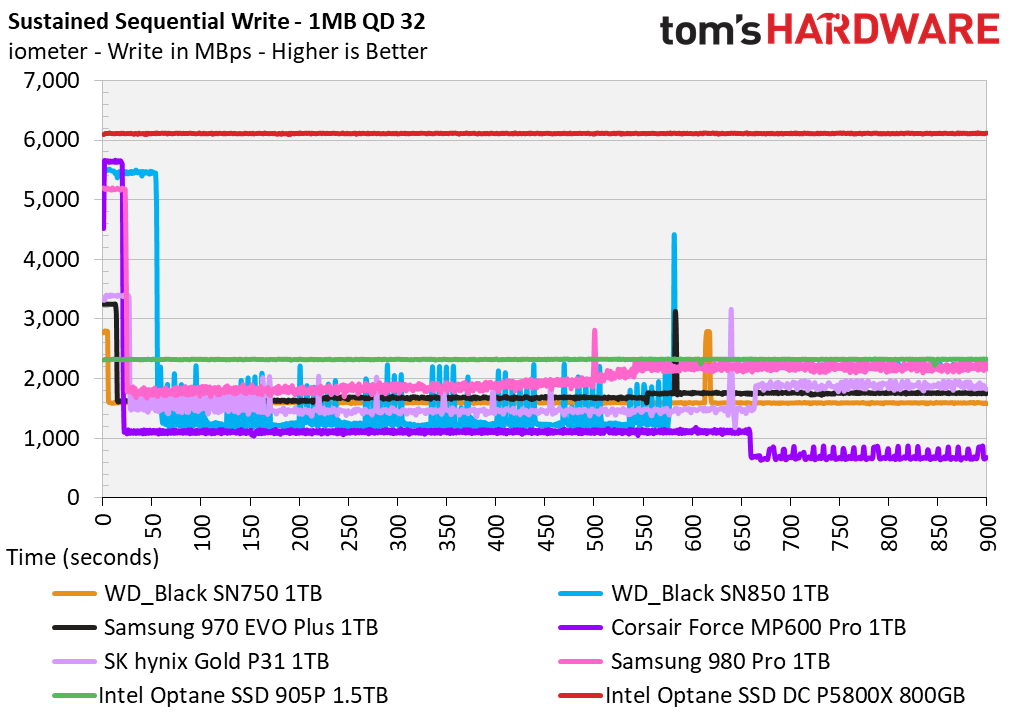
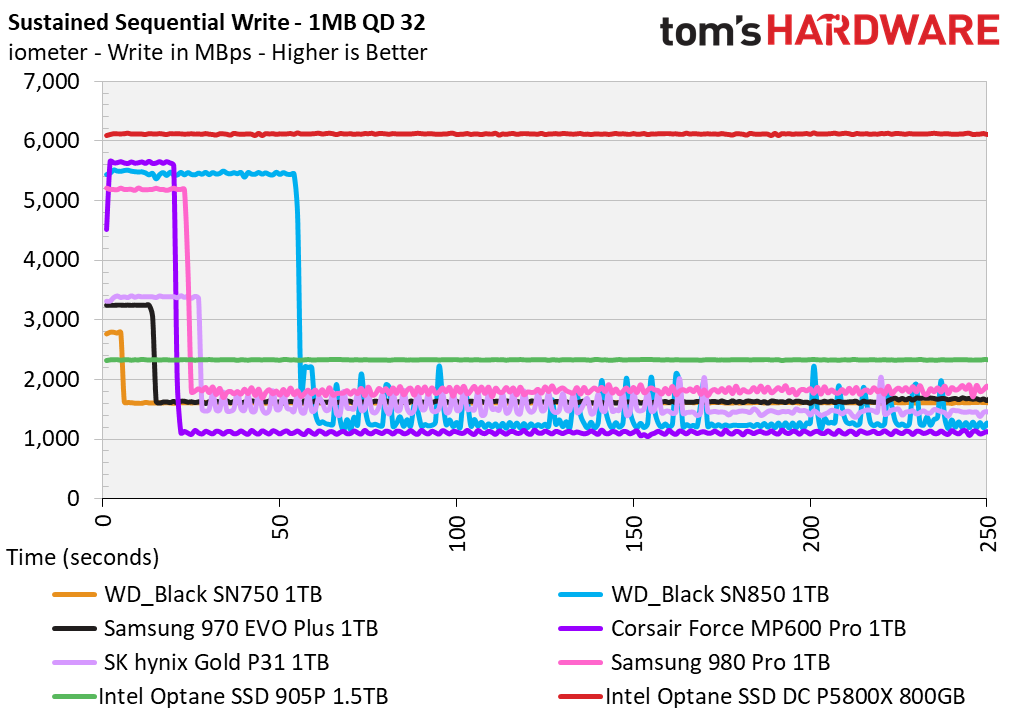
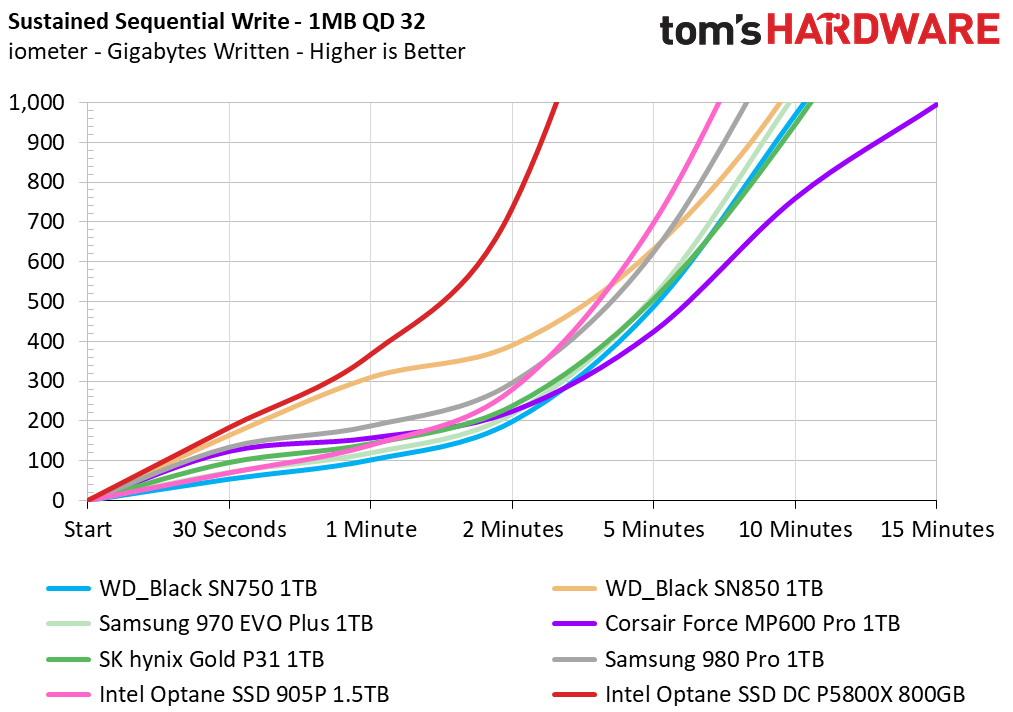
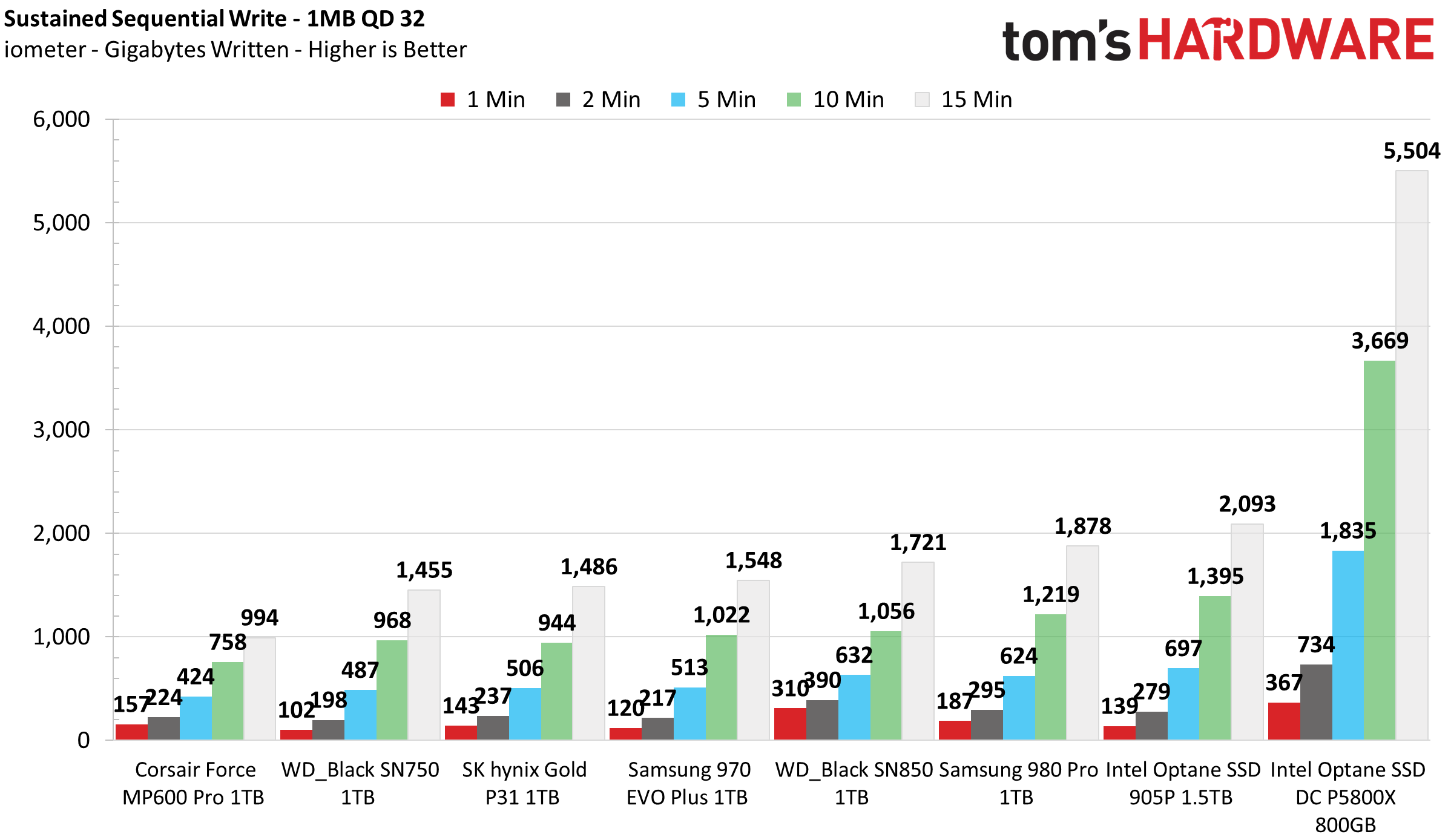
One of the main benefits of the Optane P5800X is that it is a byte-addressable device, meaning it doesn't need to perform garbage collection like flash-based SSDs. There's also no need for a cache. This enables incredible sustained performance, and unlike regular SSDs, that applies even until the drive is filled with data. Our 800GB sample wrote 5.5 TB of data at an average speed of 6.1 GBps within a 15 min span; that's roughly seven times its own capacity without any performance degradation.
Power Consumption and Temperature
We use the Quarch HD Programmable Power Module to gain a deeper understanding of power characteristics. Idle power consumption is an important aspect to consider, especially if you're looking for a laptop upgrade. Some SSDs can consume watts of power at idle while better-suited ones sip just milliwatts. Average workload power consumption and max consumption are two other aspects of power consumption, but performance-per-watt is more important. A drive might consume more power during any given workload, but accomplishing a task faster allows the drive to drop into an idle state more quickly, ultimately saving energy.
We also monitor the drive’s temperature via the S.M.A.R.T. data and an IR thermometer to see when (or if) thermal throttling kicks in and how it impacts performance. Bear in mind that results will vary based on the workload and ambient air temperature.
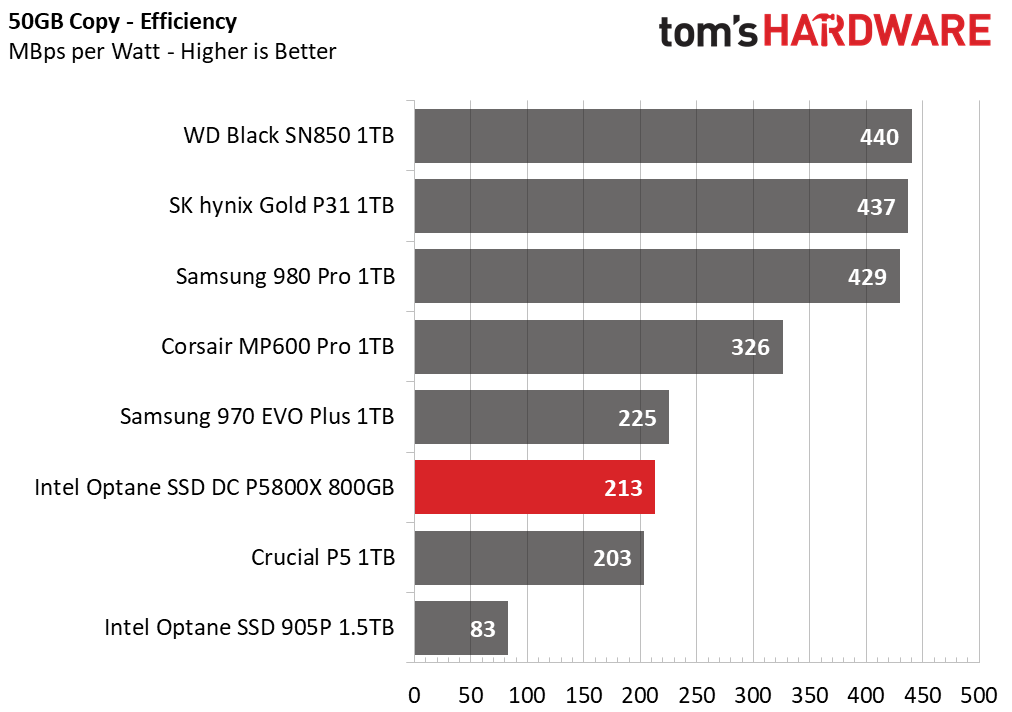
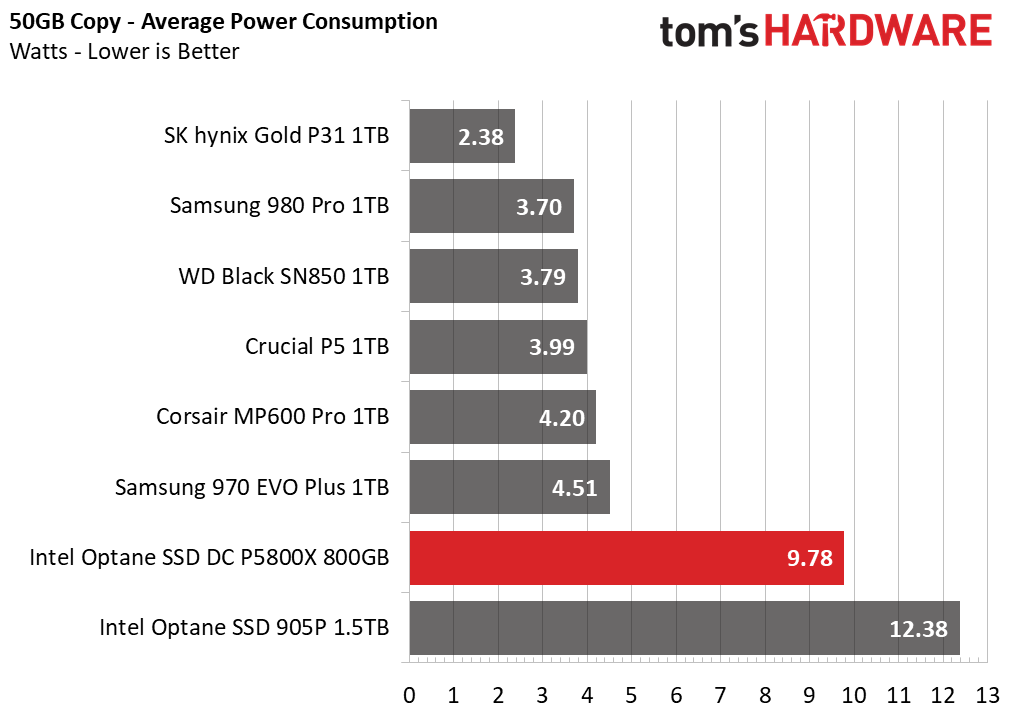
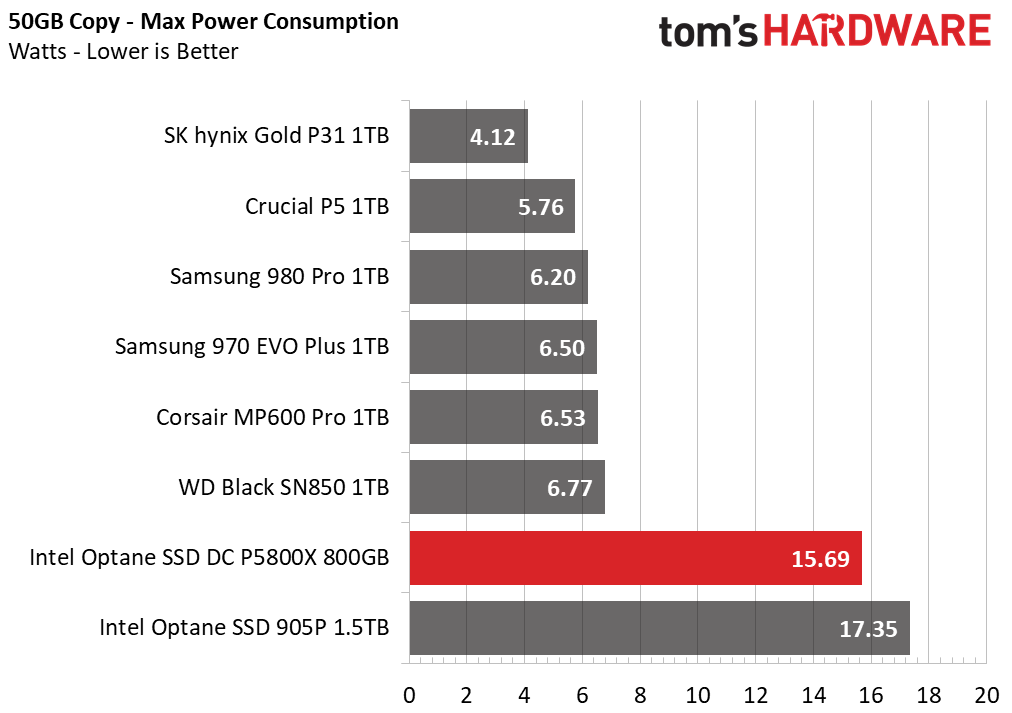
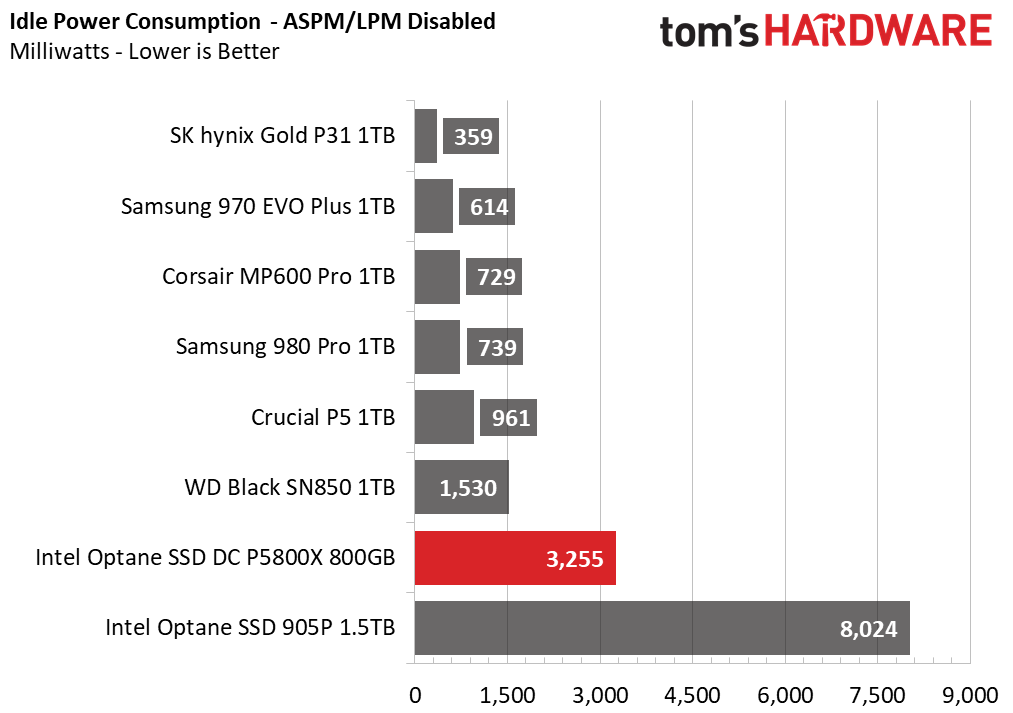
The 800GB DC P5800X is more than twice as power-efficient as the 1.5TB Optane SSD 905P but lags the other top-performing PCIe 4.0 competitors. In addition, the P5800X has high idle power consumption and sucks over 15W under load.
Even though it sucks down roughly 3.3W of power at idle, the large form factor and fins on the enclosure keep temps cool under standard consumer workloads without the need for forced airflow. However, Intel still recommends airflow when using these SSDs, especially the larger 1.6 TB model. At idle, our sample measured roughly 35C without airflow in a 24C environment.
After filling with multiple simultaneous file transfers while simultaneously running the Crystal Disk Mark benchmark on the SSD, the P5800X peaked at only 61C. We didn't observe any throttling, even after writing more than twice the capacity of the drive. However, the U.2 form factor has greater thermal mass, so it doesn't cool down as quickly as the much smaller M.2 alternatives.
MORE: Best SSDs
MORE: How We Test HDDs And SSDs
MORE: All SSD Content

Sean is a Contributing Editor at Tom’s Hardware US, covering storage hardware.
-
domih Which is the most upsetting the Apple or the INTEL tax?Reply
Even for a PC geek like me $3,724 for 1.6TB is not an option :oops:
For the low-life we are, 2 x Samsung | Corsair | WB in RAID 0 for data and a separate 3rd one for OS bring enough happiness :D
Optane is definitely not for the populace. -
derekullo 7.2 gigabytes a second is equal to the slowest DDR3 speed I could find DDR3-800, 6.4 gigabytes per second.Reply
Does anything weird happen when your storage is faster than your ram? -
domih Replyderekullo said:Does anything weird happen when your storage is faster than your ram?
Nothing weird like unnatural, your RAM (if involved) just becomes the bottleneck.
The same "weirdness" occurs when you try to run 25, 40, 50 or 100 GbE networking on a low-end PC: the PC system itself (buses, memory, CPU, disks) becomes the bottleneck in comparison to the network throughput and you end up with iperf3 returning something like 15 Gbits/sec because that's the max the PC hardware can do.
I believe these $$$ Optane are good for workstations (e.g. Threadripper) or Servers: matching performance for matching cost. For regular desktops, a "normal" RAID 0 of SSD is preferable, again in terms of matching performance for matching cost.
PCIe 5 with CXL is going to redefine the bottlenecks over the next few years. But again this is for workstations and servers. It will take several years to see something trickle down to "normal" desktops. Necessity being the mother of invention, one will also have to "invent" desktop applications that would significant leverage PCIe 5 with CXL. Gaming is not part of these applications. -
Dsplover I need a low latency/high random device like this.Reply
I’ll just have to settle for 400GB’s though. -
supremelaw We implement a policy of formatting C: up to a current maximum of 100GB.Reply
When there is unallocated space after formatting C: , we format the remainder
as a dedicated data partition. This policy has worked out very well for decades.
As such, I suggest that Intel expand the appeal of this major Optane improvement
and offer one 128GB and one 256GB PCIe 4.0 U.2 Optane directed to the
workstation and high-performance desktop marketplaces.
And, Intel should be open about its commitment to ramp the speed of these two
smaller drives up to PCIe 5.0, as soon as that standard starts to roll out.
There is much to recommend the simplicity of a single OS drive,
particularly when doing a fresh installation of any modern OS.
This will allow a significant reduction in the MSRP, and the greater demand
should be very "price-elastic".
(A widget is price-elastic when a 5% reduction in price
increases market demand by 10% or more, for example.)
In simple English, the greater demand these smaller drives will generate,
should drive prices downward over time. That trend has been true
historically of many electronic devices e.g. DVD writers.
The lower unit prices will also inspire Prosumers to experiment
with RAID arrays of these newer U.2 Optanes. -
watzupken Reply
I feel they did that at the start, but not gaining much traction in terms of demand. Which is why they pulled Optane from the consumer market. The problem is the price, limited storage options, and high power consumption takes away interest. Now all you find are some left over 16/ 32GB Optane drives more for caching, and they may cost close to some 250/ 256GB drive.supremelaw said:We implement a policy of formatting C: up to a current maximum of 100GB.
When there is unallocated space after formatting C: , we format the remainder
as a dedicated data partition. This policy has worked out very well for decades.
As such, I suggest that Intel expand the appeal of this major Optane improvement
and offer one 128GB and one 256GB PCIe 4.0 U.2 Optane directed to the
workstation and high-performance desktop marketplaces.
And, Intel should be open about its commitment to ramp the speed of these two
smaller drives up to PCIe 5.0, as soon as that standard starts to roll out.
There is much to recommend the simplicity of a single OS drive,
particularly when doing a fresh installation of any modern OS.
This will allow a significant reduction in the MSRP, and the greater demand
should be very "price-elastic".
(A widget is price-elastic when a 5% reduction in price
increases market demand by 10% or more, for example.)
In simple English, the greater demand these smaller drives will generate,
should drive prices downward over time. That trend has been true
historically of many electronic devices e.g. DVD writers.
The lower unit prices will also inspire Prosumers to experiment
with RAID arrays of these newer U.2 Optanes. -
2Be_or_Not2Be Sadly, Intel didn't buy the Lehi, UT fab that produces these amazing Optane drives from Micron. Micron, instead of creating a new line (Optane 2nd gen) like Intel did, is selling the fab to TI - who isn't producing Optane. Neither Intel nor Micron apparently wanted to stay in the Optane business. It should have been sold to SK Hynix, TSMC, Samsung, or some other mfg that would work on not only continuing the R&D to make better successive generations, but also bringing the price down. I guess Micron sold Intel's production contract to TI also, so Intel will get the last of the Optane drives. But what a waste of some great performance tech!Reply