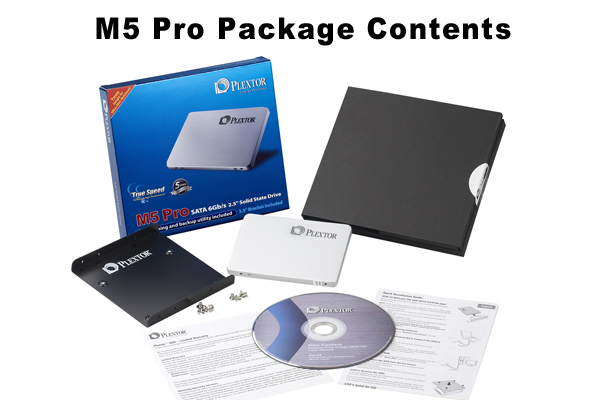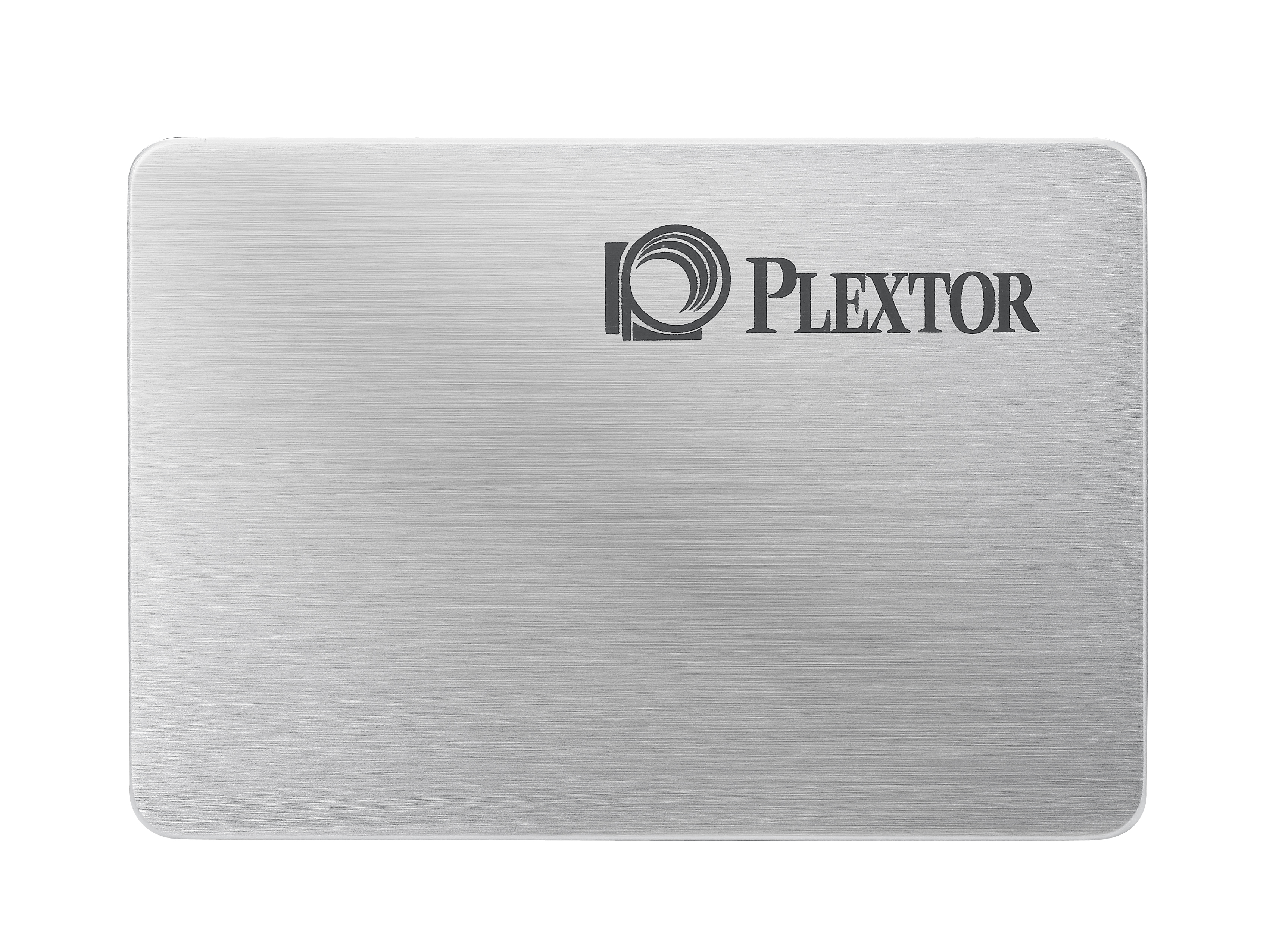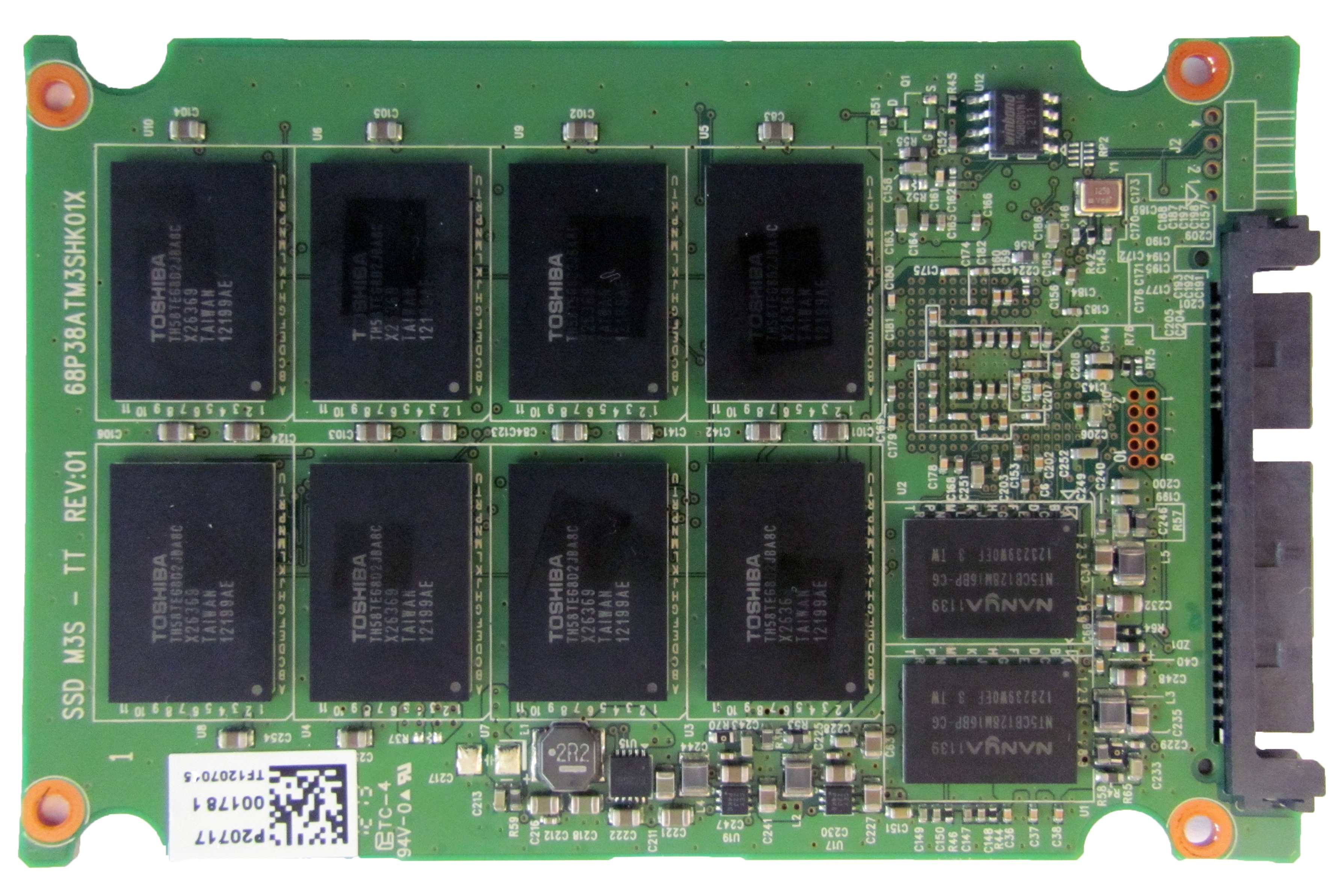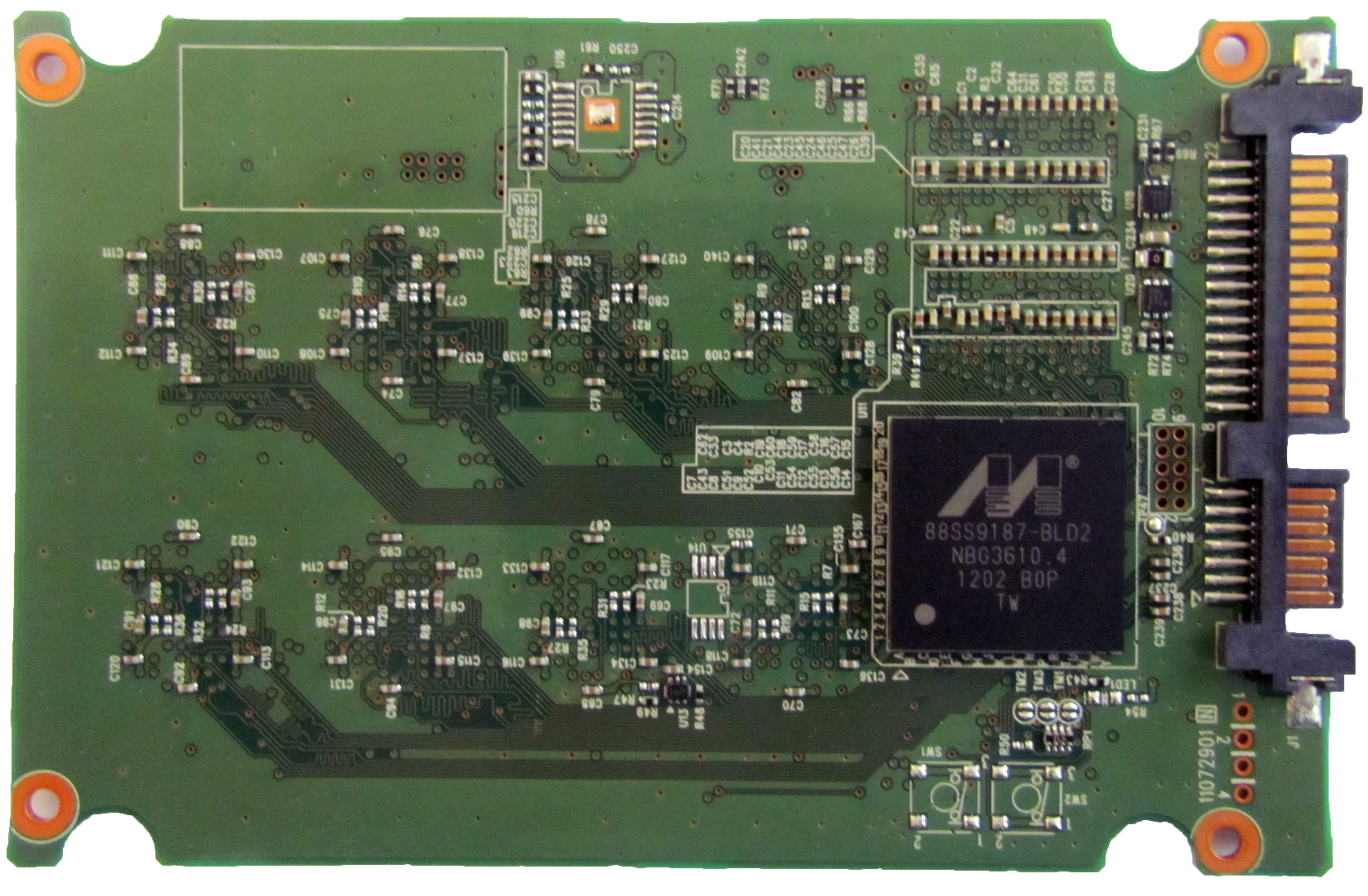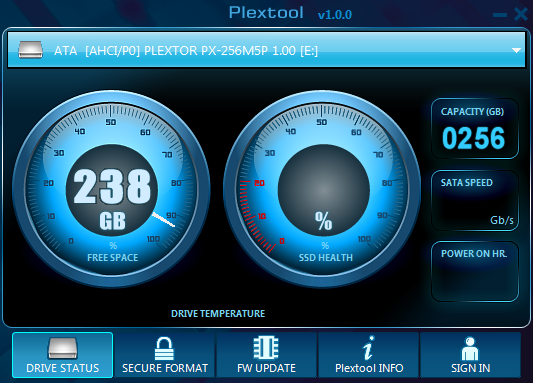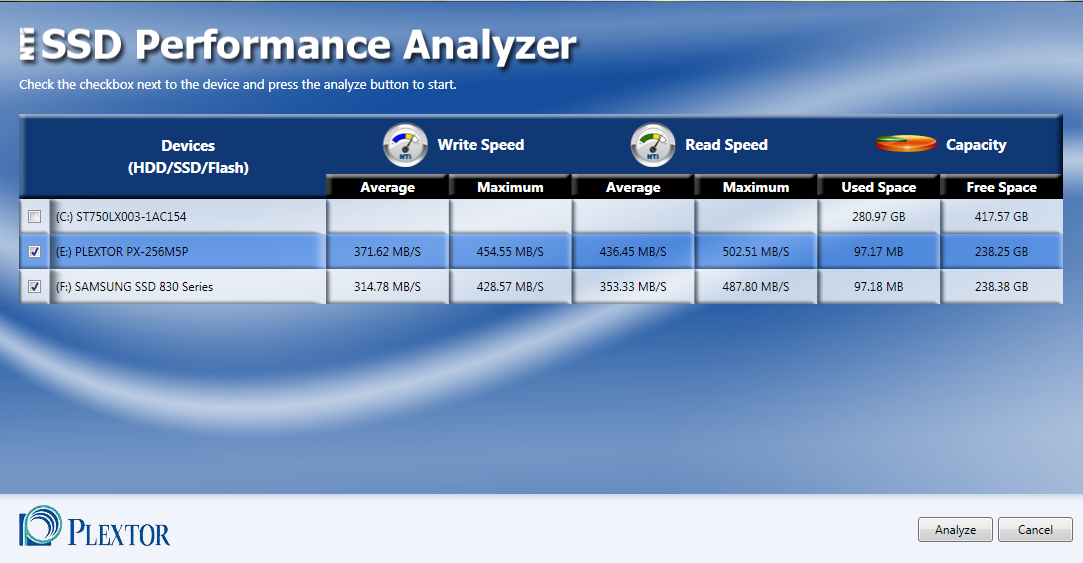Plextor M5 Pro 256 GB Review: 19 nm NAND And Marvell's Latest
Hot on the heels of its M5S, Plextor sent us the M5 Pro. Loaded with hot new technologies like 19 nm NAND and the latest Marvell controller, the company's flagship was certainly worth waiting for. How does it do against the established incumbents, though?
Inside Plextor's 256 GB M5 Pro
Pulling out the contents of Plextor's box, we find that the M5 Pro comes with the following accessories:
- Mounting bracket for desktop installations
- Four screws to fix the mounting bracket
- Four screws to fix the mounting bracket to a hard drive bay
- A software CD
The CD contains:
- NTI Echo (Cloning software)
- NTI Backup Now EZ (Backup software)
- NTI SSD Performance Analyzer (Bechmark software)
- NTI Software Trials (NTI Media Maker, NTI Shadow, and NTI Ninja)
The M5 Pro's enclosure has a different, brushed finish than the M5S, and it comes in the smaller 2.5" form factor with a 7 mm Z-height. The casing comes apart quite easily via four screws located on the sides. Unlike the M5S, the M5 Pro employs thermal pads on top of the NAND and DDR RAM chips.
Once the casing is removed, we find eight 64-Gb Toggle-mode NAND packages manufactured at 19 nm and hosting two bits per memory cell on one side of the PCB. A 128 GB drive uses two 64-Gb dies per package, the 256 GB model employs four dies in each package, and the 512 GB version hosts eight 8 GB dies in each memory package.
The Toshiba NAND was developed under a longstanding collaboration with SanDisk, achieving industry-first 15 MB/s programming throughput. Smaller geometries typically result in a loss of write endurance, higher bit error rates, and slower memory performance. However, Toshiba's collaboration with SanDisk is reported to have introduced new technologies that combat those typical side effects. The 19 nm NAND employs a one-sided, All-Bit-Line (ABL) architecture with proprietary programming algorithms and multi-level data storage management schemes to help sustain performance and reliability. Write cycle endurance is reportedly equivalent to what Toshiba was producing on its 24 nm node, and the latest die shrink also has a new memory cell programming algorithm to mitigate program disturbances.
Plextor's M5 Pro leverages the same Nanya 256 MB DDR3-1333 SDRAM chips as the M5S. Two, operating side-by-side, yield an aggregate 512 MB DRAM buffer.
The back side of the PCB hosts Marvell's 88SS9187-BLD2 processor and very little else.
Get Tom's Hardware's best news and in-depth reviews, straight to your inbox.
We have it on good authority that this isn't the first SSD with Marvell's 88SS9187-BLD2 controller. As we'll see, though, the M5 Pro performs very differently from the other drive we suspect employs the same processor. This demonstrates the flexibility that Marvell's hardware affords to SSD vendors willing to customize their firmware and differentiate their products. Ultimately, this gives you more choice, and it's a pleasant break from the uniformity seen from SandForce-based offerings.
Plextor provides a tool kit available on its website that lets users monitor drive health and free capacity, apply firmware updates, and securely erase all data stored on the drive. Unfortunately, as of this writing, the M5 drives aren't yet supported by the application suite. Plextor claims it is working to update its Plextool utility, though.
As we mentioned in Plextor M5S 256 GB Review: Marvell Inside, With A Twist, the secure erase feature only works if the drive doesn't already have a volume and it is connected via USB (quite the show-stopper in most cases).
The CD comes with the NTI SSD Performance Analyzer, which only takes a few seconds to run and reports average and maximum read/write speeds. It doesn't have the bells and whistles of a real benchmarking tool, so relying on this for test results is probably not a good idea.
Current page: Inside Plextor's 256 GB M5 Pro
Prev Page Plextor M5 Pro: A Performance-Oriented SSD Next Page Test Setup And Drive Comparison-
You have the wrong Marvell controller listed for the crucial M4 and the Plextor M5S. This controller is new.Reply
The old one was the 88SS9174-BKK2.
http://www.tomshardware.com/reviews/plextor-m3-crucial-m4-octane-performance-pro,3178.html -
mayankleoboy1 can we have a benchmark of the time it takes to install a fresh copy of Win7+SP1 on a SSD ? Because thats the first thing a user will do after buying a new drive.Reply -
echondo mayankleoboy1can we have a benchmark of the time it takes to install a fresh copy of Win7+SP1 on a SSD ? Because thats the first thing a user will do after buying a new drive.Reply
I believe we can all assume it will take around 10-15 minutes. My old SATA2 Vertex drive can have Windows installed with all the Windows updates I want in around 20 minutes, it would be less time but I have to install all my drivers first for my motherboard :p -
SpadeM grantwarI'd love to see how this drive fares against the samsung 840 Pro.Reply
Here you go:
http://www.anandtech.com/bench/Product/665?vs=646 -
JeanLuc I was on Youtube the other day on the Corsair channel and they were showing the advantages of 'Ram cache' which was lights years faster then SSD's in therms of throughput. Could Toms consider doing an article into Ram cache as I think it would be of interest to people who have 16-32Gb systems (since DDR3 is cheap at the moment) can spare the extra system ram to cache files and software.Reply -
merikafyeah SpadeMHere you go: http://www.anandtech.com/bench/Product/665?vs=646Wow. The 840 Pro beat the M5 Pro in virtually everything according to that data. The 840 Pro does cost significantly more though.Reply -
merikafyeah JeanLucI was on Youtube the other day on the Corsair channel and they were showing the advantages of 'Ram cache' which was lights years faster then SSD's in therms of throughput. Could Toms consider doing an article into Ram cache as I think it would be of interest to people who have 16-32Gb systems (since DDR3 is cheap at the moment) can spare the extra system ram to cache files and software.TheSSDReview did something similar:Reply
http://thessdreview.com/our-reviews/romex-fancycache-review-ssd-performance-at-13gbs-and-765000-iops-in-60-seconds-flat/
No point in even comparing RAM to SSDs, as even "slow" RAM is faster than even the best SSDs by about the same amount as the best SSDs are faster than floppy disks. -
aicom This review would have been impressive if it was published 2 weeks ago. With the 840 Pro out, it simply blows the M5P out of the water. Too bad it wasn't included in the benchmark charts here.Reply