Philips 436M6VBPAB Momentum 43-Inch 4K FreeSync Monitor Review: Better Than a TV
Why you can trust Tom's Hardware
Grayscale, Gamma and Color
Grayscale & Gamma Tracking
Our grayscale and gamma tests are described in detail here.
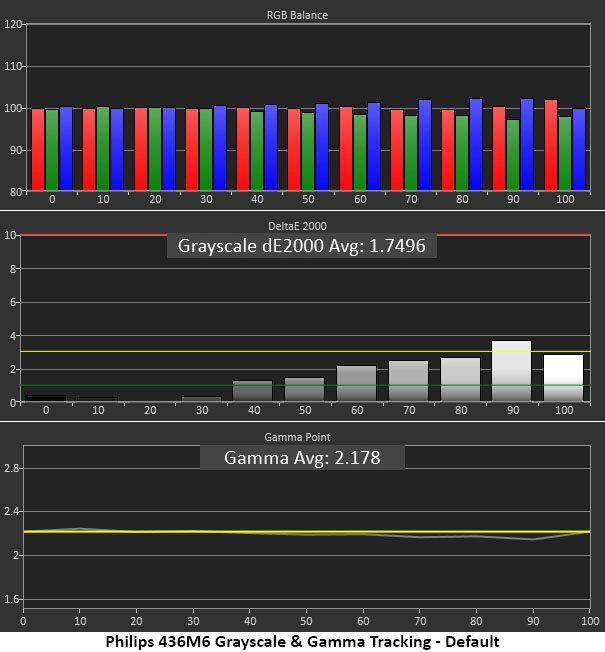
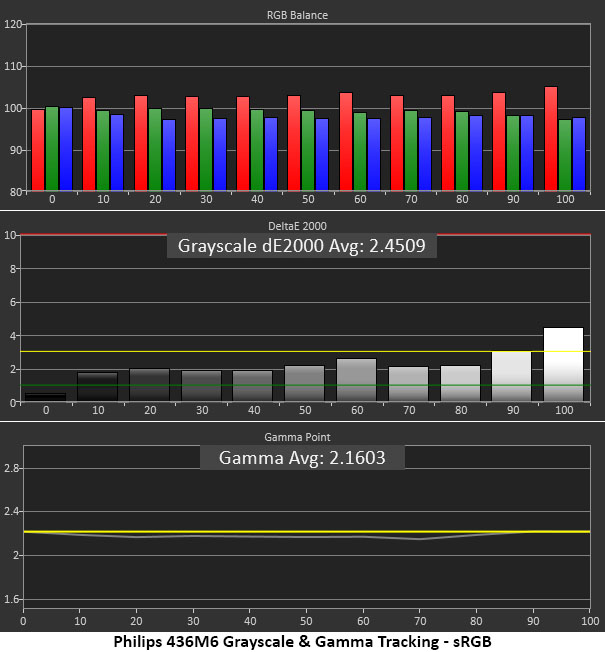
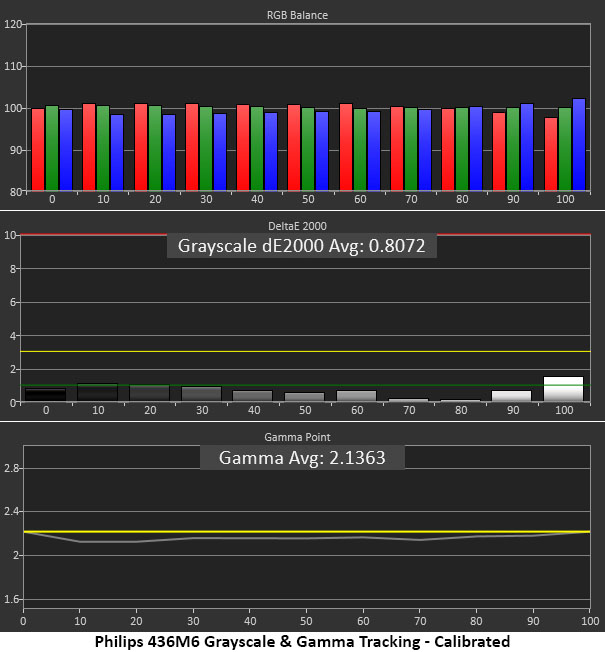
In Default mode, SmartImage is turned off and grayscale tracking looks quite good. Only the 90 percent level shows a tiny error, and we were hard-pressed to see it in test patterns or actual content. Gamma tracking is very near the ideal 2.2 mark as well. Remember that by default, color is locked to the DCI-P3 gamut, so the image will look oversaturated if you’re accustomed to sRGB.
Choosing sRGB from the Color Temp options warmed the grayscale a bit and lightened gamma ever so slightly. The errors were still invisible to our eyes, except at 100 percent brightness. This is excellent performance, earning the 436M6 a spot on our Calibration Unnecessary List.
If we tweaked the RGB sliders, the chart would look even better; however this locks you into that more saturated DCI color. That may or may not be an issue depending on your preference.
Comparisons
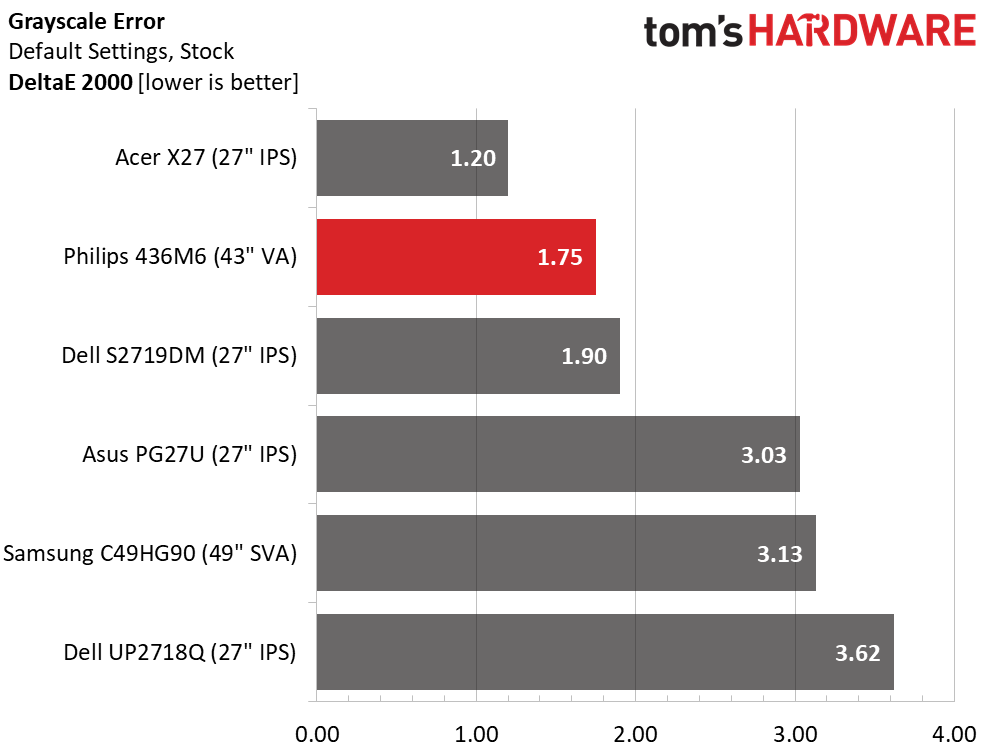
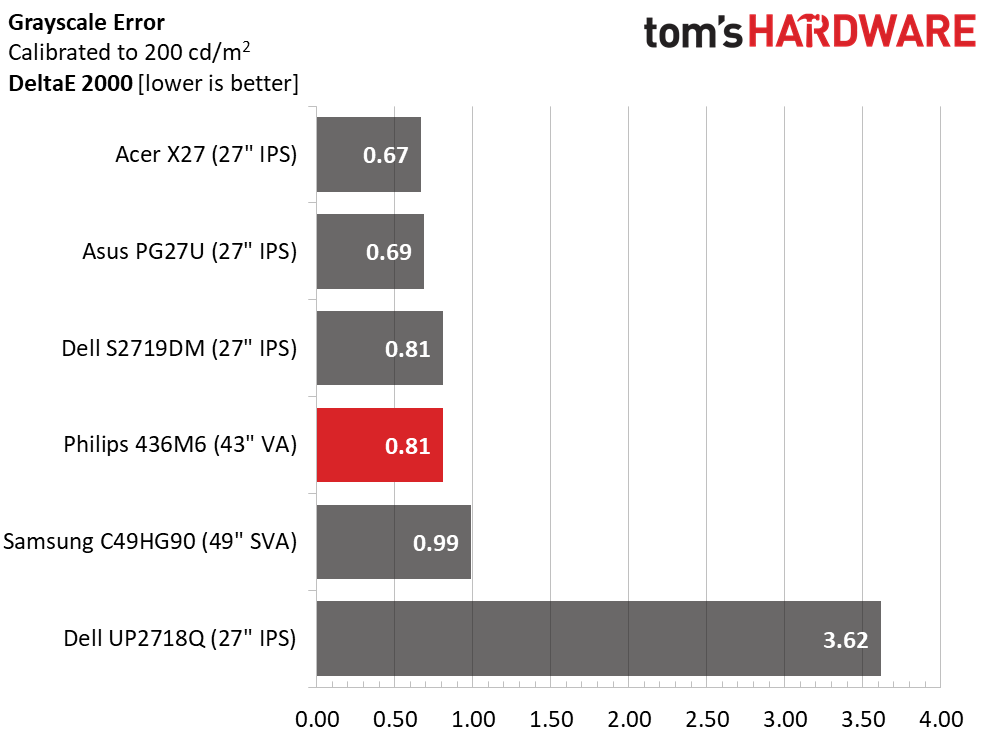
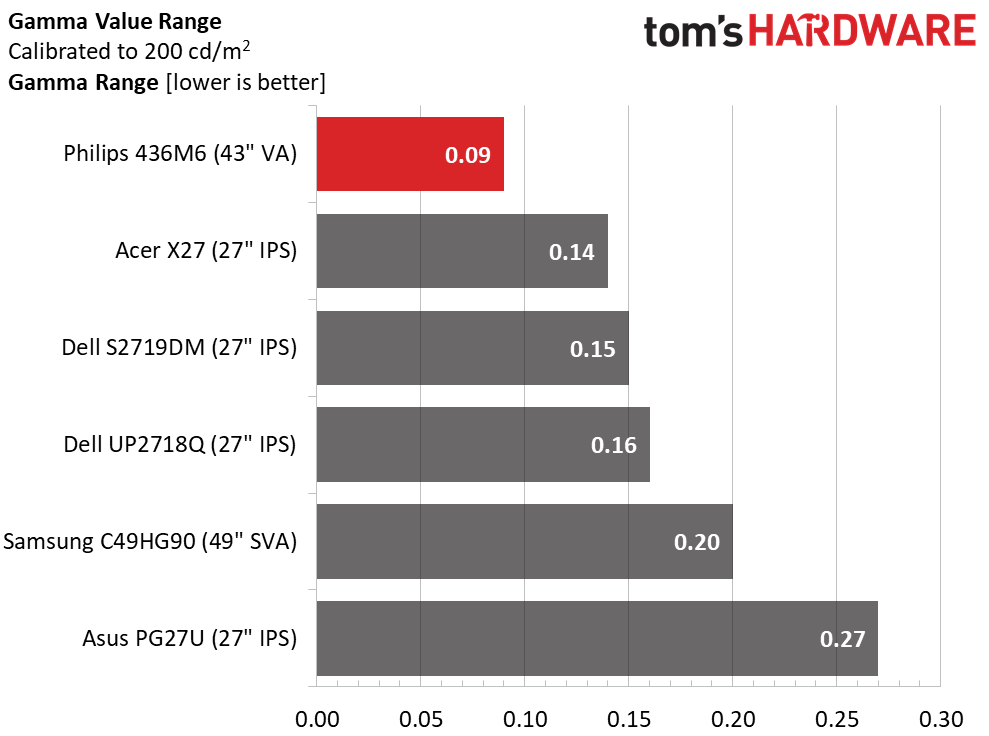
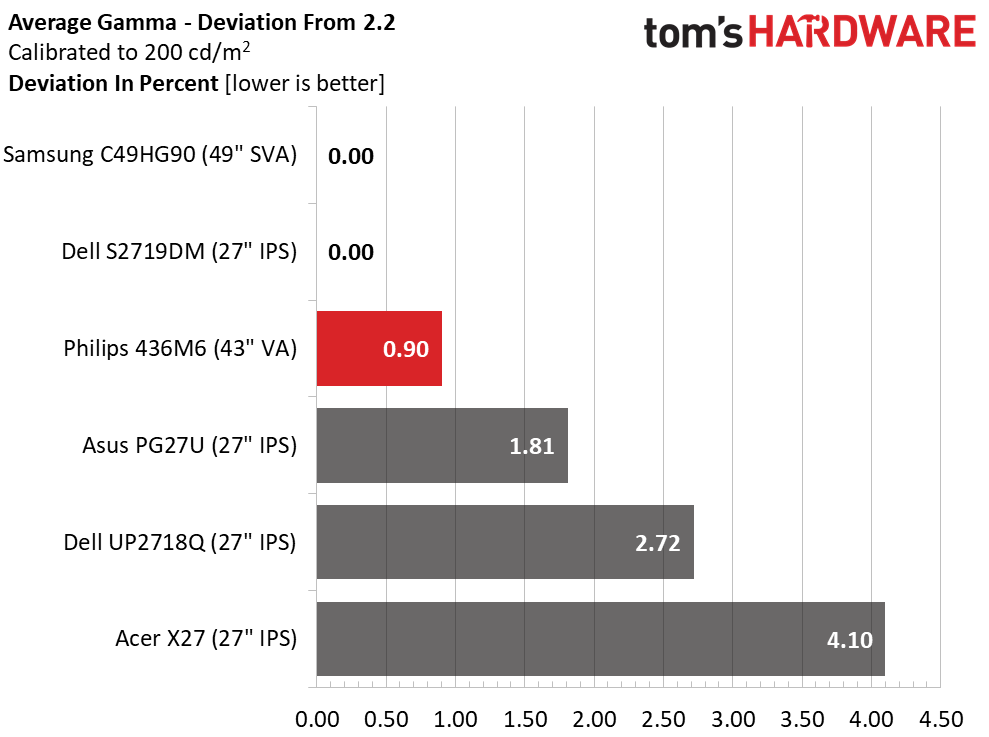
The 436M6 earned a respectably low 1.75dE grayscale error. After a few tweaks, we got the error down to .81dE, a small gain at best.
Gamma tracking is among the best with just a .09 range of values and a .9 percent deviation from the 2.2 standard. It doesn’t get much better.
Color Gamut Accuracy
For details on our color gamut testing and volume calculations, click here.
Get Tom's Hardware's best news and in-depth reviews, straight to your inbox.
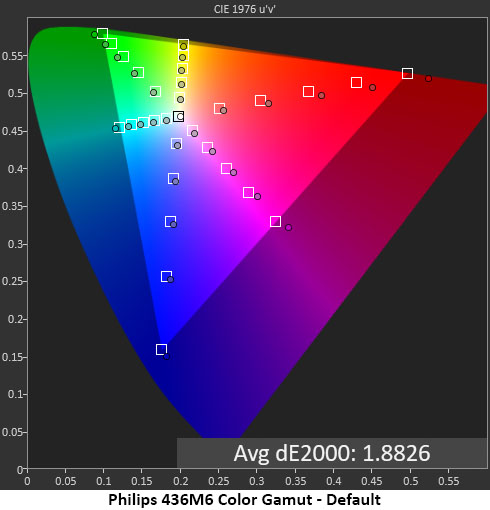
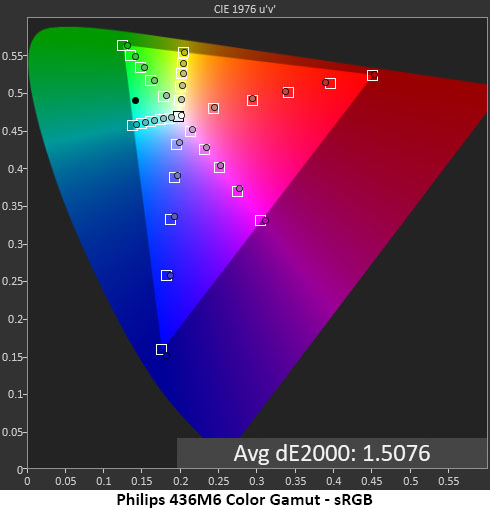
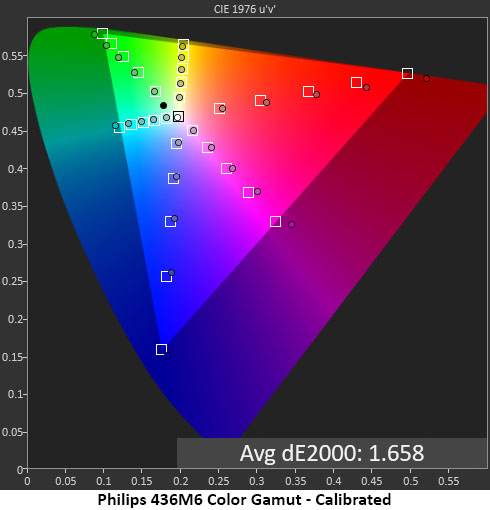
Clearly, the 436M6 is a DCI-P3 monitor. Red, green and magenta are a bit over-saturated but still near their targets. The secondary hues are spot-on, which makes both SDR and HDR images look their best.
If you select the sRGB option in the Color Temp menu, the monitor will track that gamut perfectly. All measurements are within the 1dE range, which is exemplary performance. The 436M6 qualifies as an sRGB reference display even without calibration.
Comparisons
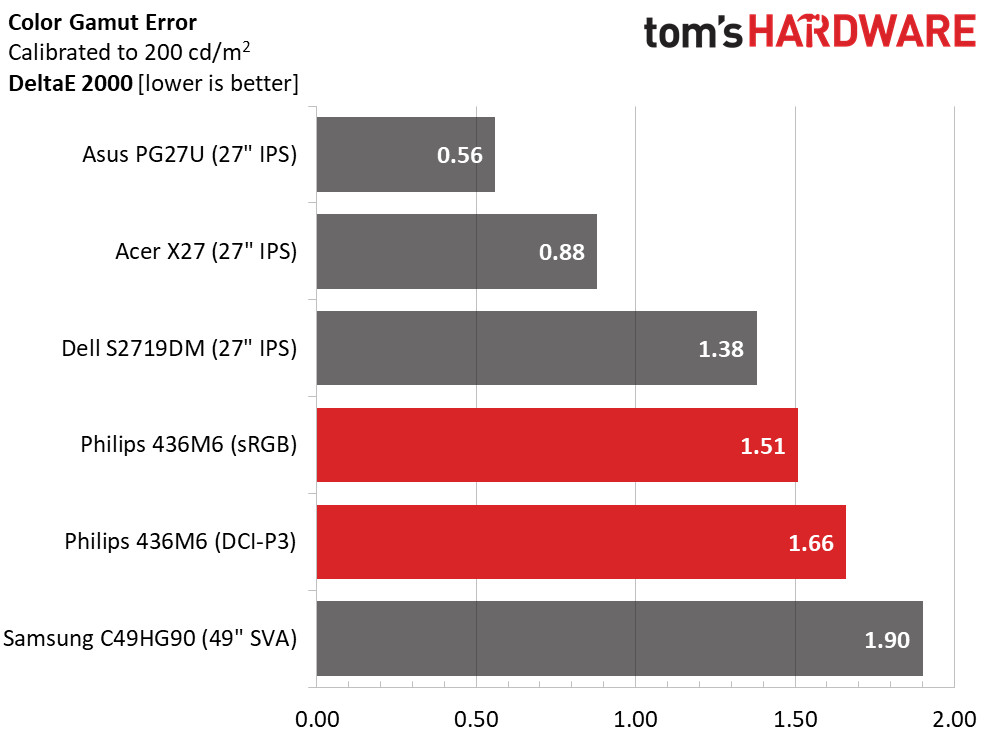
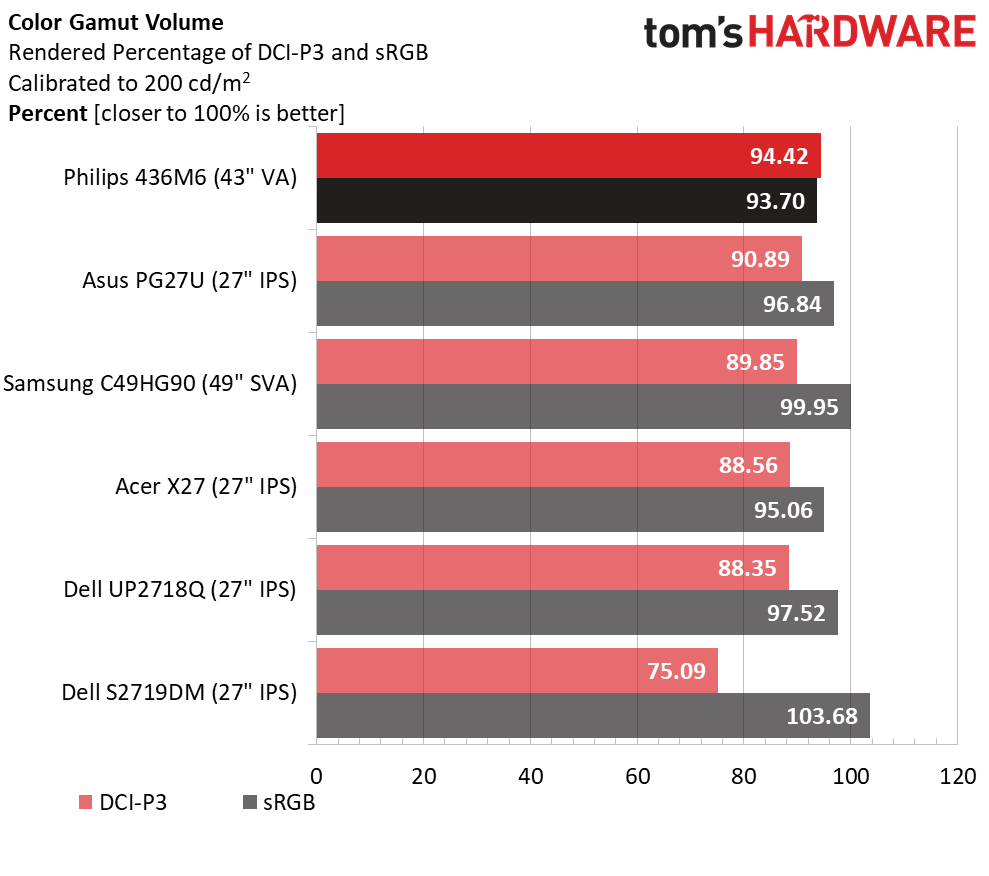
With average scores of 1.51dE for sRGB and 1.66dE for DCI-P3, the 436M6 showed no visible color errors. These numbers are an average of 36 measurements and cover five saturation levels for each primary and secondary color.
Gamut volume is equally impressive with the 436M6 displaying the highest DCI-P3 color gamut volume of any screen we’ve reviewed to date. At nearly 95 percent, it even exceeds the comparison professional displays here (the two Dells). I’ve only measured one display with this much color volume: VIZIO’s PQ65-F1 Quantum 65-inch TV.
MORE: Best Gaming Monitors
MORE: How We Test Monitors
MORE: All Monitor Content
Current page: Grayscale, Gamma and Color
Prev Page Brightness and Contrast Next Page HDR Performance
Christian Eberle is a Contributing Editor for Tom's Hardware US. He's a veteran reviewer of A/V equipment, specializing in monitors. Christian began his obsession with tech when he built his first PC in 1991, a 286 running DOS 3.0 at a blazing 12MHz. In 2006, he undertook training from the Imaging Science Foundation in video calibration and testing and thus started a passion for precise imaging that persists to this day. He is also a professional musician with a degree from the New England Conservatory as a classical bassoonist which he used to good effect as a performer with the West Point Army Band from 1987 to 2013. He enjoys watching movies and listening to high-end audio in his custom-built home theater and can be seen riding trails near his home on a race-ready ICE VTX recumbent trike. Christian enjoys the endless summer in Florida where he lives with his wife and Chihuahua and plays with orchestras around the state.