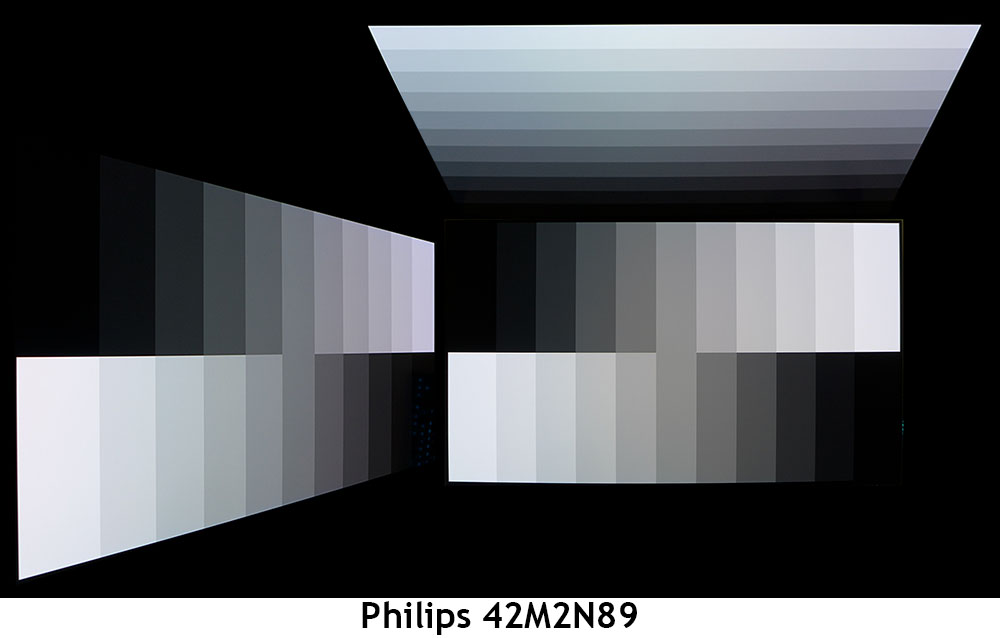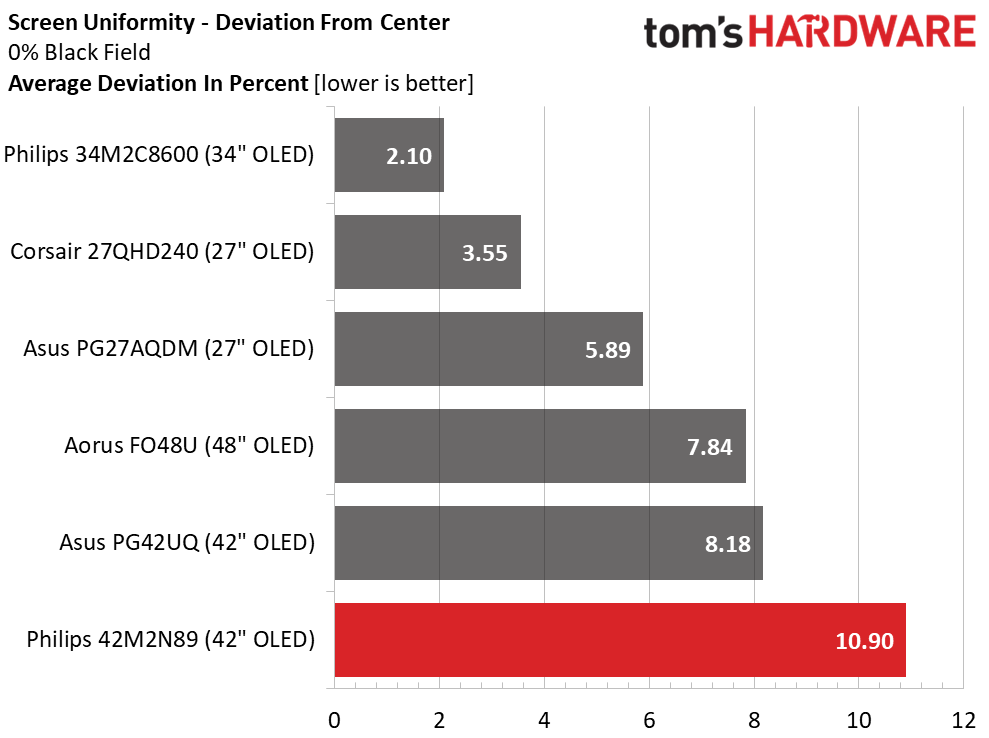Why you can trust Tom's Hardware
The OLED panels I’ve reviewed come in QHD and 4K resolution at refresh rates of 120 to 240 Hz. Sizes range from 27 to 48 inches. The most direct comparison is Asus’ PG42UQ which I reviewed a few months ago. I also have Corsair’s 27QHD240, Asus’ PG27AQDM, Philips’ 34M2C8600 and Aorus’ FO48U.
Pixel Response and Input Lag
Click here to read up on our pixel response and input lag testing procedures.
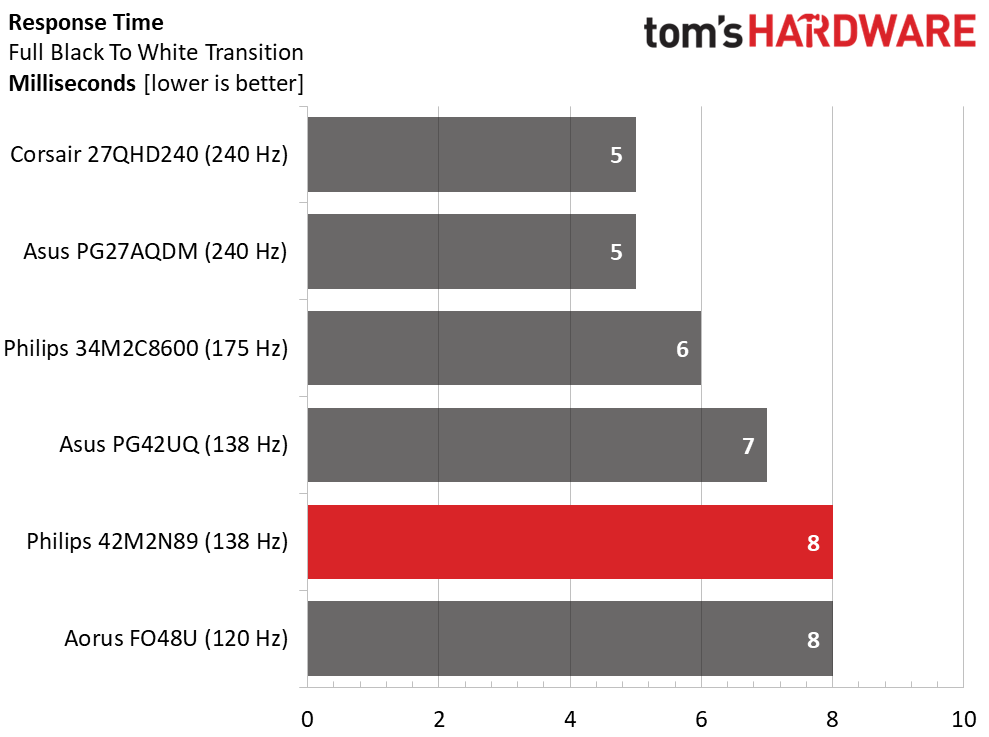
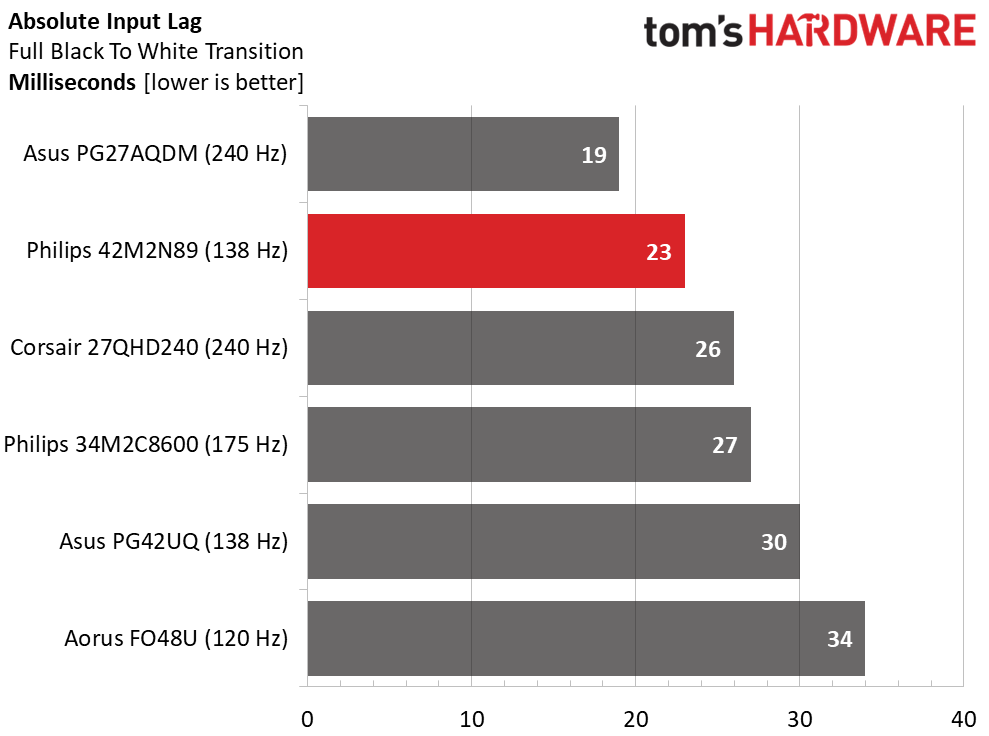
Response times are roughly the same for an OLED and an LCD at a given refresh rate. But the OLED is smoother and doesn’t need to rely on overdrive to maintain motion resolution. So, the 42M2N89 is smoother at 138 Hz than even the best LCD running at 144 Hz. Relative to the other OLEDs here, it isn’t quite as smooth as the 175 and 240 Hz screens. And it is visually the same as the 120 Hz Aorus. That extra 18 Hz doesn’t make a significant difference.
When input lag is added to the equation, the 42M2N89 moves up the order. It has a low input lag mode which I switched on for all tests. It has no downside, so you can always leave it engaged. It beat the Corsair by 3ms which is impressive considering the difference in refresh rate. The 42M2N89 is more than qualified for the competition. The only caveat is that you’ll need a stout video card to keep a game running at 138fps in 4K resolution.
Viewing Angles
OLEDs have better off-axis image quality than LCDs because their polarizing layer is much thinner. You can see in the 42M2N89 photos that there is no change in luminance in the horizontal plane, but there is a slight shift to red. Gamma is unchanged so you won’t see any reduction in detail rendering. The vertical view is also good, with a slight reduction in output and a blue shift.
Screen Uniformity
To learn how we measure screen uniformity, click here.
My 42M2N89 sample showed some unique behavior in the black field pattern tests. Typical OLEDs have unmeasurable black levels, but the 42M2N89 doesn’t shut its pixels entirely off, so I was able to get readings when testing. The blacks are super low, but they are measurable. That is not to say they are visible. Even with all the room lights off, I couldn’t see any light coming from the screen. But this meant I could conduct the black field uniformity test with a zero percent pattern. There were no visible issues, but the meter recorded a 10.9% deviation from the center zone.
Get Tom's Hardware's best news and in-depth reviews, straight to your inbox.
MORE: Best Gaming Monitors
MORE: How We Test PC Monitors
MORE: How to Buy a PC Monitor
MORE: How to Choose the Best HDR Monitor
Current page: Response, Input Lag, Viewing Angles and Uniformity
Prev Page Features and Specifications Next Page Brightness and Contrast
Christian Eberle is a Contributing Editor for Tom's Hardware US. He's a veteran reviewer of A/V equipment, specializing in monitors. Christian began his obsession with tech when he built his first PC in 1991, a 286 running DOS 3.0 at a blazing 12MHz. In 2006, he undertook training from the Imaging Science Foundation in video calibration and testing and thus started a passion for precise imaging that persists to this day. He is also a professional musician with a degree from the New England Conservatory as a classical bassoonist which he used to good effect as a performer with the West Point Army Band from 1987 to 2013. He enjoys watching movies and listening to high-end audio in his custom-built home theater and can be seen riding trails near his home on a race-ready ICE VTX recumbent trike. Christian enjoys the endless summer in Florida where he lives with his wife and Chihuahua and plays with orchestras around the state.
-
toffty Reply
Beat me to it. I don't know why / how monitor manufacturers continue to ask for obscene prices when there are same/better products for cheaper.oofdragon said:It's a TV And on that note you can find the LG 42 OLED 120Hz around $700
The 48" LG can be had for $500 less too -
Greg7579 Christian, I need your help. I am a Medium Format (GFX) photographer and have enjoyed editing and viewing my own extremely high-resolution files on 32 inch 4K professional IPS monitors (various ASUS pro monitors over the years). I am about to build a top-end gaming PC, but I do not game. I just want a fully loaded extremely top-end PC because I just do, and also because Adobe Photoshop and Lightroom use a lot of AI masking and features now, so I will be running a 4090 GPU and the best ram and CPU that can be had. Now the monitor....Reply
I almost ordered an ASUS mini-LED at 3-5 grand this past year but held off. I've followed the OLED invasion that you wrote about and know you love OLED. I have an OLED 80 inch TV in fact.
But I'm about to order the Dell 6K you reviewed, and I know you talked about the drawbacks of IPS and the HDR performance of that Dell IPS monitor. But 6K is 6 K.... And I'll be viewing and editing thousands of those huge GFX raw files. Plus, the Dell 6K IPS has double the PPI of this Phillips OLED monitor.
I am so tempted by this OLED invasion. and this monitor. I know my images will look stunning on it.
But 6k is 6k.... And the Dell PPI is way better....
Plus, I won't be able to get back 4 or 5 feet from that 42-inch monitor. I will be at normal desktop viewing distance.
I have heard some productivity guys say not to go with OLED unless you are a gamer. They talked about fonts and how the screen looks with windows 11 and all the Microsoft and Adobe programs having certain issues. One prominent tech guy said to not even consider OLED for Windows productivity work.
Is this monitor OK for productivity and for my photography? I don't care about not being able to calibrate it. The color specs are awesome.
So, what do you think, Sir.... Should I get the Dell 32 inch IPS 6K or this (or one of these) 42 inch OLED?
I don't care about the cost in this case - 1400 vs 3500. I care, but it is not an issue in this case. The Dell is twice as much, but it is 6K....
Would you be willing to tell me which way to go in my case? Should I get that 42 inch OLED for what I do (not game). -
newtechldtech Reply
6k is 6k ? get 8K oled .... 32 inch 8K resolution OLED monitors are coming this year.Greg7579 said:Christian, I need your help. I am a Medium Format (GFX) photographer and have enjoyed editing and viewing my own extremely high-resolution files on 32 inch 4K professional IPS monitors (various ASUS pro monitors over the years). I am about to build a top-end gaming PC, but I do not game. I just want a fully loaded extremely top-end PC because I just do, and also because Adobe Photoshop and Lightroom use a lot of AI masking and features now, so I will be running a 4090 GPU and the best ram and CPU that can be had. Now the monitor....
I almost ordered an ASUS mini-LED at 3-5 grand this past year but held off. I've followed the OLED invasion that you wrote about and know you love OLED. I have an OLED 80 inch TV in fact.
But I'm about to order the Dell 6K you reviewed, and I know you talked about the drawbacks of IPS and the HDR performance of that Dell IPS monitor. But 6K is 6 K.... And I'll be viewing and editing thousands of those huge GFX raw files. Plus, the Dell 6K IPS has double the PPI of this Phillips OLED monitor.
I am so tempted by this OLED invasion. and this monitor. I know my images will look stunning on it.
But 6k is 6k.... And the Dell PPI is way better....
Plus, I won't be able to get back 4 or 5 feet from that 42-inch monitor. I will be at normal desktop viewing distance.
I have heard some productivity guys say not to go with OLED unless you are a gamer. They talked about fonts and how the screen looks with windows 11 and all the Microsoft and Adobe programs having certain issues. One prominent tech guy said to not even consider OLED for Windows productivity work.
Is this monitor OK for productivity and for my photography? I don't care about not being able to calibrate it. The color specs are awesome.
So, what do you think, Sir.... Should I get the Dell 32 inch IPS 6K or this (or one of these) 42 inch OLED?
I don't care about the cost in this case - 1400 vs 3500. I care, but it is not an issue in this case. The Dell is twice as much, but it is 6K....
Would you be willing to tell me which way to go in my case? Should I get that 42 inch OLED for what I do (not game). -
Greg7579 Reply
I don't think 8K OLED desktop monitors are coming this year. I might be wrong about that. Hope I am. But how is OLED for productivity? Photoshop? Lightroom? Windows? MS Office? The web? I'm not a gamer but will have the powerful PC.newtechldtech said:6k is 6k ? get 8K oled .... 32 inch 8K resolution OLED monitors are coming this year. -
Alvar "Miles" Udell $1399.99 for a monitor that will in the space of a couple of years be so burned in it's worthless? Easiest pass in the world.Reply -
newtechldtech Replyssj3rd said:Mate or glossy?
Couldn’t find the answer in the text/test…
with high brightness monitors it does not matter anymore being matt or glossy ... -
newtechldtech Reply
no need to wait moreUWguy said:I’m waiting for a 32” OLED. 42” is too big for an average desk.
https://www.lg.com/us/business/oled-pro-monitors/lg-32ep950-b