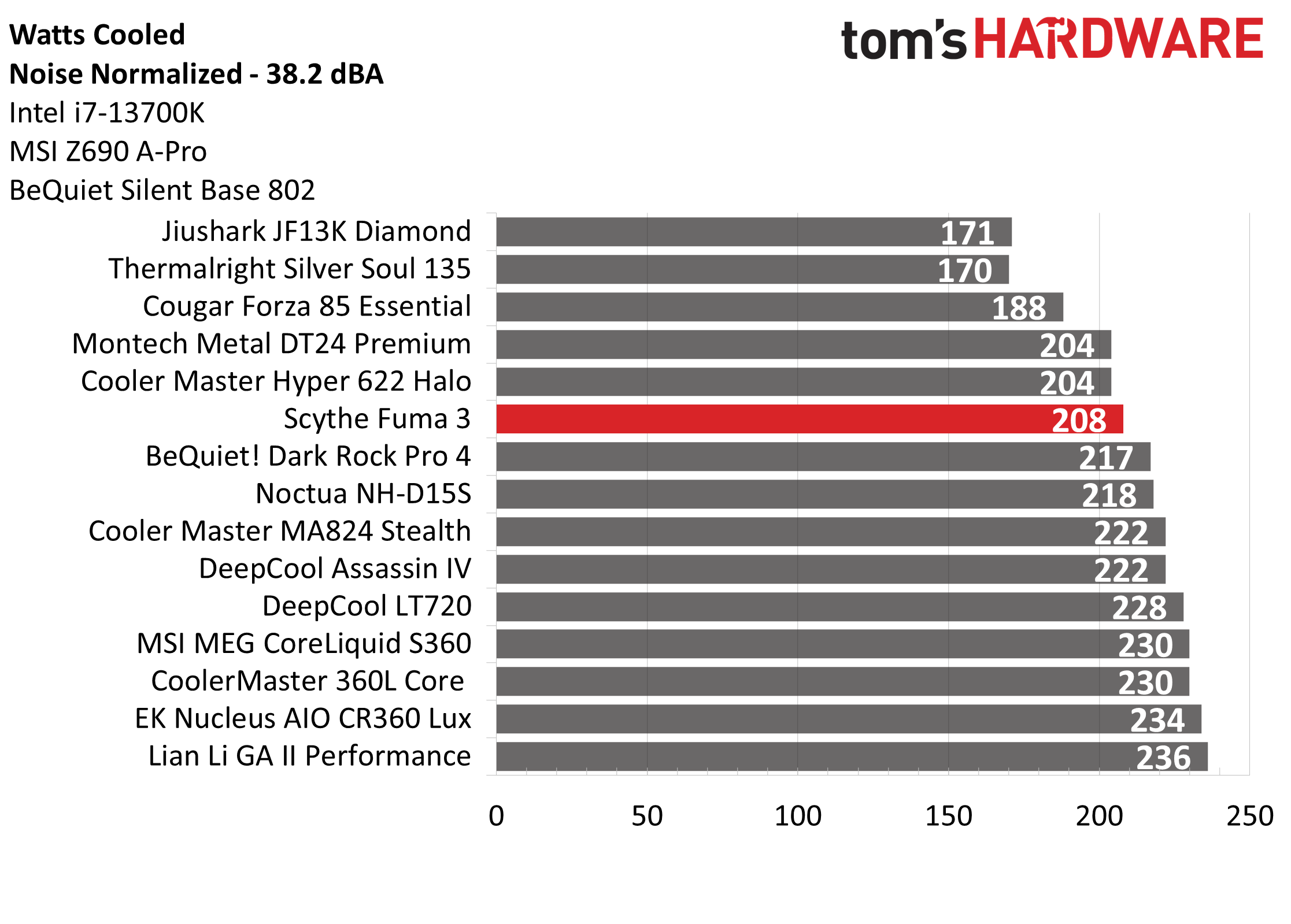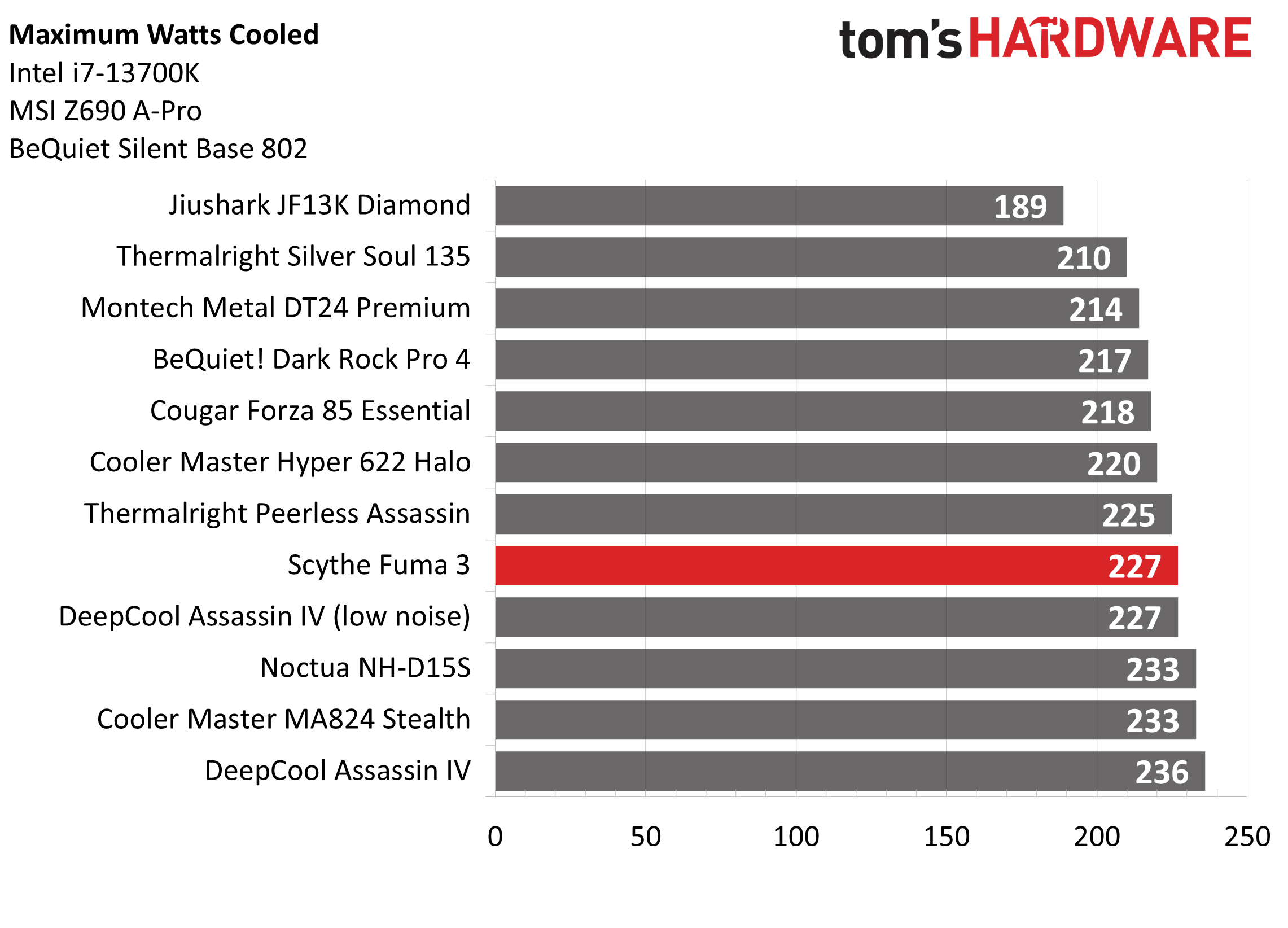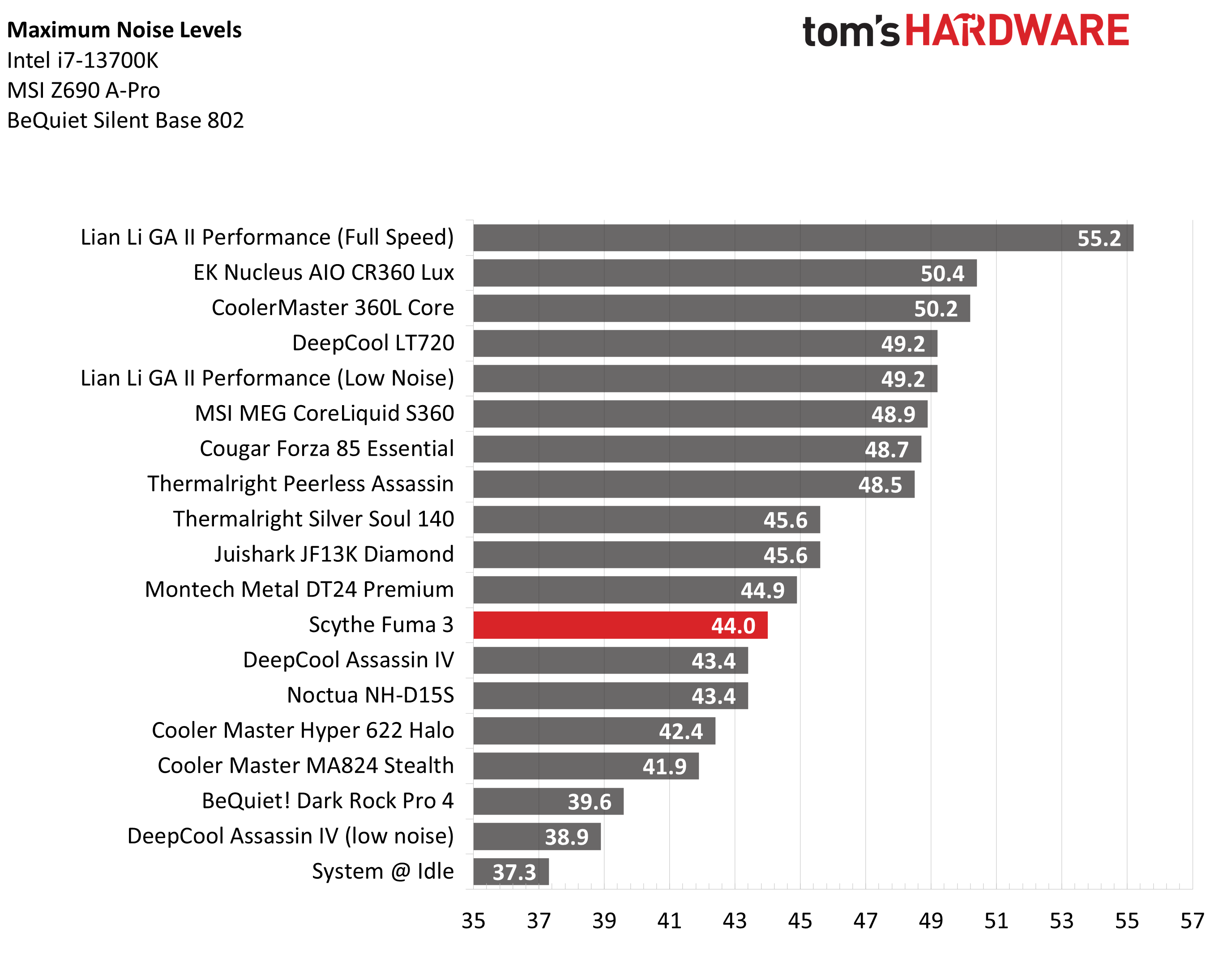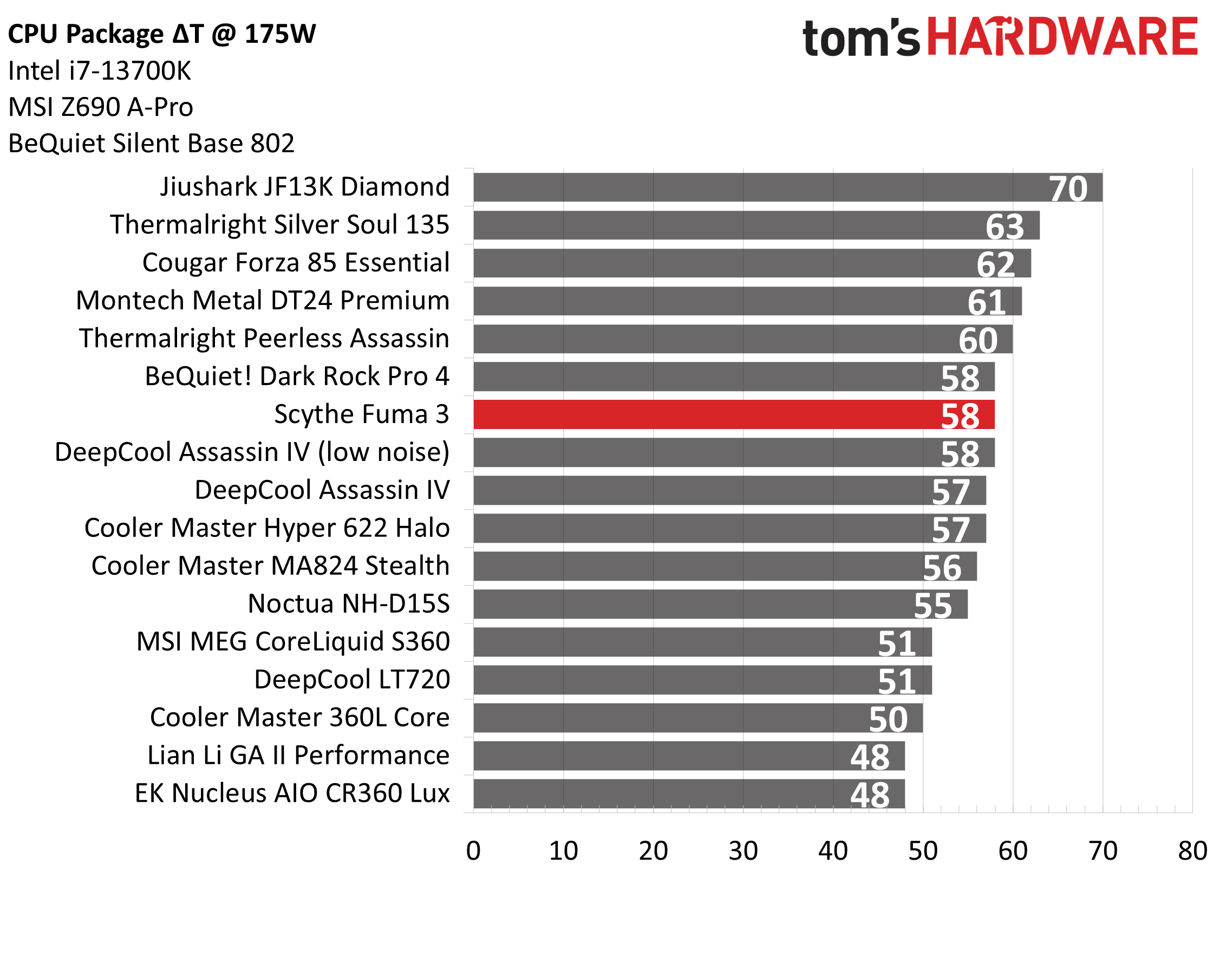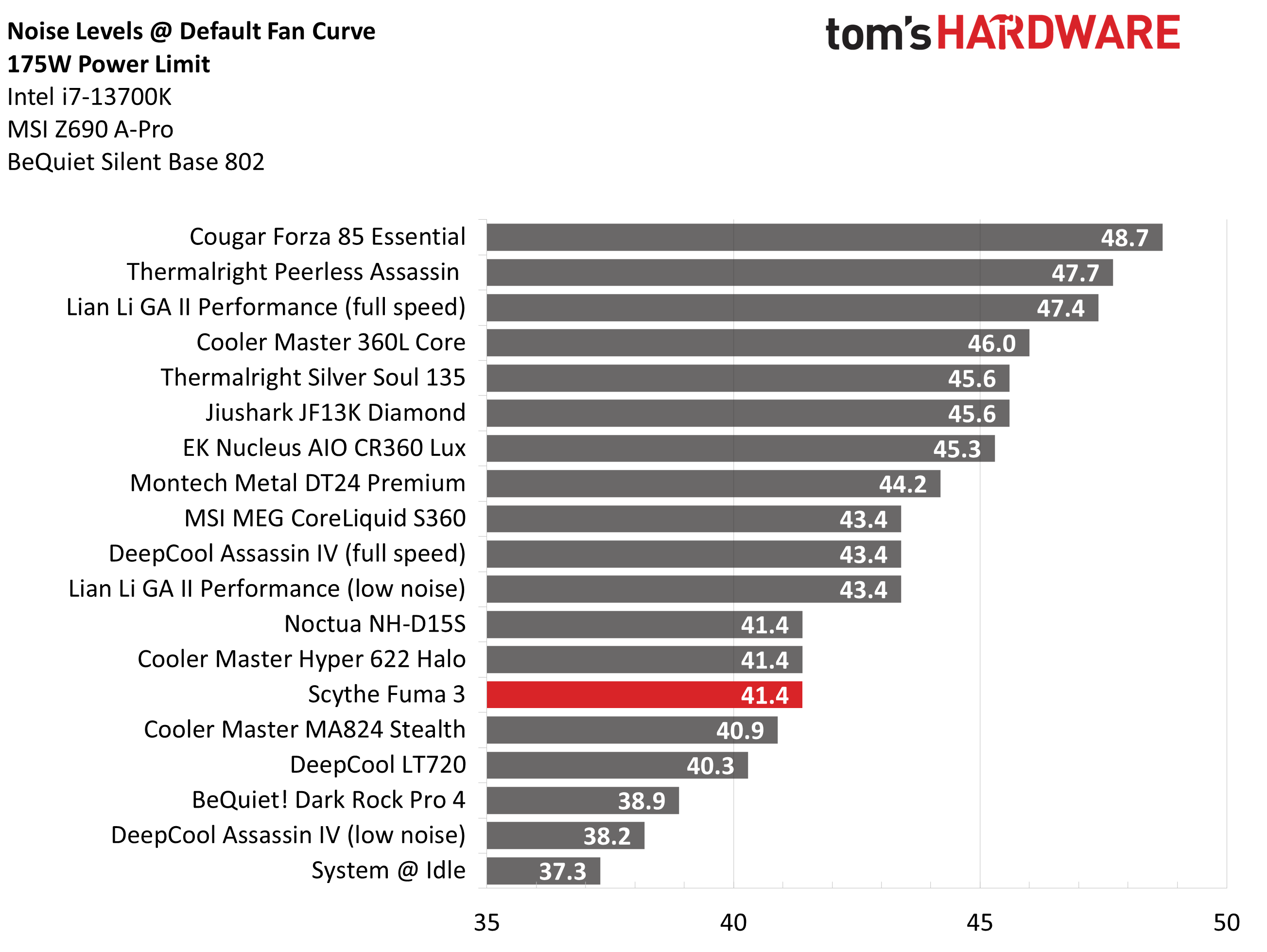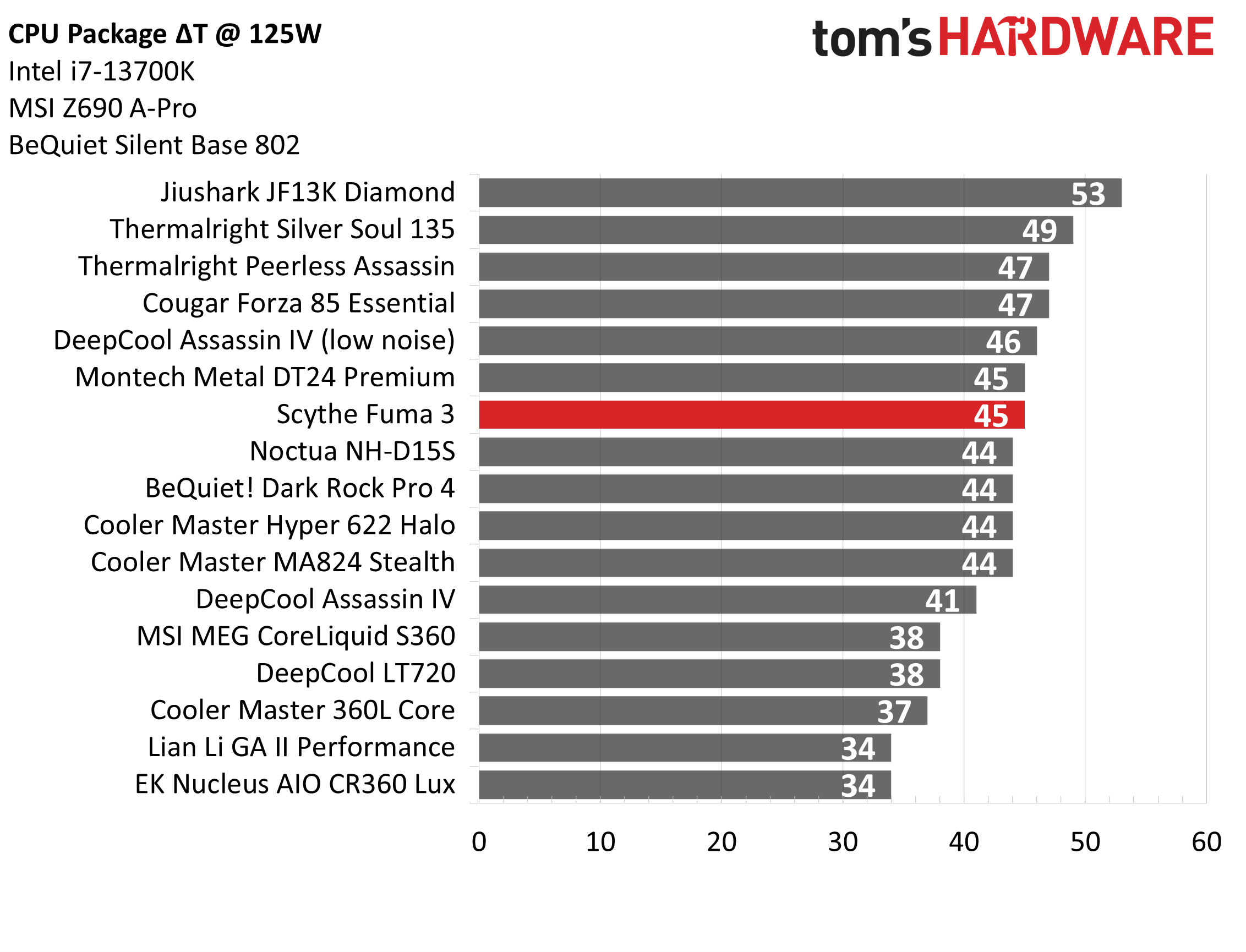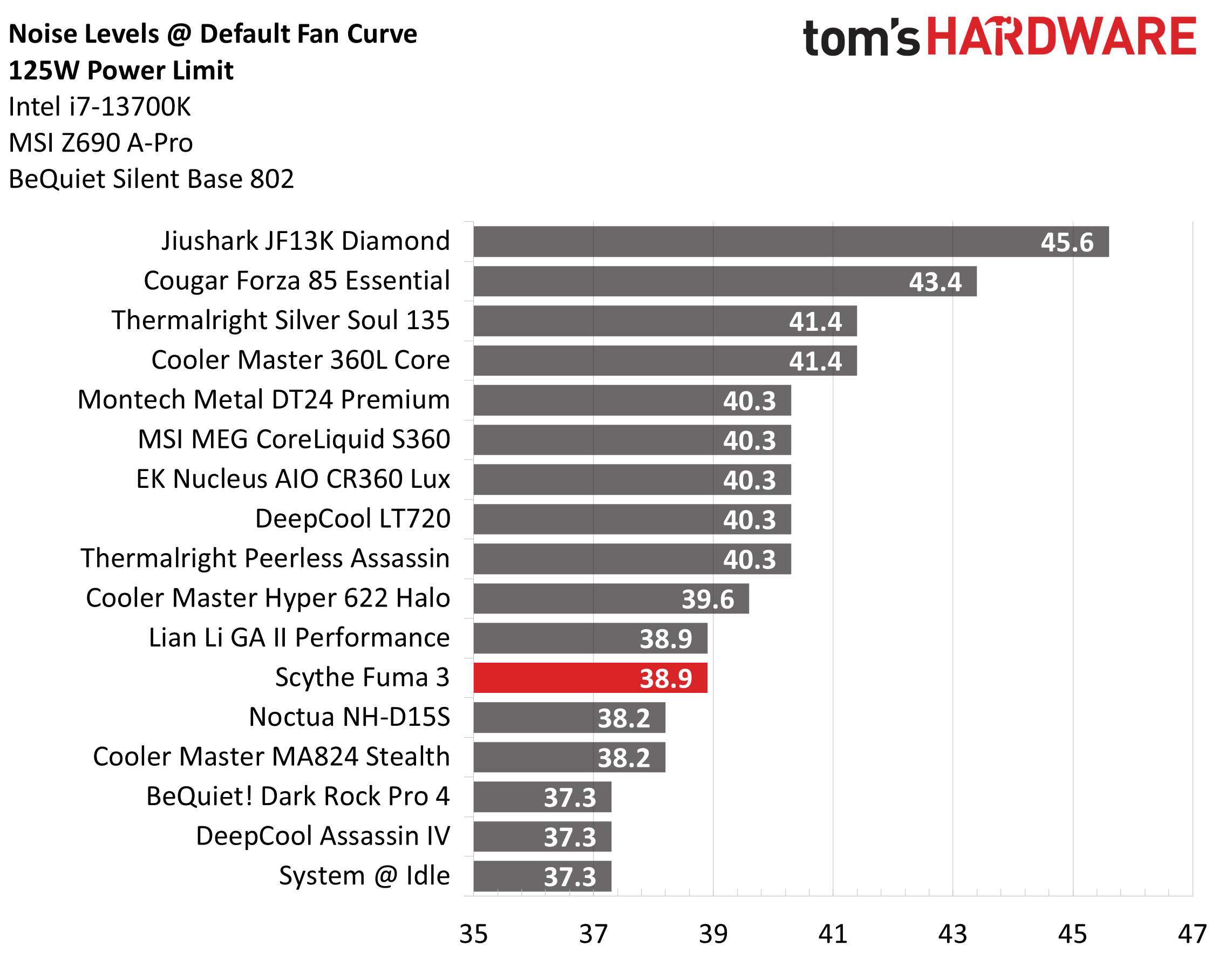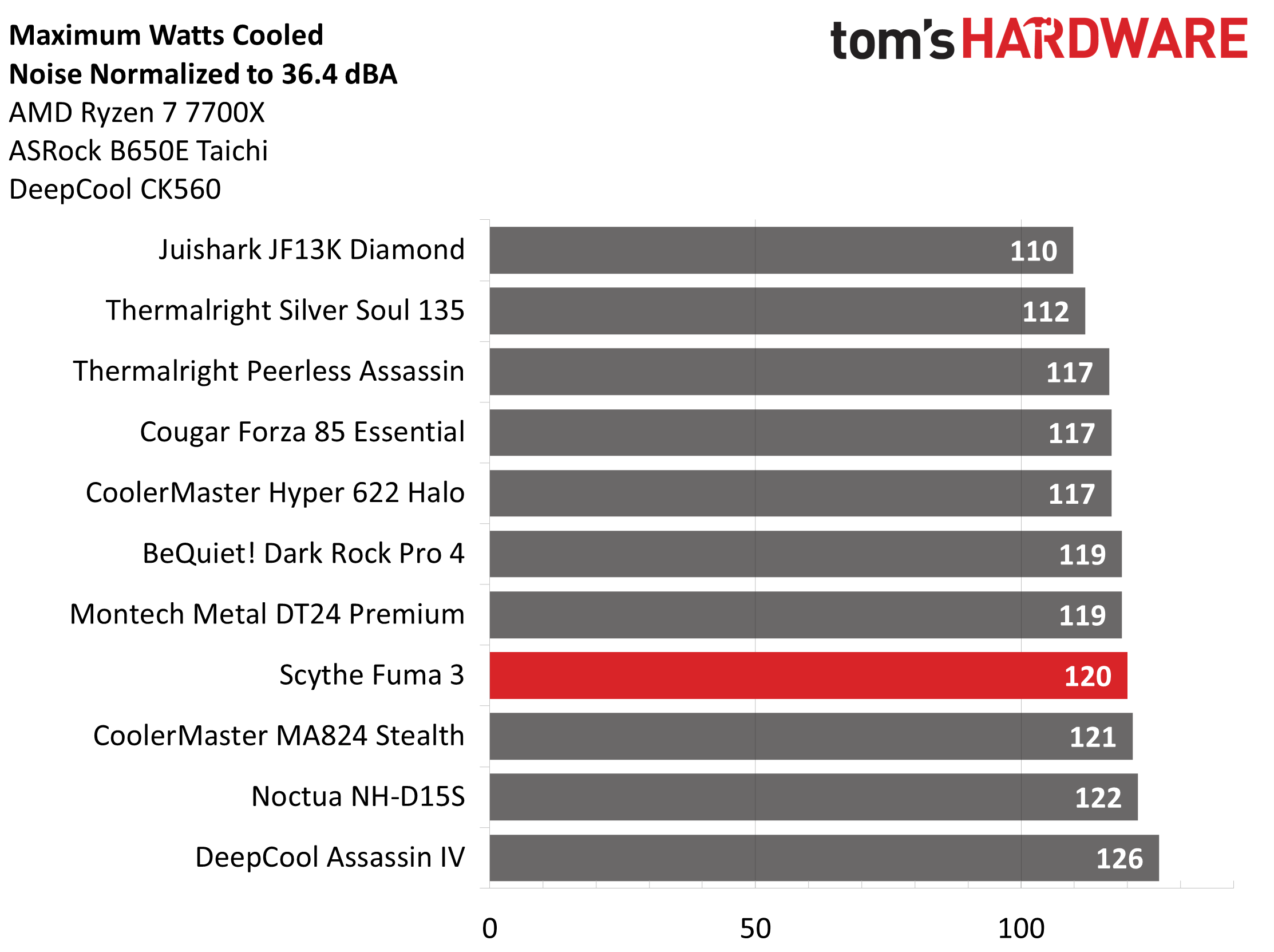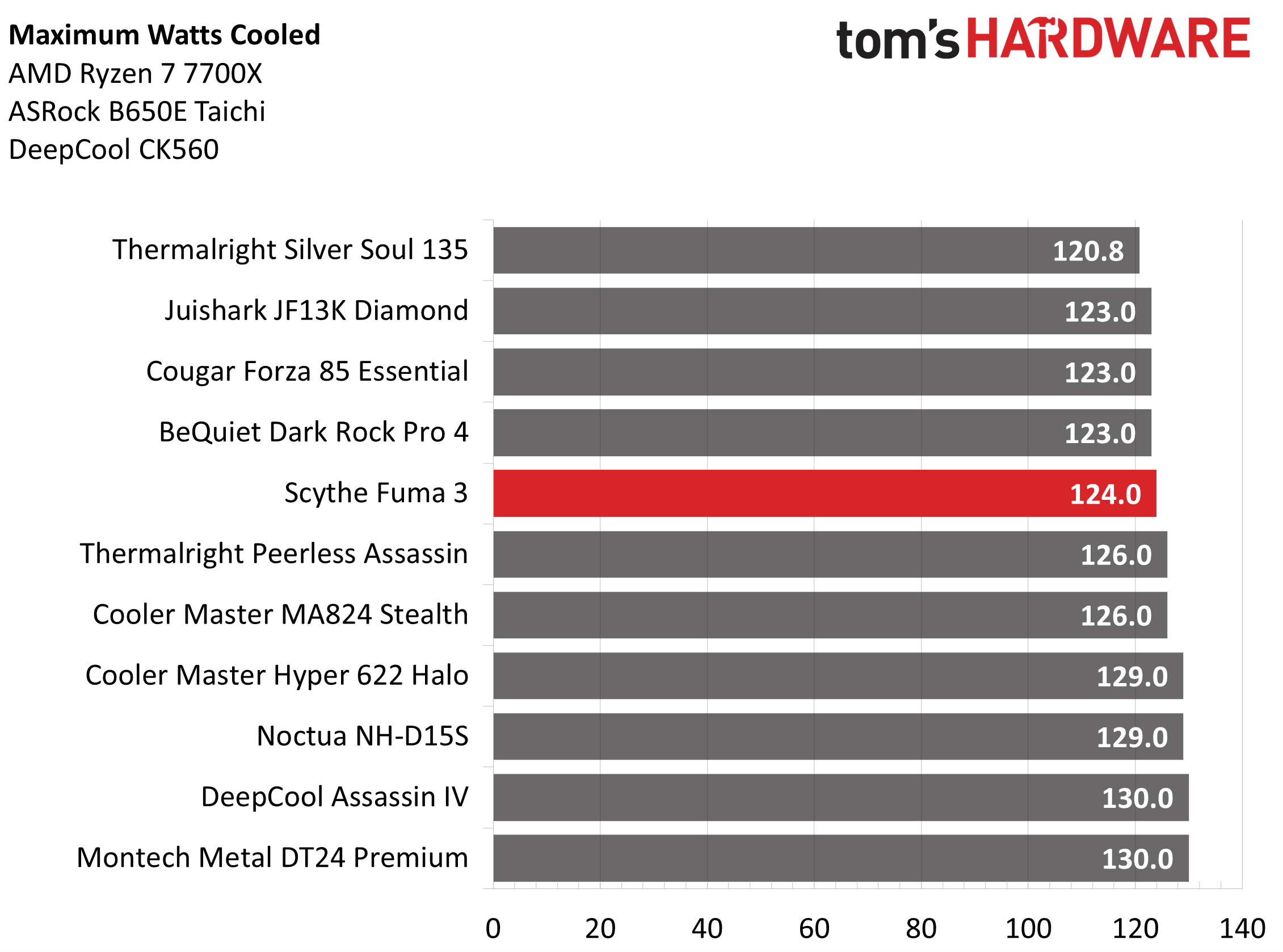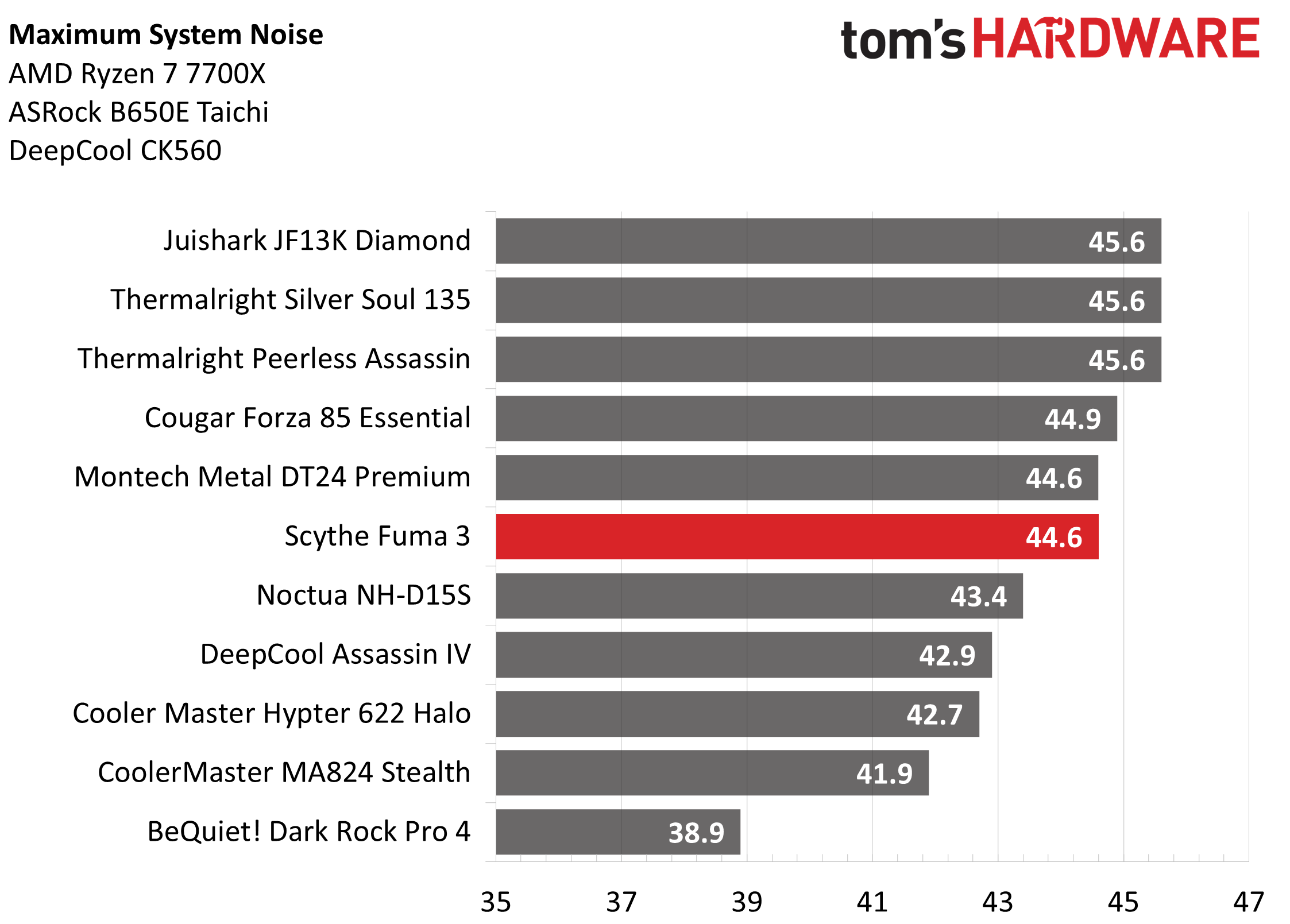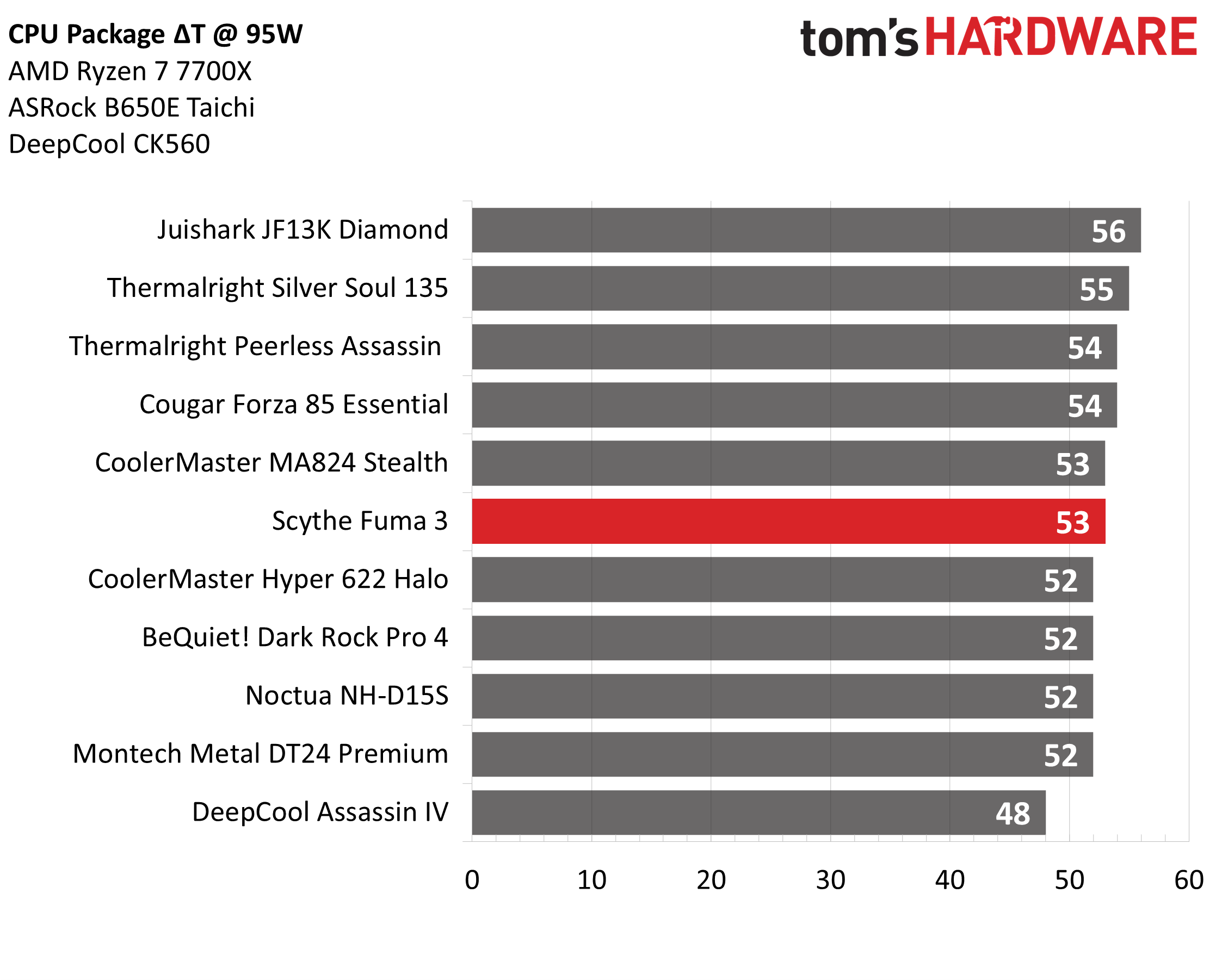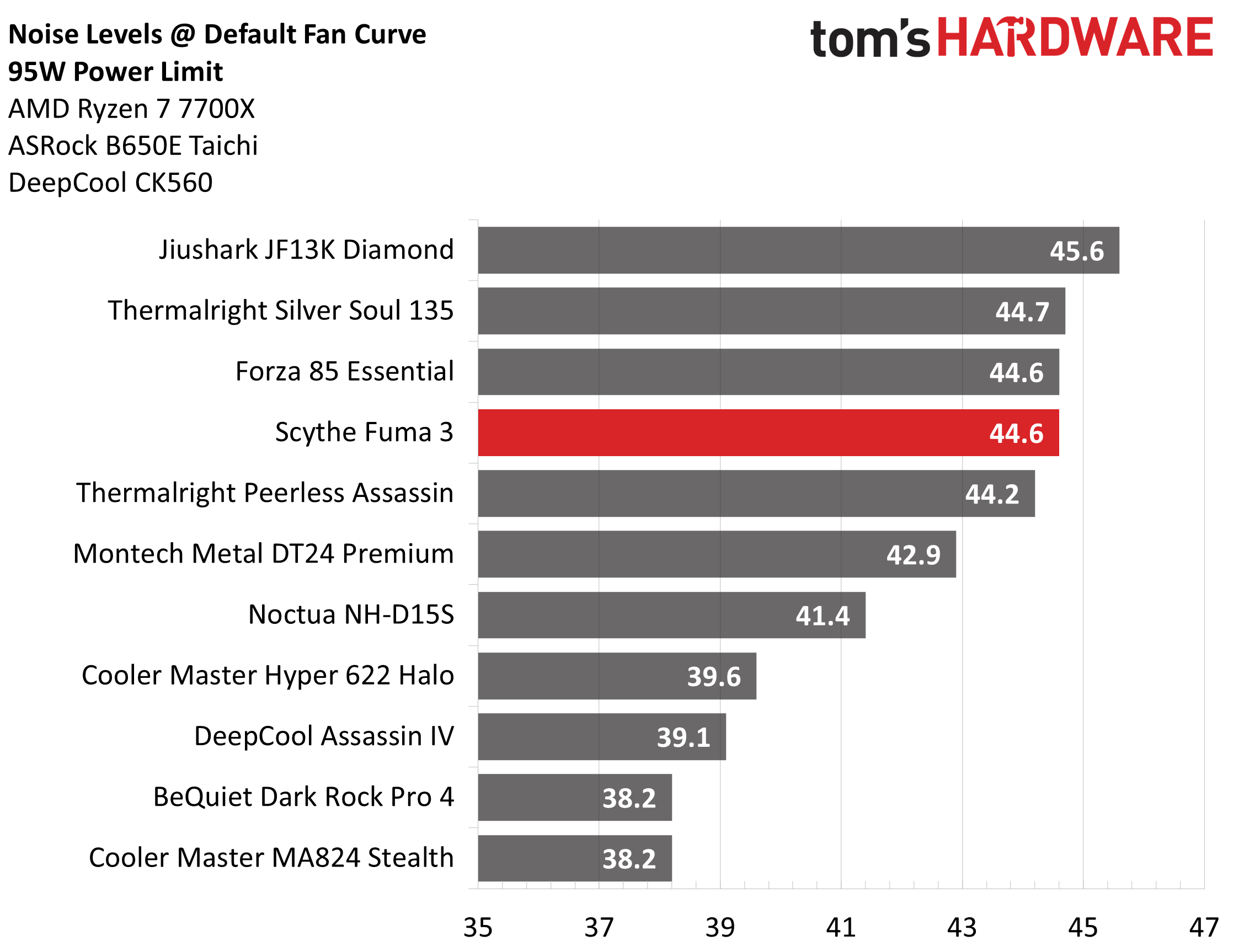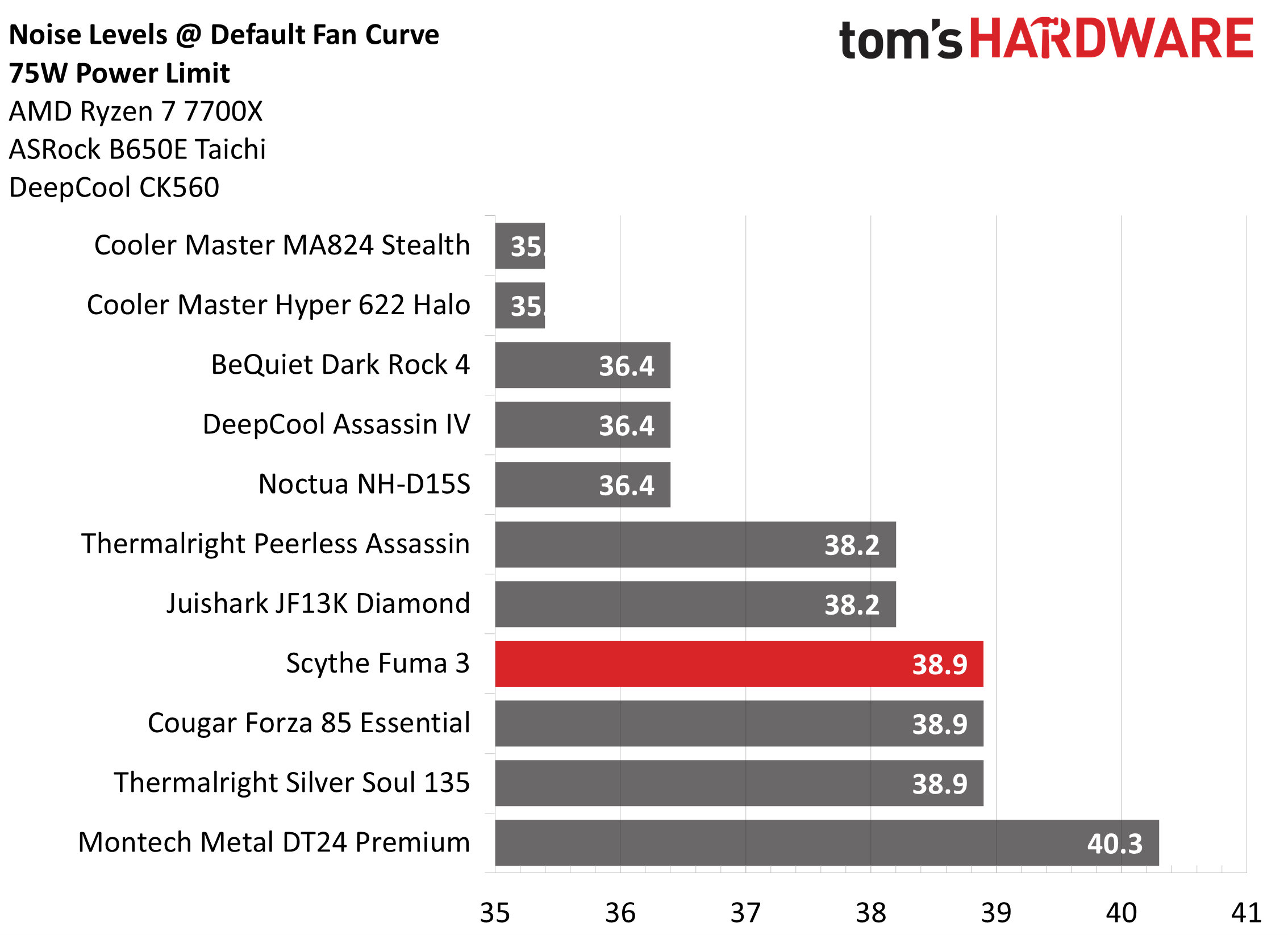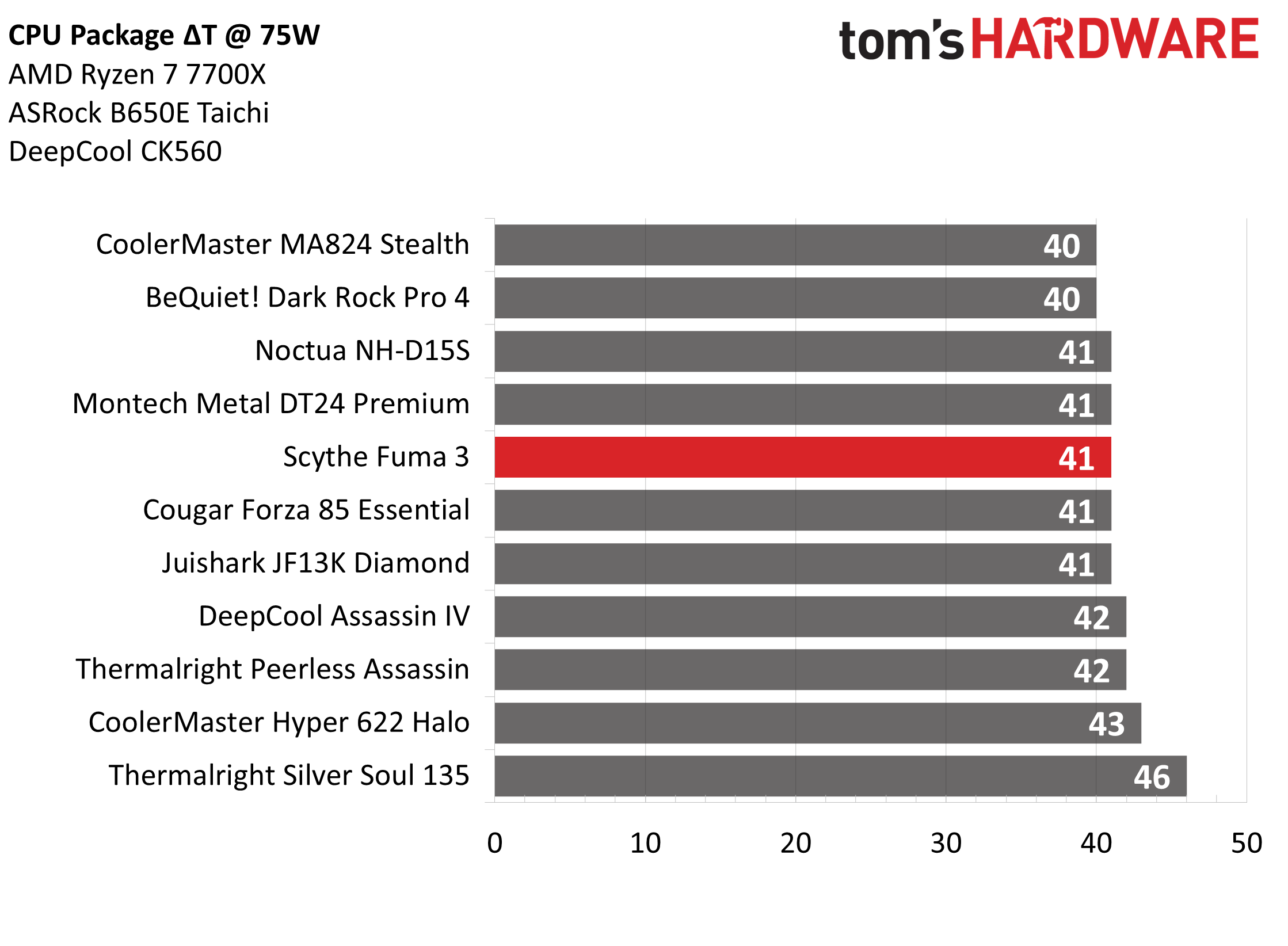Why you can trust Tom's Hardware
Thermal Results with noise normalized to 38.2 dBA
Finding the right balance between fan noise levels and cooling performance is important. While running fans at full speed can improve cooling capacity to some extent, the benefits are limited and many users prefer a quiet system.
In this test where the fans have been set to low noise levels, Scythe’s Fuma 3 slightly outperformed other coolers of its class, like Cooler Master’s Hyper 622 Halo, when paired with hotter CPUs like Intel’s i7-13700K.
No Power Limits Thermal Results
Without power limits enforced on Intel’s i7-13700K, the CPU will hit its peak temperature and thermally throttle with even the strongest of air coolers. In this test, we measure the total amount of watts the cooler is able to dissipate from the CPU.
When we looked at the earlier results which take noise levels into account, it was pretty clear that the higher-end coolers like MA824 Stealth showed an advantage with a performance increase over the Fuma 3 by 14W+. Things got interesting when we cranked up the fan speeds – the Fuma 3 managed to cut that performance gap down to 6 watts. That’s still trailing behind the kings of cooling, but not by much!
Now the Fuma 3 does run at slightly higher noise levels to achieve this level of performance, but we’re not talking huge differences here. DeepCool’s Assassin IV and Noctua’s NH-D15S both measured at 43.4 dBA when I tested them; Scythe’s Fuma 3 measured 44 dBA. That’s a moderate noise level which won’t bother most folks, and it’s quieter than most other coolers you can find for around $50, which usually run between 45-48 dBA.
175W Cinebench Results
Most coolers on the market are able to keep Intel’s i7-13700K under it’s peak temperature if the power consumption is limited, so for this test we’ll be looking at the CPU’s actual temperature.
With this slightly restricted workload, the Fuma 3 performs similarly to other air coolers, with a temperature of 58C over ambient. Where Scythe’s cooler stands out are the noise levels. At only 41.4 dBA it was much quieter than other coolers of its price class, which typically run 44 dBA or louder.
125W Cinebench Results
The lowest power limit I test with Raptor Lake CPUs is 125W. This is a high enough limit to allow the CPU to maintain it’s base clockspeeds even in the most intensive tests, and most coolers should be able to keep the CPU below Tjmax – even low-end coolers.
Get Tom's Hardware's best news and in-depth reviews, straight to your inbox.
With a thermal measurement of 45 degrees C over ambient, the thermal performance of Scythe’s Fuma 3 is just a single degree behind heavyweight coolers from Noctua and CoolerMaster. But in this scenario, thermal measurements are largely academic. What’s more important at this restricted TDP are noise levels, and I measured 38.9 dBA in this test. This is a very good result, amongst the best I’ve seen.
AMD Ryzen 7 7700X Thermal Results
It’s great to see how coolers perform with hotter CPUs like Intel’s i7-13700K, but that performance doesn’t always directly translate to how other CPUs will operate with the same coolers. Some coolers might perform better – or worse – depending on the CPU it’s paired with. Today’s review I’ve includes AMD’s Ryzen 7 7700X to show how coolers might respond with more commonly used CPUs.
Thermal Results with noise normalized to 36.4 dBA
After equalizing the noise levels to 36.4 dBA, the Fuma 3 managed to cool an average of 120W during the tests of AMD’s Ryzen 7700X. That’s a fantastic outcome, just a bit better than BeQuiet’s Dark Rock Pro 4 and just a tad behind Cooler Master’s MA824 Stealth. That’s pretty impressive for a cooler that’s significantly cheaper.
Maximum Cooling Capacity with maximum fan speeds
Next up we wanted to see how the cooler handles a maximum heat workload, so we let the fans run at their full speeds. During this test, Scythe's Fuma 3 managed to cool 124W, just barely edging out BeQuiet's Dark Rock Pro 4 - though it did make a bit more noise in the process. Still, it's a pretty good result, only 6W away from the best air-cooling performance I've seen with AMD's Ryzen 7 7700X.
At 44.6 dBA, the Fuma 3’s peak noise levels are quieter than most other air coolers of its price class, which again generally range from 45-48 dBA.
Thermals and Acoustics with a 95W Power Limit
You won’t always push your CPU to its absolute limits or maximum power draw, so it’s a good idea to test coolers across different power limits. For a user of AMD’s Ryzen 7700X, 95W will represent loads more demanding than gaming but less demanding than rendering. In these scenarios, noise levels are generally considered more important than cooling performance.
The Fuma 3 performs just as well as we’ve seen from the top-tier air coolers in this scenario when it comes to thermals. As for noise levels? By the end of the test, the Fuma 3 reached 44.6 dBA – just as loudly as it operates in full load conditions. I would consider this a moderate noise level, not quiet but not loud in any sense of the word.
Thermals and Acoustics with a 75W Power Limit
With power draw reduced to 75W on AMD’s Ryzen 7 7700X, this thermal load shouldn’t be difficult for most coolers to cool. This is roughly the amount of power Ryzen 7 7700X CPU will use during gaming, and it’s also the maximum power consumption of AMD’s non-X Ryzen 7 CPU.
At this lower level of power consumption, cooling difficulty isn’t hard at all; even the most basic coolers should have no problems here. In this situation, the temperature of the CPU isn’t very important. Noise levels are much more important here.
When tied to the default fan curve of ASRock’s B650e Taichi, noise levels reached 38.9 dBA for Scythe’s Fuma 3. This is a low, hushed noise level that shouldn’t be a bother to anyone.
Conclusion
Scythe’s Fuma 3 offers great performance, competitive with high-end air coolers, and comes at a value-oriented price tag of only $49 USD. And unlike many of those larger coolers, the Fuma 3 fits well into space-constrained SFF cases.

Albert Thomas is a contributor for Tom’s Hardware, primarily covering CPU cooling reviews.
-
Udyr Reply
Instead of this, maybe a different wording? Something like: for X price increase you get Y% better cooling?
Cons- Some larger, pricier alternatives perform better -
kano1337 Why the cooling capacity is much lower on recent AMD models than the Intel ones?Reply
I have seen this multiple times, but do not know the reasons -
Albert.Thomas Reply
You can't compare the cooling capacity on Ryzen 7 7700X to that of Intel i7-13700K, the reason I use these two CPUs is to see how different processors can be impacted by cooling.kano1337 said:Why the cooling capacity is much lower on recent AMD models than the Intel ones?
I have seen this multiple times, but do not know the reasons
The 7700X uses less power, but it has a higher thermal density. If you were gonna try to compare Intel to AMD more closely here, you'd need to at least use a 7900X instead. -
Albert.Thomas Reply
We have to list a "con" for our articles.Udyr said:Instead of this, maybe a different wording? Something like: for X price increase you get Y% better cooling?
Personally, I don't feel that there really are any "cons" for this product. -
newtechldtech with max turbo TDP of 253 watts for intel , I think that air cooling is not an option anymore for intel unless you are willing to sacrifice alot of performance , and thats before any OC.Reply -
Albert.Thomas Reply
Both AMD and Intel CPUs will hit TJMax in maximum intensity workloads, and neither loses a lot of performance with air cooling. Really - unless you're using a tiny SFF cooler, the performance difference will be small in heavy loads like rendering and non-existent in most common workloads.newtechldtech said:with max turbo TDP of 253 watts for intel , I think that air cooling is not an option anymore for intel unless you are willing to sacrifice alot of performance , and thats before any OC.
In this author's personal opinion overclocking is mostly pointless on most modern CPUs unless you're willing to delid your CPU.