Why you can trust Tom's Hardware
We tested the Silicon power US70 against the best SSDs on the market. With the Samsung 980 Pro leading the pack and Sabrent’s Rocket NVMe 4.0, Rocket Q4, and Adata’s XPG Gammix S50 Lite also sporting PCIe 4.0 x4 interfaces, there’s some fast competition in this round-up. We also included some PCIe Gen3 performers, like Samsung’s 970 Evo Plus, Crucial’s P5, WD’s Black SN750, and the Rocket Q. Additionally, we threw in a SATA Seagate FireCuda 120 for good measure.
Comparison Products
Game Scene Loading - Final Fantasy XIV
Final Fantasy XIV Shadowbringers is a free real-world game benchmark that easily and accurately compares game load times without the inaccuracy of using a stopwatch.
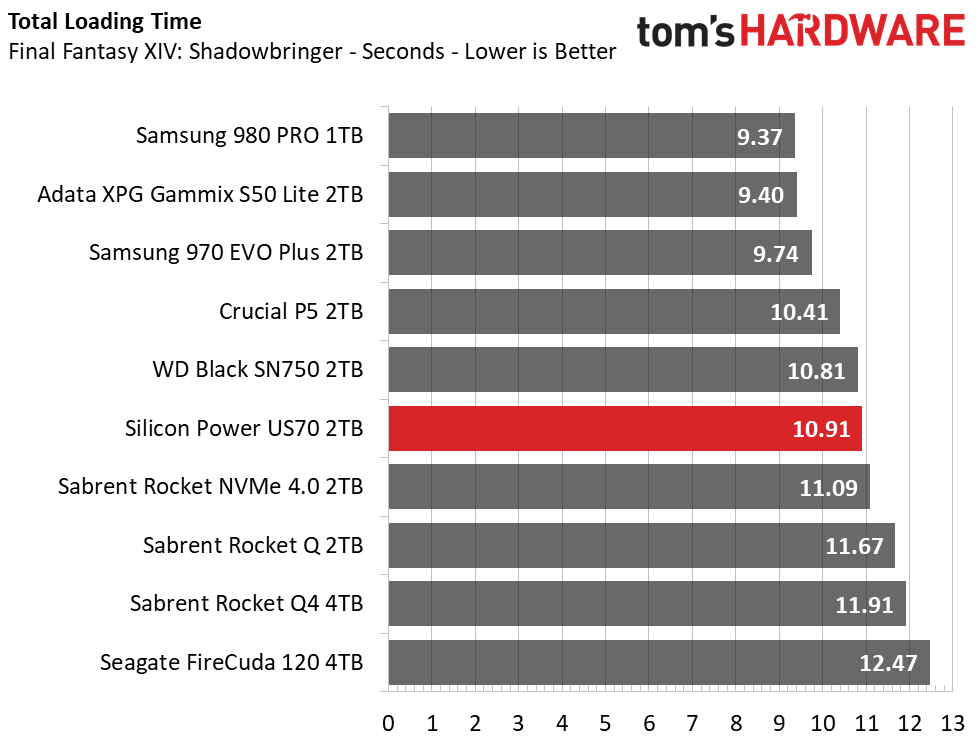
With a total time of 10.91 seconds, the US70 scores sixth place in this game benchmark, falling behind not only Samsung’s 980 Pro and the very responsive Adata XPG Gammix S50 Lite also the Samsung 970 Evo Plus, Crucial P5, and WD Black SN750. It did outperform the Sabrent SSDs, edging out ahead of the Rocket NVMe 4.0 by a hair.
Transfer Rates – DiskBench
We use the DiskBench storage benchmarking tool to test file transfer performance with our own custom blocks of data. Our 50GB dataset includes 31,227 files of various types, like pictures, PDFs, and videos. Our 100GB dataset consists of 22,579 files, with 50GB of them being large movies. We copy the data sets to new folders and then follow-up with a read test of a newly-written 6.5GB zip file and 15GB movie file.
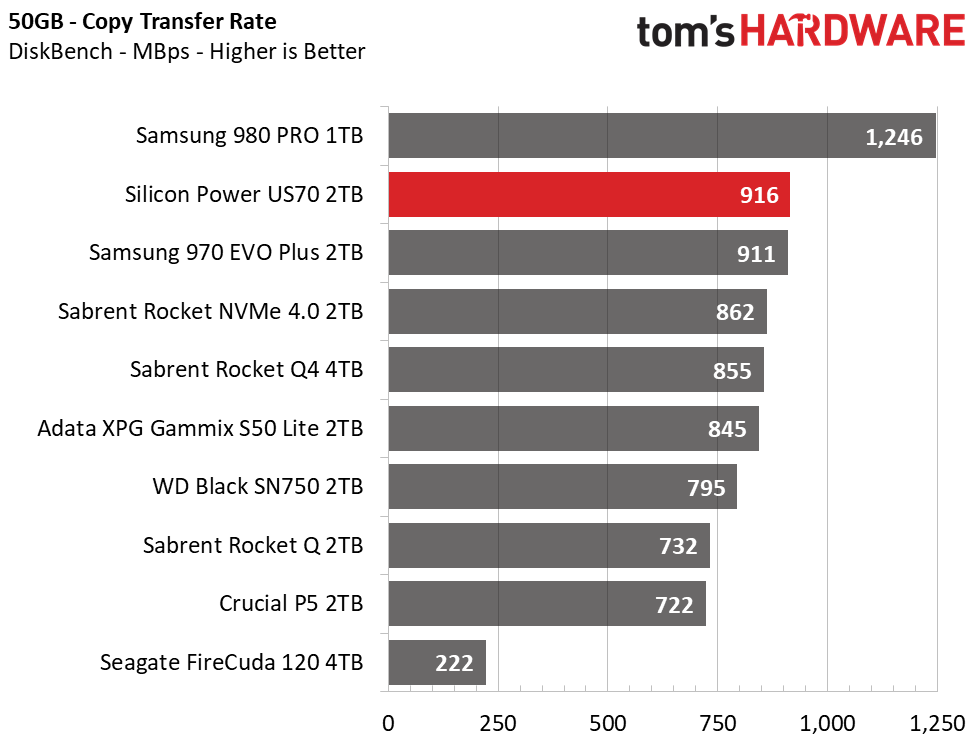
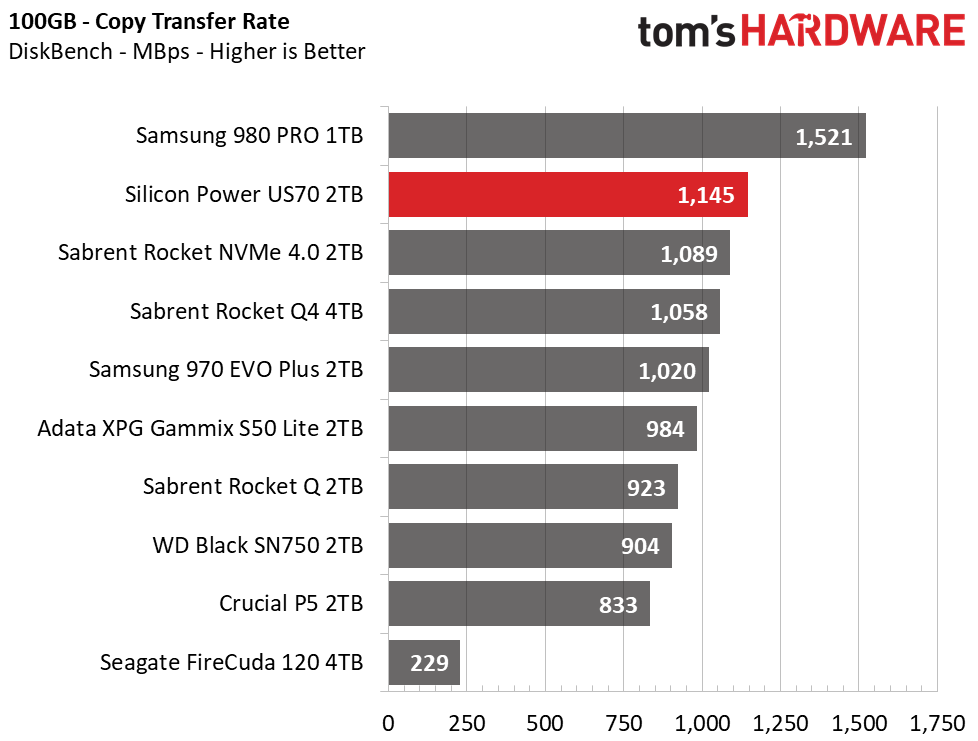
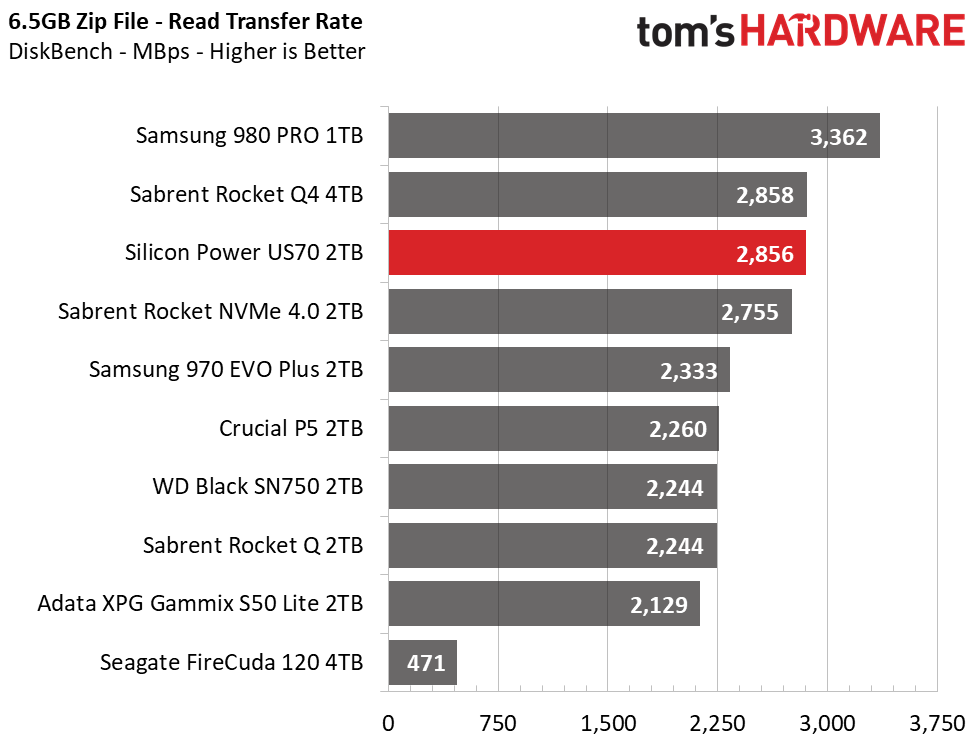
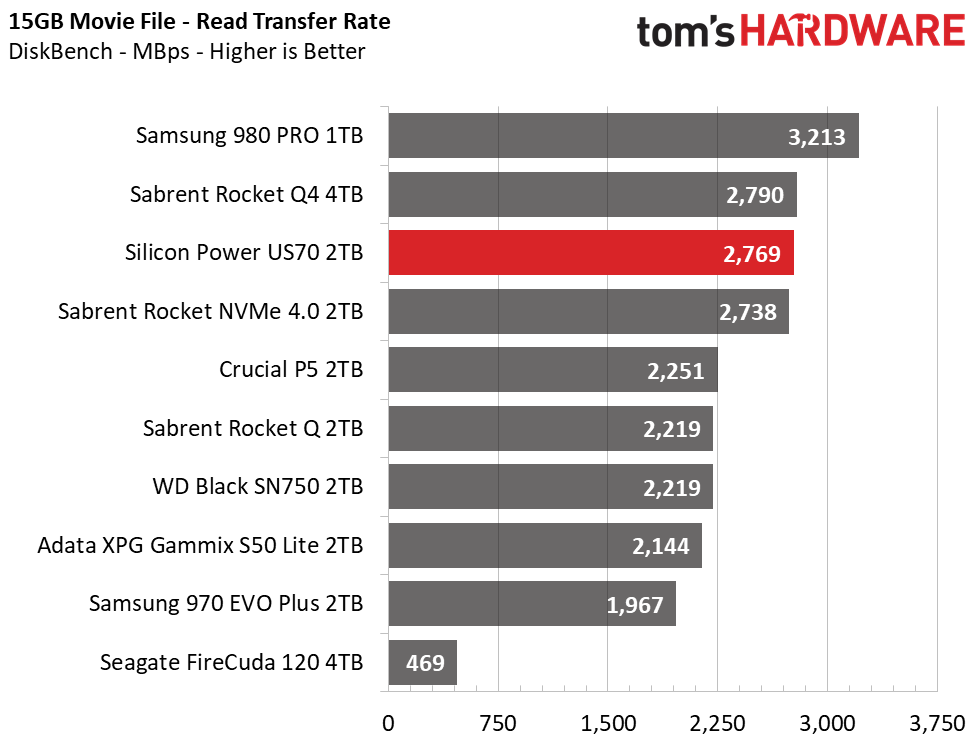
Silicon Power’s US70 delivers exceptional file transfer and read performance that places it as one of the faster SSDs on the market. Scoring second in both our 50GB and 100GB copy tests, the US70 boasts very impressive performance. The US70 delivered respectable results even when reading back our large test files, taking third place in those tests.
Trace Testing – PCMark 10 Storage Tests
PCMark 10 is a trace-based benchmark that uses a wide-ranging set of real-world traces from popular applications and everyday tasks to measure the performance of storage devices. The quick benchmark is more relatable to those who use their PCs for leisure or basic office work, while the full benchmark relates more to power users.
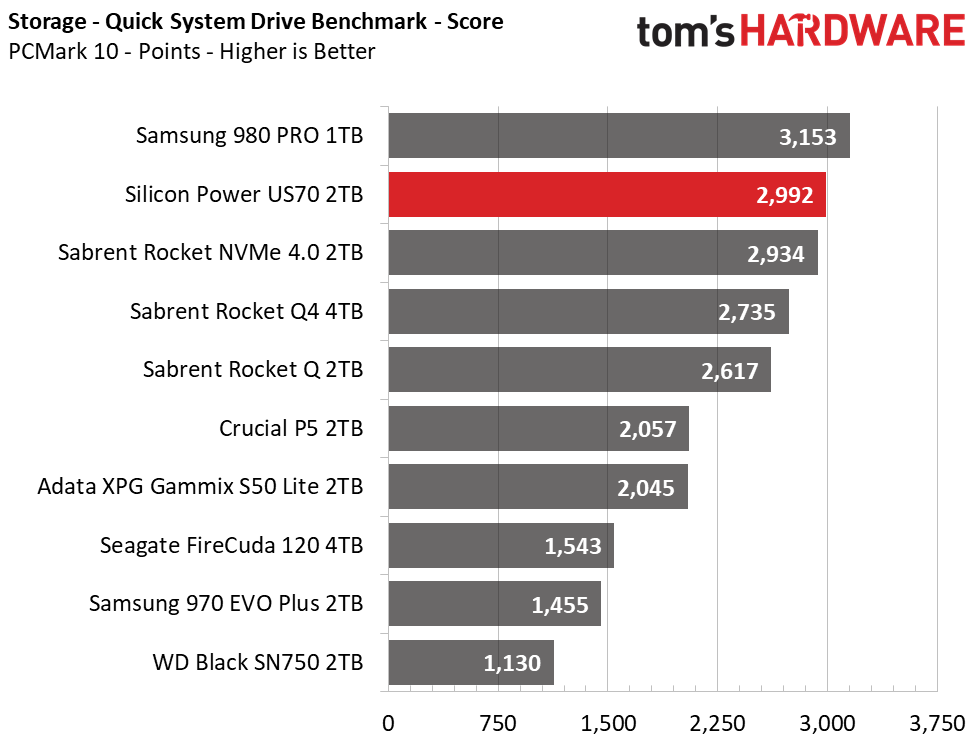
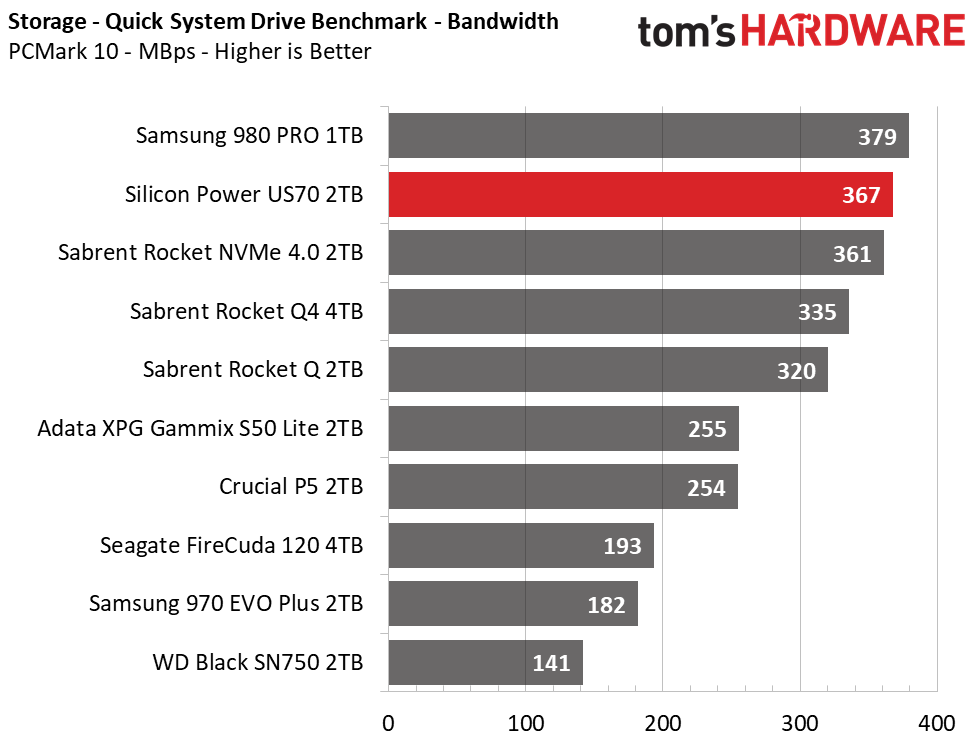
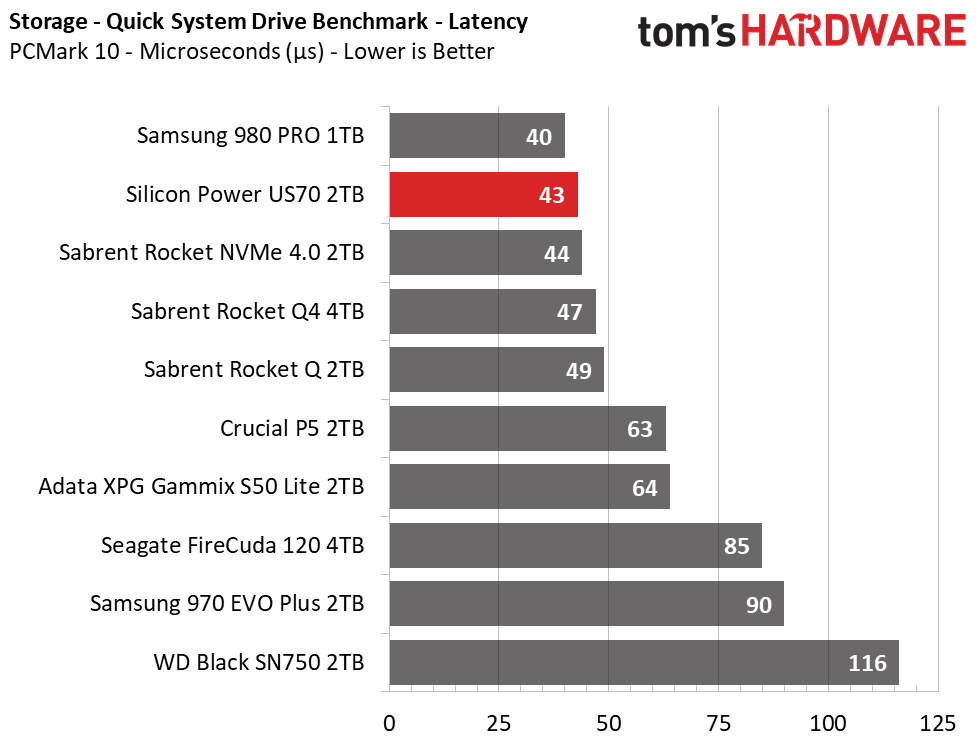
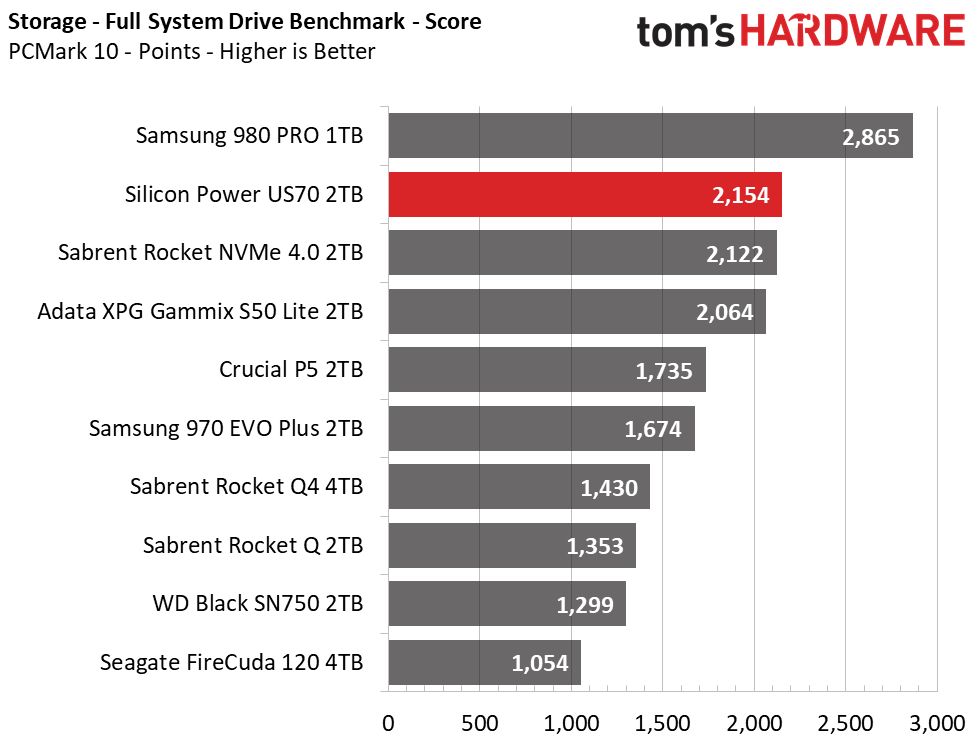
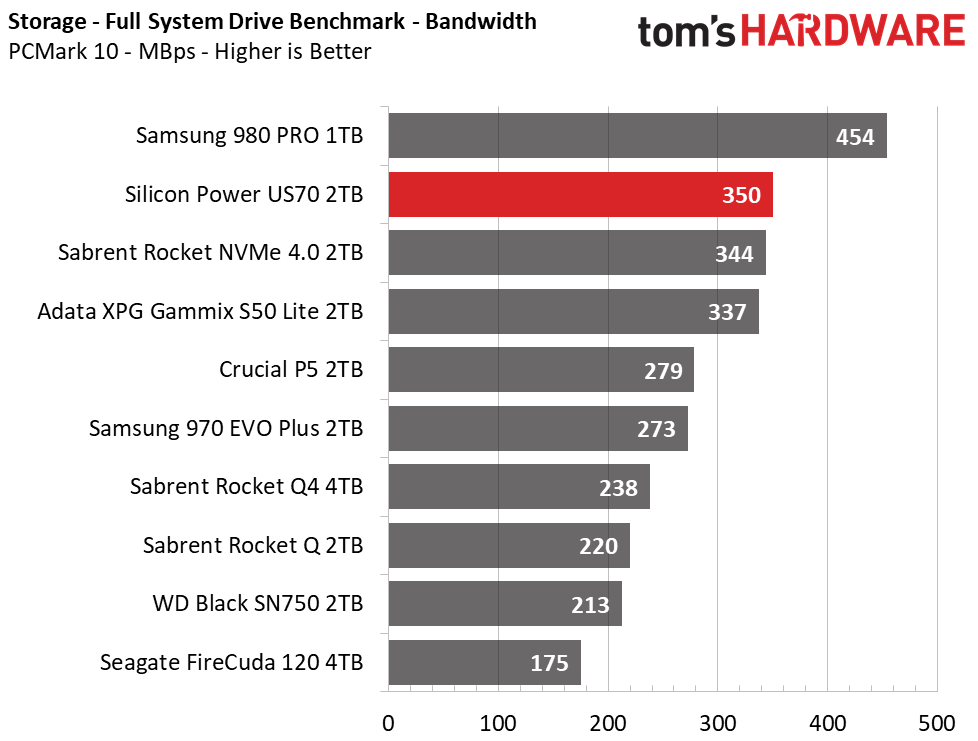
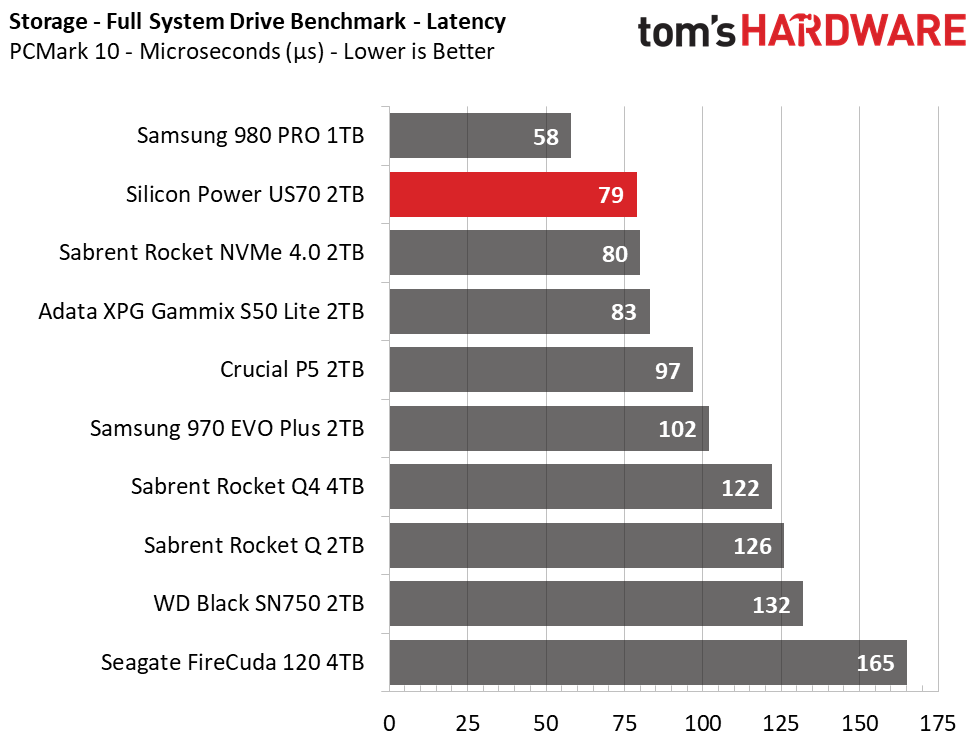
Once again, the US70 delivers impressive performance with scores that place it second in both the Quick and Full System Drive benchmarks. The large dynamic SLC cache and massive write performance help it advance over most PCIe Gen3 NVMe SSDs, but it is not quite on the same level as Samsung’s latest and greatest.
Get Tom's Hardware's best news and in-depth reviews, straight to your inbox.
Trace Testing – SPECworkstation 3
Like PCMark 10, SPECworkstation 3 is a trace-based benchmark, but it is designed to push the system harder by measuring workstation performance in professional applications.
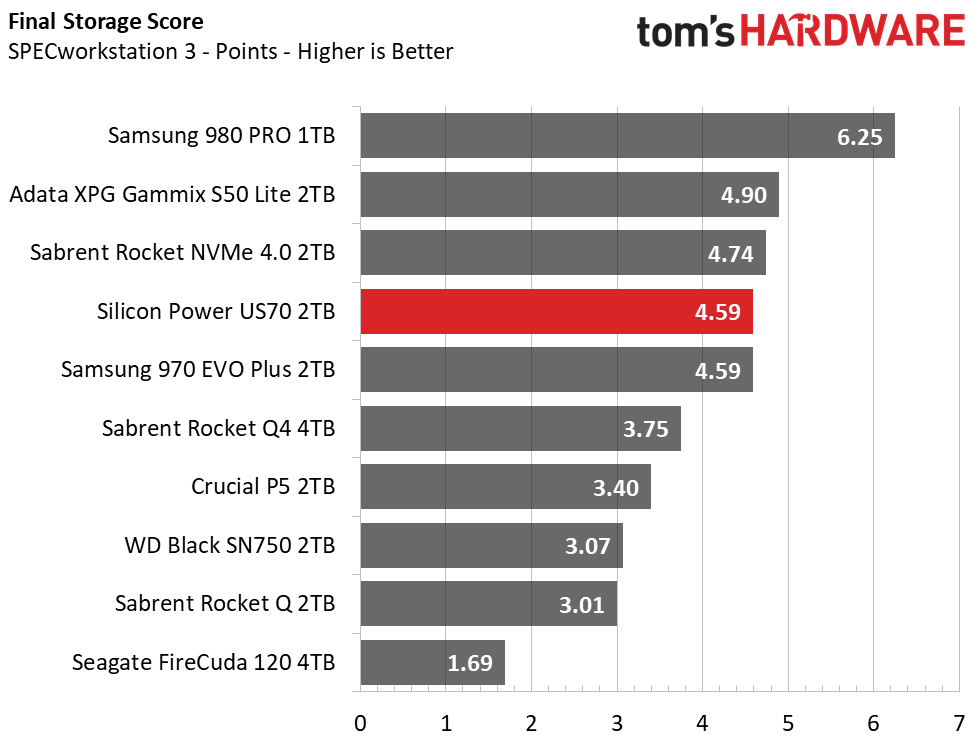
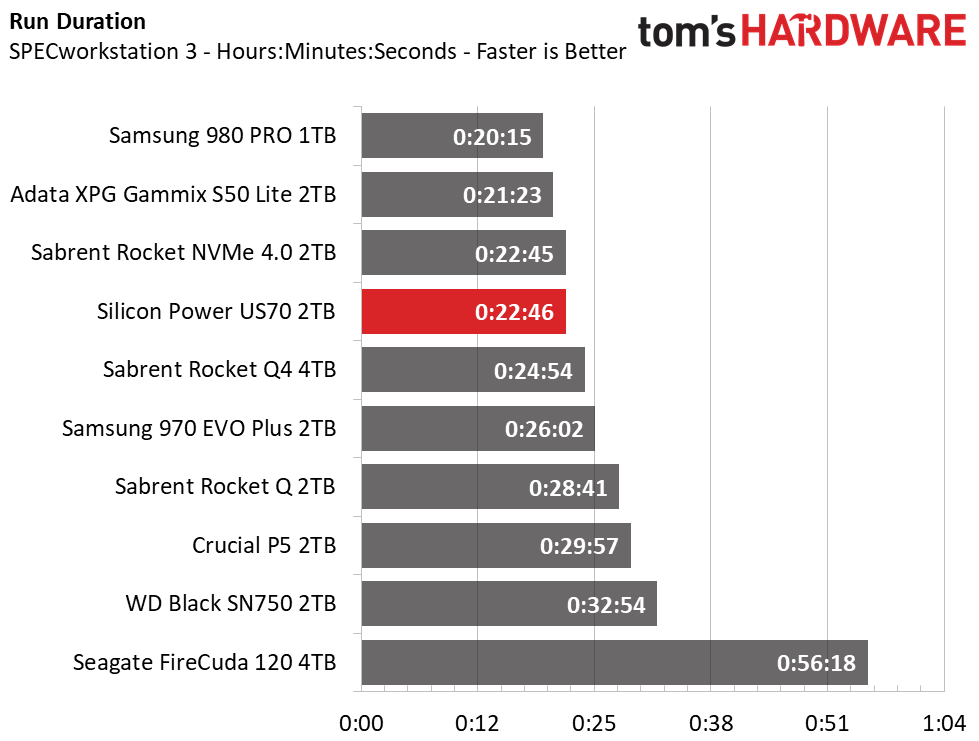
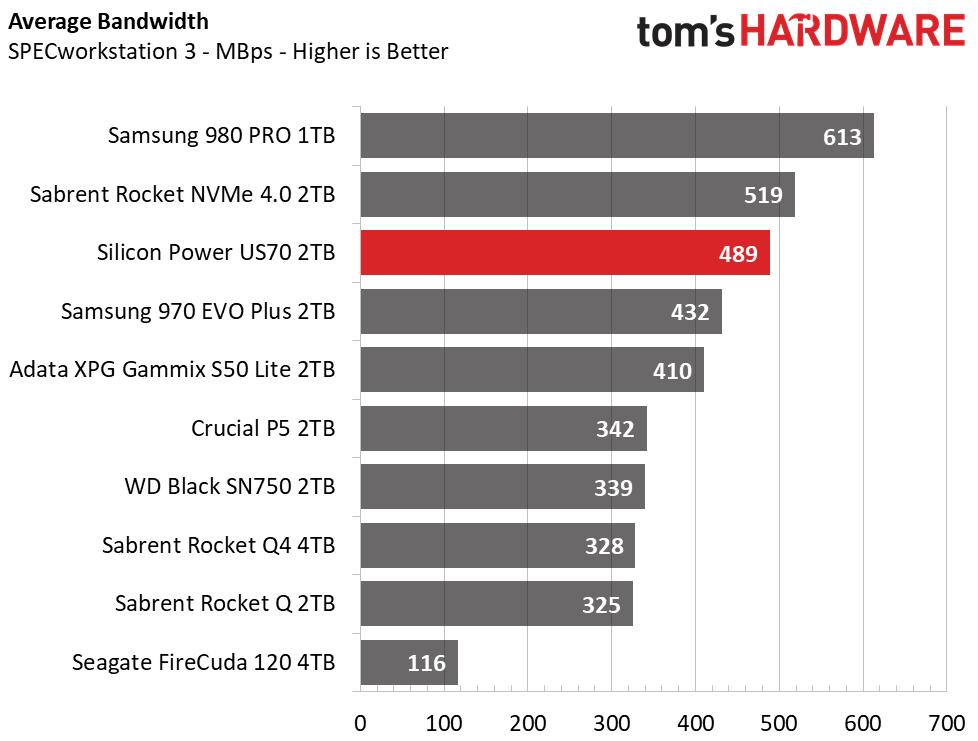
Silicon Power’s US70 performs very similarly to that of Sabrent’s Rocket NVMe 4.0, completing the benchmark in a total time that lagged the Sabrent by just one second. With a simple dual-core controller, Adata’s XPG Gammix S50 Lite delivers faster results and completed the benchmark roughly a minute and a half faster than the Phison E16-powered SSDs.
Synthetic Testing - ATTO / iometer
iometer is an advanced and highly configurable storage benchmarking tool while ATTO is a simple and free application that SSD vendors commonly use to assign sequential performance specifications to their products. Both of these tools give us insight into how the device handles different file sizes.
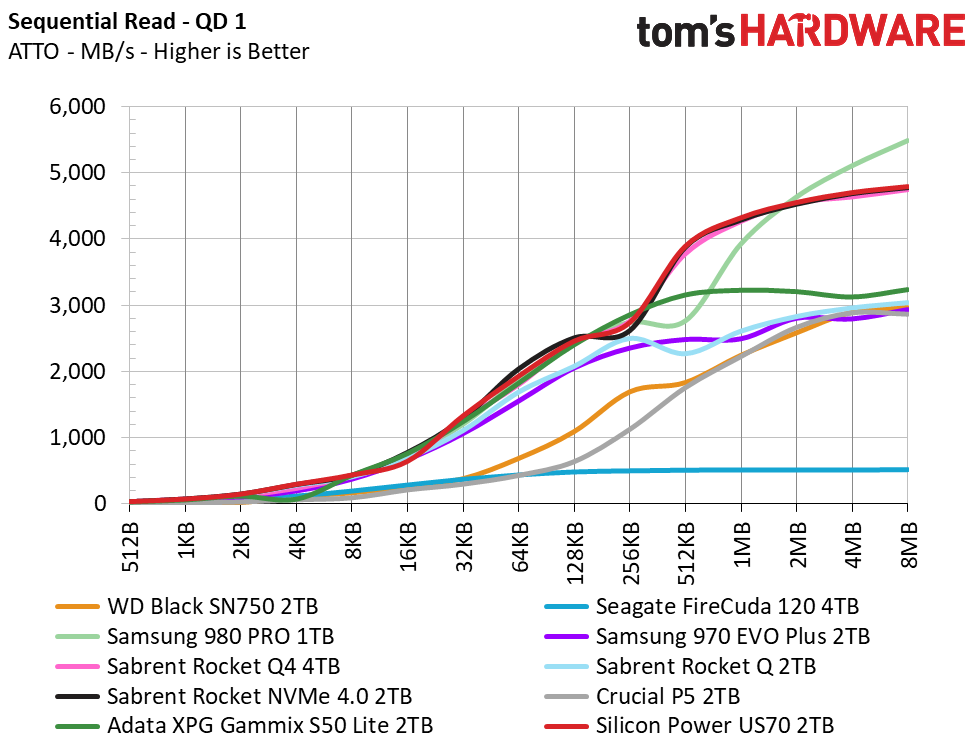
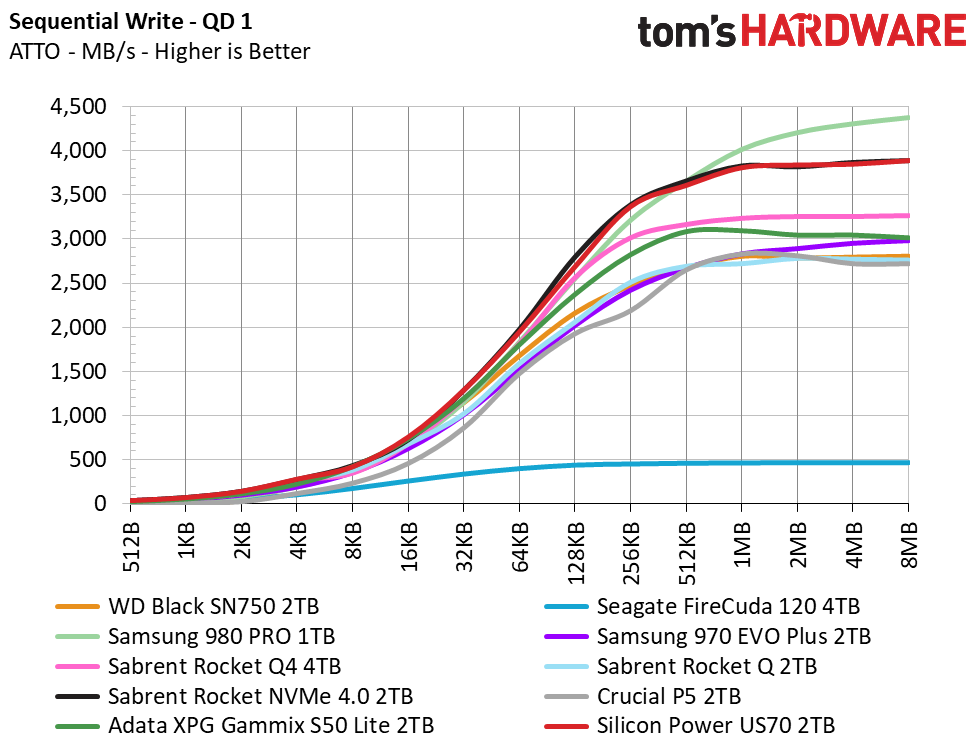
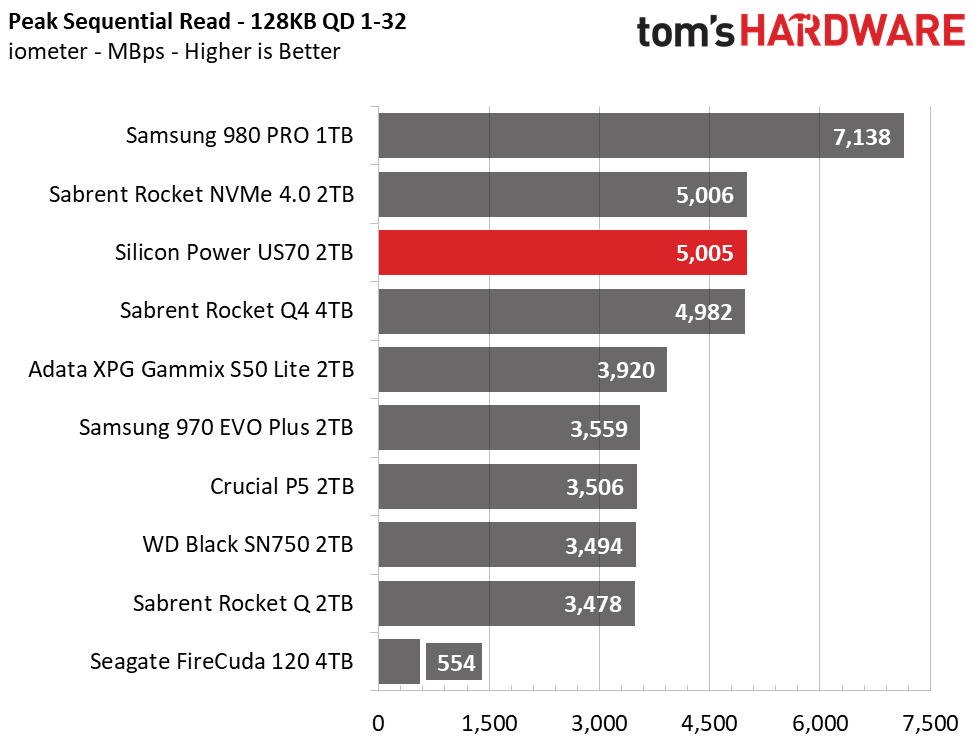
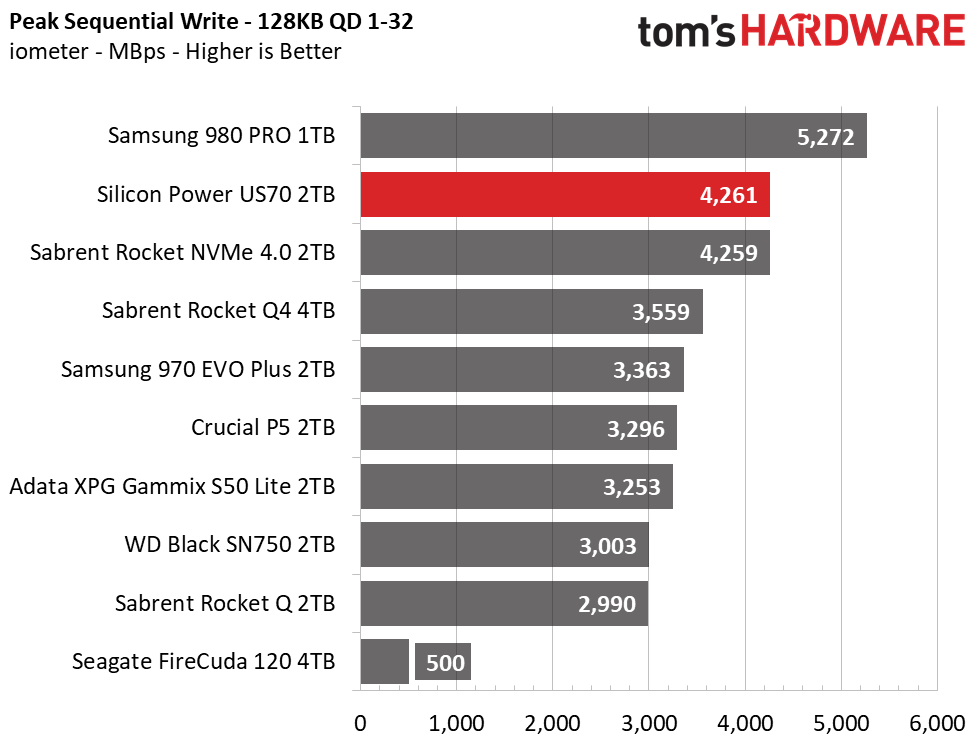
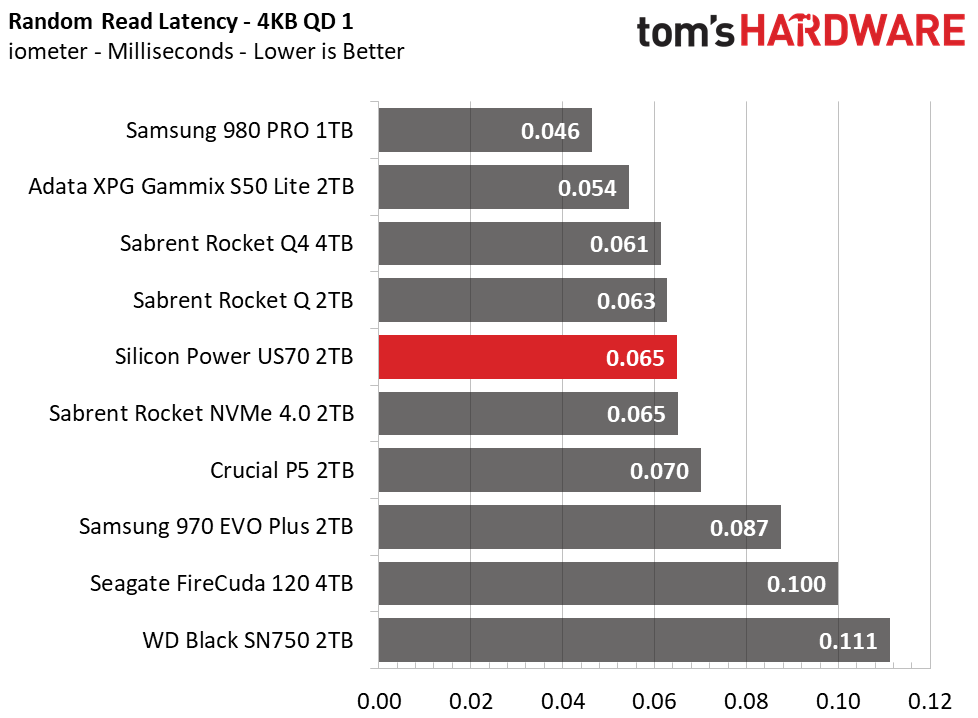
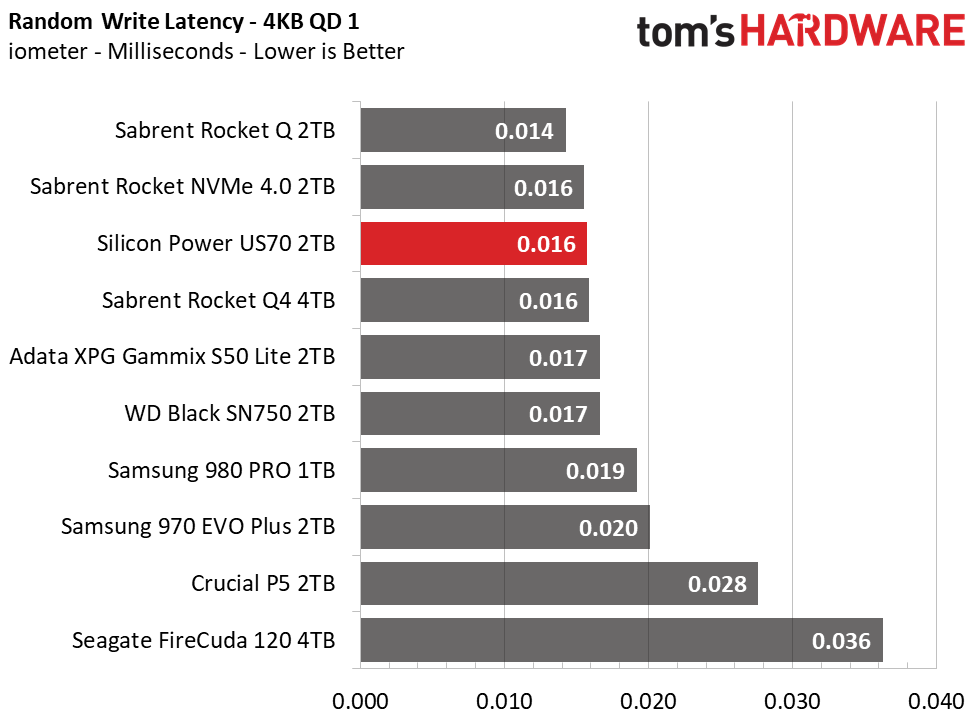
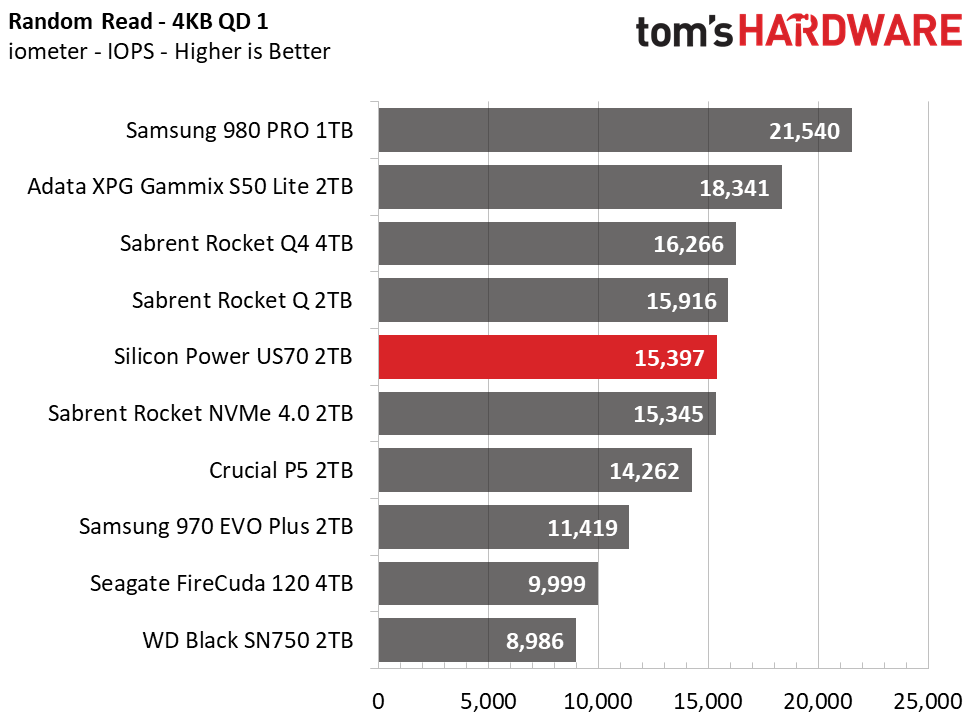
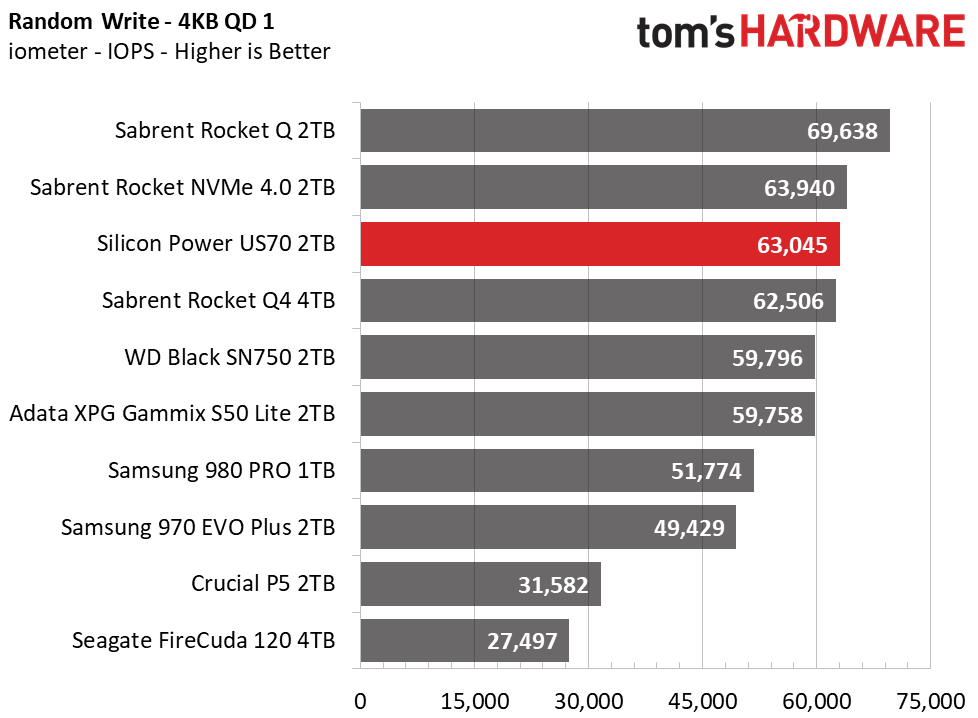
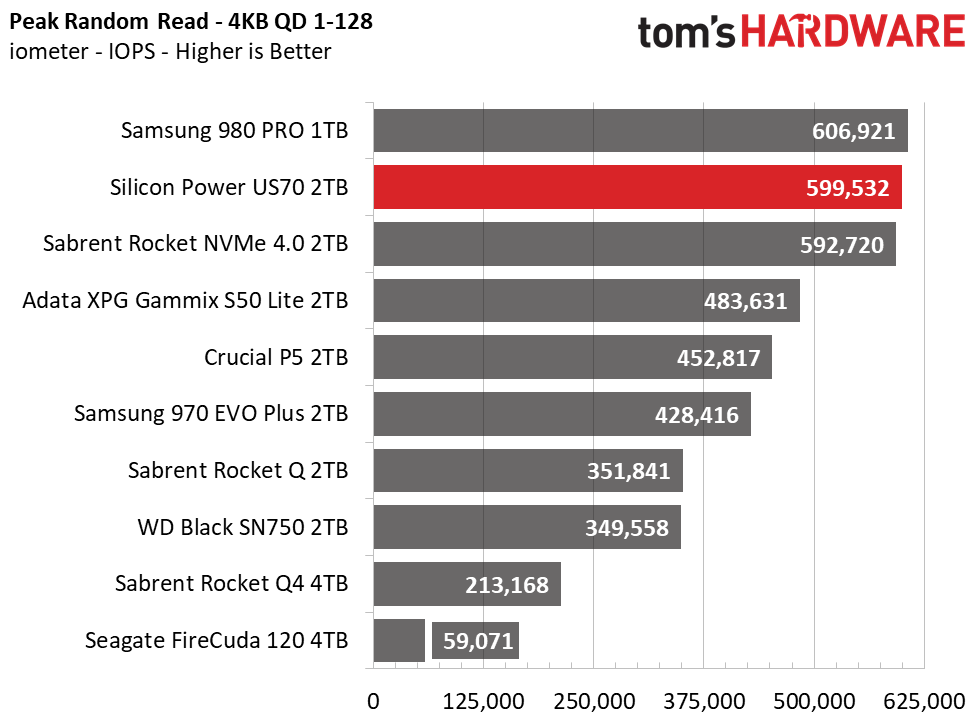
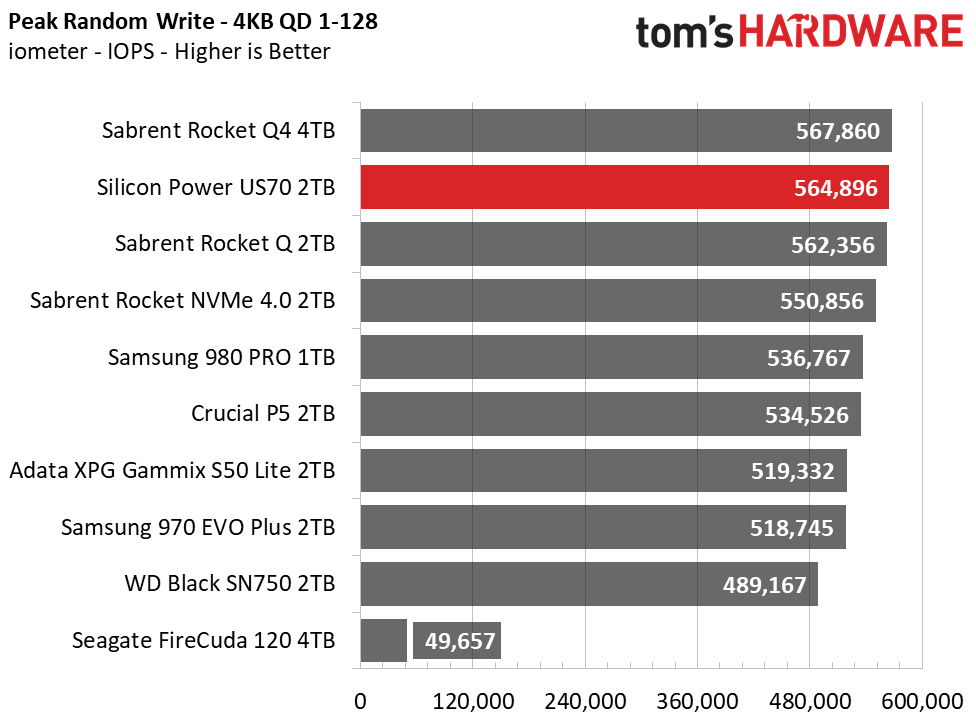
The Silicon Power US70’s sequential performance at a queue depth (QD) of 1 proves very strong, and it delivers some of the best performance we have seen with peak performance of roughly 5/4.3 GBps of sequential read/write throughput. The US70's responsiveness in random workloads is also up there with some of the best, but it's not quite as fast as Samsung’s 980 PRO nor Adata’s XPG Gammix S50 Lite at a QD of 1. At a QD of 128, the US70's performance peaks at roughly 600,000 / 565,000 random read/write IOPS.
Sustained Write Performance & Cache Recovery
Official write specifications are only part of the performance picture. Most SSDs implement a write cache, which is a fast area of (usually) pseudo-SLC programmed flash that absorbs incoming data. Sustained write speeds can suffer tremendously once the workload spills outside of the cache and into the "native" TLC or QLC flash. We use iometer to hammer the SSD with sequential writes for 15 minutes to measure both the size of the write cache and performance after the cache is saturated. We also monitor cache recovery via multiple idle rounds.
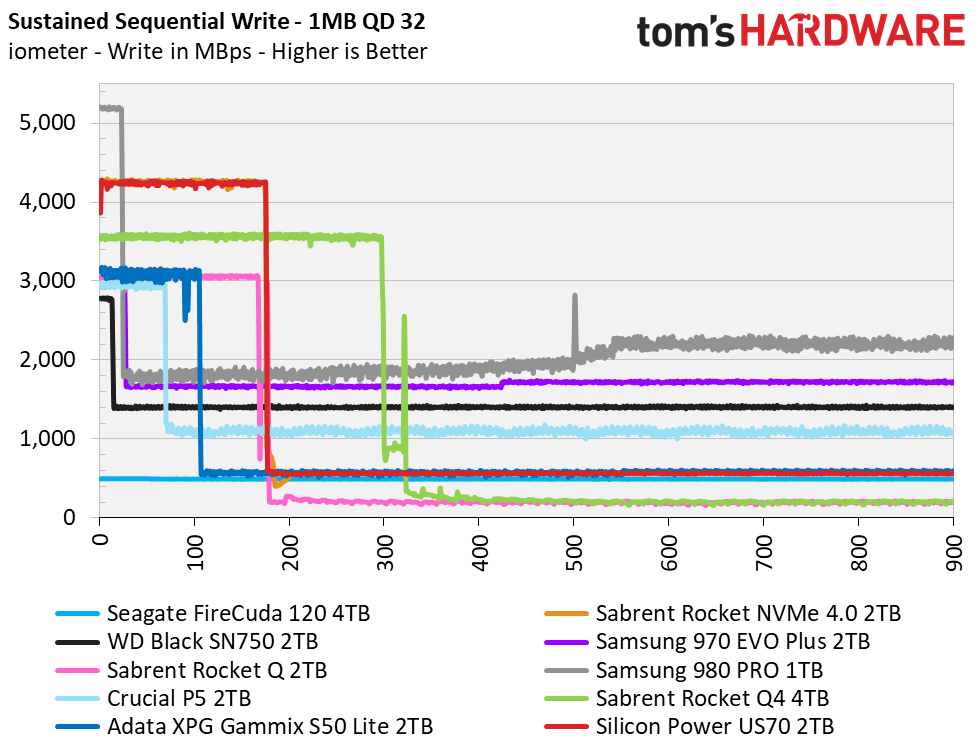
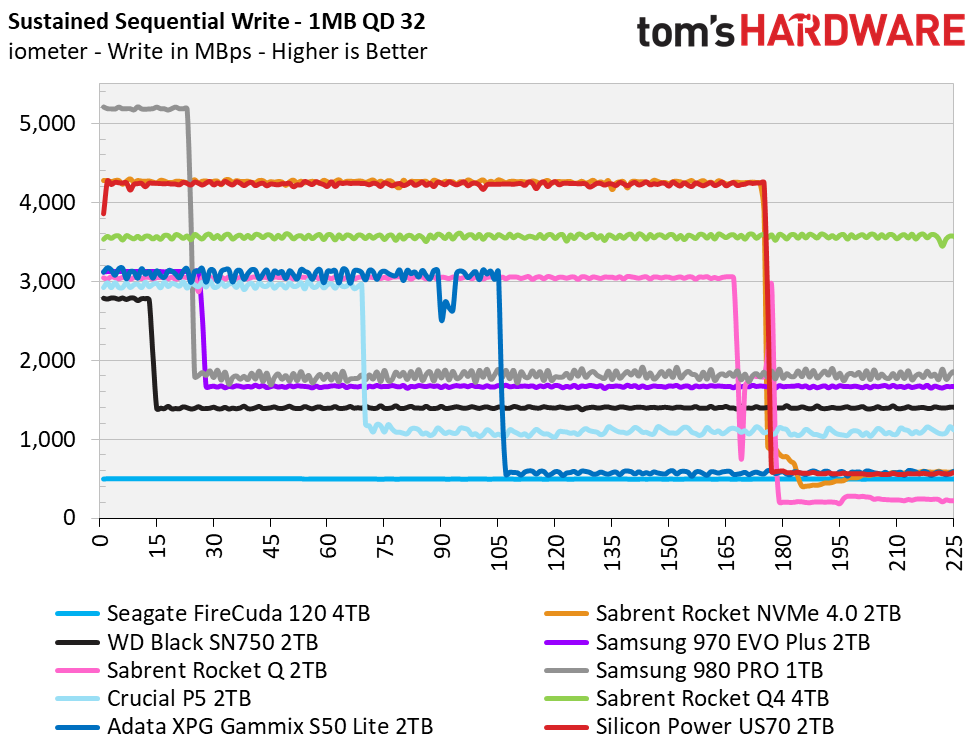
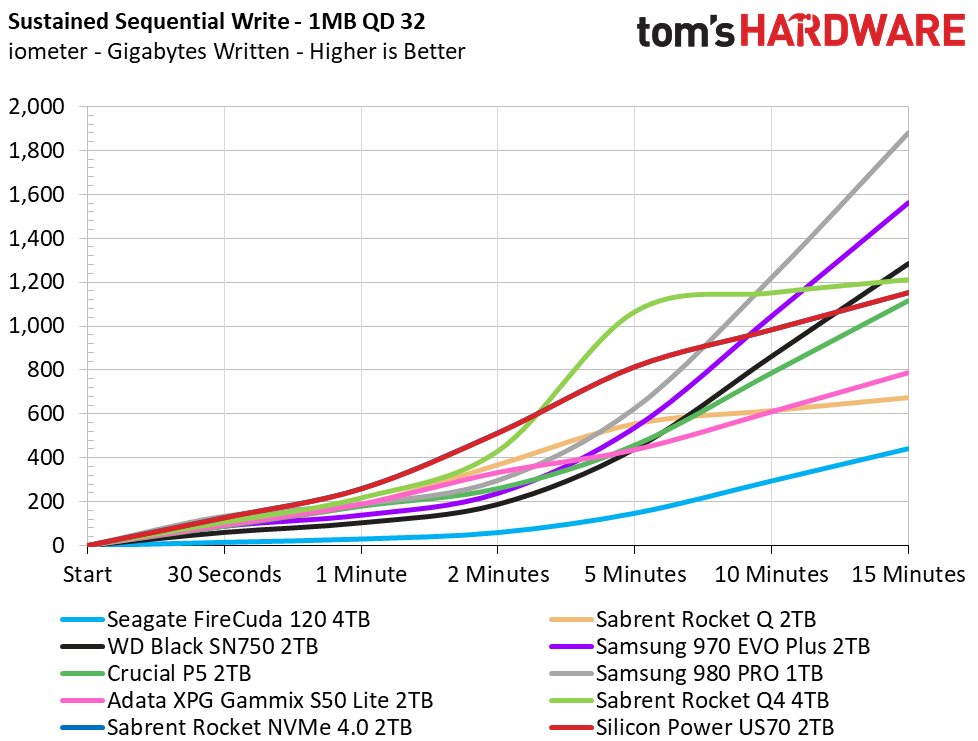
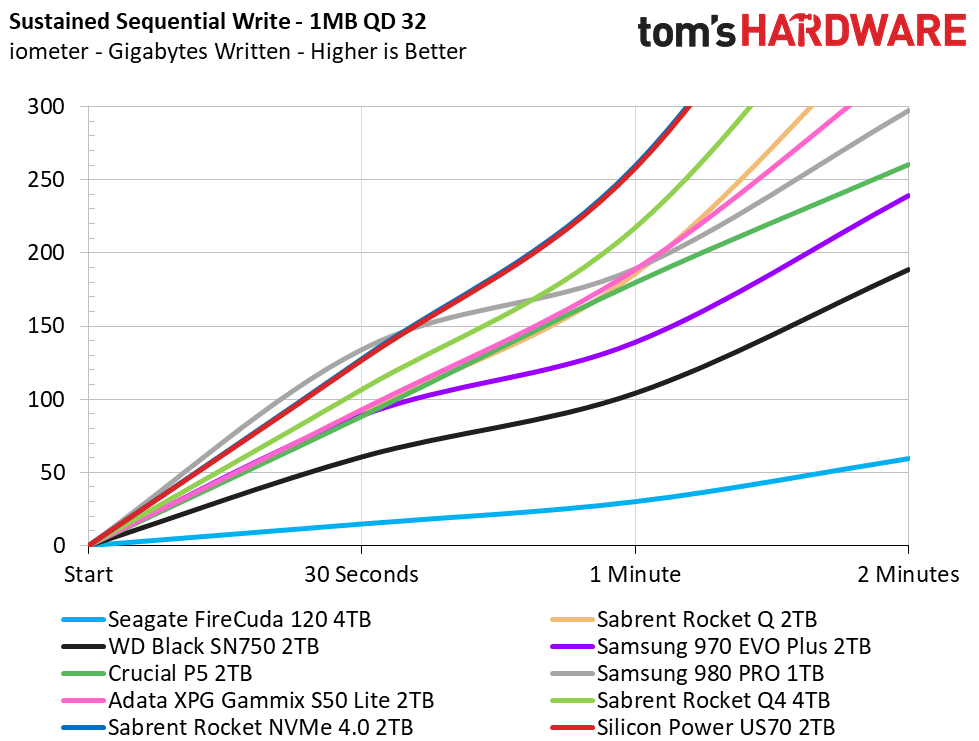
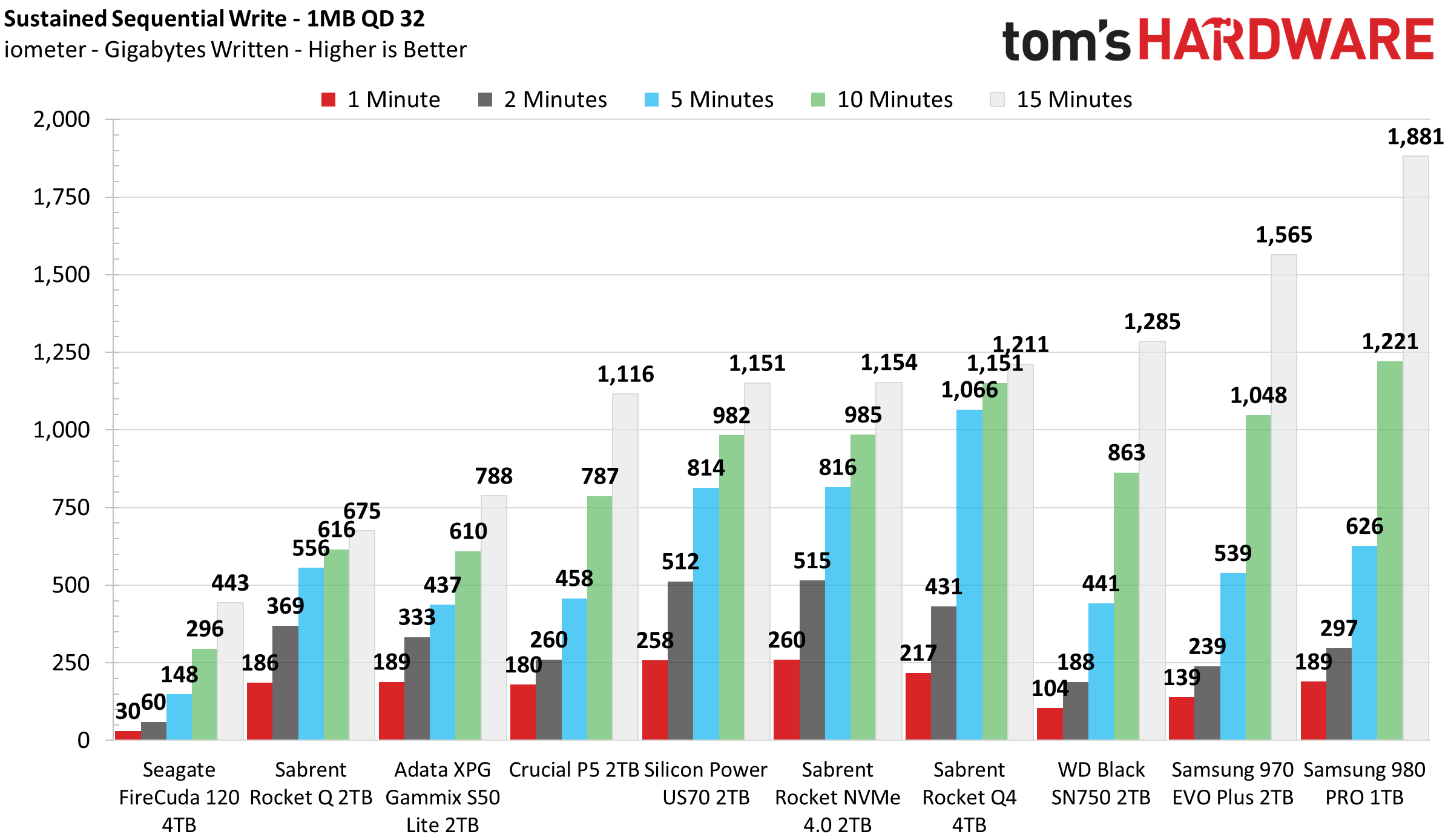
Silicon Power’s US70 can absorb over 333GB of data at a rate of 4.2-4.3 GBps before slowing down, making it a speedy SSD in write workloads, which is a big advantage for large file transfers. It also recovers very predictably, flushing the SLC cache at a rate of 16GB every 30 seconds.
Power Consumption & Temperature
We use the Quarch HD Programmable Power Module to gain a deeper understanding of power characteristics. Idle power consumption is an important aspect to consider, especially if you're looking for a laptop upgrade. Some SSDs can consume watts of power at idle while better-suited ones sip just milliwatts. Average workload power consumption and max consumption are two other aspects of power consumption, but performance-per-watt is more important. A drive might consume more power during any given workload, but accomplishing a task faster allows the drive to drop into an idle state more quickly, ultimately saving energy.
We also monitor the drive’s temperature via the S.M.A.R.T. data and an IR thermometer to see when (or if) thermal throttling kicks in and how it impacts performance. Bear in mind that results will vary based on the workload and ambient air temperature.
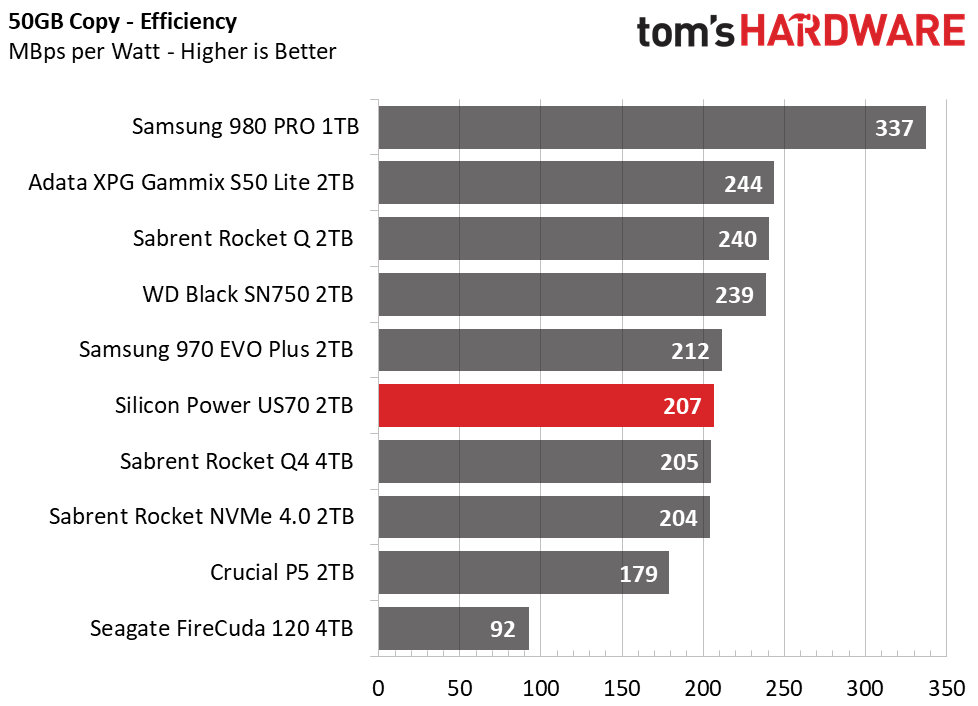
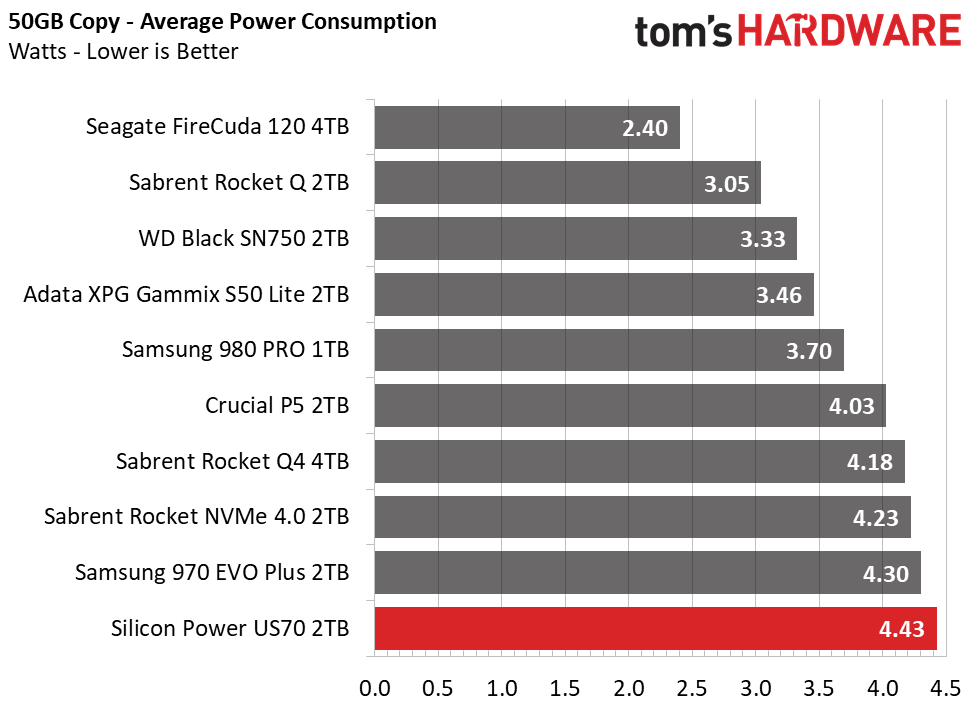
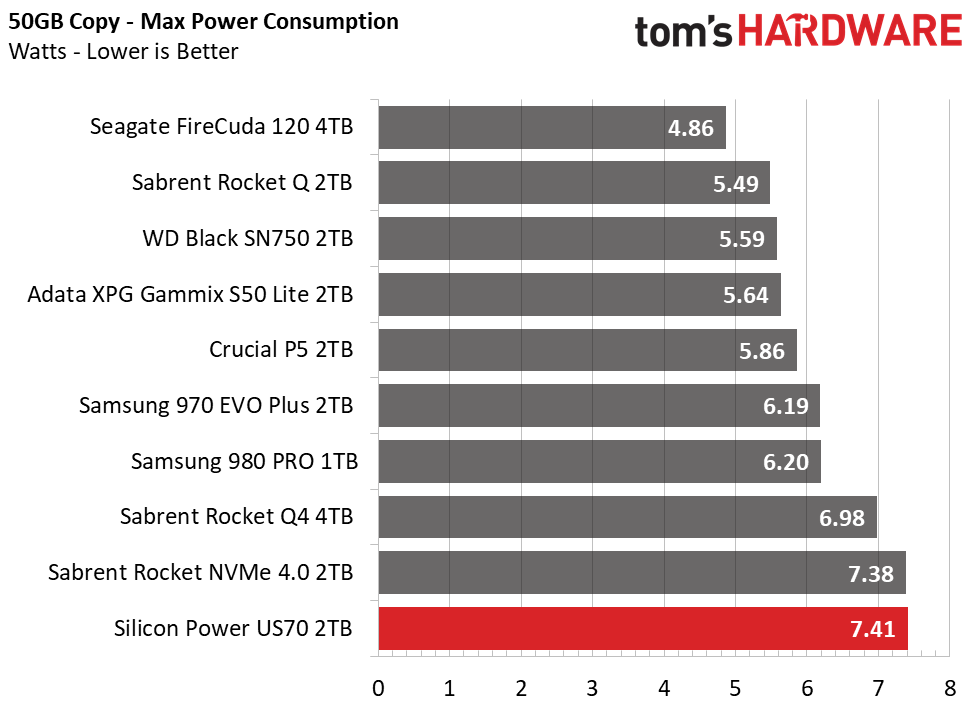
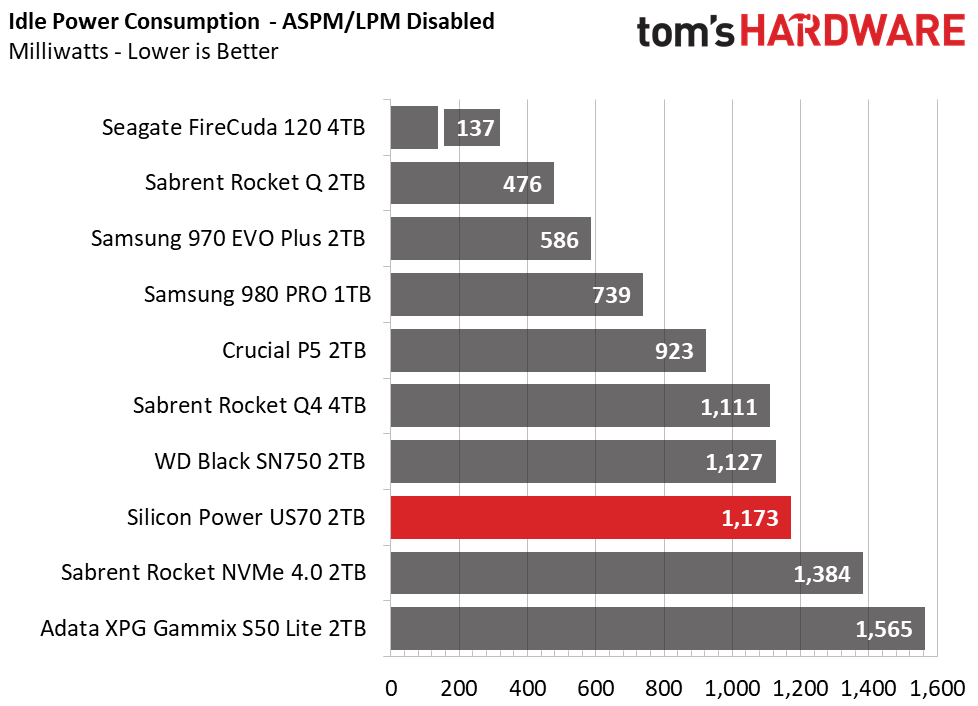
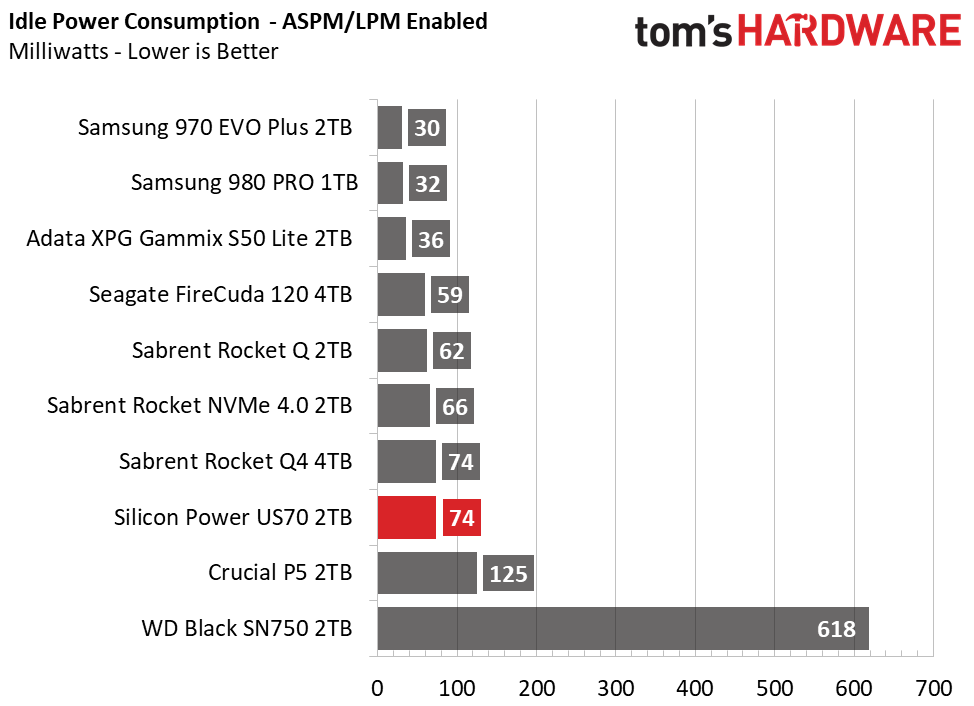
Phison’s E16 NVMe SSD controller is a revamped E12 model with a Gen4 PHY, which helps speed up its bandwidth considerably, but it isn’t as efficient as newer Gen4 designs with faster-operating flash. Samsung’s 980 Pro attains top marks in power efficiency, while the US70 scores sixth place overall due to high average power consumption and even higher peak power consumption. The US70's Idle power draw could be optimized slightly, but it's fairly low when ASPM is enabled.
Idle temperatures range from 36-38 degrees Celcius, which is lower than Crucial’s P5 and WD’s Black SN850. Still, when we hit the drive with a bunch of reads and writes, controller temperatures can rise to temperatures of over 80C, which could trigger thermal throttling without proper cooling, such as enough airflow or a heatsink.
MORE: Best SSDs
MORE: How We Test HDDs And SSDs
MORE: All SSD Content

Sean is a Contributing Editor at Tom’s Hardware US, covering storage hardware.
-
linuxdude I'll never understand why tomshardware thinks a "blue PCB" or "boring looks" are of any importance for an SSD.Reply -
SeanSkiVT Replylinuxdude said:I'll never understand why tomshardware thinks a "blue PCB" or "boring looks" are of any importance for an SSD.
Agreed, I don't understand how this is even remotely relevant. The drive is most likely going to be slammed into a laptop, or placed under a heat spreader on a desktop motherboard. Nobody's ever going to see the thing.
And it's not like it got referenced once, it was referenced several times within the article. -
ajr1775 I find the Pioneer APS SE20G to be a better value. Just built a 5600X/MSI B550 Gaming Carbon WiFi using this NVME.Reply -
Co BIY Title underrates subject compared to the article.Reply
Seems like the testing indicates a new value leader in PCIe 4.0 SSDs. Just below the leaders for much less.
"Penny-pinching" is negative and implies the bad side of being cheap.
Should definitely be moved to the value spot over the Adata. Adata needs to be placed in the review penalty box for the XPG fraud.
Adata damaged their reputation and that of all reviews on Tom's (and elsewhere). -
NP ReplyCo BIY said:Title underrates subject compared to the article.
Seems like the testing indicates a new value leader in PCIe 4.0 SSDs. Just below the leaders for much less.
Even so, this is still not good value. The class "PCIe 4.0 SSDs" is also quite arbitrary. It's a bit similar to a hypothetical class of "PCI 4.0 GPUs" in that it makes no sense as a review object delimiting criterion. Price, capacity and performance are meaningful criteria for identifying value in SSD. Or some technique or feature that creates added capabilities in a qualitative sense, like DLSS2.0 or encryption. Wider bus is not such capability, because it be reduced into the primary criterion of performance, which we are already considering for every equipment.
With these considerations in mind, the value leader in 1TB nor 2TB SSDs this one is clearly not. Current value leaders in 1TB-2TB range would be Intel's 665p and Pioneer APS SE20G.
In those (relatively niche) cases where you REALLY must have the extra performance, you are almost always better off purchasing a Samsung's 980 or similar level SSD, which this one is not. So basically, regardless of what you want, there is a better SSD option available for you. Because of this, it would be more accurate to say that this is not the (value) leader in any meaningful category of SSDs. -
OriginFree Replylinuxdude said:I'll never understand why tomshardware thinks a "blue PCB" or "boring looks" are of any importance for an SSD.
Well Tom's knows that black PCBs make the SSDs faster than the blue ones. ;-) -
mrv_co ReplySeanSkiVT said:Agreed, I don't understand how this is even remotely relevant. The drive is most likely going to be slammed into a laptop, or placed under a heat spreader on a desktop motherboard. Nobody's ever going to see the thing.
And it's not like it got referenced once, it was referenced several times within the article.
ditto, makes zero sense. -
seanwebster Replylinuxdude said:I'll never understand why tomshardware thinks a "blue PCB" or "boring looks" are of any importance for an SSD.SeanSkiVT said:Agreed, I don't understand how this is even remotely relevant. The drive is most likely going to be slammed into a laptop, or placed under a heat spreader on a desktop motherboard. Nobody's ever going to see the thing.
And it's not like it got referenced once, it was referenced several times within the article.
Strange, I don't understand why someone would want an all blue or green PCB when black PCBs are available. Imagine if all the motherboards in the market still had green or blue PCBs - non-blacked out expansion slots, etc. Many motherboards still don't even come with M.2 heatsinks, so unappealing designs and colorful PCBs don't blend into an aesthetics-focused build - something many enthusiasts are sensitive to. Even sub $100 1TB M.2 NVMe SSDs have black PCBs.mrv_co said:ditto, makes zero sense. -
Oshyan What the heck does Tom's have against this drive? Or why the hard-on for the Gammix S50?Reply
I took a few minutes to put together a spreadsheet of where each drive ranks (1-10 of the 10 compared) for all of the quantitative benchmarks (i.e. the ones with a score). The US70 had an average placement (rank) of 2.91, so basically it placed 3rd of 10 tested drives, on average. The S50? 4.95! (higher is obviously better) So at best the S50 is, according to Tom's Hardware's own tests, "middle of the road" (almost precisely), whereas the S70 is "better than average".
Factor pricing into it and the S70 beats the pants off the S50 with both a higher rank and lower price, whether at retail or, even more so, at actual market prices, since the S70 is currently on sale (on Amazon, at least). US70 is $175 retail and $148.00 street right now. S50 is $180 retail or $165 street (Amazon with a $15 coupon). The US70 should be the very clear budget performance pick, and yet... it's not. For reasons that are entirely unclear, except uh maybe the color of the PCB and lack of encryption?
WTF Tom's?
Update: my pricing on the S50 Lite is incorrect above. See my reply below where I address this in context.