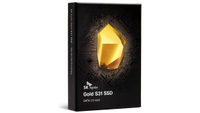This Award-Winning 1TB SSD Is Only $83
A hefty price cut

SATA isn't what most of the best SSDs use anymore, but SATA SSDs will still bring you a strong upgrade over traditional hard drives, especially if you want a lot of fast storage on the cheap. In our SK Hynix Gold S31 review earlier this year, we gave the SSD our Editor's Choice Award. Today, you can get the 1TB drive for $83.19 , down from $159.99, though it was $105.99 when we reviewed it.
The Gold S31 has key features like LPDDR3 DRAM and offers a lot of performance for the price. It's a 2.5-inch drive that connects over SATA III and comes in sizes ranging from 250GB to 1TB (the 500GB version is also on sale right now for $48.79, down from $60.99). The 1TB version we're suggesting here has an LPDDR3 DRAM cache and scored sequential read / write speeds of 560 MBps / 525 MBps in our testing.
1TB SK Hynix Gold S31: was $159.99, now $83.19 at Amazon
The SK Hynix Gold S31 SSD is a SATA drive with an LPDDR3 DRAM cache. It touts sequential read/write speeds of 560 MBps and 525 MBps, respectively.
The Hynix Gold S31 also comes with free cloning and migration software, which our review praised as key pros alongside its performance and long five-year warranty. With a new generation of games around the corner, it’s not a bad idea to stock up on some extra storage space while it’s cheap.
Stay on the Cutting Edge
Join the experts who read Tom's Hardware for the inside track on enthusiast PC tech news — and have for over 25 years. We'll send breaking news and in-depth reviews of CPUs, GPUs, AI, maker hardware and more straight to your inbox.
Michelle Ehrhardt is an editor at Tom's Hardware. She's been following tech since her family got a Gateway running Windows 95, and is now on her third custom-built system. Her work has been published in publications like Paste, The Atlantic, and Kill Screen, just to name a few. She also holds a master's degree in game design from NYU.
-
Alvar "Miles" Udell The only downside is it isn't 2TB for $160. With games using higher resolution and more complex assets, with Microsoft Flight Simulator 2020 being a prime example of 200GB of space required, but with 40GB+ being increasingly common, and especially with the RTX 3070, and presumably AMD's version as well, making 4k60 accessible at the mainstream level, there is an ever increasing market for 2TB and higher SATA SSDs...Reply -
Giroro Reply
You can always do a RAID 0 array of 1TB drives, which will also perform better than an interface-limited 2TB drive.Alvar Miles Udell said:The only downside is it isn't 2TB for $160. With games using higher resolution and more complex assets, with Microsoft Flight Simulator 2020 being a prime example of 200GB of space required, but with 40GB+ being increasingly common, and especially with the RTX 3070, and presumably AMD's version as well, making 4k60 accessible at the mainstream level, there is an ever increasing market for 2TB and higher SATA SSDs... -
USAFRet Reply
RAID 0 + SSD is rarely a good idea. There are only a very few use cases where it might make a difference. A gaming PC is not one of them.Giroro said:You can always do a RAID 0 array of 1TB drives, which will also perform better than an interface-limited 2TB drive. -
styymy Reply
Already back up to $99. Only took a few hours.Admin said:We gave this SK Hynix 1TB SSD high marks in our review this year, and now it's on sale.
This Award-Winning 1TB SSD Is Only $83 : Read more -
derekullo Reply
Raid 0 on a gaming PC doesn't sound that bad.USAFRet said:RAID 0 + SSD is rarely a good idea. There are only a very few use cases where it might make a difference. A gaming PC is not one of them.
There's no point backing up Steam since you can always re-download it.
The increase in speed over a single SSD may not be that noticeable for gaming but having an array twice as large as before lets you fit twice as many games. -
USAFRet Reply
1TB + 1TB + RAID 0 = 2TBderekullo said:Raid 0 on a gaming PC doesn't sound that bad.
There's no point backing up Steam since you can always re-download it.
The increase in speed over a single SSD may not be that noticeable for gaming but having an array twice as large as before lets you fit twice as many games.
1TB + 1TB = 2TB
Steam trivially allows libraries on multiple drives or partitions.
No need for the complexity and fragility of the RAID 0. -
derekullo ReplyUSAFRet said:1TB + 1TB + RAID 0 = 2TB
1TB + 1TB = 2TB
Steam trivially allows libraries on multiple drives or partitions.
No need for the complexity and fragility of the RAID 0.
Complexity of Raid 0To me only having 1 partition with all of my games is easier to manage and less complex than deciding if I should install my game on D: with 600 gigabytes free or E: with 500 gigabytes free.
Fragility of Raid 0If you only have 1 drive and it fails you lose everything.
If you have a raid 0 and 1 drive fails you also lose everything.
The chance of a drive dying with 2 drives is indeed higher than a single drive, but the "everything" in this case is easily replaceable data you can re-download from Steam.
My sample size may not be as large as Backblaze, but with the 600 or so computers with SSDs that we have purchased in the last 3 years I have yet to see an SSD fail versus the 1-2 a month hard drives that fail.
In conclusion, the increased quality of life due to the reduction of complexity outweighs the negligible increase in fragility of the easily replaceable data. -
USAFRet You can promote the RAID 0 all you want.Reply
For this purpose, I'll not agree. Especially without dedicated RAID hardware controller.
Steam games locationIn the steam client:
Steam
Settings
Downloads
Steam Library Folders
Add library folder
To move an already installed gameGames library
Right click the game
Properties
Local Files
Move Install Folder -
derekullo Reply
A dedicated raid controller for a gaming computer sounds like overkill if all you are doing is storing games.USAFRet said:You can promote the RAID 0 all you want.
For this purpose, I'll not agree. Especially without dedicated RAID hardware controller.
Steam games locationIn the steam client:
Steam
Settings
Downloads
Steam Library Folders
Add library folder
To move an already installed gameGames library
Right click the game
Properties
Local Files
Move Install Folder
I can't think of another scenario when I would use raid 0 other than this one here.
If not this one than for what purpose would you use a raid 0 ?
Edit: I'm sorry if this brings up a scarring raid 0 failure from the past. -
USAFRet Reply
I have a 3x 8TB RAID 0 in my QNAP NAS box.derekullo said:A dedicated raid controller for a gaming computer sounds like overkill if all you are doing is storing games.
I can't think of another scenario when I would use raid 0 other than this one here.
If not this one than for what purpose would you use a raid 0 ?
Dedicated RAID controller, solid software.
Simply to present a single 24TB volume. And also, mostly as an experiment. Just to play with it.
This is fully backed up and easily recoverable at all times, to other storage.
For a game box, with Steam easily configurable for multiple drives? Not a chance.
For your "easily downloadable again" ? Not everyone has great bandwidth.
Most Popular