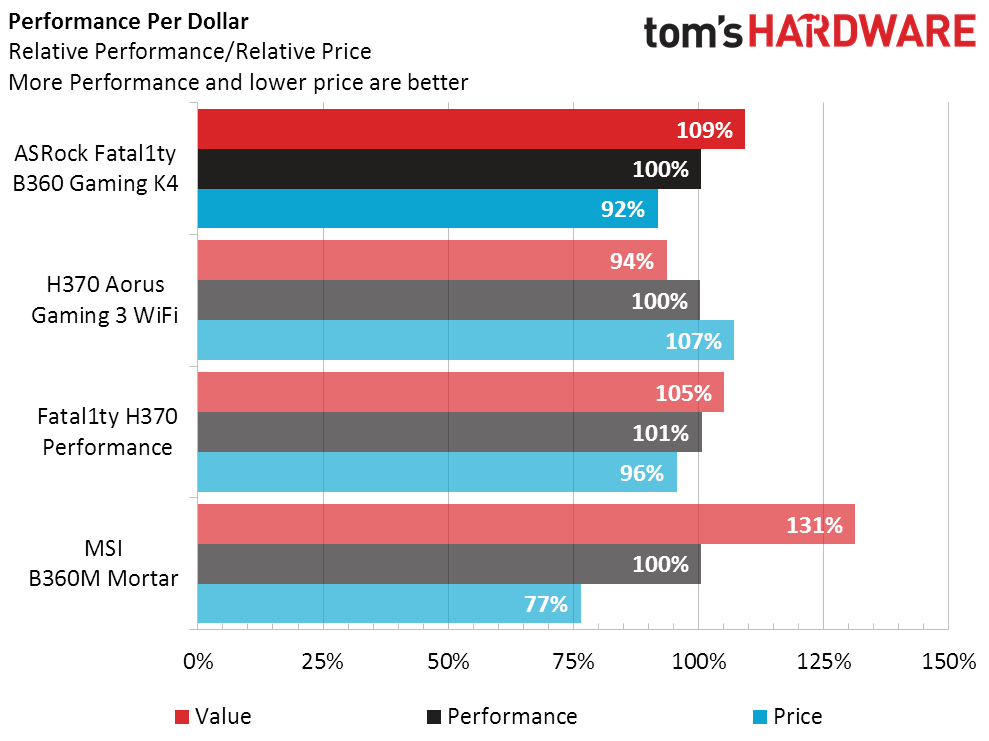ASRock Fatal1ty B360 Gaming K4 ATX Motherboard Review: Stepping Down From H370
Why you can trust Tom's Hardware
Benchmark Results & Final Analysis
Synthetic benchmarks are a great way to look for configuration problems. We shouldn’t need to watch out for secretive overclocks on this non-overclockable platform.
Synthetic Benchmarks
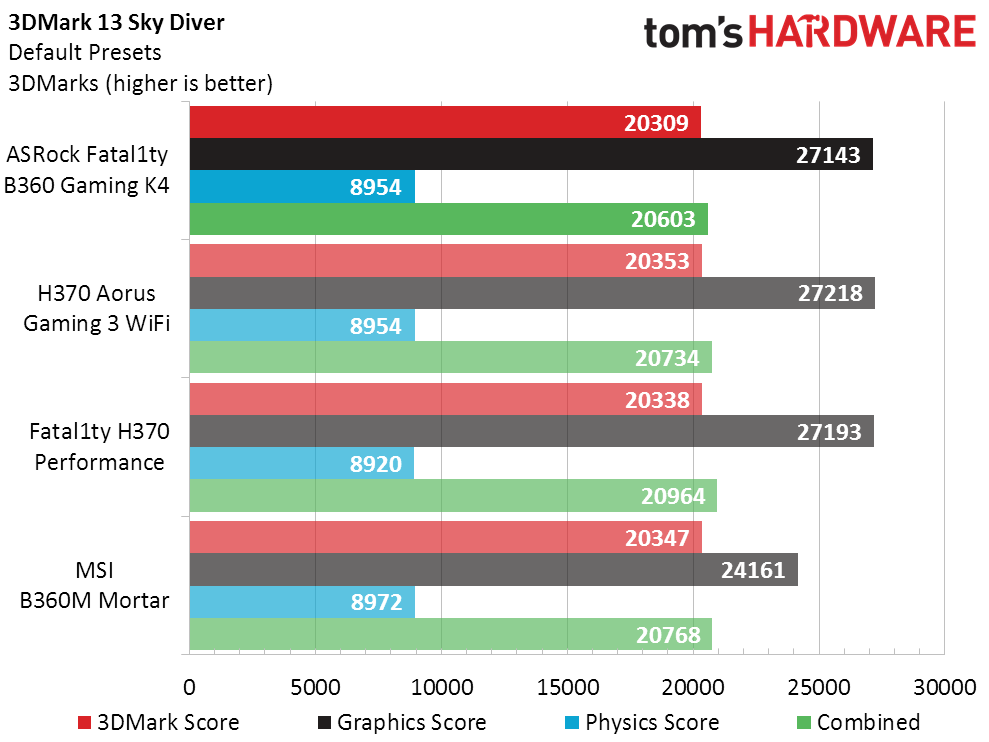
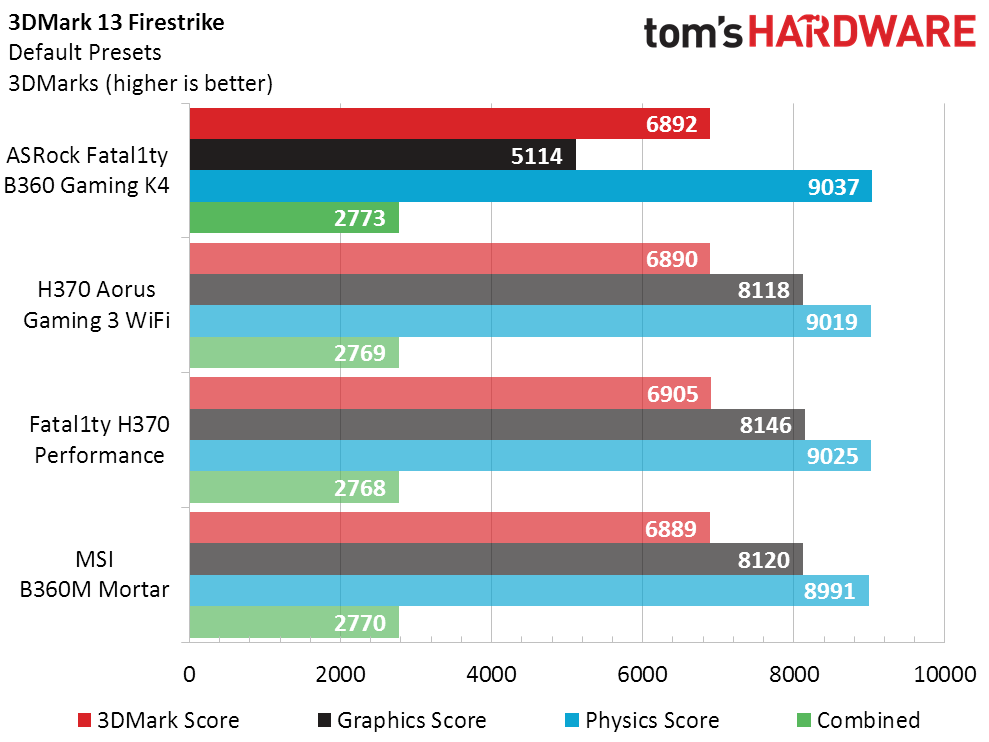
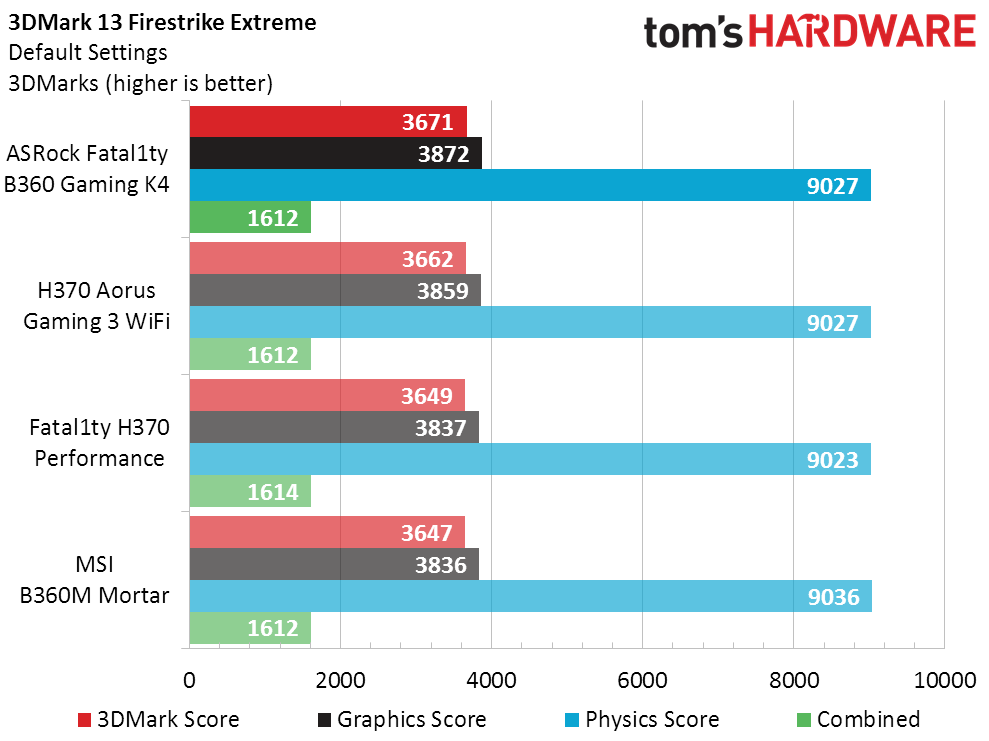
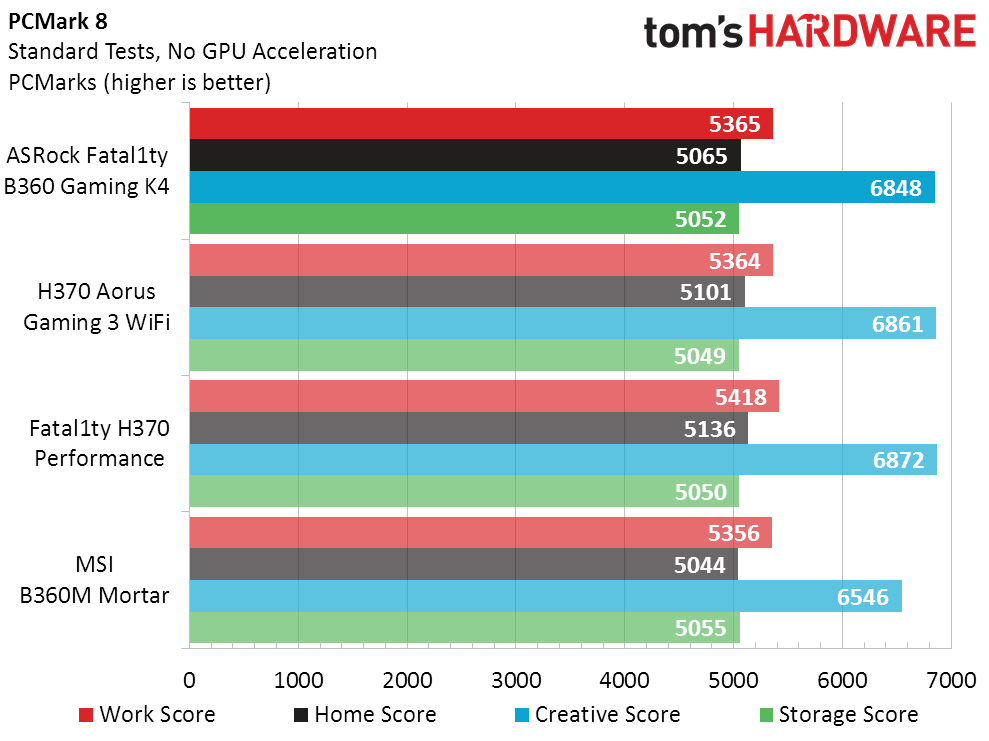
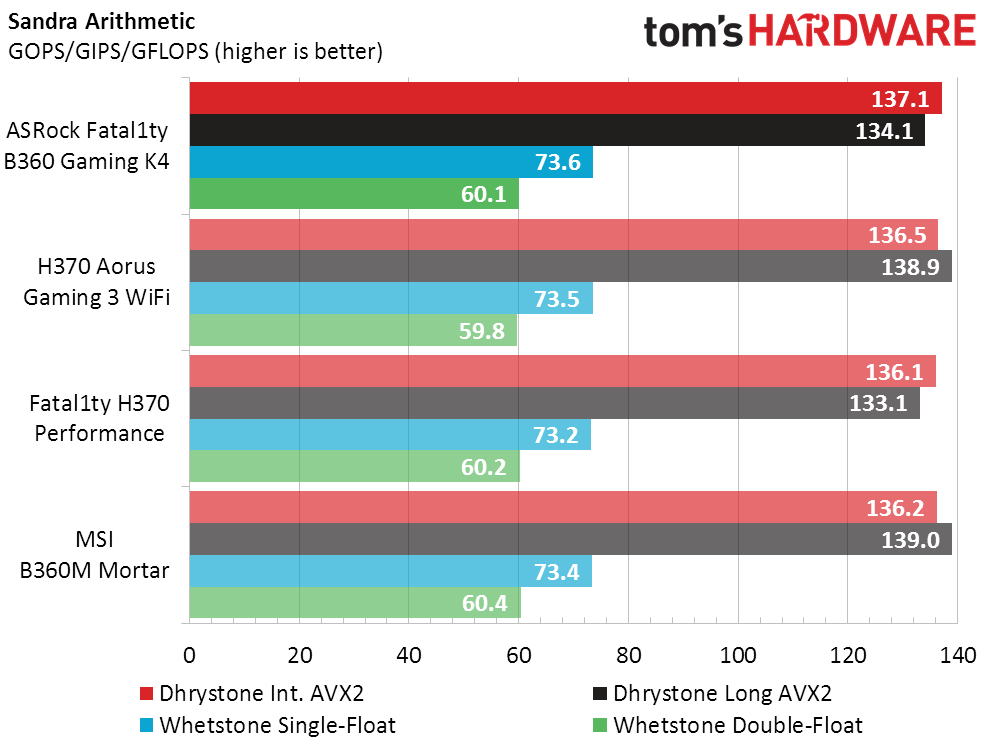
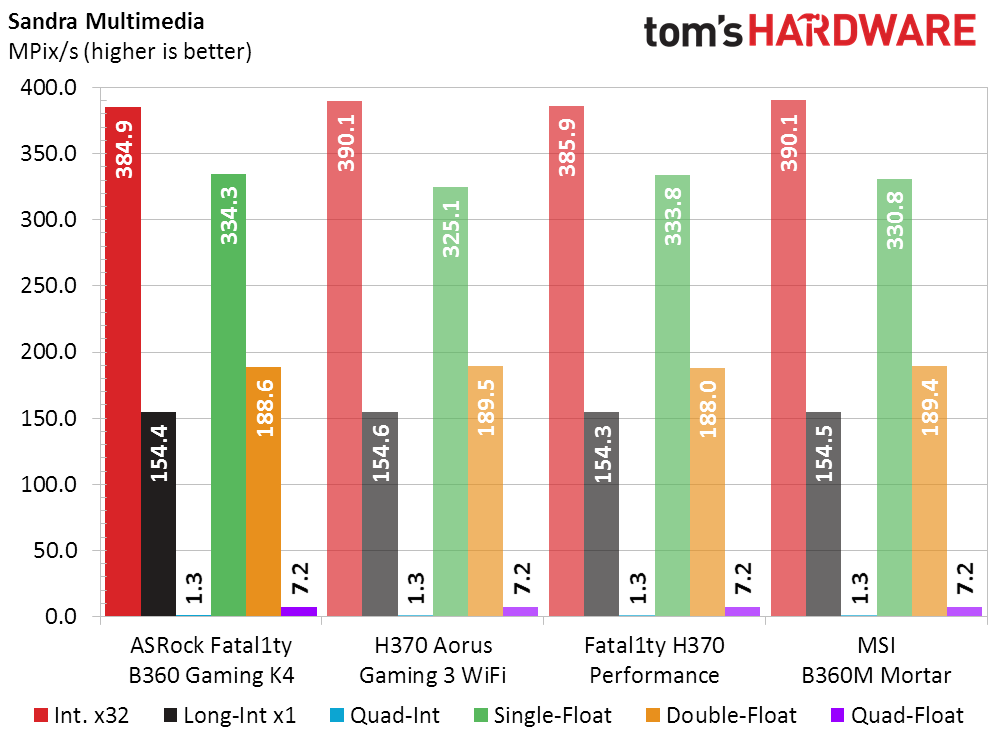
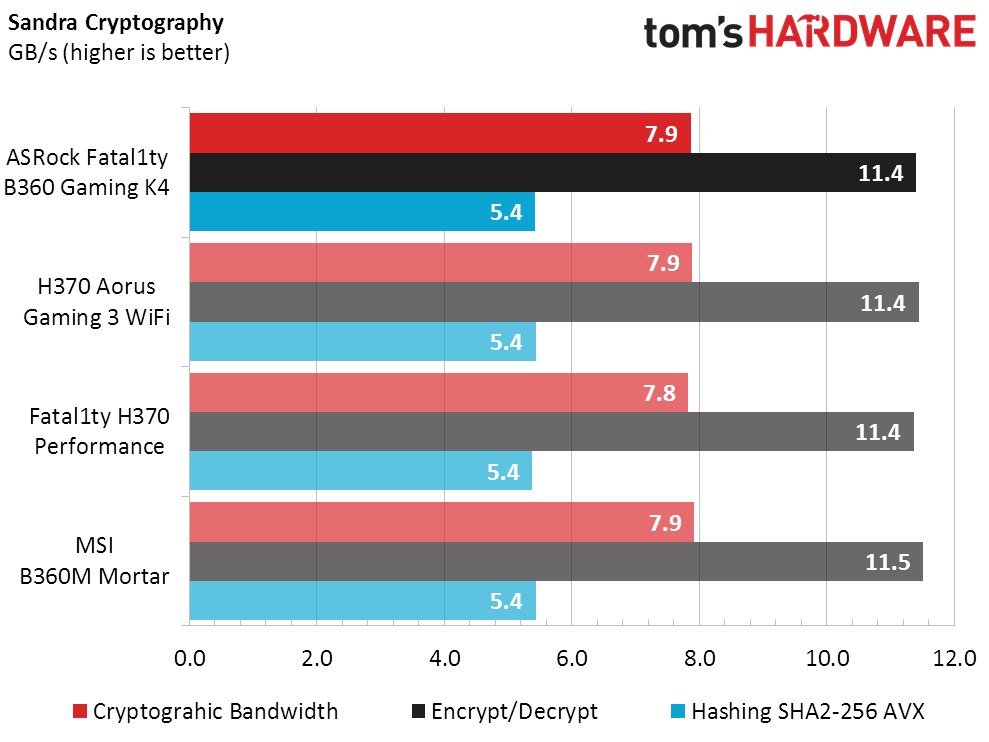
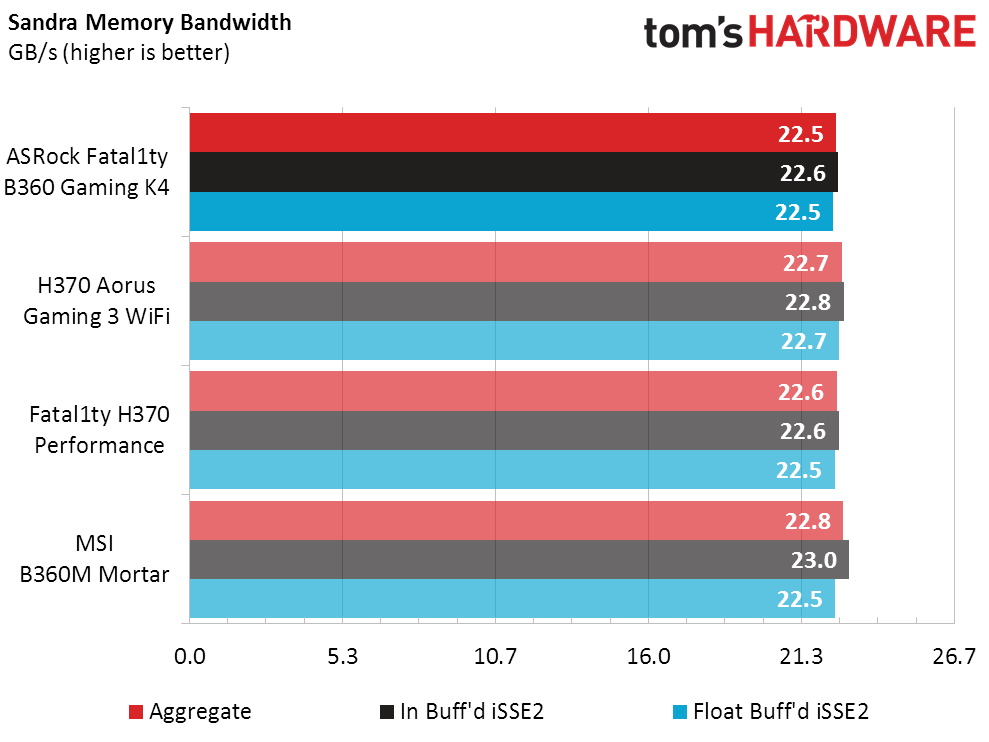
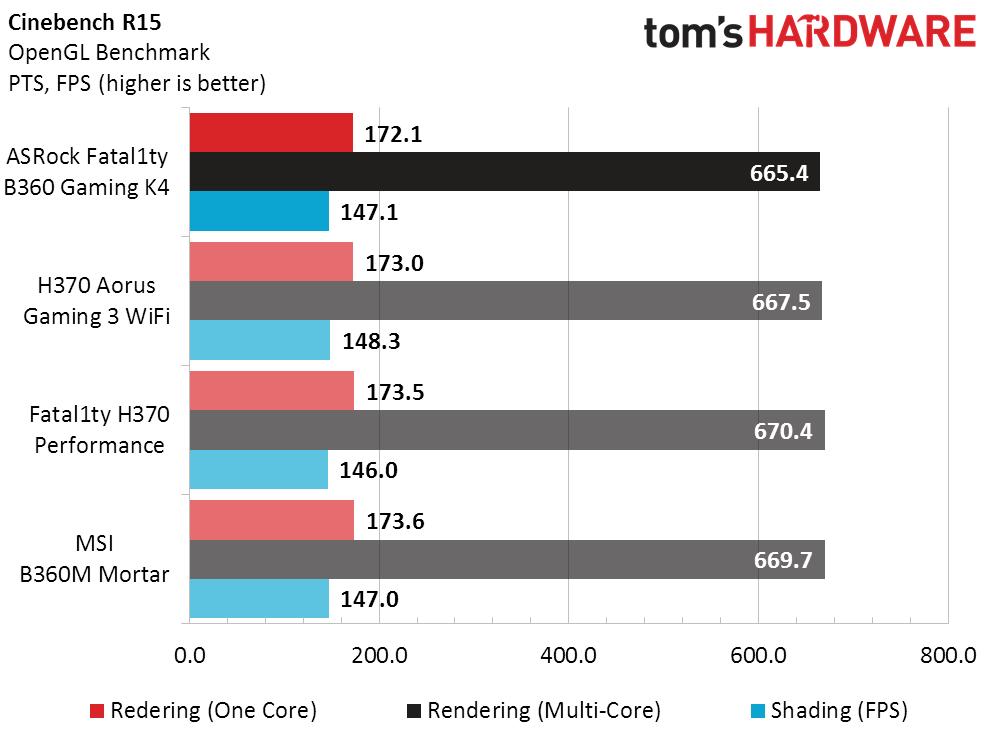
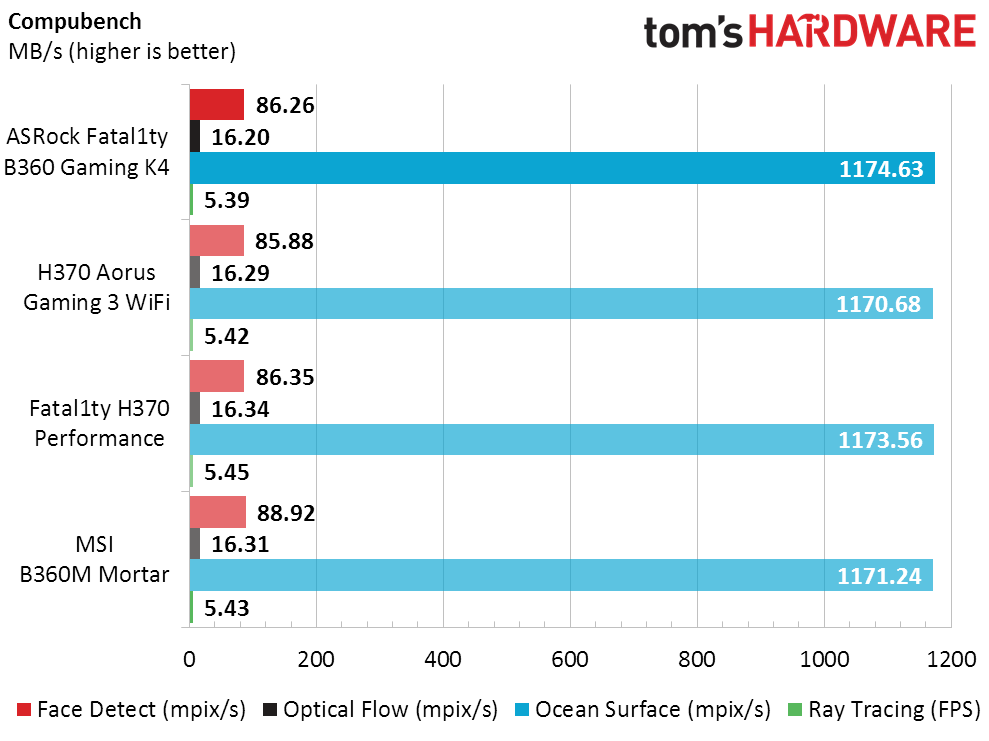
A perfect set of synthetic benchmarks would show all boards purely equal, and we’re very close to that in our B360 and H370 sample set. Manufacturers can still mess around with advanced memory timings to get a slight advantage without overclocking, but we don’t see the impact on these motherboard models.
3D Games
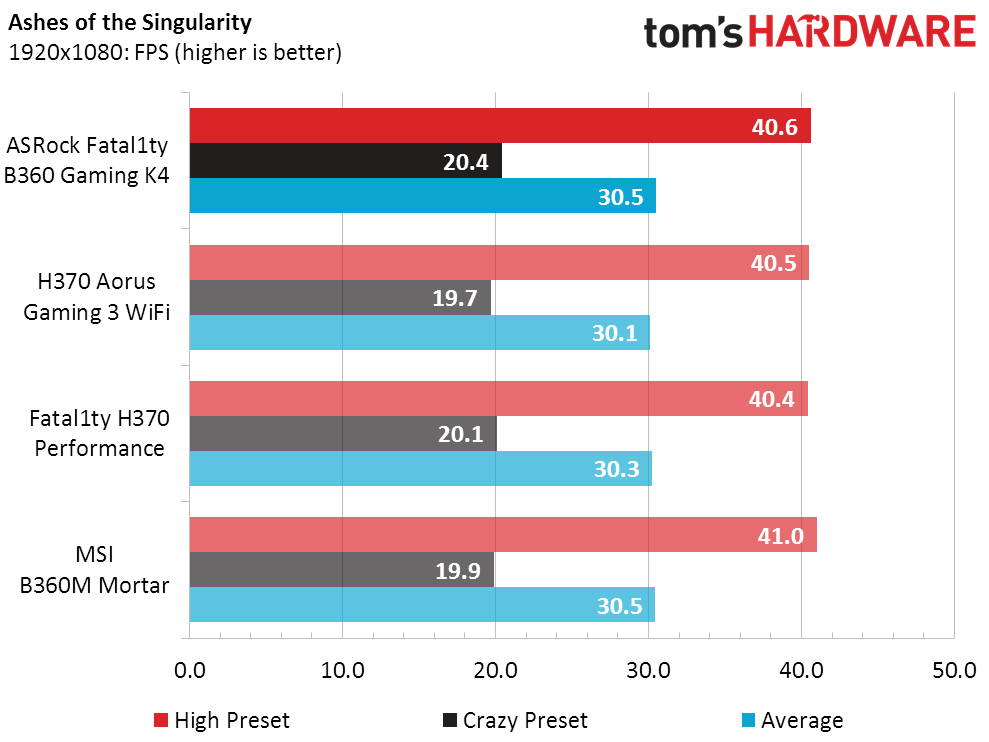
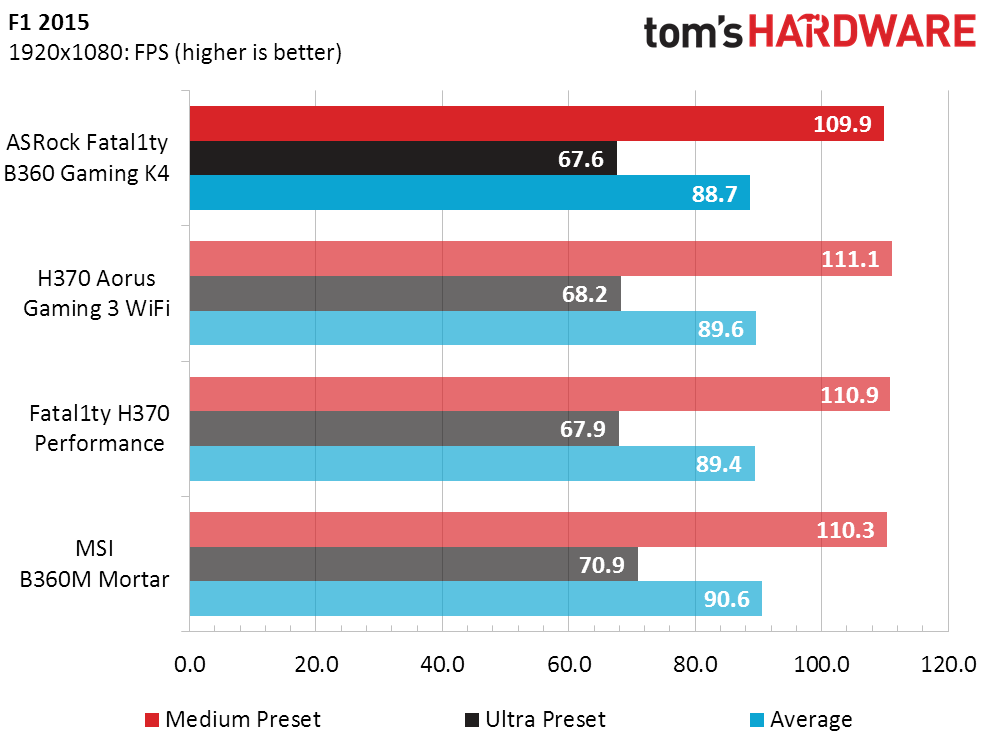
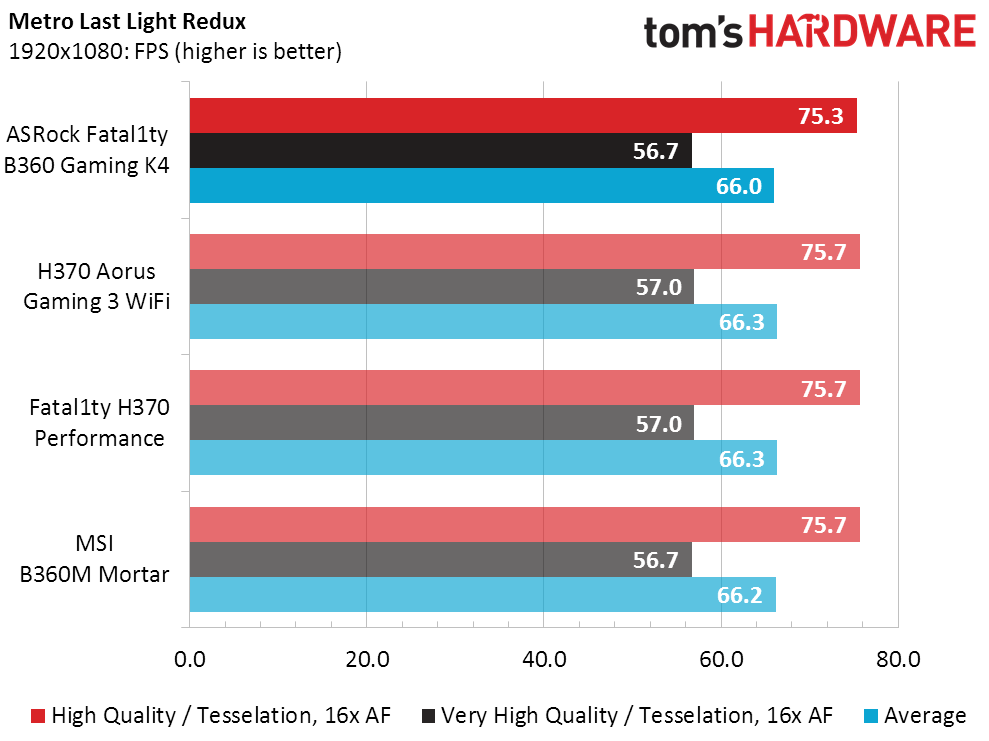
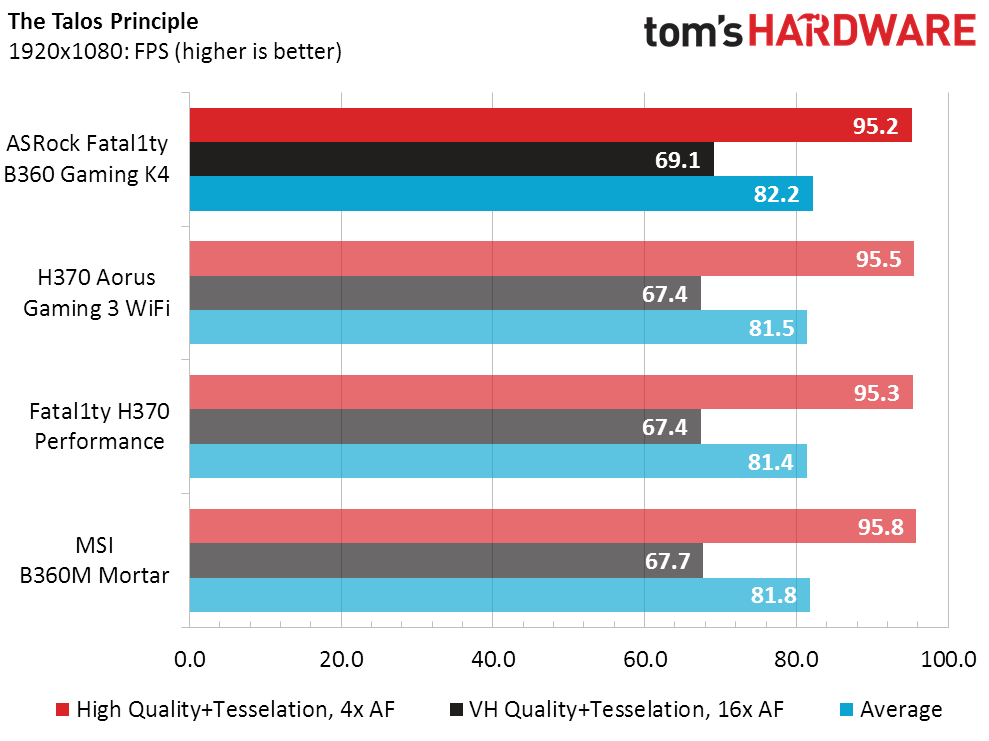
The B360 Gaming K4 has a slight bump in our highest-quality Talos test, but it’s small enough to be coincidental. Other gaming tests show even less variation.
Timed Applications
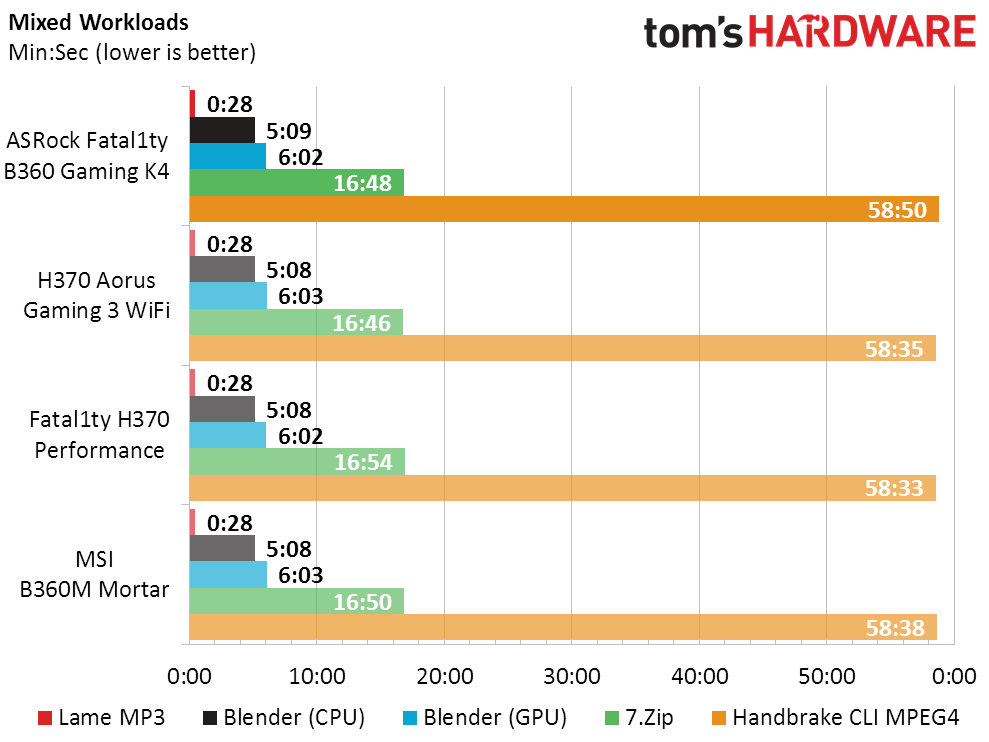
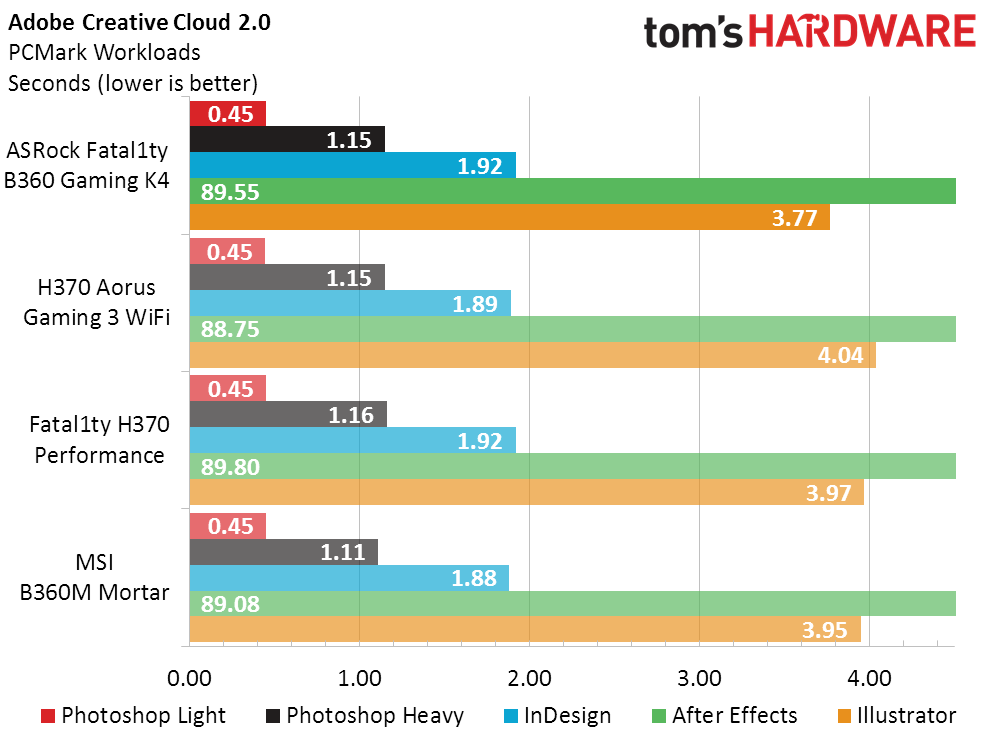
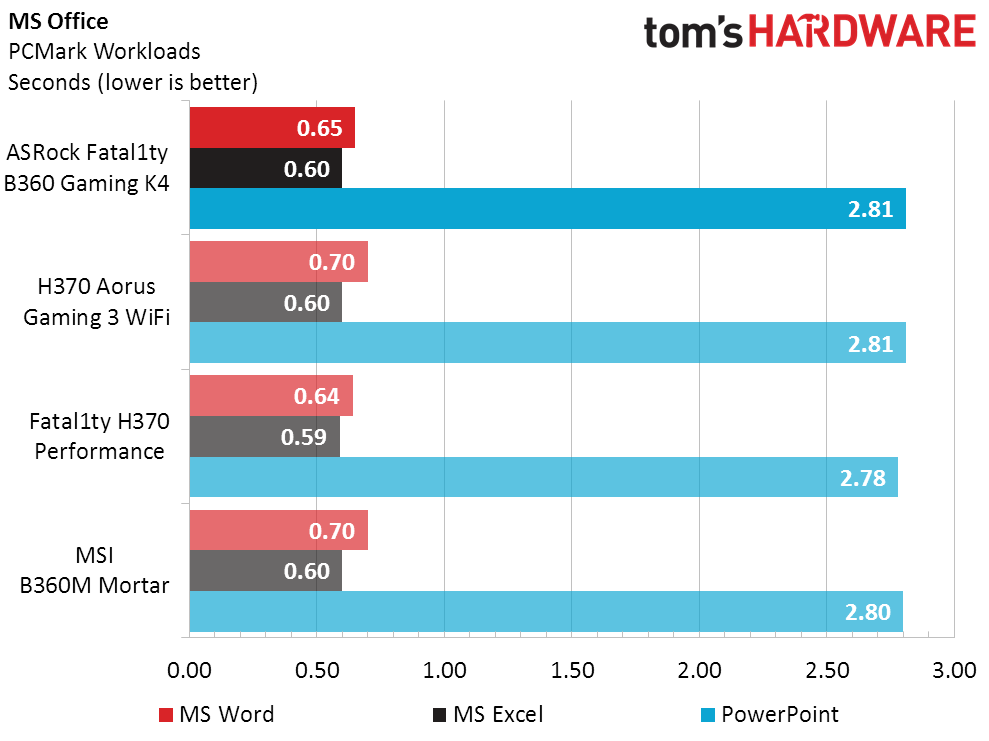
Timed applications again show no appreciable performance advantages for any specific motherboard model, which means we get to rate boards based solely on efficiency and features-per-dollar.
Power, Heat & Efficiency
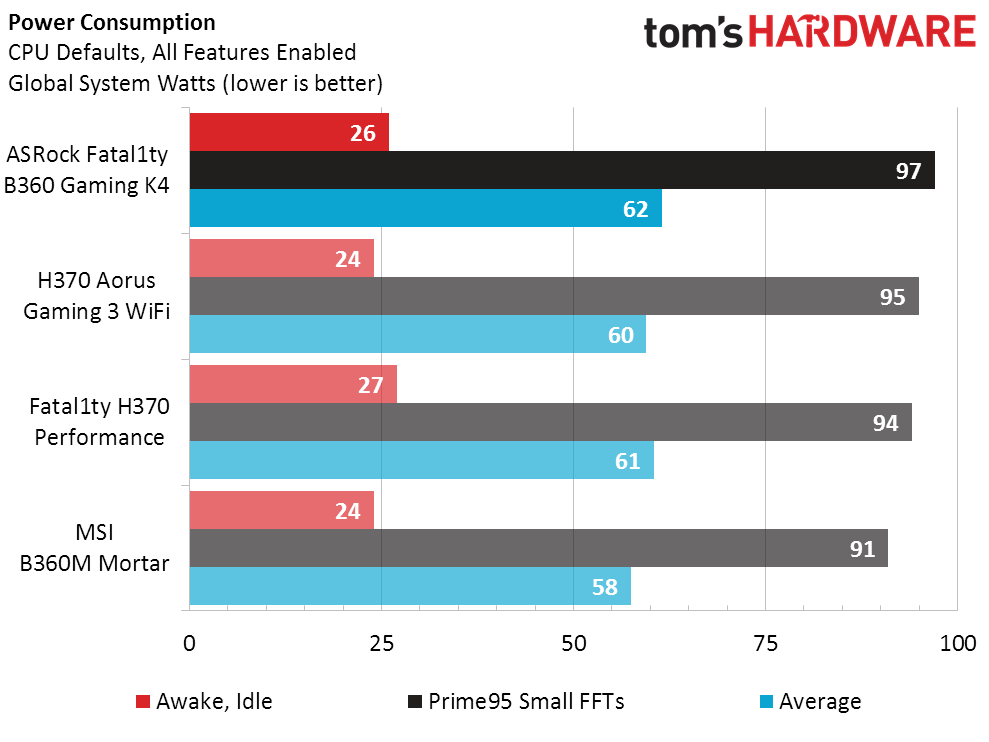
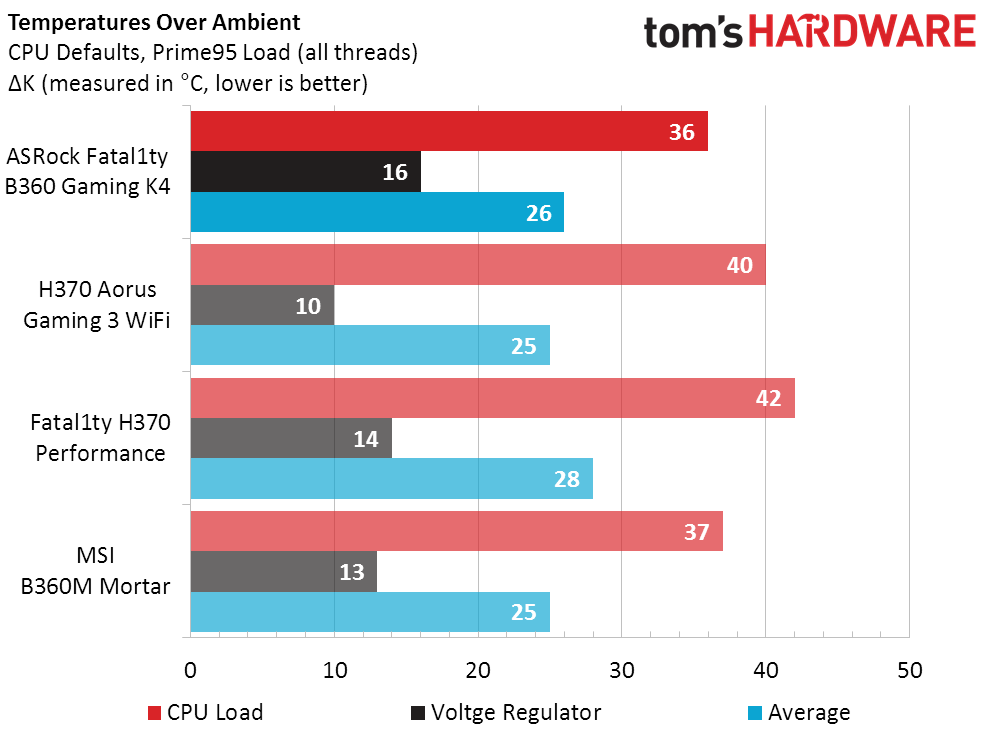
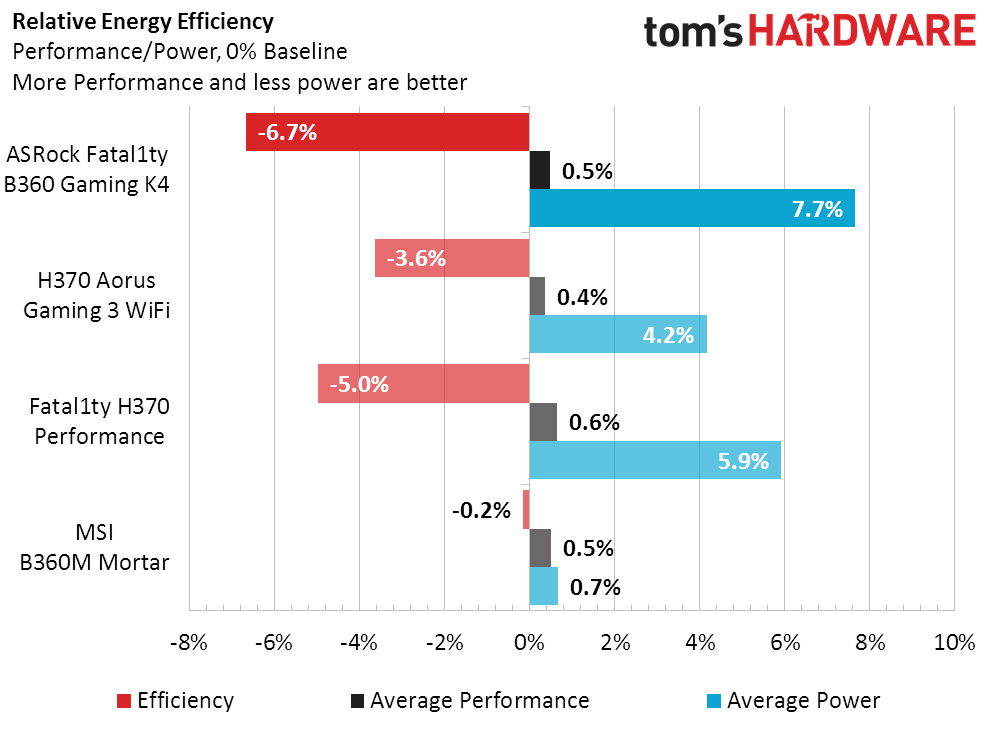
The B360 Gaming K4 draws slightly more power than average at full load, placing it behind the scale in our efficiency chart. Fortunately, that lower efficiency was not reflected in higher temperatures. Our percent-based charts are based on our entire H370/B360 review series, including a product that wasn’t quite up to speed, making the average for today’s group around half a percent better-performing than our average for the series.
Final Analysis
Performance per dollar makes the most sense when comparing boards with identical features, and the competing H370 boards offer that chipset’s integrated advantages for a few dollars more. The H370 Performance uses the same PCB design to host the same slots and controllers as the B360 Gaming K4, but for $5 more includes the H370’s extra PCIe/HSIO pathways and Intel RST with RAID. Since two of the H370’s extra lanes are fed to the second M.2 slot, people who want to mount a pair of fast NVMe drives should take note of that difference regardless of whether RAID is a factor in their buying decision.
ASRock’s implementation of the same supporting hardware for both its H370 and B360 motherboards leaves little question about the minuscule price difference between these models. On the other hand, if we look a little farther afield, we find MSI's same-chipset B360M Mortar for $20 less than ASRock's offering. The Mortar has a cheaper audio codec, and while MSI figured out a way to make its second M.2 slot PCIe x4-capable, it did so by making its use an either/or choice against the board’s second x16-length slot. Whether the competing board is a better bargain depends on whether you need two M.2 storage slots and an x16/x4 PCIe slot configuration active simultaneously. Those are the kinds of questions that, well, shouldn’t keep us up at night given the small difference in price. If you need a feature, there's no reason not to throw a few dollars at it.
Get Tom's Hardware's best news and in-depth reviews, straight to your inbox.
The next step up in the price, the H370 Aorus Gaming 3 WiFi, is fully decked out with Intel’s 1.73Gb/s Wi-Fi controller, a front-panel USB 3.1 Gen2 connector, less resource sharing, and Gigabyte's board even has RGB DIMM slots. It costs $20 more than the B360 Gaming K4, and it just might be worth that to non-overclocking, non-SLI-building PC enthusiasts.
The Fatal1ty B360 Gaming K4 is in an odd position where builders need to determine if its missing features, compared to ASRock’s own H370 model, are worth saving just $5. The H370 model's feature-to-price ratio wasn't all that appealing. Given this model cuts a bit more while only knocking $5 off the price makes it tough to recommend.
MORE: Best Motherboards
MORE: How To Choose A Motherboard
MORE: All Motherboard Content
-
Co BIY With only $5 difference between them it seems that it's a waste for Intel to have multiple chipsets so close in features.Reply