Tom's Hardware Verdict
The Asus ROG Swift PG279QM is one of the best gaming monitors I’ve reviewed, and one of the best all-around displays too. With perfect video processing, smooth gaming performance and tons of rich and accurate color.
Pros
- +
+ Huge color gamut with selectable modes
- +
+ Accurate out of the box
- +
+ Faultless video processing
- +
+ Premium build quality
Cons
- -
No flaws of consequence
Why you can trust Tom's Hardware
There are many 27 and 32-inch QHD displays that run at 165 Hz, but 240 Hz is quickly becoming more common. I've found that monitors of any resolution running at that speed take on a smoothness that transcends the pixel count. Asus' new ROG Swift PG279QM achieves these speeds at 1440p. It's far faster than I covered its 165 Hz predecessor, the PG279Q, that I reviewed in 2016.
Though the Ultra HD monitor category garners all the attention these days, fast QHD panels are still the ones to beat for balanced performance. With fewer than half the pixels to move around, they are capable of very high frame rates and, consequently, higher motion resolution. A static image will be sharper on a UHD monitor, but a moving image can be more detailed and lifelike when a QHD monitor is running over 200 Hz.
Asus PG279QM Specs
| Panel Type / Backlight | IPS / W-LED, edge array |
| Screen Size / Aspect Ratio | 27 inches / 16:9 |
| Max Resolution & Refresh Rate | 2560x1440 @ 240 Hz |
| Row 3 - Cell 0 | G-Sync: 1-240 Hz |
| Row 4 - Cell 0 | FreeSync compatible |
| Native Color Depth & Gamut | 8-bit / Rec.2020 |
| Row 6 - Cell 0 | HDR10, DisplayHDR 400 |
| Response Time (GTG) | 2ms |
| Brightness (mfr) | 350 nits SDR |
| Row 9 - Cell 0 | 470 nits HDR |
| Contrast (mfr) | 1,000:1 |
| Speakers | 2x 2w or None |
| Video Inputs | 1x DisplayPort 1.4 |
| Row 13 - Cell 0 | 3x HDMI 2.0 |
| Audio | 3.5mm headphone output |
| USB 3.0 | 1x up, 2x down or None |
| Power Consumption | 41w, brightness @ 200 nits |
| Panel Dimensions WxHxD w/base | 24.2 x 16.3-20.2 x 10 inches (615 x 414-513 x 254mm) |
| Panel Thickness | 3.5 inches (89mm) |
| Bezel Width | Top/sides: 0.3 inch (7mm) |
| Row 20 - Cell 0 | Bottom: 0.8 inch (21mm) |
| Weight | 17.9 pounds (8.1kg) |
| Warranty | 3 years |
Asus starts with a Fast IPS panel sporting a claimed 2 ms response time, a 240 Hz native refresh rate and G-Sync Adaptive-Sync with certification from Nvidia. There is no ULMB blur reduction option, which is unusual, but honestly, I see no reason to use it when frame rates are that high. You can also use the PG279QM with a FreeSync system, where it operates between 48 and 240 Hz with Low Framerate Compensation (LFC). I was able to verify this during testing.
Nvidia Reflex Latency Analyzer, which monitors control lag in real-time as you play games, is also included. You’ll need an approved mouse and video card to use it, but it’s a great way to monitor performance if you have the hardware. Here’s a deeper dive into how that works.
Video quality is given just as much attention with HDR10 and DisplayHDR 400 support. The color gamut is enormous too, with over 112% coverage of DCI-P3 according to my test results. In fact, I term the PG279QM a Rec.2020 monitor because it tracks the hue targets of that gamut and its average error versus that spec is just 2.03dE. This is one colorful monitor. And you can switch between sRGB and wide gamut automatically with signal type. Only a handful of monitors have this capability.
In addition to the Reflex Analyzer, gamers have Asus’ usual suite of GamePlus tools at their disposal. There is a selection of reticles, countdown timers, a stopwatch, frame rate indicator and display alignment marks. If you shell out the cash for multiple PG279QMs, it’s easy to line them up perfectly.
Of course, build quality is commensurate with the premium price. The PG279QM is rugged and made to last with a solid stand, flex-free chassis and large control buttons that offer a firm feel. LED lighting can be found in the back with a large ROG logo that lights up in all colors of the rainbow. And with Aura Sync, the monitor can flash, breathe and dazzle along with the other Asus ROG components in your PC.
Get Tom's Hardware's best news and in-depth reviews, straight to your inbox.
Assembly and Accessories
Asus takes a lot of care when packaging any of its monitors, especially its premium ROG displays. The panel and upright are already one unit; only the base needs attaching with its captive bolt. If you’d rather use your own arm, the upright is removable and reveals a 100mm VESA mount. The cables and external power supply are in their own box within the carton. You get one each of DisplayPort, HDMI and USB. The latter is necessary for the Reflex Analyzer function. There's also a snap-on cover for the input panel to keep your cables tidy.
Product 360




The PG279QM’s front view is all screen with a thin 8 mm bezel around the top and sides and a 21 mm strip across the bottom featuring the ROG logo in a shiny metallic finish. The power LED is barely visible at the lower right. You’ll find the large control buttons and OSD joystick around back. The base mimics the styling of all ROG monitors in recent memory with a twist, wide-set legs and copper colored trim. You won't see the desktop LED projector here, but there’s a large ROG logo on the back that lights up in a myriad of colors and effects. It’s controlled in the OSD and by Asus’ Aura Sync app.
In the back, you can see the control buttons, joystick and lighting effect which can be turned off if you prefer. Molded-in lines remind me of spaceship hull plating and appear on half of the cover. The other half, bisected with a polished bit of trim, is unadorned. You can see a small hole in the upright to pass cables through.
The side profile shows a very rounded shape with no attempt made at thinness. The panel is deeper than most, at around 3.5 inches. The stand is rock solid with full ergonomic features. A 100mm height adjustment is accompanied by 5/20 degrees tilt and 25 degrees swivel to either side. You can also rotate the panel 90 degrees to portrait mode.
The input panel includes a single DisplayPort 1.4 that works up to 240 Hz with HDR, G-Sync and 8-bit color. Three HDMI 2.0 ports operate up to 144 Hz. There are three USB 3.0 ports, one upstream and two down. The red one is where you plug in the mouse for the Nvidia Reflex Analyzer, which requires a USB connection to your PC. For audio, you can listen to the two-watt integrated speakers or plug headphones into the 3.5mm jack.
OSD Features
Pressing the PG279QM’s joystick brings up a full-featured OSD with eight sub-menus. Every conceivable gaming feature and image adjustment is included.
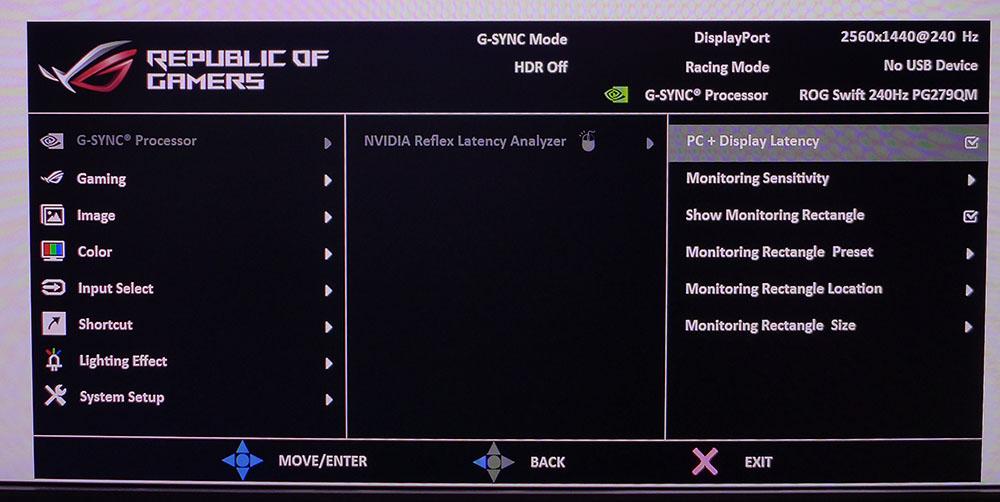
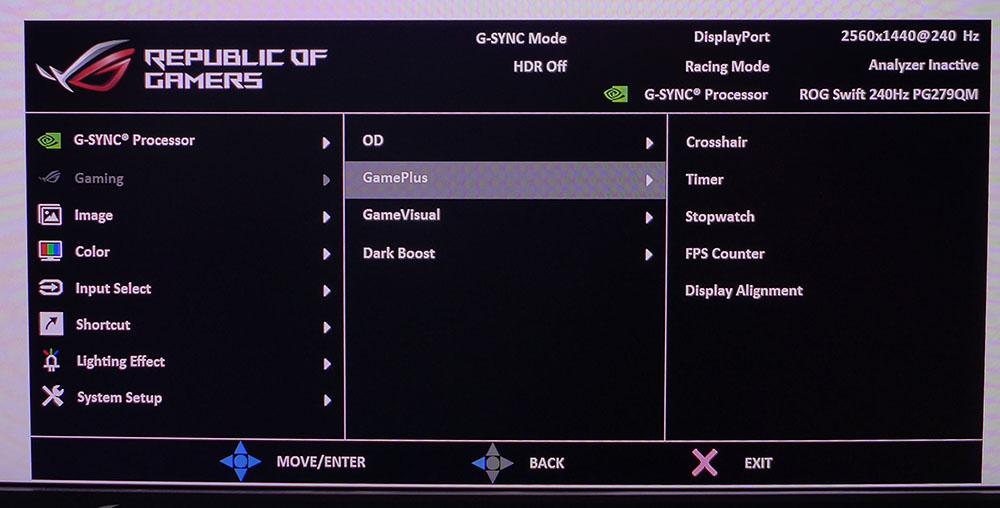
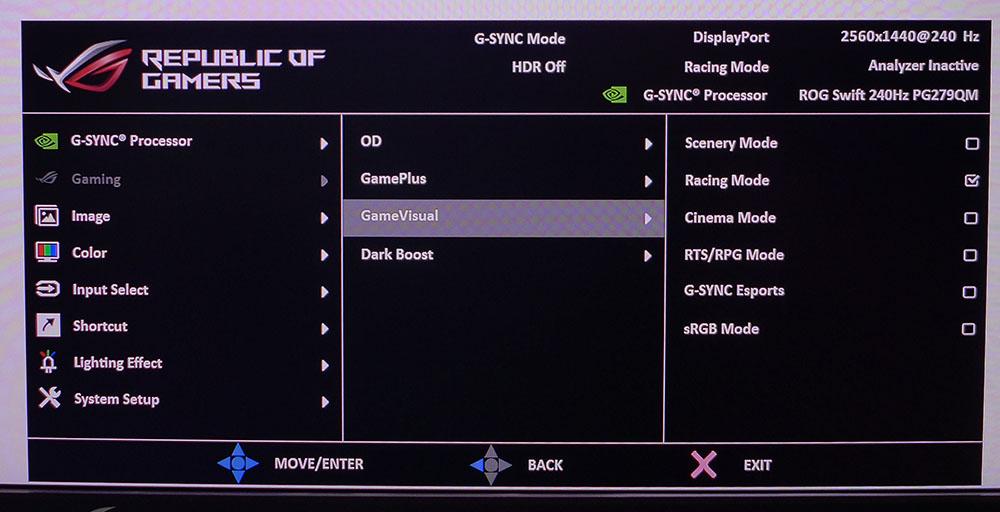
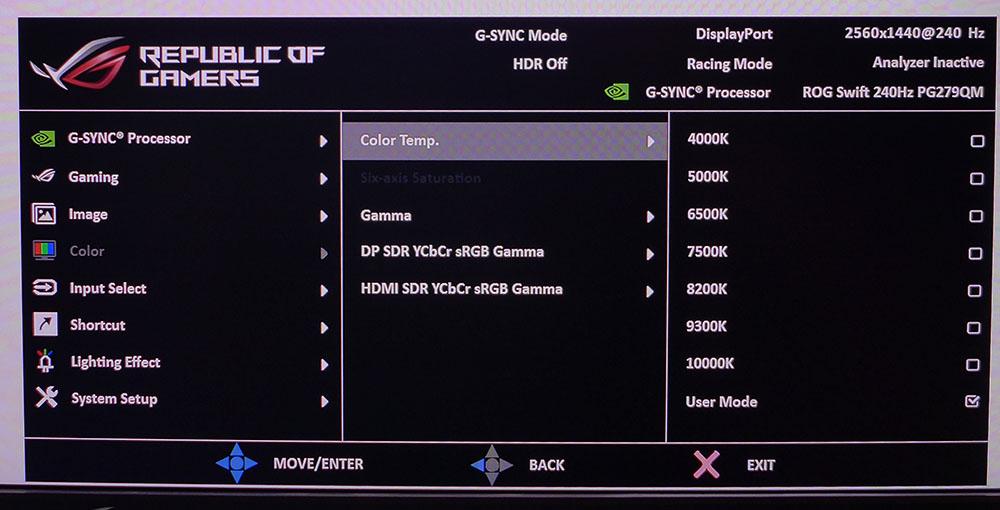
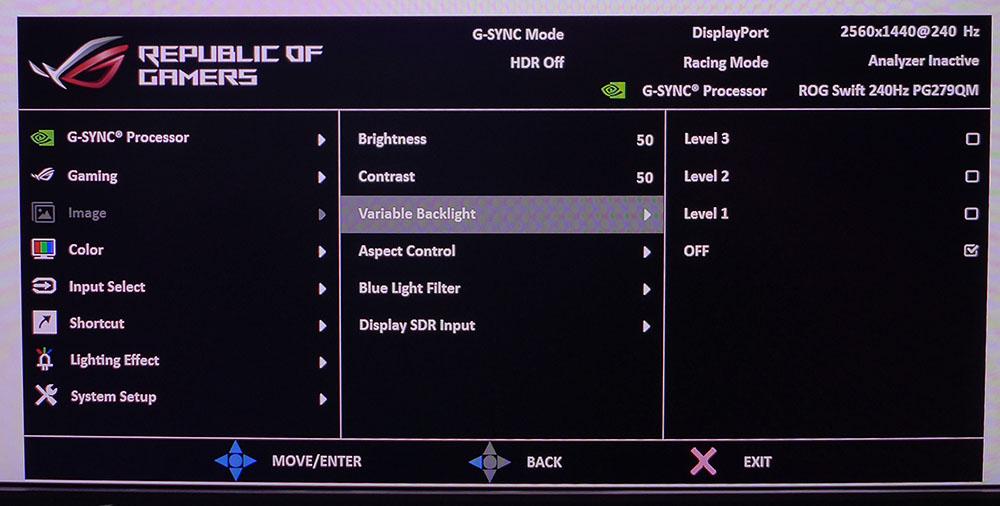
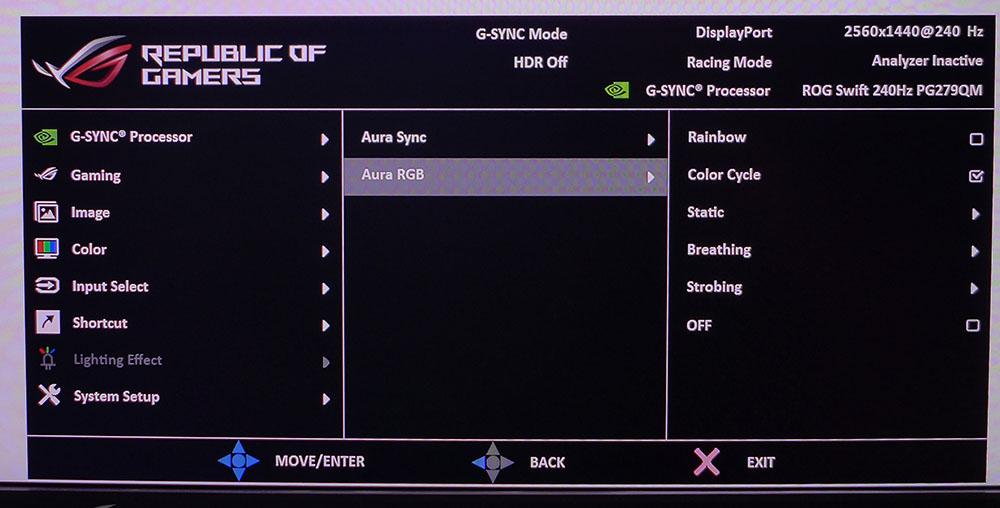
The G-Sync Processor gets its own menu where you can set up the Reflex Analyzer. It has adjustable sensitivity, options for the monitoring rectangle’s size and location and programmable presets.
In the Gaming menu, you get a three-level overdrive, GamePlus play aids, six game-specific picture modes and a Dark Boost feature. It increases black levels to make shadow detail clearer. The overdrive is very effective and can be used on its highest setting without ghosting. Needless to say, motion resolution at 240 frames per second is extremely high. I suspect that’s why Asus left out ULMB or ELMB Sync. It’s simply not necessary at frame rates over 200 fps.
The Image and Color menus have many picture options to tailor the image to your liking. You can use Variable Backlight in both SDR and HDR modes to increase contrast. It uses the edge array in a zone dimming configuration and works very well. I measured over 34,000:1 contrast in HDR mode. The last option, Display SDR Input, is an automatic color gamut selection. Leave it on sRGB to see the correct gamut in SDR mode. Set it to Wide to see the full native gamut for all content. This is something all extended color monitors should have, but few actually do. The Color menu has nine color temps, three gamma presets and gamma options for YCbCr signals. If you use a PC input which is usually RGB, they have no effect.
Aura RGB refers to the LED-lit ROG logo on the back. You can set colors and effects to your liking. Turning on Aura Sync connects the effect to other ROG components like power supplies, video cards and RAM modules. Using Asus’ Aura Sync app, you can light up your desktop like a 1970's disco club.
Asus PG279QM Calibration Settings
Like all Asus monitors, the PG279QM arrives in its Racing mode. All image adjustments are available for precise calibration. Initial measurements are close to the mark, so calibration isn’t strictly necessary. However, with a few tweaks, I achieved some impressive results and a slight improvement in depth and saturation. All I had to do was change the RGB values a bit. To use the correct sRGB gamut for SDR and wide gamut for HDR, leave the Display SDR Input option set to sRGB. If you want the full gamut for all content, set it to Wide. Below are my recommended settings for SDR content. HDR mode inherits color temp settings from SDR mode and is very accurate as well.
| Picture Mode | Racing |
| Brightness 200 nits | 50 |
| Brightness 120 nits | 25 |
| Brightness 100 nits | 18 |
| Brightness 80 nits | 12 |
| Brightness 50 nits | 4 (min. 42 nits) |
| Contrast | 50 |
| Gamma | 2.2 |
| Color Temp User | Red 100, Green 96, Blue 92 |
Gaming and Hands-on
While the PG279QM proved itself equally capable as a productivity or gaming monitor, its gaming prowess was utterly addictive. As any car enthusiast will tell you, “There’s no substitute for cubic inches.” A gamer will say, “There’s no substitute for Hertz.” Consoles may have achieved something with their 120 Hz refresh rates. And 144 Hz on an Ultra HD monitor is cool too. But it’s not 240 Hz, not even close. The PG279QM is the perfect way to prove that pixel count doesn’t matter as much as frame rate. Playing Doom Eternal at around 200 fps is an altogether different experience. With such low input lag and high motion resolution, picking off targets while whipping through the environment is almost child’s play.
Of course, the HDR image helps. The PG279QM’s zone dimming feature coupled with tremendous color saturation makes every detail and texture pop. Surfaces are tactile; you’ll just want to reach out and touch the realistic dirt, metal and wood textures. Oops, I think I just got a splinter…
And with today’s crop of high-end video cards, QHD at 240 Hz is the pinnacle of speed and response. Yes, you can go 360 with an FHD monitor, but it’s a tad softer by comparison. QHD is still the image quality and frame rate sweet spot.
The PG279QM defines this genre. Every game I played on it delivered a heightened experience. Of course, the HDR titles look better, as they should. Black levels are deep and detailed, highlights are bright and specular, and color is simply stunning. It’s hard to imagine better. And even with the smaller sRGB gamut used in Tomb Raider, the experience was not diminished.
Video processing was without fault: I played with equal precision on G-Sync and FreeSync platforms. A GeForce RTX 3090 kept frame rates over 200 fps, which made for perfectly smooth motion with no blur or stutter. Input lag was perceptibly non-existent. The overdrive works well on any setting when frame rates are that high. If you play below 200 fps, the highest option provides blur-free operation without ghosting.
For general use, the PG279QM equally shines. It’s one of the few HDR monitors that doesn’t distort color on the Windows desktop. I don’t recommend leaving HDR on all the time if you plan to edit photos or SDR video. But for word processing or spreadsheets, it adds a bit more brightness without becoming harsh or oversaturated. The only drawback is you can’t reduce brightness when working in the dark.
It was also nice to have some control over the HDR image. The picture modes (Game Visual) are all available, as are contrast and color temperature. Most HDR monitors lock out their image options and hope you’ll be OK with the resulting picture. Asus gives users a choice and that is a rare thing. And there’s the selectable color gamut option, another unusual feature. SDR content should show in sRGB, and it does by default. But if you’d rather have the wide gamut all the time, you can choose to do that by selecting Wide under Display SDR Input in the Image menu. Every wide gamut monitor should have this feature.
Current page: Features and Specifications
Next Page Response, Input Lag, Viewing Angles and Uniformity
Christian Eberle is a Contributing Editor for Tom's Hardware US. He's a veteran reviewer of A/V equipment, specializing in monitors. Christian began his obsession with tech when he built his first PC in 1991, a 286 running DOS 3.0 at a blazing 12MHz. In 2006, he undertook training from the Imaging Science Foundation in video calibration and testing and thus started a passion for precise imaging that persists to this day. He is also a professional musician with a degree from the New England Conservatory as a classical bassoonist which he used to good effect as a performer with the West Point Army Band from 1987 to 2013. He enjoys watching movies and listening to high-end audio in his custom-built home theater and can be seen riding trails near his home on a race-ready ICE VTX recumbent trike. Christian enjoys the endless summer in Florida where he lives with his wife and Chihuahua and plays with orchestras around the state.
-
waltc3 Couple of major flaws for me @ an $840 price point: It's way too small, imo, but I'm prejudiced because once you go to 43" you won't go back...;) The HDR is really lacking...HDR 400 is barely into the DisplayHDR spec, frankly. I had a 32" BenQ with HDR 400, and it's nowhere near as nice as my present DisplayHDR 1000 monitor. Last, it's limited to 1440P--I think that 4k is a must in a monitor in this price range. I think that all too often people get side-tracked by supposed Hz of the monitor and forget about everything else...;) It's hard to beat a wide color gamut combined with DisplyHDR1000 certification, imo. Cut this price in half, and it would be far more interesting.Reply -
Findecanor It could be worth explaining that Rec.2020 had been designed to be wider than what any available display is able to reproduce. It had been designed to cater to future improvements in display technology.Reply
Therefore, there is no actual "Rec.2020 display". like there are displays that support 100% sRGB or DCI P3. -
abufrejoval This is such a glowing review, I had to close my eyes before I could turn to page 2Reply