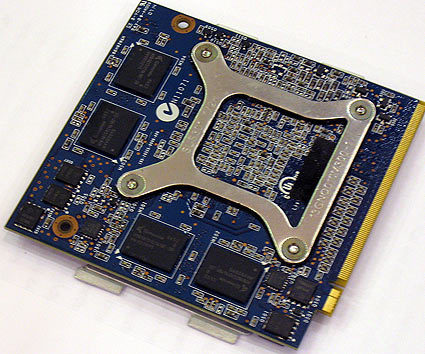Computex 2007: Mobility to Go Round, Boxed Supercomputing and the Redefinition of Video
Build Your Own Notebook In 3 Minutes
Asus showed us its new concept of a true DIY notebook. The C90S is based on conventional desktop hardware such as Intel's 965 chipset, and it uses a desktop socket 775 processor. This may be any Core 2 Duo at up to FSB1066 speeds, and a maximum of 2.93 GHz core clock speed. The system was designed to be overclockable, but the 2.93 GHz limit remains, as the heat generated and power required is the maximum that the thermal solution and power supply support. Since the C90S isn't really quiet (four 40 mm fans) you probably wouldn't want to go much faster anyway.
The system takes any 2.5" Serial ATA hard drive and up to two DDR2 SO-DIMMs. You will want to use two modules in order to enable dual-channel memory operation. For the graphics part you have several options, as the C90S supports MXM-1 and MXM2- graphics modules. MXM is Nvidia's Mobile PCI Express Module for graphics boards, and there are three different versions that differ mainly in size. MXM-1 is small and takes entry-level GeForce graphics; MXM-2 is for mainstream graphics such as the new mobile GeForce 8600; and MXM-3 is for high-end solutions.
We wanted to know whether this new approach brings true DIY into the notebook space, which is why we asked Asus to disassemble the C90S sample. We took some pictures of the procedure, which took no longer than three minutes.
Check out our slide show: How to (dis-)assemble the Asus C90S notebook in three minutes.
The Asus C90S is based on a GeForce Go 8600 mobile processor on a MXM-2 module, but it can also take any other Nvidia graphics solution based on MXM-1 or MXM-2.
This is the back side of the GeForce Go 8600.
Get Tom's Hardware's best news and in-depth reviews, straight to your inbox.
Current page: Build Your Own Notebook In 3 Minutes
Prev Page Neatek - Multi-Stream Video For Cars Next Page ECS Builds System Recovery Into The BIOS