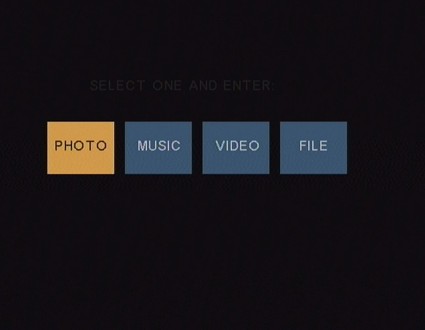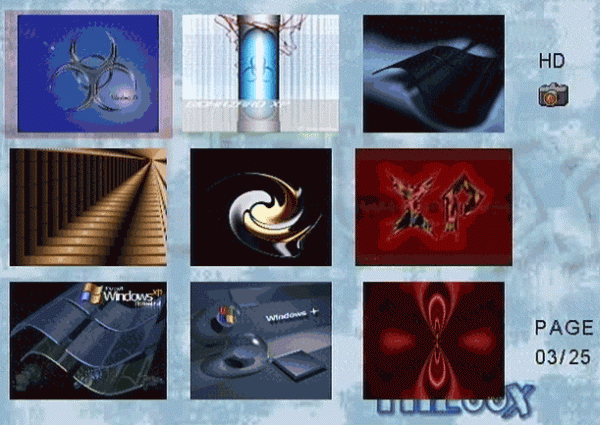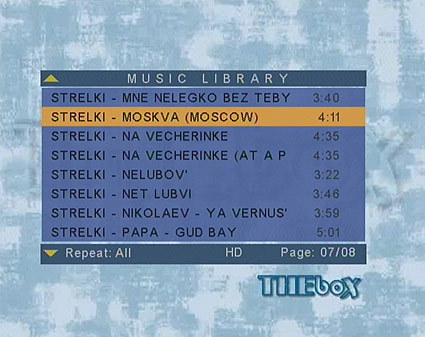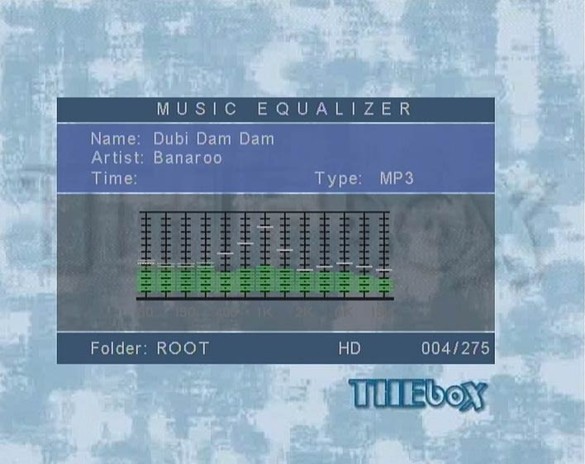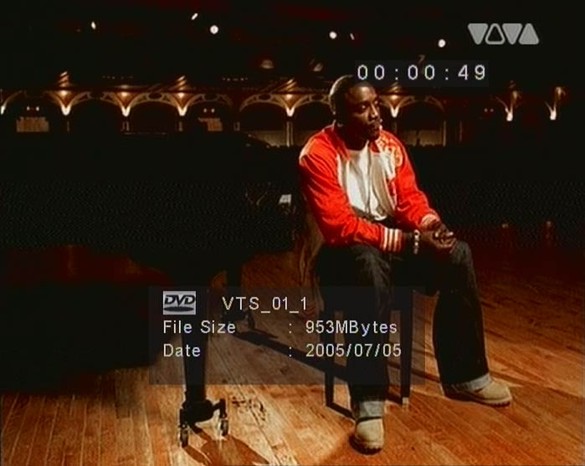Hard Disk Drive Video Players Hit The Mainstream
Spartan User Menu
The main menu is frugal and dispenses with all manner of frills
The player can be unpacked and hooked up in a jiffy. Besides plugging in the small power supply, all you have to do is connect the box to a TV. The unit only functions without the PSU when it's plugged into a USB port on a computer, where it functions just as an external file storage device. The HP-25OTG likewise requires an electrical socket somewhere within a cable's reach of the power supply to work on the road.
A piece of protective plastic inside the remote prevents the battery from running down before purchase, and is easy to remove. Once you've done so, the remote control is good to go. The LED starts blinking when you turn the power switch on; the unit boots within seconds, and then a very lean main menu appears on the screen. Its four buttons take you to the respective submenus. Note that with this player, "File" describes a kind of directory structure in which you can navigate to directly select the individual files you want.
Nine images are viewable in the preview
Long names are a good thing for MP3 files
The sound equalizer during MP3 playback
Located video files are played back in a preview window under the file menu
Get Tom's Hardware's best news and in-depth reviews, straight to your inbox.
Minimalist display for video and audio files
Current page: Spartan User Menu
Prev Page Here's How The Multimedia Player Looks Inside Next Page Not Many Setting Options Either