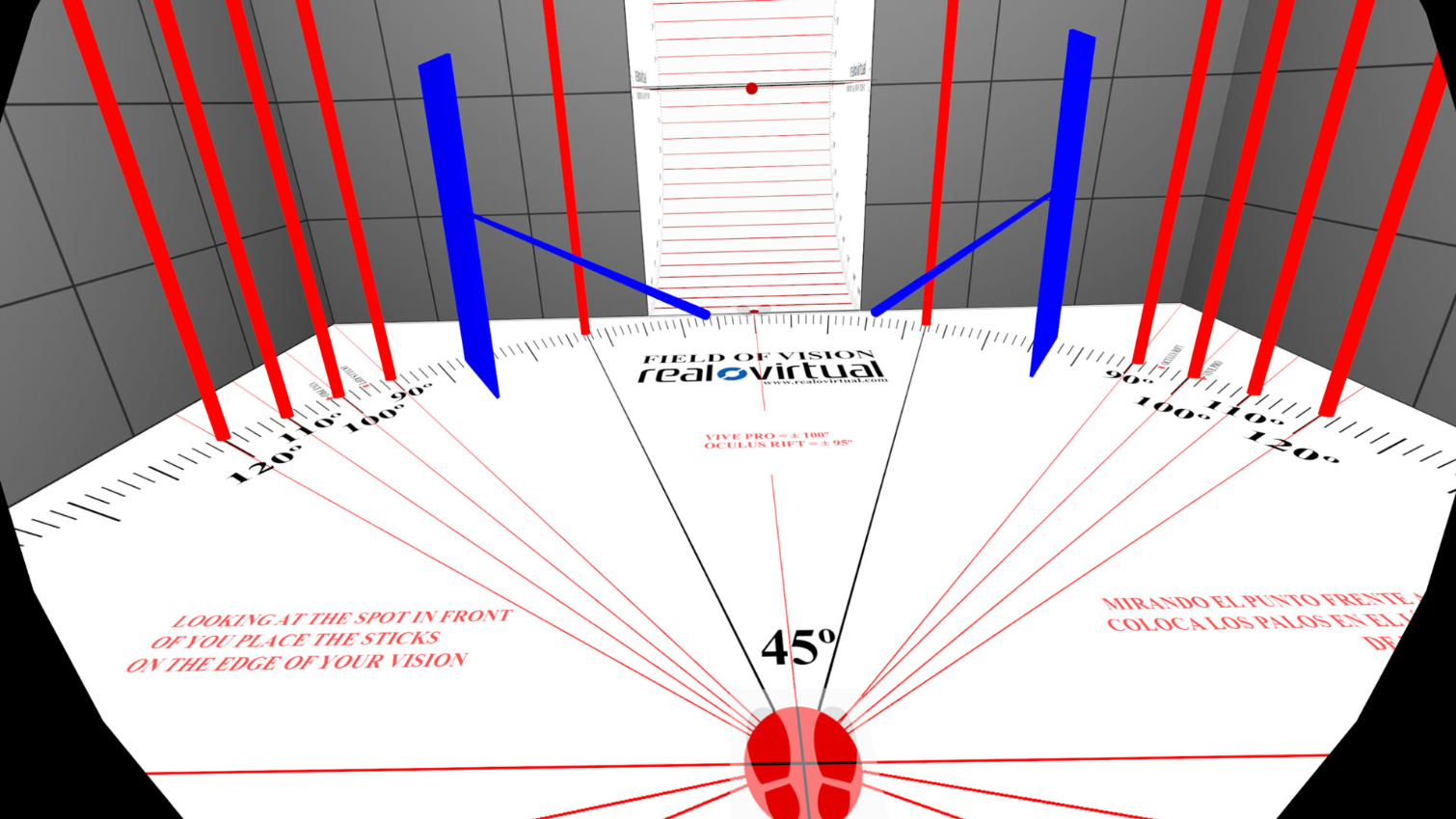Tom's Hardware Verdict
The HP Windows Mixed Reality headset offers a handful of excellent features, but its value is marred by a handful of poor design choices, and the $449 asking price makes it hard to recommend. At $250 and below it's a compelling purchase, but don’t pay full price.
Pros
- +
Replaceable tether cable
- +
Easy setup
- +
Fits a wide range of head sizes
Cons
- -
Narrow field of view
- -
Flimsy controllers
- -
Tether cable too short
- -
No IPD adjustment
- -
Non-replaceable cushions
Why you can trust Tom's Hardware
Meet HP’s Windows Mixed Reality Headset
Last fall, Microsoft launched the Windows Mixed Reality (MR) Portal, and a handful of hardware partners released headsets for Microsoft’s immersive computing platform. But like other Windows MR headsets we've tested, this head-mounted display (HMD) is underwhelming.
The HP Windows MR headset isn’t a bad headset, but it’s not a great one either. The product designers did several things right, such as include moisture-proof cushions and a removable tether cable. However, the negative features outweigh the positives, detracting from the overall value of the headset. Unless you get a screaming deal on the HP Windows MR headset, you may be better off with one of the competing options.
Design Features
The HP Windows MR Headset is an all-black HMD, which gives it a somewhat sinister look (as apposed to the bright, happy-colored Acer HMD). The front of the visor is smooth and round, which gives it a refined look. Like all Windows MR headsets, the HP HMD includes two 180-degree cameras with Microsoft’s HoloLens tracking technology that provides inside-out spatial tracking. The two cameras stick out from the visor to limit occlusion from the body of the visor. The cameras also point outwards and towards the ground at slight angles to prioritize tracking the ground and the space to your sides.
Like many Windows MR headsets, the HP headset features a hinged visor that enables you to flip the screen up to see the real world without taking the headset off completely. Sadly, HP’s hinge design is no better than other Windows MR headsets we’ve seen. In the short time we spent with the headset, we already noticed wear in the hinge. The weight of the visor puts too much pressure on the plastic hinge, which causes it to sag. At this rate of deterioration, it would be a miracle if the hinge still holds the visor up after a year of regular use.
The headset features a balanced crown head strap design, which is universal among Windows MR devices. The strap features rigid bands that support the weight of the headset on the top of your head (hence the balanced crown name). The rear of the strap includes a dial that allows you to tighten the strap around your head. The dial has a ratcheting lock, so it’s best to lift the headset off your head before loosening the strap so that you don’t wear the mechanism down prematurely. Like the Lenovo Explorer Windows MR Headset, HP’s headset is well-suited for people with small heads. It supports a minimum head diameter of 5.5 inches. The strap extends to 8.75 inches, but it doesn’t get much wider, so it may not be comfortable for people with large heads.


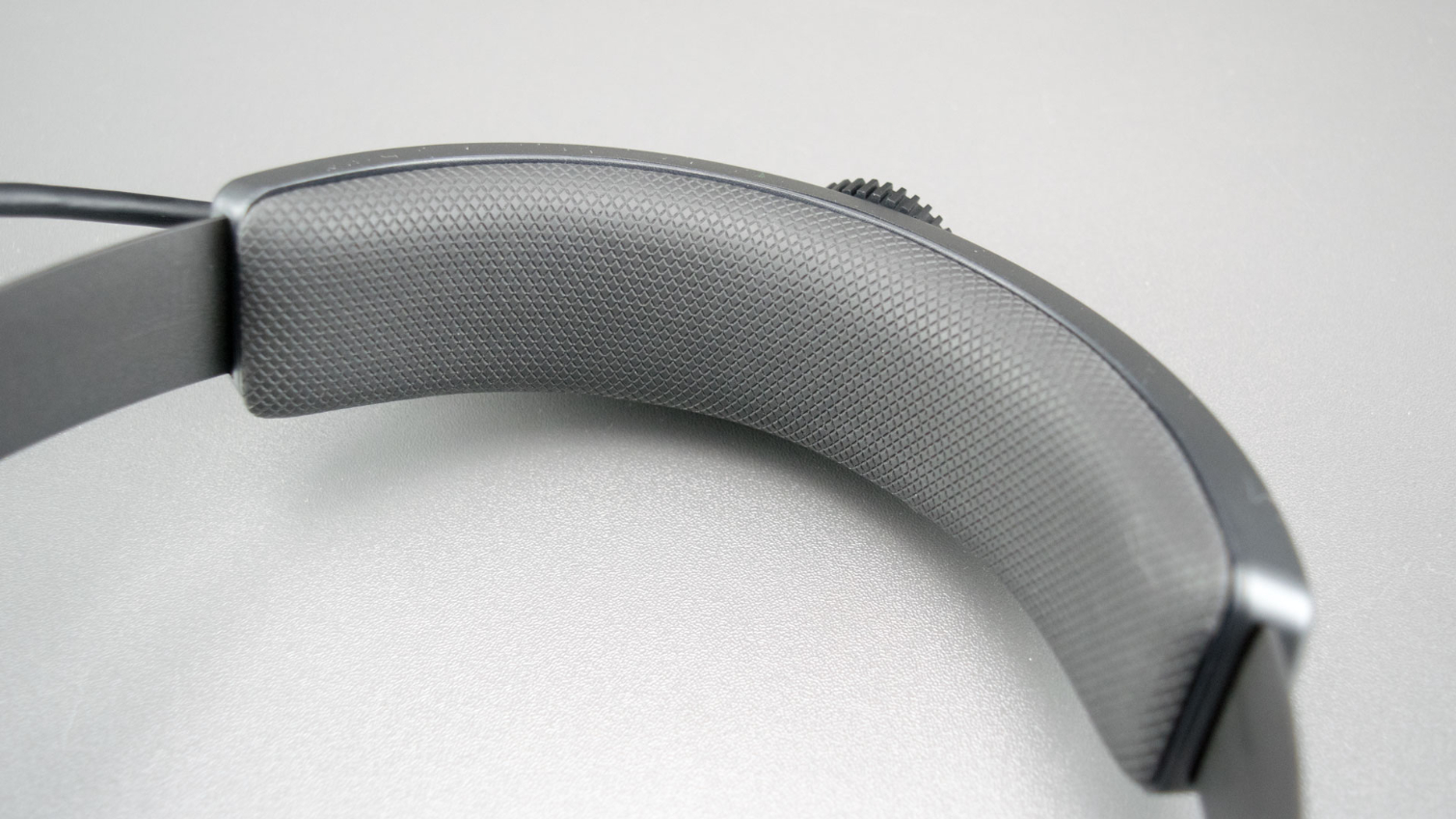








The cushions on the adjustable head strap feature a moisture-proof cover, which is easy to clean. However, the cushions are permanently fixed to the head strap, so you can’t replace them when they eventually wear out. The face cushion is a soft foam material that isn’t moisture-proof. It adheres to the visor with Velcro and is replaceable. Unlike other headsets, such as the Lenovo Explorer, HP’s headset doesn’t include a rubber gasket to help the device adapt to the contours of your face. The cushion mounts directly to the hard-plastic visor.
Bring Your Own Headphones & Mic
HP’s Windows MR headset doesn’t offer built-in headphones, so you'll need your own if you wish to experience the full immersion of the headset. This is not uncommon for VR headsets, especially Windows MR headsets; Samsung’s Odyssey is the only Windows MR headset with headphones.
Get Tom's Hardware's best news and in-depth reviews, straight to your inbox.
The Lenovo Explorer, Asus and Acer headsets each include a short cable with a headphone jack at the end, but HP’s headset doesn’t have a cable. The company instead installed a headphone jack on the bottom of the visor. At first, we liked the novel placement of the jack, but then we tried it and learned why it’s bad. With the cable dangling straight down from your face, it’s easy to catch the cord with your hands. We didn’t like the cable on the other headsets, but HP’s approach is much worse.
HP’s headset also lacks an internal microphone and only has one jack, so you’ll need a headset that uses one jack for audio input and output.
Specifications
| FOV (HxV) | 95 x unspecified |
| Lens Type | Fresnel-Aspherical |
| Lens Adjustment | 65-millimeter Fixed IPD, Software Adjustment (+/- 8mm) |
| Sensors | Accelerometer, Gyro Sensor, Magnetometer, Proximity Sensor |
| Tracking Technology | 6 DOF Inside-out BW camera-based spatial tracking (stereo BW cameras) |
| Integrated Camera | Stereo Tracking Camers - No Video Passthrough |
| Audio | Headset Jack (Stereo + Microphone) |
| Wireless | ✗ |
| HMD Ports | 1x Proprietary Cable (HDMI/USB 3.0) |
| HMD Cable Length | 11-inch tether + 12-foot extension |
| Dimensions (WxHxD) | ~176 × ~85 x ~115 millimeters (visor) |
| Weight | 528 grams |
| Warranty | 1-year limited liability, extended waranties with accident coverage available |
High Resolution, Poor Field of View
HP’s Windows MR headset features dual 1440 x 1440 LCD panels, which produce a crisp, clear image. Several Windows MR devices feature the same display panels, including Lenovo, Asus and Acer’s headsets. The dreaded screen door effect is visible with these displays; however, it's nearly imperceptible unless you're looking for it. We prefer the image quality of the Samsung OLED displays over the LCDs that HP used, though. The LCD displays are poor at producing deep blacks, which makes the image appear somewhat washed out in dark scenes.
When we first put HP's headset on, we were surprised at how restricted the field of view (FOV) was. HP’s documentation claims that the headset offers a 100-degree FOV, which would put it on par with most VR headsets, including the Oculus Rift. In our experience, the view in the HP Windows MR is much more restricted than the Oculus Rift. HP’s headset gave me a sense of tunnel vision that no other HMD has triggered.
We recently found a SteamVR environment that enables us to compare the FOV of VR headsets called ROV Test FOV & Resolution. The measurements that the test provides vary from person to person because the FOV is relative to the distance from the lenses and screen to your eyes, but it’s a good tool if the same person tests each headset. From my perspective, the HP headset provides less than 80-degrees of horizontal view, whereas I can see approximately 90-degrees in a Rift and around 100-degrees in the HTC Vive.
Hard-to-Find Sweet Spot
The balance of the head strap plays a major role in the visual clarity a headset offers. HP’s Windows MR headset features a set of Fresnel-Aspherical lenses—the same ones you’ll fine in Acer, Asus, Lenovo and Dell’s headsets---that have a narrow visual sweet spot. Your pupils must align vertically with the lenses to get the best possible image.
HP’s headset features the same fixed interpupillary distance (IPD) Fresnel lenses found in the competing Windows MR devices. However, the visual experience that HP’s headset offers isn’t on par with those other headsets. The lenses should also be aligned with your eyes on the horizontal axis, but HP’s headset doesn’t offer an IPD adjustment, so that’s likely not possible. Acer, Asus and Lenovo feature a fixed 62-millimeter IPD, but HP's IPD feels narrower than that. By our measurement, HP’s headset has a fixed 60-millimeter IPD, which makes it less suitable for people with wide-set eyes.
Replaceable Cable
HP’s MR Headset stands out as the only Windows MR device that features a removable tether cable. The fixed cable is one of our chief complaints about other Windows MR devices because it’s the most likely point of failure, aside from a poor-quality hinge. The cable provides the data and power signals to the headset and is susceptible to damage from trampling and tugging.
HP’s cable design isn’t perfect, as it still includes a fixed tether that leads from inside the visor to the right side of the head strap. However, the tether cable is 11 inches long and features a socket to connect an extension cable, which would take the brunt of the trampling abuse. The headset includes a 13-foot extension cable, which features USB 3.0 and HDMI ports on one end and a proprietary plug that looks like a compressed DisplayPort interface on the other end. HP doesn’t currently offer longer cables for the consumer version of the Windows MR headset, but the company offers a Pro headset for businesses, which includes a longer lead for use in larger spaces.
HP’s Windows MR headset doesn’t include headphones or a built-in microphone. You must provide your own headset for audio and communication. The headset features a 3.5mm headphone jack on the bottom of the visor, which at first glance seemed a clever idea. However, in practice, we realized that we prefer the tethered, side-mounted headphone jack found on Acer, Asus and Lenovo’s headsets because we caught our hands in the dangling cable multiple times and feared we would eventually damage our gear.
A wireless headset would likely be the best solution, but you can’t use a Bluetooth headset in conjunction with Microsoft’s motion controllers, so your options are limited.
Not These Controllers Again!
HP added a few clever features to its headset to differentiate it from the other devices in the Windows MR lineup, but we wish it would have put effort into making a better controller. HP, like most Windows MR partners, adopted Microsoft’s reference controller design and didn’t change a thing except for the logo on the handle.
Microsoft’s reference controller works well as an example for the company’s tracking technology, but it should not have passed as a consumer product. Microsoft makes the Xbox One controller, which is arguably the best gamepad on the market. The company spent a fortune on research and development to refine the feel and actuation of each button and trigger on its gamepad, but inexplicably, it didn’t use Xbox’s expertise to create the Windows MR motion controllers.
The inputs on Microsoft’s motion controllers feel cheap and aren’t optimized for ergonomics. The overall construction of the controllers is subpar with loose fitting of the door to the battery compartment and a flimsy piece of plastic securing the halo with the tracking sensors. Motion controllers should be built to take a beating because they will likely be smacked against a wall or dropped on the floor. The Windows MR controllers probably won’t survive many hits like that.
MORE: Best Virtual Reality Headsets
MORE: All Virtual Reality Content
MORE: Virtual Reality Basics
- 1
- 2
Current page: Meet HP’s Windows Mixed Reality Headset
Next Page Living With HP's Windows MR HeadsetKevin Carbotte is a contributing writer for Tom's Hardware who primarily covers VR and AR hardware. He has been writing for us for more than four years.
-
jpe1701 I picked mine up for 229, but since it's the only VR experience I've had I didn't notice the fov. On paper it is supposed to be 110 degrees and when I was looking into buying it was about middle of the pack according to the specs. I actually contacted hp about it because it was listed differently in places. The developer model had a narrower fov that caused confusion too.Reply -
bit_user Reply
Thanks for the continued coverage. Reviews like this are important for WMR's success, in order to steer people away from the weaker competitors and give them a better (likely) first experience with VR.21115253 said:The HP Windows Mixed Reality headset offers a handful of excellent features, but the product value is marred by a handful of poor design choices and a high asking price. -
bit_user Reply
Yeah, but these retail for a fraction of the price & require no lighthouses or cameras, etc.21120636 said:Sounds like Vive is still the best.
A lot of people (myself included) would sacrifice a fair amount of features, performance, or other trade-offs to go with WMR for these reasons.