Tom's Hardware Verdict
With a simple, RGB-free design the Lenovo Legion Y545 is a good value. It makes some sacrifices to keep its price competitive, but its gaming performance is still on point.
Pros
- +
Strong gaming value
- +
Quiet
- +
Bright screen
Cons
- -
Short battery life
- -
Mixed productivity performance
- -
Screen could be more colorful
- -
Flat, shallow keyboard
Why you can trust Tom's Hardware
The Lenovo Legion Y545 doesn’t flash different colors, and it’s not even the fastest when it comes to heavy productivity tasks. But by combining one of Nvidia’s 1080p gaming-friendly GTX-series GPUs and a high-end mobile CPU, it does exactly what gamers need--outputs pleasing framerates--at a well-balanced price.
As tested ($1,180, $880 to start), the Legion Y545 proved it can outperform other gaming laptops in this price range. But you’ll have to sacrifice some luxuries, like loud speakers and decent battery life.
Lenovo Legion Y545 Specs
| Display | 15.6-inch FHD, anti-glare, IPS 60 Hz refresh rate |
| CPU | Intel Core i7-9750H |
| Graphics | Nvidia GeForce GTX 1650 (4GB) |
| Memory | 16GB (2x 8GB) DDR4-2666 |
| Storage | 512GB M.2 PCIe-NVMe1, TB 2.5-inch 7200-rpm HDD |
| Networking | 802.11AC (2 x 2), RJ45 Ethernet jack. Bluetooth 4.2 |
| Ports | 3x USB 3.1 Gen 1, USB-C, HDMI 2.0, Mini DisplayPort 1.4, Headphone / mic combo |
| Audio | 2x Harman speakers |
| Camera | 720p resolution |
| Battery | 52.5Wh 3 Cell Li-Polymer |
| Power Adapter | 170W |
| Operating System | Windows 10 Home (64-bit) |
| Dimensions (WxDxH) | 14.2 x 10.5 x 1.1 inches (361.1 x 266.7 x 26.6mm) |
| Weight | 5.3 pounds (2.4kg) |
| Other | Kensington lock |
| Price (as configured) | $1,180 |
Design

If you’re sick of RGB and the aggressive, sometimes Transformers-like look of many of today’s gaming laptops, the Legion Y545 doesn’t look basic, it looks ideal. Chunky vents are limited to the two on the spine, which also holds a mildly texturized port bank. The smooth, plastic lid is quiet, save for a prominent Legion logo that lights up in white. The two raised ridges outlining the logo are subtle but add a little bit more dimension, saving the lid from being flat and overtly boring.




The deck is of the same vein, including a straightforward keyboard layout wasting no space. However, the deck hosts a sufficient amount of space under the keyboard for your wrists, as well as a Harman logo. The deck is soft touch, but not the softest. A Legion-logo-shaped power button is either solid white when the PC’s on or blinking if in sleep mode.
A light gray Legion logo is inscribed in the display’s thick bottom bezel. But more disturbing: The webcam is also shoved in the bottom bezel.
Lenovo subtly added a little edge to the Legion Y545 with a narrow hinge, the angular look of the speakers on the deck’s chin and the mild vents on the spine. But barring the giant Legion logo, you might not expect this is a gaming laptop from the jump. For adults who want to game without the fuss, that’s pretty refreshing.
Two thick rubber feet and one long bumper anchor the laptop, and the underside also has two large air vents for dissipating heat plus another small Legion logo if you’re keeping track.
On the Legion’s left side is a USB 3.1 Gen 1 Type-A port (5 Gbps) that can charge devices even if the PC is off, plus a 3.5mm headphone/mic jack. The right side has another USB 3.1 Gen 1 port that isn’t always on, a Novo port, for using with Lenovo Onekey recovery software and a power indicator. The back has a USB-C port (5 Gbps), Mini DisplayPort, HDMI, Ethernet and HDMI, plus the power connector and a lock slot.
Compared to the Asus ROG Zephyrus G GA502 and Dell G5 15, the Legion Y545 is of average weight and size at 5.3 pounds and 14.2 x 10.5 x 1.1 inches. The Dell is a touch heavier (5.6 pounds 14.3 x 10.8 x 1 inches), and the Asus is much easier to carry (4.6 pounds, 14.2 x 9.9 x 0.8 inches).
Gaming, Graphics and VR

An Nvidia GeForce GTX 1650 (4GB) graphics card paired with an Intel Core i7-9750H CPU, means the Legion Y545 gamed like a champ, often coming out on top when compared to competitors and the overall average for gaming laptops in this price range.




When I played Hitman 2 with all settings set to their maximum, the game ran at an average 76 frames per second (fps) but dropped as low as 50 fps as I stalked a shadow client’s beach house.
Our Legion Y545 ran the Shadow of the Tomb Raider benchmark (1080p, highest settings, DX12) at 50 fps. That’s much better than the Asus’ 36 fps and is pretty impressive considering the Asus’ higher-end graphics card GTX 1660 Ti (6GB), which is working with an AMD Ryzen 3750H CPU. Our review unit also topped the 44 fps average for gaming laptops in this mainstream price range.
When it came to Grand Theft Auto V (1080p, very high), the Legion Y545 was again impressive, posting 62 fps and surpassing the framerates of both the Asus and Dell, which has the same GPU but a lesser Intel Core i5-9300H CPU.
Hitman (1080p, ultra, DX12) played at 95 fps on our review subject, a strong number when compared against the category average and the Dell, but even more impressive when stacked against our Asus comparison machine.
The Legion Y545 performed better than average on the Middle-earth: Shadow of War benchmark, running the game at 72 fps, while also beating the other laptops here.
And feel free to connect your best VR headset to this laptop, as it scored an 8.6 out of 11 on the SteamVR test.
To stress test the Legion, we ran Metro Exodus at ultra settings on a loop for 15 minutes, which simulates about 30 minutes of gaming. Across the runs, the average framerate was 40, with it usually staying consistent. That said, it occasionally hit the 60 fps mark (runs 1, 3, 5 and 15). During this benchmark, the CPU ran at an average clock speed of 4 GHz and temperature of 31 degrees Celsius (88 degrees Fahrenheit). Meanwhile, the GPU ran at an average of 21 degrees Celsius (70 degrees Fahrenheit) and a speed of 1,532 MHz.
Productivity Performance
With a six-core, 12-thread i7-9750H mobile CPU, 16GB of RAM and lots of storage, thanks to a 512GB M.2 PCIe-NVMe SSD and 1TB 7,200-rpm hard drive, this Legion is more than equipped to handle typical productivity tasks. It kept up with me as I opened several programs and 27 Google Chrome tabs, which I toggled and scrolled through carelessly with an episode of The Office streaming off Netflix on the side. There was occasionally a one-second delay when switching through tabs, but thankfully the fans stayed quiet so I could still hear Michael Scott hosting a fundraiser in the warehouse.



On Geekbench 4.3, an overall performance test, the Legion Y545 scored 23,868, which slaughters our comparison machines, the Asus with its AMD Ryzen 7 3750H CPU and Dell with its lesser i5-9300H (each with four cores and eight threads).
It took our review unit’s SSD 27 seconds to transfer 4.97GB of files, a rate of 188.5 Mbps. That’s pretty disappointing if you’re looking at what’s average here (18 seconds) and a snail crawl compared to the Asus’ speedy storage (7 seconds).
But with the Handbrake benchmark, where each laptop converts a video from 4K resolution resolution to 1080p, the Legion Y545 shined, completing the task 1 minute and 51 seconds quicker than average and a whopping 5:40 faster than the Asus.
Display
The screen is a 15.6-inch FHD, anti-glare IPS panel with a 60 Hz refresh rate. It sits on a narrow hinge, so you’ll want to avoid pressing either top corner too harshly to keep both screen and hinge safe from damage.
The anti-glare worked well, helping me to work on Google Docs on an outdoor balcony accompanied by the summer sun. While watching a FHD trailer for Gemini Man in a very sunny living room, I was impressed at how bright the screen still looked. Even when watching from the sides, I could still see Will Smith and Will Smith motorcycling down a colorful roadway. Some colors, like the red in younger Will Smith’s tearful eyes, or the yellow glow emitted by a fire blazing in the background were crisp. However, darker scenes, like Smith dressed in all-black and standing in the shadows, lacked oomph. When I played Hitman 2, I strained to see individual stalks of dark green blades growing tall out of the sand unless I leaned closer.
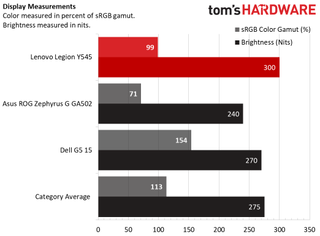
Our testing revealed that the display is brighter (averaged 300 nits) but less colorful than average, but it’s more polychromatic than the Asus. With many laptop screens these days topping 100% coverage of the sRGB color gamut, I was disappointed to see this gaming device only manage 99%. But the IPS panel does well with its bright, crisp output. If you’re looking for a more colorful screen, you’re better off with the Dell G5 15.
Keyboard and Touchpad

The keyboard on the Legion Y545 has flat, shallow keys, with just 1.35mm of travel and requires 72g of force to actuate. While I certainly noticed how short the travel is, the clicky spring and keys’ smoothness improved the experience. As I made my way around Hitman 2, however, my fingers grew weary with no resting place on the very level keys.
The keys’ shape seemingly affected my typing accuracy. On the 10fastfingers.com typing test I hit 115 words per minute, fast for me, perhaps due to the low travel, but with a 3.7 error rate--1.7% more than typical.
The 4.1 x 2.7-inch unified touchpad is smooth but with a mildly matte feel. It uses Precision drivers, and gestures like three-finger swipes and four-finger taps worked effortlessly.
Audio
You’ll find two Harman-brand speakers on the deck’s chin, and you can enhance their audio output with the included Dolby Atmos for Gaming software.
Out of the box, the speakers did a great job projecting Vampire Weekend’s “Harmony Hall” throughout my living room, and I could even hear it clearly in the neighboring bedroom, although my Bluetooth speaker is louder. The cheery instrumentals sounded a bit muffled, and the background piano failed to stand out. I took to Dolby Atmos, and the Dynamic profile gave the instruments a boost. You can also tweak the software’s graphic equalizer for relatively crisper noise. But for the clearest, most booming noise you may still want speakers or a gaming headset.
As I explored the beach in Hitman 2 with the sound at max volume, the beach waves were loud, as were the persistent wind, although it sounded a bit distorted. Still, volume was ample, even making the fans that kicked up unnoticeable.
Upgradeability

Before prying off the laptop’s bottom, you’ll need to unscrew 13 Phillips-head screws. Once inside, you’ll see the 2.5-inch HDD is removable if you tinker with 6 more Phillips screws, as is the thermal-pad-topped SSD and Wi-Fi module, which are each secured with one Philips screw. The RAM is hiding under a metal shield that you’ll have to pry off if you want to swap out memory or fill the Legion to its maximum of 32GB.
Battery Life
Gaming laptops don’t typically have a long battery life, but the Lenovo lasted 19 minutes shorter than average (that’s like one less couch viewing of your favorite sitcom on Netflix) on our battery test. That test continuously browses the web, streams videos and runs OpenGL benchmarks over Wi-Fi with the screen at 150 nits brightness, and it had the Lenovo begging for juice after 3 hours and 38 minutes. The Dell was particularly impressive on this test, lasting 6:53, while the Asus also proved above average, with a battery life of 4:48.
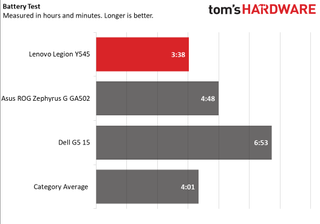
Heat
After 15 minutes of streaming an HD video from YouTube for 15 minutes, our Legion’s hottest point was the bottom, where it was 38 degrees Celsius (101 degrees Fahrenheit). The spot between the G and H keys was 32 degrees Celsius (90 degrees Fahrenheit), while the touchpad was a cool 27 degrees Celsius (81 degrees Fahrenheit).
On run 14 of 15 on the Metro Exodus benchmark (simulating about 28 minutes of gaming) I also checked the laptop’s temperatures.


The hottest point was the bottom at 58.9 degrees Celsius (138 degrees Fahrenheit). The keyboard hit 50.9 degrees Celsius (124 degrees Fahrenheit), while the touchpad’s hottest point was about 32 degrees Celsius (90 degrees Fahrenheit).
Webcam

The 0.9MP, 720p webcam on the Legion lives at the center of the Legion’s bottom bezel, with a white light indicator to the right of it, letting you know you’re live. That positioning is never ideal, since it shoots upward, in this case cutting off everything above my mouth with me sitting in my default position. Sometimes laptop makers put webcams here to preserve a thin top bezel, but I’ve seen thinner than the Legion’s.
When I slouched down, I could see my skin and bright red shirt were color-accurate and picked up some fine details, like individual loose hair strands. But overall, colors that weren't white were a little grainy.
Software and Warranty
Our review unit came pre-loaded with Dolby Atmos Gaming, for tweaking audio and Nvidia Control Panel for managing the graphics, and a Lenovo Utility.

Potentially helpful is Lenovo Vantage, which provides an overview of various system components and other shortcuts. Here, you can turn on Legion Edge, which tunes your settings based on your usage. There are also optimization tools, like network boost for prioritizing games, and system tools, which include quick links to system update tools, hardware settings and health and support, like hardware scans and a user guide. You can also access a Lenovo Vantage toolbar available by clicking on a battery icon in the taskbar.
The laptop also had common Windows 10 bloatware: Bubble Witch 3 Saga, Candy Crush Friends, LinkedIn, Skype Xbox Console Companion and Xbox Game Bar. According to the Lenovo product page, it also ships the Legion Y545 with Lenovo Antivirus and Lenovo Nerve Center, although my review unit didn’t have these.
The PC is backed with a 1-year warranty that Lenovo makes clear doesn’t cover accidents.
Configurations
You can get the same config of our Legion Y545 by customizing a build on the Lenovo website. With an i7-9750H CPU, GTX 1650 (4GB) graphics card, plus 16GB of RAM, which should be sufficient for gaming and general productivity, and a 512GB M.2 PCIe-NVMe SSD and 1TB HDD, it’s currently selling for $1,180.
The base model is also customizable and starts at $879.99 withthe same GPU, but a lower-end i5-9300H, a measly 8GB of RAM and a 128GB SSD for storage--hardly enough room for a couple AAA games.
Lenovo’s most premium version is $1,960 with an i7-9750H, 32GB of RAM, 1TB SSD and 2TB 5,400-rpm hard drive, plus a 144 Hz refresh rate screen (instead of 60 Hz) and RTX 2060.

Bottom Line
Shopping for a gaming laptop today means browsing machines with features like RGB keyboards and ports, high refresh rate or OLED displays, dual-screens and sliding keyboards. This can leave the less glitzy gamer lamenting “I just want something that games!” The Lenovo Legion Y545 gets back to basics, offering robust gaming performance for $1,180 by forgoing fancy premiums and gimmicks.
But some sacrifices were also made that help it stay in that price range. Performance sometimes fell below other gaming laptops in this price range--particularly when it comes to productivity. Meanwhile, the speakers aren’t stellar and the display could be more colorful, but they’re both passable.
You can get a Dell G5 15 for $1,100 with the same specs as our review unit but a smaller (256GB) SSD. The Asus ROG Zephyrus G GA502 is $1,081 these days but with 1TB less storage. And our Legion config almost always outgamed both.
This Legion Y545 is for those simply seeking top gaming performance from their $1,000-plus investment. If gaming and value are your top priorities, this laptop fits the bill.
Photo Credits: Tom's Hardware
MORE: Best Gaming Laptops
MORE: Laptop Reviews
MORE: All Laptop Content
Scharon Harding has a special affinity for gaming peripherals (especially monitors), laptops and virtual reality. Previously, she covered business technology, including hardware, software, cyber security, cloud and other IT happenings, at Channelnomics, with bylines at CRN UK.

