Tom's Hardware Verdict
The Mad Catz R.A.T. Air is a confusing, unreliable gaming mouse that attempts to stand out with its use of short-life capacitors powered by a powered mat rather than a battery.
Pros
- +
Braided cable included
- +
Good tracking at typical settings
- +
Non-stop wireless usage if included mouse pad is plugged in
Cons
- -
Uncomfortable
- -
Tracking issues at lowest CPI
- -
Expensive
Why you can trust Tom's Hardware
For many, Mad Catz is known primarily for making low-cost controllers meant for siblings, friends and other people who had the misfortune of not being able to use a console's official gamepad. But the company was also releasing an array of gaming mice and other PC accessories for several years before filing for bankruptcy in 2017. A year later, its trademarks were acquired by a new company, which decided to refocus on PC peripherals instead of gamepads for console players.
That brings us to the Mad Catz R.A.T. Air, an attempt at the best gaming mouse for wireless use. I'd like to make a joke here about how even Mad Catz doesn't seem to know what R.A.T. is supposed to stand for, but rather than poking fun, I’ll let the company’s mouse stand on its own merits. But spoiler alert: with an MSRP of $199 and a litany of design, comfort and basic functionality issues, the Mad Catz R.A.T. Air is one rodent you won't want to catch.
Mad Catz R.A.T. Air Specifications
| Sensor Type | Optical |
|---|---|
| Sensor Model | PixArt PMW3360 |
| Sensitivity | Up to 12,000 CPI |
| Polling Rate | 25, 250, 500 or 1,000 Hz |
| Programmable Buttons | 10 |
| LED Zones | 1 RGB |
| Cable Length | 5.9 feet (1.8m) |
| Measurements (LxWxH) | 4.5 x 3.5 x 1.5 inches (114.3 x 88.9 x 38.1mm) |
| Weight | Without cable and Wireless Activation Board: 3.5 ounces (100g); With cable and Wireless Activation Board: 24.2 ounces (685g) |
Design and Comfort of Mad Catz R.A.T. Air


Much like the company’s older rodents, the Mad Catz R.A.T. Air doesn't look particularly comfortable to use. It's covered with sharp angles, inexplicable doodads and oddly placed buttons. Nobody I've shown the mouse to -- my friends, my wife, my toddler -- has said a nice thing about it. But what matters most isn’t how the mouse looks, but how it feels, right?
Unfortunately, the Mad Catz R.A.T.. Air doesn't feel any better to use. It's supposed to be somewhat ergonomic, and Mad Catz even included an adjustable palm rest to accommodate different hand sizes, but there's simply too much going on for it to feel good. The plastic itself feels okay, but at no point during my time with the R.A.T. Air did I find myself liking the way it felt in my hand. Besides its odd shape, the mouse is short. There are just 2.5 inches from the mouse's bottom to the the part that touches your palm, compared to the 3.5 inches in the Roccat Kain 200 Aimo and Corsair Dark Core RGB Pro wireless mice.
But let's set aside comfort as well. How about the mouse's features? The usual features (two side buttons, a scroll wheel and a DPI switch) are all present. Mad Catz also equipped the R.A.T. Air with a bi-directional "thumb barrel," a "precision aim button" by the side buttons and a bi-directional "tilt wheel" on either side of the scroll wheel. There's a lot going on here.
The Mad Catz R.A.T. Air is also equipped with a PixArt PMW3360 sensor that supports up to 12,000 CPI. It connects to the Wireless Activation Board (mouse pad) used when the mouse isn't connected to a PC via the included micro USB cable. To Mad Catz's credit, the cable is at least braided. The polling rate can be set to 25, 250, 500 or 1,000 Hz whether you're using the mouse with or without wires.
The Wireless Activation Board's surface can be removed to accommodate a different 320 x 270 mm mouse surface. While that's a nice touch, I've found the mouse pad to be far too small, especially when it comes to vertical movement. People with higher effective CPI settings will probably fare better.
But the mouse pad's size is the least of my complaints.
Wireless Issues on Mad Catz R.A.T. Air

The most problematic issue in my time with the Mad Catz R.A.T. Air was the frequent wireless connection issues. The mouse can be used with a wired connection, sure, but Mad Catz only included one microUSB-to-USB 2.0 cable that can either be used with the R.A.T. Air itself or the Wireless Activation Board. The board doesn't light up if it's not connected to a PC, of course. Being a true gamer, I want the best RGB mouse pad, or at least as much RGB as possible, so I left the Wireless Activation Board plugged in. Plus, the wireless aspect is one of the key features of the pricey peripheral.
But rather than equipping the mouse with traditional batteries, Mad Catz uses short-life capacitors that stay charged when the pad is in physical contact with the mouse, but are only designed to work for a few seconds during times when you lift the mouse off the pad during gameplay. The idea is novel, and the aim is to reduce lag or the need to ever recharge the mouse, so long as you’re using it in tandem with the Wireless Activation board.
In my experience, the mouse would turn off if disconnected from the mat for about 10 seconds. If it was constantly leaving the mat, however, that figure would drop to about 3 seconds. It usually took about 1-2 seconds for the R.A.T. Air to power back on once returned to the Wireless Activation Board.
Gaming Performance on Mad Catz R.A.T. Air

Let's get this out of the way: I couldn't find a single reason to use the Mad Catz R.A.T. Air's thumb barrel. That's partly because of its placement, which was difficult to reach when using a palm grip, and partly because it didn't seem any more convenient than the scroll wheel. I couldn't get the tilt wheel to work reliably enough to judge its effectiveness for myself, either.
One of my colleagues who uses a palm grip, however, could comfortably reach it with her fingertip grip. But using it didn't always go smoothly. Sometimes she'd miss the thumb wheel if not looking at it directly, and other times she'd accidentally hit the left mouse button while trying to spin the unfortunately located wheel.
The R.A.T. Air's tracking worked well enough when I tested it in the usual mix of games (Counter-Strike: Global Offensive, Fortnite, Overwatch and others) I use to evaluate mice. But the same can't be said for the buttons. I've accidentally changed the DPI more than once, and there were several times when the right mouse button didn't activate.
The R.A.T. Air also struggled to keep up at lower CPI settings activated by the "precision aim button." That button is just a glorified CPI switch that temporarily lowers your CPI to allow for precise movements. But my review unit couldn't quite keep up with the lower setting; I experienced noticeable tracking issues on that front.
Using the scroll wheel on the R.A.T. Air was a lesson in frustration as well. Sometimes it scrolled too much, which left me cycling through weapons like a fool, and at other times it wouldn't scroll enough. I was never able to find the sweet spot where I could reliably use the scroll wheel to switch between weapons (or, you know, browse the web) on the first try.
The "profile slot indicator" button sits on a wing extending out at an angle from the left mouse button. It's easy enough to reach with a palm grip but harder for other grips, and its click has a cheap feel.
Features and Software on Mad Catz R.A.T. Air


Given the hardware issues, maybe the R.A.T. Air's software is good? Nope. Mad Catz's software offers the usual features -- CPI settings, acceleration, et cetera -- as well as the ability to create multiple profiles for use with different games. But it's also a buggy mess that's frustrating to install, let alone use.
The Mad Catz R.A.T. Air's quick-start guide says that its software can be downloaded from madcatz.com/downloads. It can't be. That URL led to the Mad Catz home page half the time; the other half it led to an index with different product names. Clicking one of the links underneath those products downloads a ZIP file that only contains an EXE. Instead, the software is downloadable here.
None of that is great. Neither is the fact that loading the EXE prompts Windows 10 to warn that it's from an unverified developer -- a warning I haven't received when launching any other manufacturer's software companion for the first time. Next, a Mad Catz logo appears on screen for what feels like forever before the software actually becomes usable.
The first thing I did was change the CPI setting. I changed it, saved it and then received a notification saying the profile was saved. That's when the R.A.T. Air stopped working. I tried a wired connection to no avail. Eventually I had to restart my PC before I could use the mouse again. And even after that, the CPI setting wasn't saved. But at least the mouse started working again after the reboot.
Changing a CPI setting is probably the first thing most people do with their gaming mice. Having the mouse become completely unresponsive after changing such a basic setting is totally unacceptable. The company could, of course, fix some of these issues in future updates, but this is no way to ‘reward’ early adopters who have returned out of brand loyalty, especially after that brand has already been through bankruptcy in recent years.
Bottom Line

The old Mad Catz was primarily known for 'good enough' game controllers in recent years. Most people probably didn't choose to use them over a first-party controller, but the controllers did what was expected of them. But despite a high price and busy design, the R.A.T. Air failed in some of its most basic functionality when running wirelessly.
And while it works much better when plugged into its USB cable, there are enough other issues with the Air that most gaming mice that cost an eighth of its price would be better options in terms of comfort, functionality and just general enjoyment. As it stands, the R.A.T. Air feels like an expensive rehash of Mad Catz's old gaming mice.
In theory, the R.A.T. Air's Wireless Activation Board means you can game wirelessly forever, so long as the mouse pad is plugged in. And while you could also stay charged forever by using a Qi wireless charging mouse and mouse pad, that's not a cheap endeavor either.
If you’re after a more comfortable mouse that charges wirelessly, look to the SE version of Corsair’s Dark Core RGB Pro, which sells for about $70-$80 as of writing -- though you’ll have to supply your own Qi-charging mouse pad. And if you don’t care much about not having to tether your mouse to a cable for charging, the Razer Basilisk Ultimate is our favorite wireless mouse, although still pricey (starts at about $120), and the Roccat Kain 200 Aimo is sometimes as low as $70.
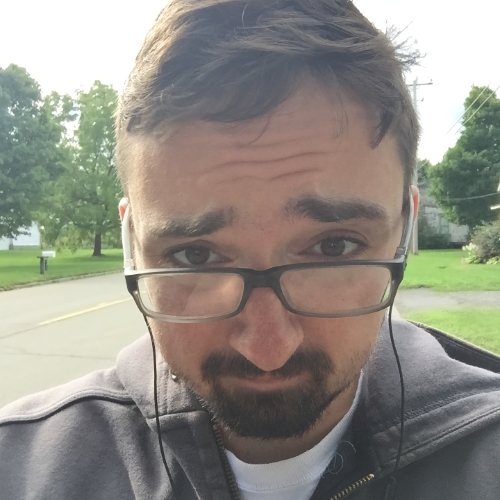
Nathaniel Mott is a freelance news and features writer for Tom's Hardware US, covering breaking news, security, and the silliest aspects of the tech industry.
-
eichwana Highly disappointing.Reply
I used to have the Mad Catz MMO7 mouse which was my favorite mouse. With the mouse made as small as possible (palm rest and thumb button placement), it was the most comfortable mouse I've used. Add to that the thumb button config - lots of buttons without being that horrible grid - and it was almost perfect.
For comparison, the Logitech G502 is uncomfortably big for me, so I can't hit the top-left button.
From the sounds of things, they're taking big steps back in order to add the wireless battery-less features. -
Mysteoa I'm currently using RAT8. I don't find it uncomfortable but its too expensive for the build quality. The side buttons are held on a flimsy plastic and if you press on them whit excess force (like during intense gaming) you can break them. This one and the privies MMO I have, have broken side buttons after I had it for 2 years. Some of the Blue light for the RGB will gradualy become dimmer. The software is okish it gets the job done. I do want to replace it for something else but I can't find a mouse that has a thumb and pinky rest. I hate to drag my finger along the mouse pad.Reply -
NoFaultius Such a fall from grace for such a noble company. In the late 90s early 2000s I was using the Mad Catx Panther XL. It was a joystick/tracball combination controller for the PC. I used to play Rob Clancy's Rainbow6 Rouge Spear, a first person shooter, with it. It was literally the best controller I have ever used in my 40 years of gaming. I have never been more deadly or in control in any FPS since that controller aged out. When I played with that controller, I was ranked top 100 out of hundreds of thousands of players. I use keyboard mouse now, and I'm good, but not that good. If they re-released the Panther XL, I would buy it in a hot minute.Reply -
C4shFlo ReplyMysteoa said:I'm currently using RAT8. I don't find it uncomfortable but its too expensive for the build quality.
You might have not been sold a real Mad Catz mouse. I recently bought a RAT 8+ to replace my old RAT7 from before the company reboot. When i was looking on Amazon the pictures did not seem to match the ones on the official website. I think Amazon may be selling fakes. I bought mine from another source and the build quality is similar to mu old mouse. I'm rather happy with it. Maybe try to do a photo comparison. -
Mysteoa ReplyC4shFlo said:You might have not been sold a real Mad Catz mouse. I recently bought a RAT 8+ to replace my old RAT7 from before the company reboot. When i was looking on Amazon the pictures did not seem to match the ones on the official website. I think Amazon may be selling fakes. I bought mine from another source and the build quality is similar to mu old mouse. I'm rather happy with it. Maybe try to do a photo comparison.
I'm talking about the RAT8 no the + version. I bough minefor £81.99, 6 months before they bankrupt. I had bound the melee to the side buttons. It didn't hold for more than a year before both of them broke.
Just looking at the design they haven't done any changes. So I doubt they have change the side button construction. I was even considering if I could ask them to buy the side button part to replace it. -
C4shFlo ReplyMysteoa said:I'm talking about the RAT8 no the + version. I bough minefor £81.99, 6 months before they bankrupt. I had bound the melee to the side buttons. It didn't hold for more than a year before both of them broke.
Oh I see now. Yeah the side button breaking was the reason I had to replace my RAT7. We will see how long the 8+ lasts. In my long experience os mice, they always end up breaking. My RAT7 lasted 5 or 6 years so I was happy with that. If this one breaks too soon, I will probably switch to something else, but I still love the design and customization of the RAT mice.
