Tom's Hardware Verdict
The MSI RTX 3080 Gaming X Trio is a very large card, and with that comes higher performance thanks to the beefy cooler and a higher TDP. Now that Nvidia has ironed out some of the instabilities with its latest drivers, MSI's card makes a very impressive showing in our benchmarks — even if it only has one MLCC cluster.
Pros
- +
Higher performance than other 3080 cards
- +
Big cooler handles the TDP while staying quiet
- +
Bright RGB strip if you like the bling
- +
Includes a support bracket to prevent sag
Cons
- -
Availability for all 3080 cards remains limited
- -
Needs a larger case with good airflow
- -
Higher TDP and triple 8-pin connectors
- -
Only one MLCC block (though it doesn't seem to matter)
Why you can trust Tom's Hardware
The MSI GeForce RTX 3080 Gaming X Trio is our third round of RTX 3080 coverage, after the RTX 3080 Founders Edition and Asus RTX 3080 TUF Gaming OC. Everything good we've said about Nvidia's Ampere architecture applies here — and everything bad as well. Theoretically, the RTX 3080 is now the best graphics card available, and it places second on our GPU benchmarks hierarchy. The problem is that no matter how much you might want one, the supply and availability of the RTX 3080 cards is extremely limited right now. (See: How to buy an RTX 3080.)
With an MSRP of $749, the MSI 3080 Trio is in direct competition with the Asus 3080 TUF, but it offers a bigger cooler and more RGB for the money. It also includes a support bracket, which is definitely something we appreciate on a card with a 2-slot mounting bracket that weighs nearly 1.6kg. Also, it has three — count 'em, three! — PCIe 8-pin power connectors. Are those truly necessary, or just for show? It's tough to say, though we suspect anyone thinking about setting LN2 (liquid nitrogen) overclocking records will appreciate the extra power.
| Graphics Card | MSI RTX 3080 Gaming X Trio | ASUS RTX 3080 TUF Gaming OC | RTX 3080 FE |
|---|---|---|---|
| Architecture | GA102 | GA102 | GA102 |
| Process (nm) | Samsung 8N | Samsung 8N | Samsung 8N |
| Transistors (Billion) | 28.3 | 28.3 | 28.3 |
| Die size (mm^2) | 628.4 | 628.4 | 628.4 |
| GPCs | 6 | 6 | 6 |
| SMs | 68 | 68 | 68 |
| FP32 CUDA Cores | 8704 | 8704 | 8704 |
| Tensor Cores | 272 | 272 | 272 |
| RT Cores | 68 | 68 | 68 |
| Boost Clock (MHz) | 1815 | 1785 (1815 OC Mode) | 1710 |
| VRAM Speed (Gbps) | 19 | 19 | 19 |
| VRAM (GB) | 10 | 10 | 10 |
| VRAM Bus Width | 320 | 320 | 320 |
| ROPs | 96 | 96 | 96 |
| TPCs | 34 | 34 | 34 |
| TMUs | 272 | 272 | 272 |
| GFLOPS FP32 | 31596 | 31073 | 29768 |
| Tensor TFLOPS FP16 (Sparsity) | 126 (253) | 124 (249) | 119 (238) |
| RT TFLOPS | 62 | 61 | 58 |
| Bandwidth (GBps) | 760 | 760 | 760 |
| TDP (watts) | 340 | 320 | 320 |
| Dimensions (mm) | 323x140x56 | 300x127x51.7 | 285x112x38 |
| Weight (g) | 1564 | 1398 | 1355 |
| Price | $749 | $749 | $699 |
It's great that the MSI RTX 3080 Gaming X Trio actually lists a higher TDP (TGP) than the reference 3080 — well, not 'great' necessarily, but at least it shows MSI took the time to evaluate the product and provide a realistic measure of power requirements. We'll get to that later, but the specs are generally the same as the Asus, the main difference being that the MSI runs with an 1815 MHz boost clock by default, while the Asus card runs with a 1785 MHz boost by default — you have to install Asus GPU Tweak II and select the OC Mode profile to get the 1815 MHz boost clock. I certainly appreciate not having to bother with one more piece of software, though others may not care so much.
Like the Asus card, ultimately the MSI card is a great alternative to the Nvidia Founders Edition. Or at least, it would be if you could find any of the cards in stock. We've heard rumors and hearsay that demand for the Ampere launch was over four times greater than what Nvidia saw with the Turing launch. That wouldn't be at all surprising, since Ampere is a bigger jump in performance and also marks round two for ray tracing and deep learning gaming hardware — a chance to improve on the first generation RTX cards, basically.
MSI GeForce RTX 3080 Gaming X Trio: Design, Cooling, Aesthetics






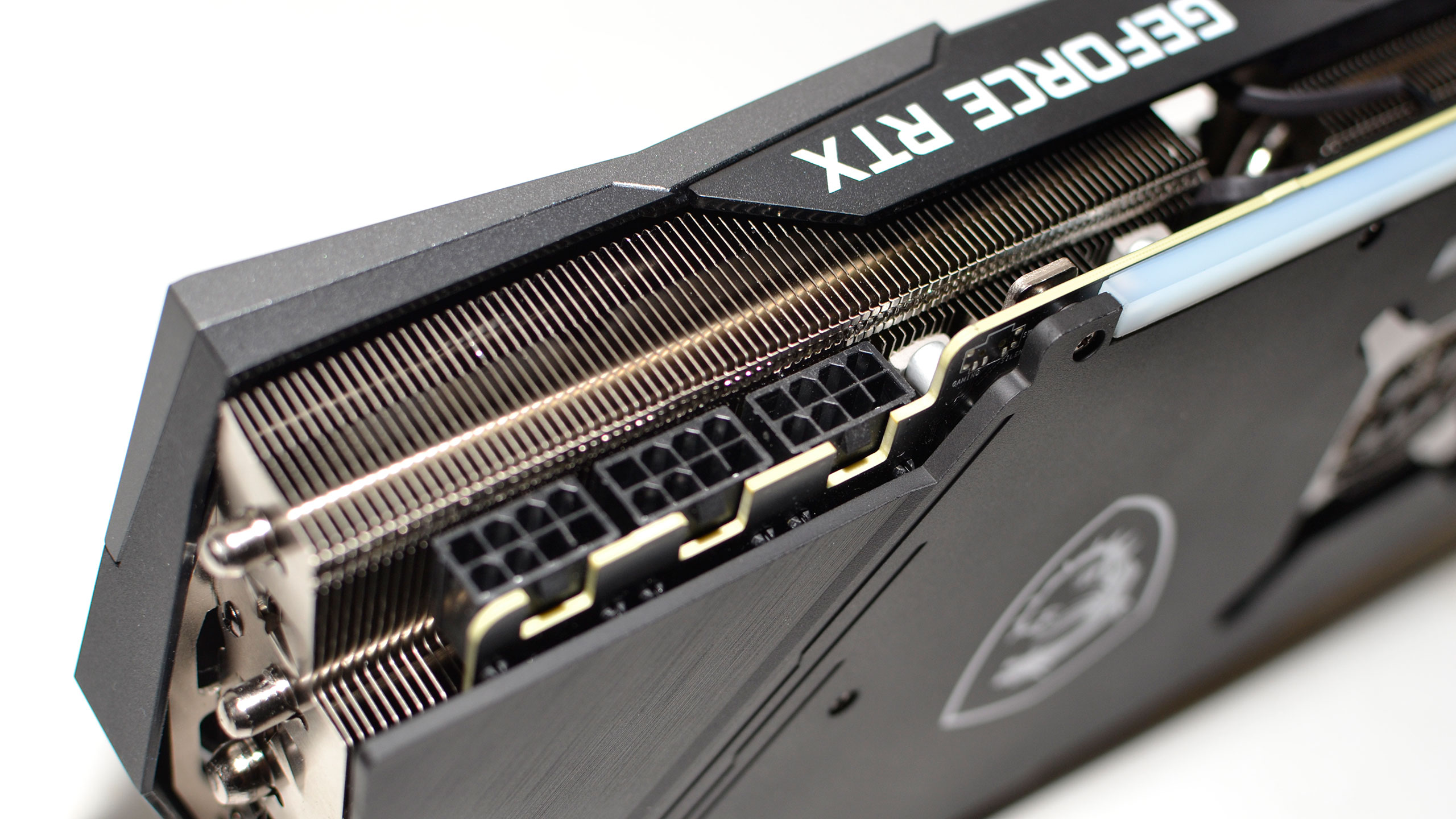
Fundamentally, the MSI RTX 3080 Gaming X Trio is pretty similar to what we've seen from previous generation MSI cards. Sure, it's a bit larger than some of the other custom cards out there, but it's mostly the same design as the MSI RTX 2080 Super Gaming X Trio (for the cooler and fans, at least). It weighs 30g more, and the GPU, VRAM, and PCB are obviously different, but it's not a radically new cooler design. And that's totally fine — "if it ain't broke, don't fix it."
The cooler is a 2.9-slot design, and since SLI isn't supported on 3080 cards, there's not much worry of blocking access to other PCIe slots. Still, if you're hoping to do multi-GPU, you'll be limited to two cards at most in typical ATX cases. Three 90mm (92mm?) fans keep things cool. In a similar though slightly different take on fans compared to the Nvidia 3080 Founders Edition, these have a partially integrated rim on the outside. Pairs of two fan blades are connected at the rim, rather than a continuous rim, presumably to increase the static pressure and better direct the airflow.
As far as RGB lighting goes, MSI includes a large white plastic strip across the top of the card that helps diffuse the lighting beneath it, and it's the main source of lighting. The MSI logo on the top is also RGB backlit, though the lights there aren't nearly as bright. Finally, the front of the card has three small RGB backlit areas, though these will often face the bottom of the case and aren't particularly bright.
Get Tom's Hardware's best news and in-depth reviews, straight to your inbox.
Video outputs on the MSI RTX 3080 Trio are the same as on the 3080 FE: Three DisplayPort 1.4a and one HDMI 2.1. The Asus card holds an advantage here, as it has a second HDMI 2.1 port. Also, there are the three 8-pin PEG connectors to consider. If you don't have a beefy PSU (at least 850W), we'd take care of that before upgrading to any of the RTX 3080 or 3090 cards — and if you're running something like a Core i9-10900K and plan on doing any overclocking, a 1200W or higher PSU actually doesn't seem too extreme.
About the only real question mark is the capacitor configuration on the back of the GPU. To be clear, everyone has been speculating about the various designs, and many have concluded that a pure MLCC (multilayer ceramic capacitor) configuration with six blocks of 10 MLCC each is best. The MSI 3080 Trio uses one MLCC block, with five SP-Caps for the other sections. Originally, the MSI card (like many other third-party cards) was a bit unstable at its factory settings — there were numerous games where it would crash during testing. Ultimately, all of that instability appears to have been fixed via the latest 456.55 drivers, and the decision to use pure MLCC or pure SP-Caps or some mix of the two behind the GPU doesn't appear to be a major contributor to the earlier instabilities.
Any modern high-end video card ends up with hundreds of capacitors and other components scattered across the PCB. Trying to pin instability on any single area is a bit of a stretch unless you have the facilities, expertise, and low-level access of, say, Nvidia. It's also important to note that performance did not change significantly compared to the launch drivers. I've retested the MSI 3080 Trio with 456.55, and everything is margin of error differences. Sometimes it's 0.5% faster, sometimes it's 0.5% slower, often it's only a 0.1% difference. I could get that same level of variation just running through our test suite several more times on each GPU.
Is a pure MLCC solution superior? Asus, EVGA, and Nvidia seem to think so, in that all of their top 30-series cards (including all of the Asus and Nvidia cards) use six MLCC blocks. Certainly, six MLCC blocks costs a bit more, assuming high quality capacitors are used. But the characteristics of MLCC and SP-Caps are different more often than one choice being universally better.
[Disclaimer: I am not an electrical or computer engineer. I got a BS in computer science, and I'm far more interested in gaming and hardware performance than I am with the inner workings of a capacitor. What I can say is that the MSI card now works fine in all the tests I've run.]
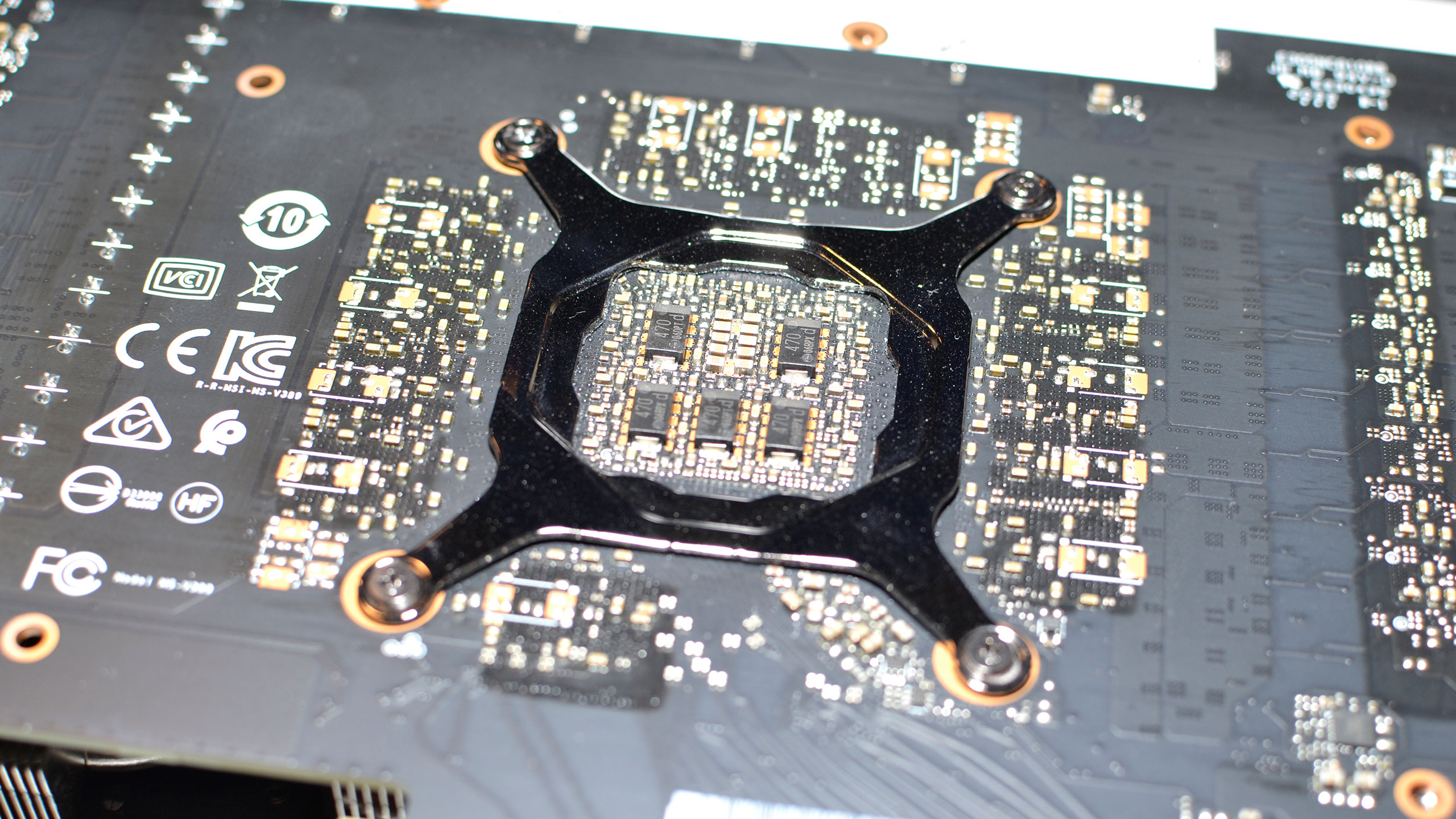
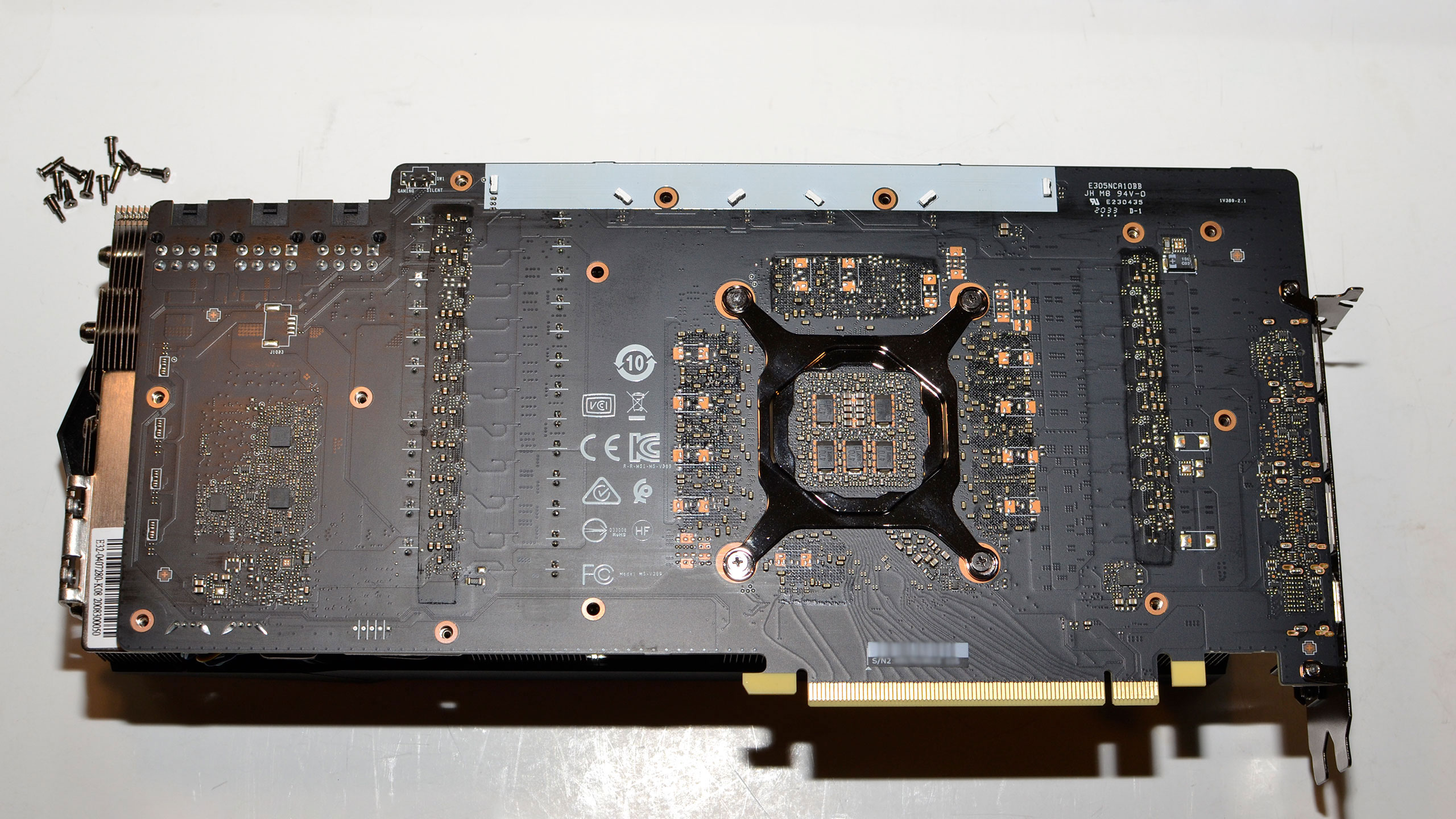
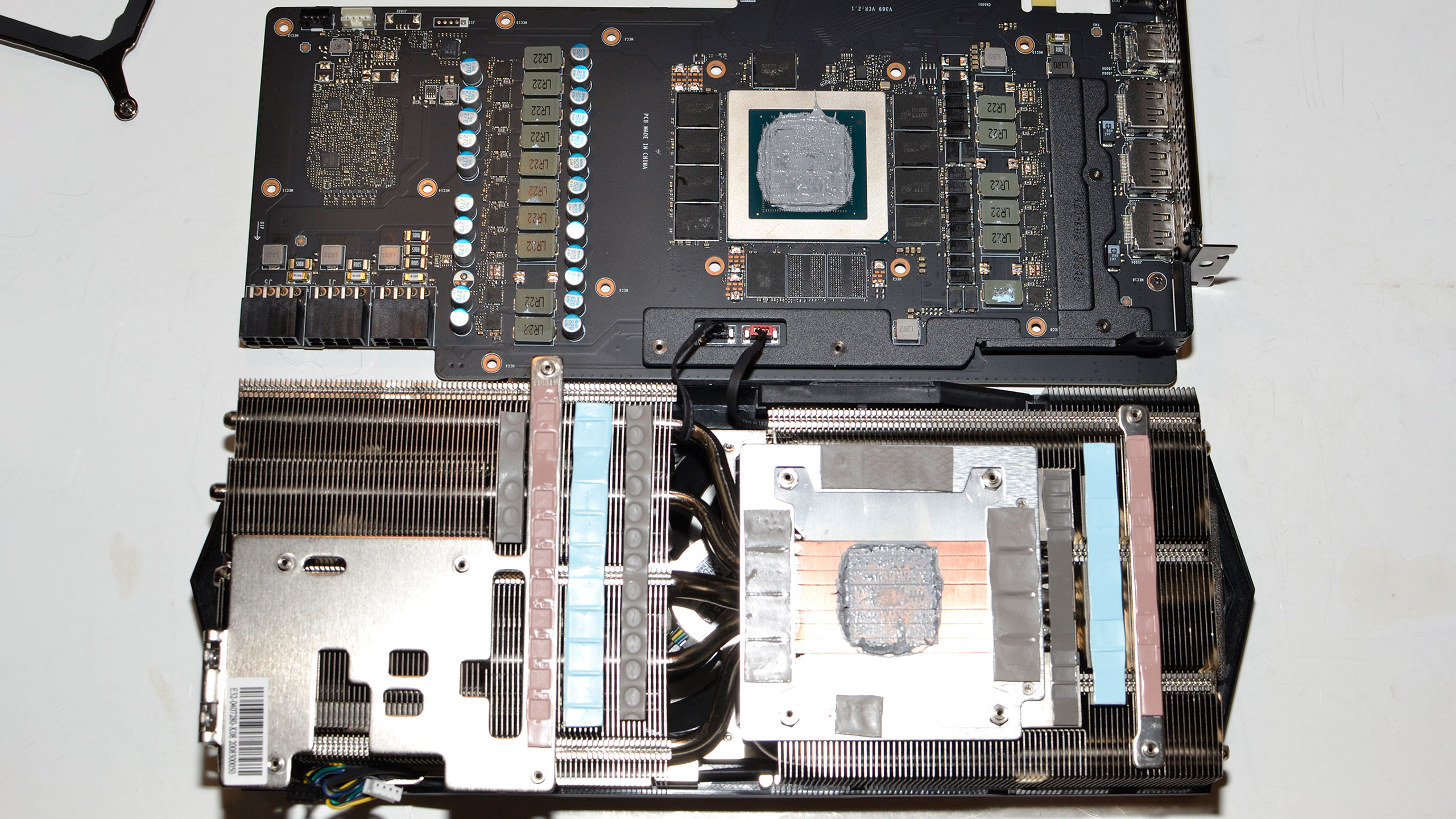
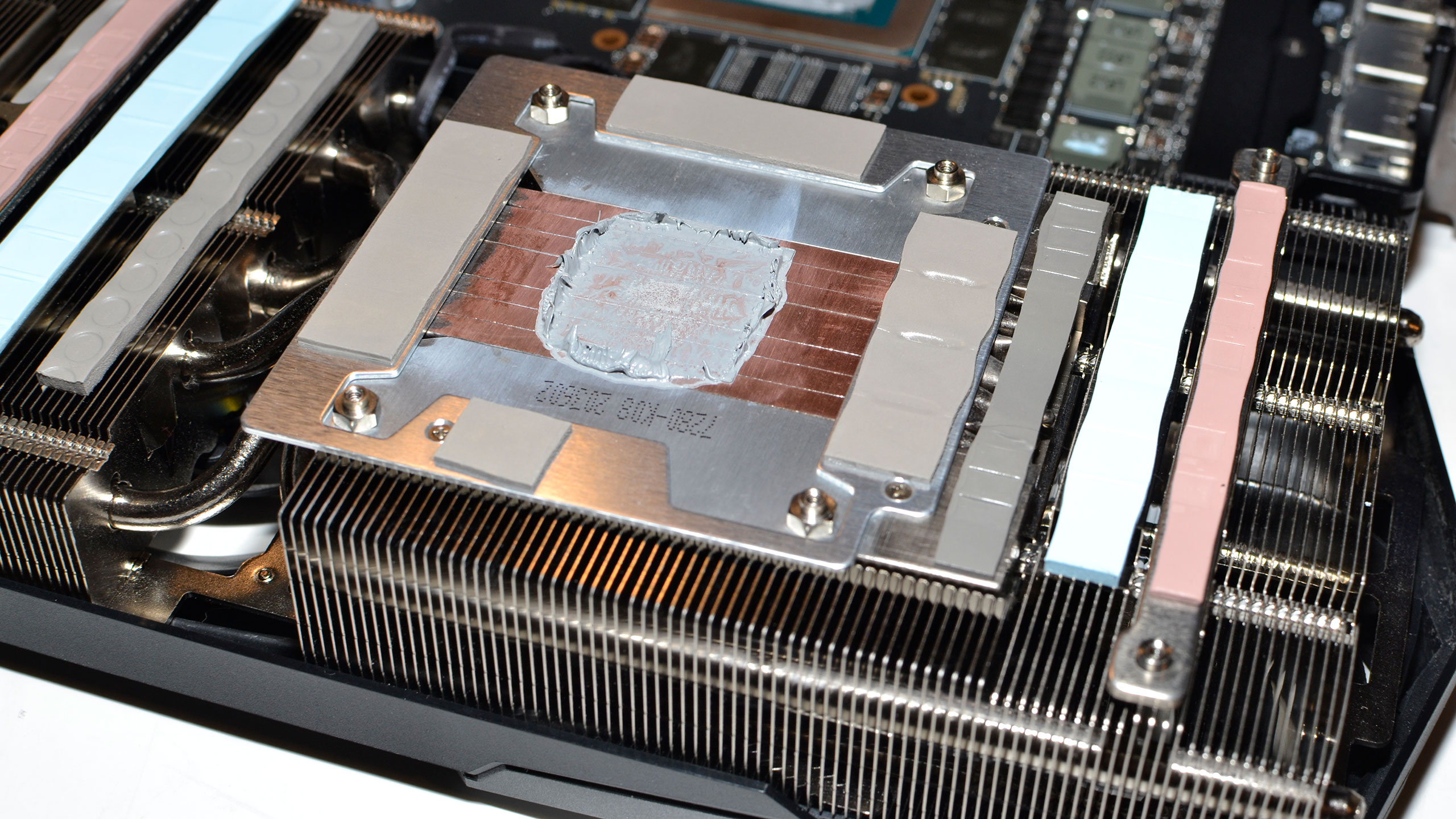
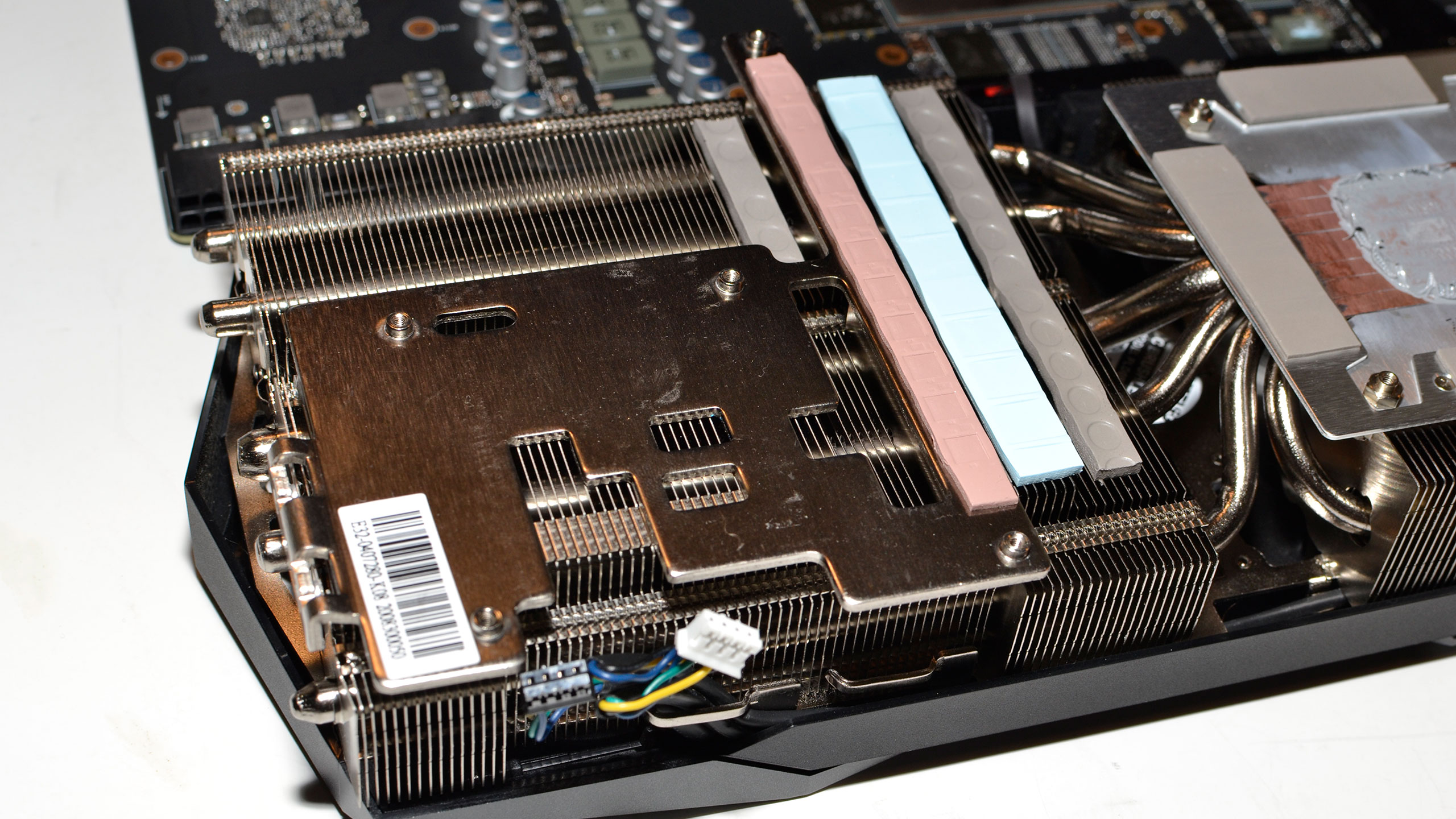
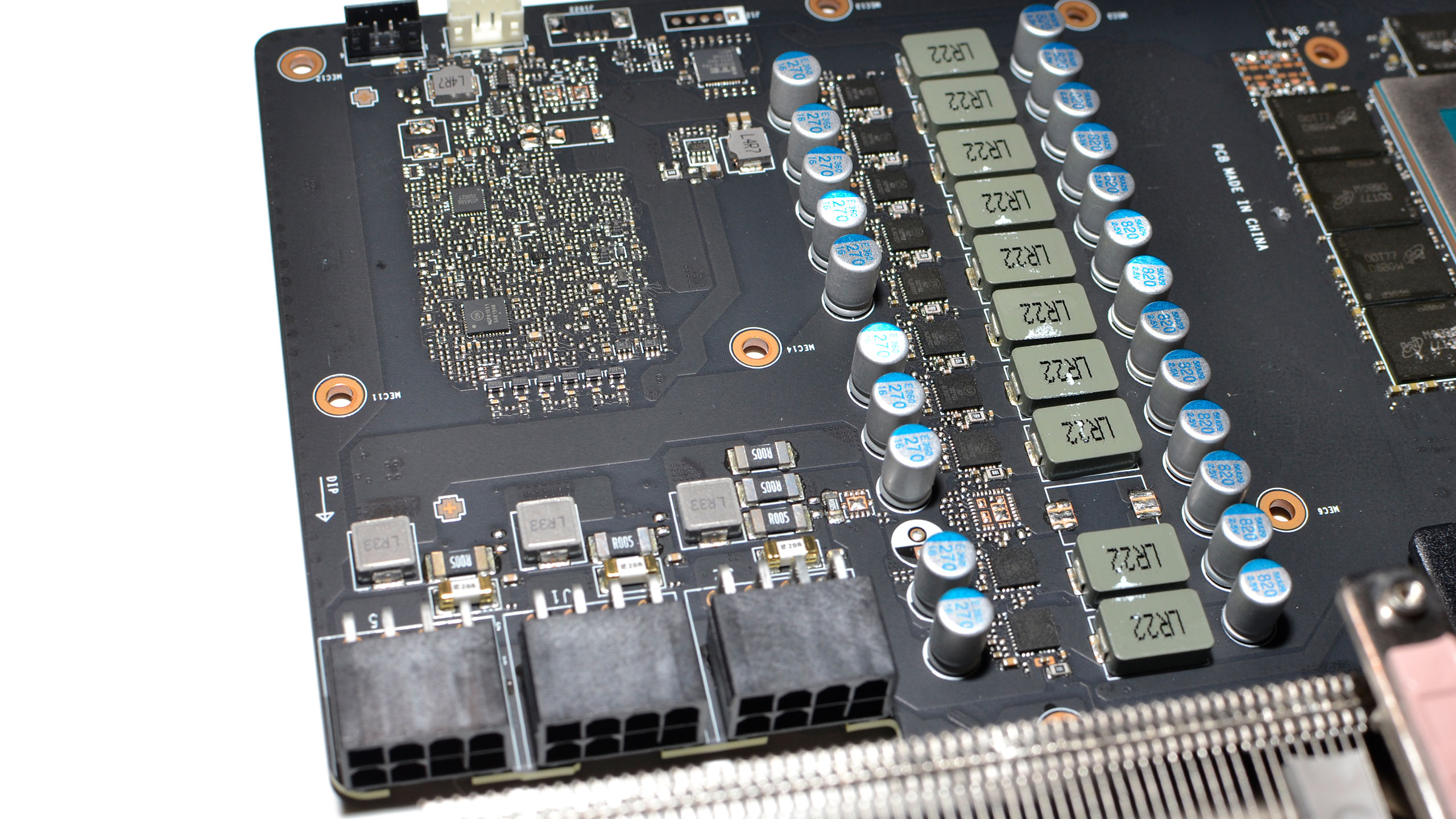
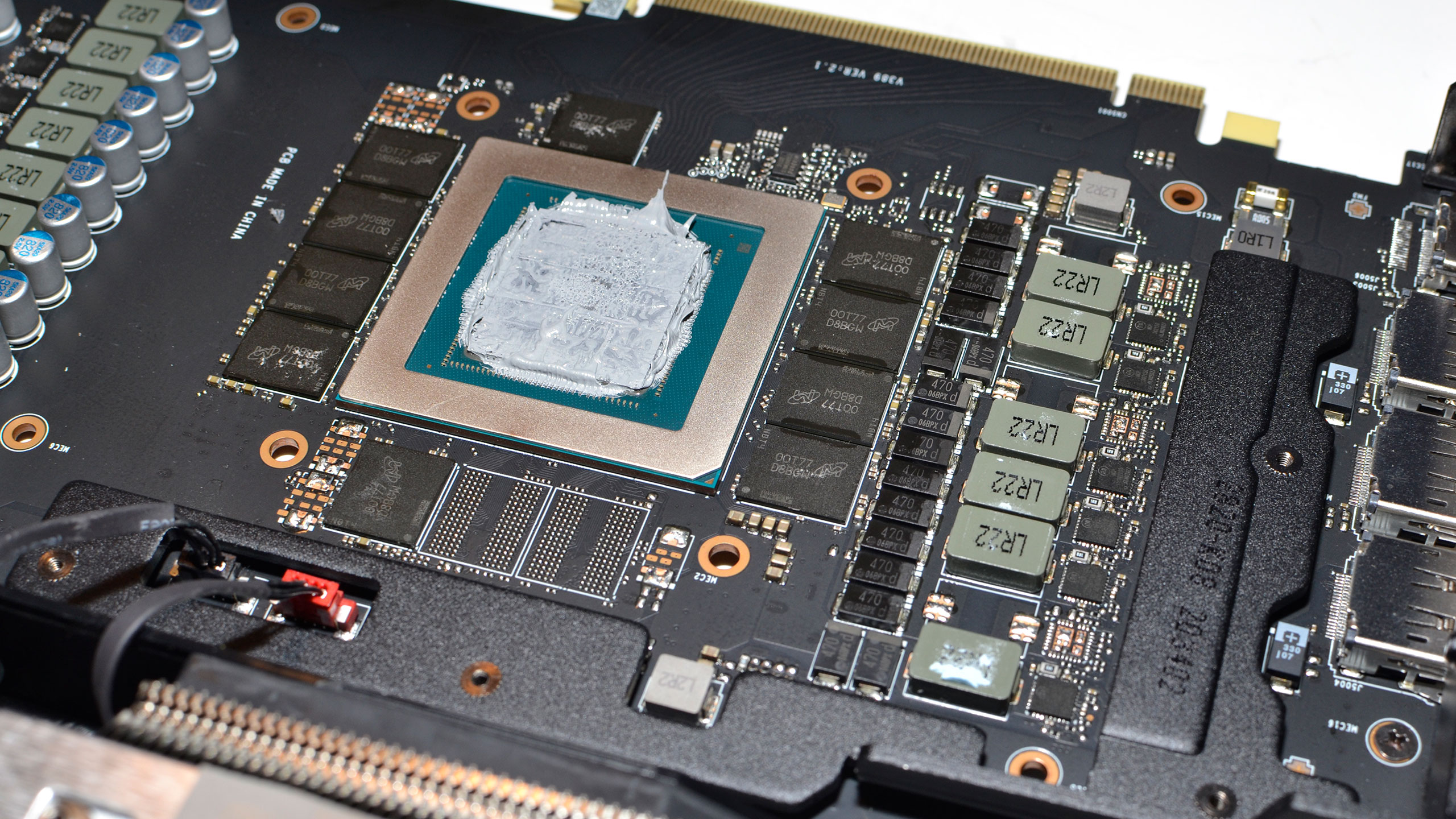
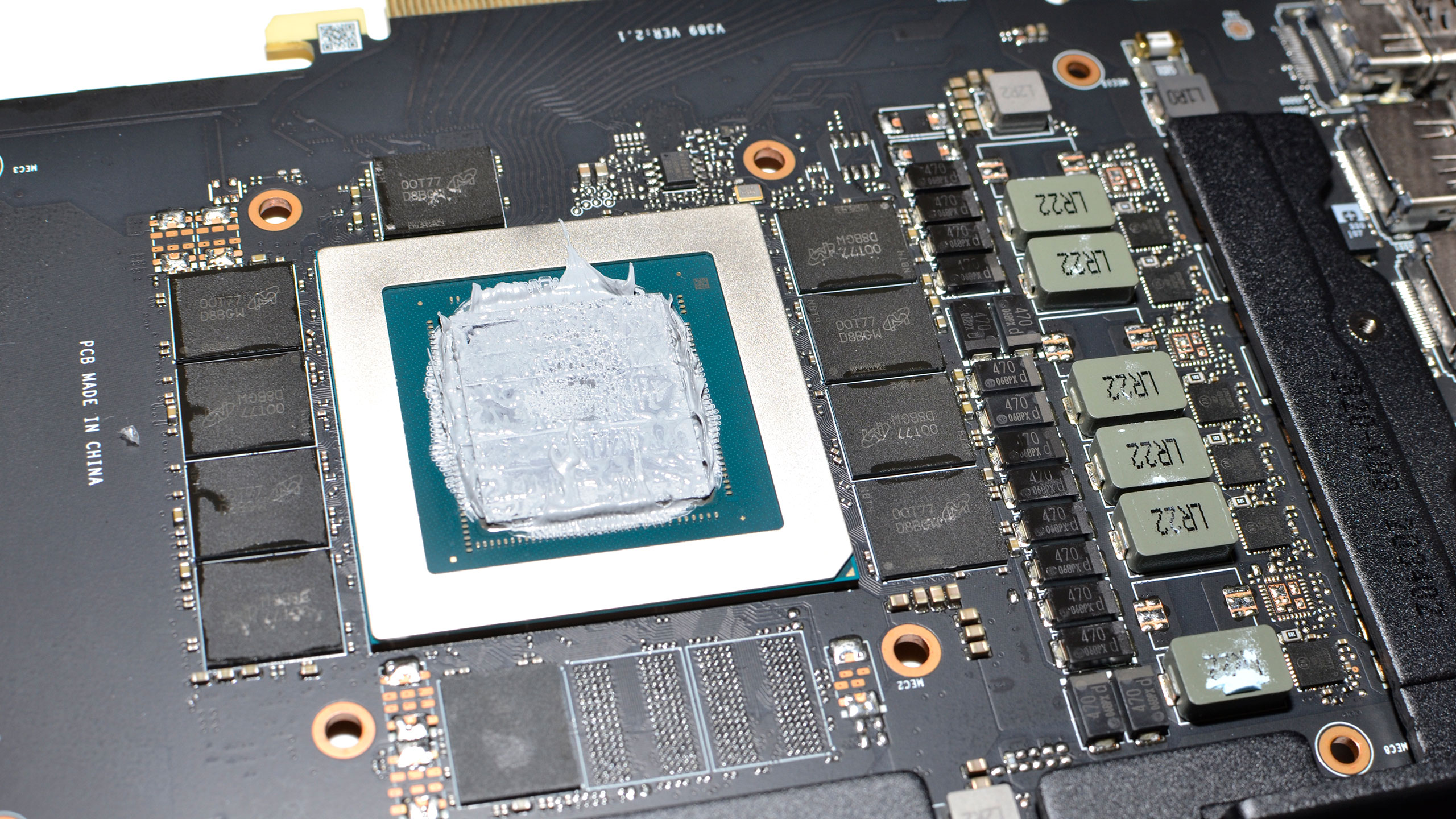
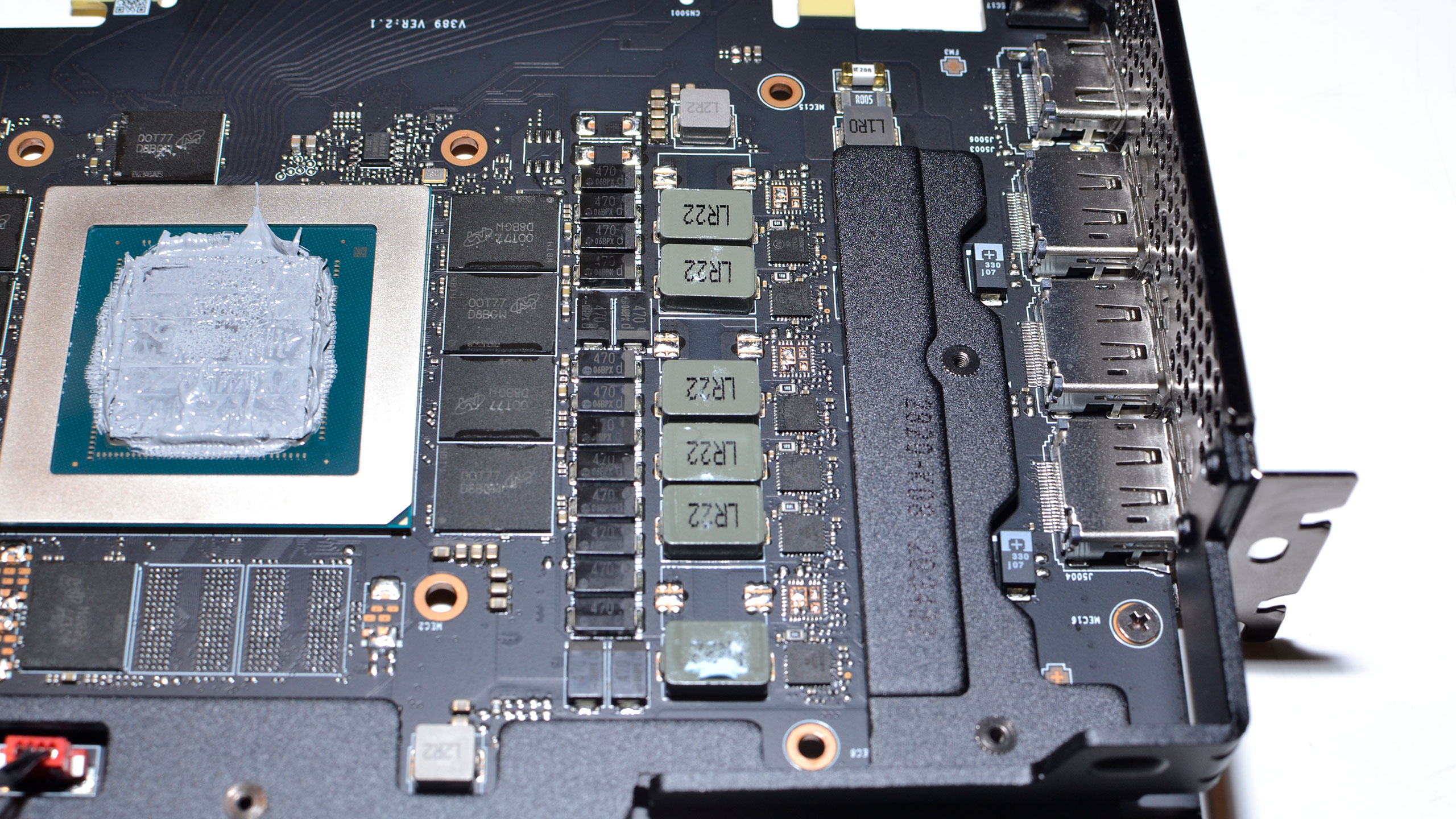
Pulling off the backplate and heatsink for the MSI 3080 Trio is pretty simple. Four screws secure the GPU mounting bracket, and 11 more hold on the backplate and help stabilize the large heatsink. Once the screws are out of the way, it's just thermal pads and thermal paste holding the three 'layers' together, and pulling them apart doesn't require too much effort.
There are a lot of thermal pads on the MSI card, which sort of goes with the 340W territory. Keeping all the VRMs, inductors, capacitors, and the GPU itself cooled requires quite a bit of effort. Plus, those thermal pads are nice in that they prevent the cooler from crushing or scratching the various components. The GPU itself also had a ton of thermal paste, relatively speaking. How much is necessary, and is it possible to have 'too much of a good thing?' The general consensus is that you need 'enough' but that having extra won't really hurt (provided it's non-conductive, of course).
The board comes equipped with a 10-phase power delivery system for the GPU (and an optional 11th phase presumably for the 3090 models). The memory system has also seen a lot of changes from the previous RTX 20-series — which was almost certainly required for the GDDR6X support and higher speeds it uses. In general, there seem to be more capacitors, chokes, and resistors than on the RTX 20-series, all of which are necessary to meet the demands of a 340W card.
MSI GeForce RTX 3080 Gaming X Trio: Manual Overclocking
Considering there were some stability problems before the 456.55 drivers came out, I thought perhaps the MSI card was already at its limits with the factory OC — I had to underclock by 20MHz just to get some benchmarks to complete two weeks ago! With the new drivers in hand, however, I was able to push the GPU clocks a bit further.
More voltage doesn't seem to be very helpful. I tried bumping voltage by +100mV, and if anything, stability was worse; even +50mV was potentially worse. In our more in-depth look at the 456.55 drivers, we noticed that the voltage/frequency curves were tuned down on most of the cards, which tends to support the idea that voltage isn't the limiting factor when using normal cooling. Thermals were also fine, at least on the GPU — it's possible some other element is overheating and that's the limiting factor on this particular card.
There's definitely not a ton of headroom for overclocking, but depending on the game, I could run at anywhere from +60MHz to +125MHz on the GPU core (using MSI Afterburner). Despite that seemingly wide gap, real-world clockspeeds were quite similar. Superposition, which managed to run fine at +125MHz, showed an average GPU clockspeed of 2059 MHz during a 20-minute stress test. Metro Exodus, which required a lower +60MHz offset and a higher fan speed, ended up with an average GPU clock of 2069 MHz. (This is with setting the power limit to 102% as well, which was the limit in MSI Afterburner.) At stock, Metro Exodus showed an average speed of 1978 MHz.
As with the Founders Edition cards, memory overclocking had far more headroom. After checking for drops in performance due to EDR (Error Detection and Retry), I ended up with a similar +750 MHz memory offset to what we've seen on other 3080 cards, yielding 20.5Gbps GDDR6X speeds. That's a modest 8% boost, which is still better than nothing.
The overall gains from my manual overclocking were pretty negligible. Even at 4K ultra, performance was only 2-3% faster than the factory stock settings, and I definitely feel like I'm redlining the card a bit. Power use wasn't very different, and some of the gains simply came from increasing the default fan curve (temperatures were 10C lower than at stock because of this). If it were my personal card and I was planning on a long-term overclock, I'd go with +500 MHz on the memory (20Gbps) and call it a day.
MSI GeForce RTX 3080 Gaming X Trio: Test Setup
As usual, we're using our standard GPU test bed for this review. If you'd like to see how the RTX 3080 does with other CPUs, we ran a series of RTX 3080 CPU Scaling benchmarks on several other processors. The short summary is that the Core i9-9900K does just fine for 1440p and 4K gaming tests, and the RTX 3080 is really for modern displays that support at least a 1440p resolution. A Core i7-8700K or Core i9-10900K doesn't change performance much at 4K, though the older 8700K becomes more of a limiting factor at 1440p. For Ryzen users, the Ryzen 5 3600 and Ryzen 9 3900X performed 5-7% slower at 1440p, but only 2% slower at 4K ultra.
You can see the full specs of our GPU test PC to the right. We've equipped it with some top-tier hardware, including 32GB of DDR4-3200 CL16 memory, a potent AIO liquid cooler, and a 2TB M.2 NVMe SSD. We have two nearly identical test PCs, one of which is equipped for testing power use — that's the OpenBenchTable PC. The other (Phanteks case) is used for our primary gaming benchmarks. We also use the Phanteks PC for our FLIR thermal videos (see below).
Our current gaming test suite consists of nine games, and none of these have ray tracing or DLSS effects enabled. We provided 15 'bonus' benchmarks in the RTX 3090 FE review — all at 4K ultra with DLSS enabled, where possible — and given the similarity in performance between the MSI 3080 Trio and the 3080 FE, it should maintain its slight performance lead.
We're only showing the 1440p ultra and 4K ultra testing results for extreme performance third party cards, as that's the presumed use case. We did run the other tests, but there was nothing particularly noteworthy to report. As far as performance goes, there's not a huge amount of difference between the various RTX 3080 cards we've tested so far.
MSI GeForce RTX 3080 Gaming X Trio: 1440p and 4K Ultra Gaming Benchmarks
We have four charts for each of the games we tested: 4K Ultra, 4K Ultra Percentile FPS, 1440p Ultra, and 1440p Ultra Percentile FPS. Performance improves thanks to the factory overclock, with the MSI coming in 3% faster than the 3080 FE at 1440p ultra, and 3.5% faster at 4K ultra. It also costs 7% more, but it has more RGB and runs cooler and quieter. Assuming you can find one for sale, the MSI card looks as good as any other RTX 3080 so far.
9 Game Average
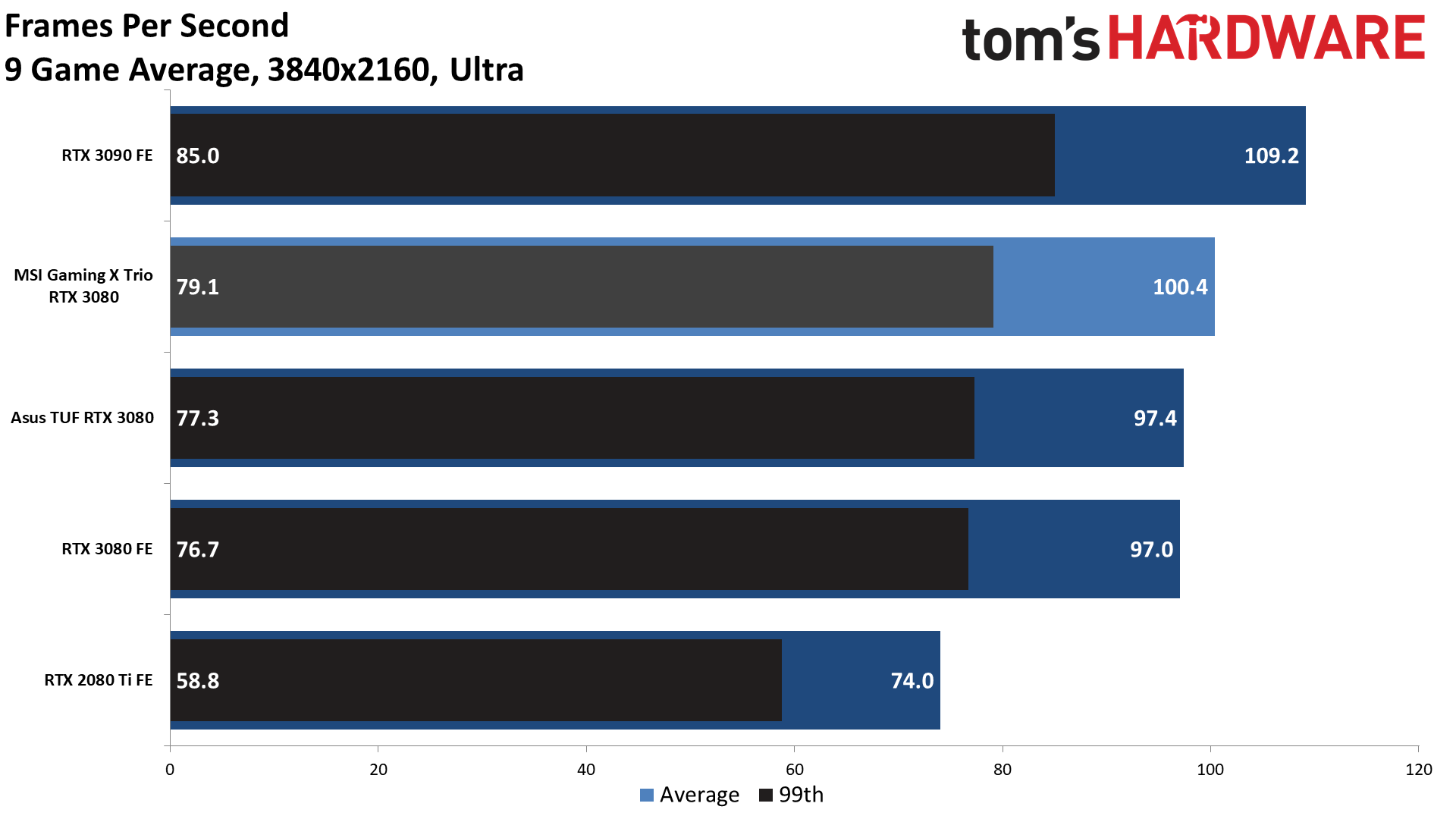
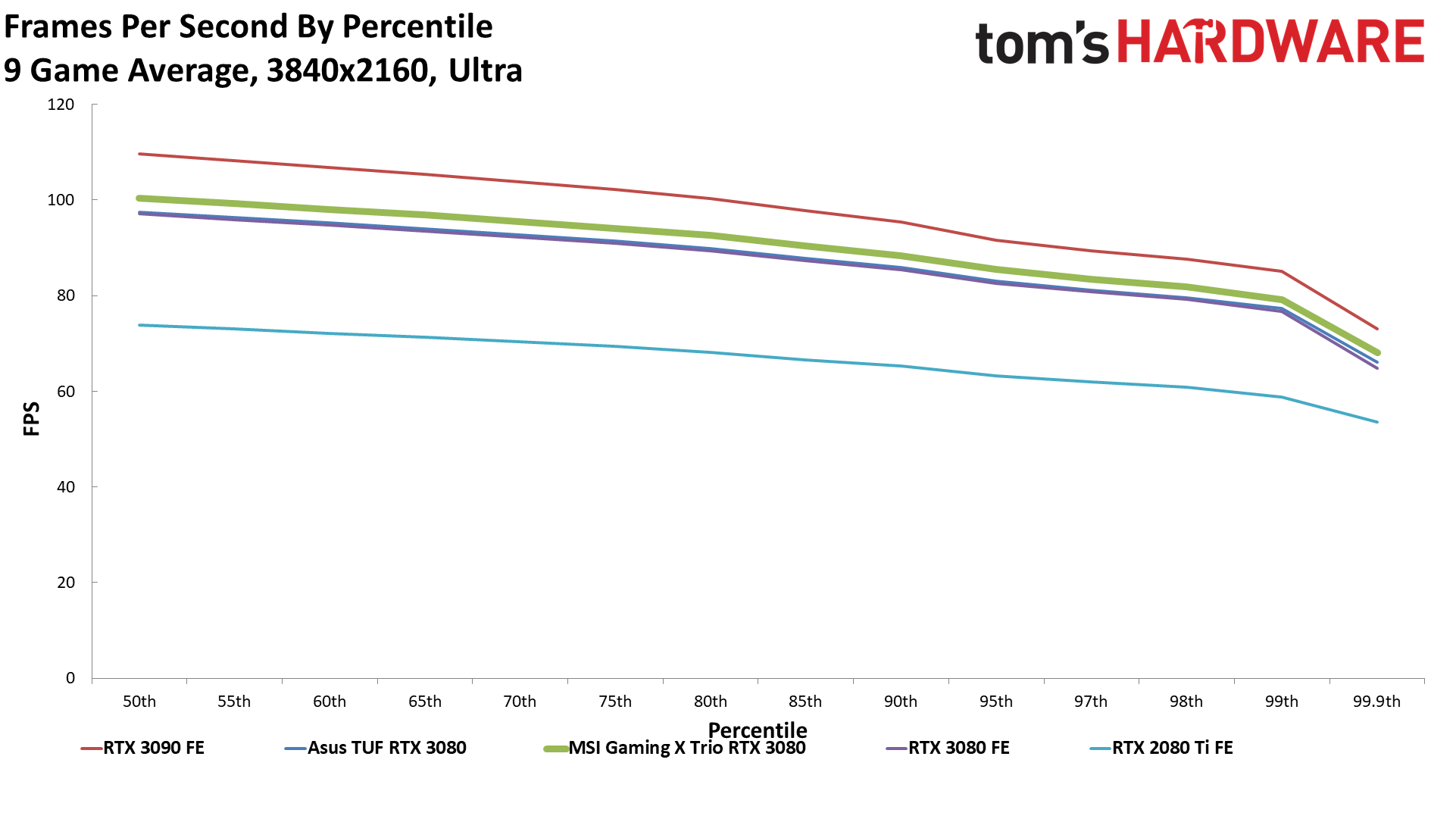
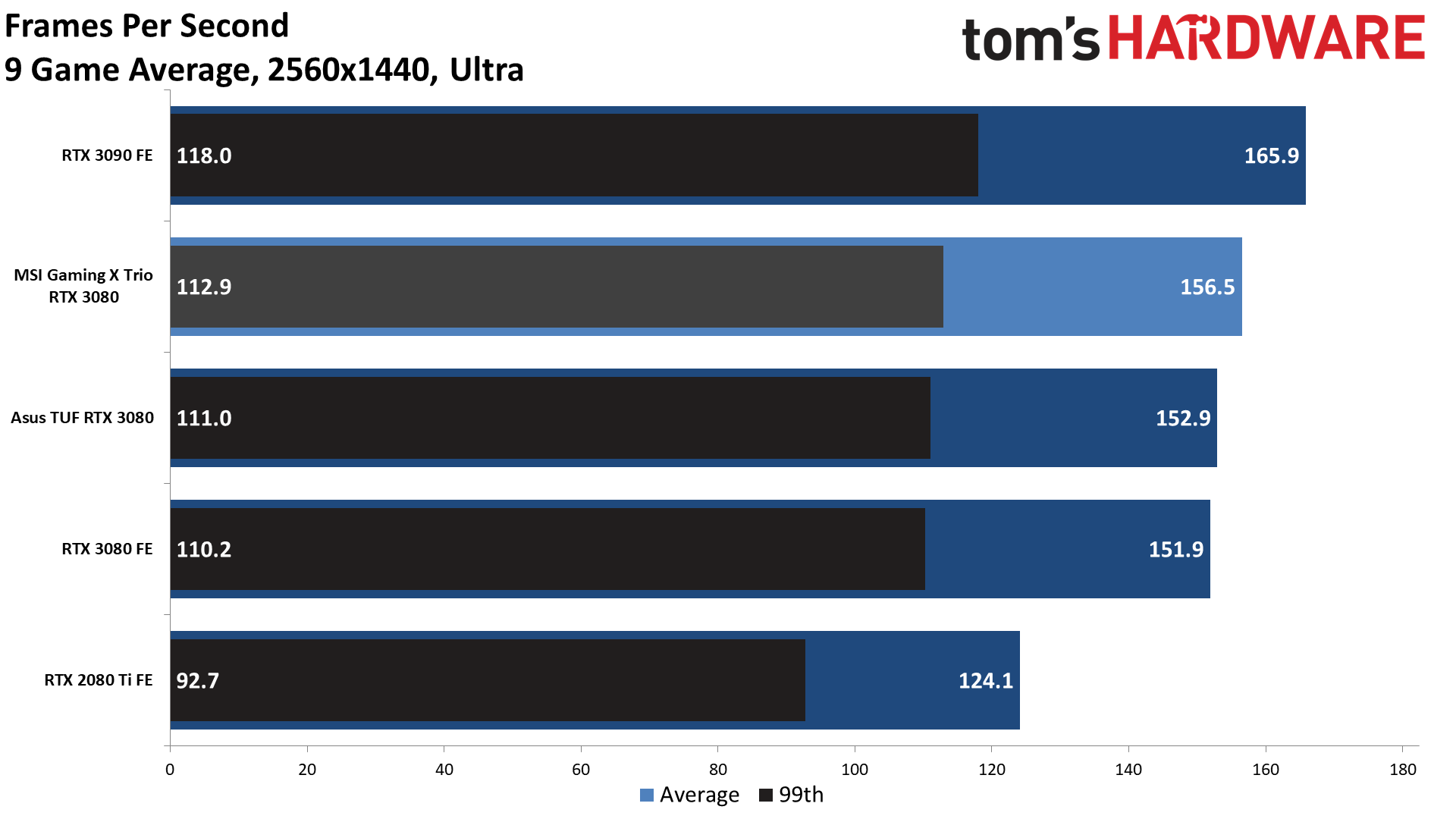
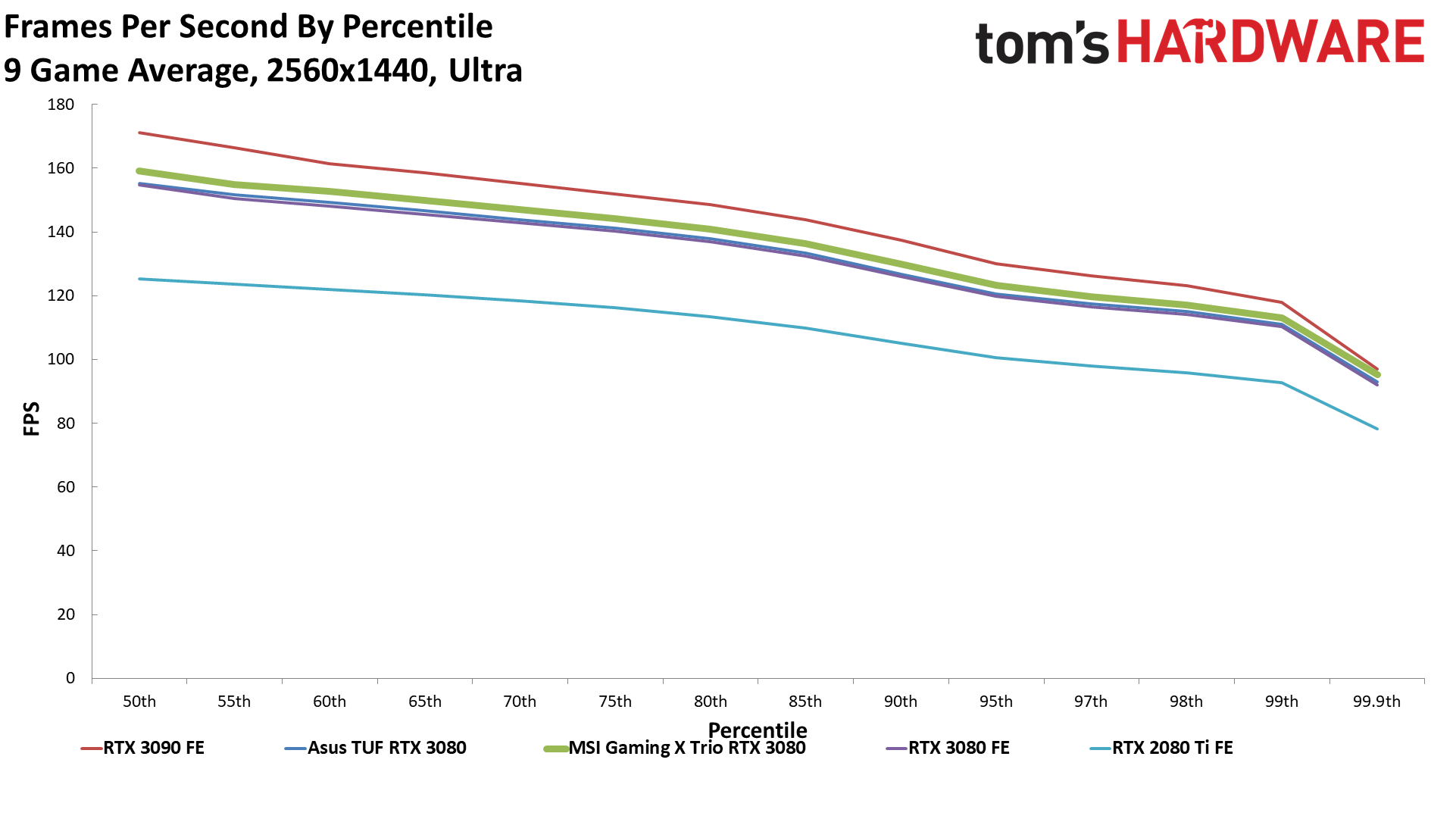
Borderlands 3
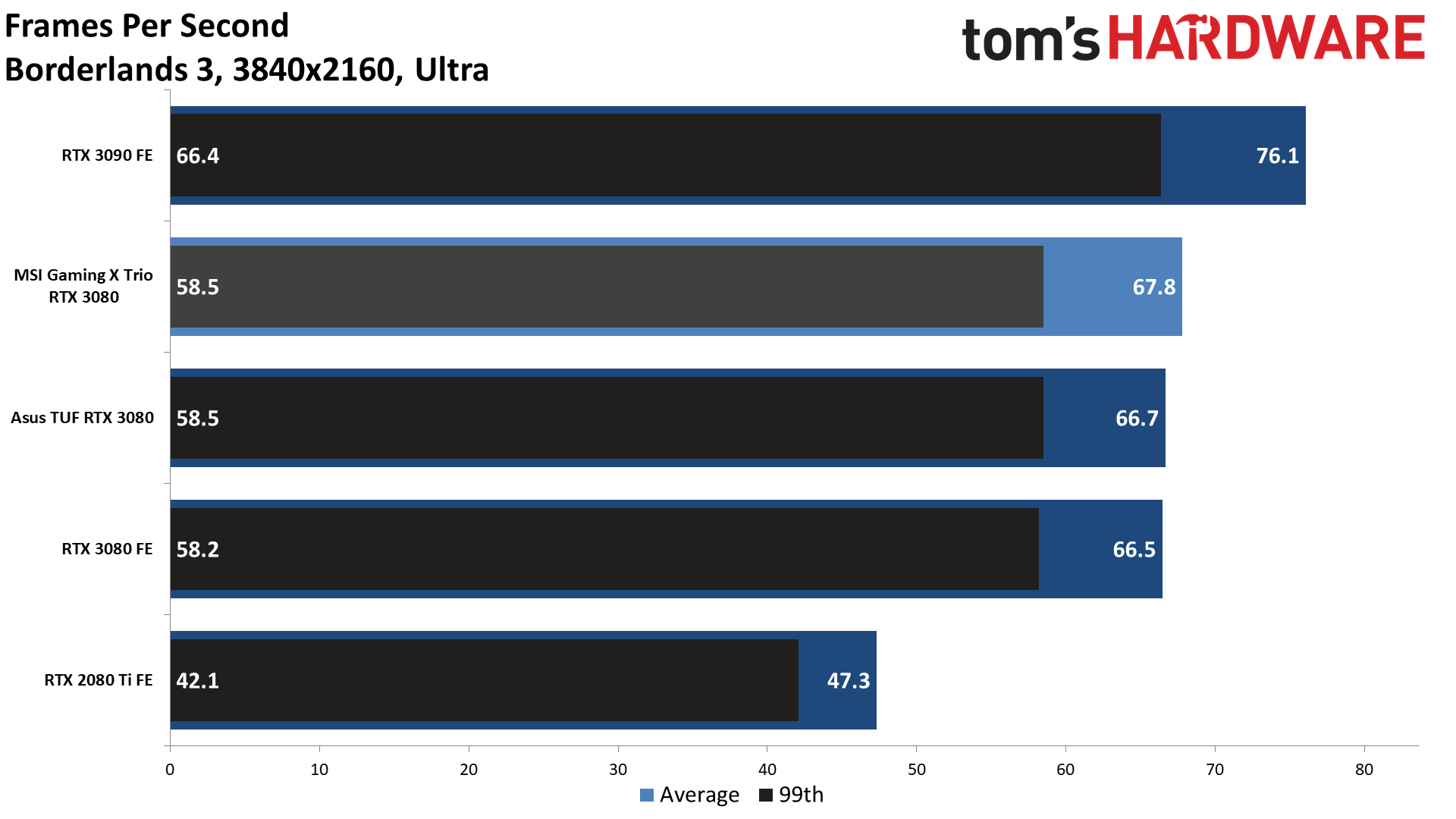
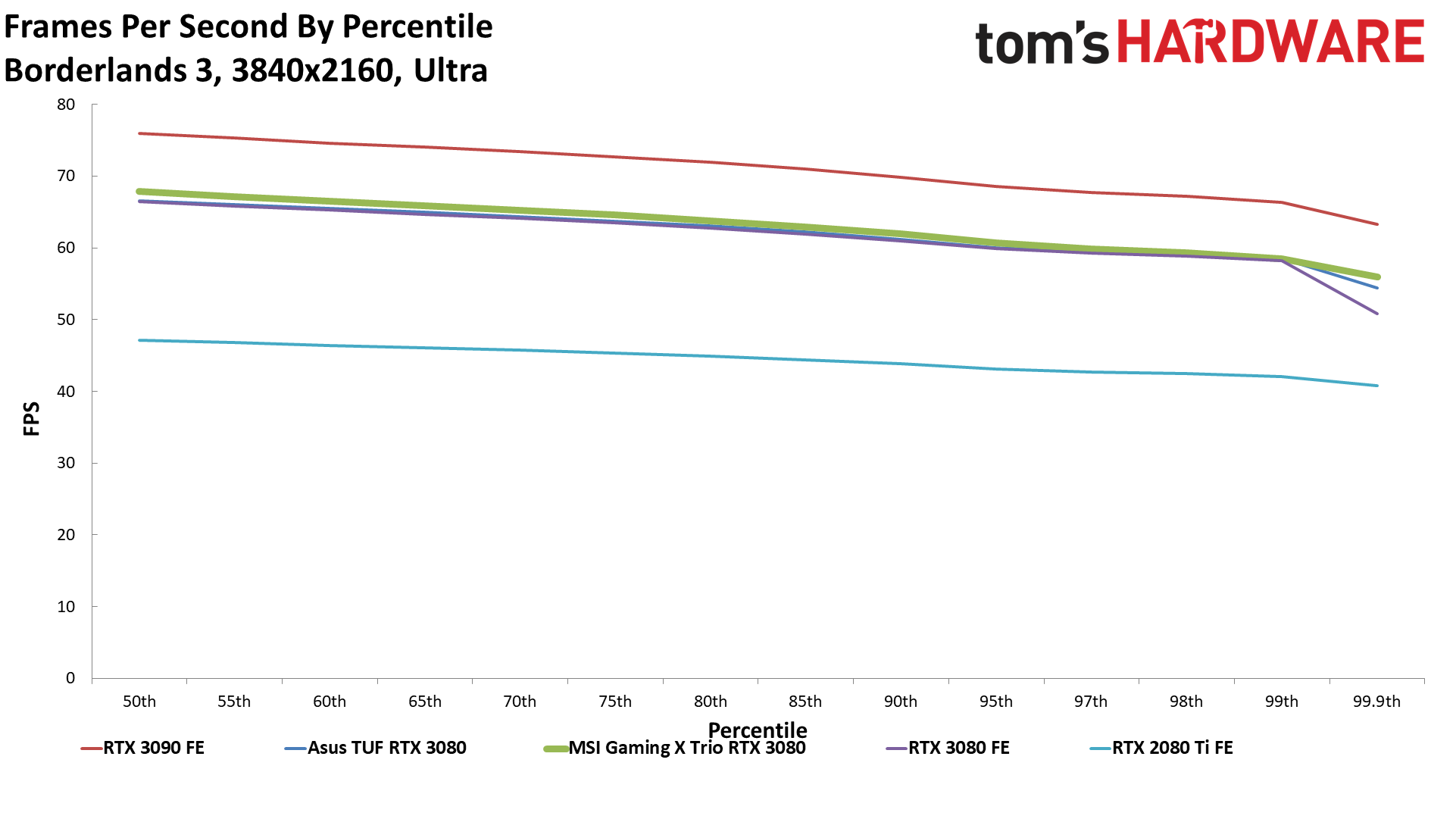
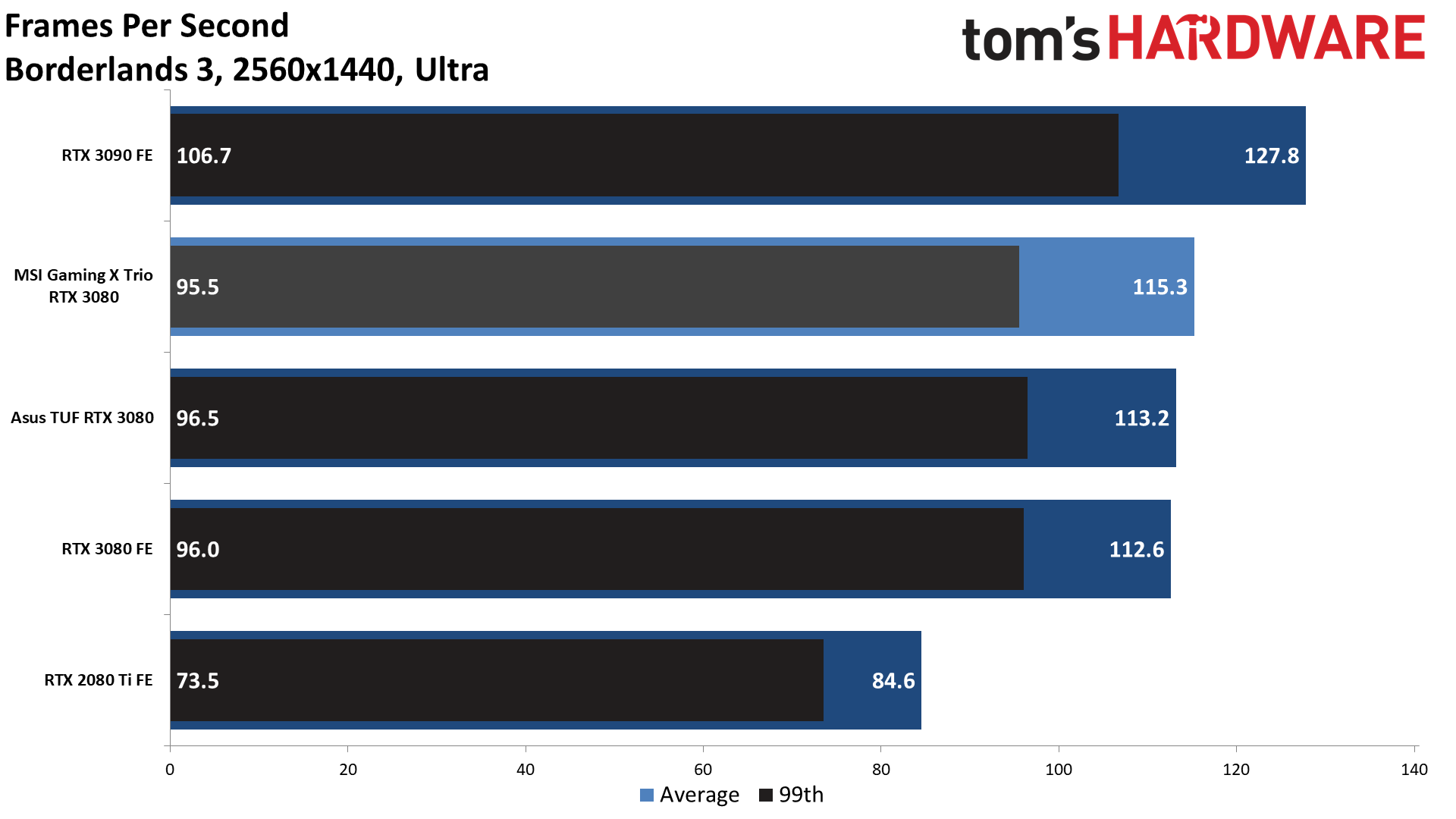
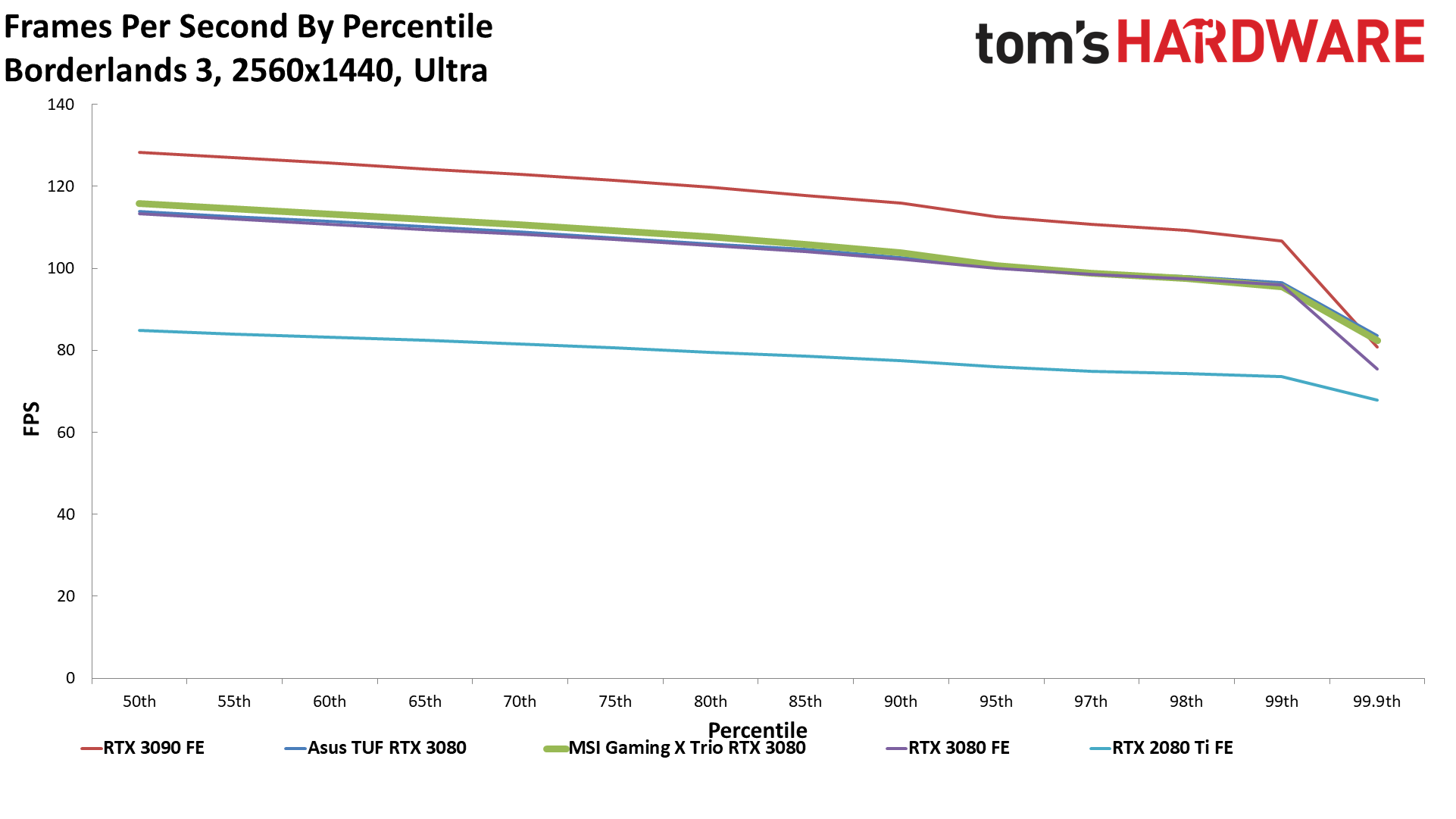
Division2
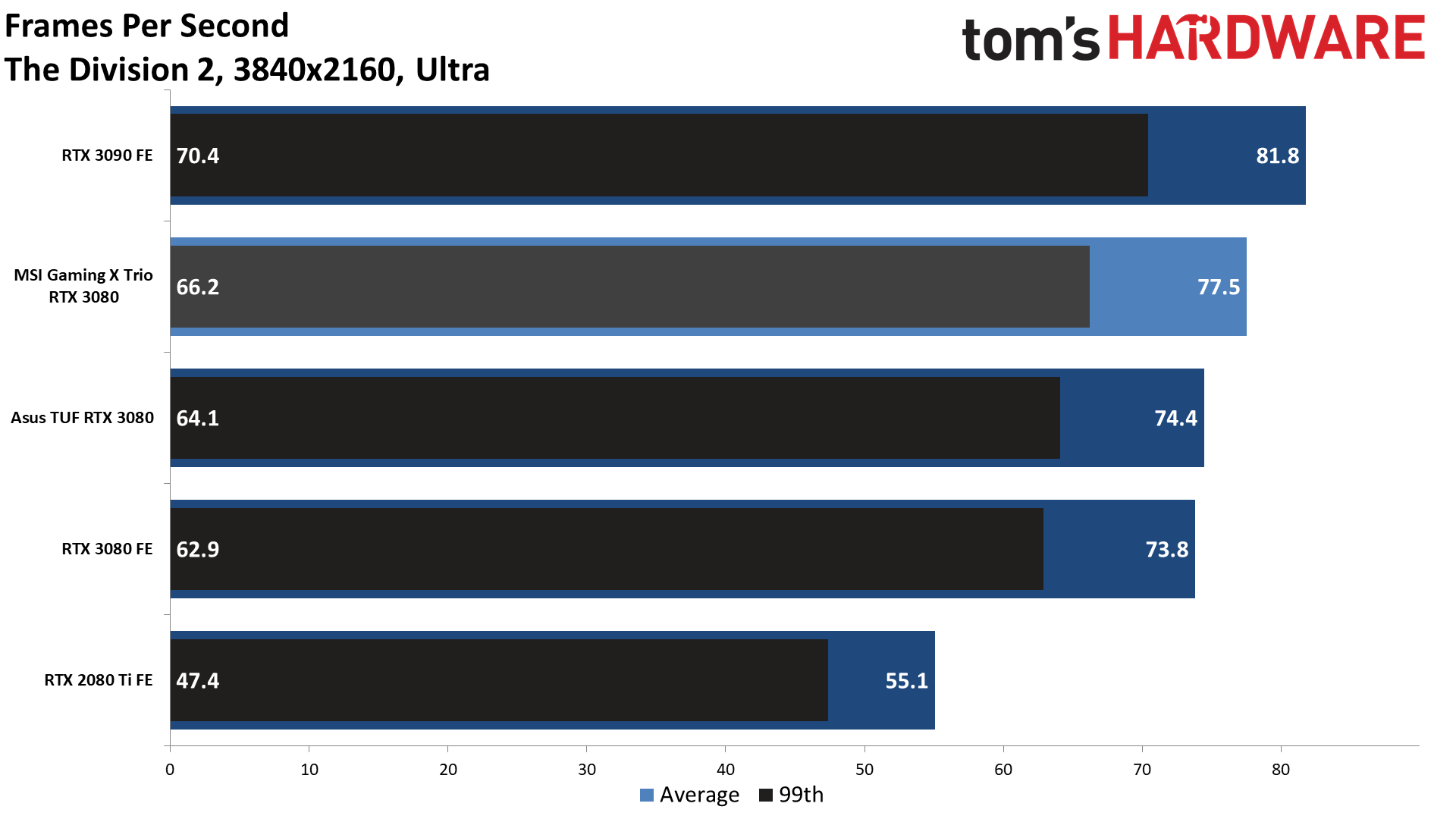
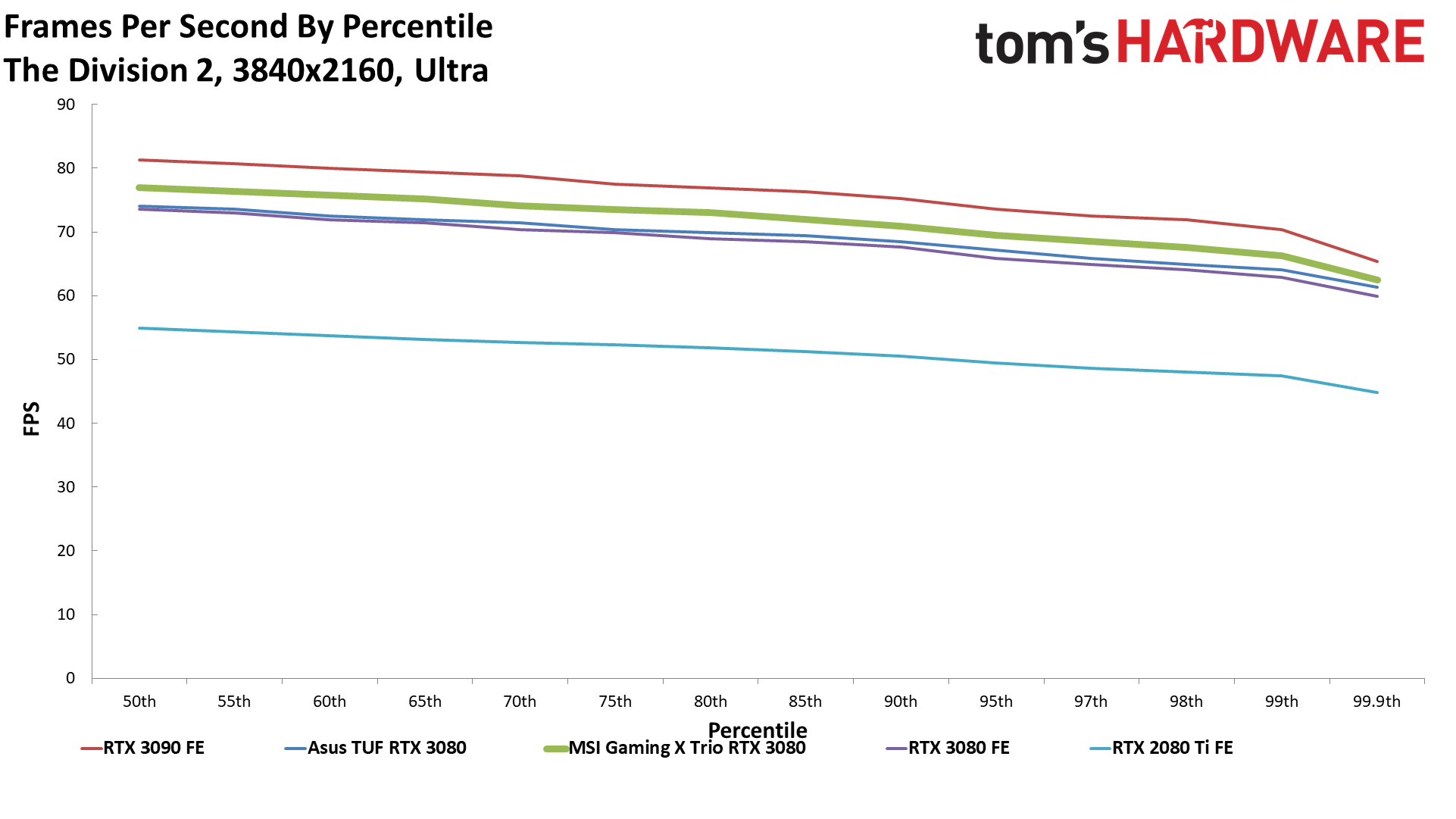
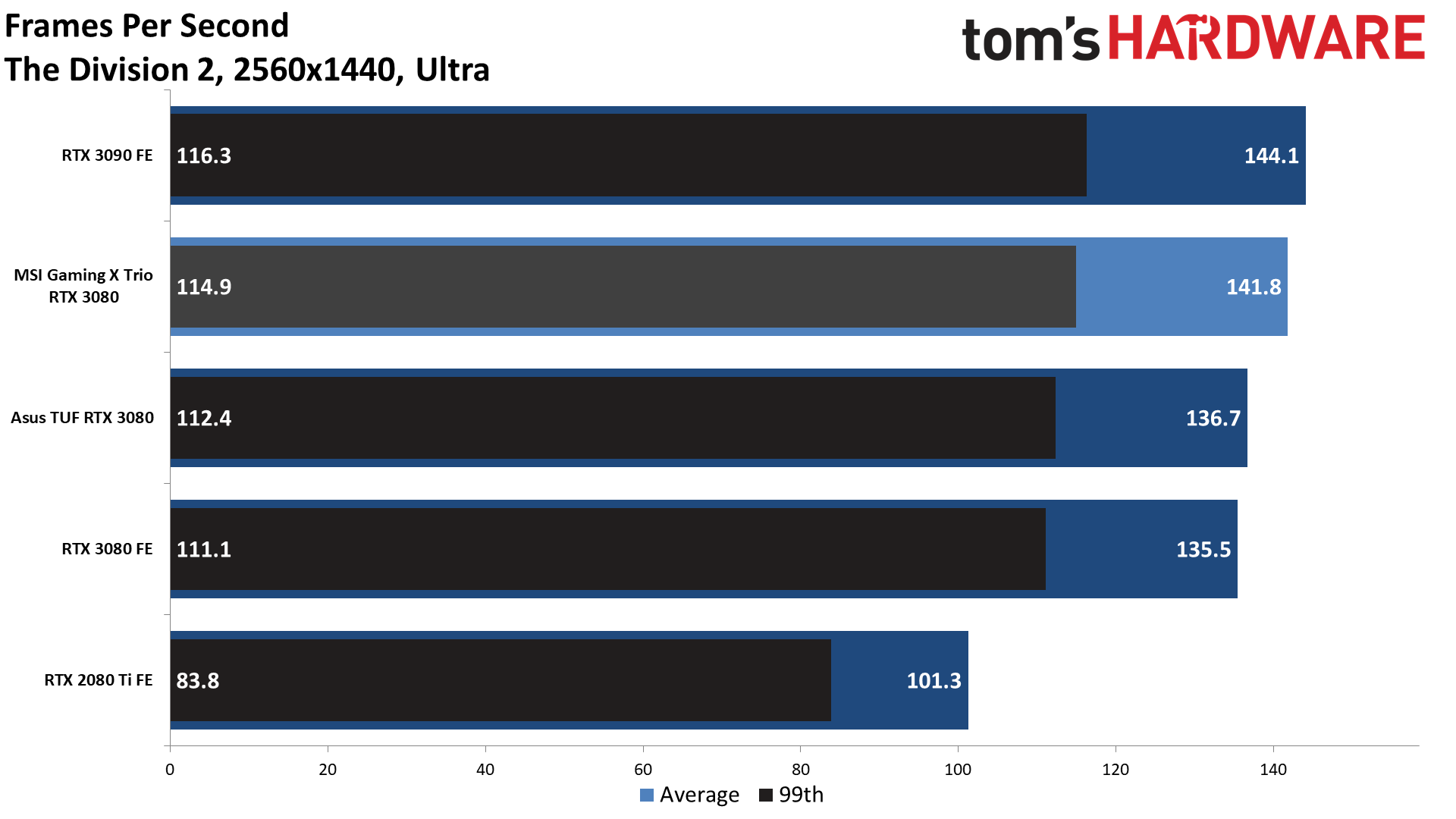
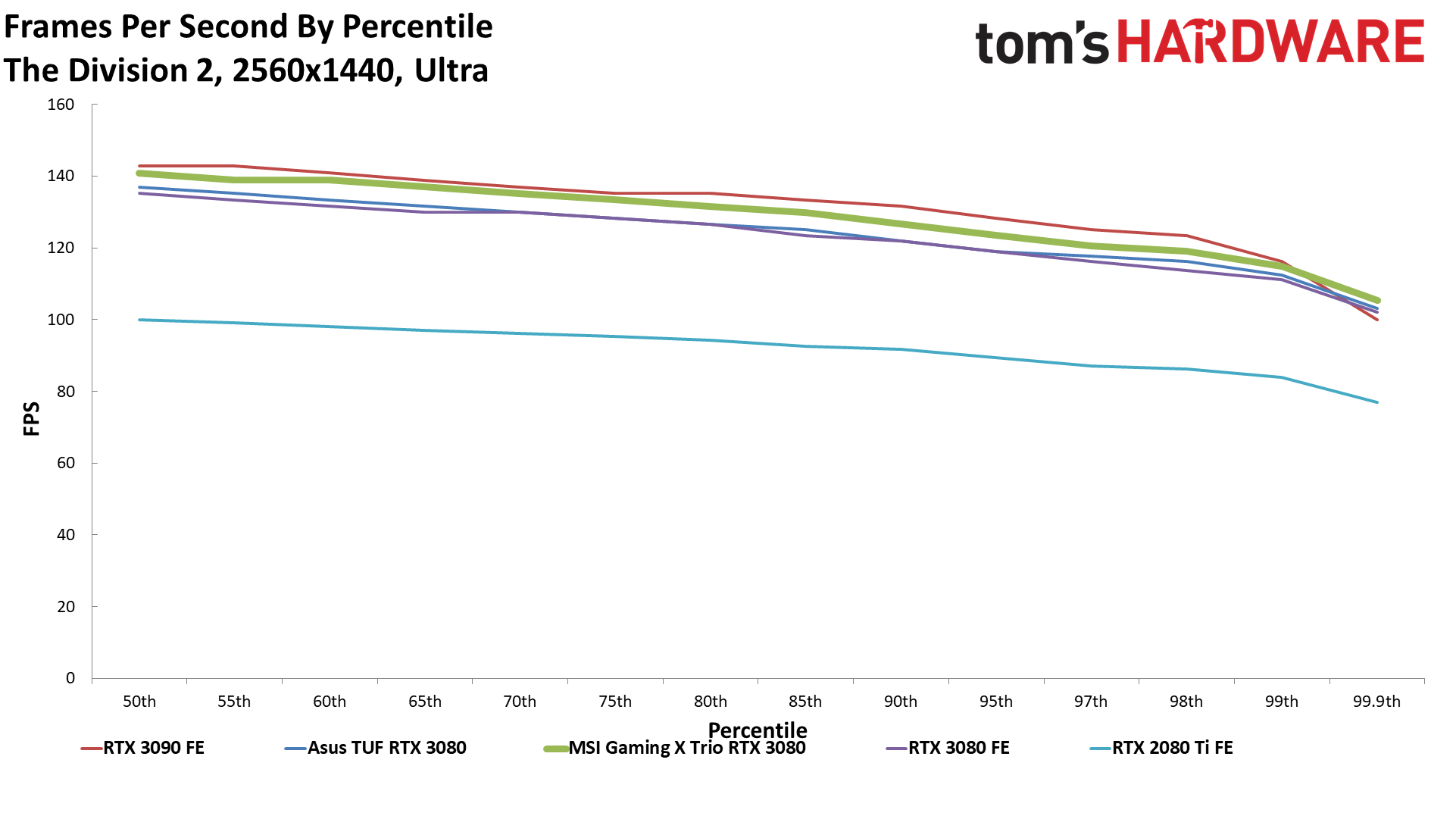
Far Cry 5
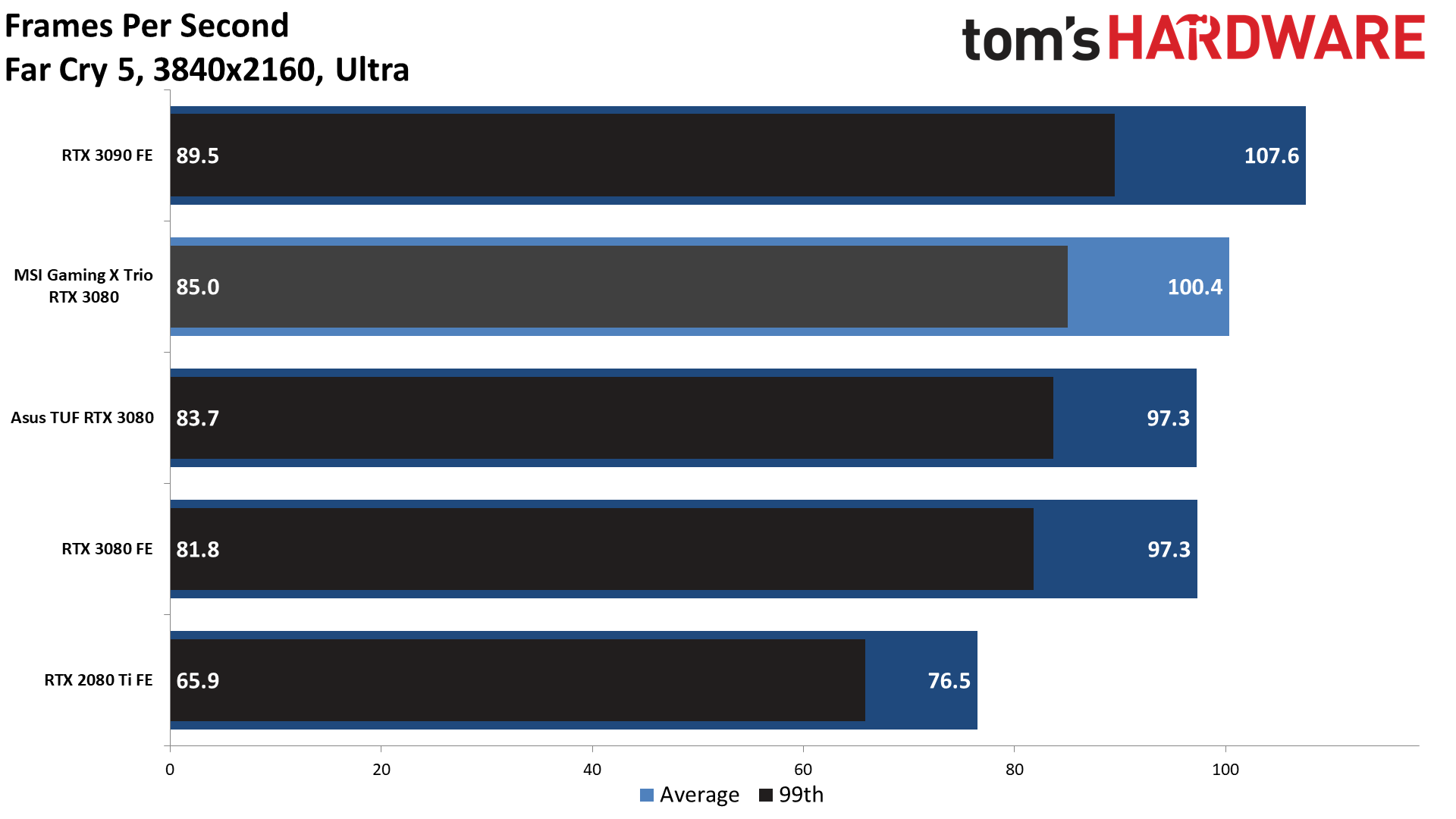
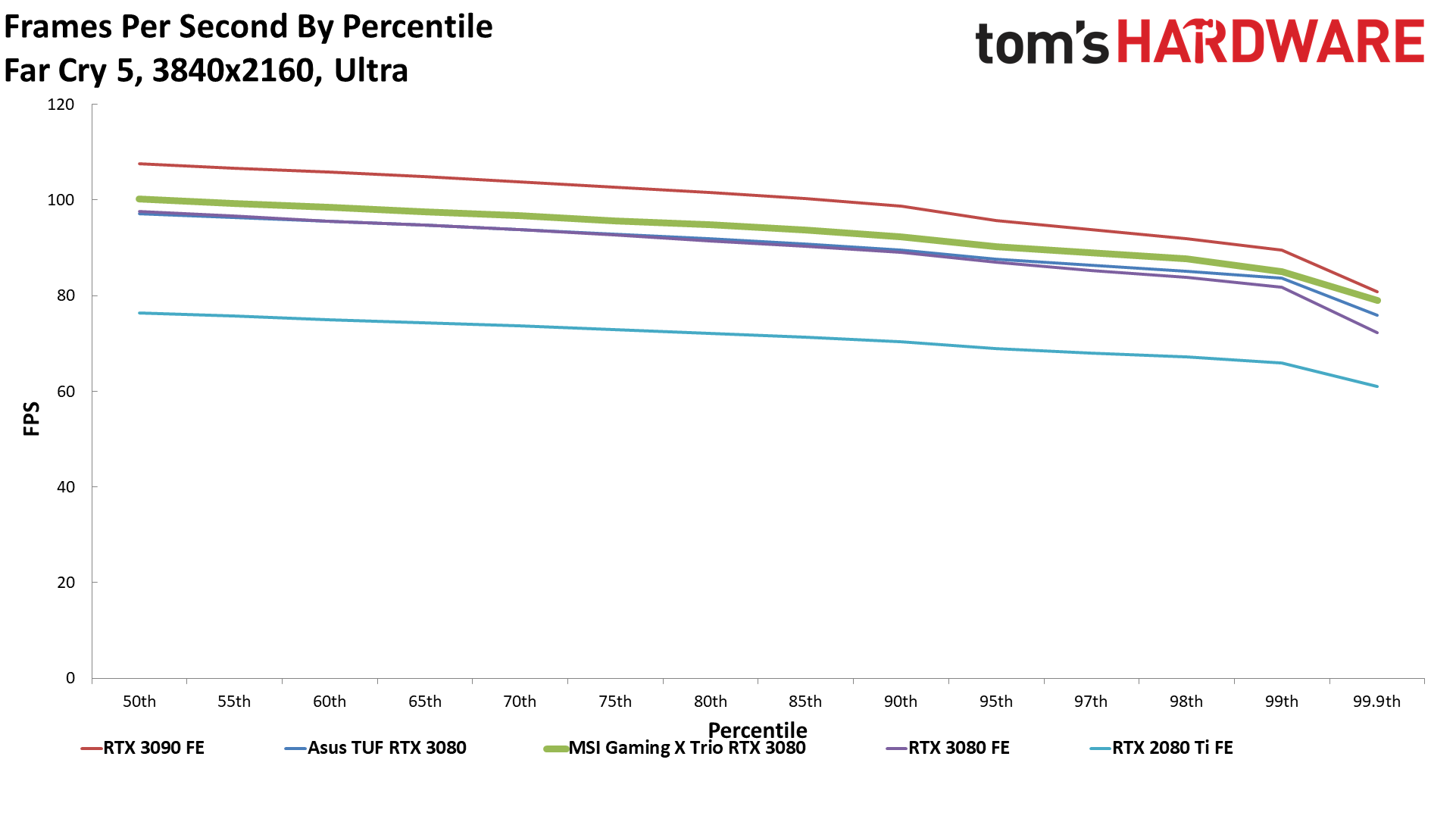
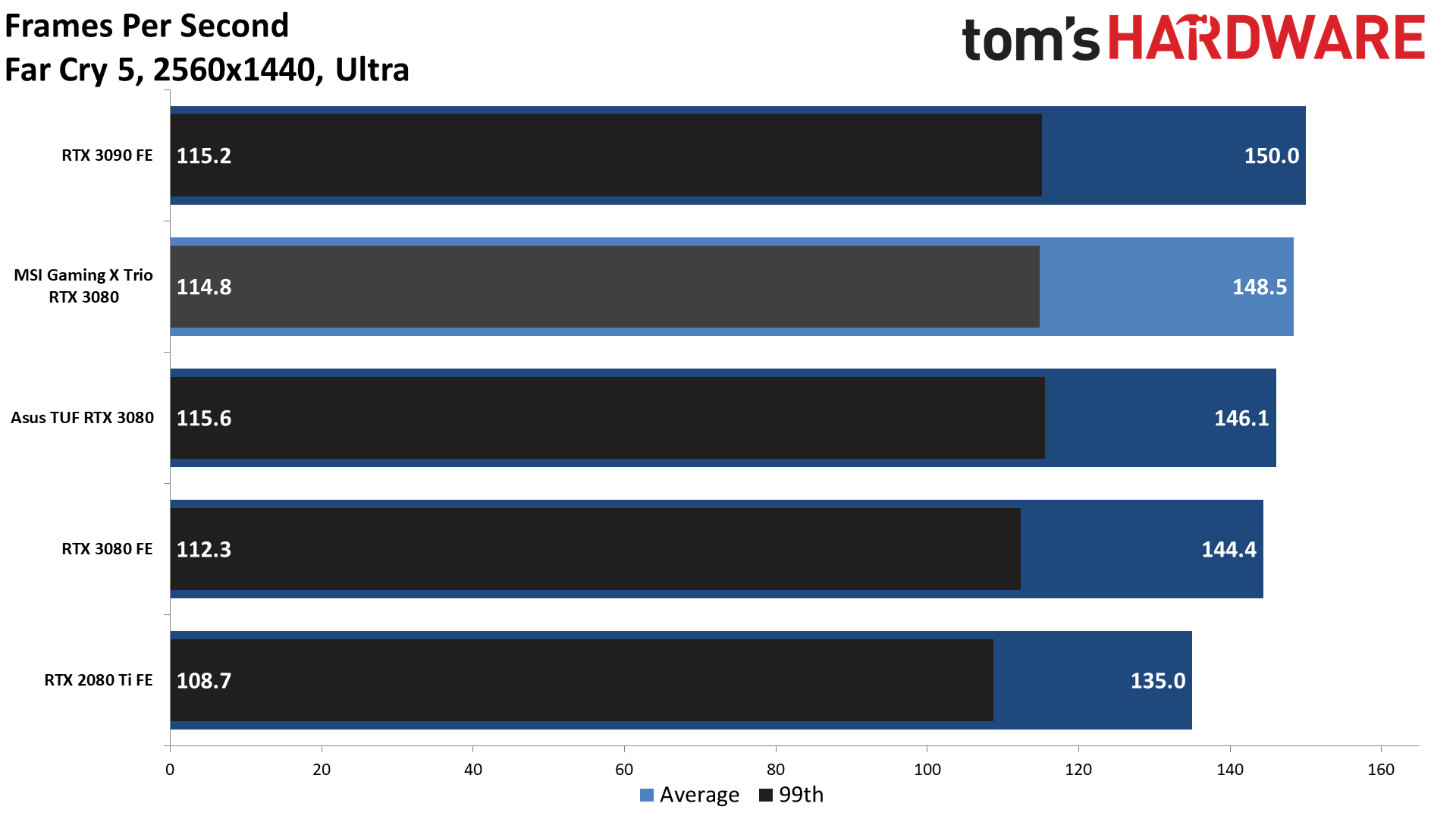
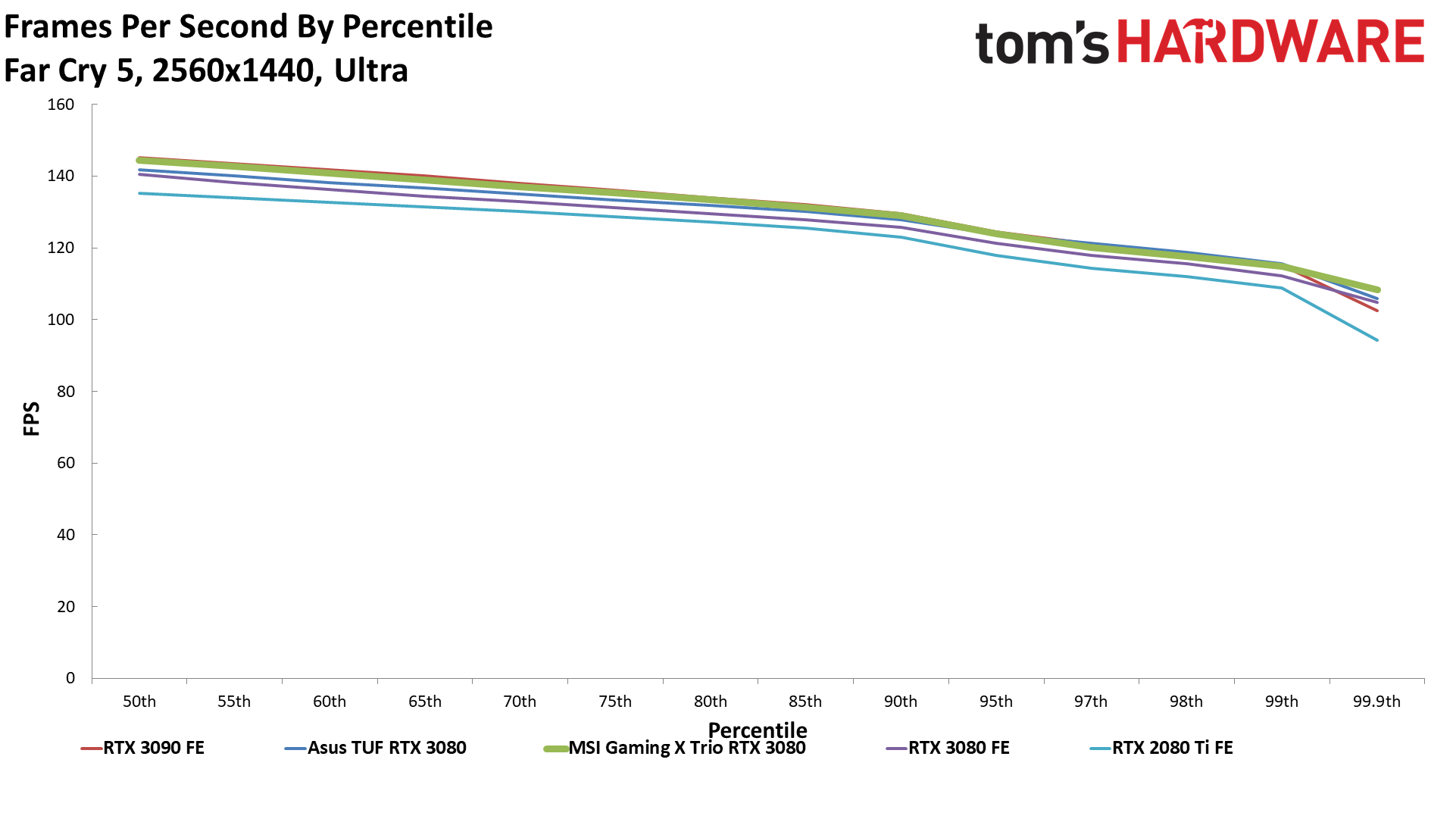
Final Fantasy XIV
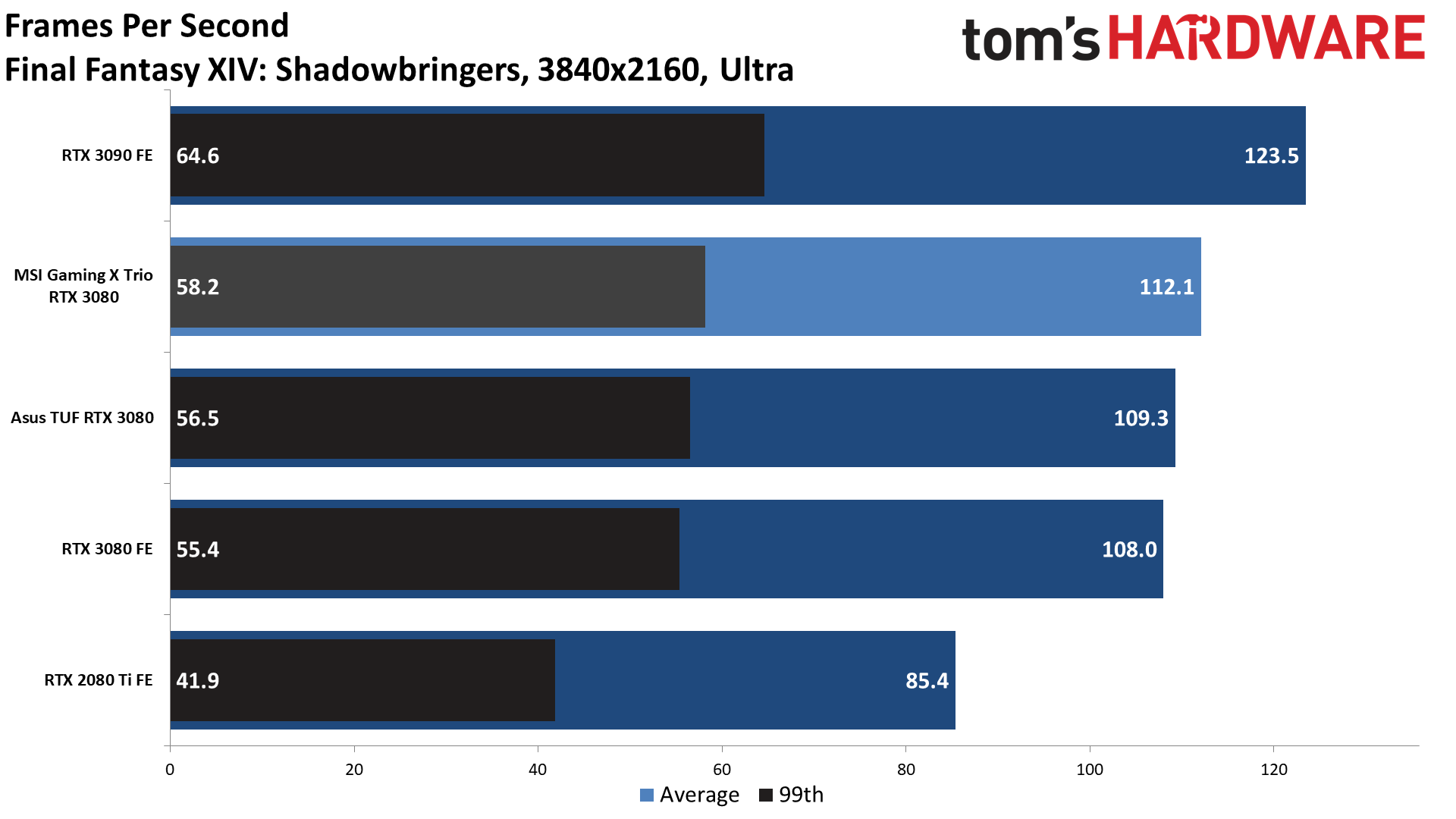
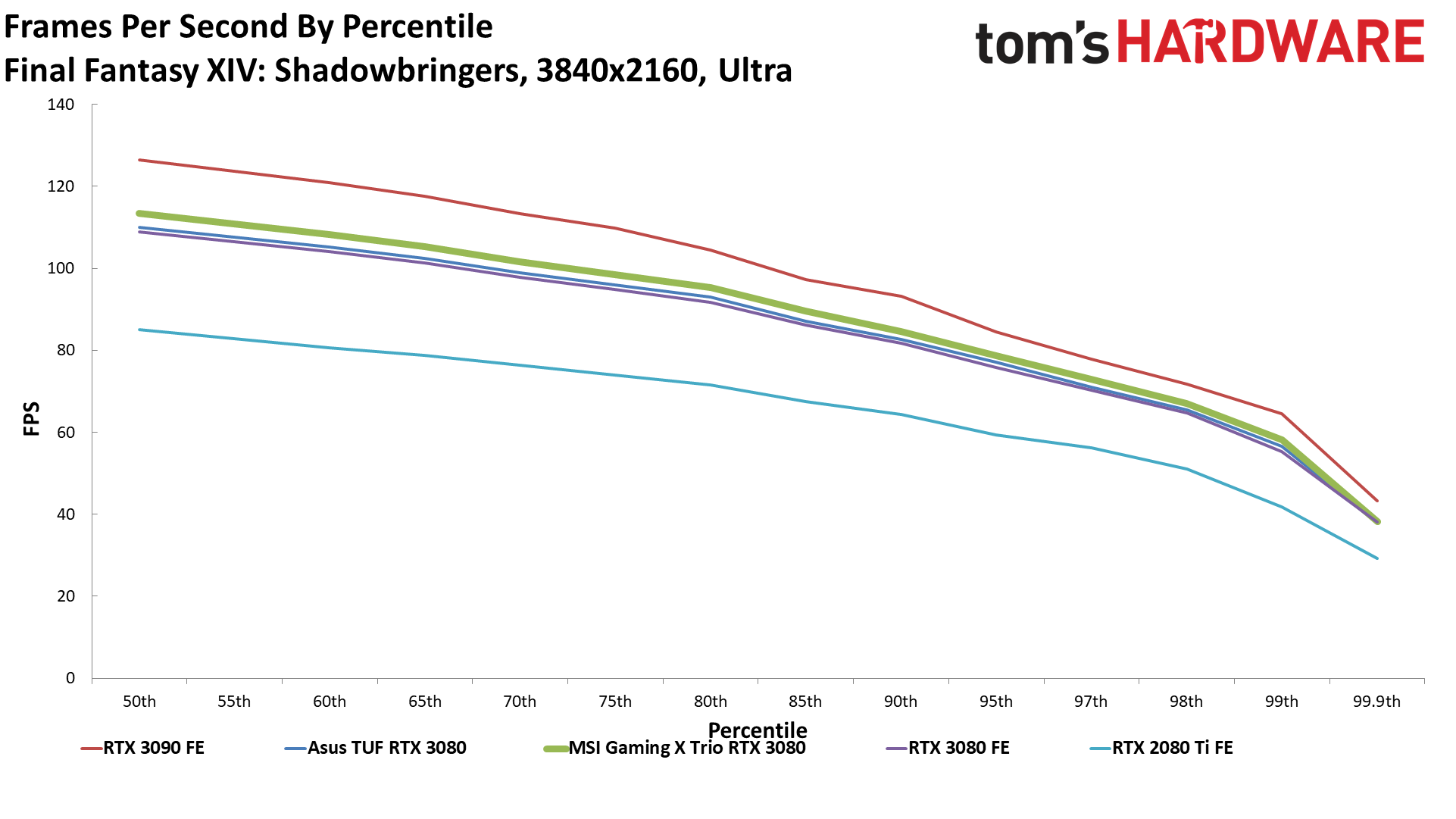
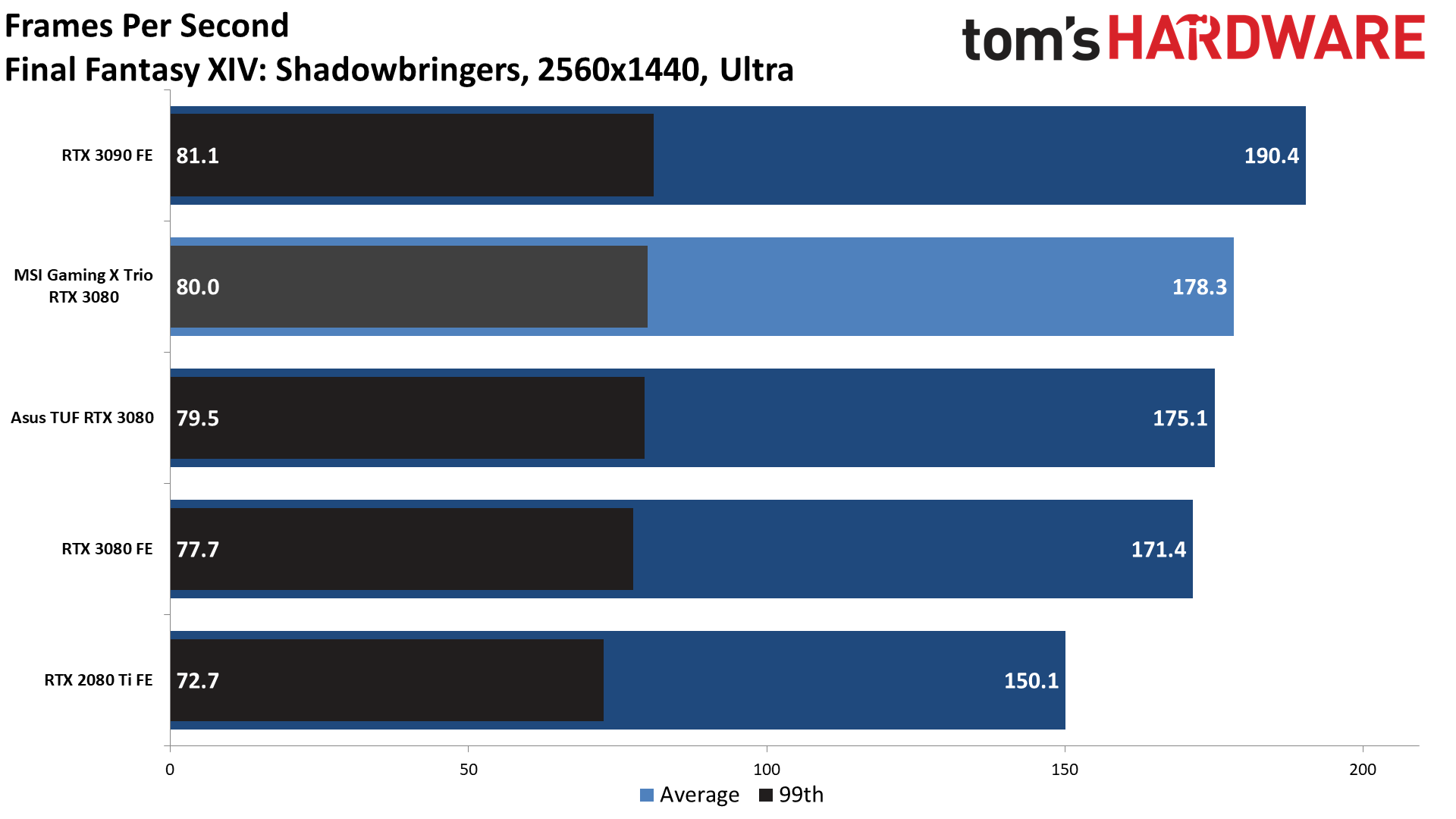
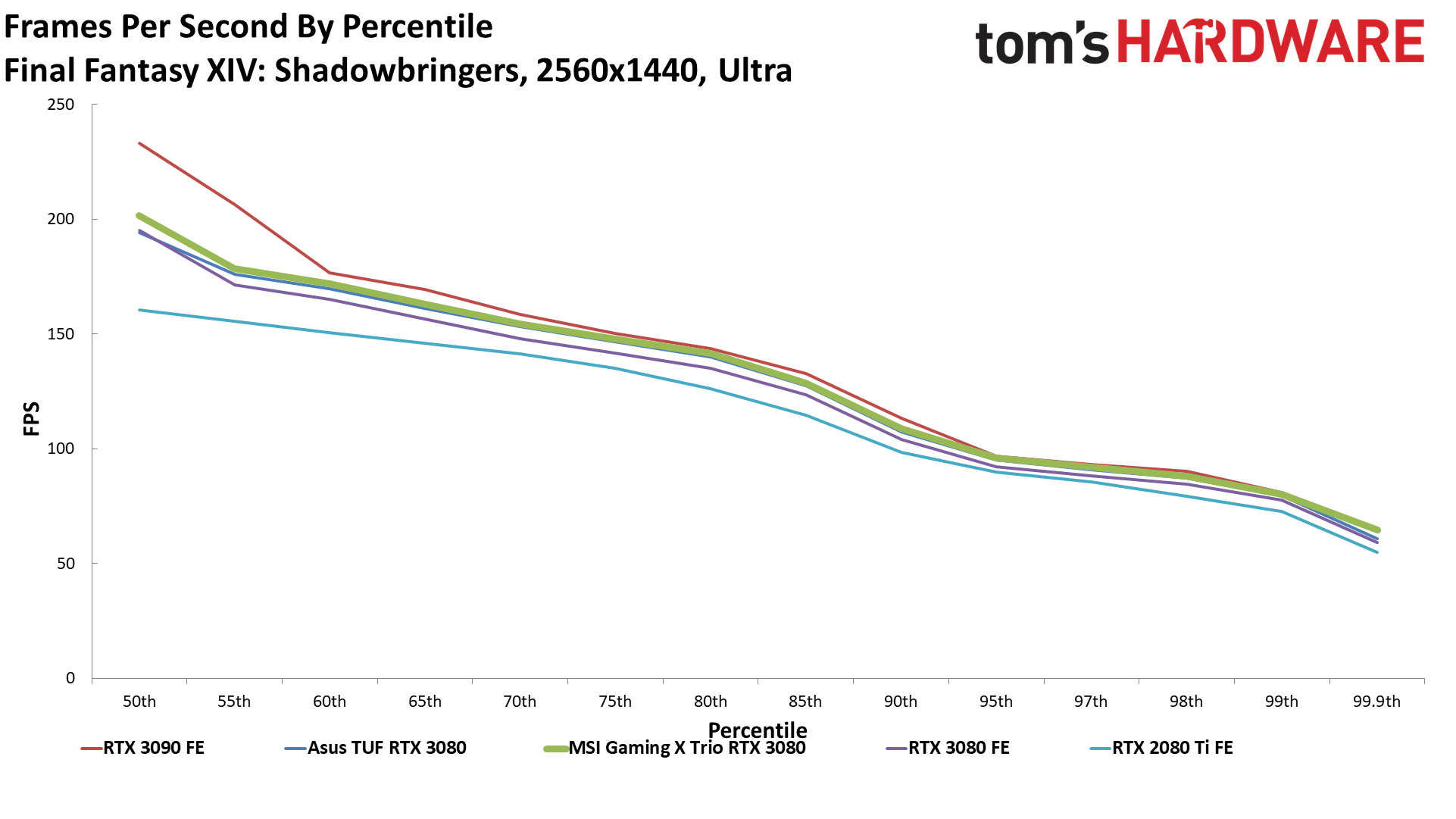
Forza Horizon 4
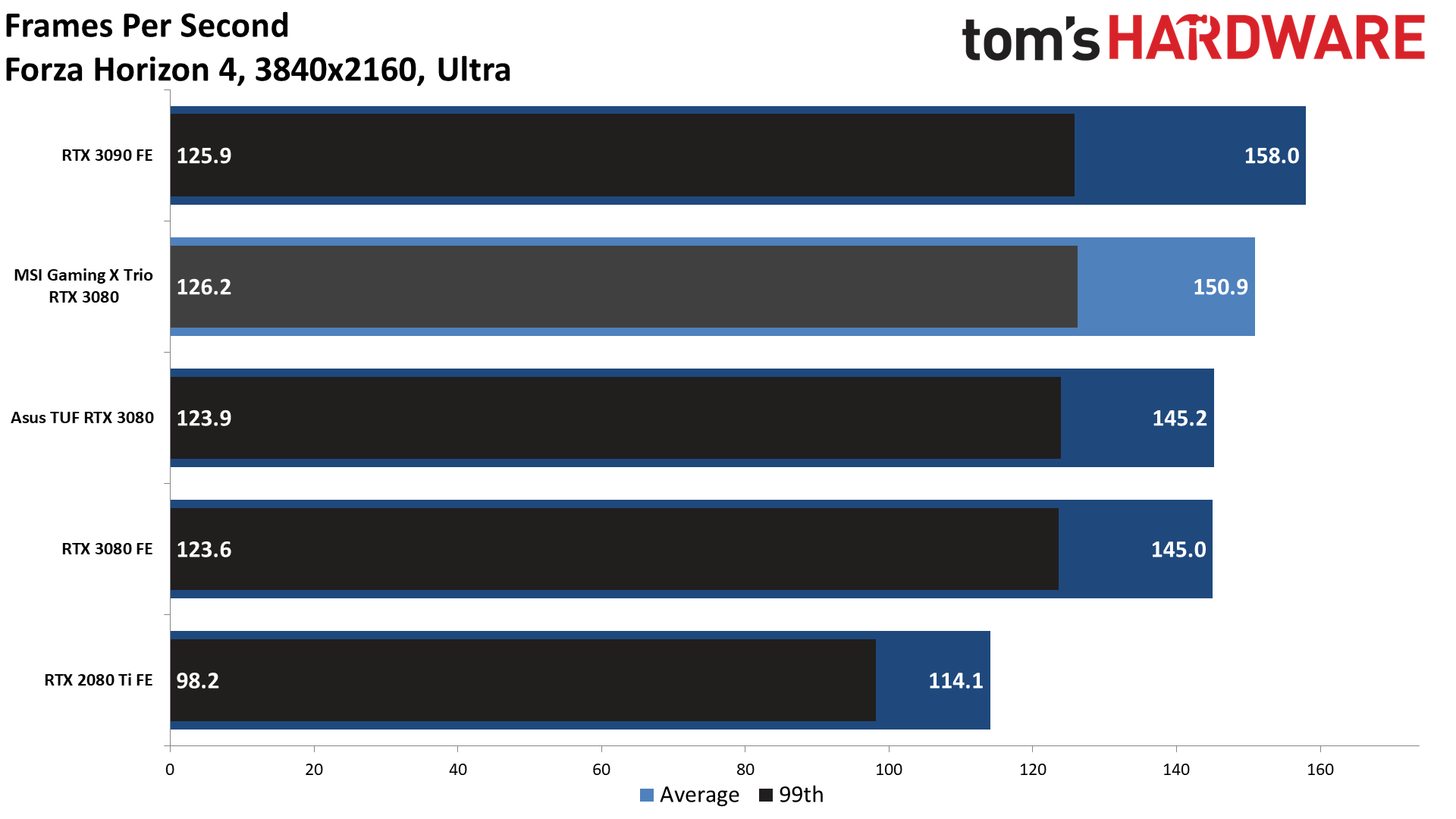
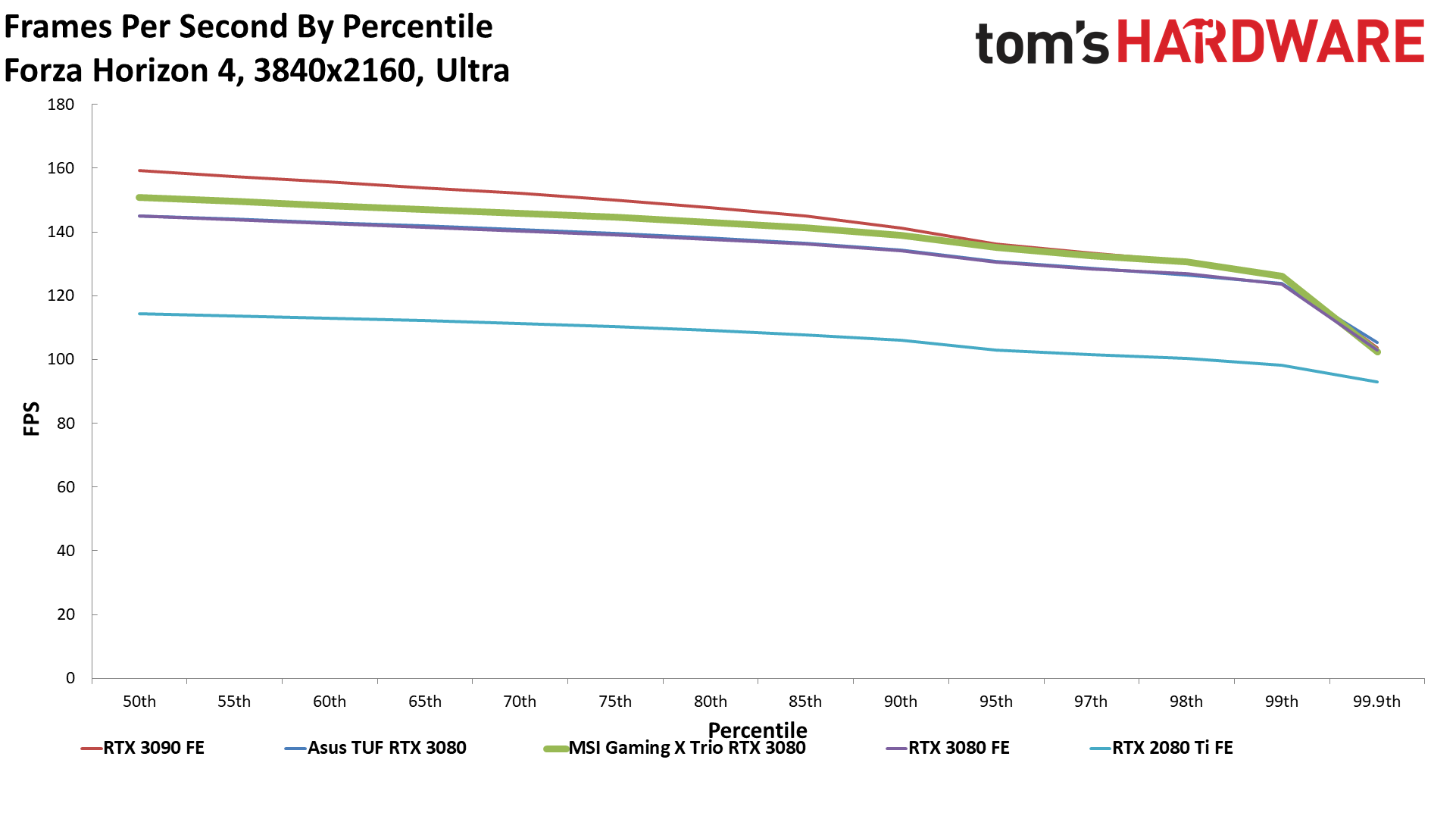
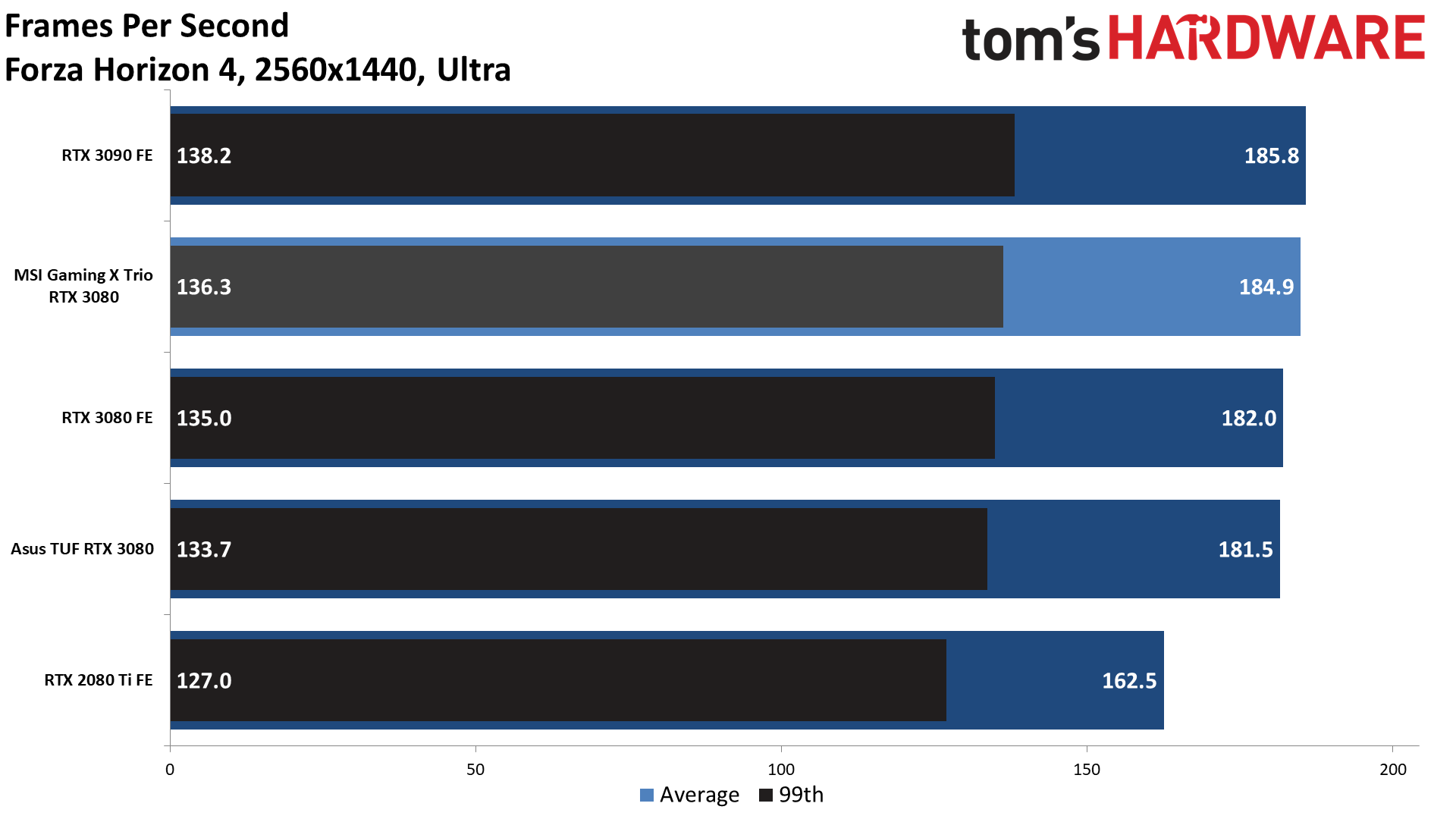
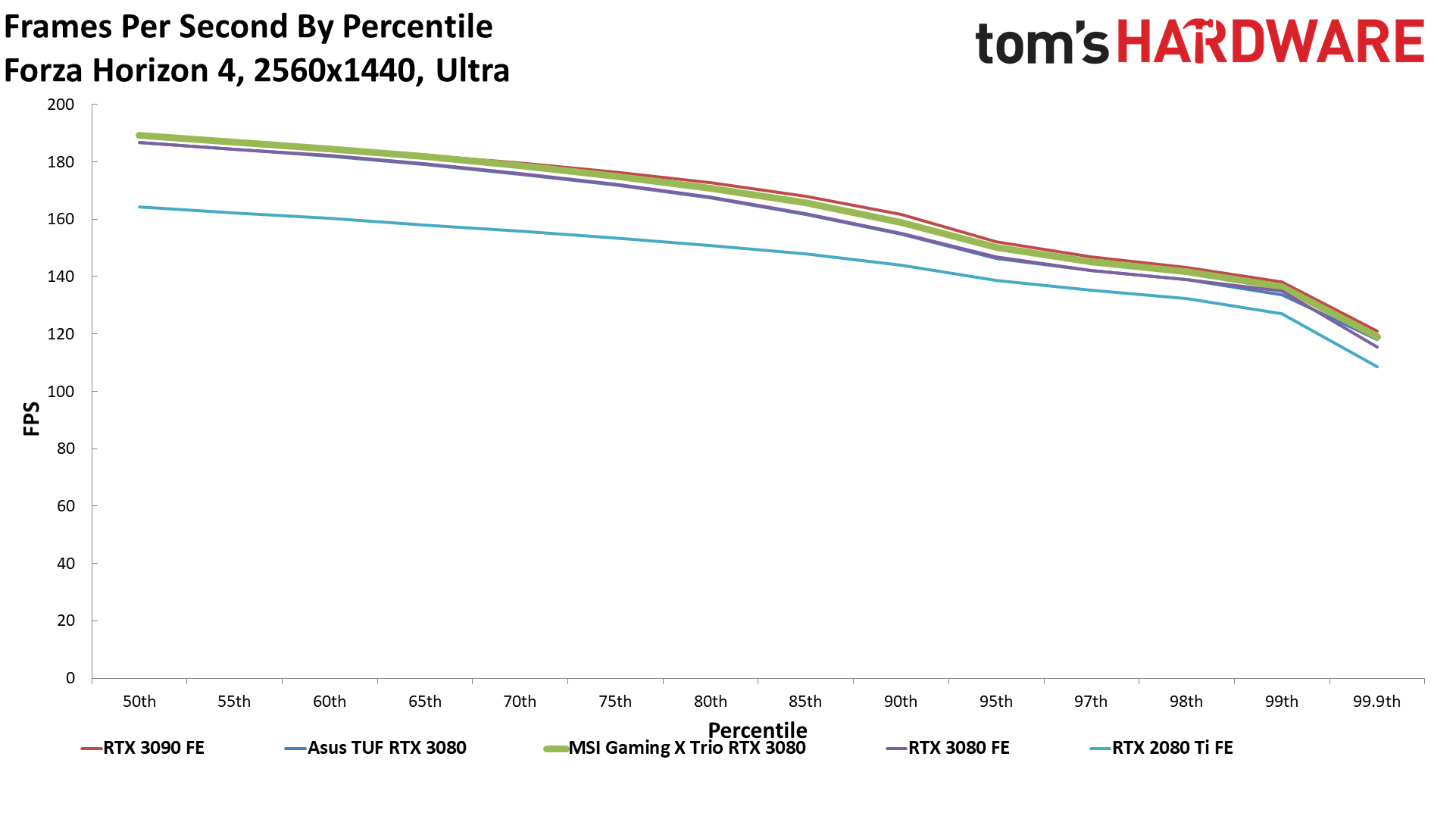
Metro Exodus
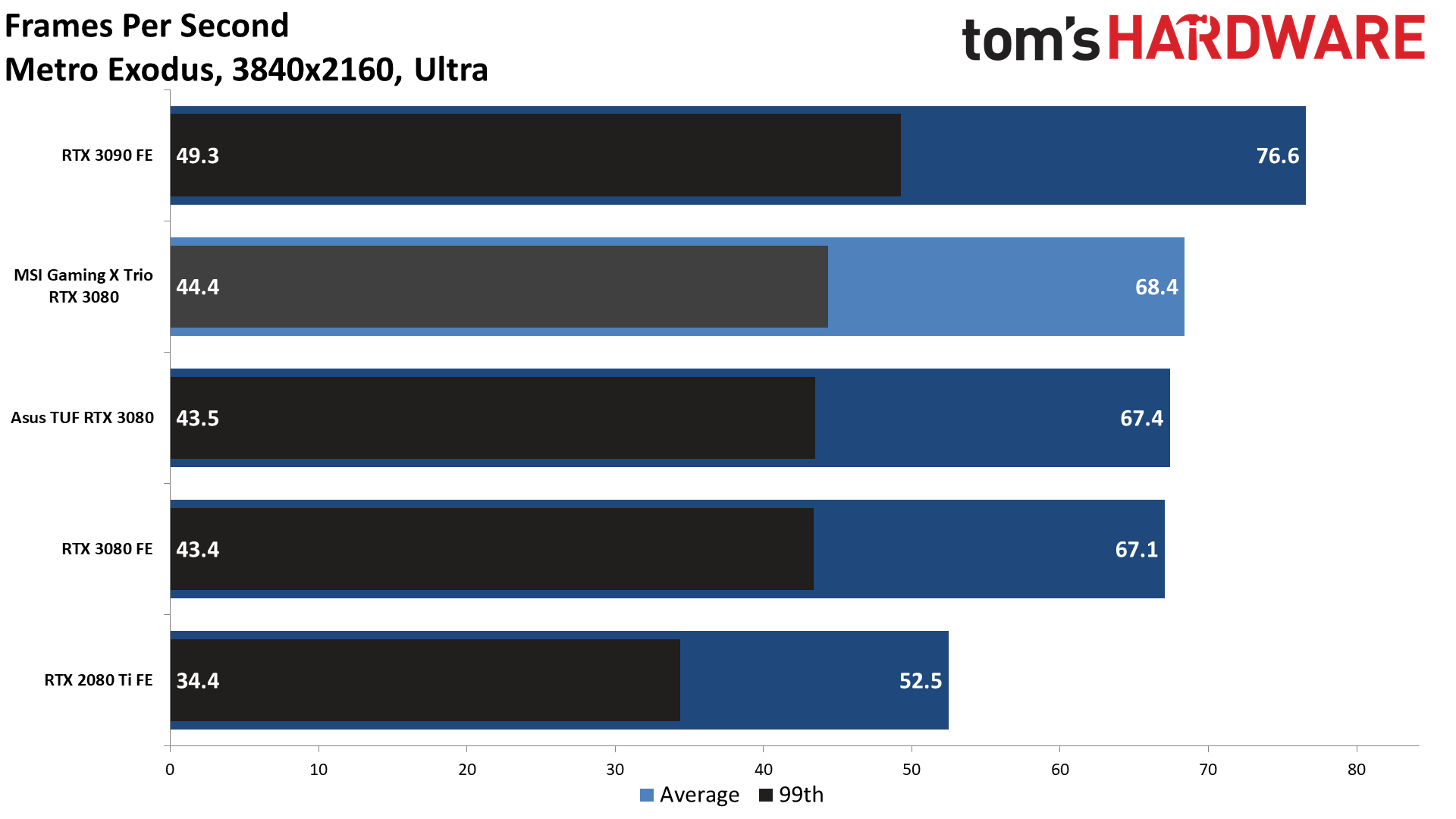
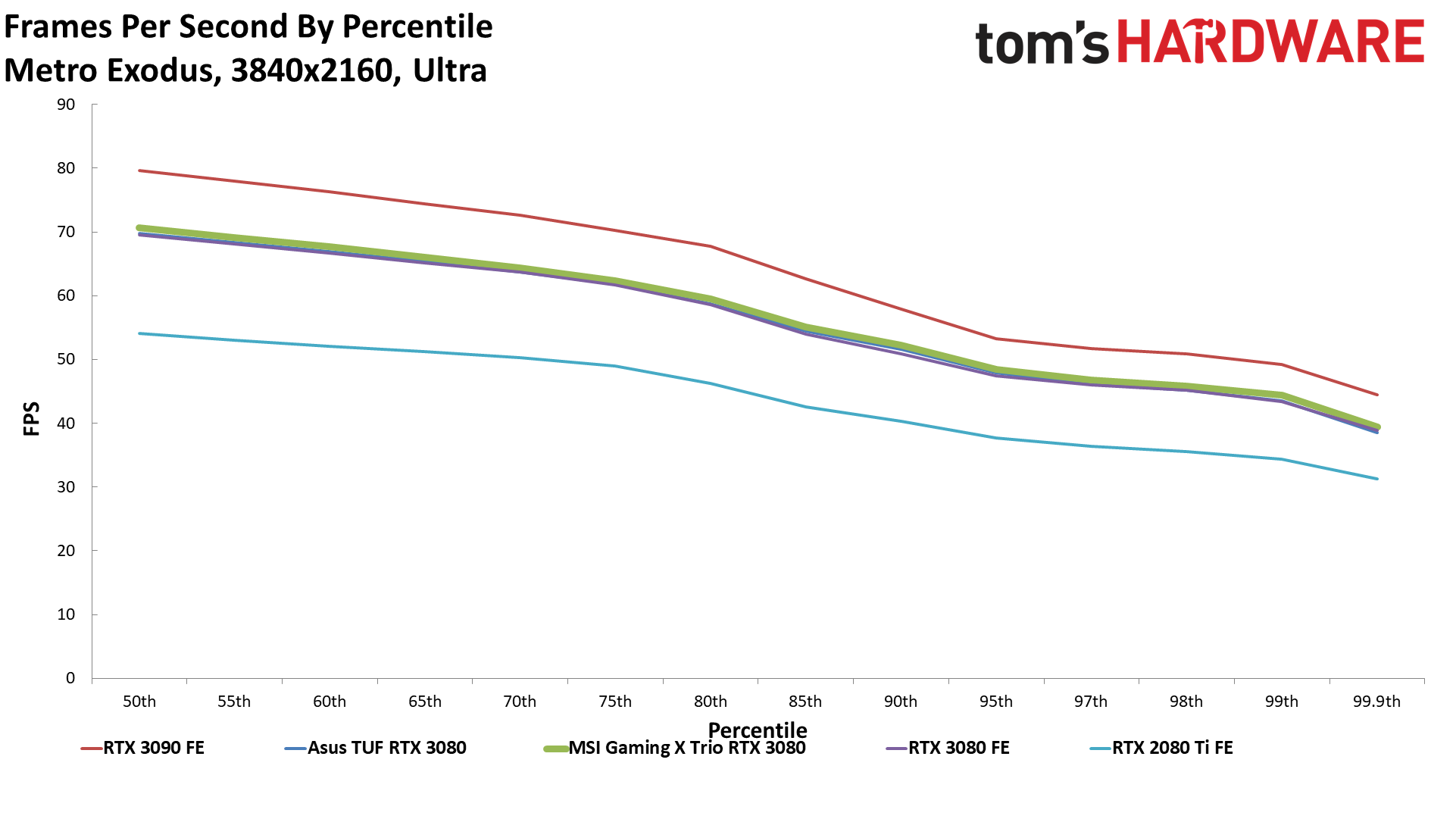
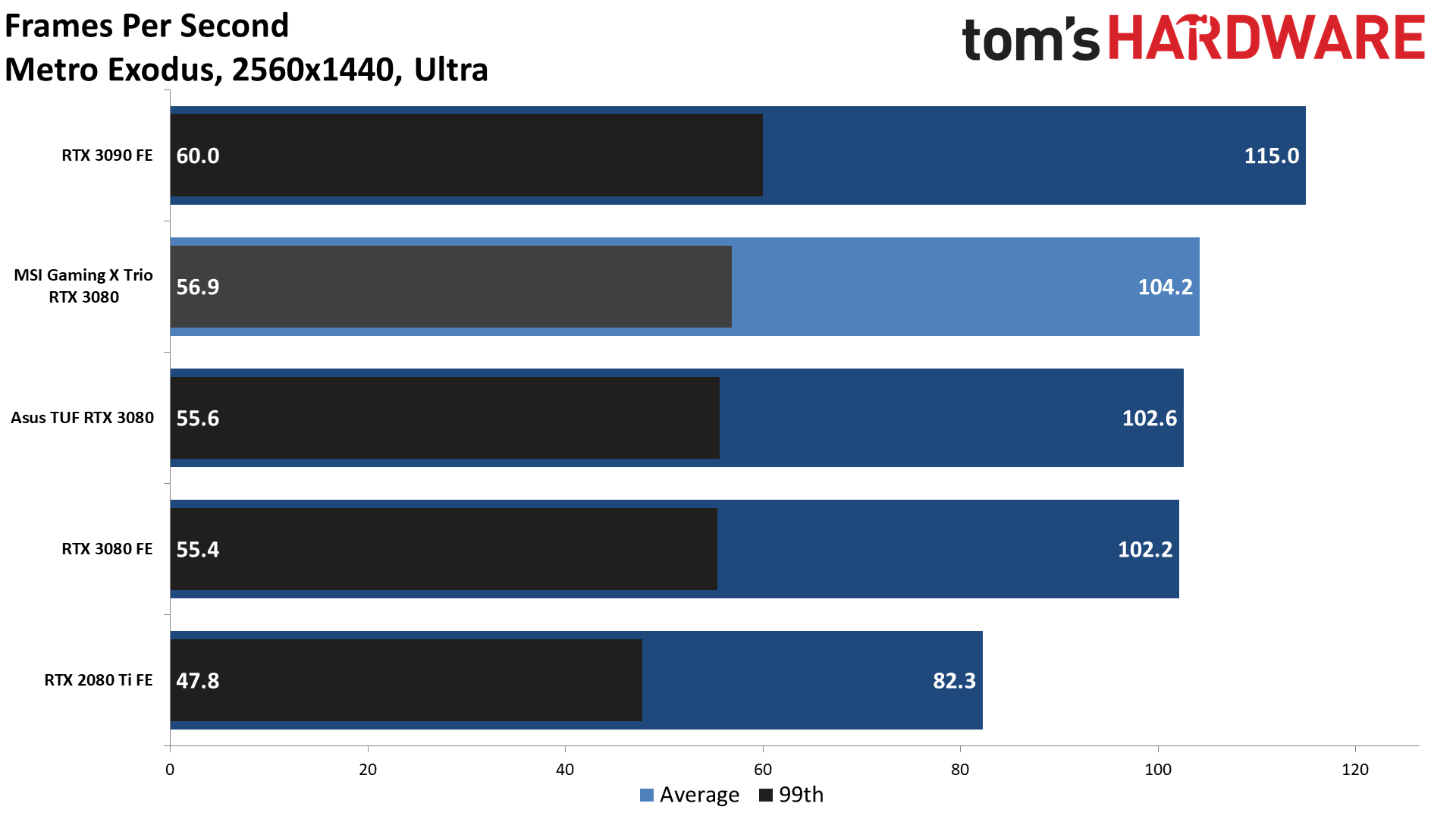
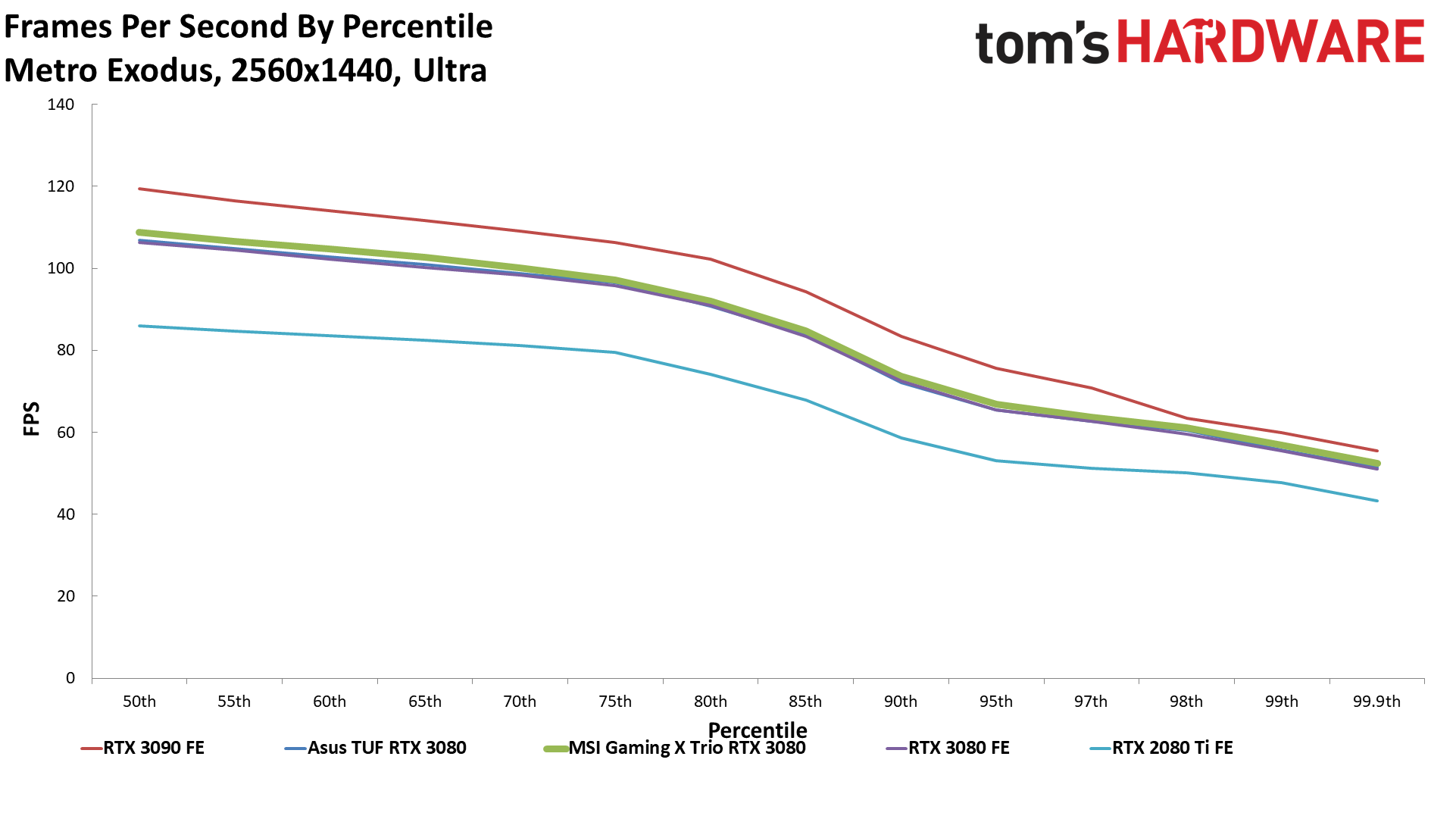
Red Dead Redemption 2
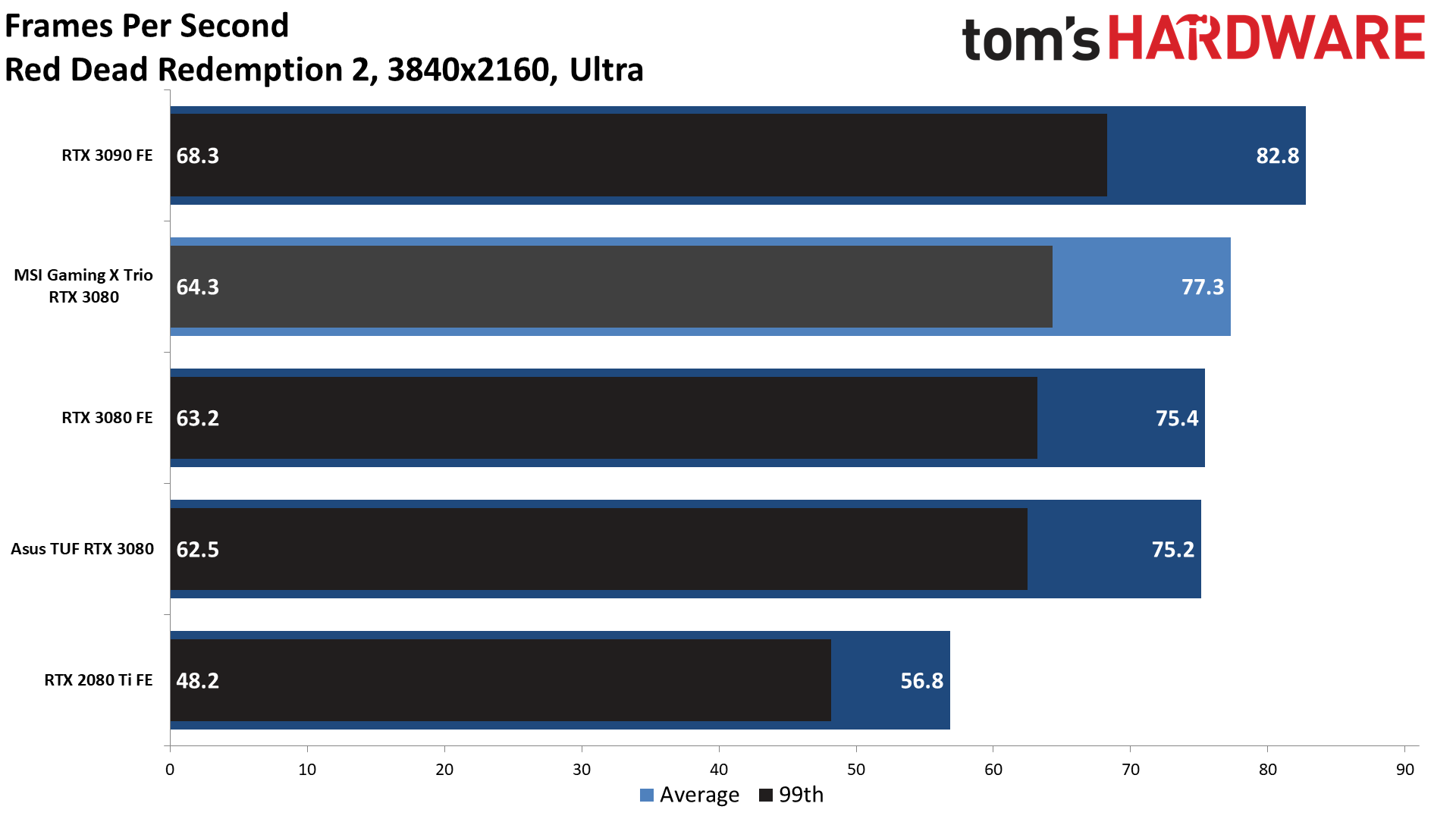
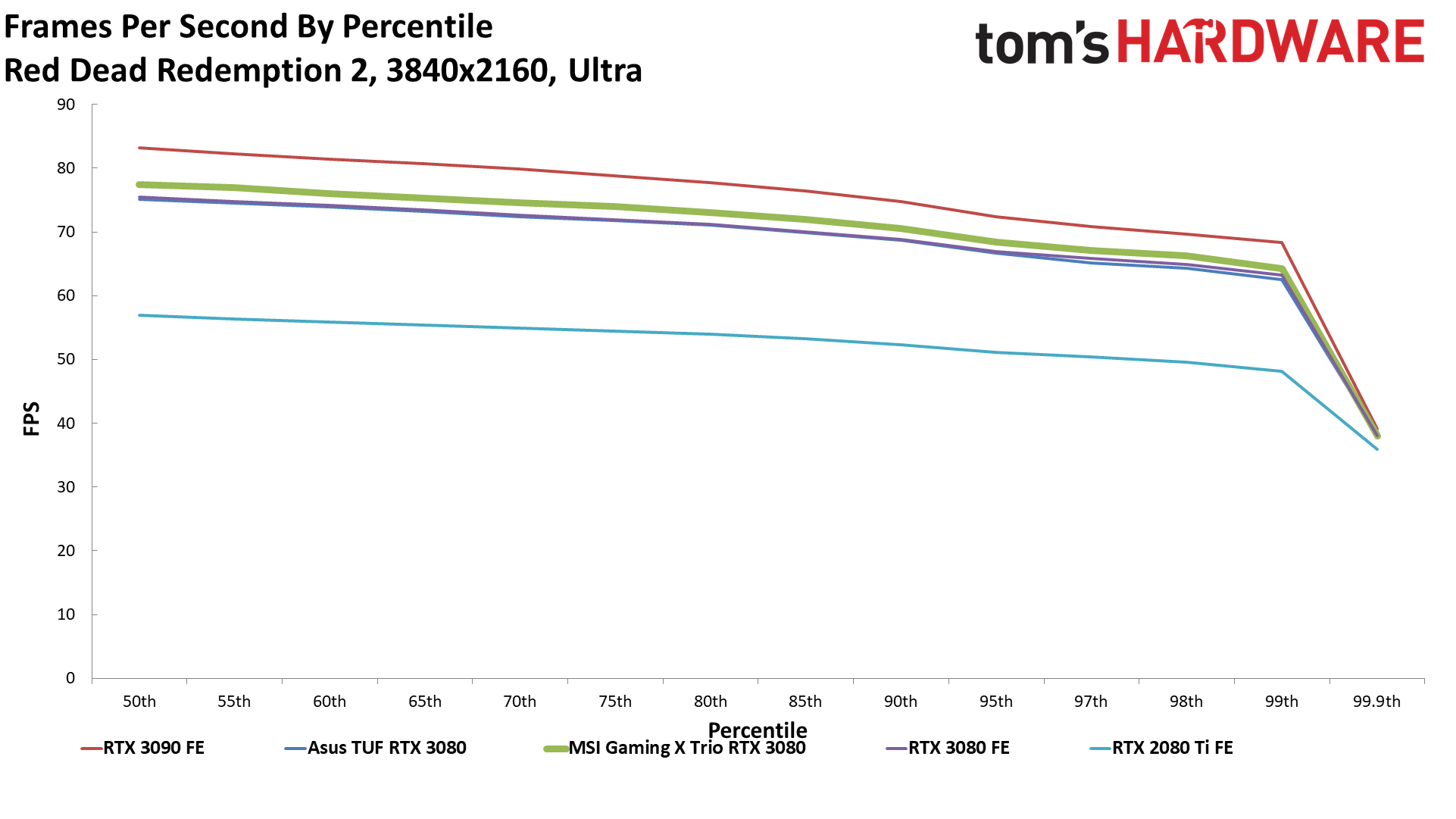
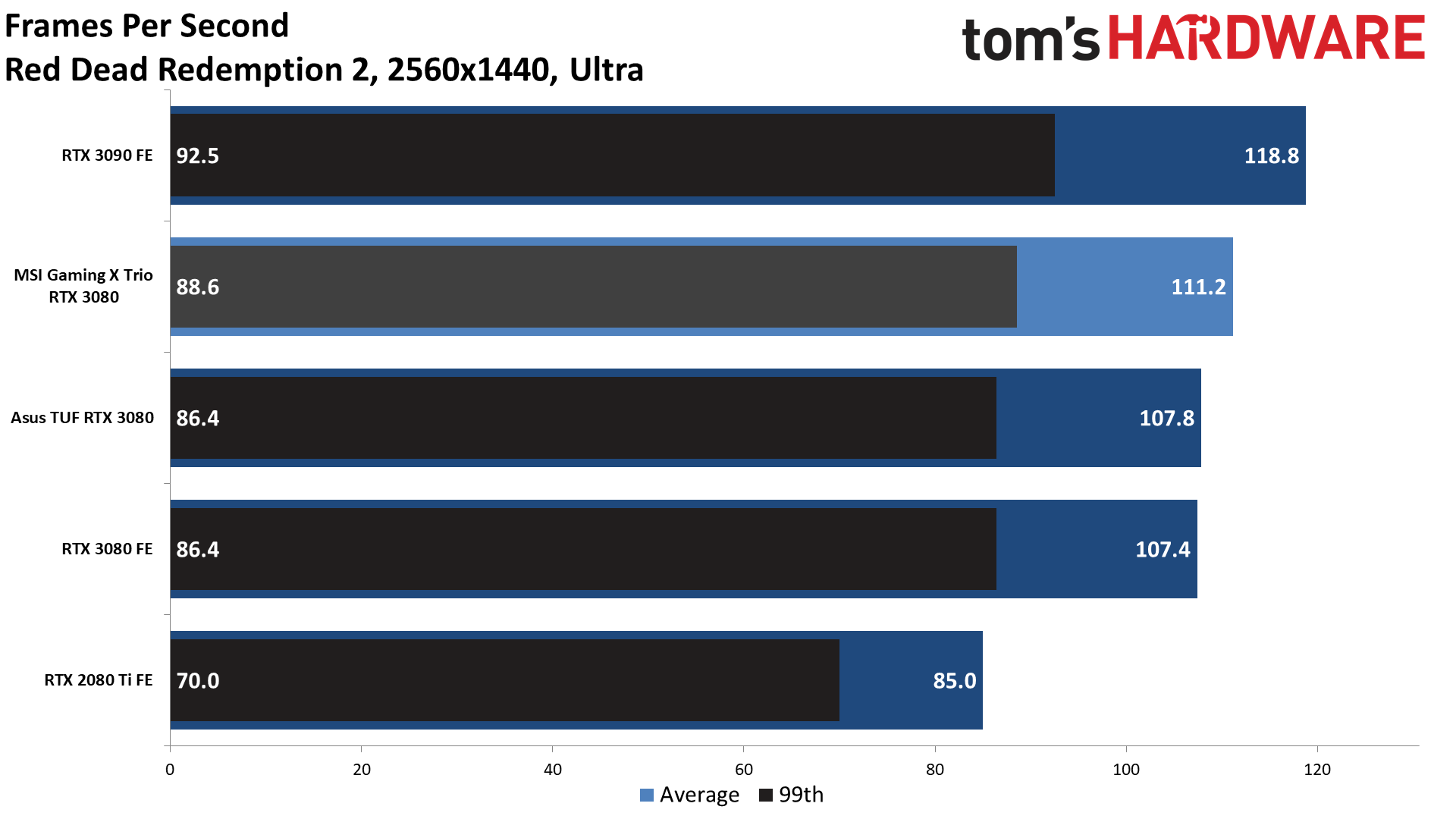
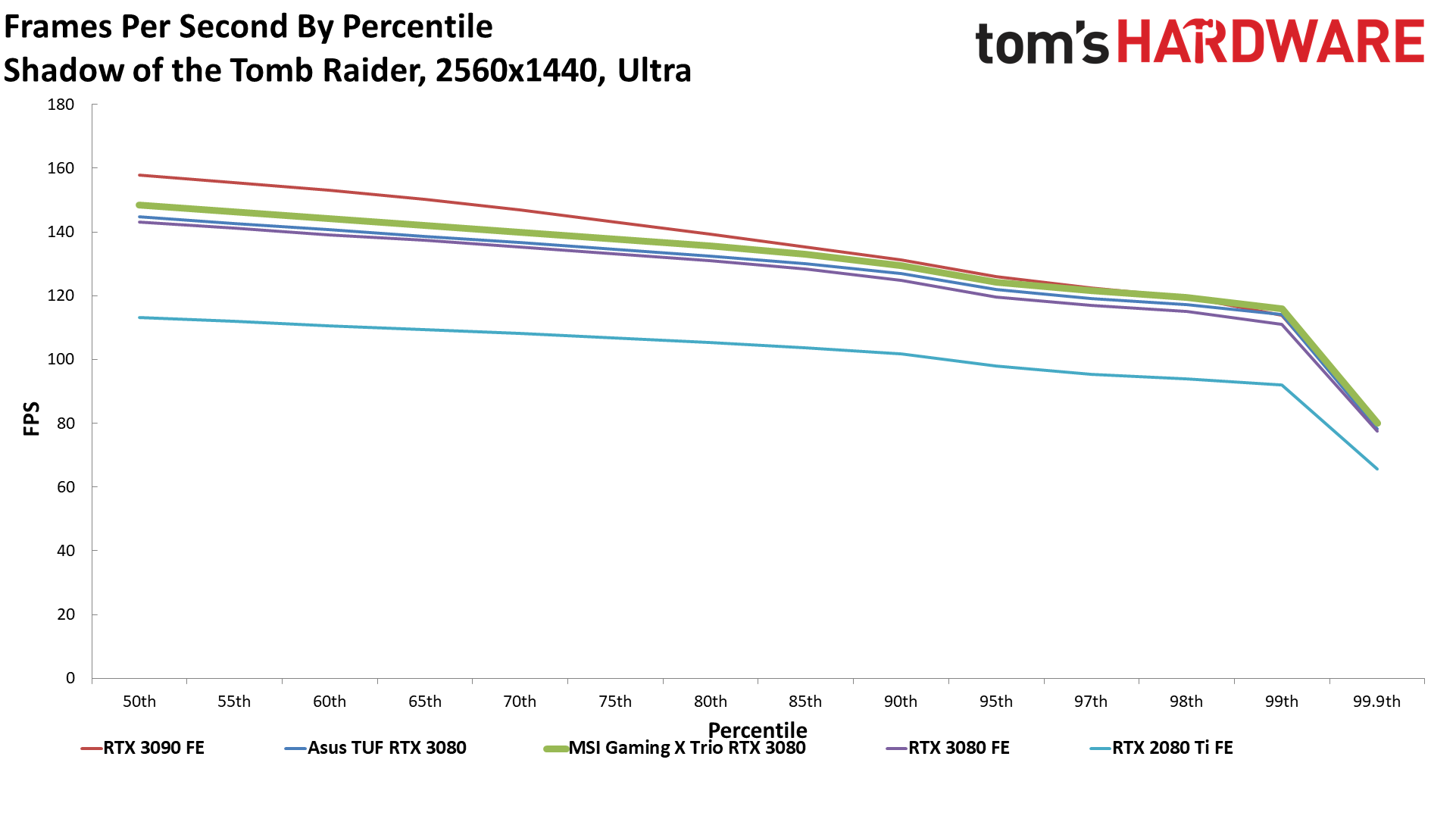
Shadow of the Tomb Raider
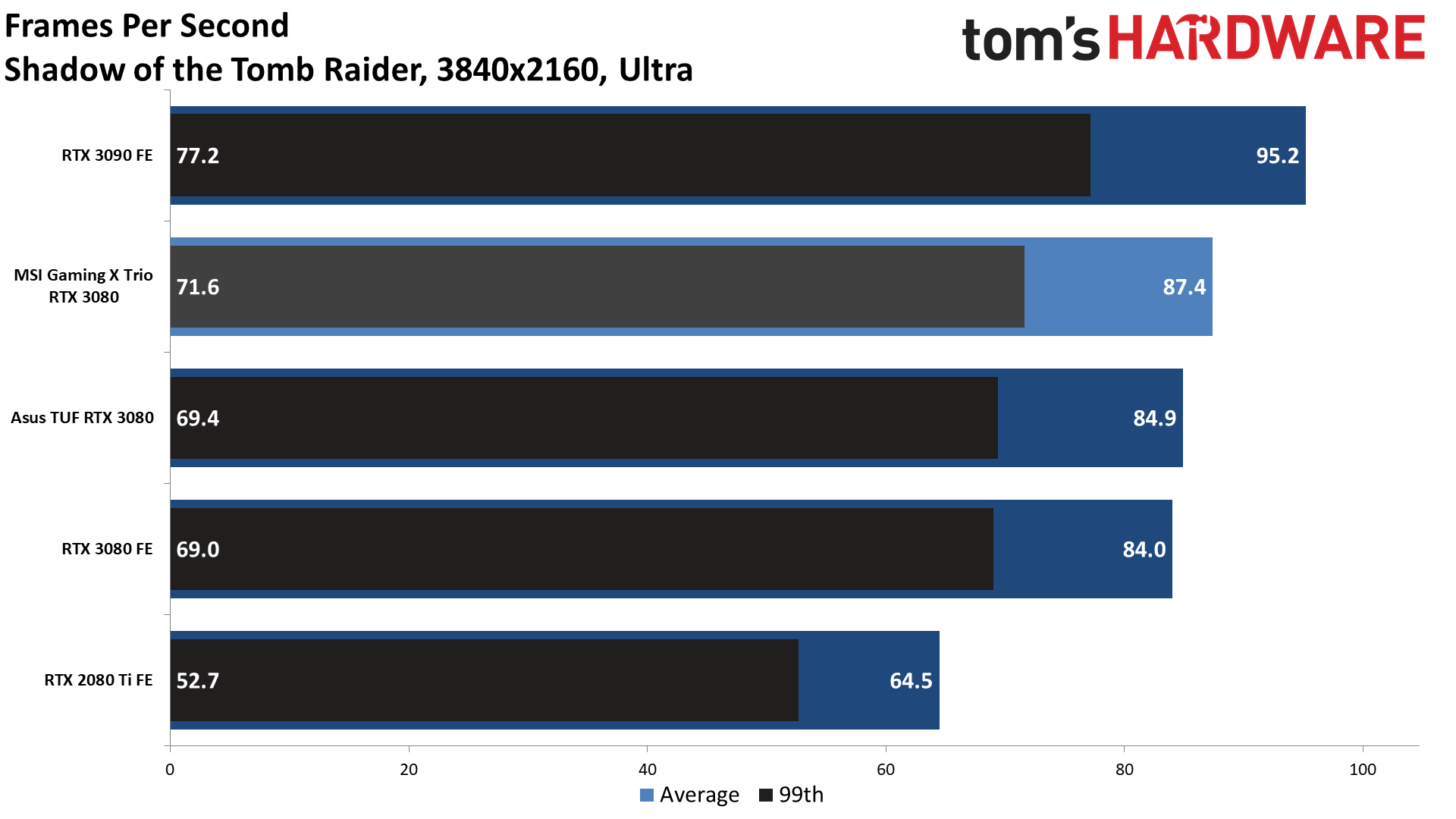
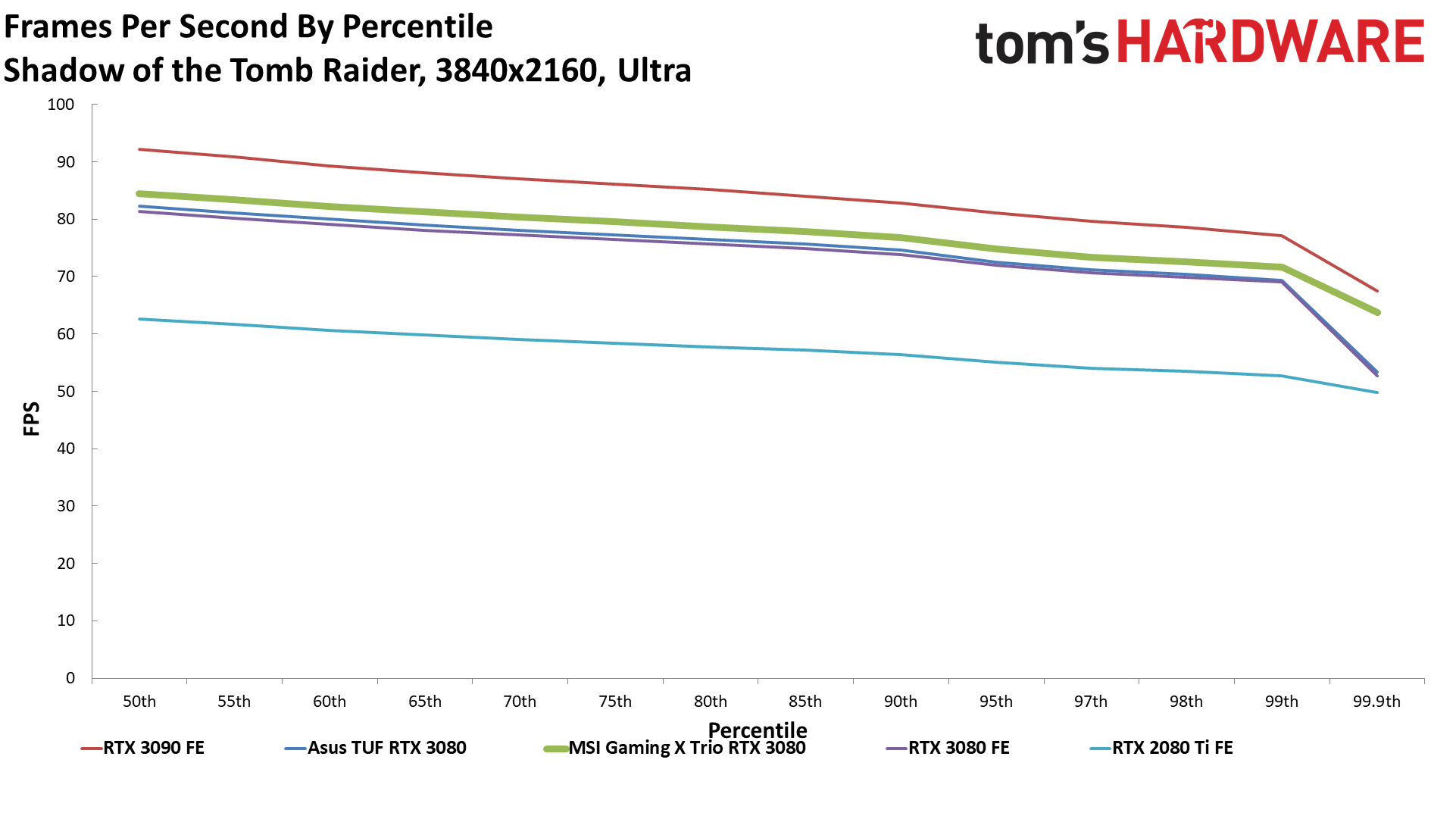
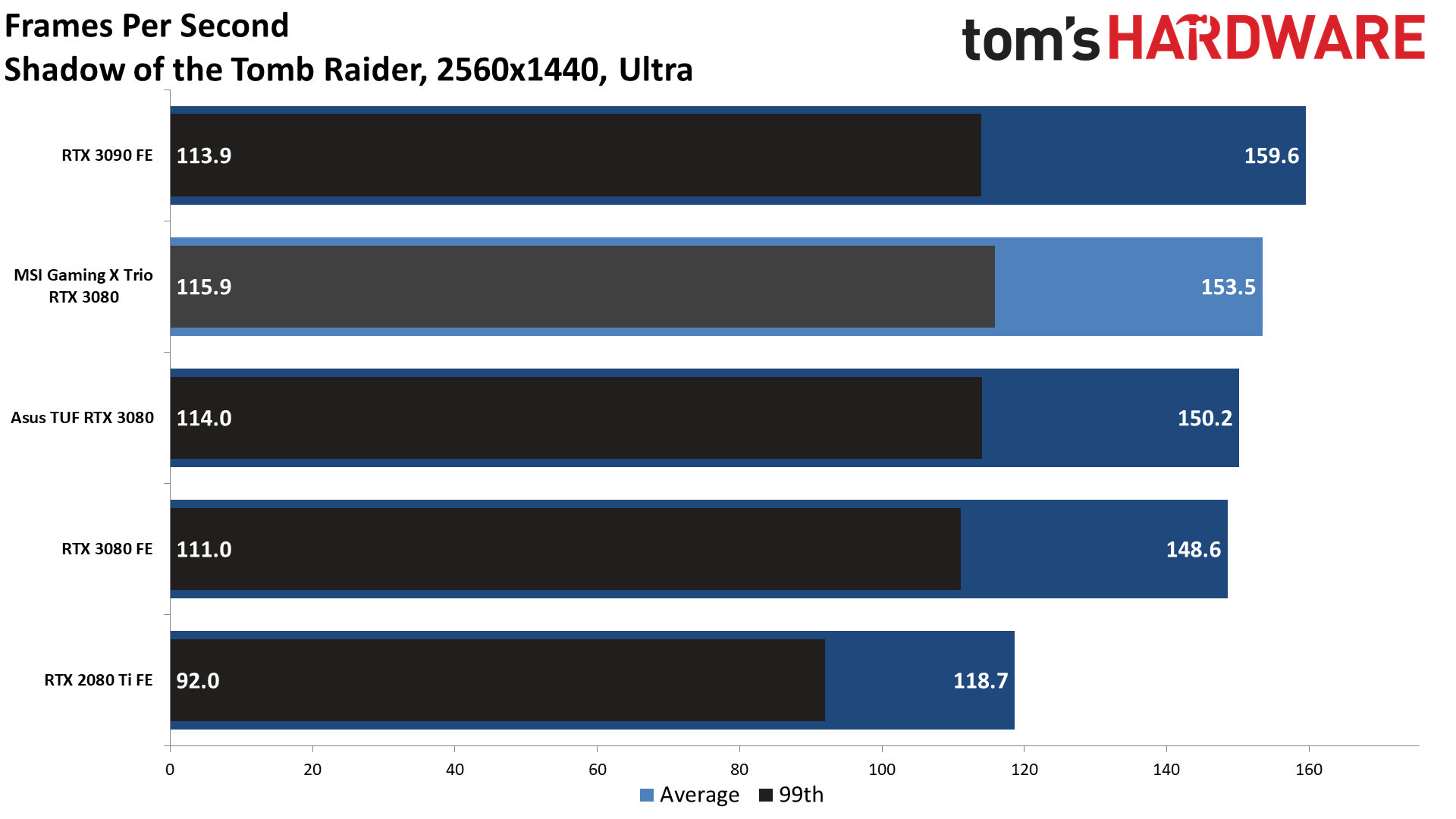
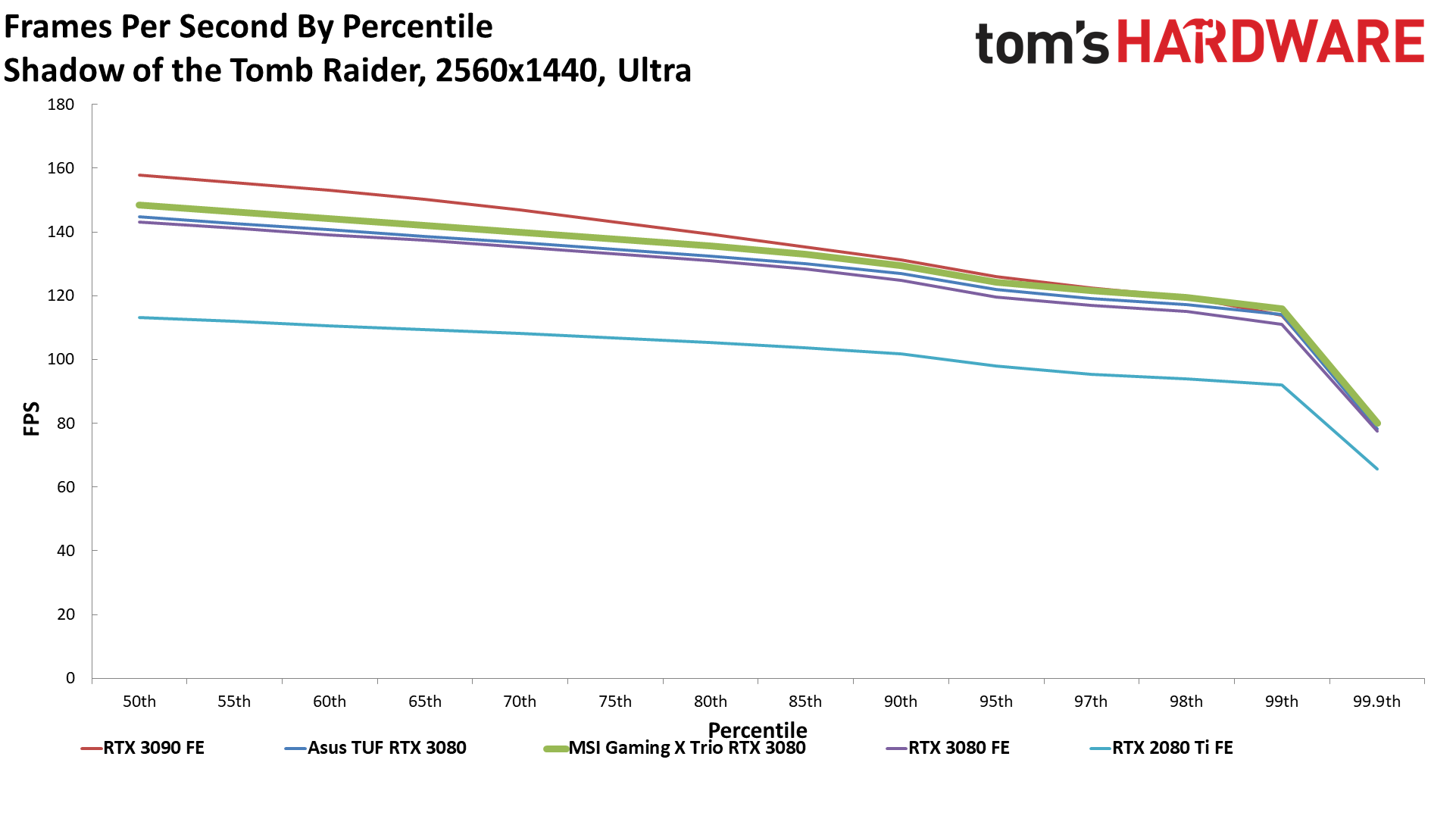
Strange Brigade
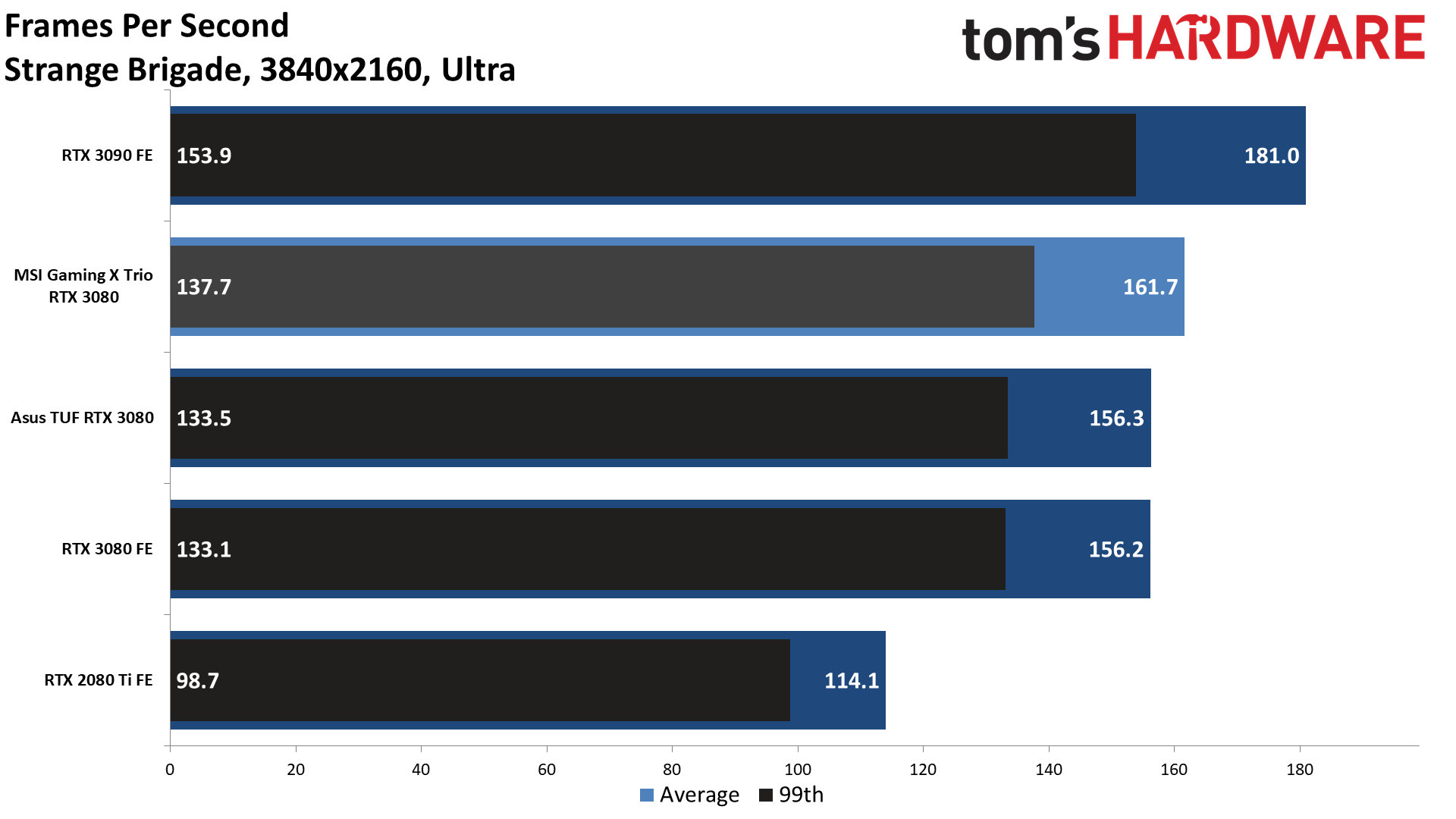
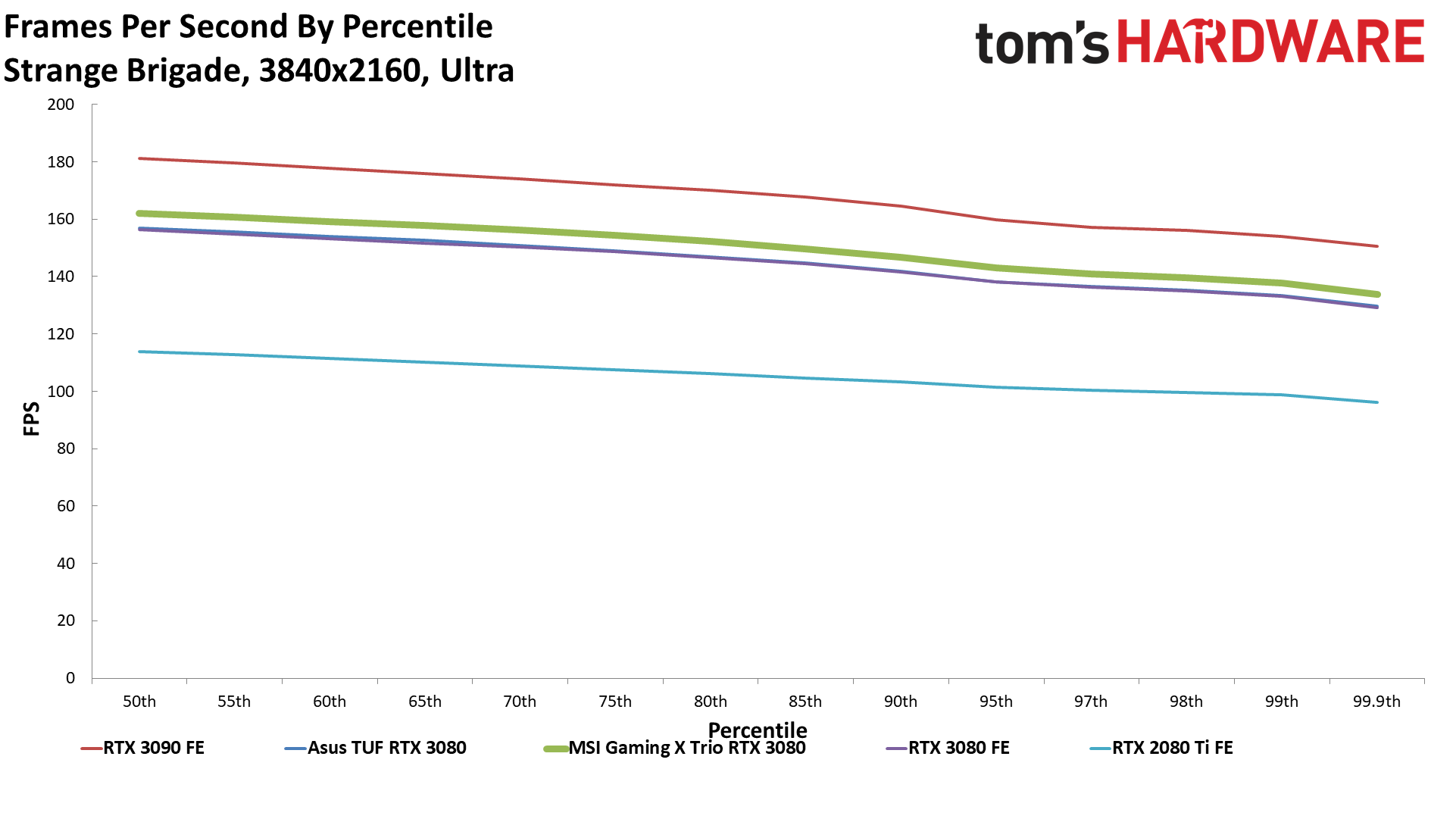
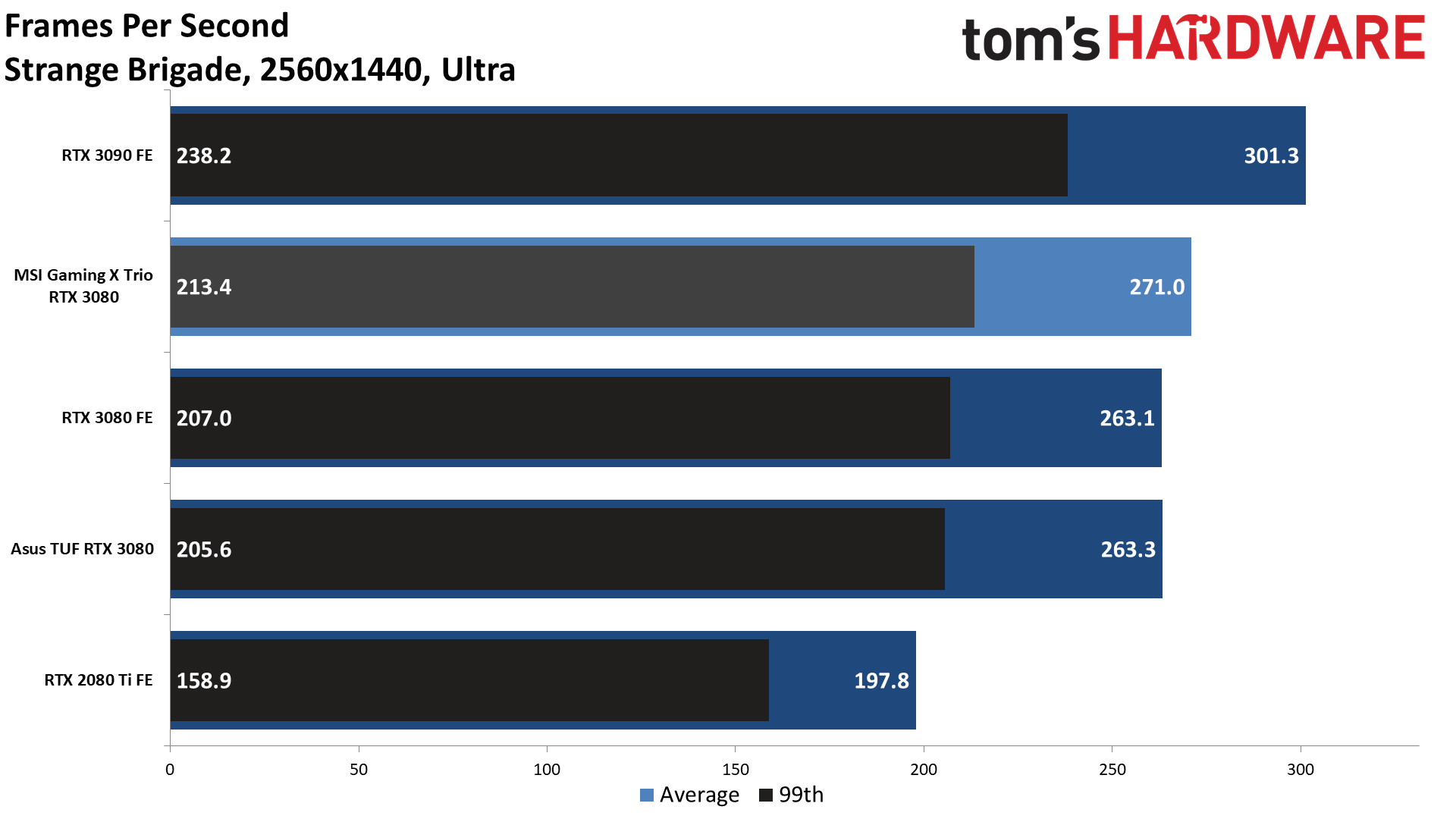
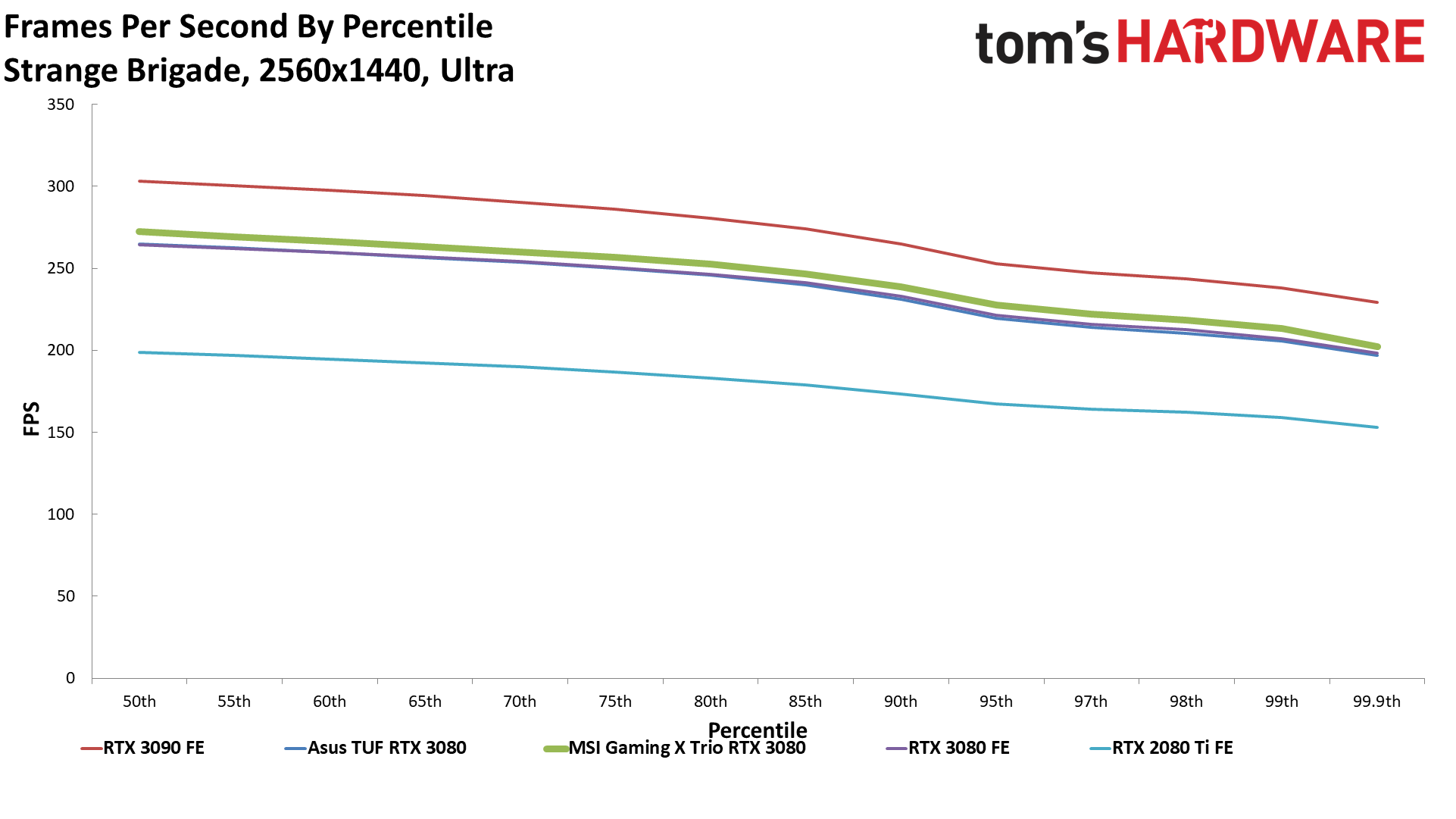
Throughout the test suite, the MSI 3080 Trio comes out in first place (for now) among the RTX 3080 cards. Note that we tested the Asus card using the default 'Gaming Mode' and not 'OC Mode,' so it should potentially be a bit faster than what we show here. On the other hand, the MSI card has a bigger cooler and a higher TDP, which appears to allow it to run slightly faster. It's not a huge gap, regardless of game or setting, but the MSI 3080 Trio consistently comes out ahead of the other two 3080 cards we've tested.
MSI GeForce RTX 3080 Gaming X Trio: Power, Temperatures, Fan Speeds, and Clock Speeds
MSI rates their RTX 3080 Gaming X Trio at 340W TDP, which is 20W higher than the Asus and Founders Edition cards. Considering the performance delta we saw in the benchmarks, we were curious to see if the power delta would show up. We use Powenetics in-line power monitoring hardware and software so that we can report the real power use of the graphics card. Powenetics also links up with GPU-Z to record GPU temperature, fan speed, and GPU clock speed, which we'll report below.
You can read more about our approach to GPU power testing, but the takeaway is that we're not dependent on AMD, Nvidia or any other GPU vendor to accurately report how much power a GPU uses. We run FurMark as a worst-case stress test, and we also run five loops of the Metro Exodus benchmark at 1440p ultra (without ray tracing or DLSS) and record the results. We've recorded the results with both the 456.38 and 456.55 drivers.
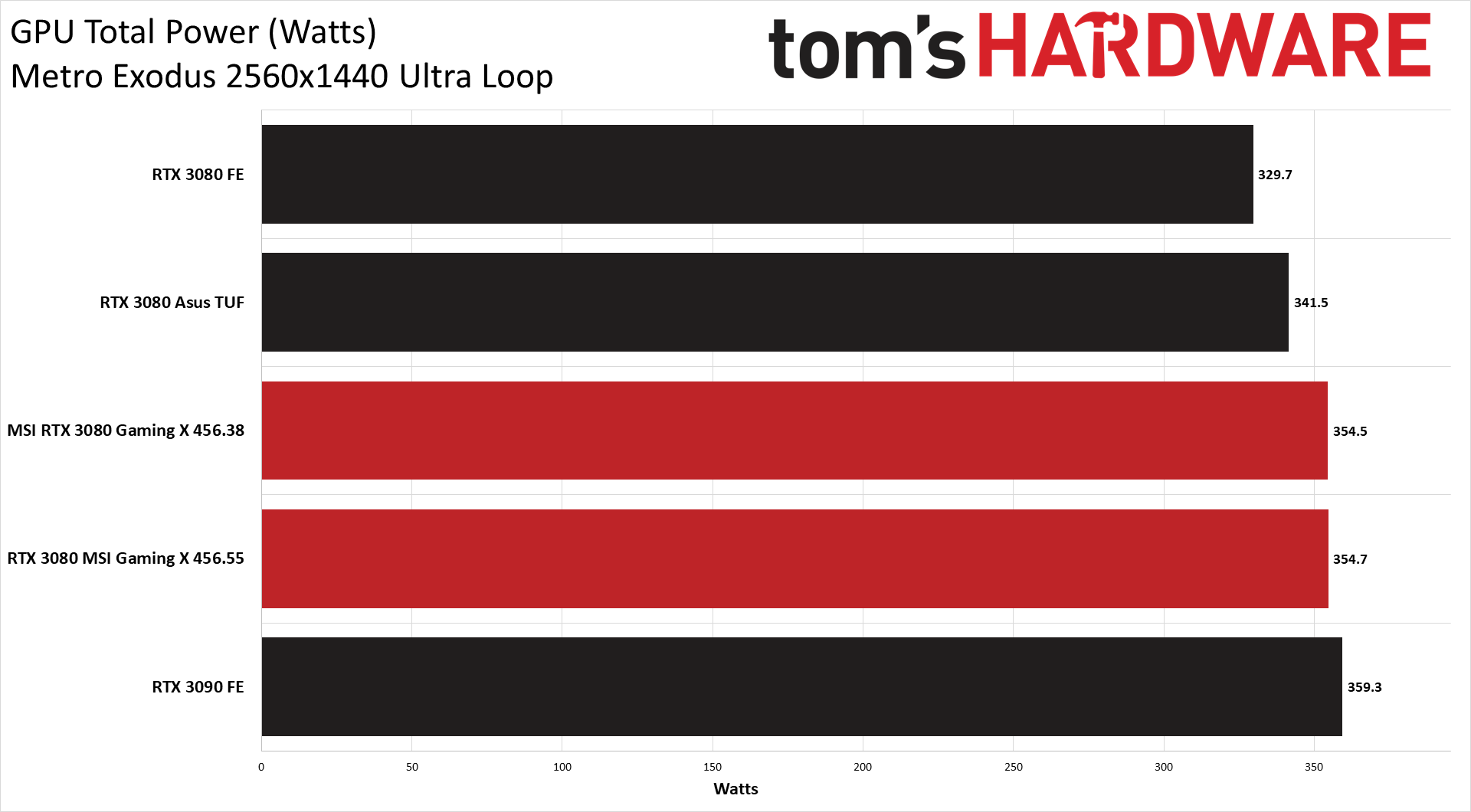
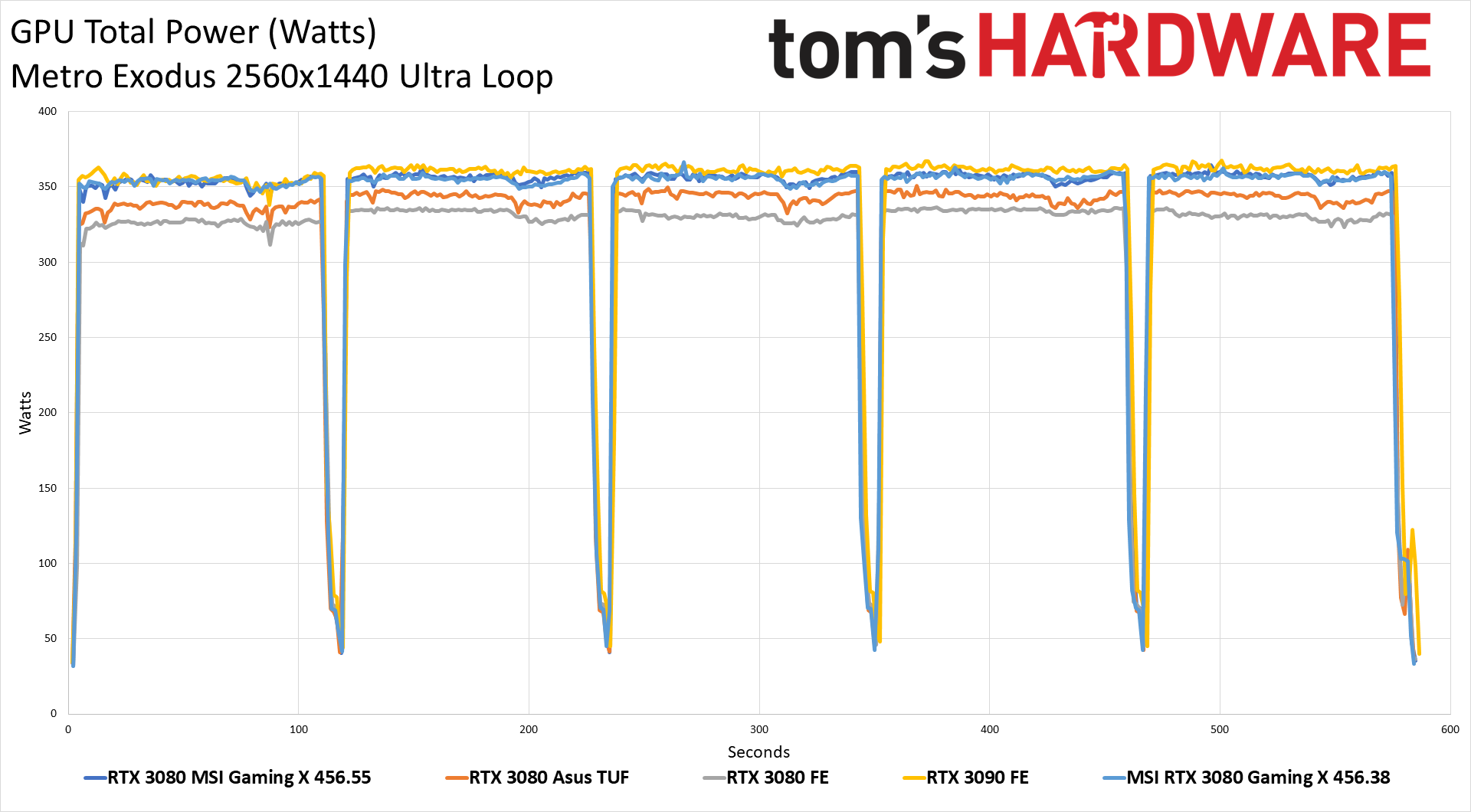
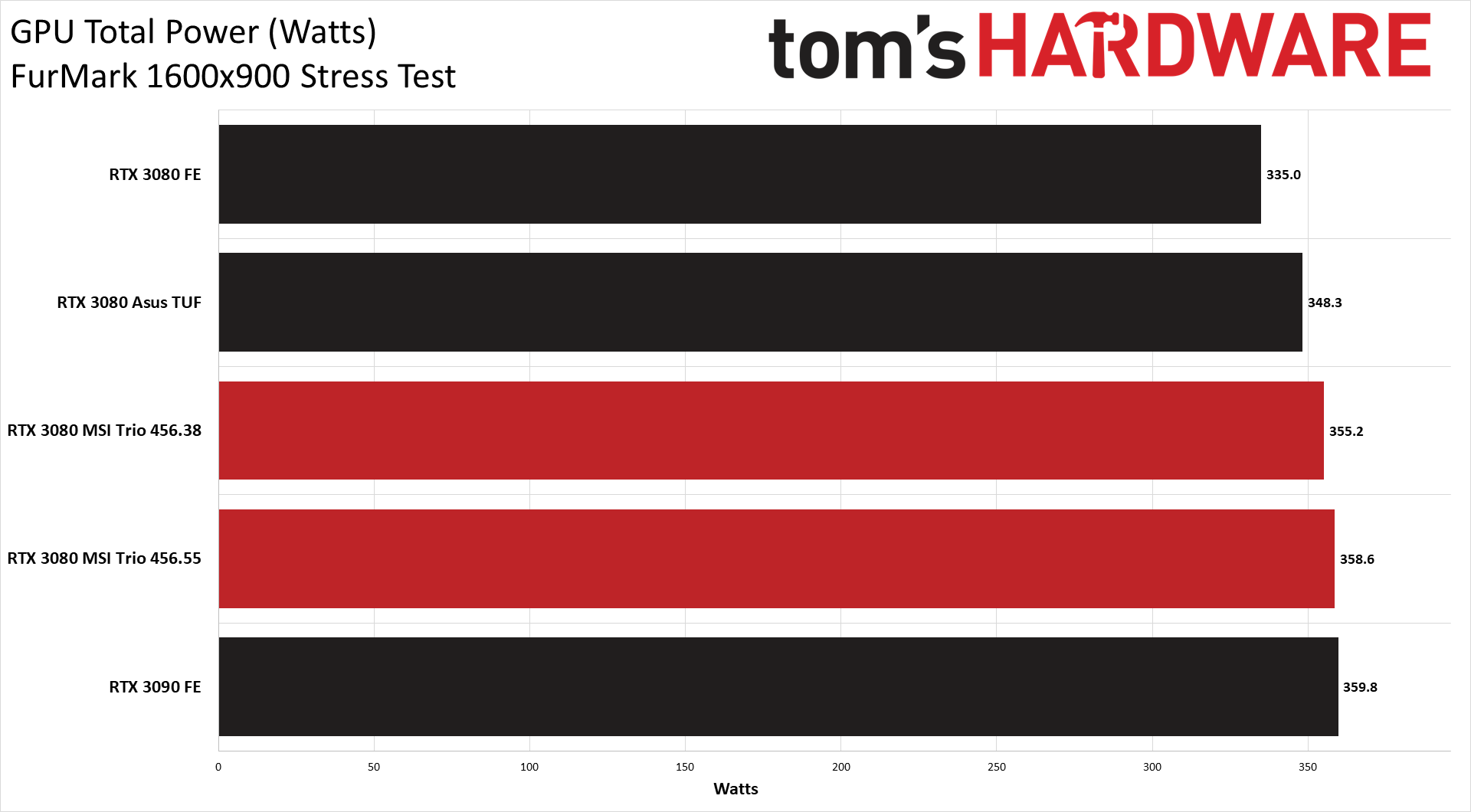
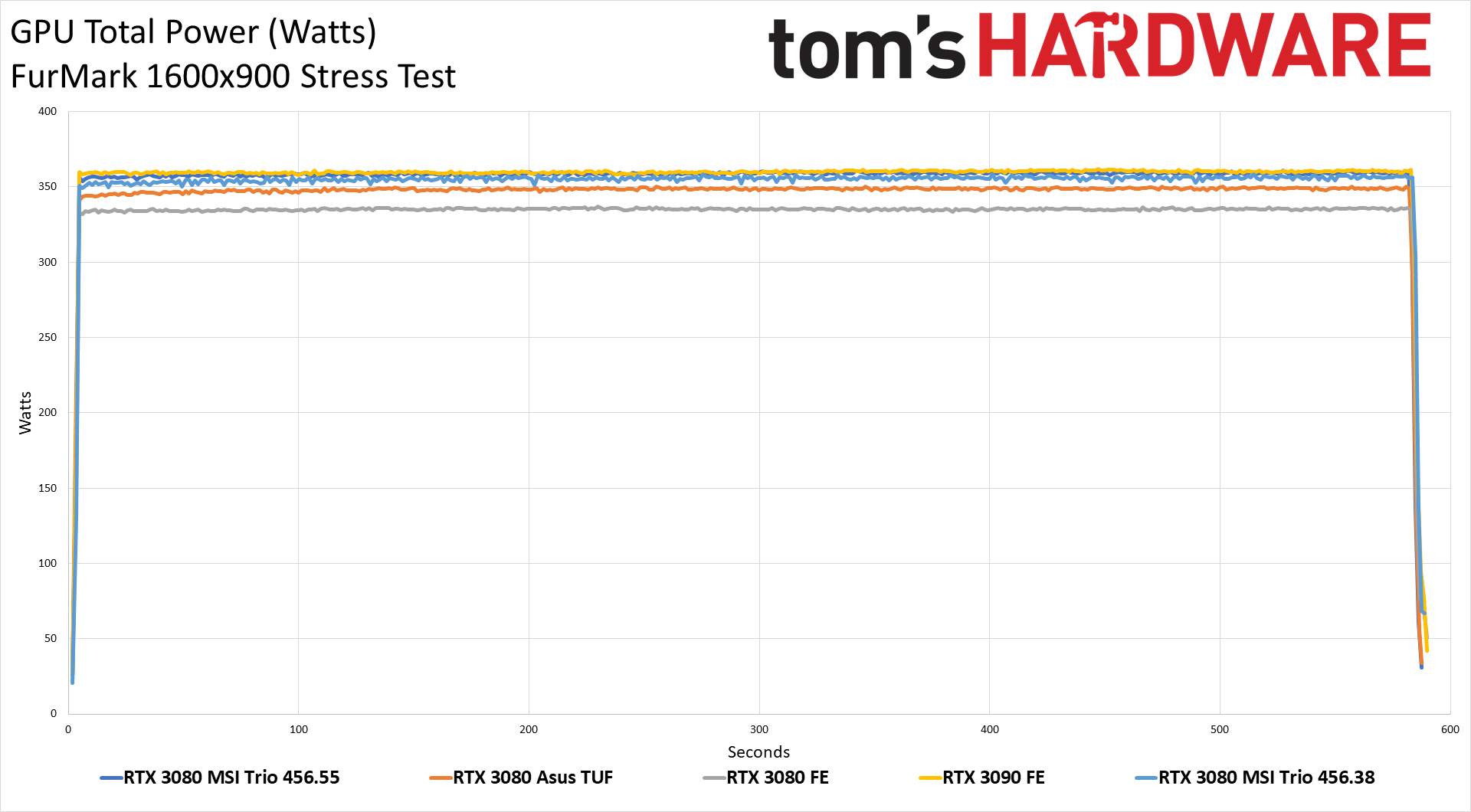
On average, the MSI RTX 3080 Trio uses about 25W more than the 3080 FE in our Metro Exodus and FurMark testing. It's also about 10-15W higher than the Asus 3080 TUF and comes very close to matching the power draw of the RTX 3090 FE. Power use on its own doesn't tell the full story, but it's noteworthy that the MSI card uses 7.5% more power than the 3080 FE to get 3% higher performance. Almost makes you wonder if a 250W RTX 3080 might have ended up with performance that was just a bit too close to the previous generation cards for comfort. The new drivers don't significantly change the power use, but there are other changes.
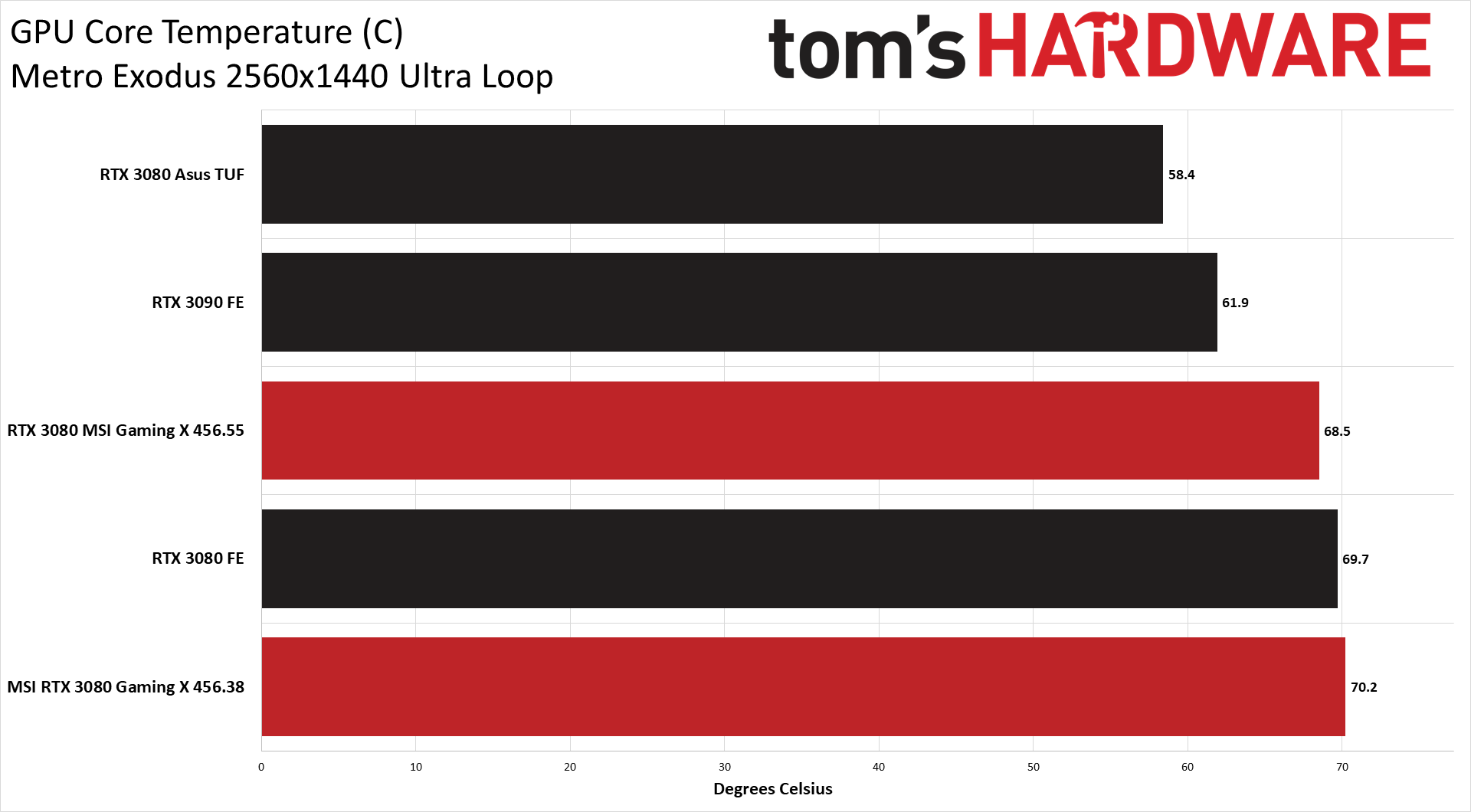
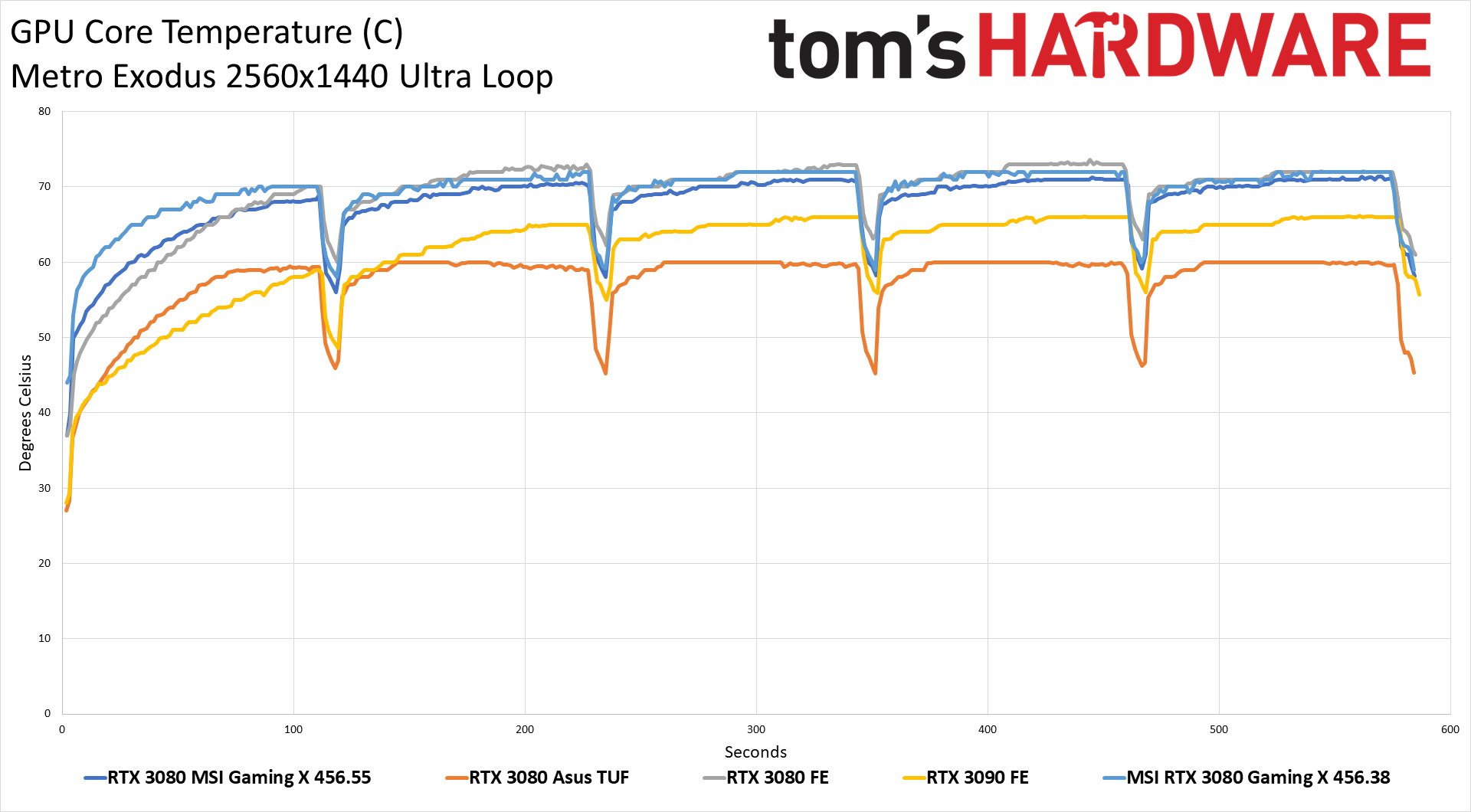
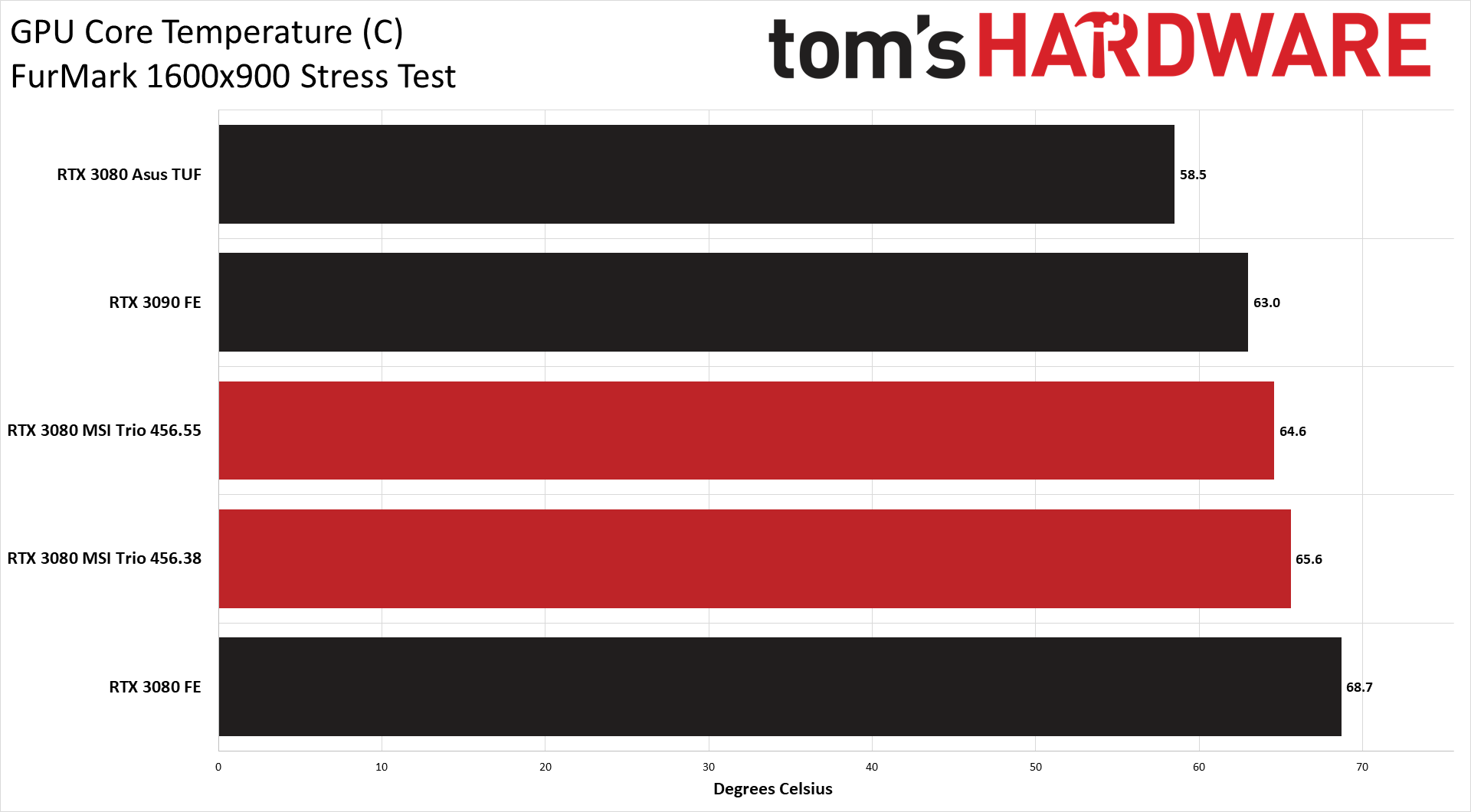
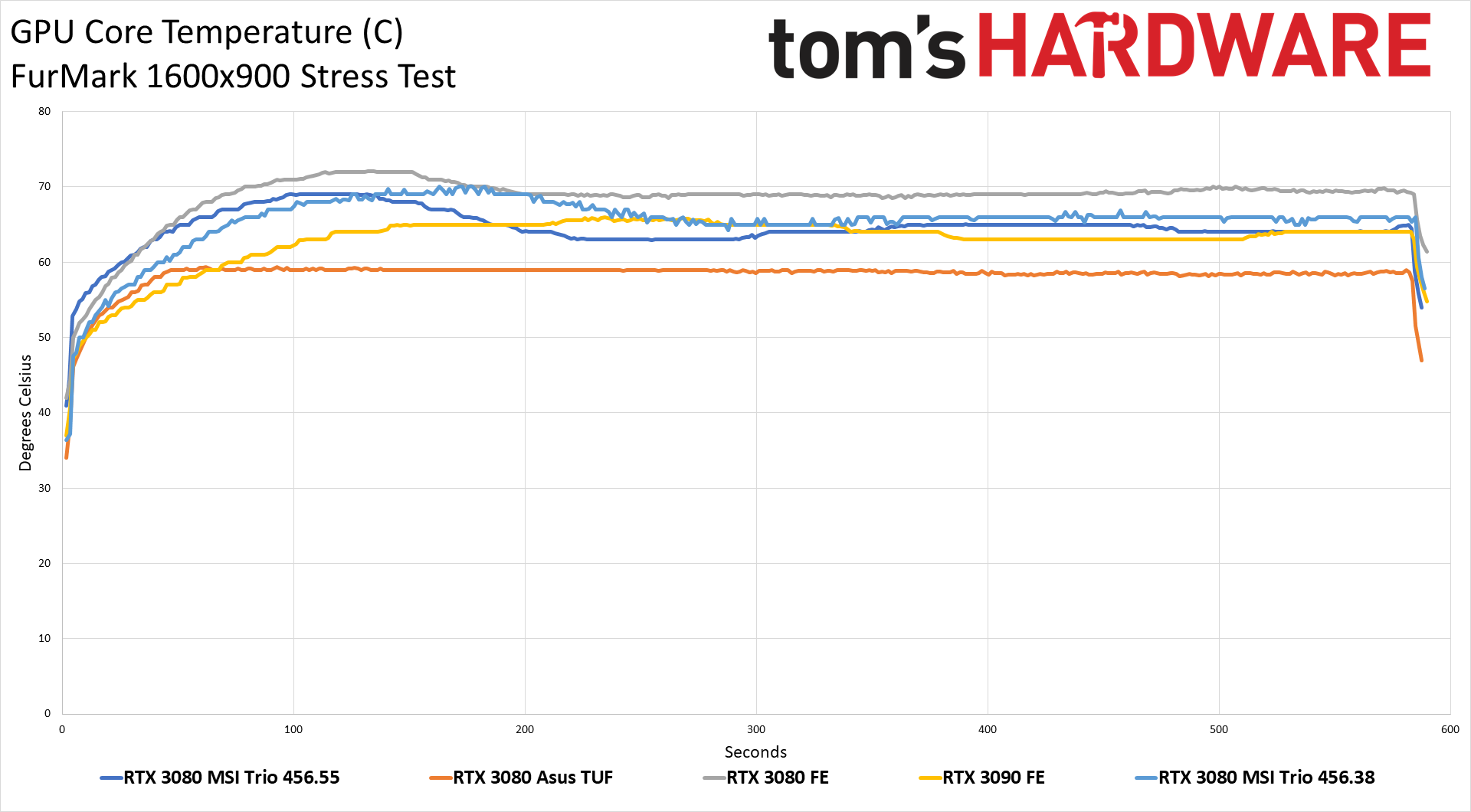
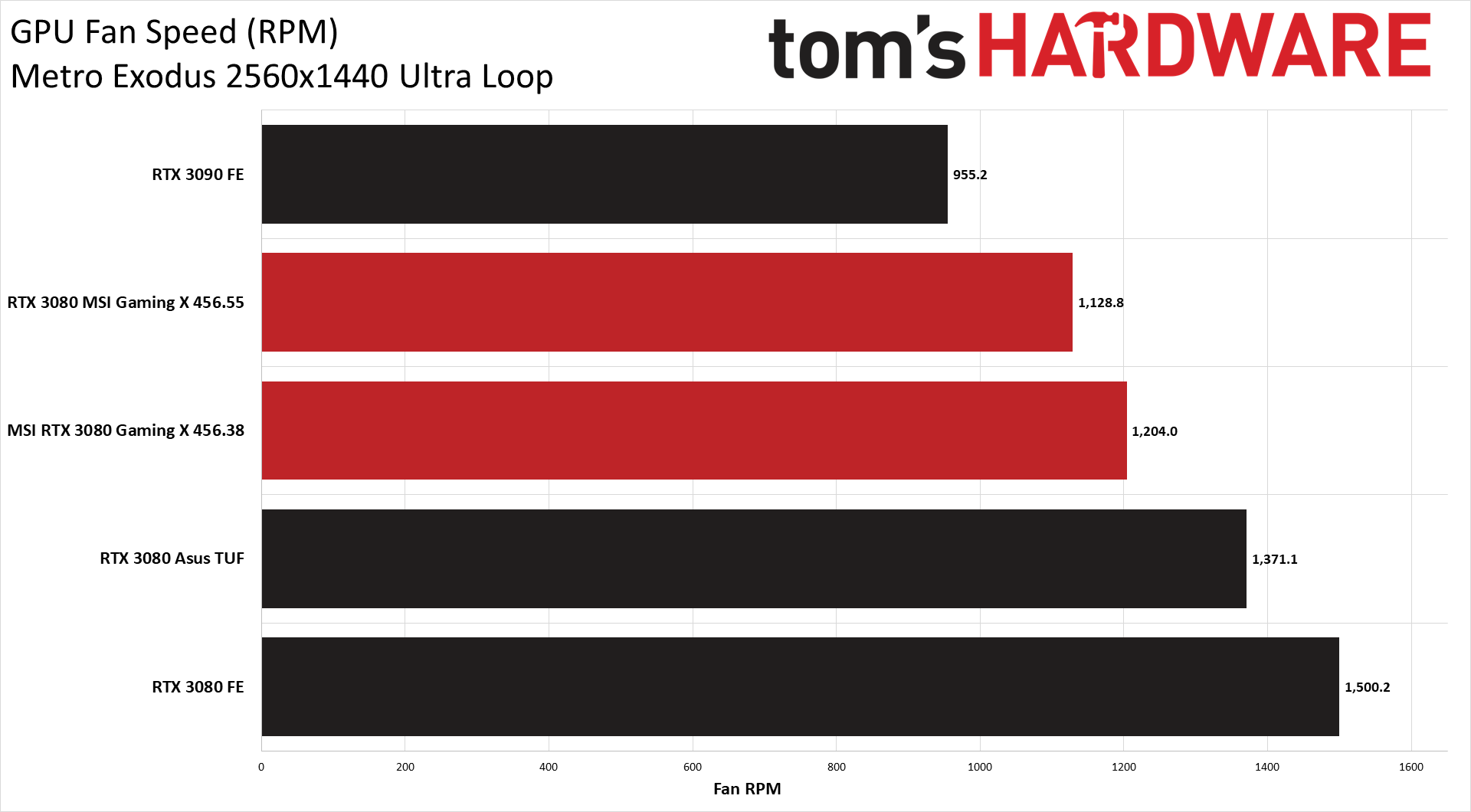
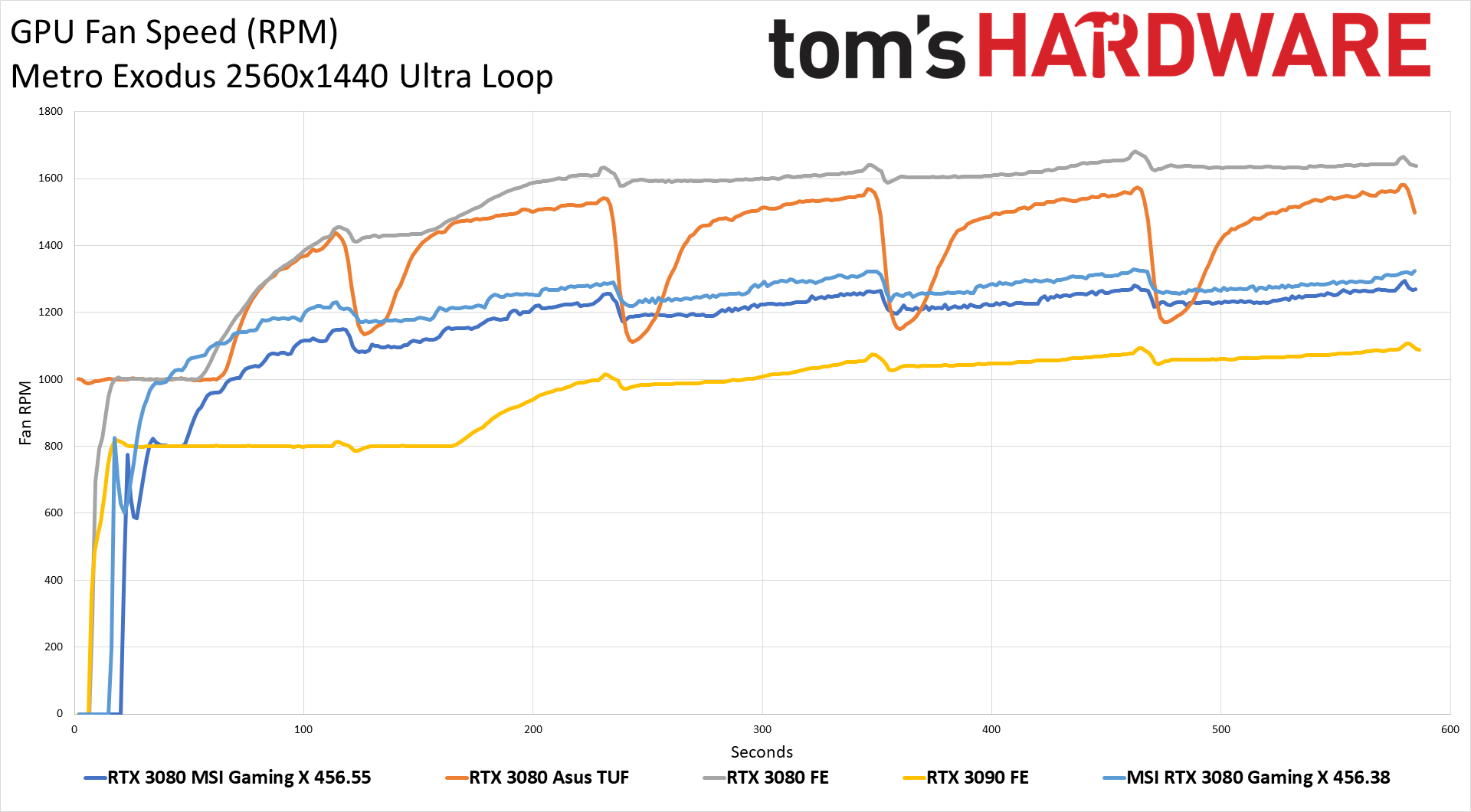
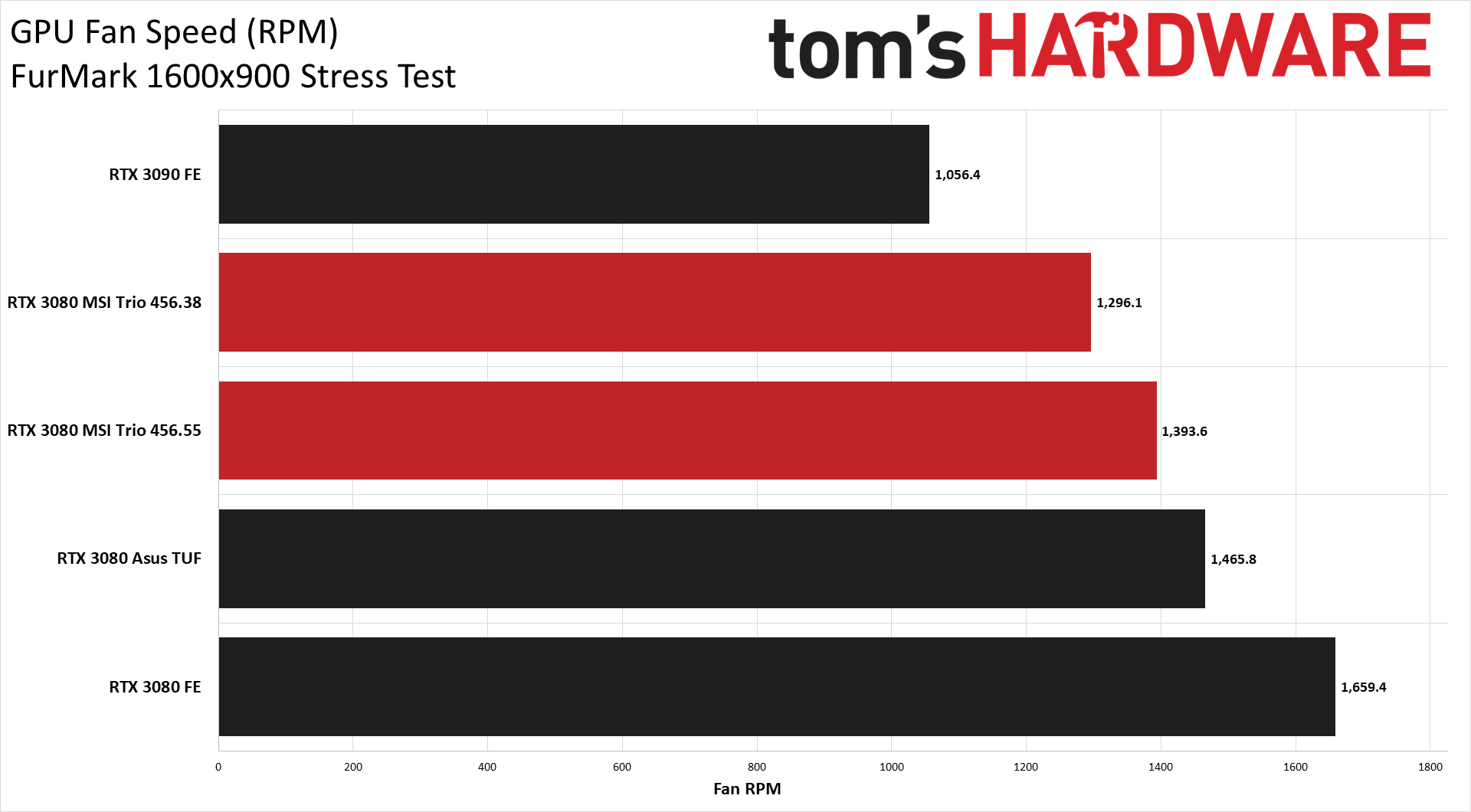
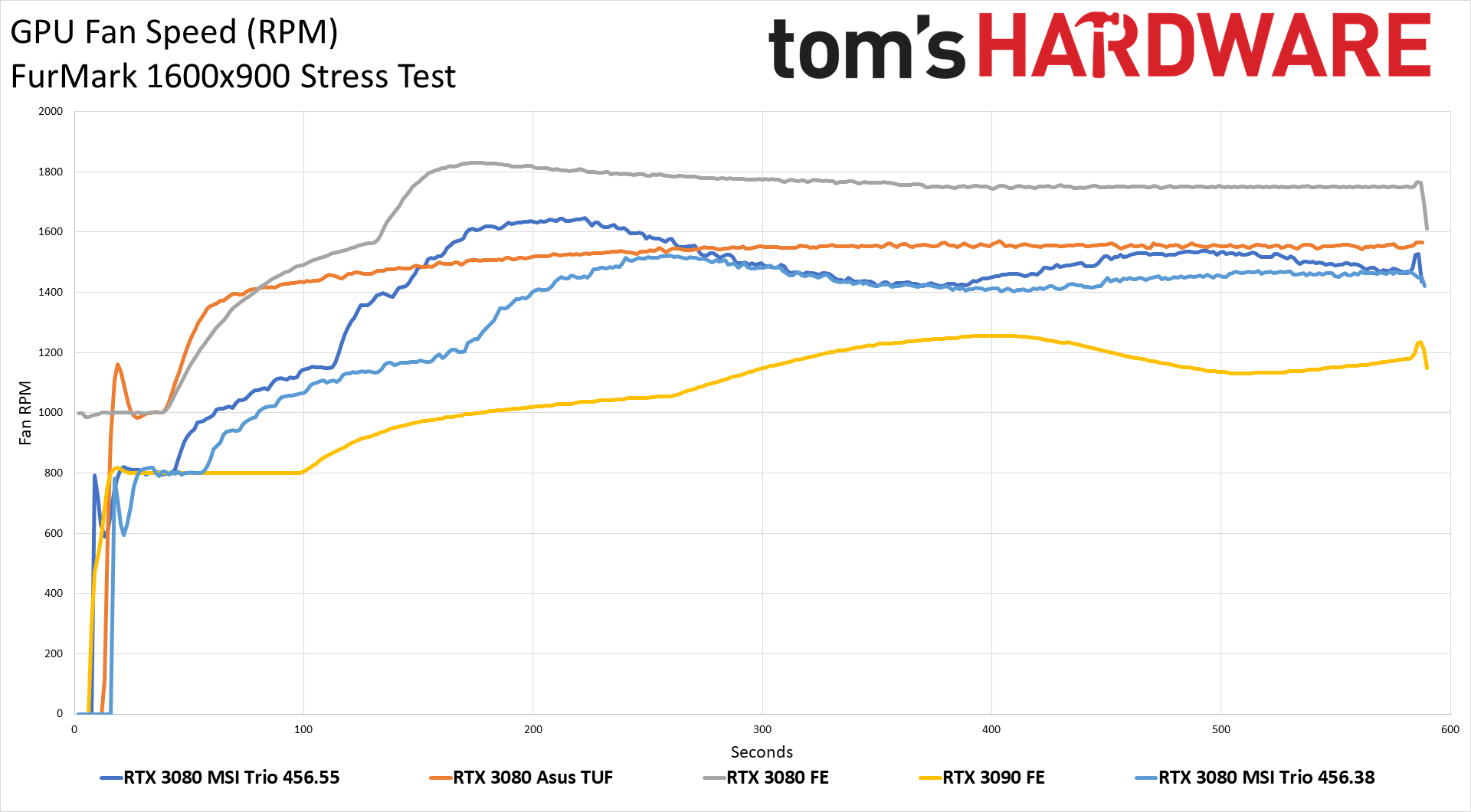
In terms of temperatures and noise levels, the MSI 3080 Trio is a great example of the balancing act that manufacturers go through. The noise levels were just a hair lower than the Asus 3080 TUF (48.9 dB vs. 49.0 dB — nothing to really worry about), and fan speeds were 250 RPM lower. However, with higher power use and slower fan speeds, temperatures were basically equal to the 3080 FE. It's also interesting to see the new drivers both lowered temperatures and lowered fan speeds once again, which is possible because voltages were also decreased. If you're concerned about temperatures, you can always use a tool like MSI Afterburner to tweak the fan curve, but 70C shouldn't pose a problem.
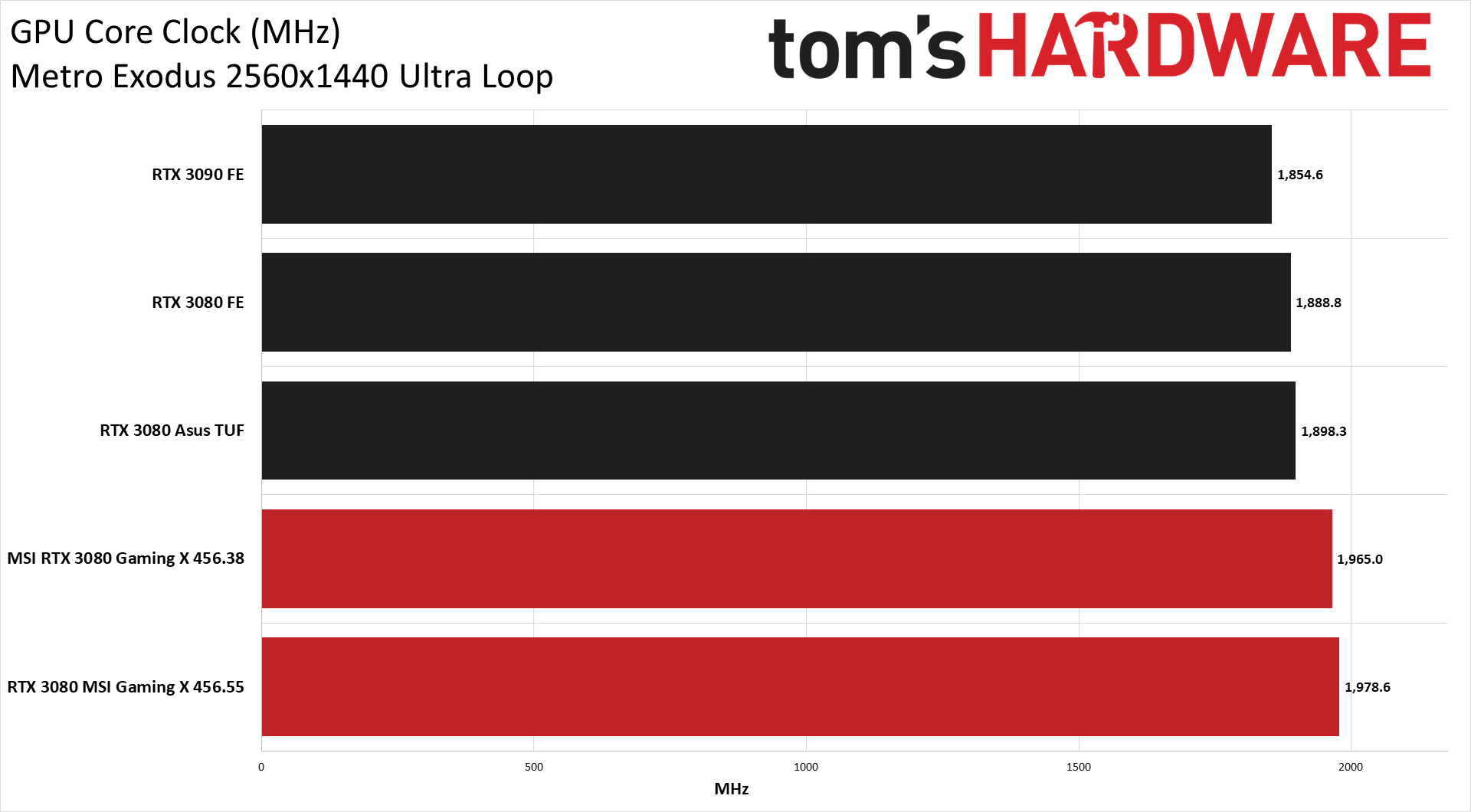
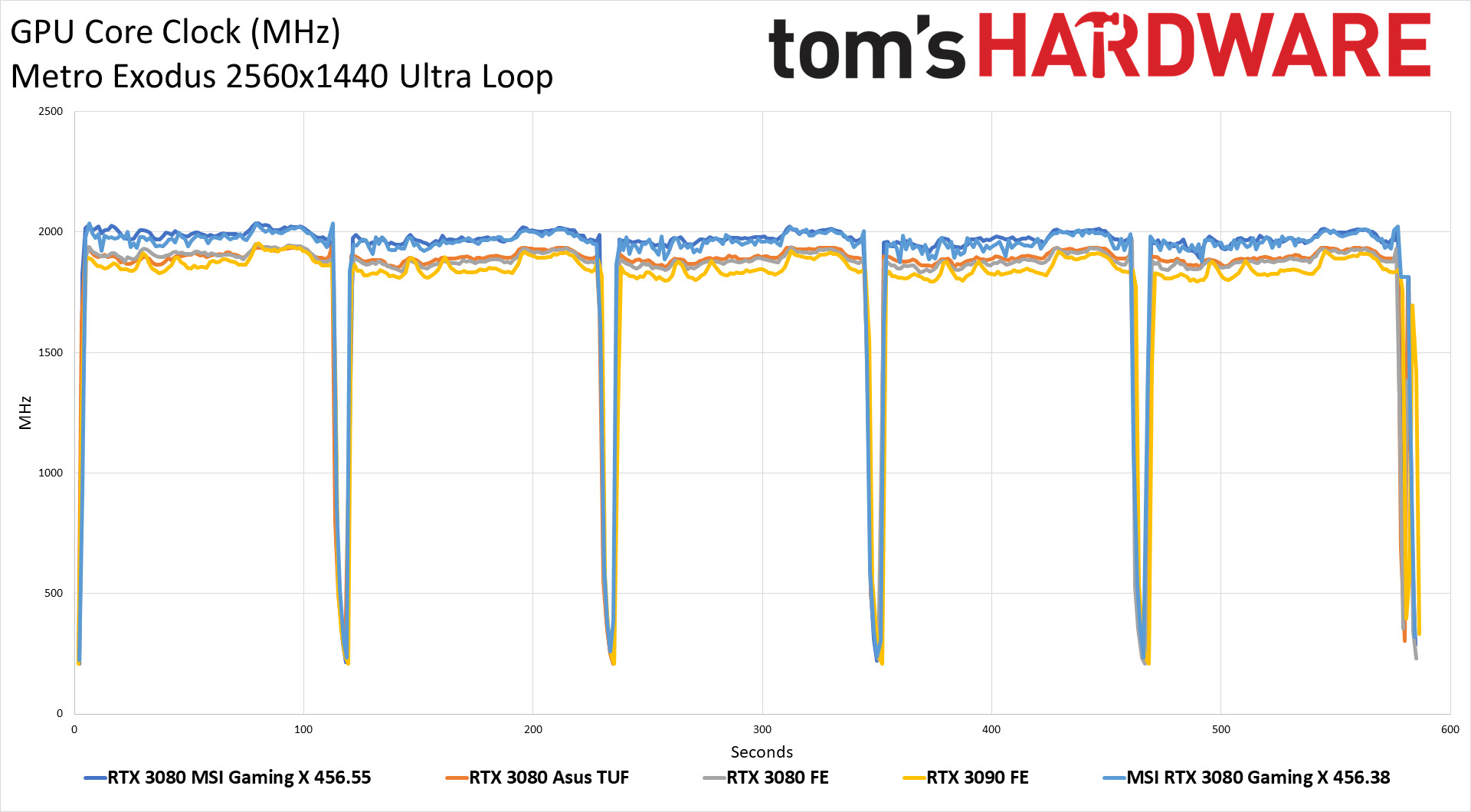
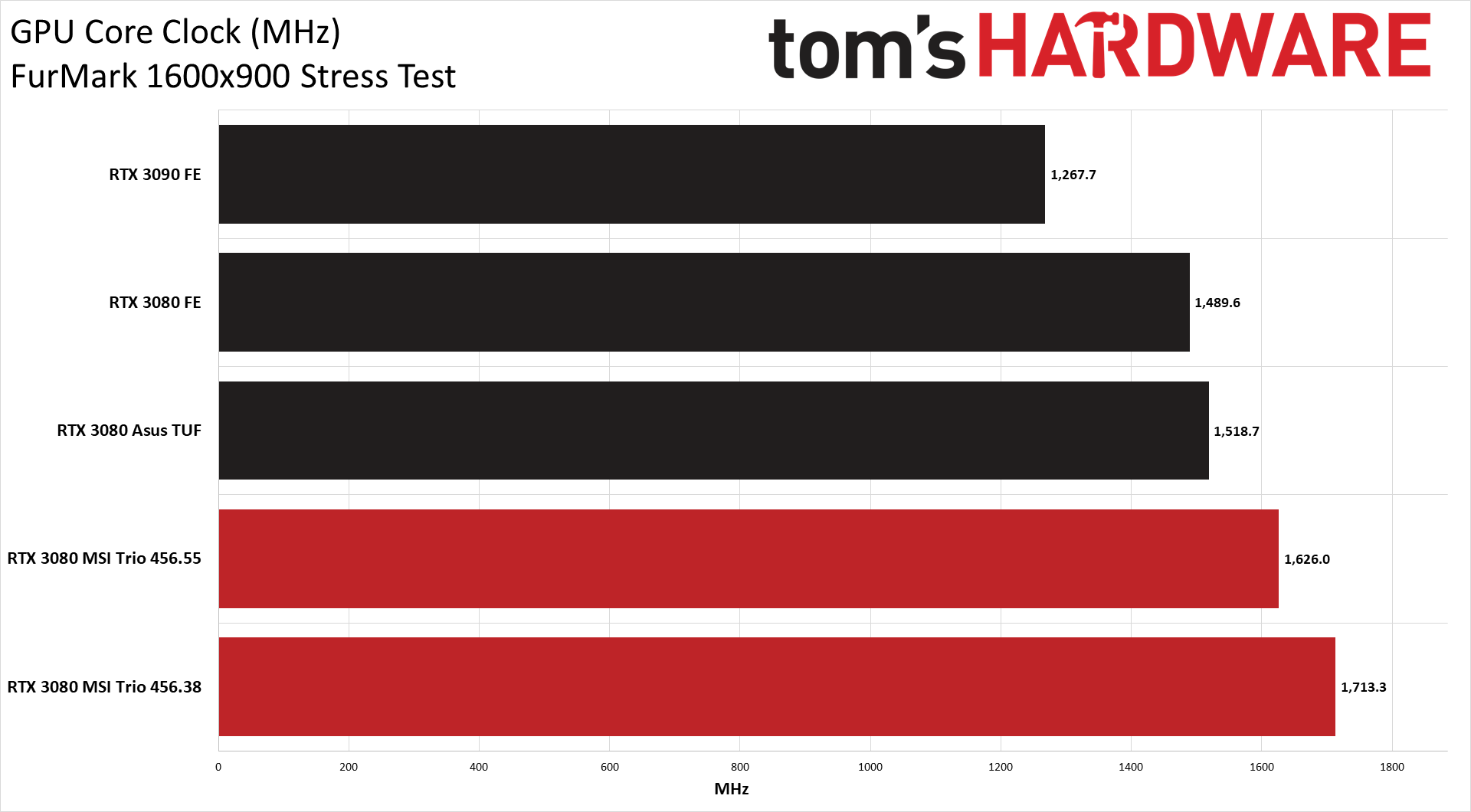
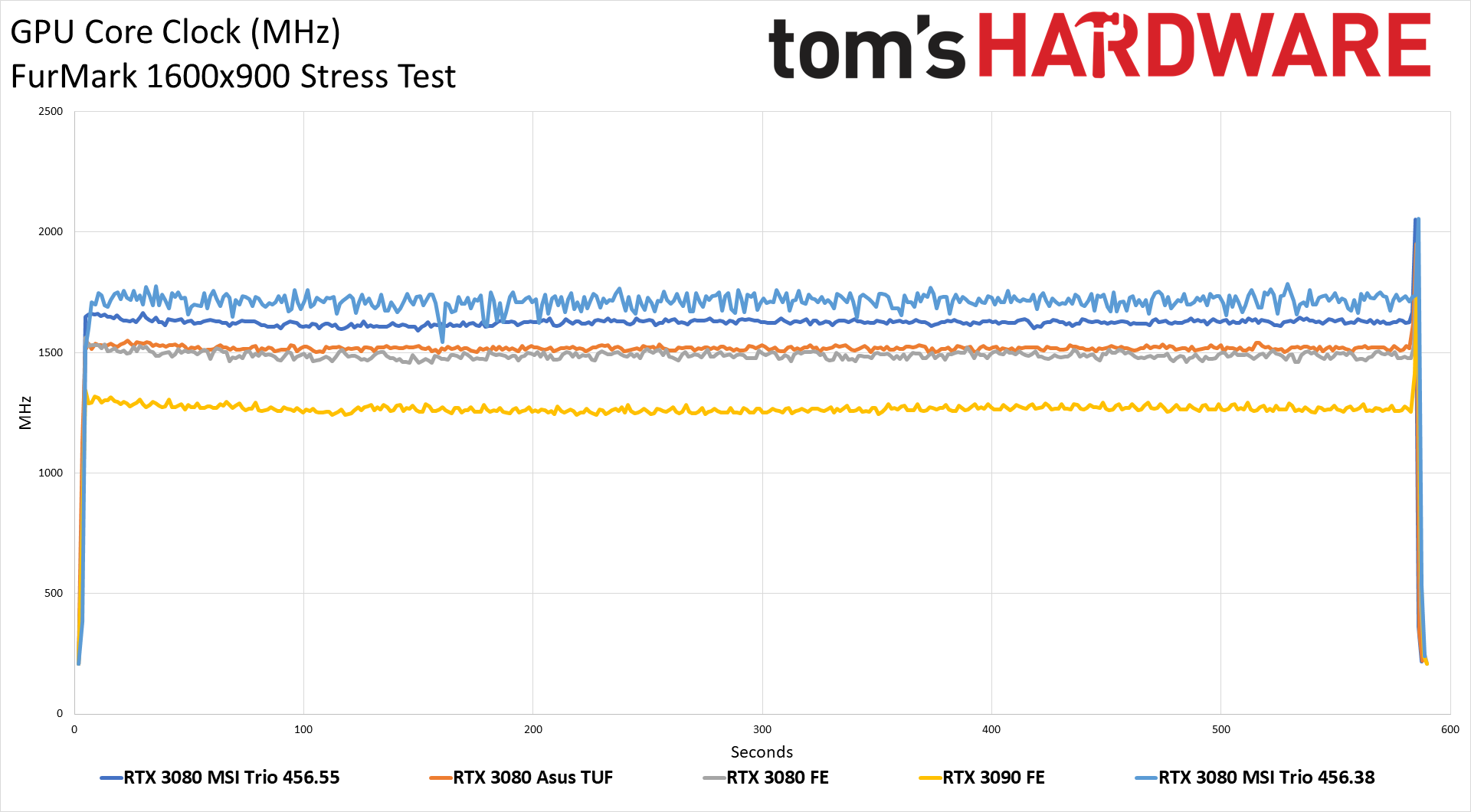
Meanwhile, GPU clocks are about 80 MHz higher than the Asus card, and 90 MHz higher than the 3080 FE. Again, that probably has more to do with the MSI card having an increased power limit than the default factory overclock. Interestingly, the new 456.55 drivers dropped the GPU clocks in FurMark while still ending up with slightly higher power consumption and higher fan speeds.
MSI GeForce RTX 3080 Gaming X Trio: Going Big
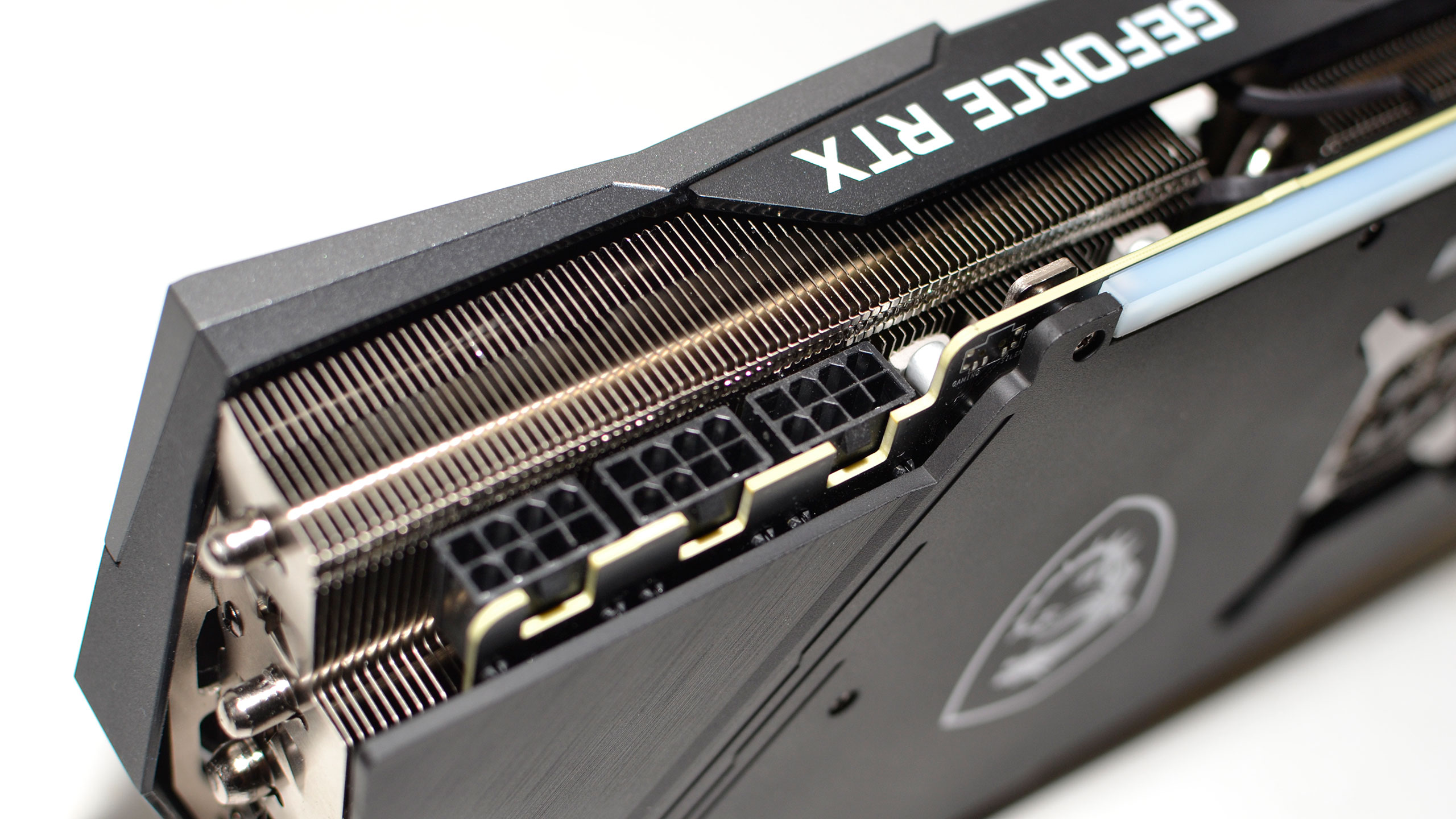
What a difference a week makes — provided that week includes a new driver specifically to address stability concerns. Last week, I was ready to tear into the AIB partners for being too aggressive with factory overclocks. Now, it's no longer a problem. The MSI GeForce RTX 3080 Gaming X Trio went from being a questionable card to the best performing RTX 3080 we've currently tested. Of course, you need a roomy case and triple 8-pin power connectors, but anyone hoping to get by with a modest power supply on the RTX 3080 is probably asking for trouble down the road.
Unfortunately, supply and availability remain major hurdles for anyone wanting to purchase an RTX 3080. It doesn't matter if you're after a reference clocked model or are willing to pay significantly more money for a big factory overclock. Every RTX 3080 remains sold out, back-ordered, or whatever else you want to call it. We'd love to have hard numbers on how many cards have actually been shipped and sold, but that's not something Nvidia or any other manufacturer normally provides. All we know is that Nvidia says it had similar numbers of cards on hand for the launch of RTX 30-series as it did for the RTX 20-series. Except, RTX 20-series cards still sold out at launch for several weeks, and demand for the RTX 30-series is much higher.
As we've been saying for two weeks now, give it some time and have patience, and the RTX 3080 will eventually be available for purchase at $700-$800, depending on the model you want. At its MSRP of $750, the MSI RTX 3080 Gaming X Trio is a good option, particularly for anyone who wants a higher factory overclock without the need to get their hands dirty. Provided your case is large enough to accommodate the card, naturally.
If you want more RGB bling in your PC build, MSI has you covered for a nominal price premium. You also get a support bracket, which really is a nice extra on a 1.56kg card. Bigger isn't always better — if you offered me a whole gallon of ice cream or a double scoop waffle cone, I'm taking the latter — but when it comes to graphics cards, bigger almost inevitably means lower temperatures and less noise. Small form factor builds need not apply.

Jarred Walton is a senior editor at Tom's Hardware focusing on everything GPU. He has been working as a tech journalist since 2004, writing for AnandTech, Maximum PC, and PC Gamer. From the first S3 Virge '3D decelerators' to today's GPUs, Jarred keeps up with all the latest graphics trends and is the one to ask about game performance.
-
DZIrl I really like NVidia approach with blowing air out of the box next to HDMI connectors. Before I thought other cards do same, but not.Reply
Approach others use just blows very hot air back into to the box and CPU.
Maybe is better to suck air and fans to blow it to the bottom of the case where an additional fan could blow it out. -
cknobman Personally I'm not really that impressed with the 3080.Reply
Just too big and sucks too much juice.
I'm going to wait and hold out hope for AMD later this month. -
Freeshivacado Honestly i perfer Nvidia over radeon. As usually nvidia drivers are just more simple. You install it. Set it up and your done. You dont have to set when the fans kick in like radeon. As most NVidia cards set that automatically. Honestly i cant wait to see how the 3070 will perform when it comes out this october with the AMD Ryzen 4000 series. (Finally! :D) I like how nvidia cards blow the heat out the back of metal plate where the ports are. Honestly i think the 3090 is an absolute BEAST of a GPU and is more than anyone would need right now. Thanks for reading!Reply -
NP Replycknobman said:Personally I'm not really that impressed with the 3080.
Just too big and sucks too much juice.
I'm going to wait and hold out hope for AMD later this month.
I fully expect that you (and I) will have hold out hope until about 15 - 20 Nov. -
neojack Is it possible to add cpu temperature comparaison ?Reply
like said a 10900k + this card or a Founder's Edition ?
I saw in Jayz's video that the FE actually get lower case AND cpu temperature compared to triple fan setups.
if the CPU get to the point of throttling, then there is no point, the best triple fan setup will perform worse than the FE. -
JarredWaltonGPU Reply
Choice of case (and case fans, radiators, etc.) can definitely impact thermals. The open air coolers like this MSI tend to vent heat out and below the GPU, while the 3080 FE would push a lot of heat up into the CPU and RAM area. If you have a case with a fan venting air at the back by the CPU, which is fairly common, it can run cooler with the FE. The important thing is you want enough airflow into the case to keep the GPU fed with fresh air. Any fairly large case shouldn't be too big of a difference, though.neojack said:Is it possible to add cpu temperature comparaison ?
like said a 10900k + this card or a Founder's Edition ?
I saw in Jayz's video that the FE actually get lower case AND cpu temperature compared to triple fan setups.
if the CPU get to the point of throttling, then there is no point, the best triple fan setup will perform worse than the FE. -
saunupe1911 Are you guys serious about having a 1200W or more power supply? Even EVGA says a 750W Gold will doReply -
JarredWaltonGPU Reply
Yes, but you have to take it in context. If you are wanting to build a top-of-the-line gaming PC around the RTX 3080 or 3090, you won't want to cut power supply short. With a stock clocked Core i9-9900K, I'm seeing power draw at the outlet of up to 525W running games -- situations where the CPU isn't fully loaded, in other words. Overclocked and running something that loads up the CPU and GPU would probably get my test PC up to 650W. Because of rails and just for margin of safety, I'd never want to run a PSU at 100% load. Having at least 20% more power available than necessary is a good practice.saunupe1911 said:Are you guys serious about having a 1200W or more power supply? Even EVGA says a 750W Gold will do
Now, swap out the Core i9-9900K for a Core i9-10900K and overclock that. Unlike the 9900K, which might see peak power draw in the 150-175W range, 10900K could easily hit 250W or more when overclocked. Momentary spikes can go maybe 100W higher than that, and the same goes for the GPU. Toss in the rest of the PC and heavily loaded CPU and GPU could get you into the 750W range -- again, overclocked -- with spikes that might near 1000W. 20% extra would mean 1200W.
You also have to factor in that PSUs tend to degrade in quality over time. A brand-new high-quality 1200W PSU can certainly put out 1000W and even 1200W. Three years down the line, you'll probably lose at least 10% of maximum power. Plus, if you're spending $750 on a GPU, $500+ on a CPU, $250+ on a good motherboard, and $250 or more on case, storage, RAM, and cooling ... well, at that point I wouldn't skimp on a PSU and pick up a $100 model just because it's probably good enough.
So, 750W Gold PSU running on a Ryzen 9 3900X or Core i9-9900K? Yeah, you should be fine. You might come close to the limit, depending on other components, but at stock I doubt you'll have issues. Overclock the CPU or GPU and I'd definitely go with at least 850W, and at that point it's not too much of a stretch to get 1000W or 1200W. -
Schlachtwolf I have been checking Amazon daily here in Germany and there is not 1 RTX 3000 card of any kind to be found since launch. Boy am I glad I upped from a BeQuiet 550w to my Rog Thor 850w in March. It was still "relatively"cheap then and has left options open for RTX or Big Navi.Reply
First purchase will be the a new CPU from AMD's new line-up. 🆒 -
Mattye Great review, I ordered the card the second it was released. Since then, however, the whole experience has been an absolute nightmare. I think someone needs to write a story about just how bad this launch has been. It has been a master class in poor planning and Nvidia is solely to blame. They have consumers whipped into a frenzy when many have been, essentially, locked up for months looking for some sort of escape. A little transparency would go along way and the AIBs and Nvidia have been silent or at best cryptic in all information they share. The ship date for my card has changed almost daily and keep getting pushed further out.Reply
Meanwhile the best we can get is "oopsie, we're sorry these are hard times, be patient, don't buy from scalpers". The five basic questions need to be addressed what, where, why, when and how.
