Tom's Hardware Verdict
Built for the professional market, SanDisk’s Extreme Pro has a durable, reliable design, and can deliver up to 20Gbps of file transfer performance when paired with the latest systems.
Pros
- +
Hardware-based AES 256-bit encryption and password protection
- +
Responsive USB 3.2 Gen 2x2 performance
- +
Weather-resistant rugged design
- +
5-year warranty
Cons
- -
No power indicator
- -
Short cables for desktop use
- -
Costly
Why you can trust Tom's Hardware
SanDisk's new Extreme Pro v2 is a fast, secure, and durable portable SSD that is best of breed. With a USB 3.2 Gen2 x2 interface, the new SanDisk Extreme Pro v2 delivers up to 2 GBps of sequential throughput. If you need the extra speed while still maintaining compatibility with as many devices as possible when you're on the move, this SSD might just be what you're looking for.
That speed comes at a hefty cost, though. At almost twice the price of a portable USB 10Gbps SSD and just a few dollars shy of higher-performing Thunderbolt 3 SSDs, the Extreme Pro v2 is only worth the cash for those who can fully leverage its capabilities.
When we reviewed SanDisk's last Extreme Pro (v1), we were impressed with both its design and performance. With a forged aluminum chassis cast in impact-absorbing silicon, SanDisk's Extreme Pro made for a very durable portable SSD. As it has been so well received, it comes as no surprise that the Extreme Pro v2 would maintain the same design when the company refreshed its portable lineup.
Specifications
| Product | Extreme Pro (1TB) | Extreme Pro (2TB) |
|---|---|---|
| Pricing | $299.99 | $499.99 |
| Capacity (User / Raw) | 1000GB / 1024GB | 2000GB / 2048GB |
| Interface / Protocol | USB-C / USB 3.2 Gen 2x2 | USB-C / USB 3.2 Gen 2x2 |
| Included | USB Type-C & USB Type-C to USB Type-A | USB Type-C & USB Type-C to USB Type-A |
| Sequential Read | 2,000 MB/s | 2,000 MB/s |
| Sequential Write | 2,000 MB/s | 2,000 MB/s |
| Interface Controller | ASMedia ASM2364 | ASMedia ASM2364 |
| NAND Controller | WD Architecture | WD Architecture |
| DRAM | DDR4 | DDR4 |
| Storage Media | WD 96L TLC | WD 96L TLC |
| Default File System | exFAT | exFAT |
| Power | Bus-powered | Bus-powered |
| Endurance | IP55 water-dust resistant1, 2-meter drop protection | IP55 water-dust resistant1, 2-meter drop protection |
| Security | AES 256-bit hardware encryption | AES 256-bit hardware encryption |
| Dimensions (L x W x H) | 10.2 x 57.3 x 110.3 mm | 10.2 x 57.3 x 110.3 mm |
| Weight | 85 g | 85 g |
| Part Number | SDSSDE81-1T00-G25 | SDSSDE81-2T00-G25 |
| Warranty | 5-Years | 5-Years |
SanDisk gave the product line a slight nip and tuck, though, by cutting out the 500GB model. The new Extreme Pro v2 comes in capacities of 1TB and 2TB, but only the 2TB model is available at launch. The 1TB model will soon follow. At $300 for the 1TB model and $500 for the 2TB, the drives launch at premium prices but come backed with lengthy five-year warranties.
SanDisk rates the Extreme Pro to deliver up to 2,000MBps in both read and write workloads when used with a 20 Gbps host device. These performance figures are finite, however. The Extreme Pro features an SLC write cache that absorbs most inbound write data, but the cache will fill, and performance will degrade during long transfers. This is common for a high-performance SSD, and the Extreme Pro's performance doesn't degrade too much.
SanDisk’s Extreme Pro offers better password protection over its predecessor, guaranteeing fast and secure access to your private data on both macOS and Windows. While the SanDisk SSDs have shipped with rather underwhelming software-based AES 128-bit encrypted password protection in the past, that changes with the new Extreme Pro. No longer will you need to fiddle around with inefficient software encryption for your data security - the new model features AES 256-bit hardware encrypted password protection. One password unlocks your data in one go without a performance penalty or hogging up system resources.
Software and Accessories

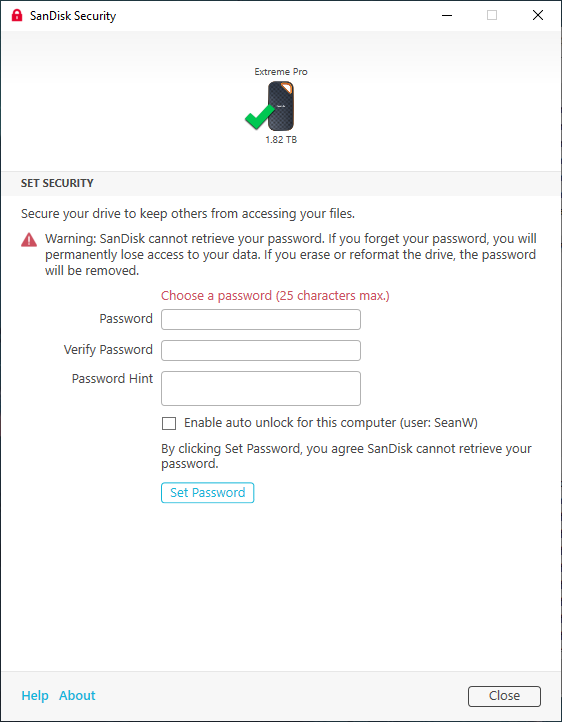
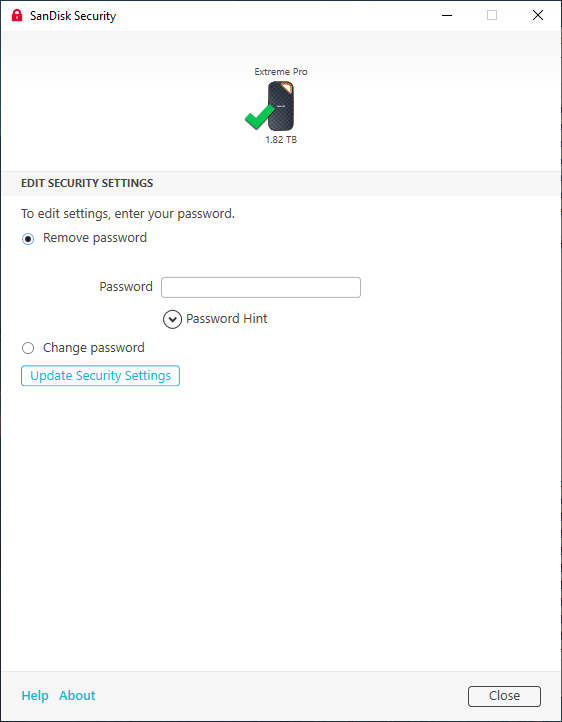
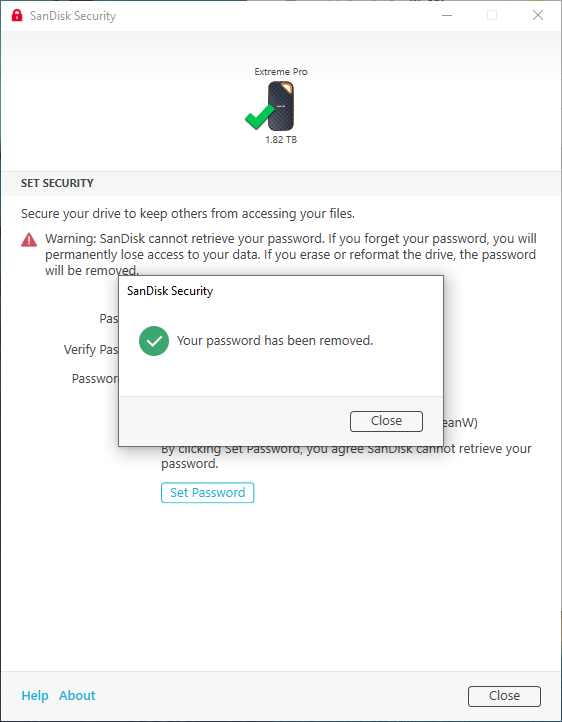
SanDisk includes both a USB Type-C cable and USB Type-C to Type-A cable with the drive, both measuring roughly one foot in length. SanDisk also provides simple to use security management software for both macOS and Windows.
Get Tom's Hardware's best news and in-depth reviews, straight to your inbox.
A Closer Look




SanDisk’s Extreme Pro is faster than the previous-gen model but retains the greyish-blue hue and orange carabiner loop integrated into the forged aluminum construction, just like its predecessor. Like the previous-gen model, it still lacks a power light indicator.
The Extreme Pro is IP55 water and dust resistant and rated to withstand a two-meter drop, though we feel that is a very conservative rating. At 85 grams, the Extreme Pro has a solid and weighted feel to it. That, along with the smooth rounded silicone-coated edges, conveys an apple-esque quality.
The new SanDisk Extreme Pro v2 comes with some changes under the hood, too. A new ASMedia ASM2364 bridge controller communicates with the host at faster speeds because it has twice the PCIe lane count as the ASM2362, which means twice the throughput. Not only does it maintain a speedy 20 Gbps link while connected to a PCIe 3.0 x4 SSD, but it also features link power management to reduce idle power consumption. The controller also supports Trim to keep performance predictable.
The SanDisk Extreme Pro uses the PC SN730E for the internal SSD, not the WD Black SN750E (E for external firmware) that we expected. The SN730E client SSD features a robust, high-end eight-channel multi-core DRAM-based controller architecture.
The PC SN730 comes with an SSD controller that is similar to the WD Black SN750, but uses different flash. The SN730 also comes with TCG Opal AES 256-bit encryption, which is required to enable the password protection feature on the new portable SSD. The SN730 also has robust multi-gear LDPC ECC (error correction) with RAID-like XOR protection, including full multi-page recovery for higher endurance and faster performance.
SanDisk outfitted the internal SSD with a DDR4 DRAM chip to hold the flash translation layer (FTL) mapping tables. This is an improvement over the SN750, and the SN730 also comes with WD’s 96L TLC NAND flash. Our 2TB sample features two NAND packages packed with sixteen 512Gb dies each, for 32 in total. All interface with the controller at Toggle DDR4 speeds of up to 800MTps, providing very bursty performance even with a dual-plane design. Due to its simplicity, this flash is not quite as complicated to manufacture as competing flash that comes with quad-plane designs and complex PUA, CUA, or COP designs. SanDisk says the simple BiCS4 architecture helps to drive down cost when scaling up the charge trap flash design.

Sean is a Contributing Editor at Tom’s Hardware US, covering storage hardware.
-
nofanneeded ReplyWith the USB 20 Gbps link, the drive even outperformed the Thunderbolt 3 competition under various workloads
This is not true , because the internal hardware of TB3 drives tested does not match ... If you want the best out of TB3 , you should get an empty TB3 box and put the best NVME SSD inside it.
Tomshardware needs to review this product
http://www.orico.cc/usmobile/product/detail/id/6861
Use it with fastest PCIe Gen 3.0 NVME SSD around. -
seanwebster Replynofanneeded said:This is not true , because the internal hardware of TB3 drives tested does not match ... If you want the best out of TB3 , you should get an empty TB3 box and put the best NVME SSD inside it.
Tomshardware needs to review this product
http://www.orico.cc/usmobile/product/detail/id/6861
Use it with fastest PCIe Gen 3.0 NVME SSD around.
At that point you wouldn't be testing the actual portable SSDs as they are, you would just be testing the performance of the internal SSDs in that one enclosure. Thus, comparing just the underlying storage alone. You can't compare the performance or thermal characteristics of these portable SSDs without using the default enclosures and bridge chips.
I have tested the internal M.2 SSDs by themselves on an X570 platform, you can read my reviews on them if you are interested.
Also, that enclosure is made with an older Alpine Ridge TB3 controller, not titan ridge or newer like on some of these portable SSDs. So, its older tech. -
nofanneeded Replyseanwebster said:At that point you wouldn't be testing the actual portable SSDs as they are, you would just be testing the performance of the internal SSDs in that one enclosure. Thus, comparing just the underlying storage alone. You can't compare the performance or thermal characteristics of these portable SSDs without using the default enclosures and bridge chips.
I have tested the internal M.2 SSDs by themselves on an X570 platform, you can read my reviews on them if you are interested.
Also, that enclosure is made with an older Alpine Ridge TB3 controller, not titan ridge or newer like on some of these portable SSDs. So, its older tech.
TB3 is more popular then USB 3.2 2x2 which is impossible to find in notebook and very rare in Desktops.
Can you please gather the best NVME external boxes in the market and test them with something like Samsung 970 Evo Plus or 970 pro ? make a round up ? and see if they reach 3000MB/s ???
Because all portable SSD are a box with internal off the shelves NVME SSD .. I am 100% sure you will find the same Version of SANDISK Extreme Pro as a stand alone NVME ...
Also you need to tear down the External drives in each review to see which NVME SSD is in there ... it will also help you to determine TBW/IOPS if the external drive does not say just by discovering which NVME SSD they are using inside. -
seanwebster Reply
I review all kinds of SSDs, including TB3 and USB of all types. I'll look into it. Is there anything specific you are looking for?nofanneeded said:TB3 is more popular then USB 3.2 2x2 which is impossible to find in notebook and very rare in Desktops.
Can you please gather the best NVME external boxes in the market and test them with something like Samsung 970 Evo Plus or 970 pro ? make a round up ? and see if they reach 3000MB/s ???
Yes, most are just M.2s in an enclosure. It's hard to or impossible to open some of these without destroying them, which I try best to avoid. This drive is powered by a WD SN730E, as mentioned in the review, so I already know the specs inside and out. The WD Black P50 uses the SN750E. The cheaper WD My Passport SSD and SanDisk Extreme have WD's Blue SN550E inside them, too. You can read my reviews on those to learn more if you like.nofanneeded said:Because all portable SSD are a box with internal off the shelves NVME SSD .. I am 100% sure you will find the same Version of SANDISK Extreme Pro as a stand alone NVME ...
Also you need to tear down the External drives in each review to see which NVME SSD is in there ... it will also help you to determine TBW/IOPS if the external drive does not say just by discovering which NVME SSD they are using inside.
WD Black SN750: https://www.tomshardware.com/reviews/wd-black-sn750-ssd,5957.htmlWD Blue SN550: https://www.tomshardware.com/reviews/wd-blue-sn550-m2-nvme-ssd-review-best-dramless-ssd-yet
I have rarely seen a company include that metric for a portable SSD. Typically, they are just warrantied by time alone. Also, most endurance ratings are conservative, but yes, you can get an estimate of expected endurance by understanding which SSD is powering the device. It's just that TBW warranty coverage restrictions do not apply to most portables.
As for IOPS - what is the point of testing the device outside of its designed enclosure if it is forever going to be used in the enclosure? I can test portable SSDs' IOPS perfectly fine as they come. They are not going to be used as internal SSDs, only as portables. So, comparing the performance without the bridge chip they come with is irrelevant. And again, I've already reviewed the internal devices as linked above. ;) -
nofanneeded Replyseanwebster said:I review all kinds of SSDs, including TB3 and USB of all types. I'll look into it. Is there anything specific you are looking for?
Thunderbolt 3 enclosures round up ... with the fastest NVMe SSD (>3000MB/s) inside to see the real potential of the enclosure .. -
Practicerts Is it worth buying now that it has had a price decrease?Reply
The 1TB is now $119.99
The 2TB is now $219.99 -
NedSmelly Reply
No. Avoid at all costs.Practicerts said:Is it worth buying now that it has had a price decrease?
The 1TB is now $119.99
The 2TB is now $219.99
https://www.tomshardware.com/news/sandisk-extreme-pro-failures-are-due-to-design-flaw
https://www.tomshardware.com/news/wd-faces-class-action-lawsuit-over-sandisk-extreme-pro-ssd-failures -
Order 66 Reply
I was going to say go buy a 980 pro, but it seems that has gone up as well. I think I bought it at $119, and now it's at $169. Even at $169, it's still better even ignoring the drive failures.Practicerts said:Is it worth buying now that it has had a price decrease?
The 1TB is now $119.99
The 2TB is now $219.99