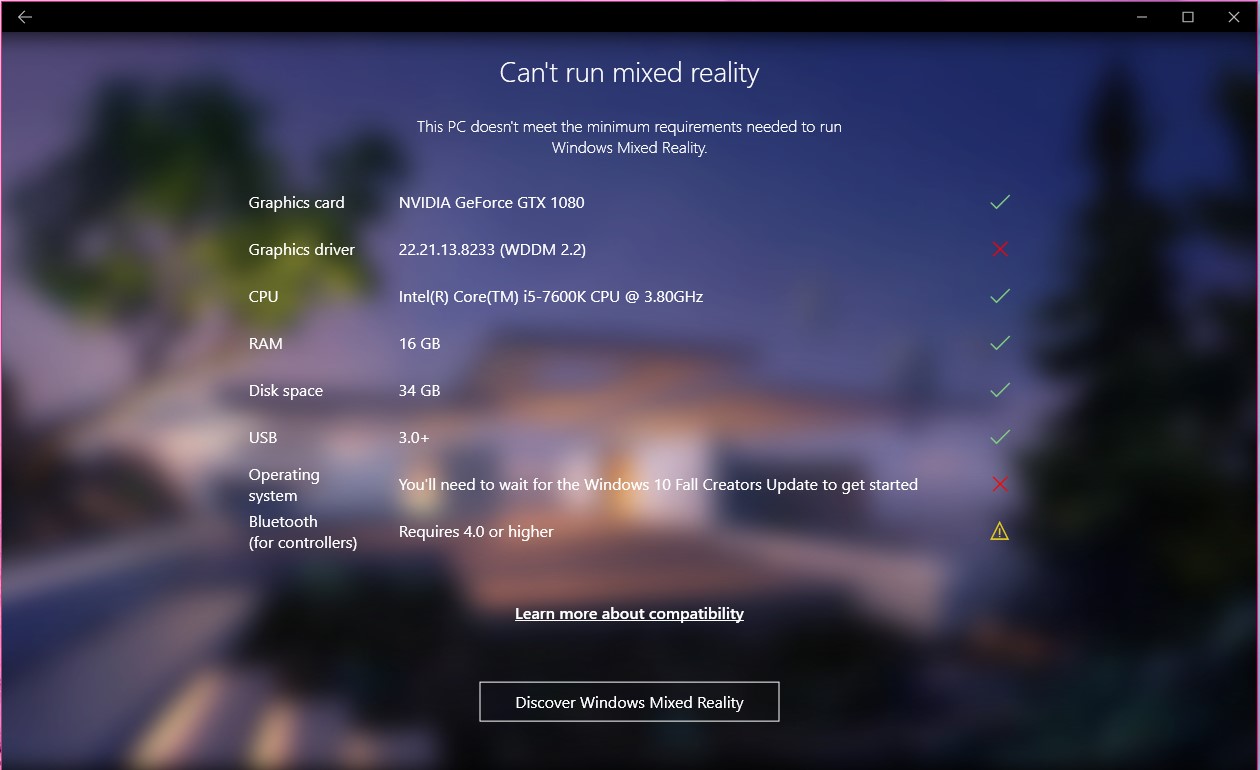How To Check Your PC's Compatibility With Windows Mixed Reality
Windows Mixed Reality officially arrives with the Windows 10 Fall Creators Update on October 17. Microsoft has announced a slew of HMDs from its hardware partners, saved AltspaceVR from oblivion, and redesigned Windows to accommodate the new platform. If that's enough to sell you on Windows Mixed Reality, the only question is whether your PC is ready for it.
That question is harder to answer than you might expect. Windows Mixed Reality is a two-tiered platform. Microsoft split it into "Windows Mixed Reality" and "Windows Mixed Reality Ultra." The former offers a baseline experience pretty much anyone with a modern PC can enjoy; the latter requires more powerful hardware in exchange for a better experience. Here's what Windows Mixed Reality Ultra has over its little brother:
Crisper visuals and a higher refresh rate (90 frames per second).More apps and experiences—including the highest-performance games. A "mirror" window on your desktop that shows what you see in mixed reality.Record and share videos (as well as photos) of your mixed reality experiences.
Windows Mixed Reality requires at least an Intel Core i5-7200U, HDMI 1.4 or DisplayPort 1.2, and Intel HD Graphics 620 or better. Windows Mixed Reality Ultra relies on an Intel Core i5-4590 or AMD Ryzen 5 1400 or better; HDMI 2.0 or DisplayPort 1.2; and Nvidia GTX 960, 965M, or 1050 or AMD RX 460 or 560 or better graphics. (We assume the lack of integrated graphics is why there's no recommended AMD spec for the base platform.)
The platforms share a few common requirements: 10GB of storage, USB 3.0 Type-A or Type-C, Bluetooth 4.0, and 8GB of DDR3 memory. Microsoft noted that individual HMDs will have varying port requirements, however, so you'll have to check specific HMDs against your specific build. Both platforms also require the Windows 10 Fall Creators Update and Windows Display Driver Model (WDDM) 2.2.
Chances are good that you, a Tom's Hardware reader know your PC's specs off the top of your head. For people who buy pre-built systems or have someone help them with their builds, however, Microsoft needed to make it easier to figure out if their PC is Windows Mixed Reality-compatible, so it released the aptly named Windows Mixed Reality PC Check to the Store. All you have to do is download the app, let it check your system, and wait for it to say if your PC is good to go.
We ran the check on one of our own system to see how well it functions. The results were as expected—we met the minimum requirements for everything but our graphics driver, operating system, and Bluetooth compatibility. (We've been a little, ahem, lax about driver updates.) Just remember that unless you're a Windows Insider Program member, the check will always fail because you don't have the Fall Creators Update.
Get Tom's Hardware's best news and in-depth reviews, straight to your inbox.
Here's the full list of Windows Mixed Reality's requirements, courtesy of Microsoft:
| Header Cell - Column 0 | Windows Mixed Reality | Windows Mixed Reality Ultra |
|---|---|---|
| Operating system | Windows 10 Fall Creators Update | Windows 10 Fall Creators Update |
| Processor | Intel Core i5 7200U (7th generation mobile), dual core with Intel Hyper-Threading Technology enabled or better | Intel Core i5 4590 (4th generation desktop), quad core or better AMD Ryzen 5 1400 3.4GHz (desktop), quad core or better |
| RAM | 8GB DDR3 dual channel | 8GB DDR3 or better |
| Disk space | 10GB | 10GB |
| Graphics card | Integrated Intel HD Graphics 620 or greater DX12-capable integrated GPU | Nvidia GTX 960/965M/1050 or greater DX12-capable discrete GPU AMD RX 460/560 or greater DX12-capable discrete GPU |
| Graphics driver | Windows Display Driver Model (WDDM) 2.2 | Windows Display Driver Model (WDDM) 2.2 |
| Graphics display port | HDMI 1.4 or DisplayPort 1.2 | HDMI 2.0 or DisplayPort 1.2 |
| Monitor | External or integrated VGA (800x600) monitor | External or integrated VGA (800x600) monitor |
| USB type | USB 3.0 Type-A or Type-C | USB 3.0 Type-A or Type-C |
| Bluetooth type (for controllers) | Bluetooth 4.0 | Bluetooth 4.0 |

Nathaniel Mott is a freelance news and features writer for Tom's Hardware US, covering breaking news, security, and the silliest aspects of the tech industry.
-
kookykrazee The Fritz Nelson ad on EVERY SINGLE post, sucks arse!!! Stop this. Put them on the page, fine, stop autoplaying them!!! Do you care, as a tech company, that people have limited data plans BUT would like to peruse your site? I get it, you want ads to bring in revenue, that is fine, but autoplaying videos are BS and need to stop!Reply -
cinerik The quad core requirement is driving me nuts. A 7th gen i7 in a laptop is a dual core, but is more than capable of keeping up with the processor requirements. It just seems arbitrary.Reply