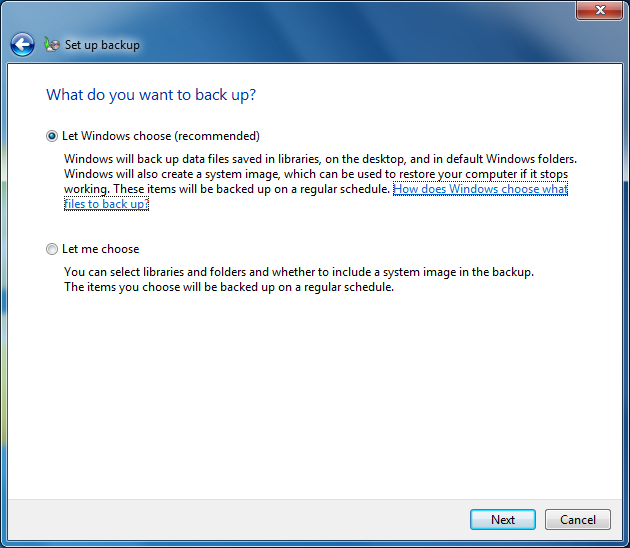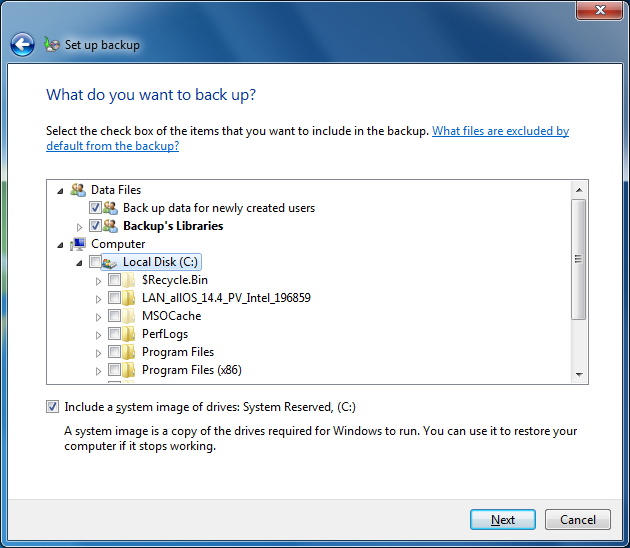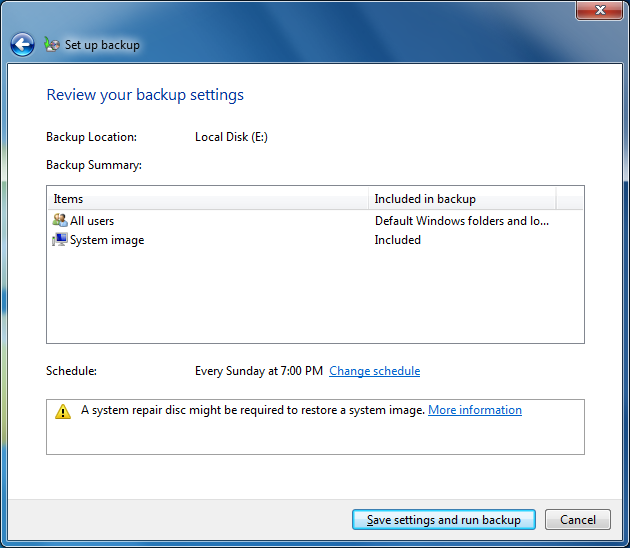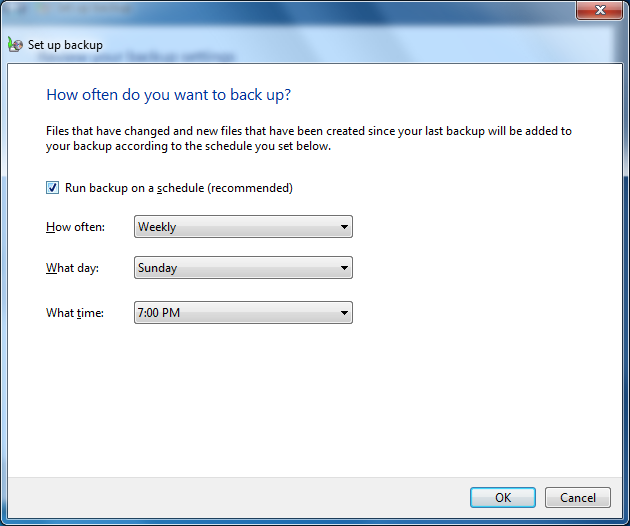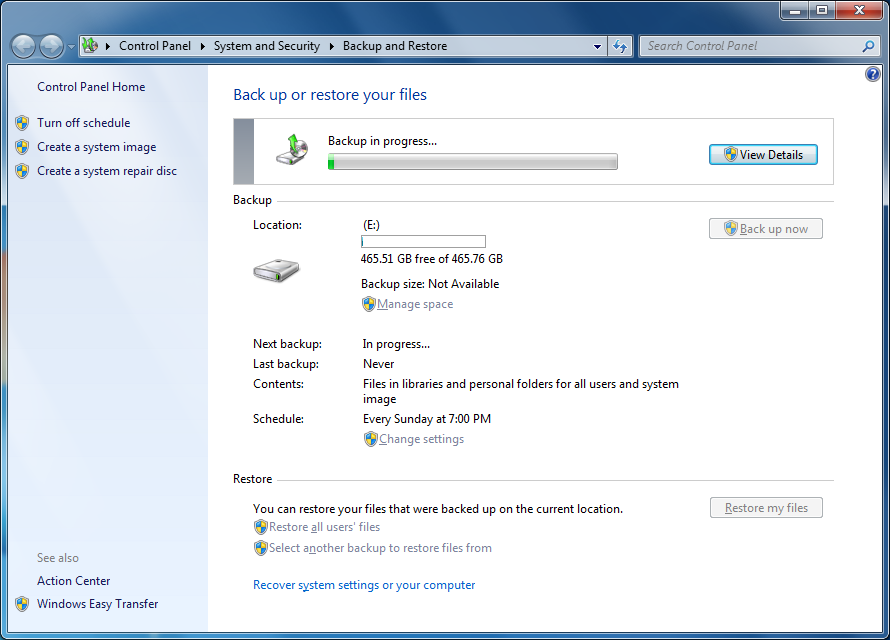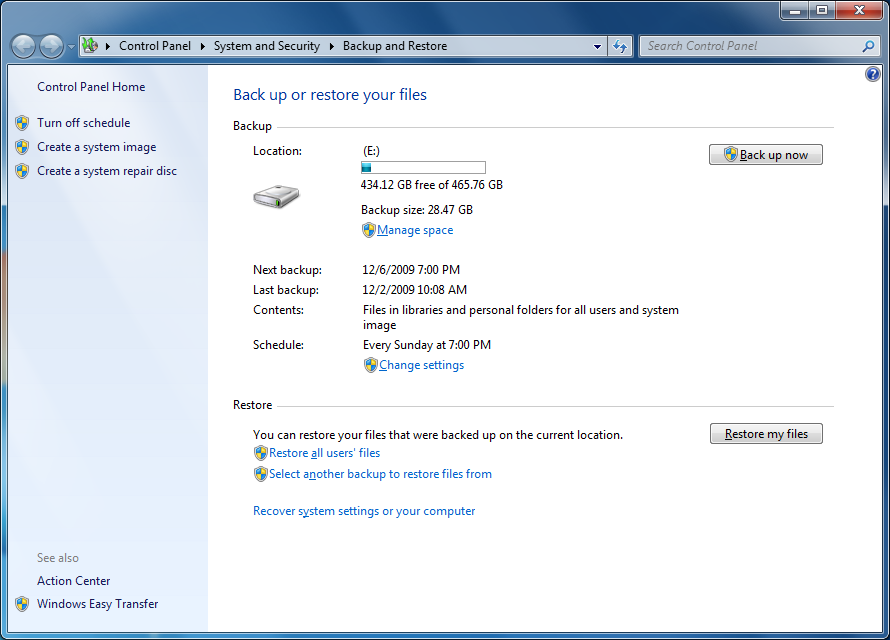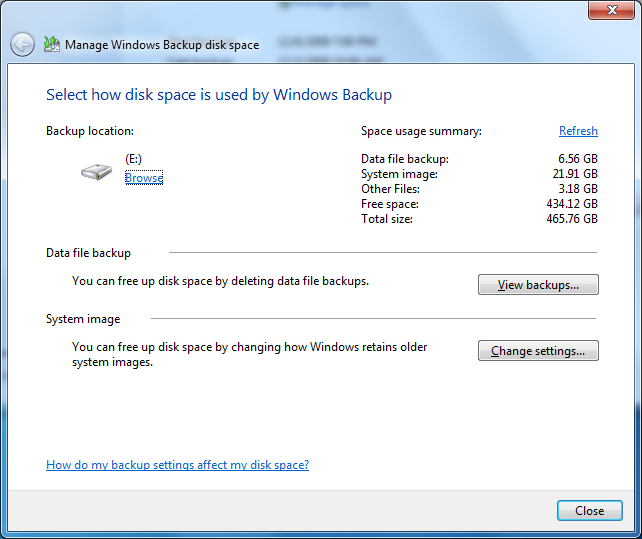Managing Backup: Three Software Solutions Compared
Solution 1: Windows 7 Backup...
Microsoft Windows 7 provides significant backup improvement and builds on Windows Vista’s Backup and RestoreCenter. Not only can you back up indivdual files, you can also create an image of your system partition and restore it through booting from your setup disc.
The default selection has Windows choose all files for the backup. This includes My Files and the desktop (My Computer). This option creates a system image, as well. Windows even takes care of a suitable schedule.
This is the default selection. You can add more files and locations if you select the customizeable backup.
Windows Backup provides an overview before it begins its work.
The program will prompt you to review the backup schedule. You don’t need a system repair disc if you have an original Windows 7 installation disc.
The backup overview provides all necessary information in Windows Vista/7 style. The main windows for Backup and Restore naturally allow you to select an existing backup set for restoration.
This screenshot was taken after completion of a full system backup to our Portable Rugged drive.
Get Tom's Hardware's best news and in-depth reviews, straight to your inbox.
The space management feature is useful if you’re close to running out of space. You can use it to drop older backups and tell Windows how long to keep backups.
Current page: Solution 1: Windows 7 Backup...
Prev Page Back Up To External Hard Drives Next Page …and Restore