Why you can trust Tom's Hardware
The PSV27-2 shares its 3D capability only with the Samsung 3D G9, but it is also a speedy 4K display. So, I’ve also included Gigabyte’s GS27U, Asus’ XG27UCS, Alienware’s AW2725QF, and BenQ’s PD3226G for test result comparison.
Pixel Response and Input Lag
Click here to read up on our pixel response and input lag testing procedures.
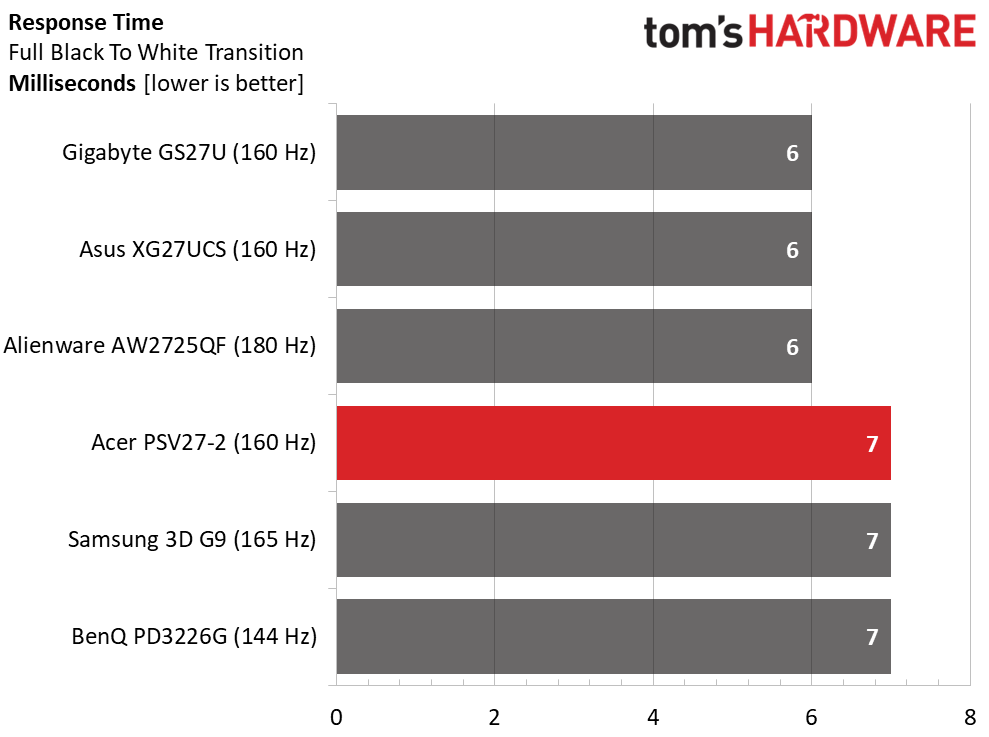
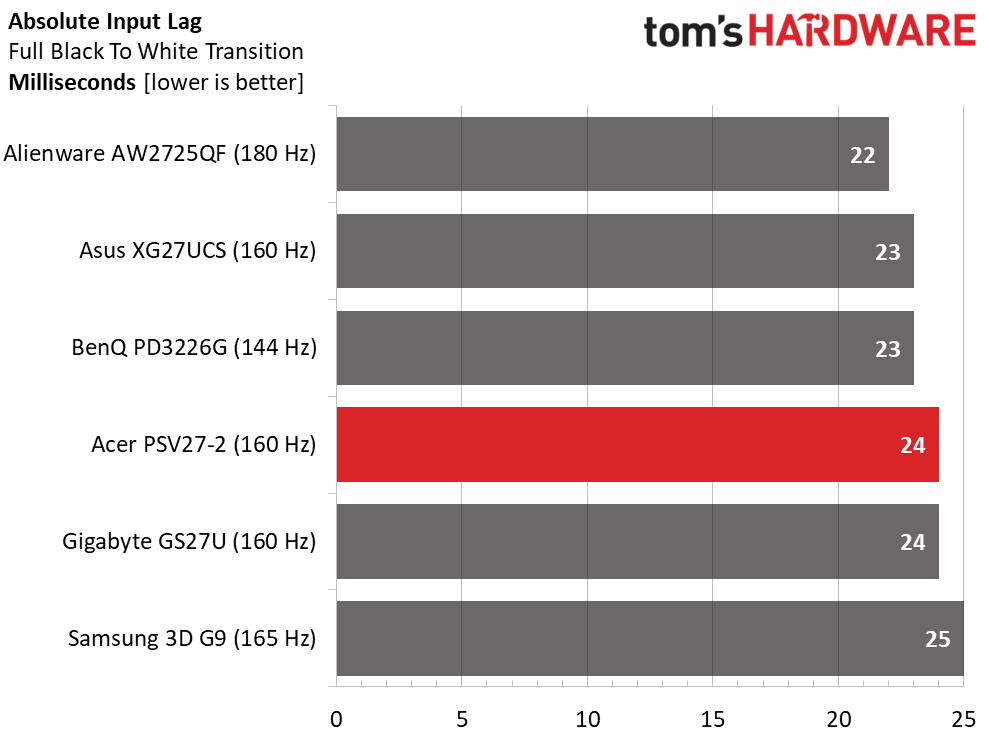
The six monitors are on equal footing in the response test, with only 1ms difference between them. Interestingly, it doesn’t follow refresh rate, but I suspect that the actual time is some fraction of a millisecond, and I am unable to measure less than that. In terms of smoothness, the monitors are visually the same.
Input lag results are also too close to call in a visual comparison. Any of these screens will make a gamer happy with quick control response and little to no motion blur. The PSV27-2 sits in fourth place with 24ms, which is a respectable result.
Test Takeaway: Competition gamers might wish for a little more quickness, but among 4K monitors running below 200 Hz, the PSV27-2 is on par with the best. It has an excellent overdrive, and it is one of the few screens whose backlight strobe I can recommend. It removes all blur and doesn’t cause phasing like most examples. All things considered, the PSV27-2 is a high-performing 2D gaming monitor.
Viewing Angles
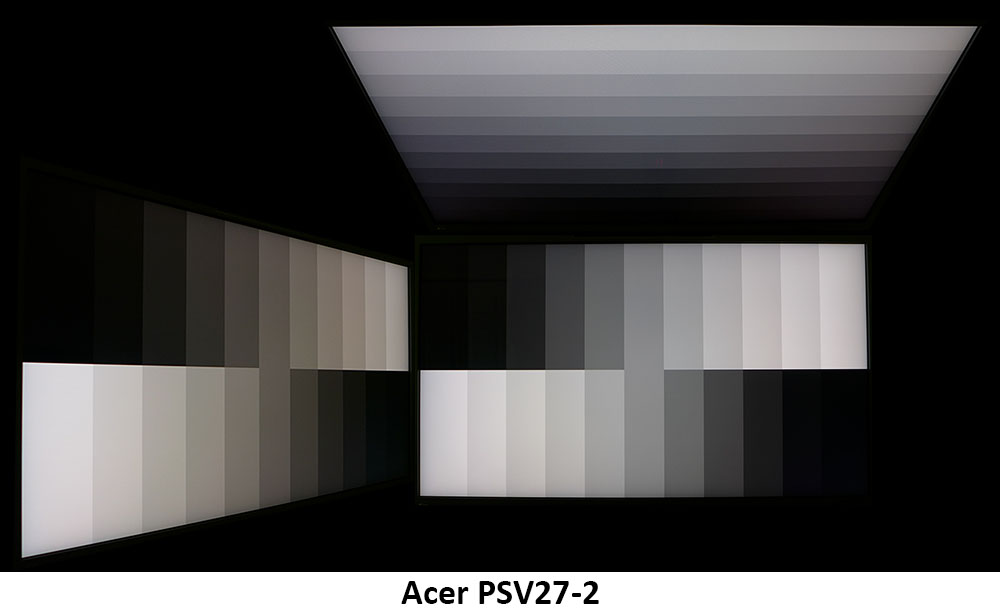
The PSV27-2’s AHVA panel gives it slightly better off-axis image quality than typical IPS monitors. At 45 degrees to the sides, it goes a little warm but retains full light output with no change in gamma. In practice, you’ll hardly see a difference in the picture when you move off center. The top view runs cool with a visible reduction in both brightness and gamma. On planet LCD, this is excellent performance.
Screen Uniformity
To learn how we measure screen uniformity, click here.
Get Tom's Hardware's best news and in-depth reviews, straight to your inbox.
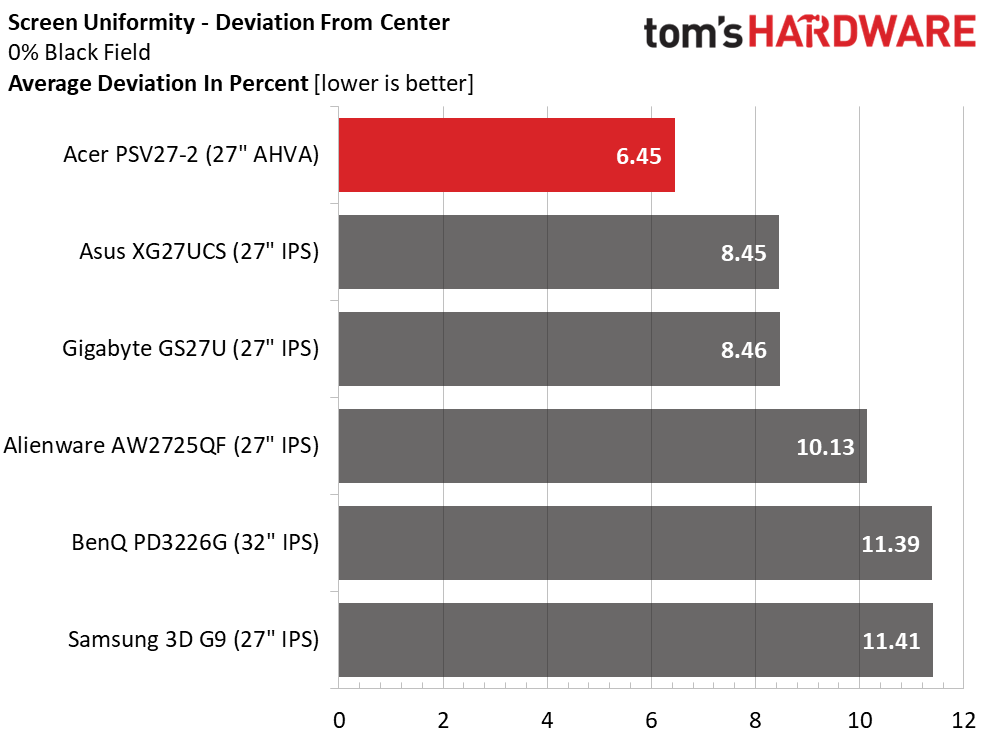
My PSV27-2 sample showed screen uniformity befitting a professional display. No compensation is available or needed. A 6.45% deviation from center is well below the visible threshold.
MORE: Best Gaming Monitors
MORE: How We Test PC Monitors
MORE: How to Buy a PC Monitor
Current page: Response, Input Lag, Viewing Angles and Uniformity
Prev Page Features and Specifications Next Page Brightness and Contrast
Christian Eberle is a Contributing Editor for Tom's Hardware US. He's a veteran reviewer of A/V equipment, specializing in monitors. Christian began his obsession with tech when he built his first PC in 1991, a 286 running DOS 3.0 at a blazing 12MHz. In 2006, he undertook training from the Imaging Science Foundation in video calibration and testing and thus started a passion for precise imaging that persists to this day. He is also a professional musician with a degree from the New England Conservatory as a classical bassoonist which he used to good effect as a performer with the West Point Army Band from 1987 to 2013. He enjoys watching movies and listening to high-end audio in his custom-built home theater and can be seen riding trails near his home on a race-ready ICE VTX recumbent trike. Christian enjoys the endless summer in Florida where he lives with his wife and Chihuahua and plays with orchestras around the state.
