Why you can trust Tom's Hardware
Our HDR benchmarking uses Portrait Displays’ Calman software. To learn about our HDR testing, see our breakdown of how we test PC monitors.
HDR support is not a given in this category, and indeed, the BenQ is excluded from the charts below. The XG248QSG excels with high brightness and an effective dimming feature.
HDR Brightness and Contrast
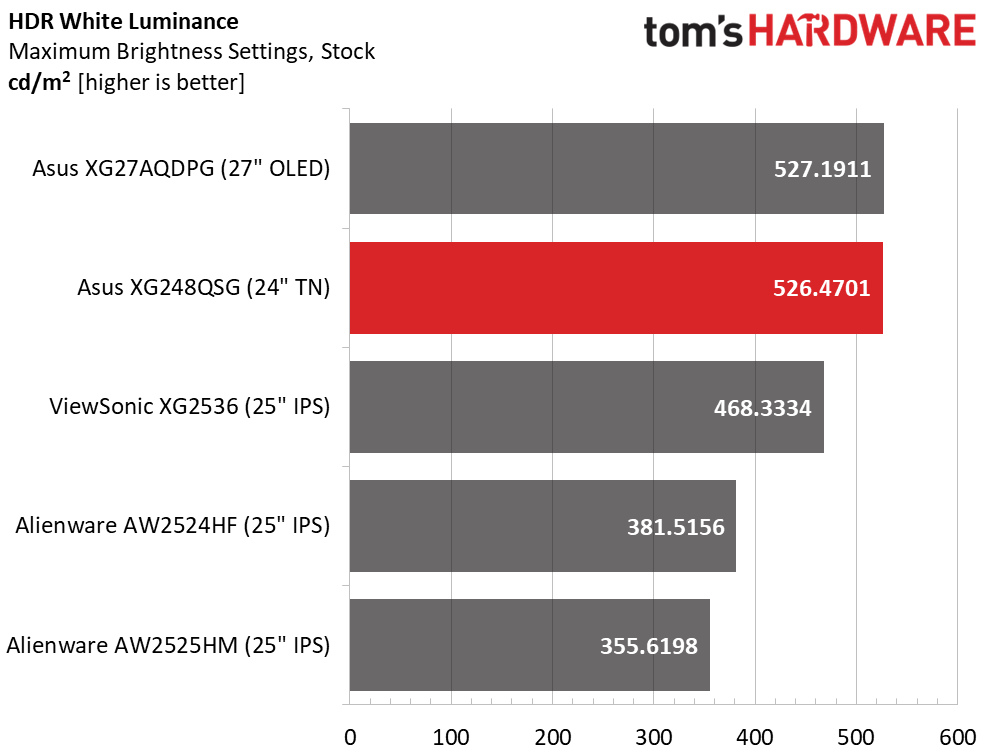
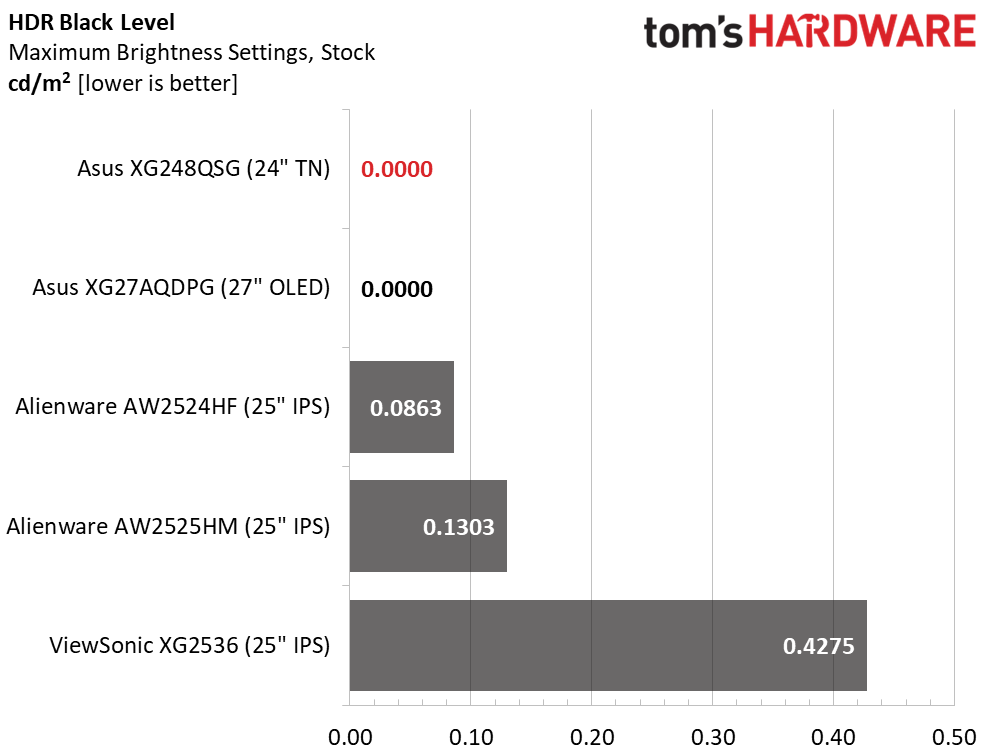
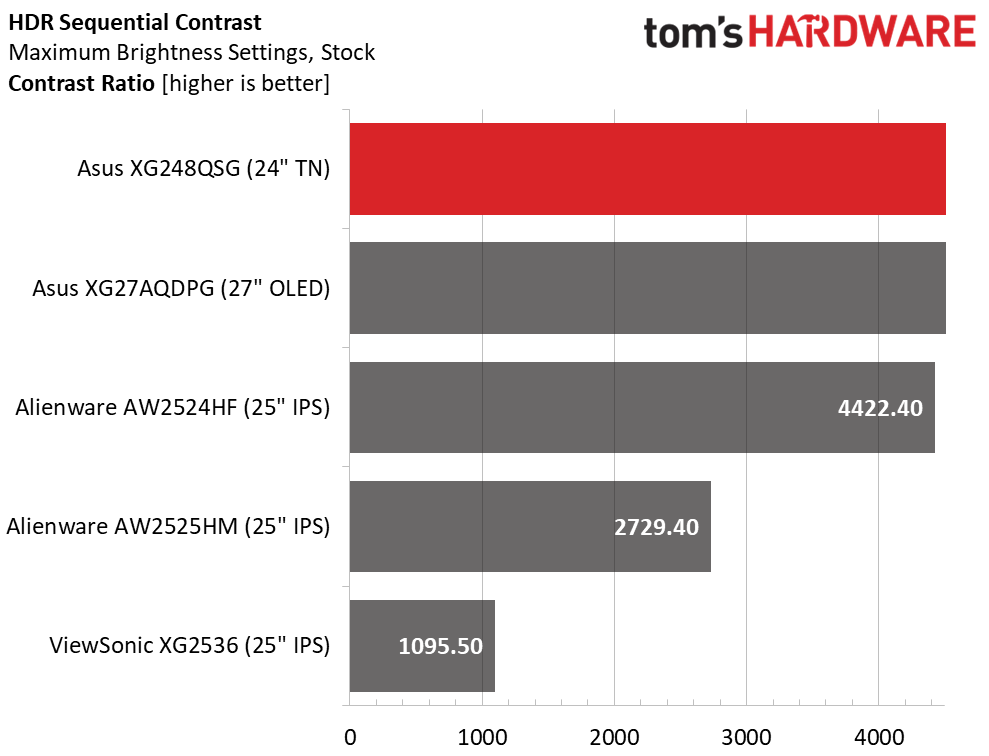
It’s fitting that the two Asus screens are the brightest, even though they are worlds apart in technology. With 526 nits available, you can use ELMB with no significant penalty, even at its most aggressive setting. That makes the XG248QSG very flexible and regardless of the video processing settings, it delivers a solid HDR image with deep blacks and highlights that pop. The blacks are so deep in fact that I couldn’t measure a full field pattern because the backlight was shut off. In practice, the eight-zone horizontal dimming feature helps the XG248QSG be better than other LCDs.
Grayscale, EOTF and Color
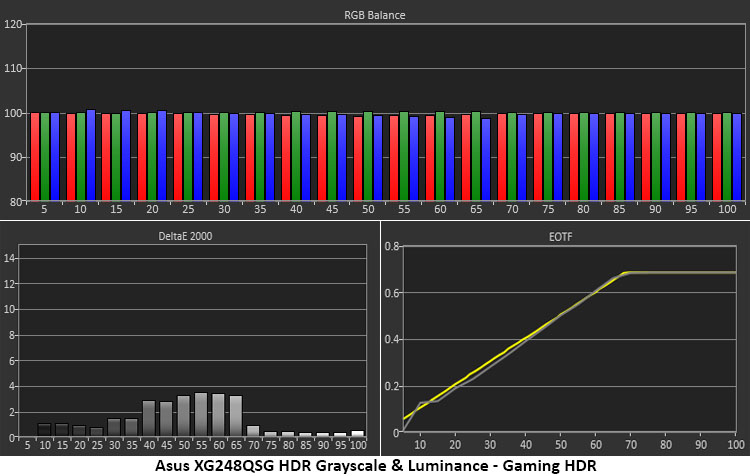
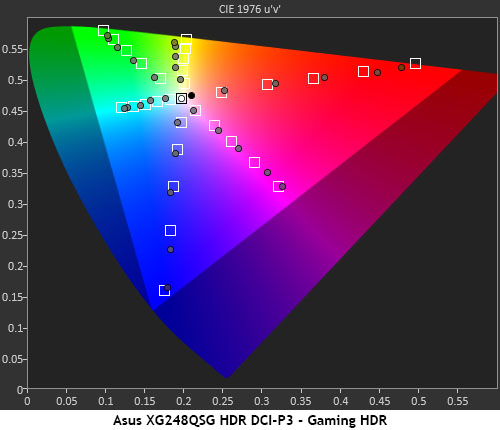
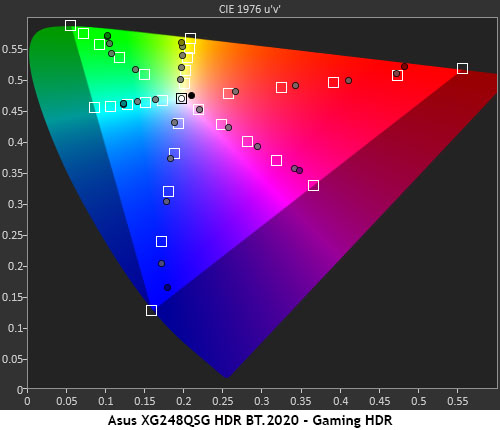
Asus always delivers color-accurate HDR, and the XG248QSG is no exception. Grayscale tracking is visually flawless, and the EOTF is nearly perfect too. Only a slight aberration from zero to 15% mars an otherwise excellent chart. The trace adheres closely to the reference line and transitions to tone mapping at 70% brightness as expected. This is exceptional performance.
The color charts show slight oversaturation, which is typical of the HDR monitors I’ve tested. A little more impact is never unwelcome. The XG248QSG doesn’t quite hit the 100% red or green targets for DCI-P3, but the other colors render fully. Hue errors are only found in yellow. You can see the same slight oversaturation in the BT.2020 test where color runs out at 82% red, 65% green and 93% blue. This is solid performance.
Test Takeaway: Speedy eSports LCDs aren’t usually great at HDR, but the XG248QSG is visibly better than its competitors. Only a VA or OLED monitor can boast better contrast and that’s due to Asus’ Super TN tech and its eight-zone dimming feature. Often, image quality is sacrificed for high frame rates, but if you buy an XG248QSG, you don’t have to.
MORE: Best Gaming Monitors
Get Tom's Hardware's best news and in-depth reviews, straight to your inbox.
MORE: How We Test PC Monitors
MORE: How to Buy a PC Monitor

Christian Eberle is a Contributing Editor for Tom's Hardware US. He's a veteran reviewer of A/V equipment, specializing in monitors. Christian began his obsession with tech when he built his first PC in 1991, a 286 running DOS 3.0 at a blazing 12MHz. In 2006, he undertook training from the Imaging Science Foundation in video calibration and testing and thus started a passion for precise imaging that persists to this day. He is also a professional musician with a degree from the New England Conservatory as a classical bassoonist which he used to good effect as a performer with the West Point Army Band from 1987 to 2013. He enjoys watching movies and listening to high-end audio in his custom-built home theater and can be seen riding trails near his home on a race-ready ICE VTX recumbent trike. Christian enjoys the endless summer in Florida where he lives with his wife and Chihuahua and plays with orchestras around the state.
-
Shiznizzle $1000 for a 1080p rectangle thing.Reply
Is it possible to tell the difference between 120 hz and 340 hz?
Possibly, but i doubt it.
How about from 340 to 610?
My answer is no.
If you say yes, then do a blind test and tell us which is which once there are enough 600 hz monitors on the market so you cant learn their color profiles and base your decision on that. Better yet. Do a black and white 600 hz test. Refresh rate is refresh rate so color should not matter. You clain to see the difference so tell us which one.
What do you mean you cant see the difference between 610 and 472? Are you blind?
We are now getting into the absurd levels of tech that not even humans can see the difference of. -
timsSOFTWARE Reply
You can certainly tell the difference between even 120 and 240 - ex. just move the mouse or a window around on the desktop. And because there is still motion blur even at 240, even reducing that by a further 2/3s with 700hz - there would still probably be room to reduce it further; maybe going to 2-3Khz before you'd be hard pressed to tell it was there.Shiznizzle said:$1000 for a 1080p rectangle thing.
Is it possible to tell the difference between 120 hz and 340 hz?
Possibly, but i doubt it.
How about from 340 to 610?
My answer is no.
If you say yes, then do a blind test and tell us which is which once there are enough 600 hz monitors on the market so you cant learn their color profiles and base your decision on that. Better yet. Do a black and white 600 hz test. Refresh rate is refresh rate so color should not matter. You clain to see the difference so tell us which one.
What do you mean you cant see the difference between 610 and 472? Are you blind?
We are now getting into the absurd levels of tech that not even humans can see the difference of.
But for professional gamers that buy these monitors, I think the bigger gain is actually in input lag from running at higher FPS, and being able to run the game effectively uncapped FPS wise without introducing screen tearing. -
Toomanyuserstaken So when you tested the input lag for this monitor, did you run the highest overdrive settings? Wouldn’t this improve the input lag scores even further? With asus claims of .8ms input latency you would assume this would be the fastest monitor ever created, but it isn’t even top 5!Reply -
Toomanyuserstaken Reply
Also, do you plan to test the asus pg27aqwp-w?Toomanyuserstaken said:So when you tested the input lag for this monitor, did you run the highest overdrive settings? Wouldn’t this improve the input lag scores even further? With asus claims of .8ms input latency you would assume this would be the fastest monitor ever created, but it isn’t even top 5!
I am almost positive this will be the fastest monitor when speaking about input lag. Especially with no DSC
