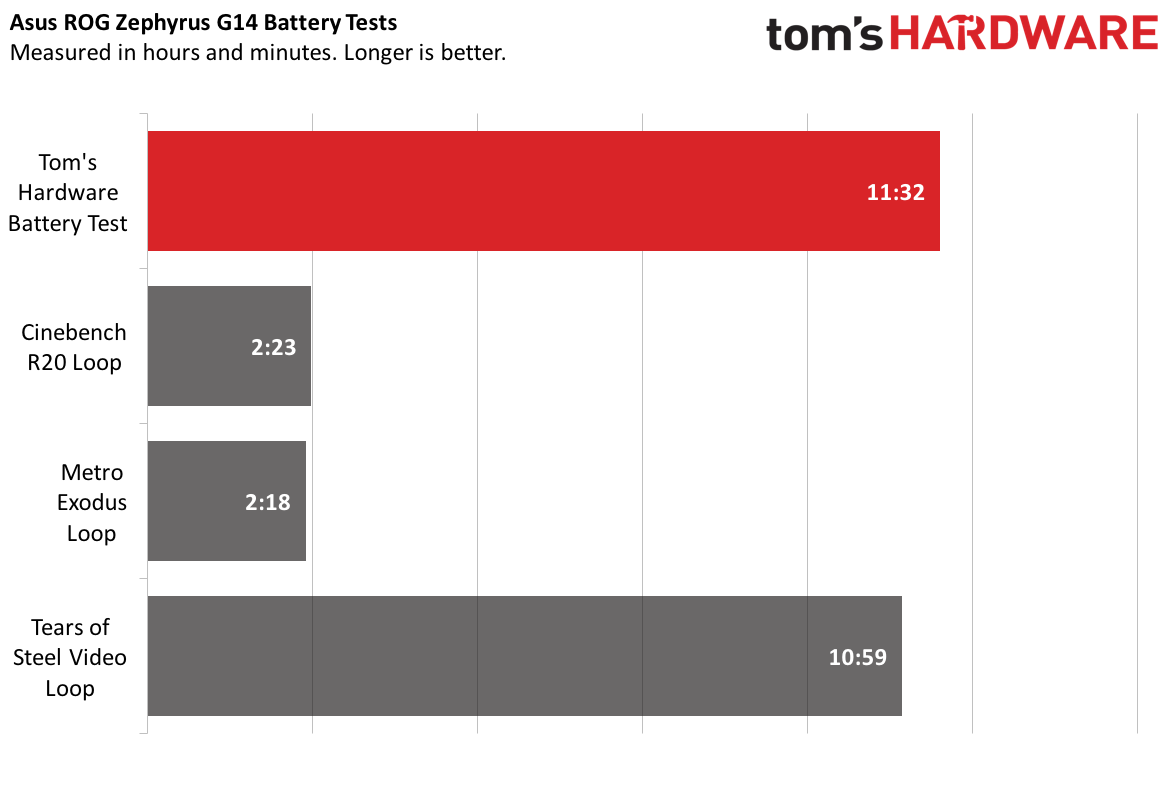AMD Ryzen 9 4900HS Battery Testing: Unplugged Asus ROG Zephyrus G14 Run Time Explored With Various Workloads
It just keeps going.
The Asus ROG Zephyrus G14 is one of the best gaming laptops, in part because of its excellent battery life. In our review, the laptop and its 76 WHr battery lasted 11 hours and 32 minutes on our battery test.
Usually, our battery testing ends there. But the Zephyrus, powered by a 35W AMD Ryzen 9 4900HS and an Nvidia GeForce RTX 2060 Max-Q, proved to be incredibly power efficient. We came up with a few more tests to see how the laptop’s battery performs in more specific situations.
All of our tests had constants: we used our own power plan, which keeps the display brightness at 150 nits and prevents the computer from sleeping.
Usually, we would have tested with similar competitors. However, in our current extenuating circumstances, those are locked in an office we can’t enter. But this does show just how long-lasting the Zephyrus is:
Tom's Hardware Battery Test
The battery test we use in our reviews connects to a local server over Wi-Fi, and uses it to browse the web, stream videos and run browser-based OpenGL tests. Each laptop that runs the test is set to 150 nits of brightness. Asus’ laptop lasted a surprising 11 hours and 32 minutes on this test.
CPU Rundown
To test the battery while the CPU was being taxed, we ran Cinebench R20 on a loop. This puts the CPU load at 100%, with minor dips each time the rendering sequence restarts. The computer shut down after 2 hours and 23 minutes.
Gaming Rundown
For gaming, we used Metro Exodus’ benchmark on low settings, which averaged just over 30 fps while on battery during a test run. The Zepyhrus endured for 2:18, though frame rates started dropping toward the end of the test.
Video Rundown
In this test, we played the open-source movie Tears of Steel on a loop. It came in at just shy of 11 hours (10:59). With a runtime of 12 minutes and 14 seconds (including credits), the movie died toward the end of its fifty-fourth playthrough.
Get Tom's Hardware's best news and in-depth reviews, straight to your inbox.
We haven’t had the opportunity to test other Ryzen 4000 mobile parts, so we can’t yet say if they’re all as power efficient. But the Ryzen 9 4900HS and the Asus ROG Zephyrus G14 give us some hope for things to come.

Andrew E. Freedman is a senior editor at Tom's Hardware focusing on laptops, desktops and gaming. He also keeps up with the latest news. A lover of all things gaming and tech, his previous work has shown up in Tom's Guide, Laptop Mag, Kotaku, PCMag and Complex, among others. Follow him on Threads @FreedmanAE and BlueSky @andrewfreedman.net. You can send him tips on Signal: andrewfreedman.01
-
mccainm Out of curiosity, how is battery health affected? I replaced a battery in a Dell XPS 13 from a few years ago. I took very good care of the battery but on two occasions there was a MEI and video driver malfunction that prevented the laptop from going to sleep. In each case, after Windows shut down (still with like 7% charge or something), when I started it back up and looked at battery wear...it showed like 5 - 7% of wear each time ....and wear = time. Each time you let the battery discharge completely for a test, did you check the health? Is it still at the same level you started at?Reply -
vinay2070 Is it possible to also include Macbook Pros in the comparision tests. It would be interesting as they have very high battery endurance.Reply -
TCA_ChinChin Reply
Same, I have an xps 15 from 2 generations ago and the battery software was horrific. Dell makes decent hardware, but some aspects of their laptops really turn me off somtimes.mikeynavy1976 said:Out of curiosity, how is battery health affected? I replaced a battery in a Dell XPS 13 from a few years ago. I took very good care of the battery but on two occasions there was a MEI and video driver malfunction that prevented the laptop from going to sleep. In each case, after Windows shut down (still with like 7% charge or something), when I started it back up and looked at battery wear...it showed like 5 - 7% of wear each time ....and wear = time. Each time you let the battery discharge completely for a test, did you check the health? Is it still at the same level you started at? -
deesider Reply
Probably realistic for most use cases. Scrolling webpages, writing documents and emails uses less resources than video. Unless you're watching 8 hours of YouTube a day.yeeeeman said:Your battery test is a bit light if video playback has lower runtime. -
rhysiam Reply
I disagree. If the video decode is properly offloaded to hardware, then video playback, particularly local video playback (as opposed to streamed video) should be one of the least taxing use-cases for a laptop. CPU usage should be close to nothing and there should just be a constant, light load on the GPU decode engine. How warm does your phone get after an hour of video playback? It shouldn't be warm at all.deesider said:Probably realistic for most use cases. Scrolling webpages, writing documents and emails uses less resources than video. Unless you're watching 8 hours of YouTube a day.
Webpages, on the other hand, particularly ad-invested ones, involve burst workloads where the SOC will boost high and sacrifice efficiency to shave tens of milliseconds off the time it takes to render the page.
Word and email - I agree with you there, that's very low power use.
Is this a new battery test methodology from TomsHardware? Hence the lack of comparison data? If so, some more details would be helpful. Is it a local video file playback or online? What software/browser are you using for playback? Why? Have you tested other alternatives? -
jimmysmitty ReplyTCA_ChinChin said:Same, I have an xps 15 from 2 generations ago and the battery software was horrific. Dell makes decent hardware, but some aspects of their laptops really turn me off somtimes.
Recently we have had a string of battery's expand in Dell Latitude business laptops. Mostly the E5550s and E5570s. And in most cases they are ones that are docked more than not which I assume is the cause more than anything.
It was probably just a bad run though as replacements seem to do just fine. -
TCA_ChinChin I'm assuming I just got a bad unit too. Unfortunately, the battery issues started after my warranty ran out, but everyone else I know that has an XPS from up to 3 years ago seems to have at least decent battery life, even with the 4k panels.Reply