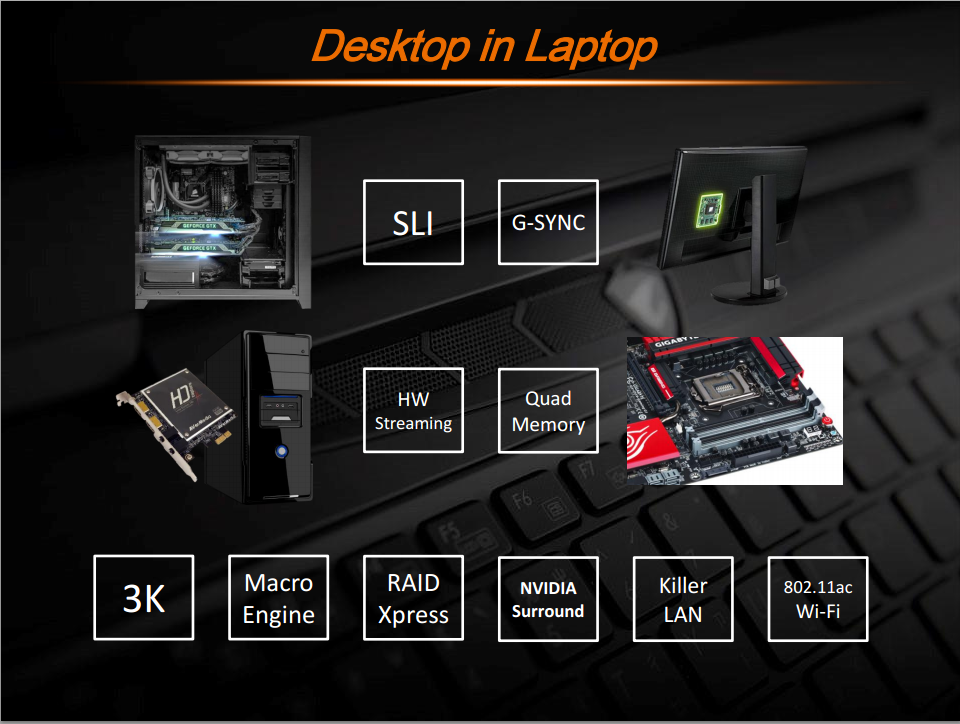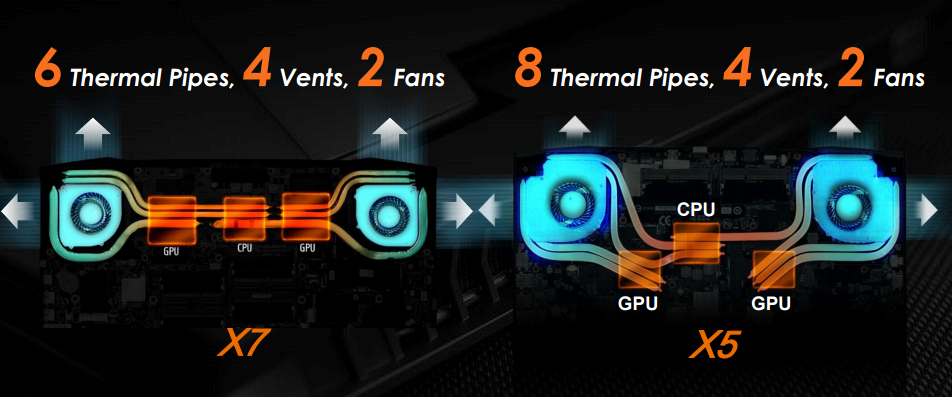Gigabyte's Aorus Gaming Laptops To Feature SLI Graphics
Gigabyte is claiming to have put the power of a desktop into a laptop that is less than an inch thick, packing it full of hardware to try and back that statement up. There will be three different tiers in the new Aorus lineup, each offering different levels of performance and ability.
The X7 is the top-tier Aorus and it weighs in at 6.6 lbs. In it you will find a pair of GeForce GTX 970M GPUs sharing 6 GB of GDDR5. The graphics cards are configured using Nvidia's new official mobile SLI specifications, and paired up with a mobile IPS G-Sync display. Also included is the ability to hook up three external 1080p panels, enabling surround gaming directly from the laptop.
The Aorus X5 is a similarly potent notebook with slightly less powerful GeForce GTX965M GPUs in SLI. Weighing slightly less at 5.5 lbs, it too offers a new IPS G-Sync display, however, at a higher resolution of 2880 x 1620. There is again the option for surround displays on this model as well, but where the X5 differs from the rest of the line is the inclusion of a hardware streaming device, traditionally only found in desktop computers or external devices.
The X3 is the lightest of the bunch weighing only 4.1 lbs. The lightweight laptop comes with a 14-inch display with a mind blowing 3200 x 1800 resolution, which Gigabyte is calling wide-view 3K. The GPU being used to power it has not yet been disclosed.
Both the X5 and X7 support up to 32 GB of quad channel memory, and each comes equipped with three 512 GB SSDs configured in RAID 0, and a 2 TB HDD. The drives in the X5 are M.2, and the drives in the X7 are mSATA. Gigabyte is calling this configuration RAID Xpress. X3 also includes three mSATA drives but does not include the standard hard drive. All three Aorus notebooks include Killer NICs and 802.11ac Wi-Fi cards.
Despite the varying array of components, each Aorus notebook has the same 0.9-inch thickness. To maintain this consistency, Gigabyte installed heat sinks that incorporate fans on both sides, and shared heat pipes passing through the CPU and GPU together. The X7 includes six thermal pipes that pass through in a straight line from side to side. The X5 has the GPUs offset somewhat, and uses eight pipes. This design allows for three copper pipes to cross each of the dies. The fans vent the air out of four vents, flanking both rear corners. No information about X3's configuration has been released yet.
Protecting all of this hardware is a full aluminum chassis. On the back of the display you'll find the Aorus logo, which illuminates when the computer is powered on. The power button on the X5 and X7 will also light up. Keyboard backlight is also available, but details on which models have it aren't released yet. All three tiers do include the same tempered glass touchpad though.
Get Tom's Hardware's best news and in-depth reviews, straight to your inbox.
Included with each model are what Gigabyte is calling the macro engine. This features allows for all five included macro buttons to have five separate modes each. The software included allows for 100 different library sets to be saved, which should be plenty for most gamers. The company also said Aorus macro keys have exclusive features, but have not yet gone into detail about them.
Another piece of software included with Aorus laptops is System Gauge. It has gauges monitoring CPU, GPU, RAM and disk usage, battery life, system temperature and connection speed. The UI has been designed to resemble the gauge cluster of a supercar, according to Gigabyte.
There is no information about the processor, which leads us to believe Aorus will feature an as-yet unannounced mobile CPU. Gigabyte also didn't release any details on pricing and availability at this time.
Follow us @tomshardware, on Facebook and on Google+.
Kevin Carbotte is a contributing writer for Tom's Hardware who primarily covers VR and AR hardware. He has been writing for us for more than four years.
-
MetalSparks The coolers on the x7 and x5 don't look like they can support 970m SLI and a CPU, especially if it's only an inch thick. I had a Sager NP9772 with 7 heatpipes across a 980m and 4790k, and I constantly got overheating issues. The CPU and GPU pipes should be separate and should not come in contact with each other.Reply