Why you can trust Tom's Hardware
Comparison Products
We’re starting out by looking to the future with the PCIe 5.0 Crucial T700 and at the past with the early adopter Sabrent Rocket Q4. Moving forward, 4TB drives will become more commonplace where once you looked to QLC flash to make things work. The T500 will inevitably be compared with top-tier 4.0 drives like the Samsung 990 Pro — which updated its hardware with the 4TB launch, and the drive remained single-sided — but is more fairly compared to Phison E18-based legends. These drives used the first high-end 4.0 hardware available and remain good picks, particularly for sustained workloads, albeit with higher power use and worse efficiency. These include the Sabrent Rocket 4 Plus-G, the Seagate FireCuda 530, the Teamgroup Carda A440 Pro, and the Netac NV7000.
The T500 also has to face off against other budget 4TB drives, though these are DRAM-less designs. The Addlink A93 and Lexar NM790 remain popular choices with often lower price tags. Or, you can go with QLC flash to save some money, as with the Patriot VP4300 Lite or more entry-level WD Blue SN5000. QLC flash still has a poor reputation, but for extra inexpensive storage it remains a reasonable compromise.
Trace Testing — 3DMark Storage Benchmark
Built for gamers, 3DMark’s Storage Benchmark focuses on real-world gaming performance. Each round in this benchmark stresses storage based on gaming activities including loading games, saving progress, installing game files, and recording gameplay video streams. Future gaming benchmarks will be DirectStorage-inclusive and we also include notes about which drives may be future-proofed.
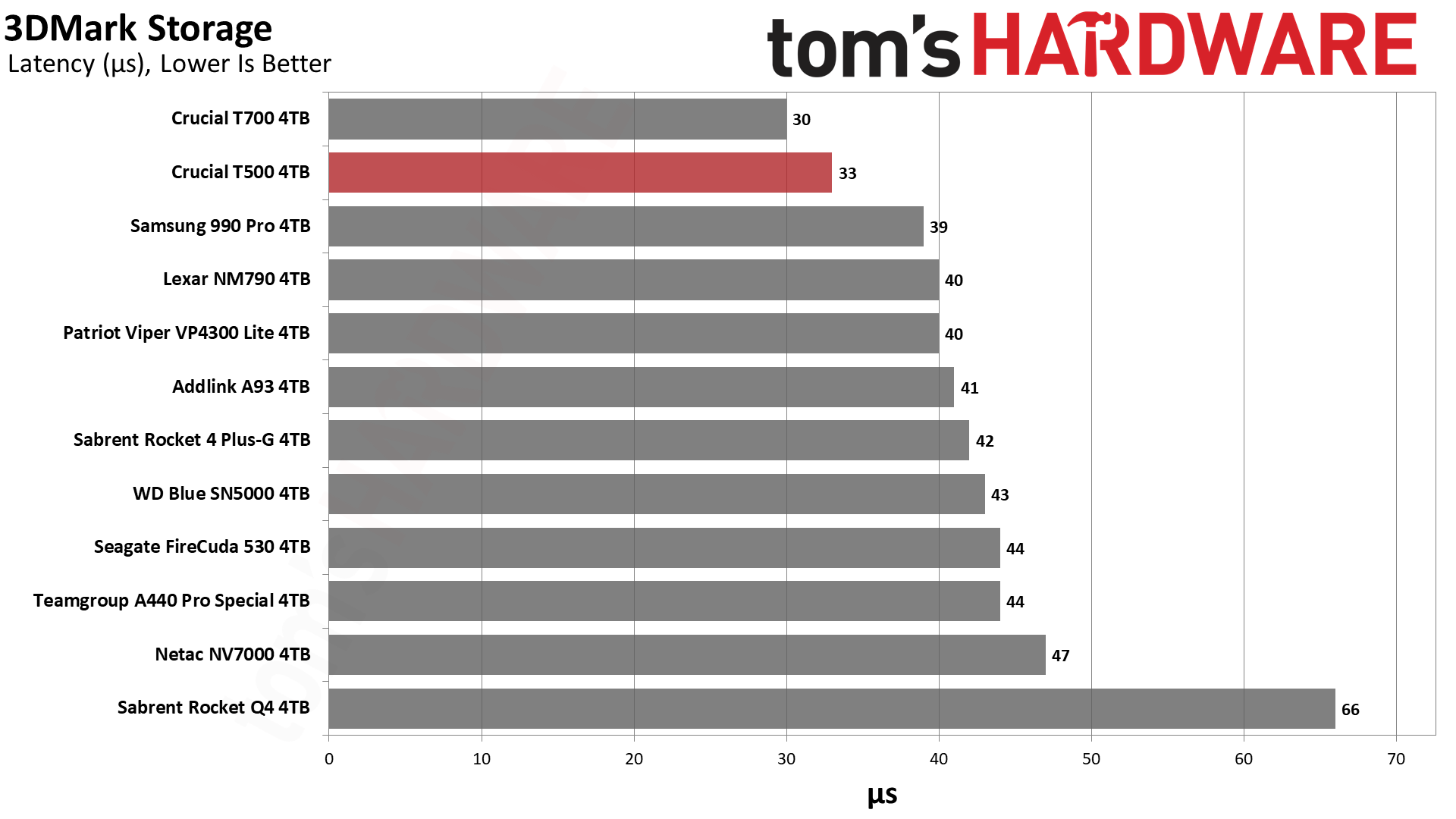
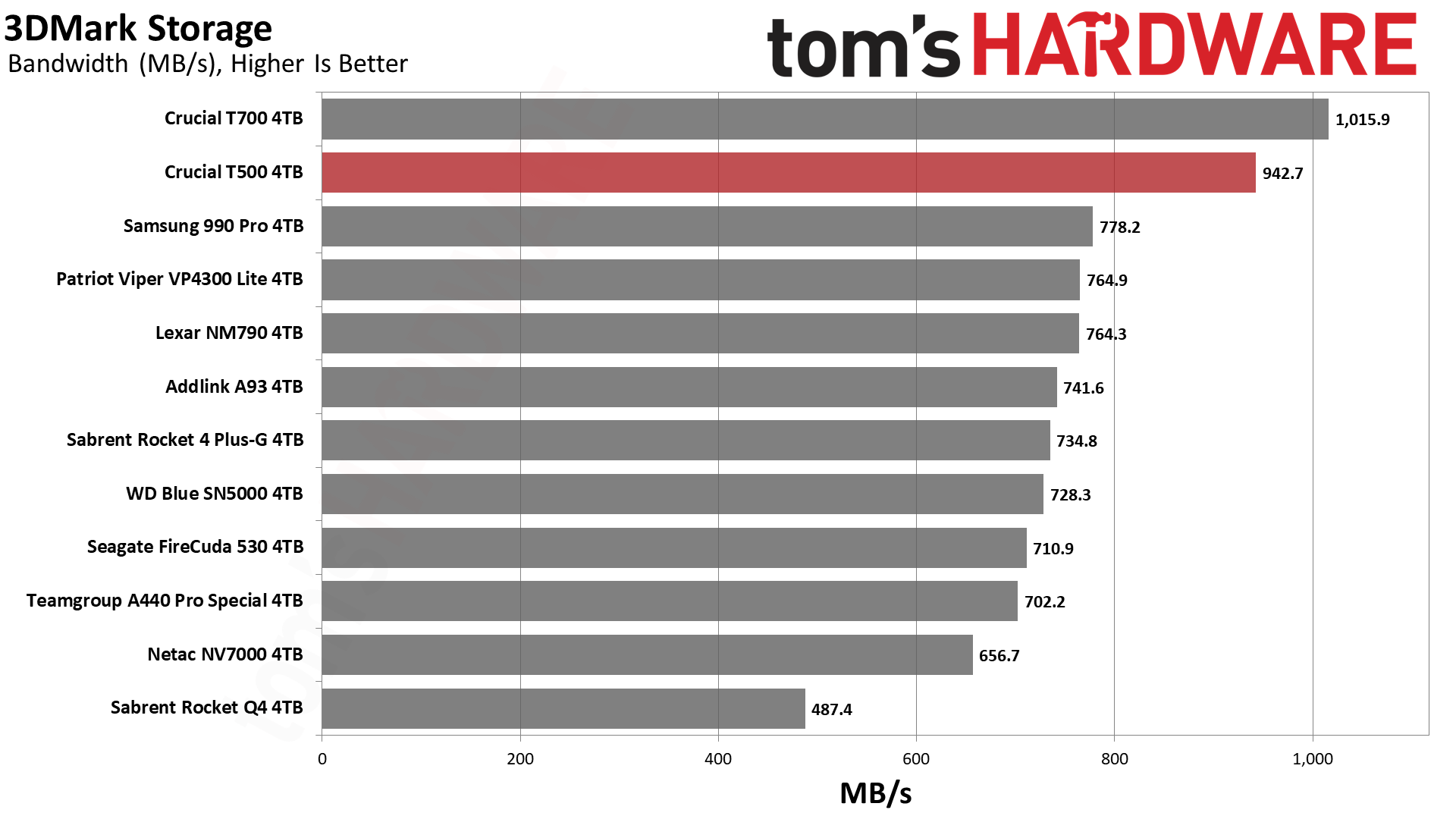
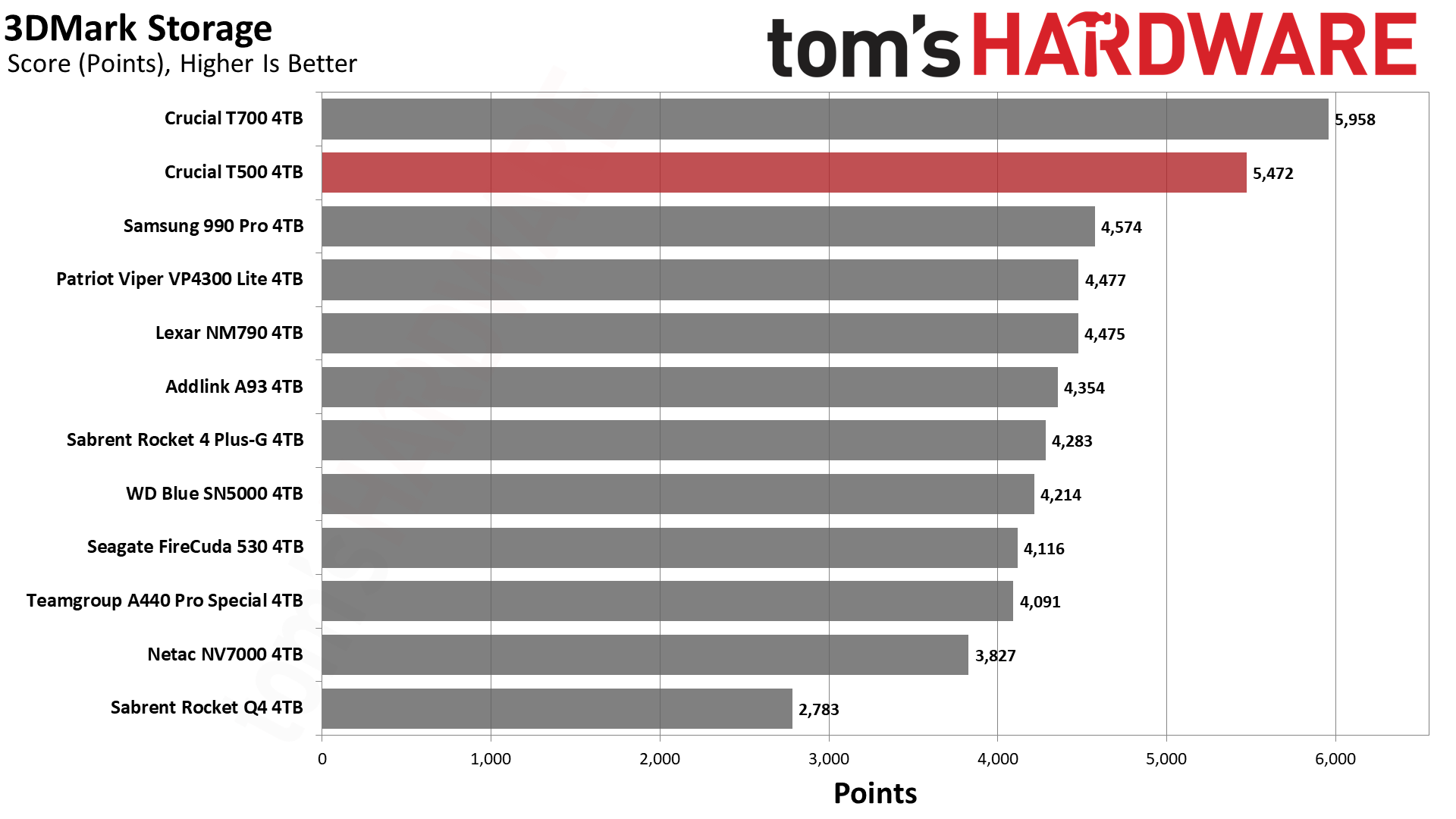
The T500 is the fastest PCIe 4.0 SSD on the market when it comes to 3DMark. This does not translate to significantly faster loading times or higher FPS, but it does mean it makes a great game drive. Its controller also has Phison’s DirectStorage-optimized I/O+ firmware, so it’s future-proofed for upcoming games. Drives built on Phison’s newer E31T controller will have higher bandwidth and power efficiency, but the T500 still stands out by having DRAM. This could make for more consistent performance with DirectStorage titles, but that remains to be seen.
Trace Testing — PCMark 10 Storage Benchmark
PCMark 10 is a trace-based benchmark that uses a wide-ranging set of real-world traces from popular applications and everyday tasks to measure the performance of storage devices. The results are particularly useful when analyzing drives for their use as primary/boot storage devices and in work environments.
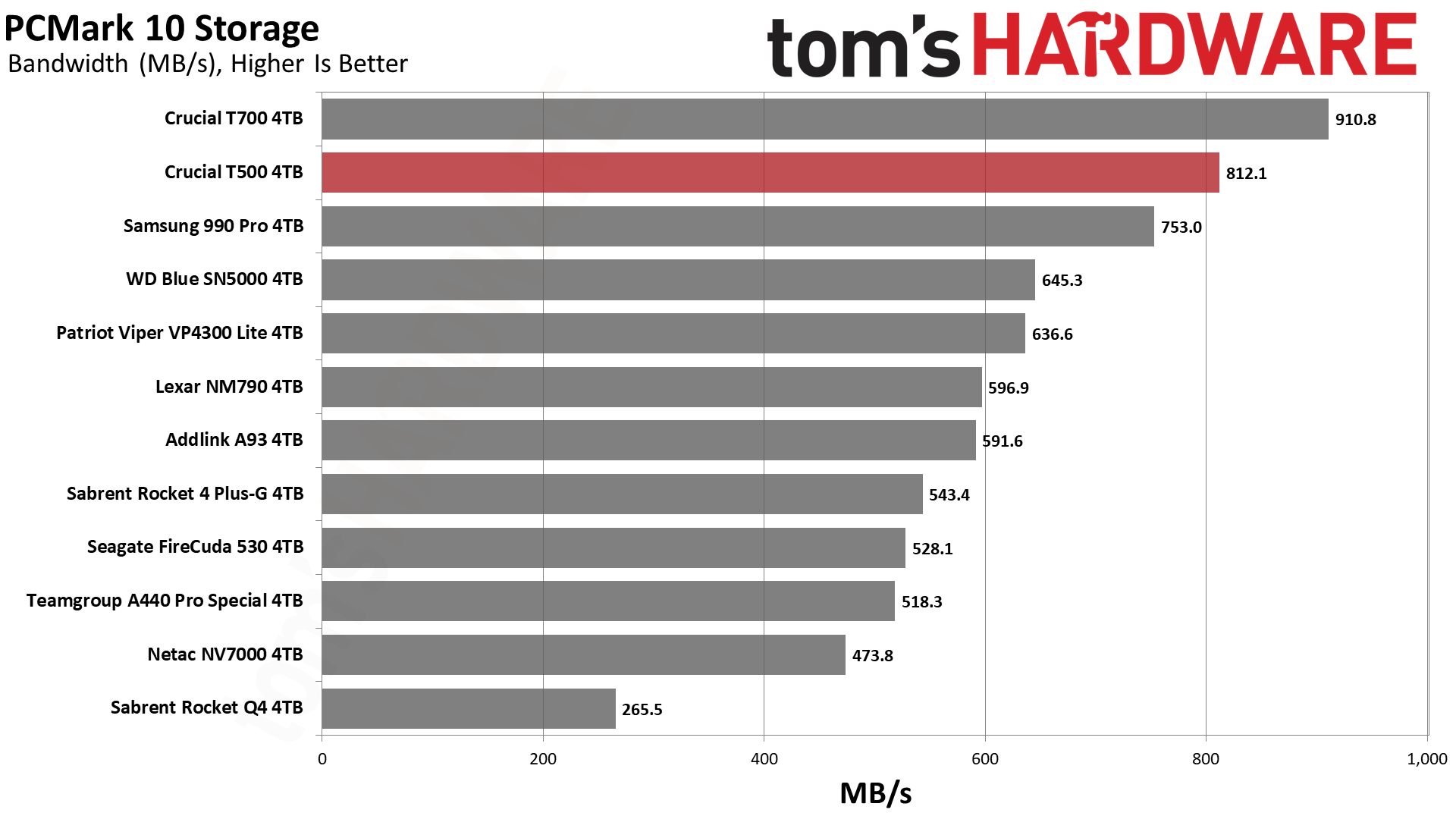
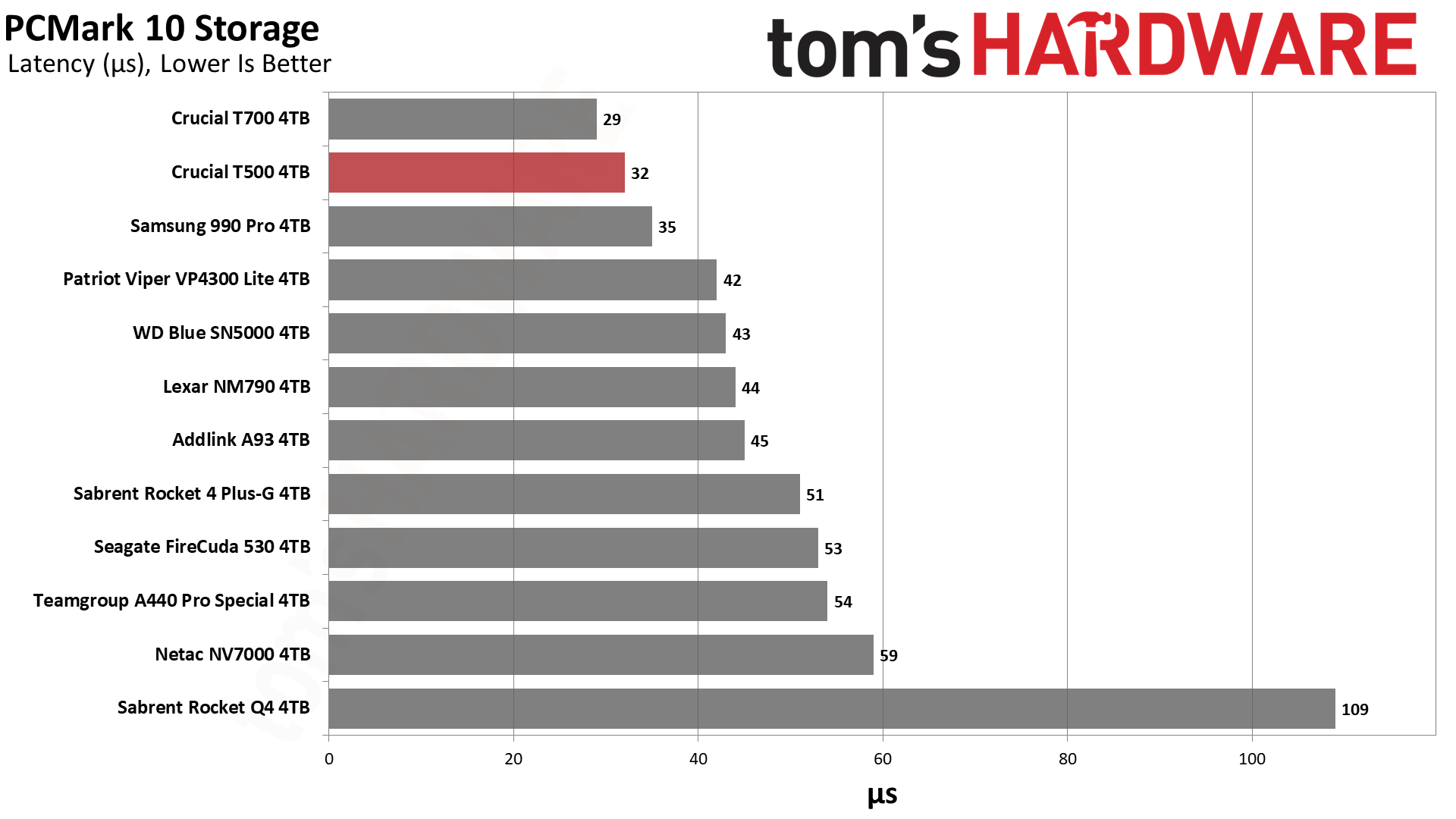
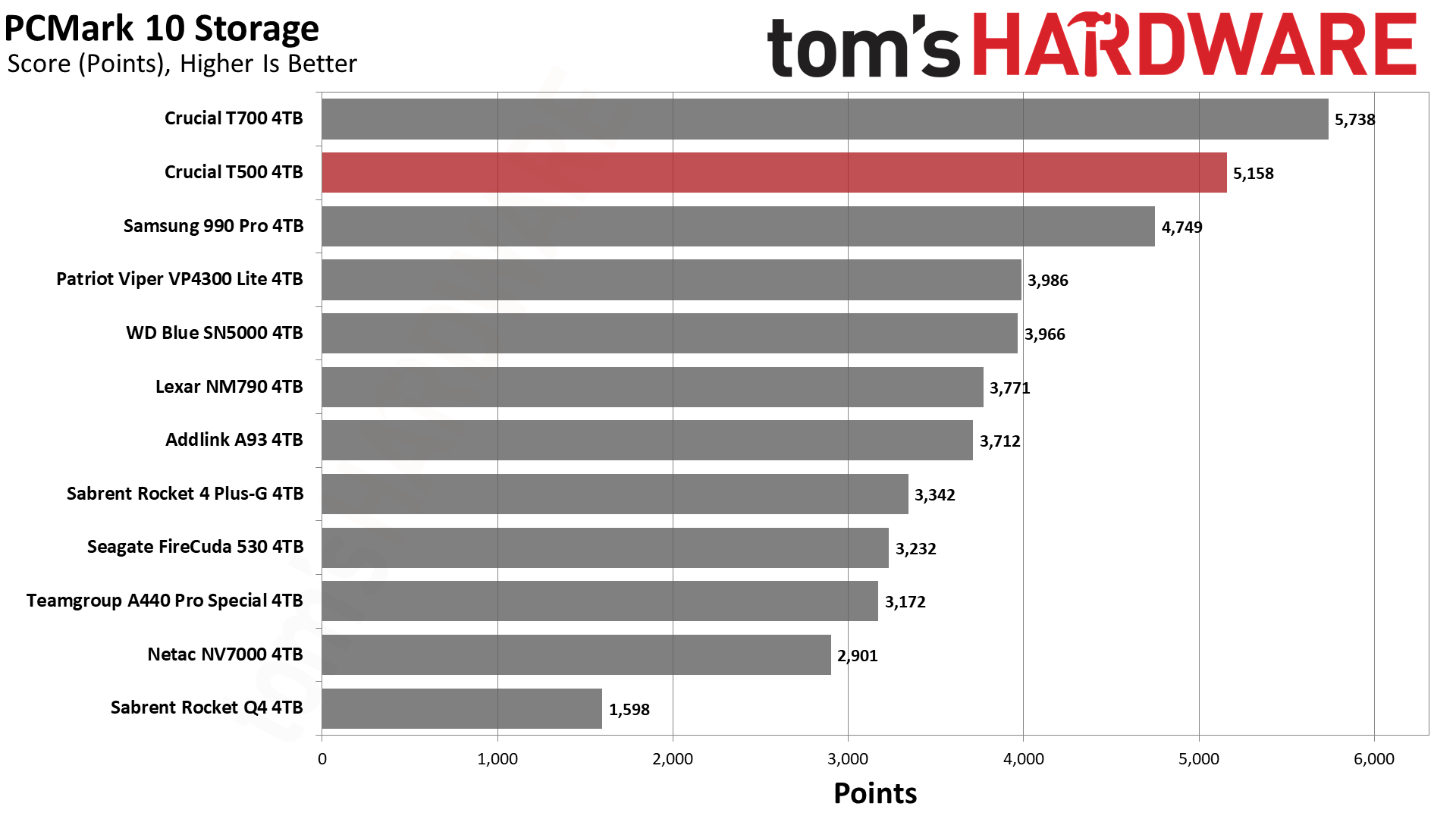
The T500 is also the fastest 4.0 drive in PCMark 10. It’s an excellent all-around drive that can work well as the sole drive in your PC — or any system for that matter. For laptops, PCIe 5.0 SSDs remain out of reach, although a few built on the E31T are coming very soon. The T500 remains competitive, though, thanks again to its DRAM, the presence of which some people prefer. This makes the T500 the natural SK hynix Gold P31 successor and more or less irreplaceable for the time being if DRAM’s your thing. Application performance should be excellent across-the-board.
Console Testing — PlayStation 5 Transfers
The PlayStation 5 is capable of taking one additional PCIe 4.0 or faster SSD for extra game storage. While any 4.0 drive will technically work, Sony recommends drives that can deliver at least 5,500 MB/s of sequential read bandwidth for optimal performance. In our testing, PCIe 5.0 SSDs don’t bring much to the table and generally shouldn’t be used in the PS5, especially as they may require additional cooling. Check our Best PS5 SSDs article for more information.
Our testing utilizes the PS5’s internal storage test and manual read/write tests with over 192GB of data both from and to the internal storage. Throttling is prevented where possible to see how each drive operates under ideal conditions. While game load times should not deviate much from drive to drive, our results can indicate which drives may be more responsive in long-term use.
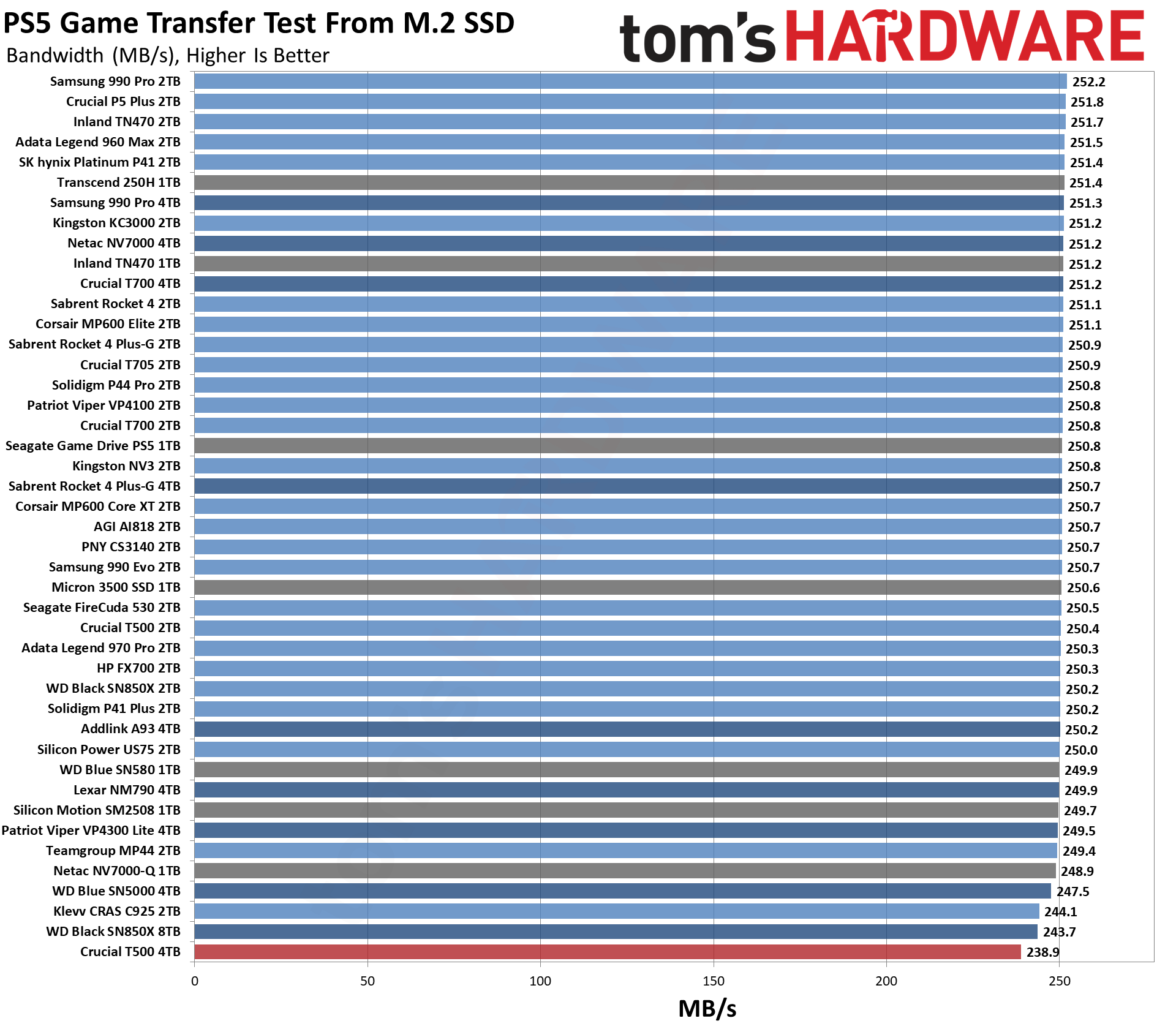
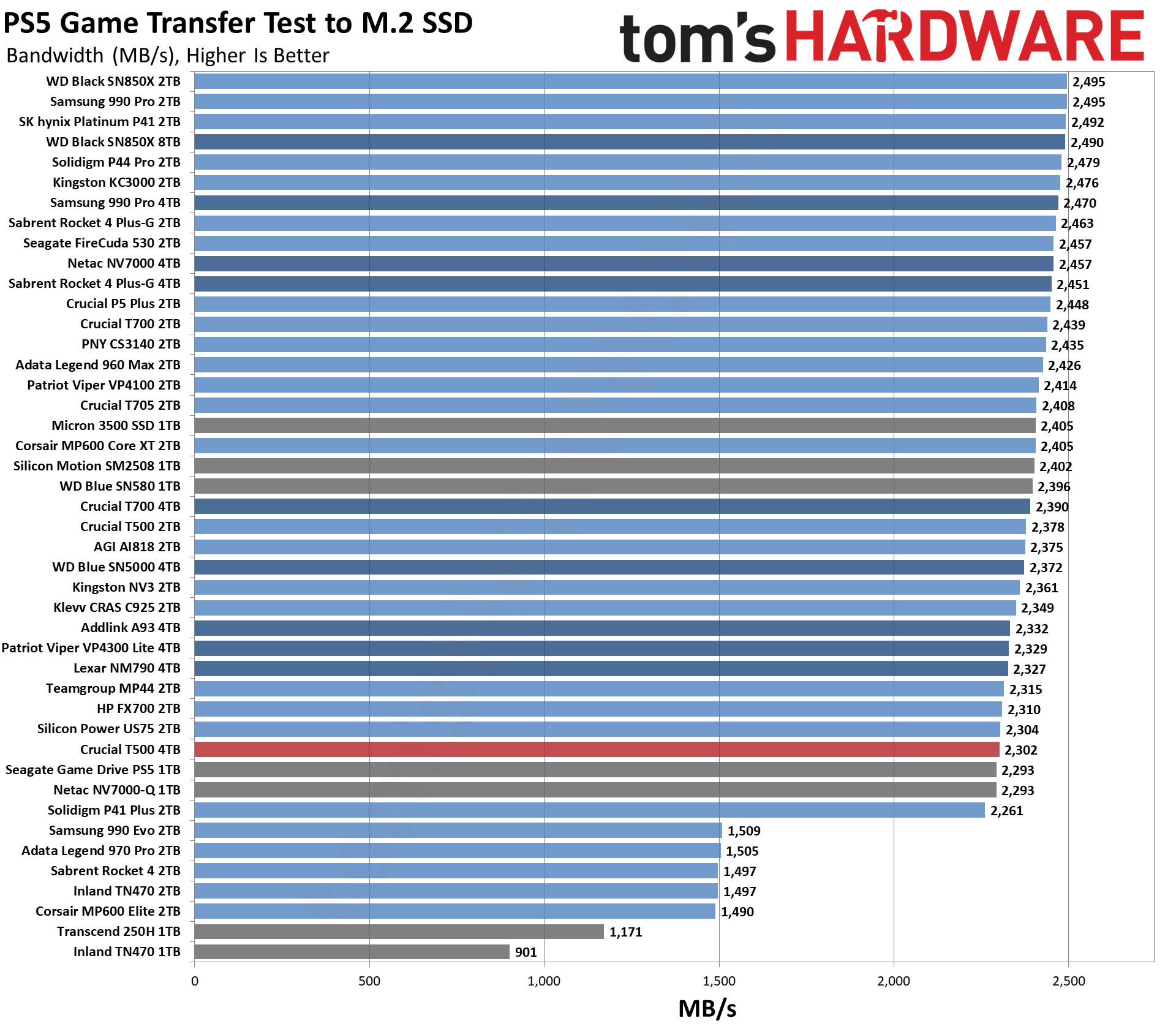
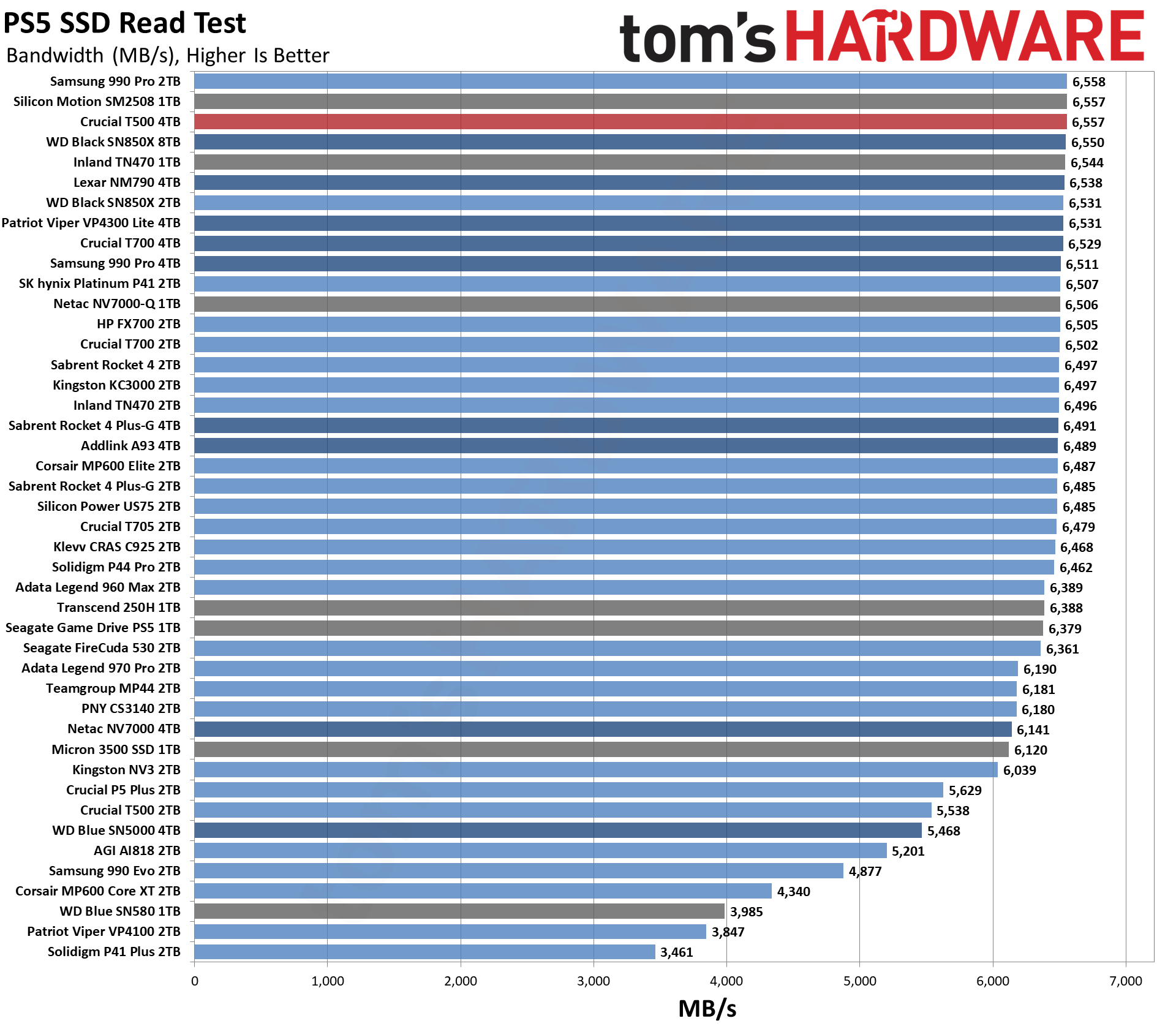
Our performance results for the 4TB T500 on the PS5 are a little lower than we expected. In our original T500 review we did notice some discrepancies in our PS5 testing, but Crucial was aware of this and later put out a firmware update. The 4TB model comes with new firmware pre-applied, but the PS5’s firmware has also since been updated in a way that does reduce our scores a little bit on all drives. Even with this considered, the 4TB T500 underperforms to a small degree, but not enough that you shouldn’t consider it very usable for the console. Any relatively recent PCIe 4.0 SSD should generally work fine in the PS5, with price per GB often being the determining factor.
Get Tom's Hardware's best news and in-depth reviews, straight to your inbox.
Transfer Rates — DiskBench
We use the DiskBench storage benchmarking tool to test file transfer performance with a custom, 50GB dataset. We write 31,227 files of various types, such as pictures, PDFs, and videos to the test drive, then make a copy of that data to a new folder, and follow up with a reading test of a newly-written 6.5GB zip file. This is a real world type workload that fits into the cache of most drives.
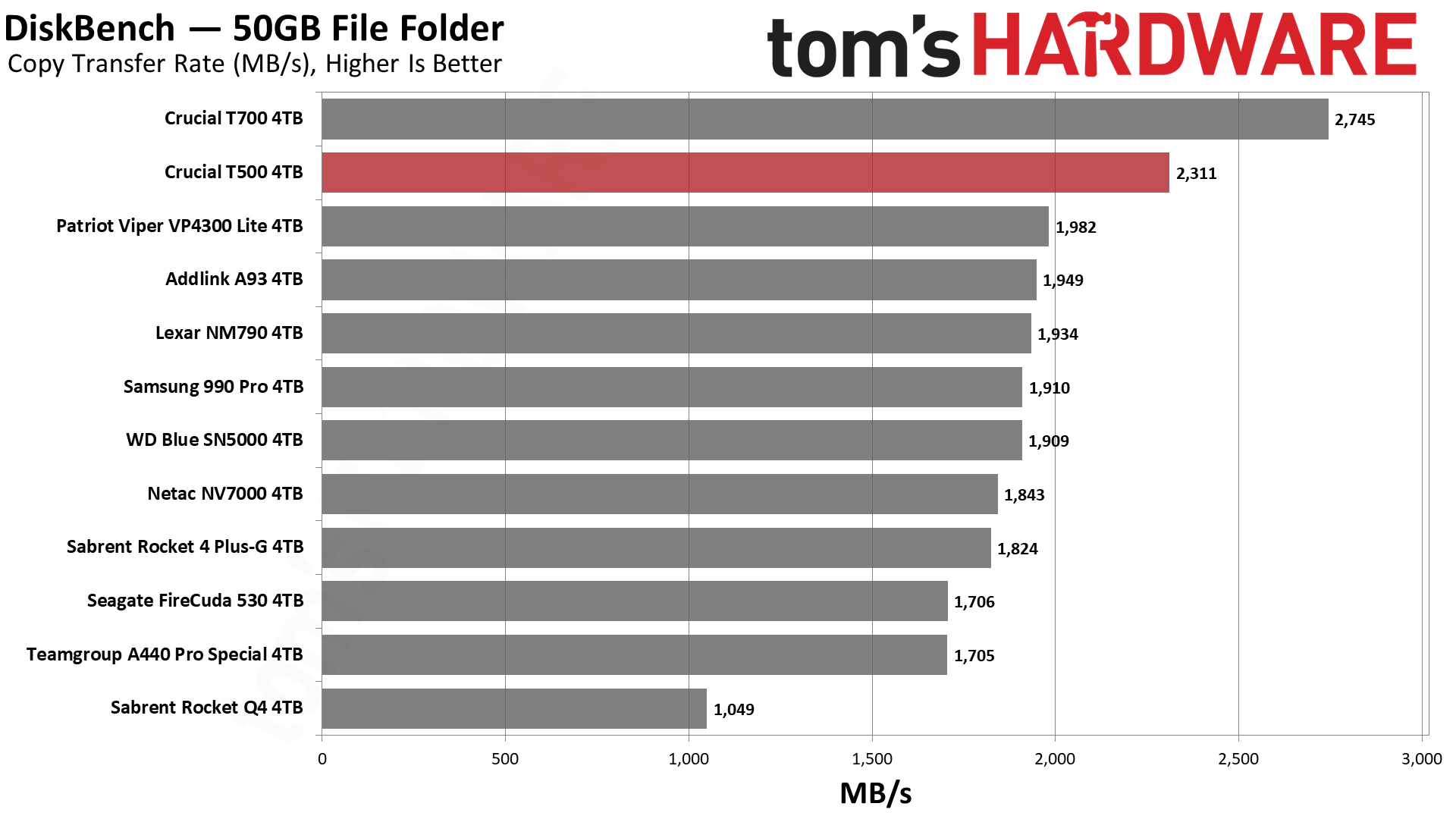
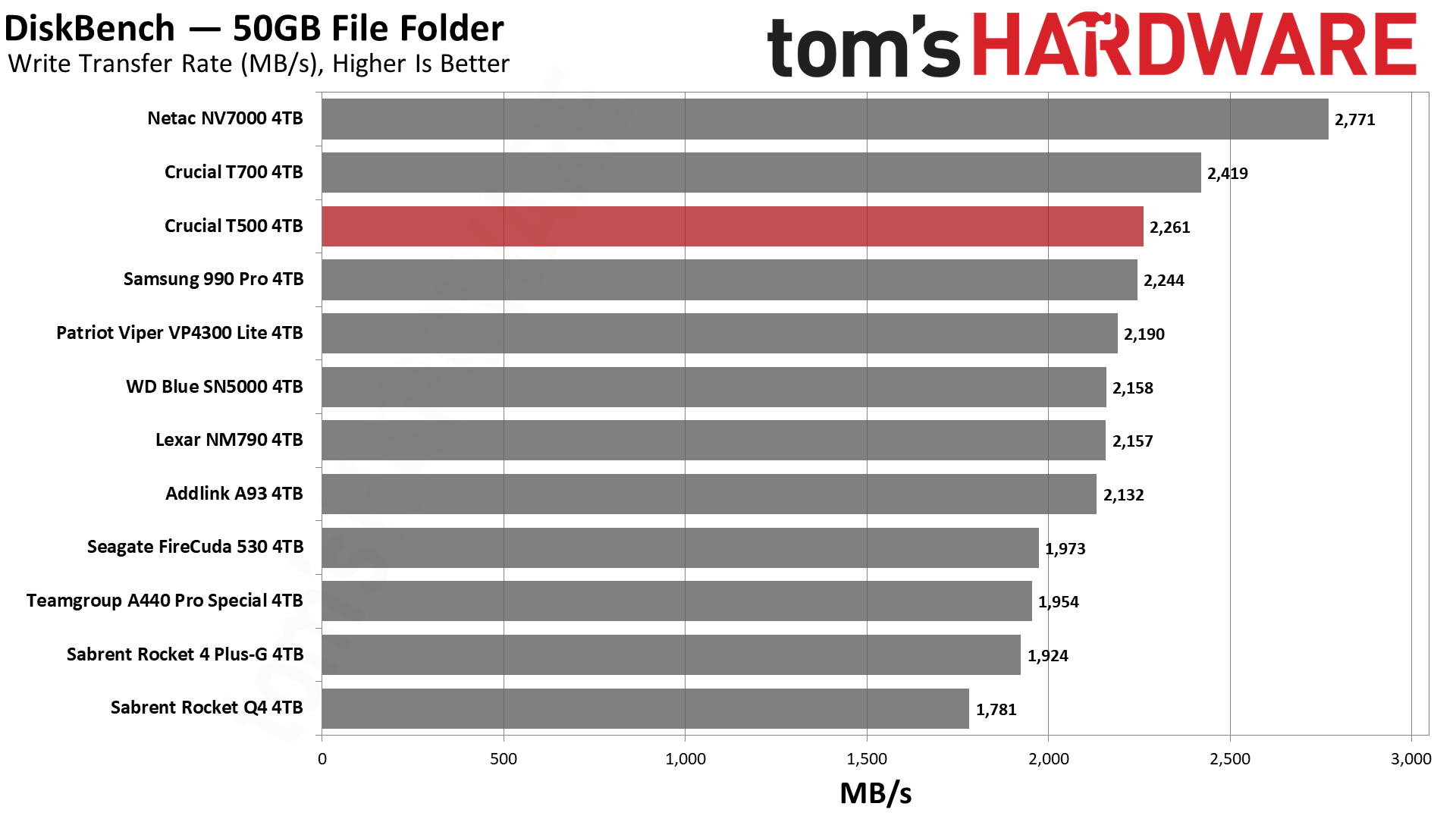
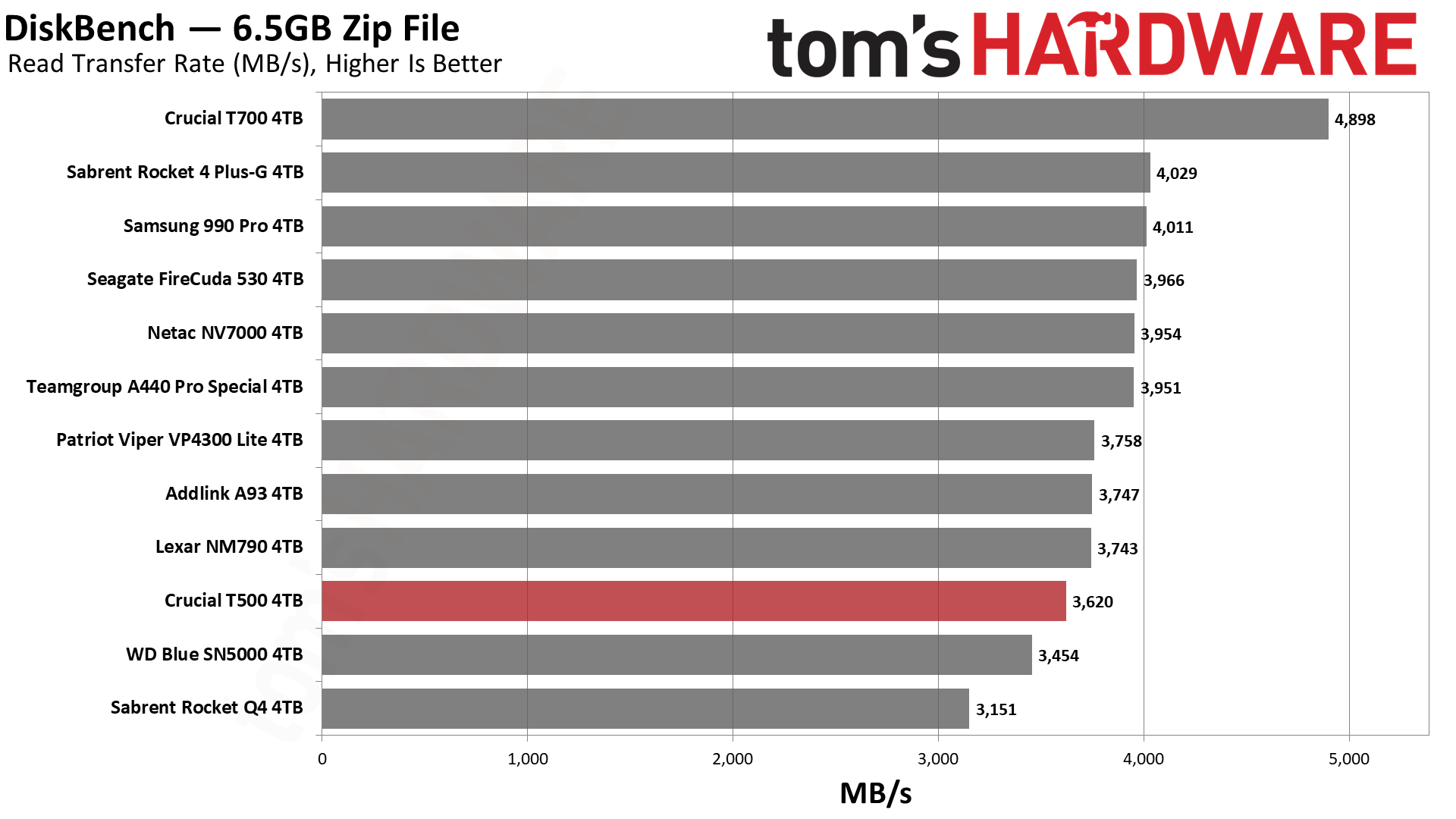
Our DiskBench data fits in just about any pSLC cache these days, so the results here are an attempt to show real world transfer performance before the cache runs out. For larger, sustained transfers, see our write saturation testing below. We mention this because the T500 performs excellently in DiskBench but still has some issues when its cache gets depleted. We do think that, in the real world and especially with the size of the cache for the 4TB T500, this drive should perform excellently in almost all cases.
Synthetic Testing — ATTO / CrystalDiskMark
ATTO and CrystalDiskMark (CDM) are free and easy-to-use storage benchmarking tools that SSD vendors commonly use to assign performance specifications to their products. Both of these tools give us insight into how each device handles different file sizes and at different queue depths for both sequential and random workloads. .
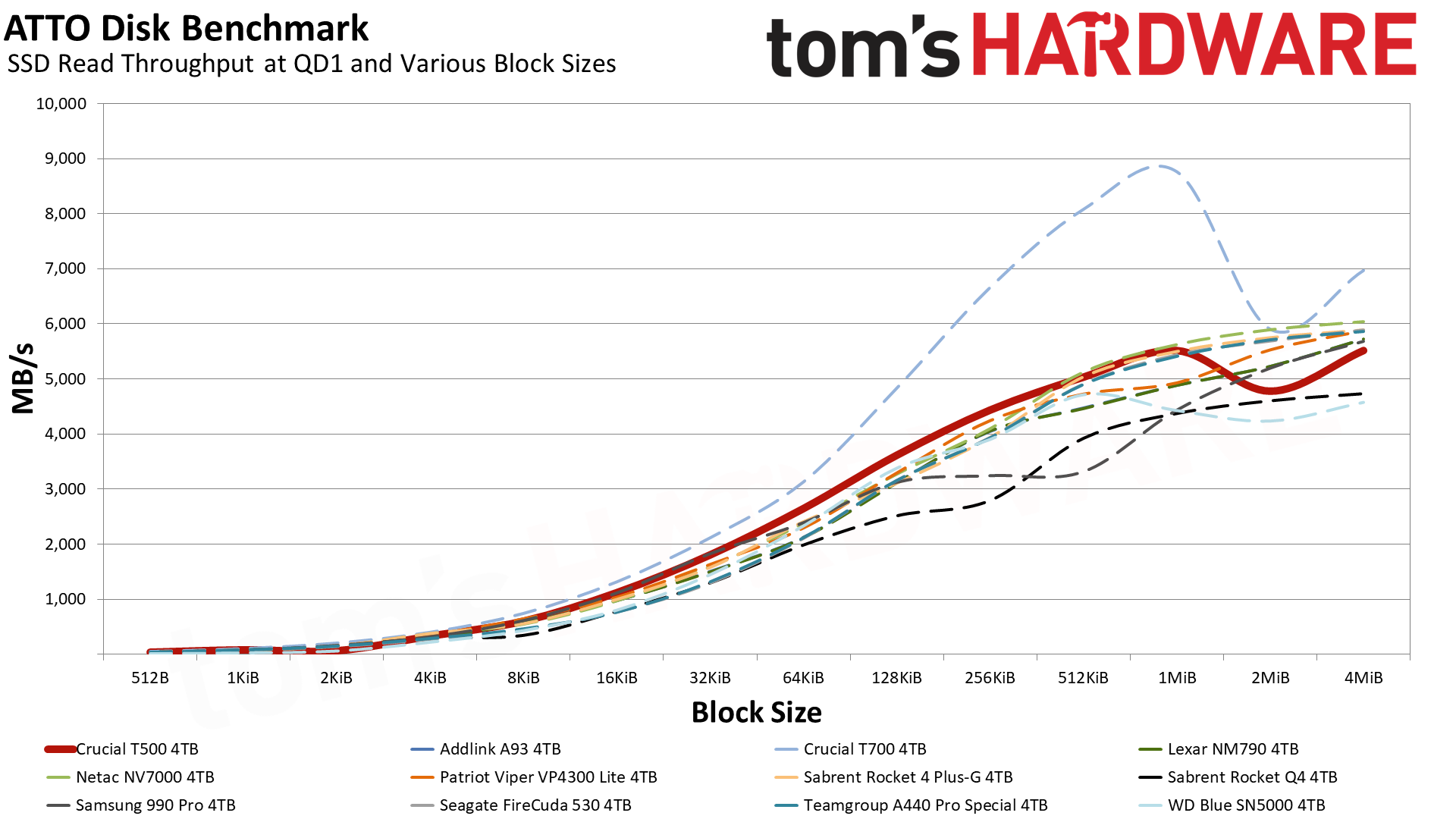
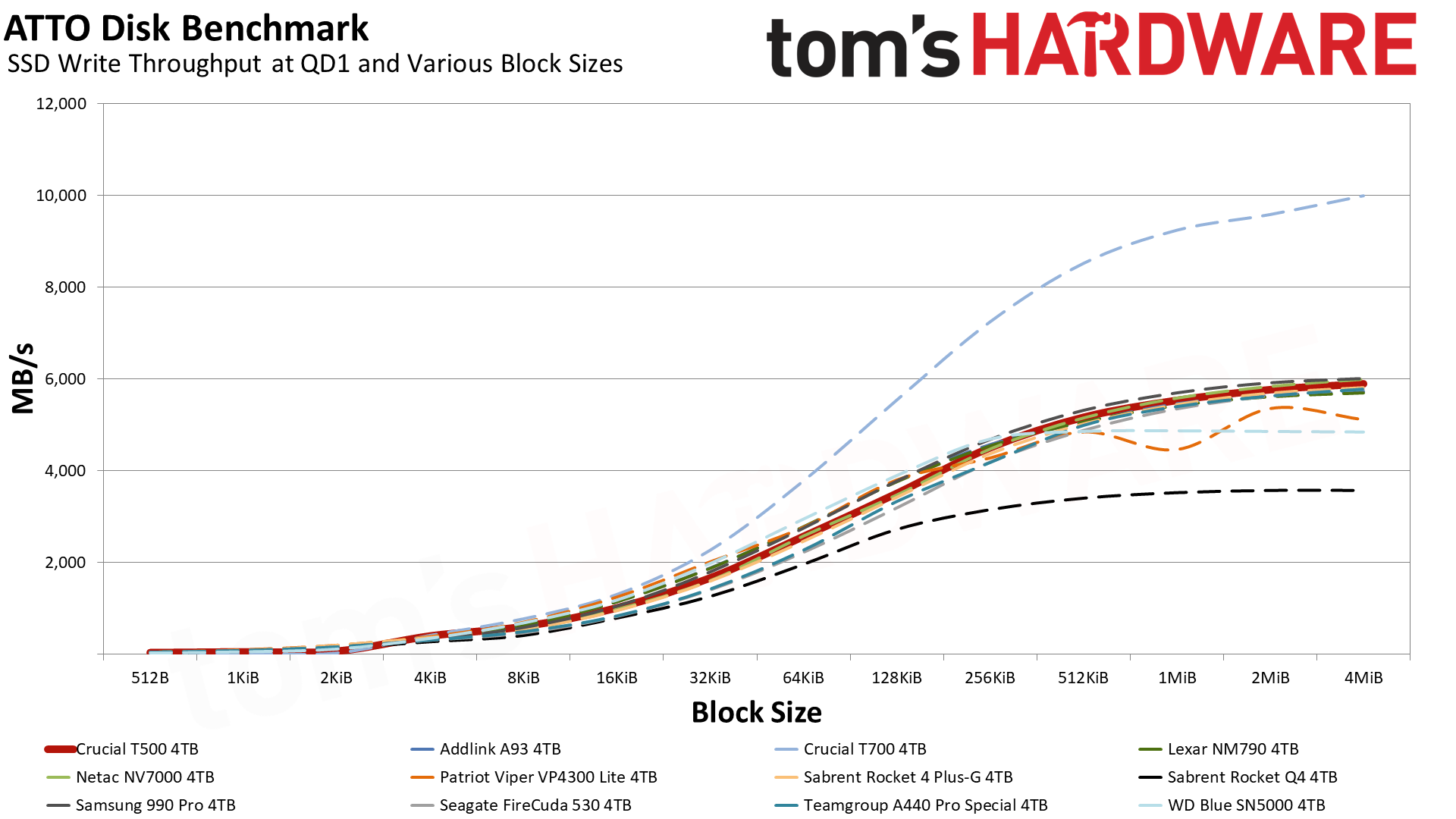
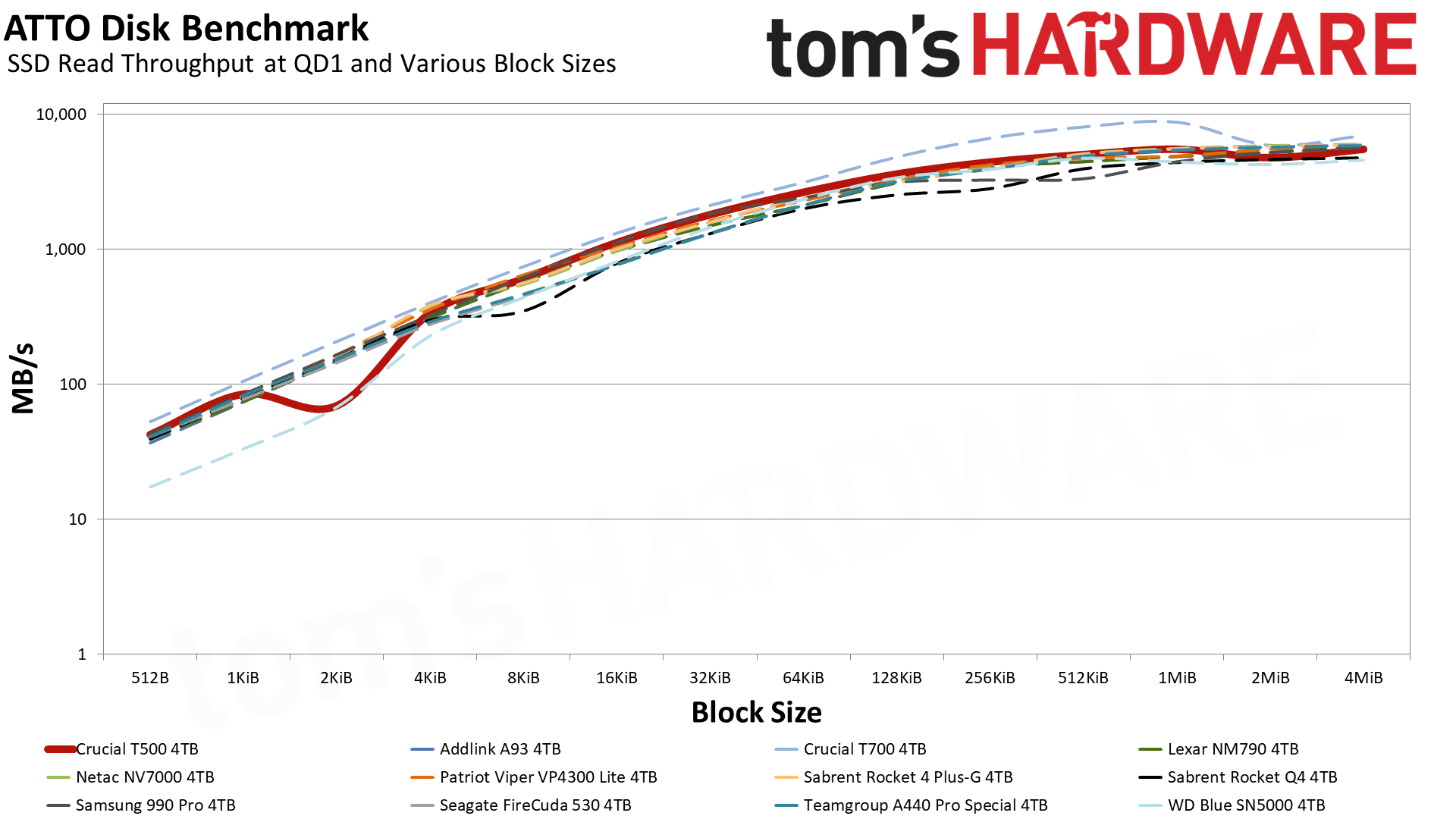
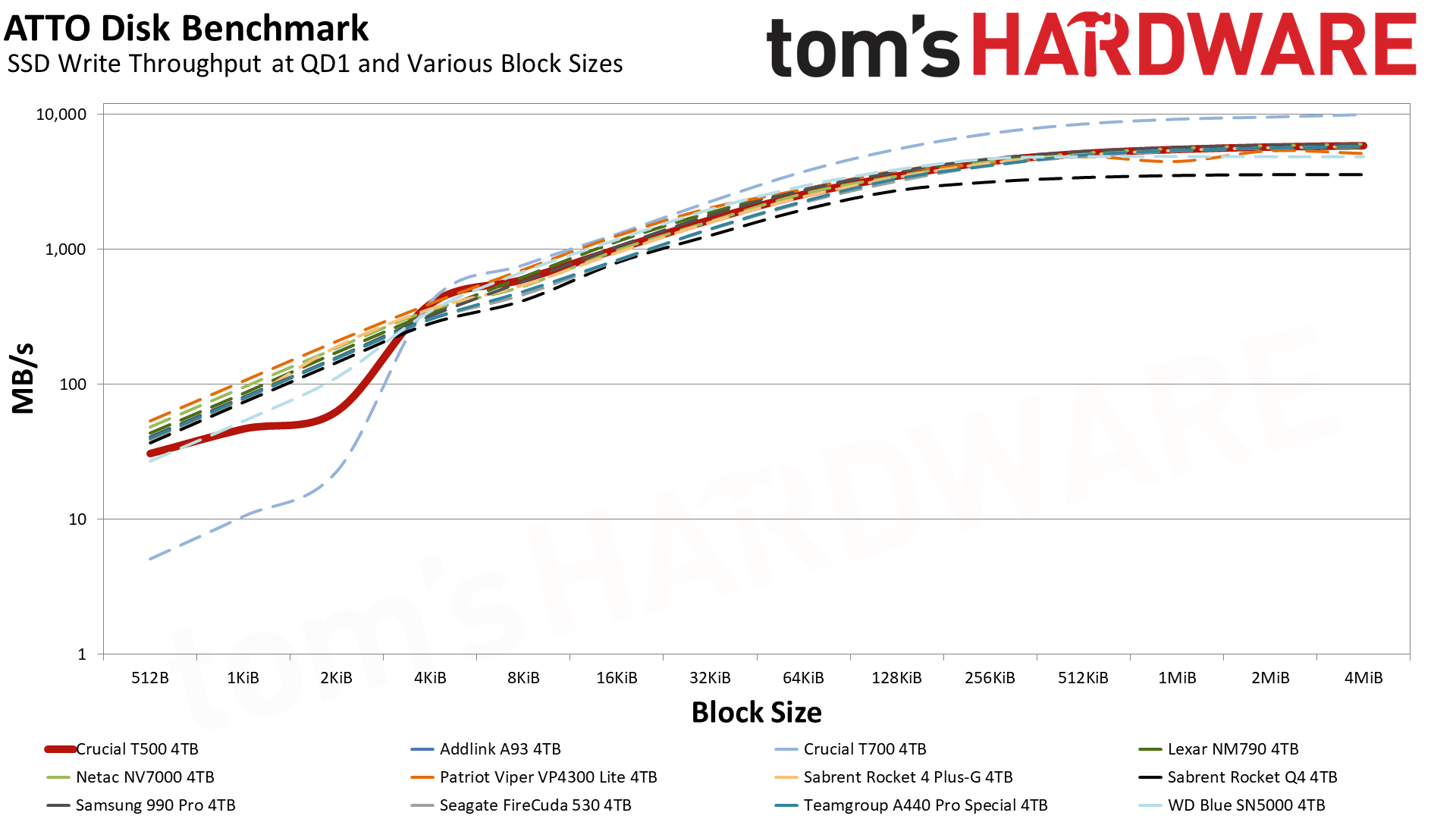
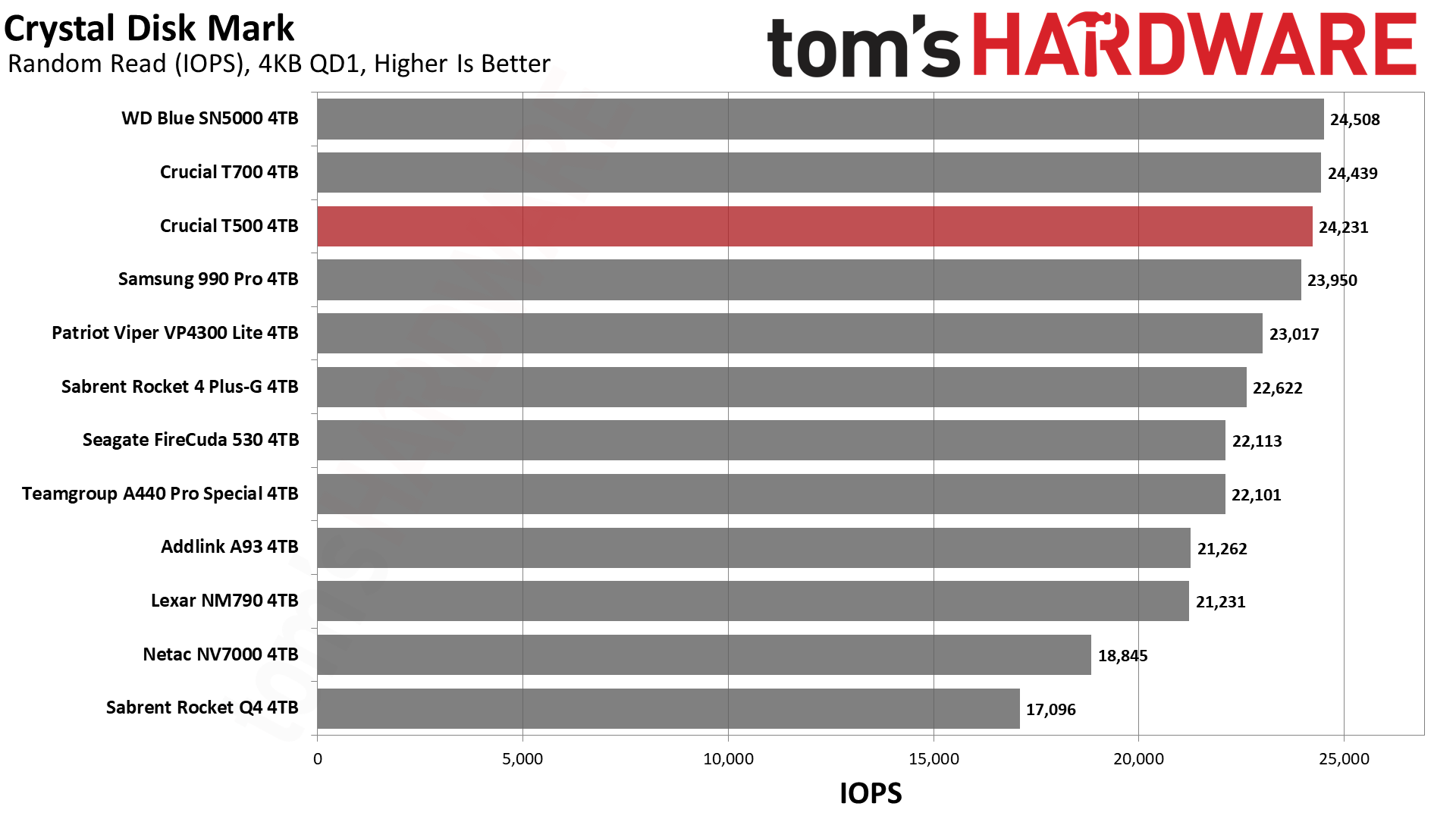
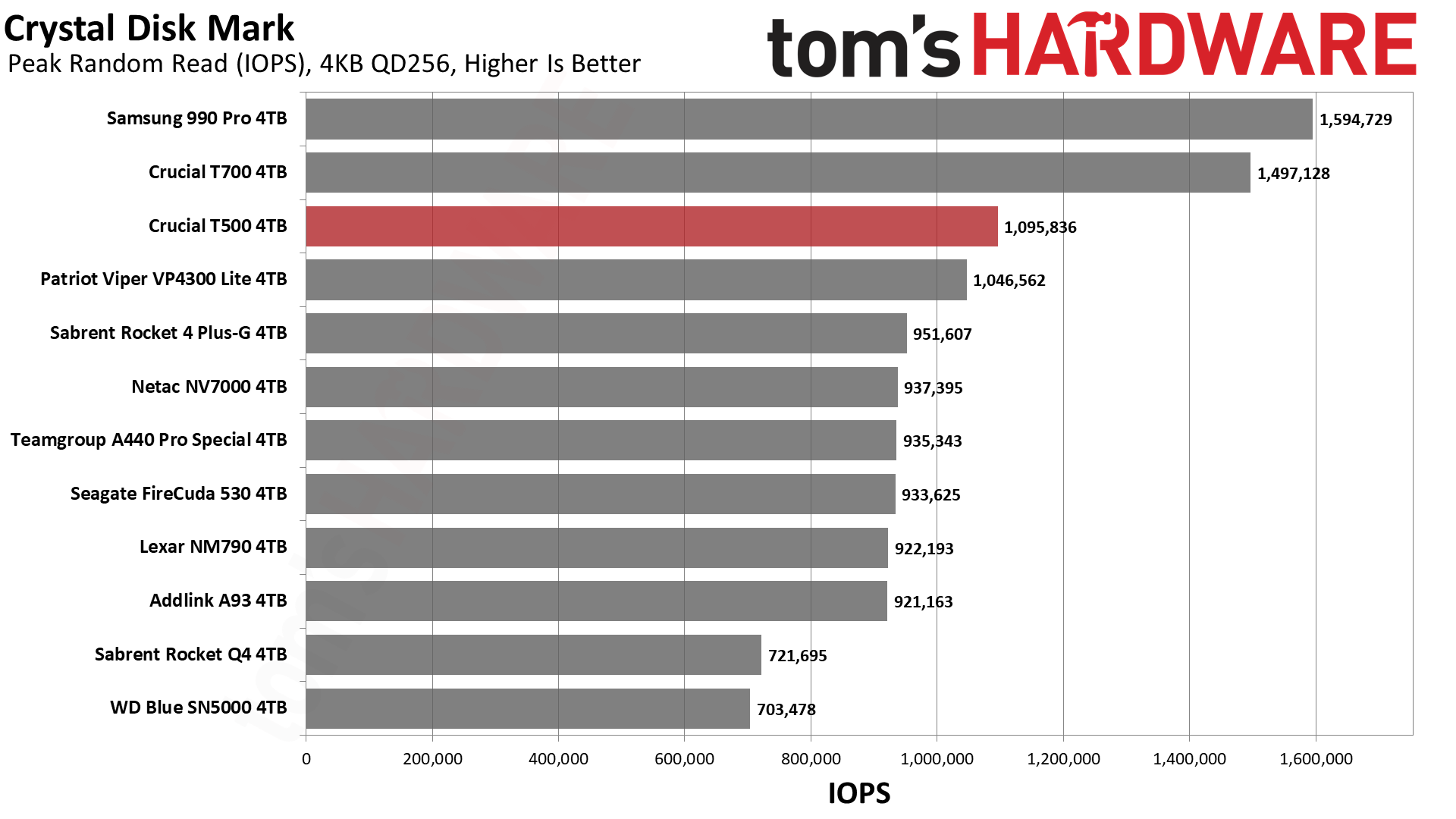
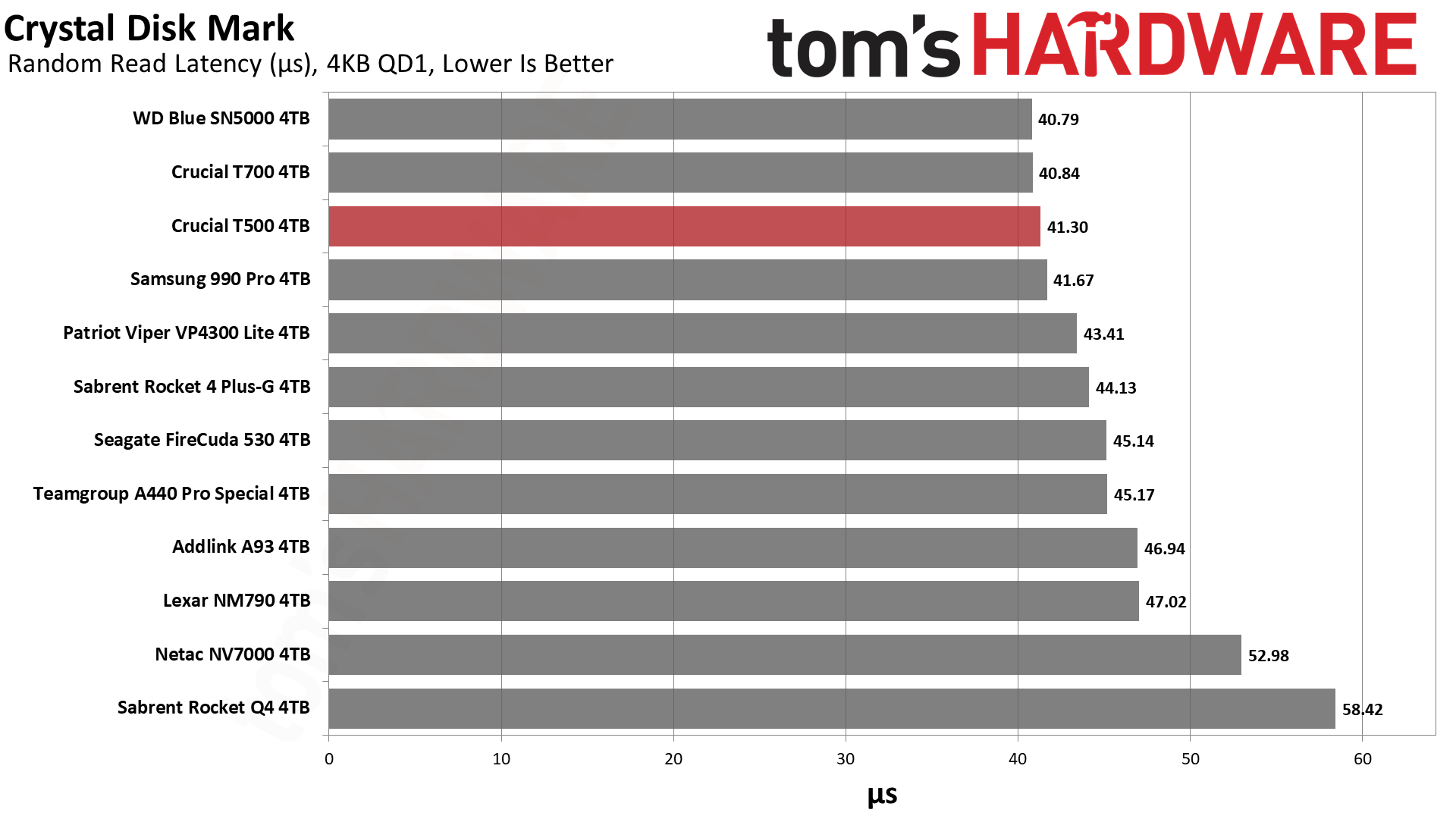
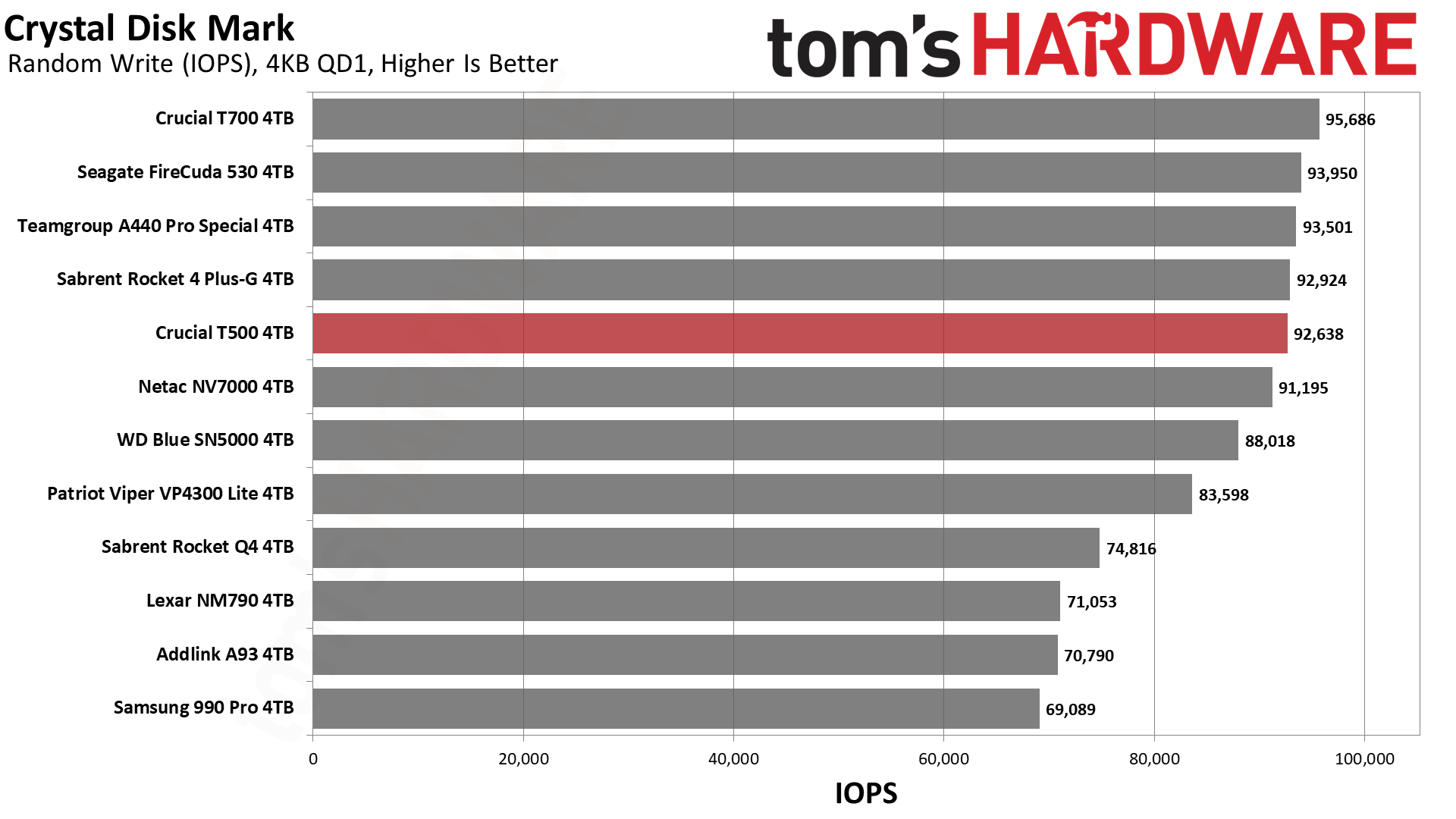
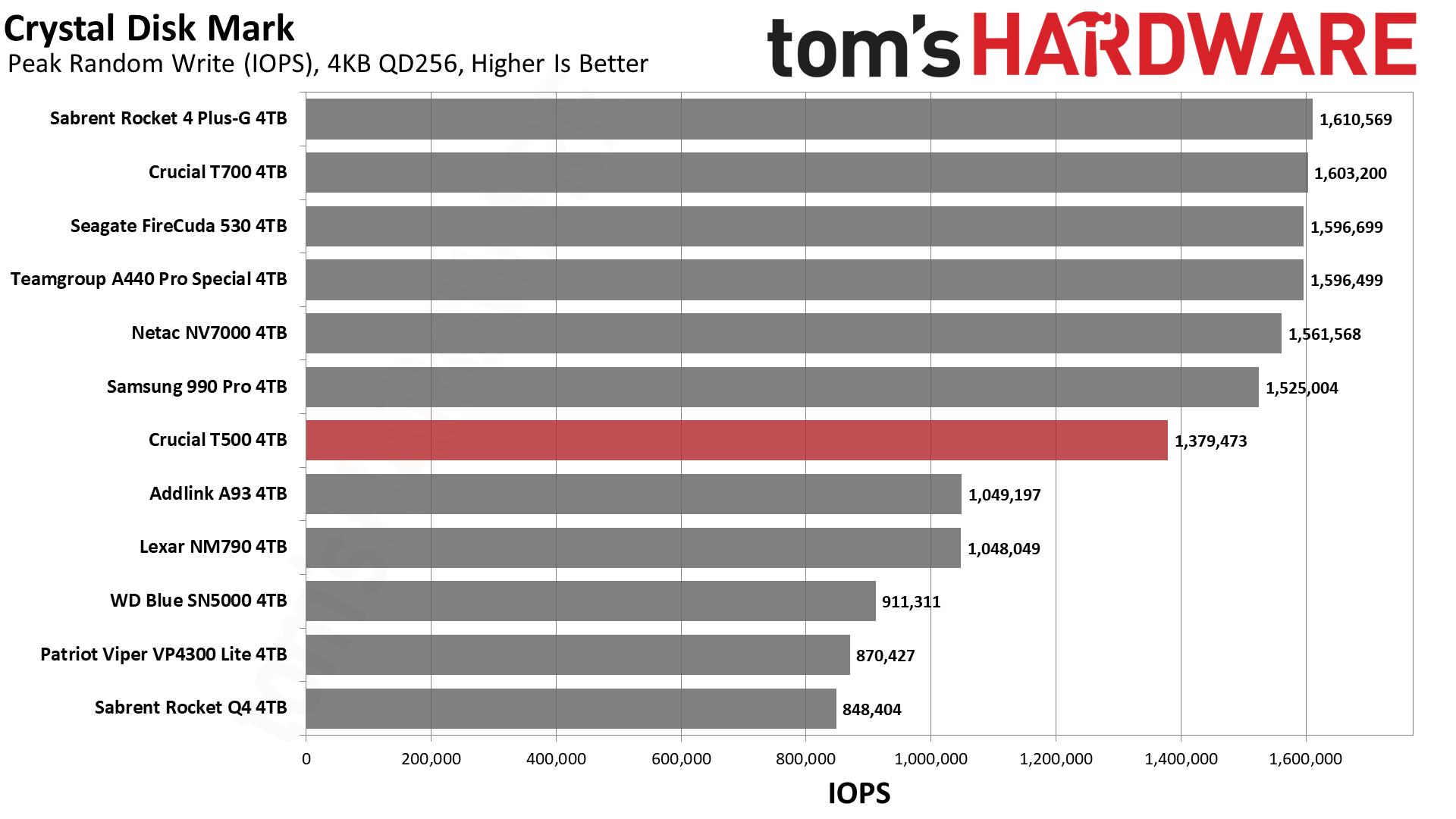
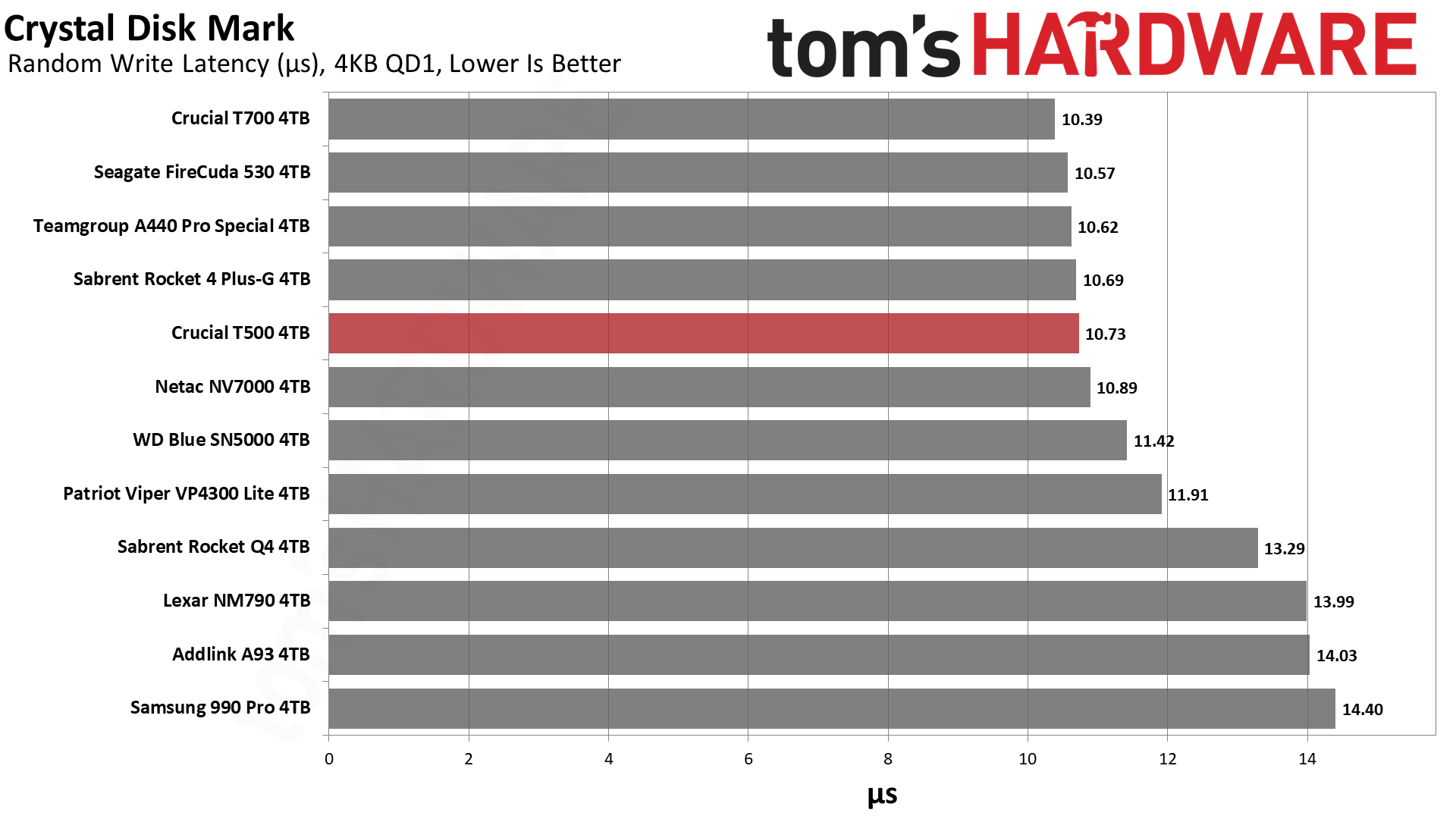
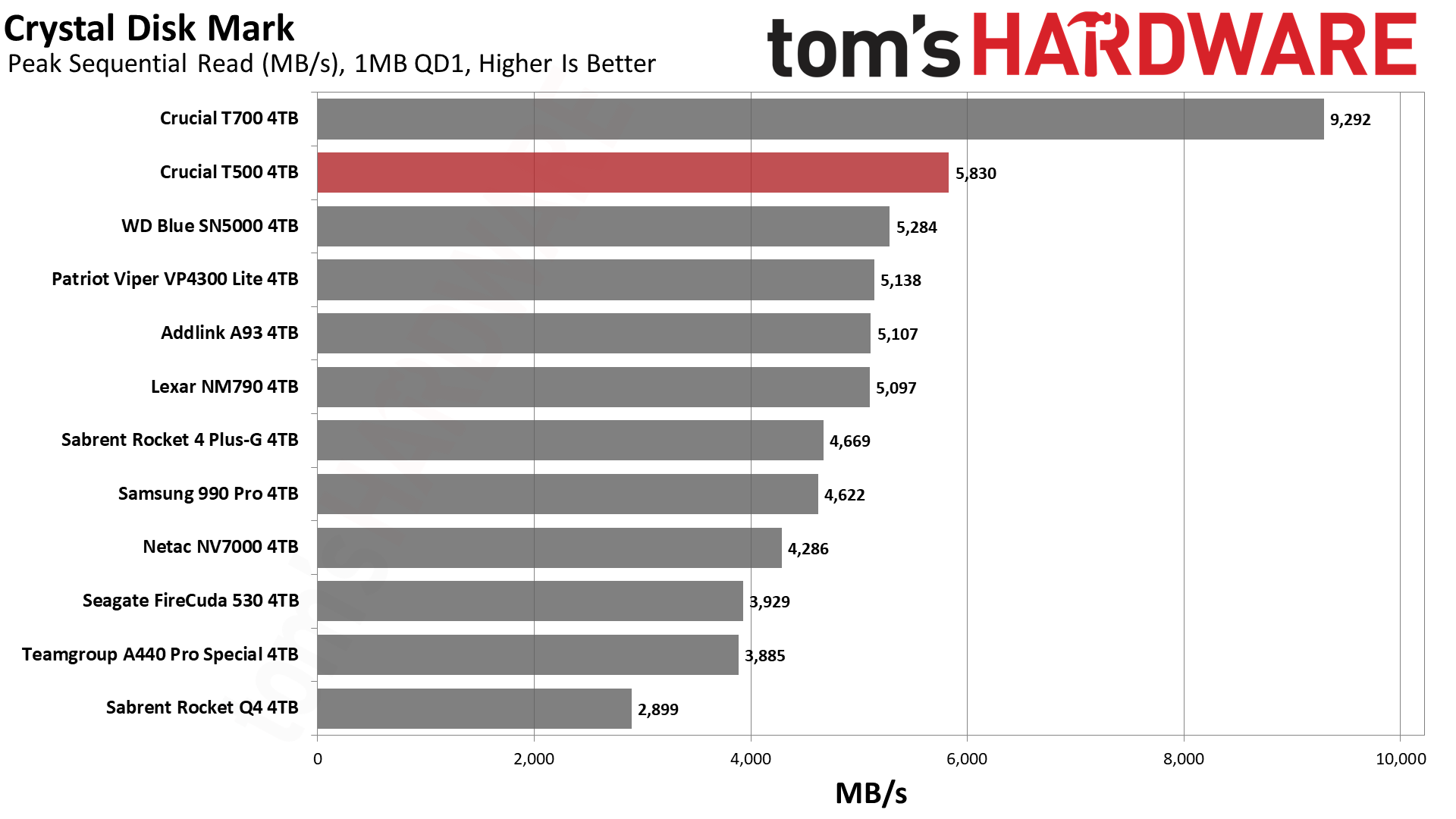
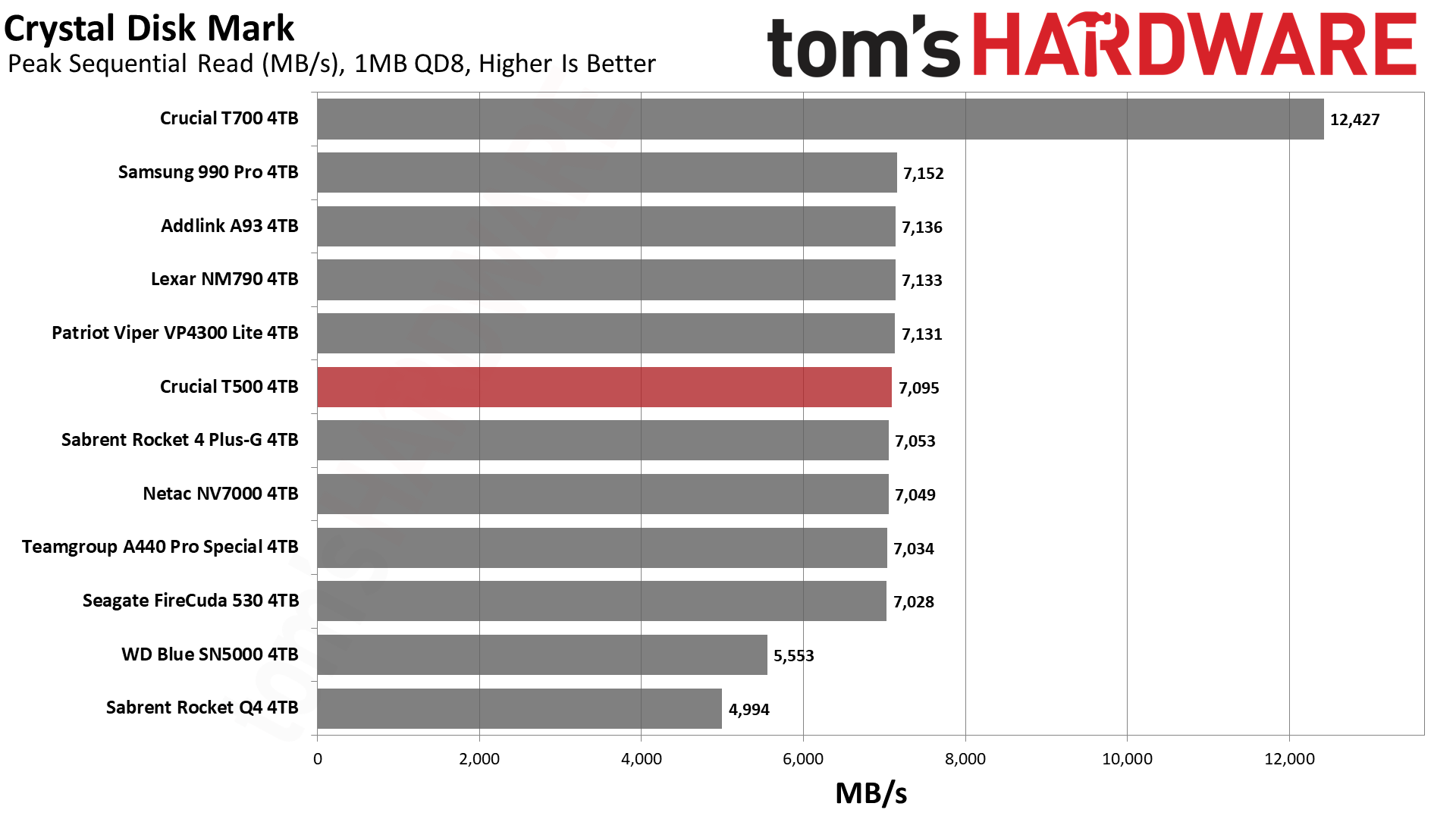
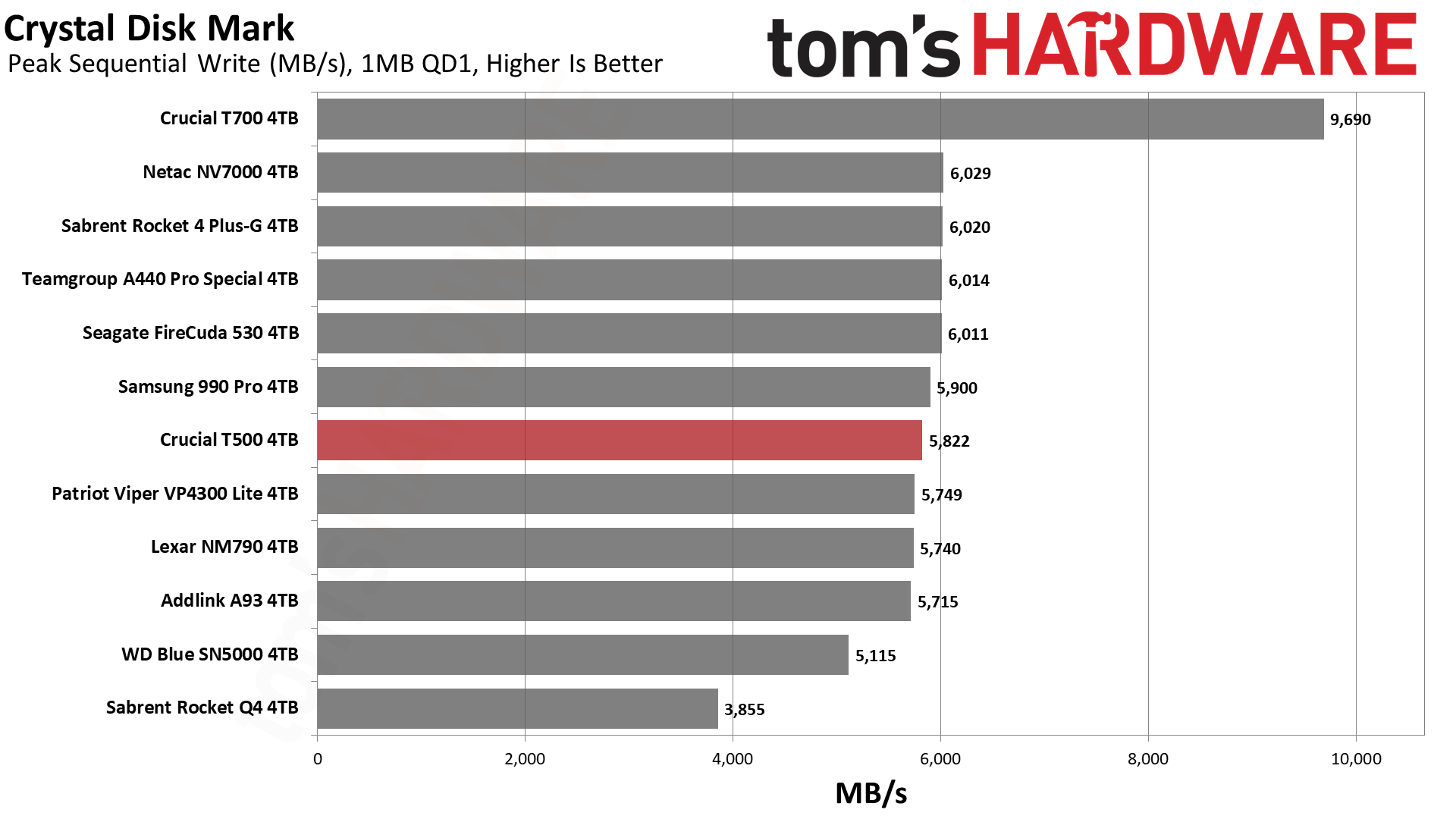
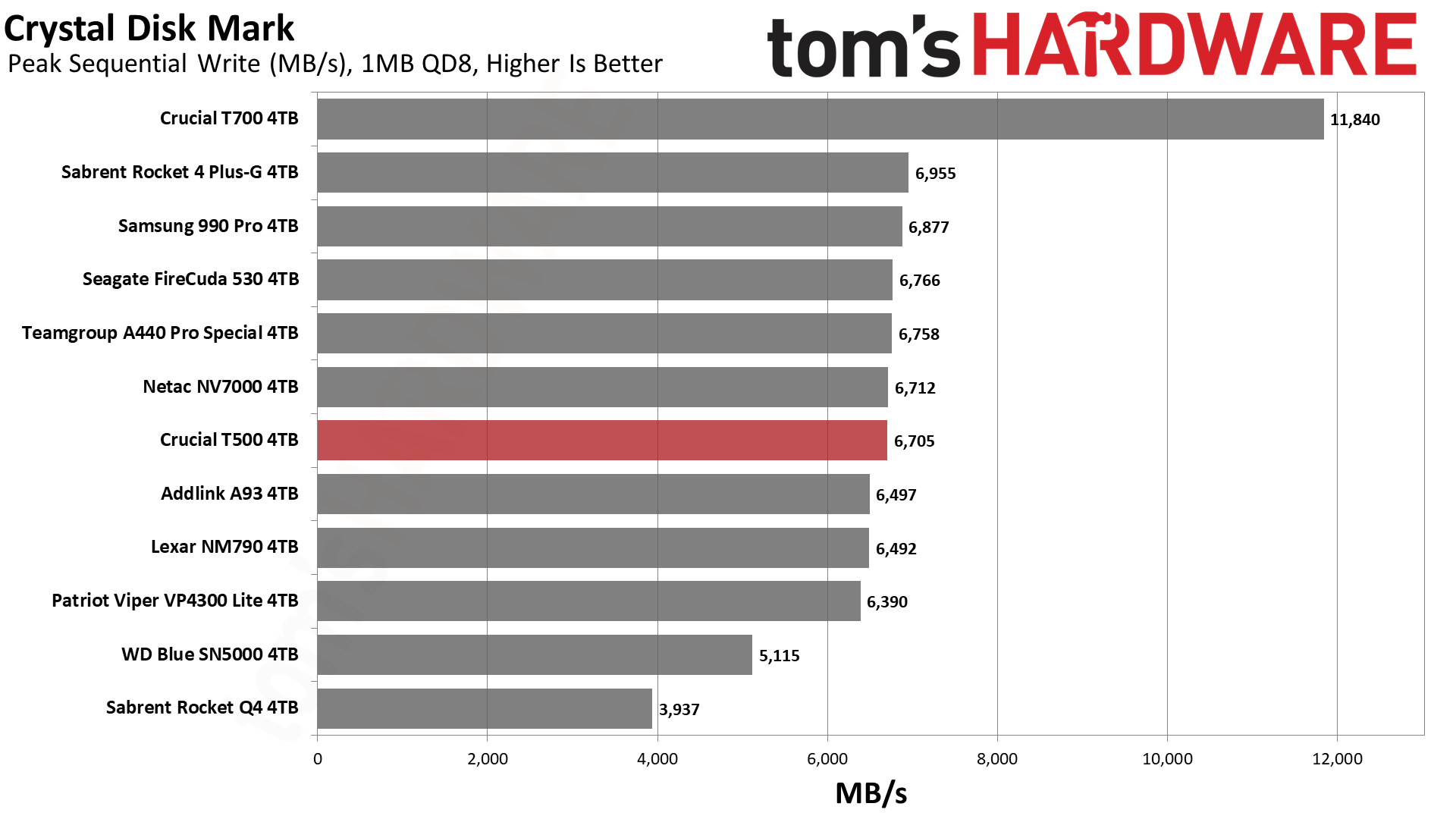
The T500’s ATTO performance is good, with only two dips worthy of notice. The first is with sequential reads at the 2MiB block size. This is possibly because of a boundary that exists with flash interleaving, where essentially you can have four six-plane dies for each of four channels for peak performance. Given the typical plane size of 16KiB, this may create a boundary between 1MiB and 2MiB. In the real world, this is not a significant issue.
There are also dips at 2KiB for both reads and writes, although not nearly as bad as with the T700. While consumer flash today has 16KiB physical pages, it’s not uncommon to have these broken down into 4KiB logical pages. This matches typical cluster and physical sector sizes, although a logical sector size of 512B is normal. This would leave 2KiB I/O as a subpage, which has interesting ramifications for the SSD controller and its DRAM mapping memory. This performance dip is likely deceptive as Phison’s work with enterprise storage, where 2KiB I/O may need optimized handling, informs its consumer controller design. As the T500 has plenty of DRAM and ideally you have some queue depth for that type of I/O, this result may be an anomaly.
CDM gives us a fuller picture by revealing random 4KB QD1 performance — the T500 is very good here — as well as sequential throughput. The T500 is as fast as any other high-end PCIe 4.0 SSD, so no surprises there. Given the relatively minute differences, you’re not missing anything by going with the T500. You can safely buy it expecting more or less the best performance possible for a drive of its class.
Sustained Write Performance and Cache Recovery
Official write specifications are only part of the performance picture. Most SSDs implement a write cache, which is a fast area of pseudo-SLC (single-bit) programmed flash that absorbs incoming data. Sustained write speeds can suffer tremendously once the workload spills outside of the cache and into the "native" TLC (three-bit) or QLC (four-bit) flash. Performance can suffer even more if the drive is forced to fold, which is the process of migrating data out of the cache in order to free up space for further incoming data.
We use Iometer to hammer the SSD with sequential writes for over 15 minutes (we did two hours in this case) to measure both the size of the write cache and performance after the cache is saturated. We also monitor cache recovery via multiple idle rounds. This process shows the performance of the drive in various states as well as the steady state write performance.
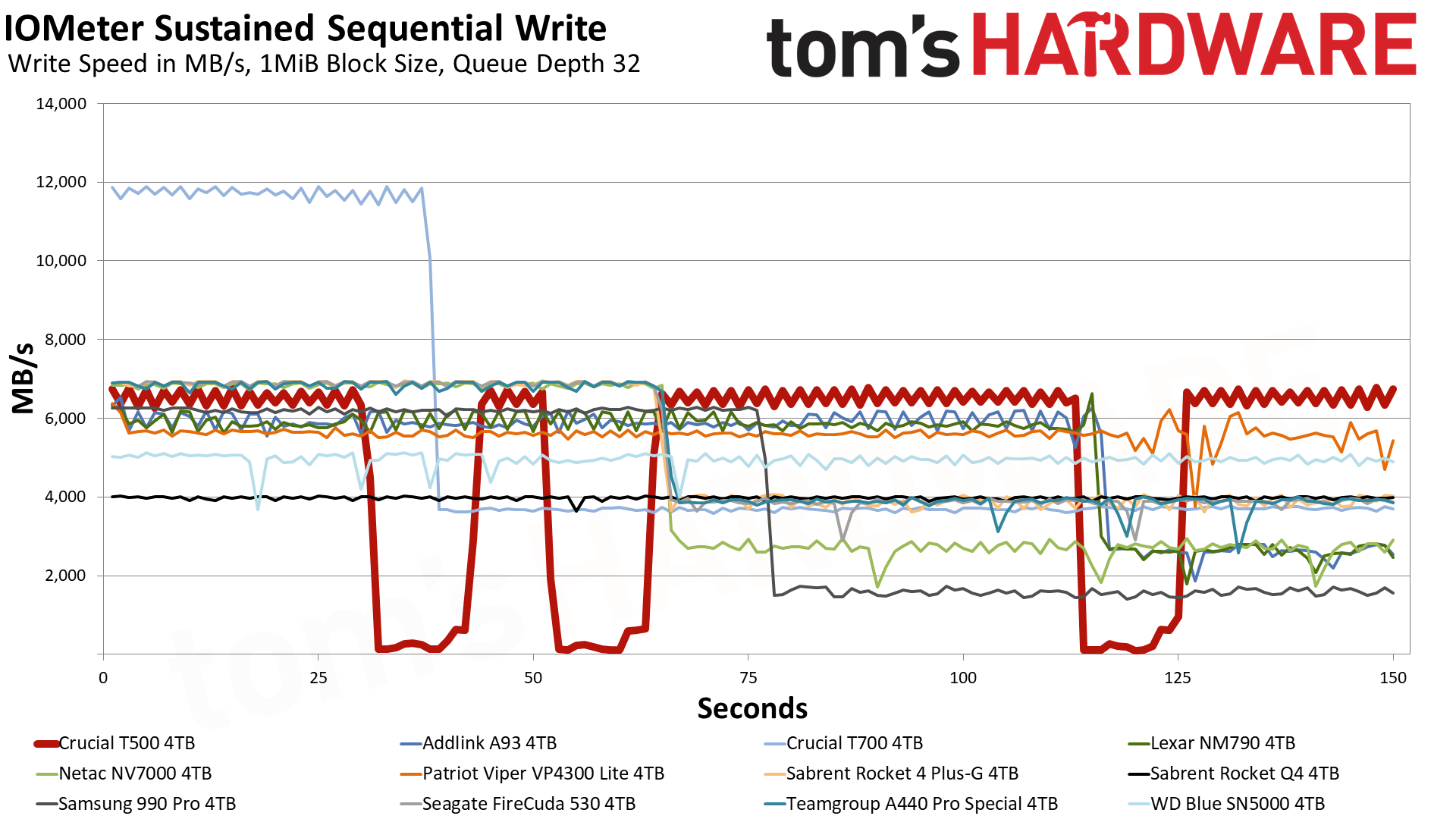
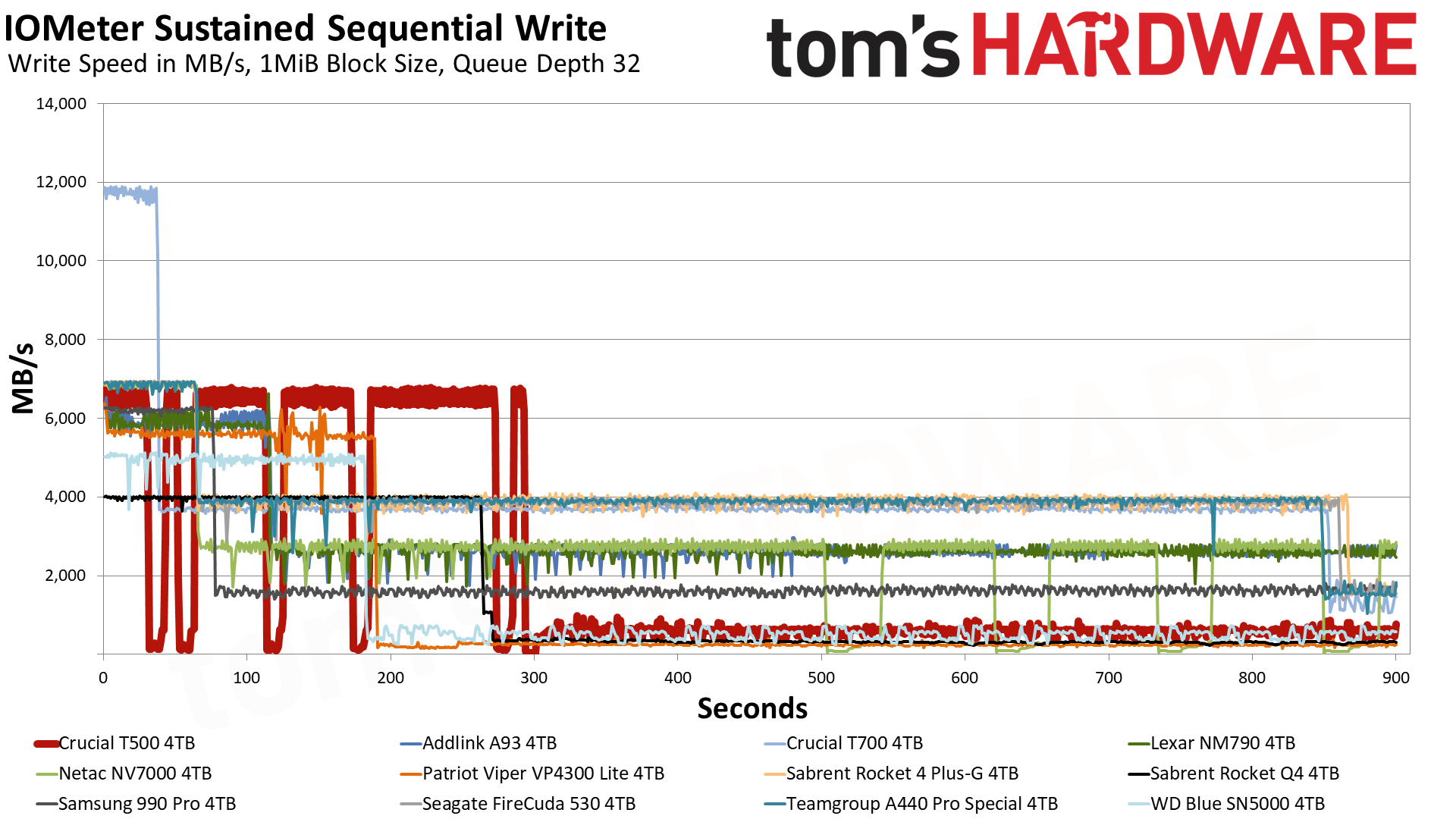
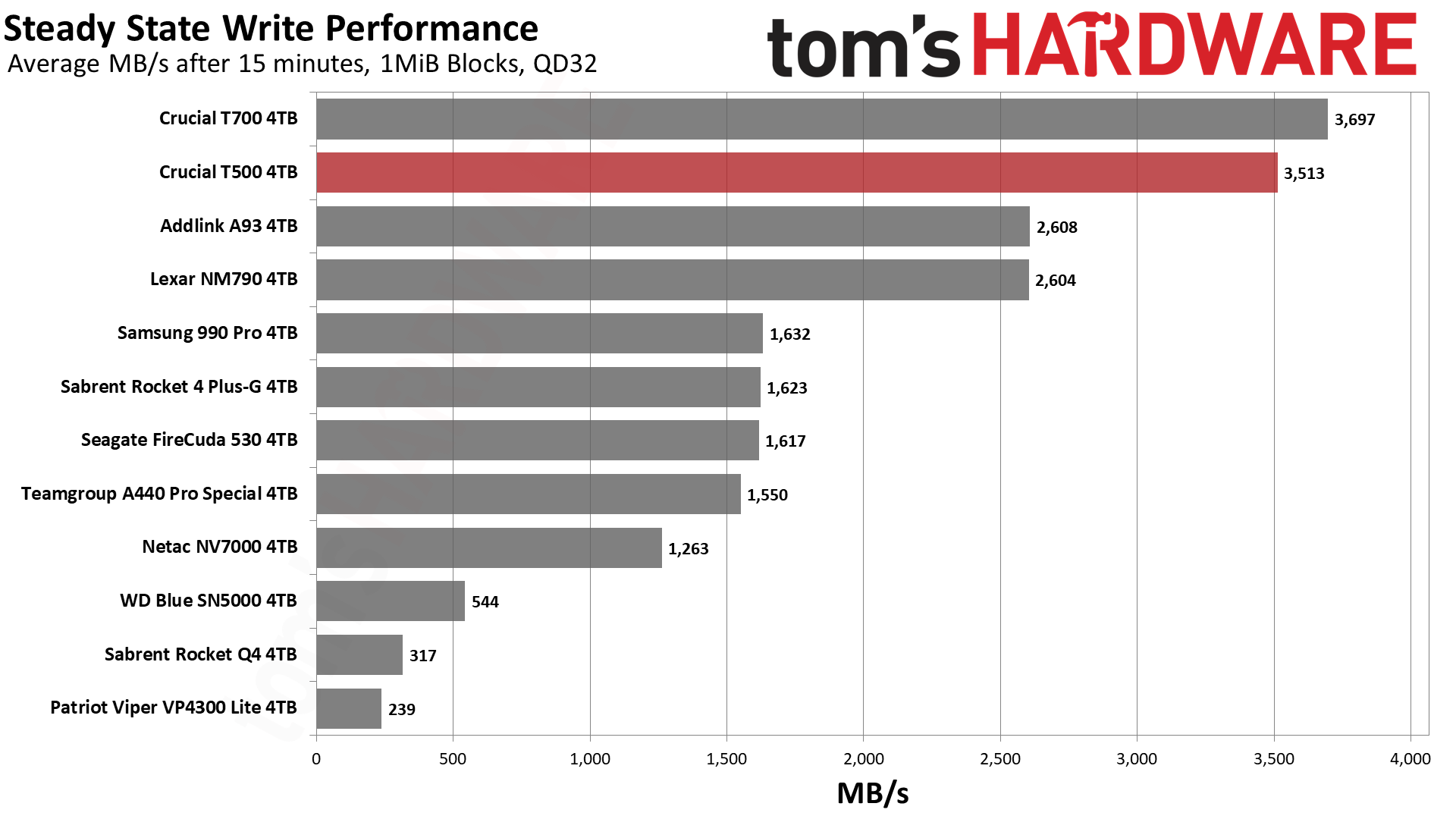
In our original review of the T500 we noticed some inconsistencies in write performance, particularly when the pSLC cache was exhausted. Crucial later put out a firmware update intended to improve in this area, but in our testing things were still relatively irregular. The 4TB, with its relatively large cache, still seems to suffer in this area, although technically speaking the base write performance of the TLC flash is excellent. This is revealed in the steady state write speeds which are supposed to yield the native flash performance, more or less. 3.5 GB/s for a four-channel controller like the T500’s would be exceptionally fast.
The 4TB T500 begins by writing at around 6.5 GB/s in the single-bit pSLC mode for up to almost five minutes. This is a huge cache and is one of the reasons post-cache performance looks so slow. The drive is eventually forced to empty the cache to free up the full amount of space and this naturally bottlenecks things. In this slower folding mode, where the drive is forced to copy data from pSLC to the native TLC flash while also juggling incoming writes and migrating blocks from pSLC to TLC mode, the drive writes at under 600 MB/s. This is rather sluggish, but far from the worst we’ve seen. QLC-based drives even at 4TB can only achieve half this speed or lower.
All of this makes for some deceptive results. We know the Phison E25 controller is designed for up to about sixteen dies of interleaving, given that it’s a four-channel and not eight-channel design. We also know how fast this flash is, so realistically it wouldn’t plod away at a 3.5 GB/s average, either. A more reasonable target would be what we see on the A93 and NM790, which uses YMTC’s comparable 232-Layer TLC flash. That result would still be very good. We’re instead seeing an average of the pSLC and folding modes, which added together and divided by two is 3.5 GB/s or so.
So, what does this mean? Well, the T500 is simply not very consistent when dealing with larger writes. If the drive is fuller the cache will be smaller so the size of the transfer required to make this happen will change. For the most part, you should never see poor performance from this drive as the cache does a good job for 99% of workloads. You shouldn’t be buying this drive for anything super intense, like massive sustained writes. That said, these results can make people nervous, in part because many drives in the past have had pSLC issues in the long-run. Getting “stuck” in TLC mode isn’t as bad as it looks with our results, though, but we can understand why you might want something that performs more consistently here.
Power Consumption and Temperature
We use the Quarch HD Programmable Power Module to gain a deeper understanding of power characteristics. Idle power consumption is an important aspect to consider, especially if you're looking for a laptop upgrade as even the best ultrabooks can have mediocre stock storage. Desktops may be more performance-oriented with less support for power-saving features, so we show the worst-case.
Some SSDs can consume watts of power at idle while better-suited ones sip just milliwatts. Average workload power consumption and max consumption are two other aspects of power consumption but performance-per-watt, or efficiency, is more important. A drive might consume more power during any given workload, but accomplishing a task faster allows the drive to drop into an idle state more quickly, ultimately saving energy.
For temperature recording we currently poll the drive’s primary composite sensor during testing with a ~22°C ambient. Our testing is rigorous enough to heat the drive to a realistic ceiling temperature.
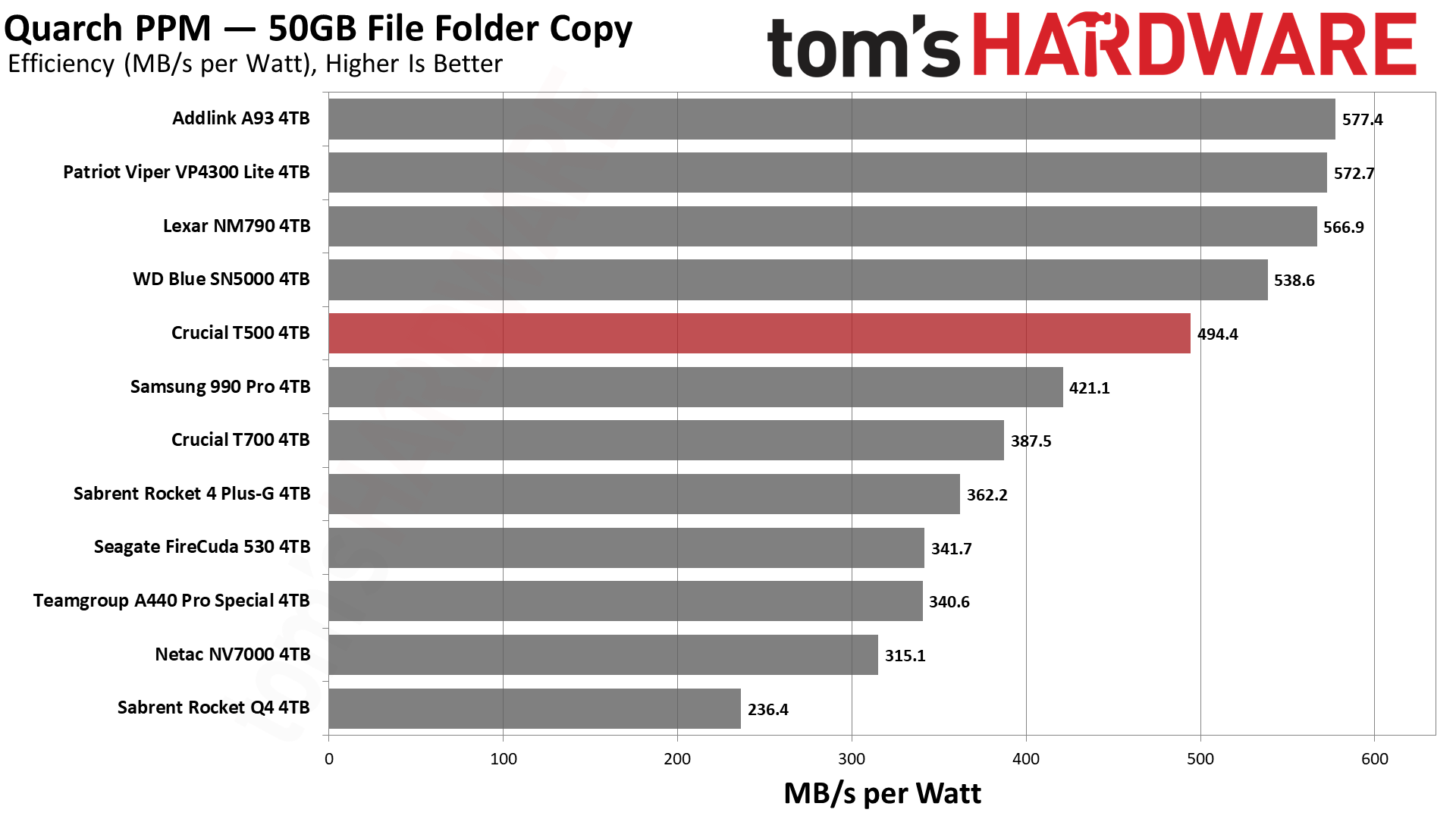
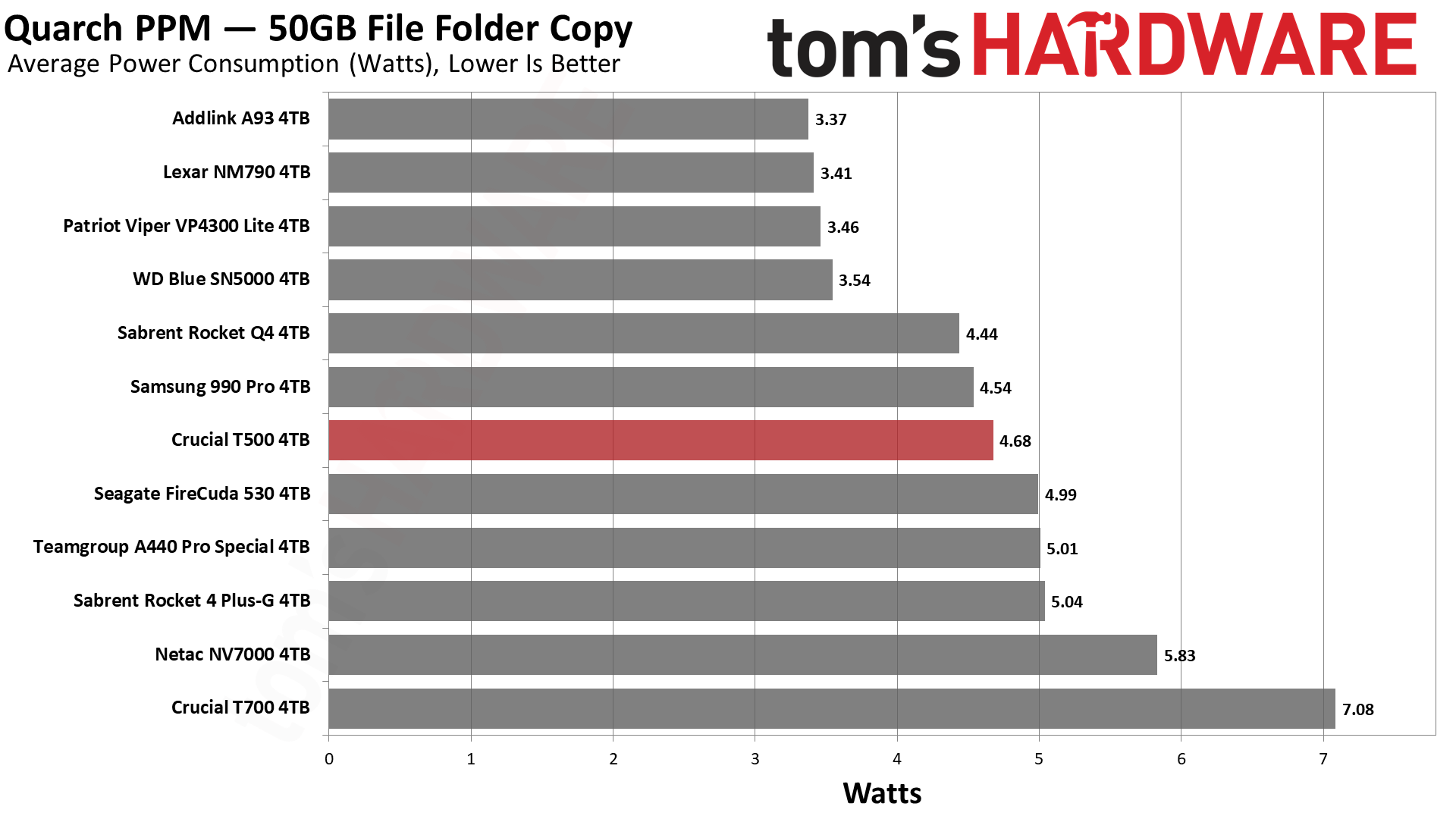
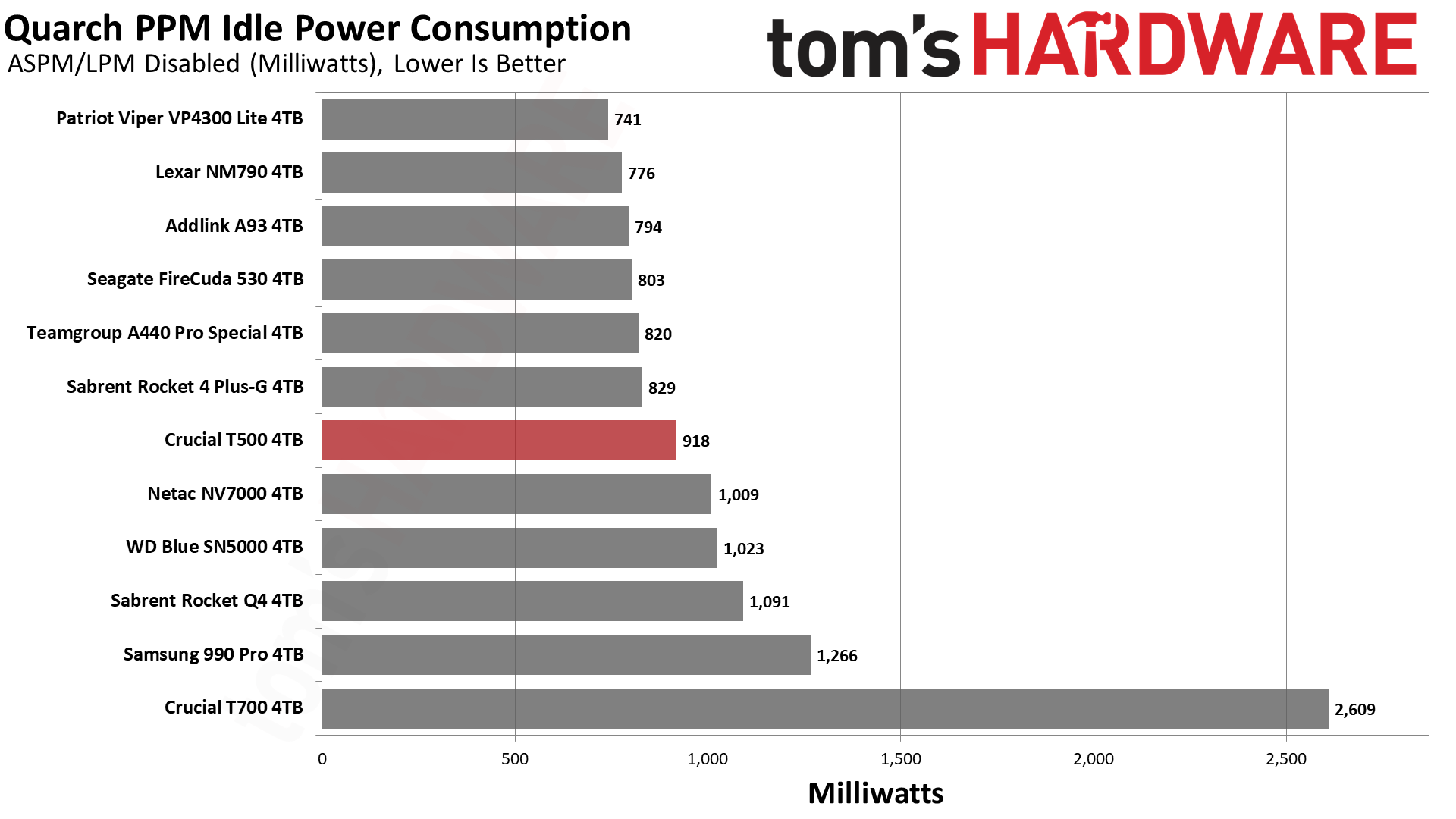
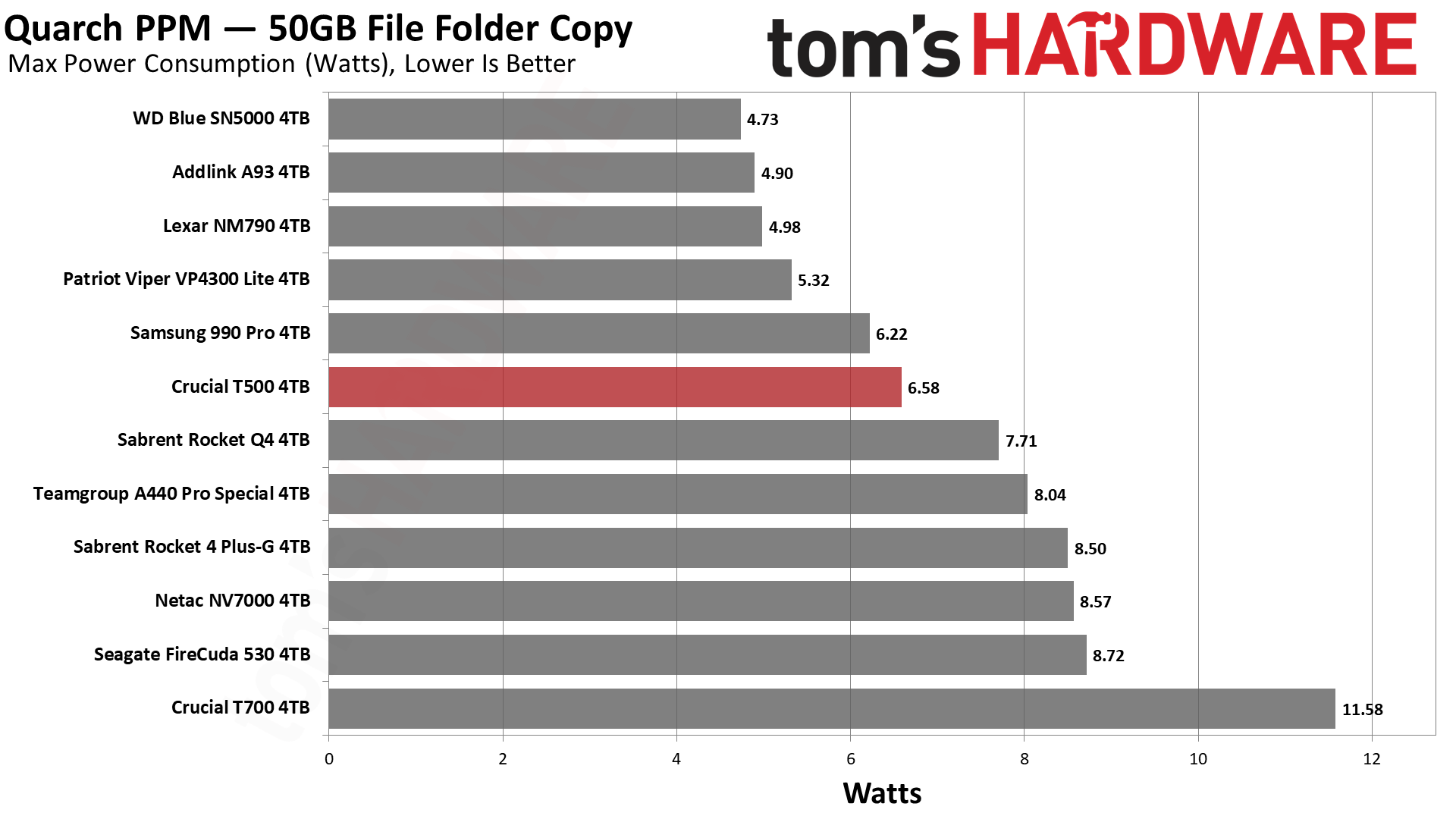
The 4TB T500 is slightly worse in all metrics when compared to our original 2TB sample: higher idle, peak, and average power consumption, with somewhat lower overall efficiency. This isn’t an exact comparison as there have been firmware updates since then, so we did not include the original results. While packing in more flash can reduce power efficiency at some point, modern drives are very good at switching dies to use as little power as is possible. The 4TB does have the DDR switch/multiplexers — NAND flash runs on some similar principles as DRAM memory with, say, NV-DDR3 — which could eat a small amount of power. Regardless, the drive is still fairly efficient, particularly as it has DRAM, and power consumption is not a huge concern.
In our testing the drive hit a maximum temperature of 57°C. This is well below the throttling threshold, so any well-cooled system should have no problems running this drive. It will also be fine in a laptop or PS5. You can definitely add a heatsink, though — or buy the model that comes with one — for peace of mind. This is not a drive that should get too hot as you'll want to avoid massive sustained workloads anyway.
Test Bench and Testing Notes
| CPU | Intel Core i9-12900K |
| Motherboard | Asus ROG Maximus Z790 Hero |
| Memory | 2x16GB G.Skill DDR5-5600 CL28 |
| Graphics | Intel Iris Xe UHD Graphics 770 |
| CPU Cooling | Enermax Aquafusion 240 |
| Case | Cooler Master TD500 Mesh V2 |
| Power Supply | Cooler Master V850 i Gold |
| OS Storage | Sabrent Rocket 4 Plus 2TB |
| Operating System | Windows 11 Pro |
We use an Alder Lake platform with most background applications such as indexing, Windows updates, and anti-virus disabled in the OS to reduce run-to-run variability. Each SSD is prefilled to 50% capacity and tested as a secondary device. Unless noted, we use active cooling for all SSDs.
Crucial T500 Bottom Line
If you’ve been looking for a 4TB T500, here it is. Crucial always promised to offer this capacity — a capacity that’s often clamored for, since it feels like many drives top out at 2TB these days — and it has delivered. It’s a power-efficient drive with DRAM, which is part of what drives the desire to get it at 4TB. Great performance for a laptop drive? Sounds like an amazing product. Although, this drive is double-sided and has some other caveats that keep it from being the perfect dream come true.
All-around performance remains excellent, and in fact it’s the fastest PCIe 4.0 SSD you can get when all things are considered. Throughput and latency are both top notch. This comes with higher power consumption than equivalent DRAM-less drives, but it has DRAM. That’s a fair trade-off, but what isn’t is the drive’s sustained performance. Despite firmware updates, the T500 is still inconsistent when it comes to longer sustained-write workloads. Its large cache should hide this well for all but the most hardcore users, but it remains a sticking point that keeps this drive from being flawless. If you need DRAM and sustained performance, you’re better off getting a 4TB drive with an eight-channel controller: the WD Black SN850X, the Samsung 990 Pro, or an E18-based drive like the Sabrent Rocket 4 Plus-G.
Crucial sells the T500 both with and without a heatsink, which is a great option to have for certain builds. This is something else that makes it a great all-around drive, but ultimately it falters with pricing at 4TB. At the time of review it’s still being sold at $50+ over decent DRAM-less drives like the Lexar NM790 or Teamgroup MP44 which makes it a hard sell unless you really want DRAM. That begs the question: is DRAM worthwhile?
This is an awkward question to answer because areas where DRAM is especially useful — with a fuller drive, running heavier workloads, that sort of thing — the T500 can be less consistent due to its cache handling. For everyday use, on the other hand, you probably wouldn’t be able to blind guess which drive has DRAM. It’s more of a nice-to-have.
One thing that challenges the T500’s relevance is the fact that its primary competitors, such as drives that use the DRAM-less Phison E27T — which is a possible sidegrade for the MP44 and others, and the default for the Corsair MP600 Elite and others — are excellent choices for laptops even over something like the NM790. These drives run cool with high performance and none of the sustained write shenanigans. The problem is, none of these are available at 4TB. What is available are 4TB drives with QLC instead of TLC flash, if that’s a compromise you’re willing to make. And it's a reasonable option if you just need extra storage in a secondary drive at the lowest possible price.
If you have your heart set on that much storage with TLC flash, though, the T500 is a top runner for now, even with its high relative cost. But it does have some real direct competition from existing drives, like the Samsung 990 Pro 4TB and WD Black SN850X 4TB, both of which also cost $309 at the time of writing. Depending on the workload, the T500 can come out ahead of or behind those drives (though we never tested the SN850X 4TB, we did just recently check out the SN850X 8TB).
Overall, the T500 is a good achievement. It’s basically a modern replacement for the SK hynix Gold P31 — or as a higher capacity option than the SK hynix Platinum P41. It’s faster and more efficient than the Gold P31 and is now available at up to 4TB. If you’re looking to upgrade your laptop from an older or OEM drive, or even a Gold P31, the T500 looks pretty good. With pricing the way it is, though, it’s probably not the best PS5 option. For desktop use, it’s somewhat of a push depending on what you’re trying to do. If money is no object and you just want an excellent all-around drive, it’s arguably the best drive on the market, and we can highly recommend it.
MORE: Best SSDs
MORE: How We Test HDDs And SSDs
MORE: All SSD Content
- 1
- 2
Current page: Crucial T500 4TB Performance Results
Prev Page Crucial T500 Features and Specifications
Shane Downing is a Freelance Reviewer for Tom’s Hardware US, covering consumer storage hardware.
-
liq7 Does removing the stickers affect temperatures or performance? It actually looks pretty cool sticker-less, not like you see the drive often underneath goliath sized GPUs nowadaysReply
