Why you can trust Tom's Hardware
The AG254FG is the fifth 360 Hz monitor I’ve reviewed. The others are MSI’s NXG253R, Acer’s X25, Alienware’s AW2521H and Asus’ PG259QN. To provide a bit of perspective, I’ve included ViewSonic’s 240 Hz XG2431. All are FHD resolution.
Pixel Response and Input Lag
Click here to read up on our pixel response and input lag testing procedures.
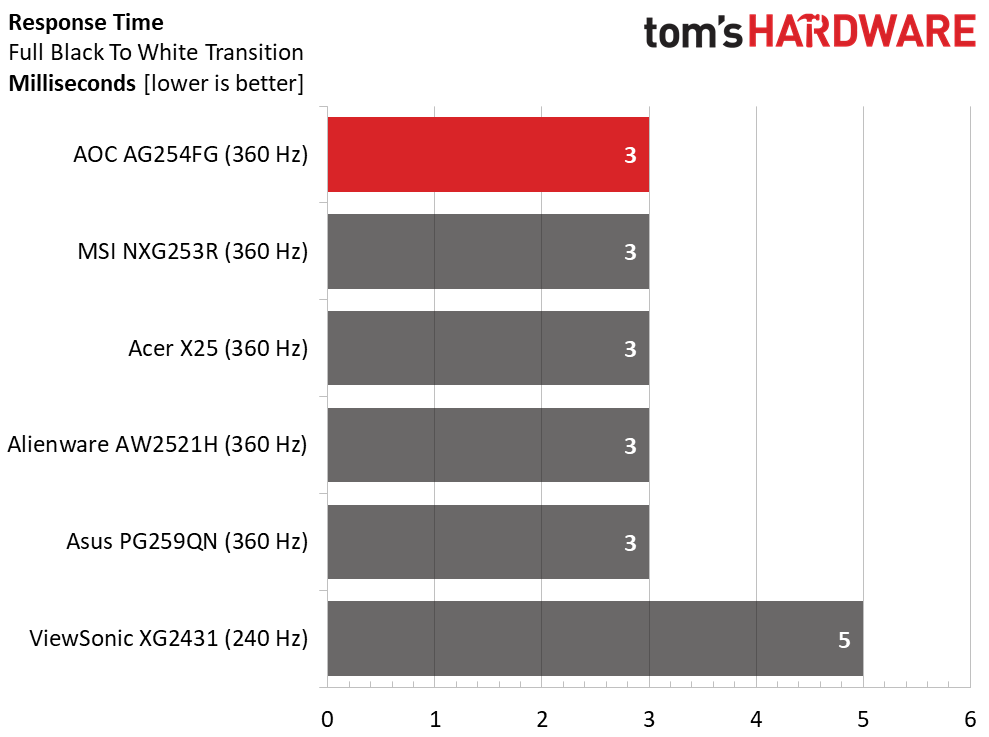
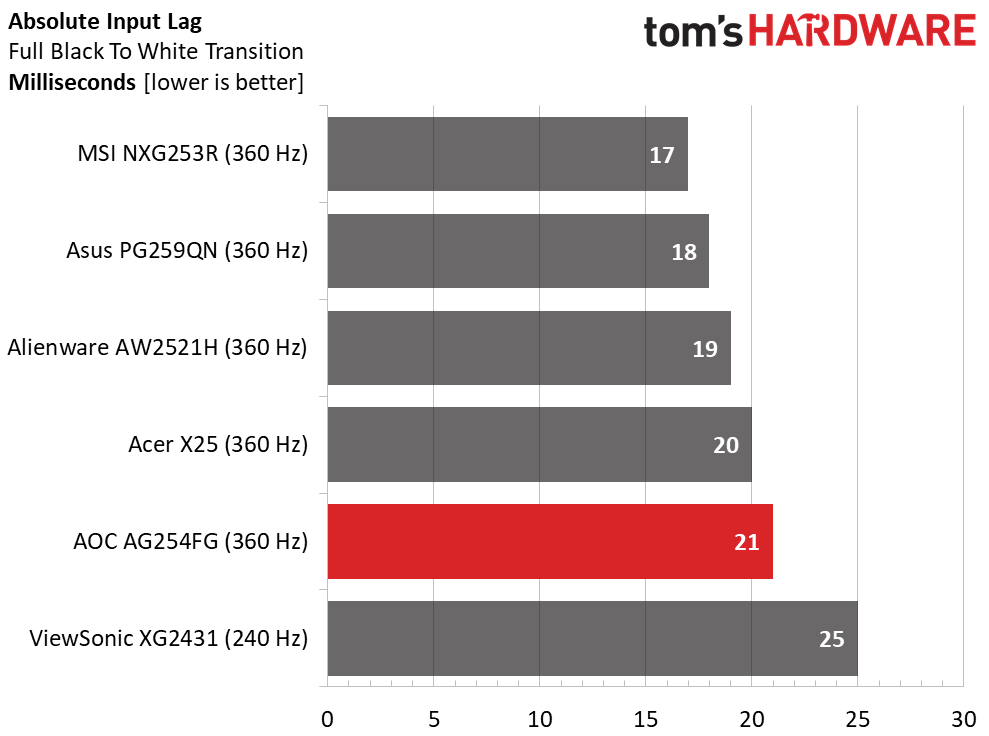
The main reason to go 360 Hz is motion resolution. Though the response between it and 240 Hz is just two milliseconds, that translates to a visible difference. Overdrive and Adaptive-Sync are barely necessary when the frame rate tops 300fps. Control lag is also super-low. Though the AOC is a bit slower than the others, it still provides an advantage for skilled players over a 240 Hz screen. Also consider that test results don’t tell the whole story. You really must try a 360 Hz monitor in person to fully appreciate its capabilities.
Viewing Angles
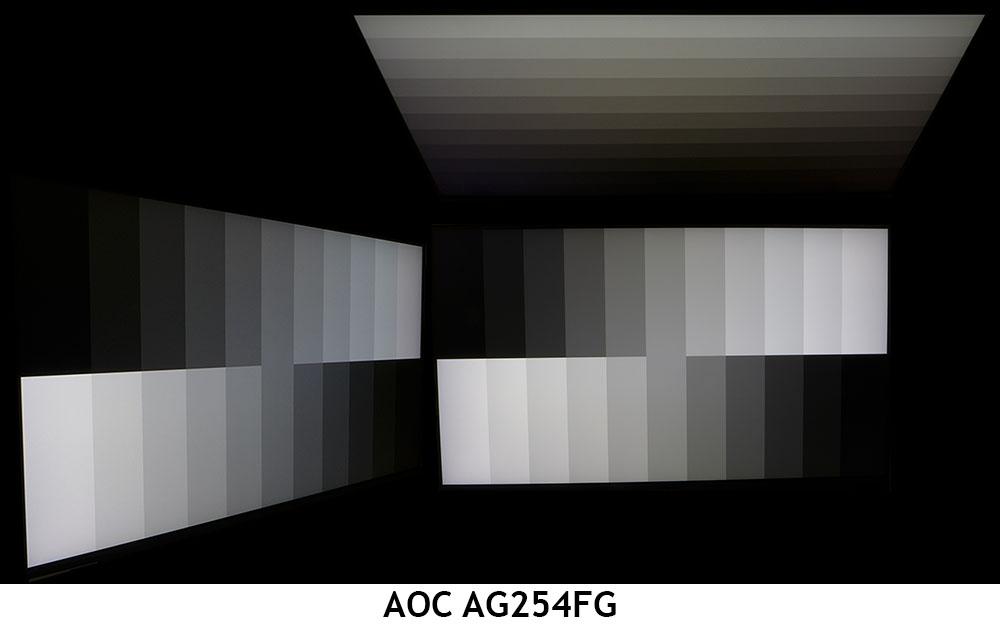
The AG254FG uses a high-quality AHVA panel for enhanced viewing angles. You can see that there is almost no change in color at 45 degrees off-axis. Light drops by about 10%, but that is the only effect. You’ll have a hard time seeing this when viewing actual content. A 25-inch monitor is a bit small for sharing, but if you get close to your opponent, it can be done. The top view is about 50% darker, with a green shift and a loss of detail.
Screen Uniformity
To learn how we measure screen uniformity, click here.
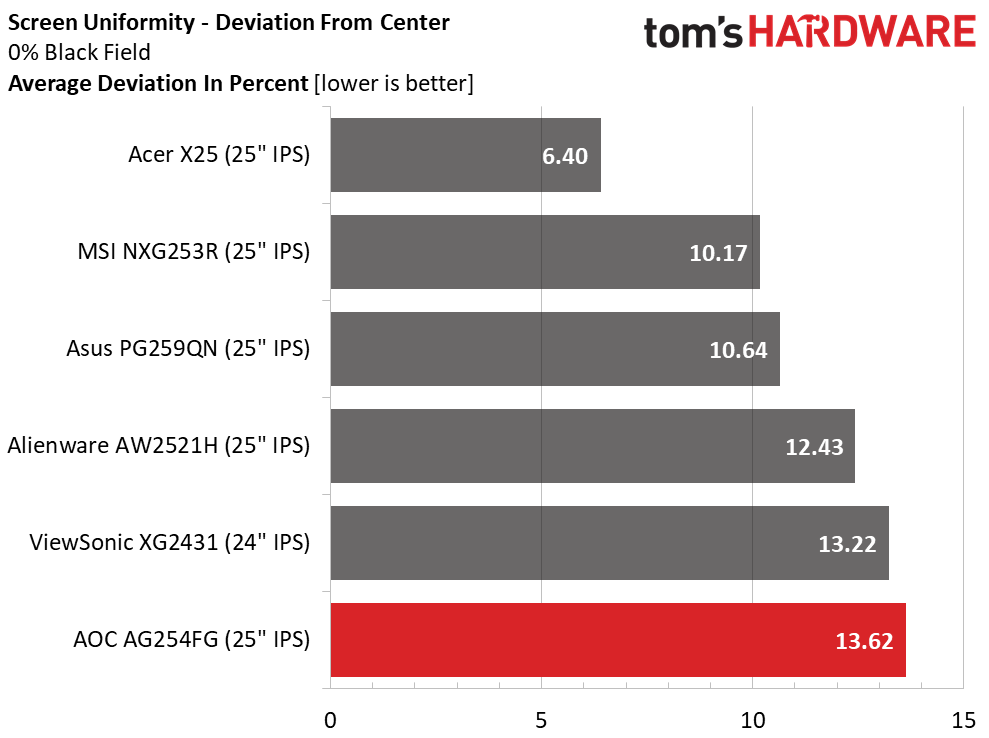
My AG254FG sample had a visible hot spot in the lower-left that increased the uniformity number. In content, it could only be seen when that part of the screen had very dark material. It was not a distraction during gameplay. This is a sample-specific anomaly; not all panels will be the same. Color uniformity was visually perfect, and I could not see any bleed or glow in test patterns above 0% brightness.
Get Tom's Hardware's best news and in-depth reviews, straight to your inbox.
Current page: Response, Input Lag, Viewing Angles and Uniformity
Prev Page Features and Specifications Next Page Brightness and Contrast
Christian Eberle is a Contributing Editor for Tom's Hardware US. He's a veteran reviewer of A/V equipment, specializing in monitors. Christian began his obsession with tech when he built his first PC in 1991, a 286 running DOS 3.0 at a blazing 12MHz. In 2006, he undertook training from the Imaging Science Foundation in video calibration and testing and thus started a passion for precise imaging that persists to this day. He is also a professional musician with a degree from the New England Conservatory as a classical bassoonist which he used to good effect as a performer with the West Point Army Band from 1987 to 2013. He enjoys watching movies and listening to high-end audio in his custom-built home theater and can be seen riding trails near his home on a race-ready ICE VTX recumbent trike. Christian enjoys the endless summer in Florida where he lives with his wife and Chihuahua and plays with orchestras around the state.
-
Sleepy_Hollowed Wow, thank you for the review, what an impressive monitor.Reply
I'd say it's almost perfect, I'd prefer it to be ultra-wide 1080p, but 1080p works just fine for high refresh rate gaming/rendering.
I don't think I can play anything at max resolution at that refresh rate without DLSS or FSR and some tweaking even at 1080p, but it'd be interesting revisiting games at that refresh rate.