Asus VG245H 24-inch FreeSync Gaming Monitor Review
Why you can trust Tom's Hardware
Grayscale, Gamma & Color
Grayscale Tracking
Our grayscale and gamma tests are described in detail here.
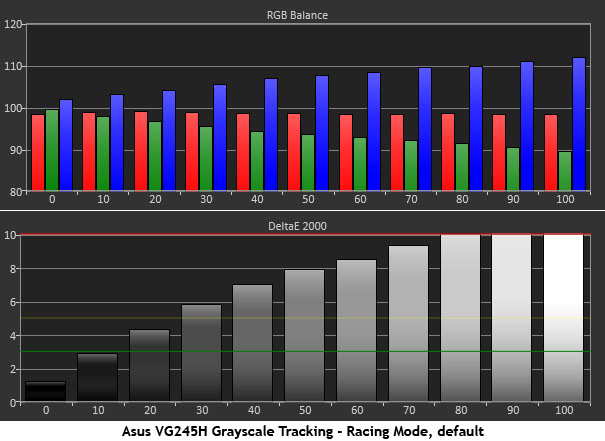
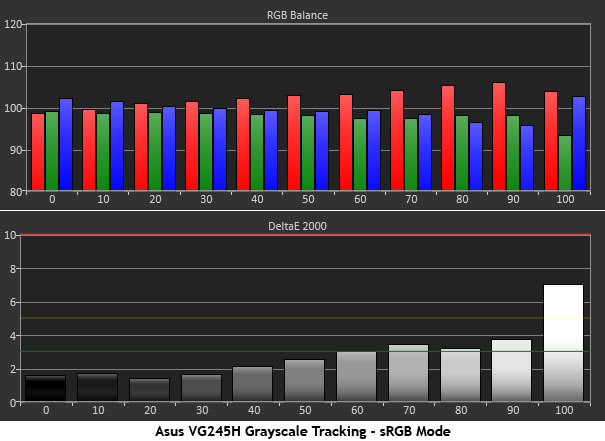

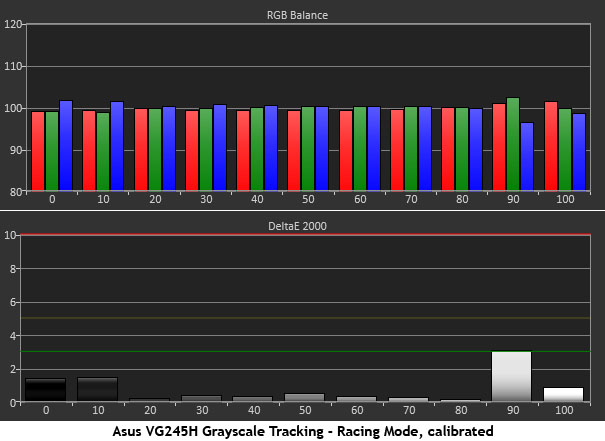
Some Asus gaming monitors work well in their default Racing picture mode, but our VG245H sample looks a little too blue. This cold tint reduces image depth a bit. You could switch to a warmer color temp preset or perhaps engage the Blue Light Filter. The greater issue here is gamma tracking, which we’ll get to in a moment.
The best fire-and-forget mode is sRGB. That offers a slightly warm white balance, but the errors are barely above the visible point. It also sports improved gamma and color gamut accuracy. The only drawback is that you’re stuck with 195cd/m2 max output. Since that’s our ideal level, it works for us, but your experience may vary depending on room lighting conditions.
Since FPS games are the main reason for buying a FreeSync monitor, we measured that preset as well. Its whites are extremely blue by default. You can calibrate it or choose a warmer color temp, but gamma and color are still off in this mode.
Returning to the Racing mode and performing a grayscale calibration results in superb performance. Combined with a drop in the contrast control, the VG245H is now almost perfectly dialed in.
Comparisons
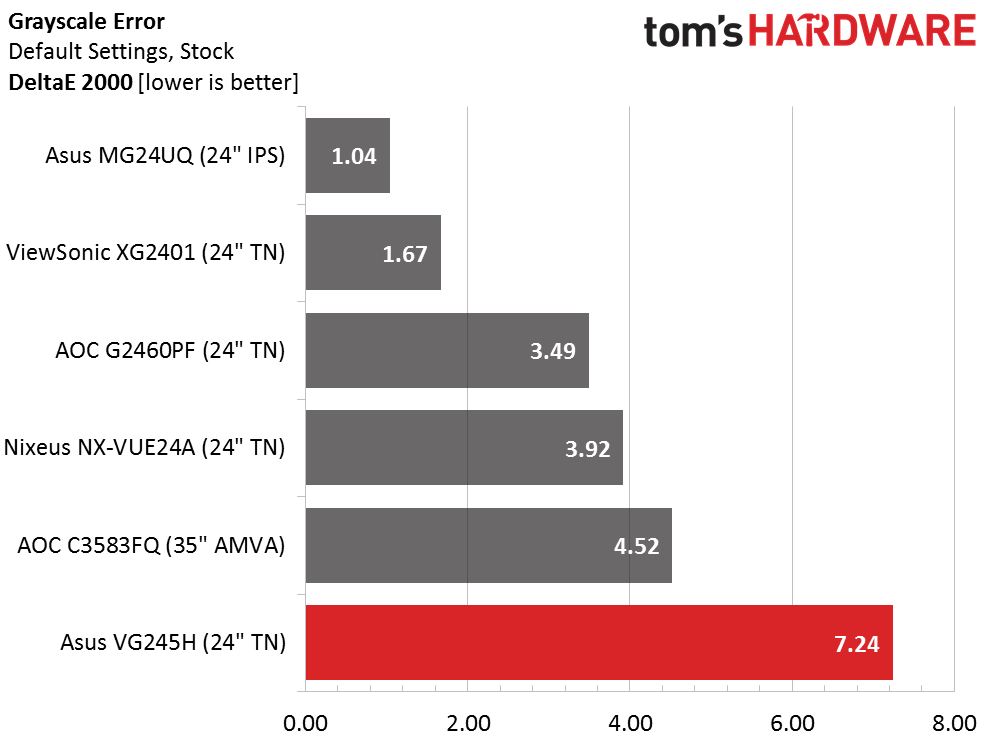
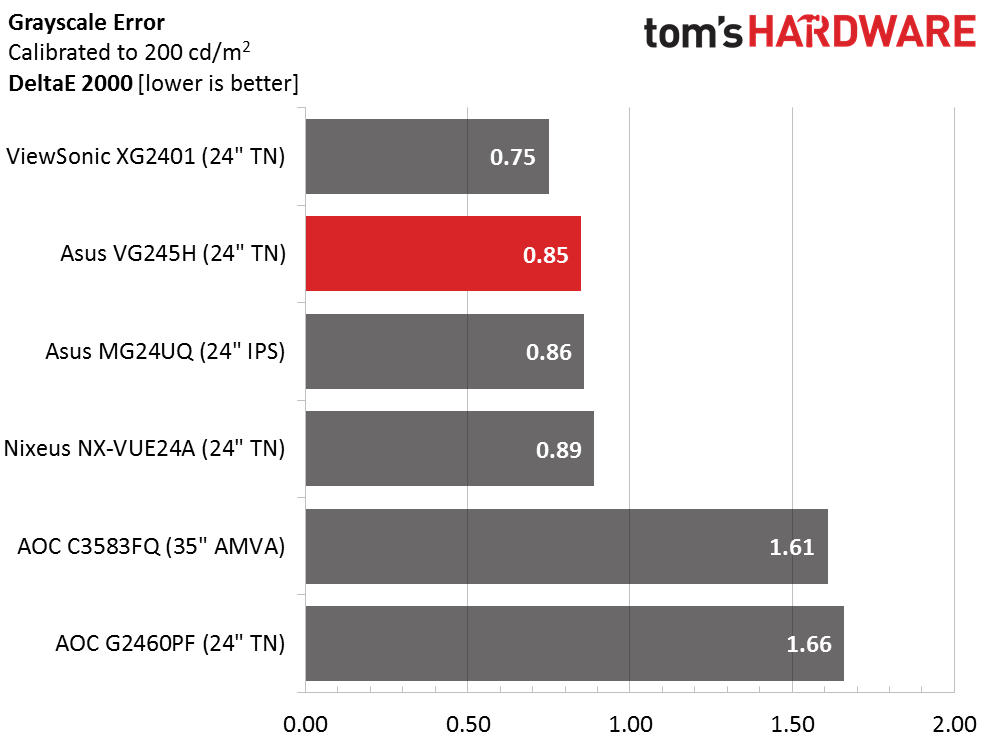
Out of the box, Racing mode returns a 7.24dE average grayscale error. Selecting sRGB drops that figure to 2.89dE which is pretty good. If you plug in our recommended settings, you’ll get close to the .85dE number we recorded after making our adjustments. That’s pro-level performance, and the VG245H looks really good when properly set up.
Gamma Response
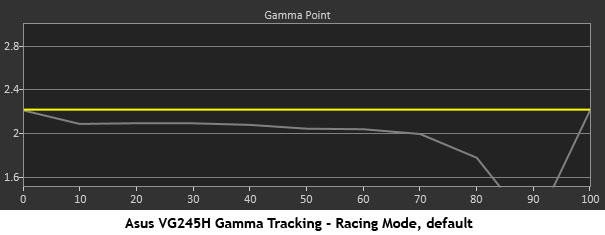
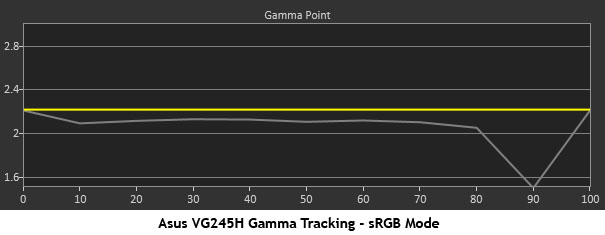
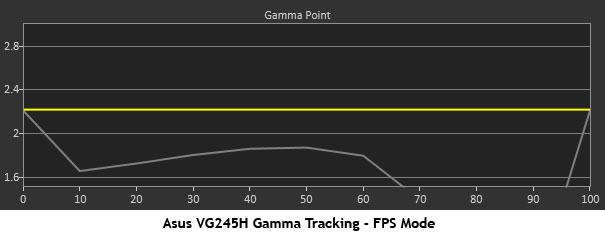
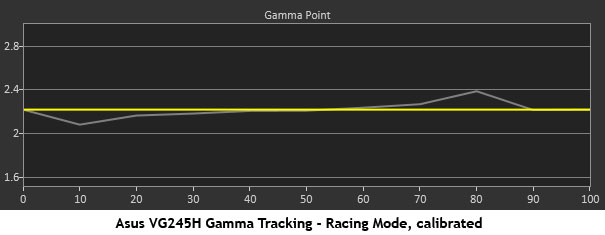
As you can see, gamma is another area that needs attention. It’s not just to straighten out the tracking but also to improve color saturation at all image levels and tighten up color balance. Racing runs a bit light, and the too-high contrast setting creates a clipping situation between 90 and 100% brightness. sRGB tracks a little better, but contrast is still at the clipping stage though it’s less noticeable. The FPS picture mode is completely washed out from a gamma that’s very light and clips detail significantly. The fix is to adjust the RGB sliders and lower contrast from 80 to 69. That brings every brightness level into view and fixes our color balance issues.
Get Tom's Hardware's best news and in-depth reviews, straight to your inbox.
Comparisons
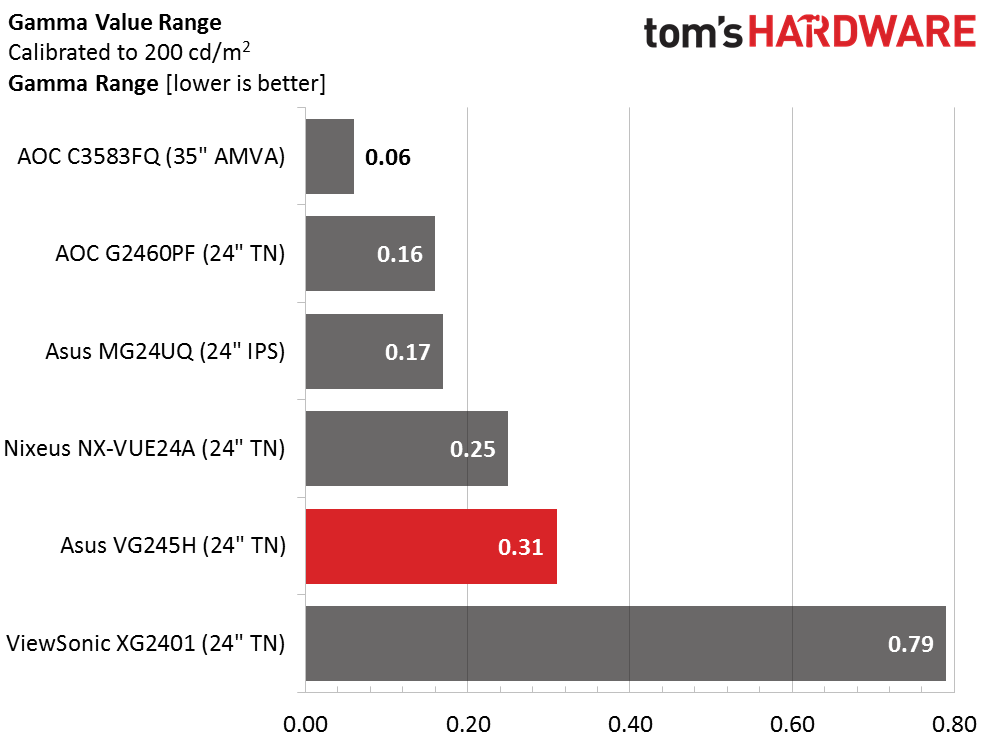
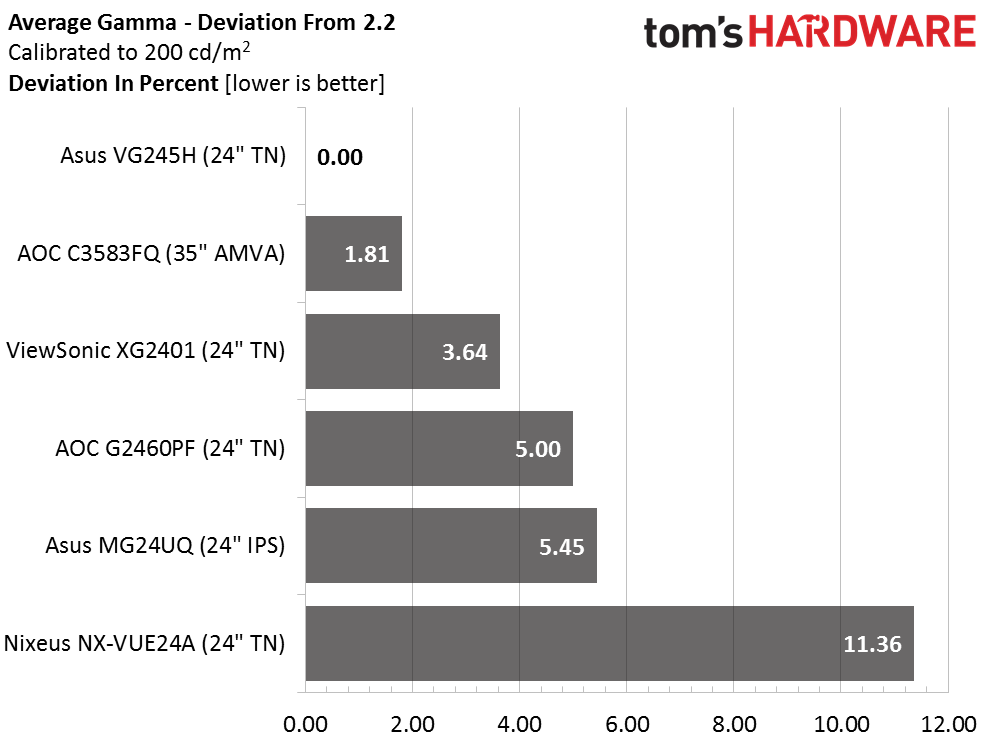
Calibration results in a perfect 2.2 gamma average value which puts the VG245H on top of the group. The trace shows slight variations at 10 and 80%, but they are not of consequence. The range of values is reasonably tight at .31 from bottom to top. Again that’s caused by two brightness points only. The rest are within a whisker of 2.2. This is excellent performance.
Color Gamut & Luminance
For details on our color gamut testing and volume calculations, please click here.
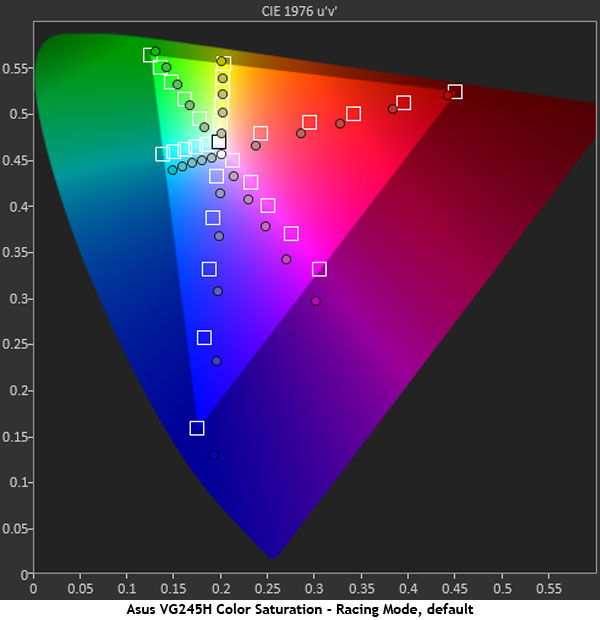
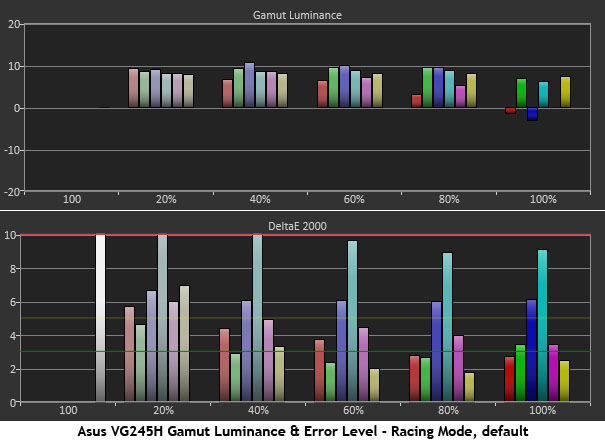
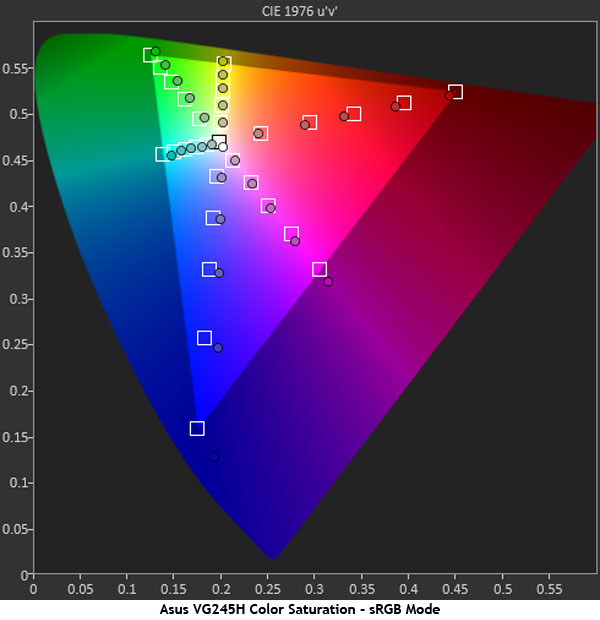
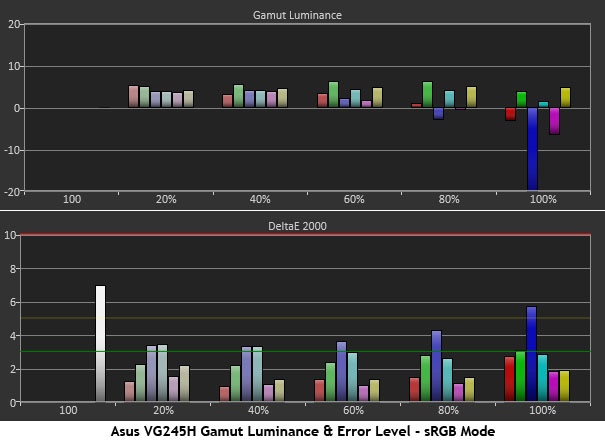
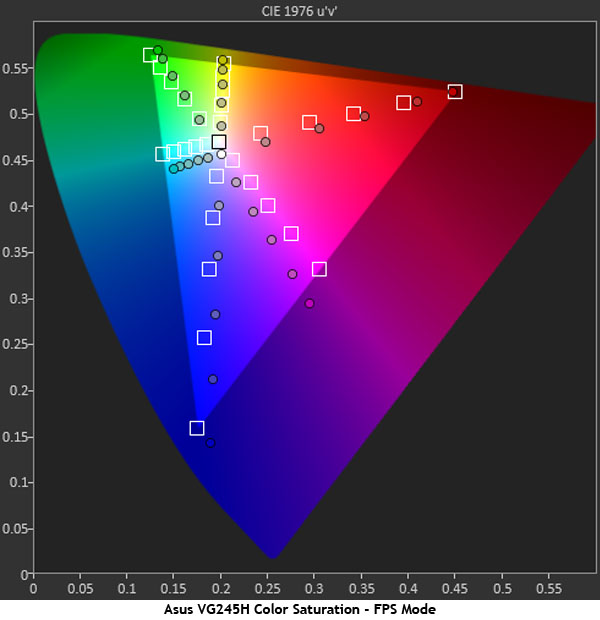
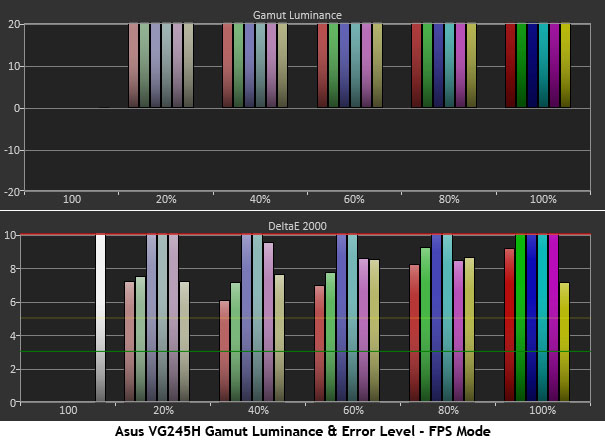
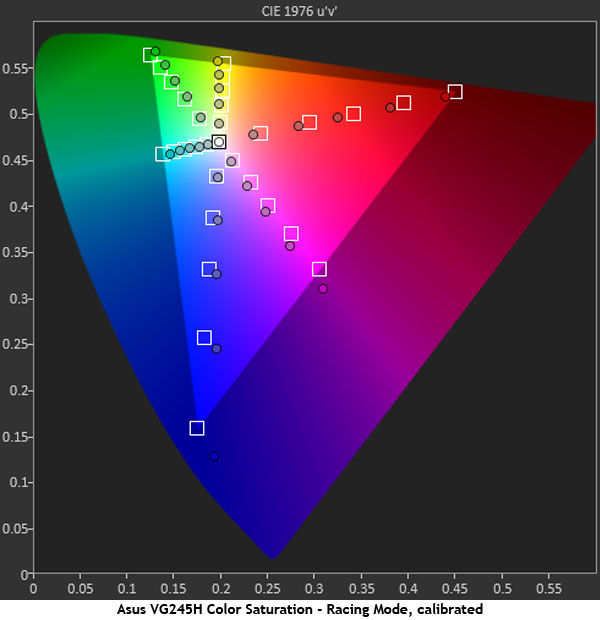
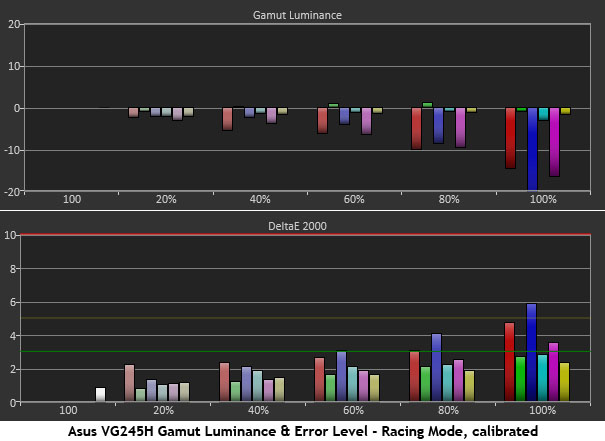
As we’ve mentioned in previous reviews, gamma has a huge effect on color accuracy, in both the saturation and luminance realms. In the default Racing mode, we can see how the bluish white point pulls red, magenta, and cyan off hue. The average error here is 5.38dE. Gamma is also responsible for off-target behavior of many saturation points. While the outer parts of the triangle are reasonably close, it’s the inner areas that make up the majority of actual content. Getting those right is the key to a good picture.
sRGB again proves itself to be the best mode to use without calibration. Saturation and luminance tracking are both very close to spec. The error level has now dropped to 2.53dE.
FPS is definitely a step backwards. Saturation and hue aren’t too far off but the super-high luminance levels will result in a lot of washed-out detail. The error here is 9.5dE.
Calibrating the Racing mode brings the error down to 2.22dE. While it may not seem like a big gain over the sRGB mode, it is when grayscale and gamma are taken into account. Chances are, you’ll see the best results by using our recommended settings when tweaking your VG245H.
Comparisons
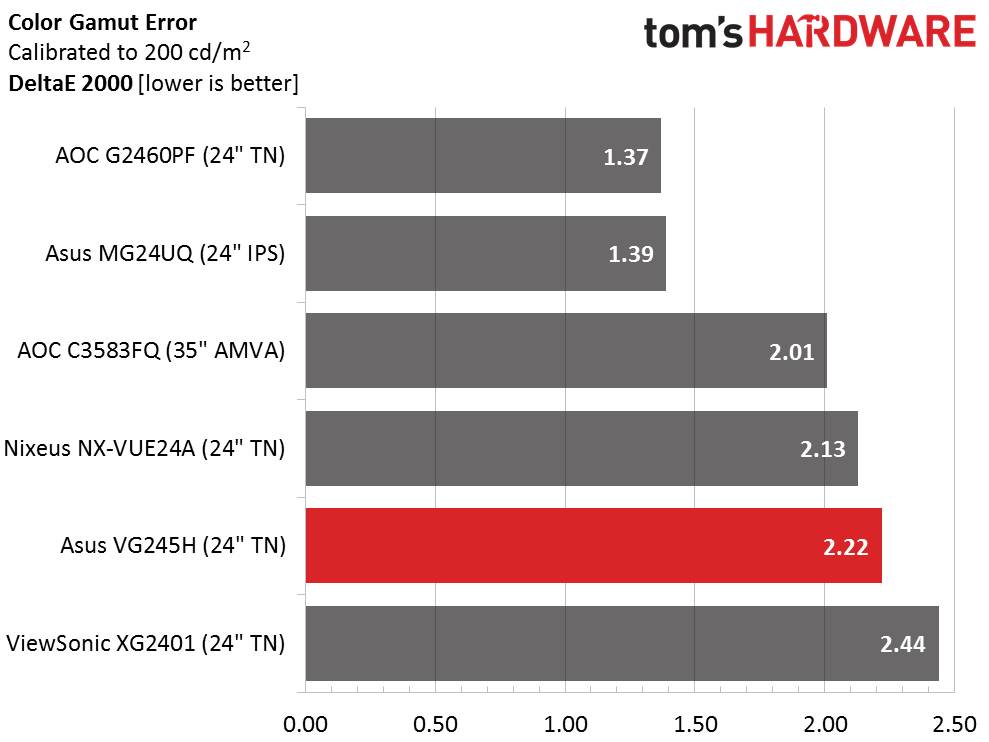
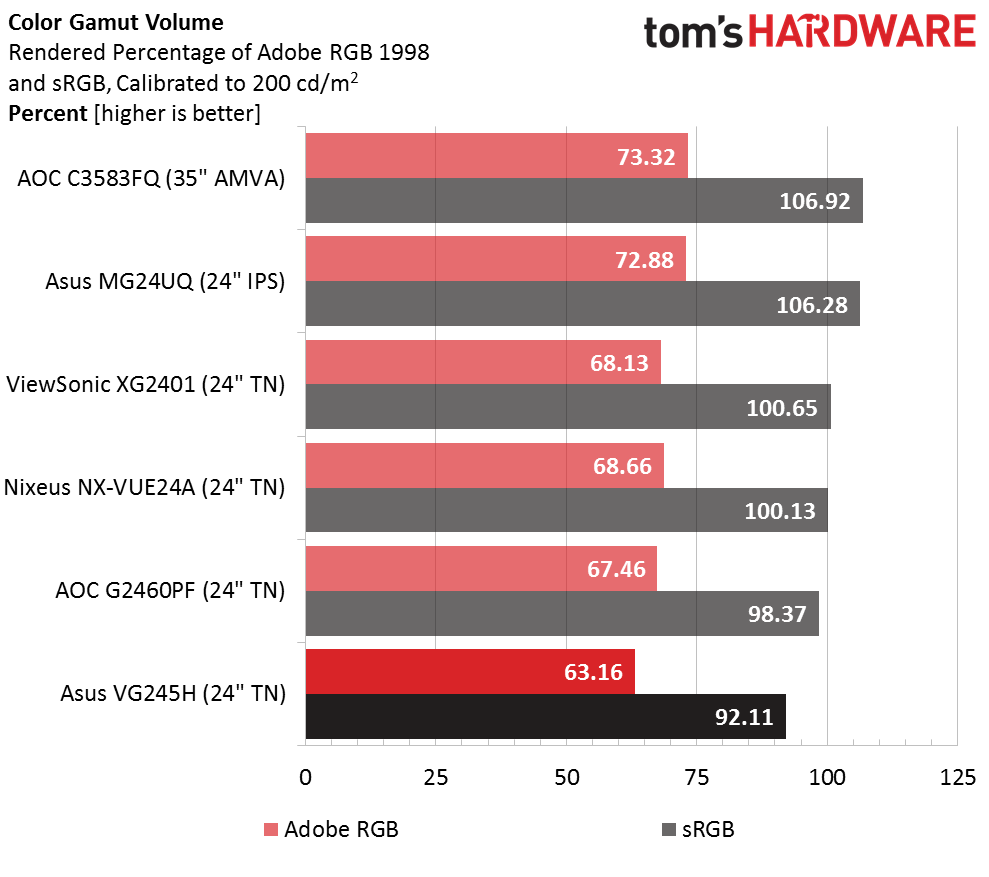
Color error variation in our comparison group is fairly small. You'd have a tough time differentiating any of these screens if they were placed side-by-side and adjusted to equal brightness. Whether you choose the VG245H’s sRGB mode or calibrate the Racing mode, you should be happy with the image quality presented.
An initial look at the gamut triangle might suggest that the Asus would exceed the sRGB gamut volume. But even though blue is slightly over-saturated, it’s also off in hue. Notice how it leans toward the magenta secondary. If you draw a line from the blue to the green point, you’ll see that a bit of the gamut triangle is sliced off. This accounts for our 92.11% volume measurement. This isn’t a big deal for gaming or productivity. And it won’t affect video quality either. If you plan to do any proofing with the VG245H however, a custom ICC profile is recommended.
Current page: Grayscale, Gamma & Color
Prev Page Brightness & Contrast Next Page Viewing Angles, Uniformity, Response & Lag
Christian Eberle is a Contributing Editor for Tom's Hardware US. He's a veteran reviewer of A/V equipment, specializing in monitors. Christian began his obsession with tech when he built his first PC in 1991, a 286 running DOS 3.0 at a blazing 12MHz. In 2006, he undertook training from the Imaging Science Foundation in video calibration and testing and thus started a passion for precise imaging that persists to this day. He is also a professional musician with a degree from the New England Conservatory as a classical bassoonist which he used to good effect as a performer with the West Point Army Band from 1987 to 2013. He enjoys watching movies and listening to high-end audio in his custom-built home theater and can be seen riding trails near his home on a race-ready ICE VTX recumbent trike. Christian enjoys the endless summer in Florida where he lives with his wife and Chihuahua and plays with orchestras around the state.
-
ohim 75Hz should not have the "Gaming" Tag next to the product, this is Office class hardware territory, even with the FreeSync tech. I have 60Hz FreeSync monitor and i`m alwasy outside the range of Freesync.Reply -
-Fran- I was wondering... Is there a chance for Toms to include Monitor OC? I have a feeling this monitor, as it is out of the box, is not telling the whole story...Reply
In any case, thanks for the review. For the price, it doesn't appeal to me, TBH. Not even for mundane tasks/use.
Cheers! -
newton75x it is nice and everything but 75hz is a deal breaker for a gamer even in a low budget .Reply -
Michael_498 @Ohim: This is a nice sentence. One says it, the others copy it. Like in School. But let's think about it (which is different from School). If we synchronize the whole line from game over graphics Card to, finally, the Screen, we don't Need really more than 50-60 Hz because we cannot recognize it. More is only needed without Synchronisation, if it works the way I mentioned, which is still a long way to go for the industry. So be careful with your claims, especially with "even with G-Sync".Reply -
ohim Reply19027733 said:@Ohim: This is a nice sentence. One says it, the others copy it. Like in School. But let's think about it (which is different from School). If we synchronize the whole line from game over graphics Card to, finally, the Screen, we don't Need really more than 50-60 Hz because we cannot recognize it. More is only needed without Synchronisation, if it works the way I mentioned, which is still a long way to go for the industry. So be careful with your claims, especially with "even with G-Sync".
I know what i`m talking about since i own a product as such, do you ? I`m gaming on a 3440x1440 34" LG monitor with freesync in the range of 40 to 60. In games like Battlefield 1 at Ultra i have the game sitting in that range and it is ok, but every other game will be way outside this range and thus making the FreeSync useless, Gsync at 60 Hz is just as useless.
You might say turn v-sync on and/or cap frames at 60, that`s a no go, unnecessary input lag induced for the joy of smooth frames. If you play games competitively (you do call yourself a gamer and buy a gaming product) then you want as much FPS as you can get for fast reactions. Some might say what`s the point of 150 FPS if you have a 60 Hz monitor, it is all about input and reactions and it helps, so if you come with a 60Hz/75Hz monitor and call it a "gaming" monitor i will laugh in your face.
Manufacturers are milking the hell out of the "gaming" tag, at this point this monitor has nothing special about it, it`s a TN 24" monitor with added Freesync (this costs almost nothing to implement) so why ask 200$ for a monitor that is normally 100-150$ and doesn`t have anything to do with gaming ? -
Verrin I think the value here is fantastic, with FreeSync. I can understand that most people reading this are enthusiasts with bigger budgets and higher standards, but outside of this readership I don't think most people want to spend more than 150-200 dollars on a monitor.Reply -
-Fran- Reply19028432 said:I think the value here is fantastic, with FreeSync. I can understand that most people reading this are enthusiasts with bigger budgets and higher standards, but outside of this readership I don't think most people want to spend more than 150-200 dollars on a monitor.
And why would an enthusiast with a lesser budget want a Freesync monitor?
For that price you're 100 times better off with a non-Freesync 120Hz TN monitor like this:
https://www.amazon.com/Acer-GN246HL-Bbid-24-Inch-Display/dp/B00KO4518I/ref=sr_1_3?ie=UTF8&qid=1482255634&sr=8-3&keywords=120hz+monitor
Cheers!