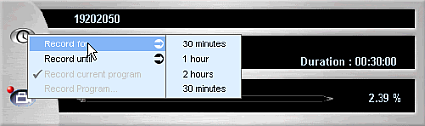ATI Brings HDTV to the PC
Recording
You have two options for recording. There is manual recording and "Time Shifting". First, let's talk about manual recording. If you like the show you are watching, simply click on the record button and you are presented with many recording options. You can record for a certain duration, like 30 minutes. You can also record until a point in time, such as until 3 PM. This is a very convenient feature which lets you do "Fire and Forget" recording, meaning you can click record and walk away.
You better have a large hard drive because these recorded files are huge. Depending on what resolution the channel is using, it can range from about 4.5 MB a second to 6.5 MB a second. Luckily you can transcode the ATi format into other video formats by right-clicking on the video in the Library application.
The HDTV Wonder has a feature called "Time Shifting" which constantly records a show. You can seamlessly look back to a certain point in time and then jump forward. It's basically a glorified record feature, but with one major drawback - It is always recording. There does not appear to be a way to turn this off and you will see constant disk access while you are viewing HDTV. It would have been nice to have an option to buffer the video to RAM, because many people have surplus RAM in their PCs.
Get Tom's Hardware's best news and in-depth reviews, straight to your inbox.
Humphrey Cheung was a senior editor at Tom's Hardware, covering a range of topics on computing and consumer electronics. You can find more of his work in many major publications, including CNN and FOX, to name a few.