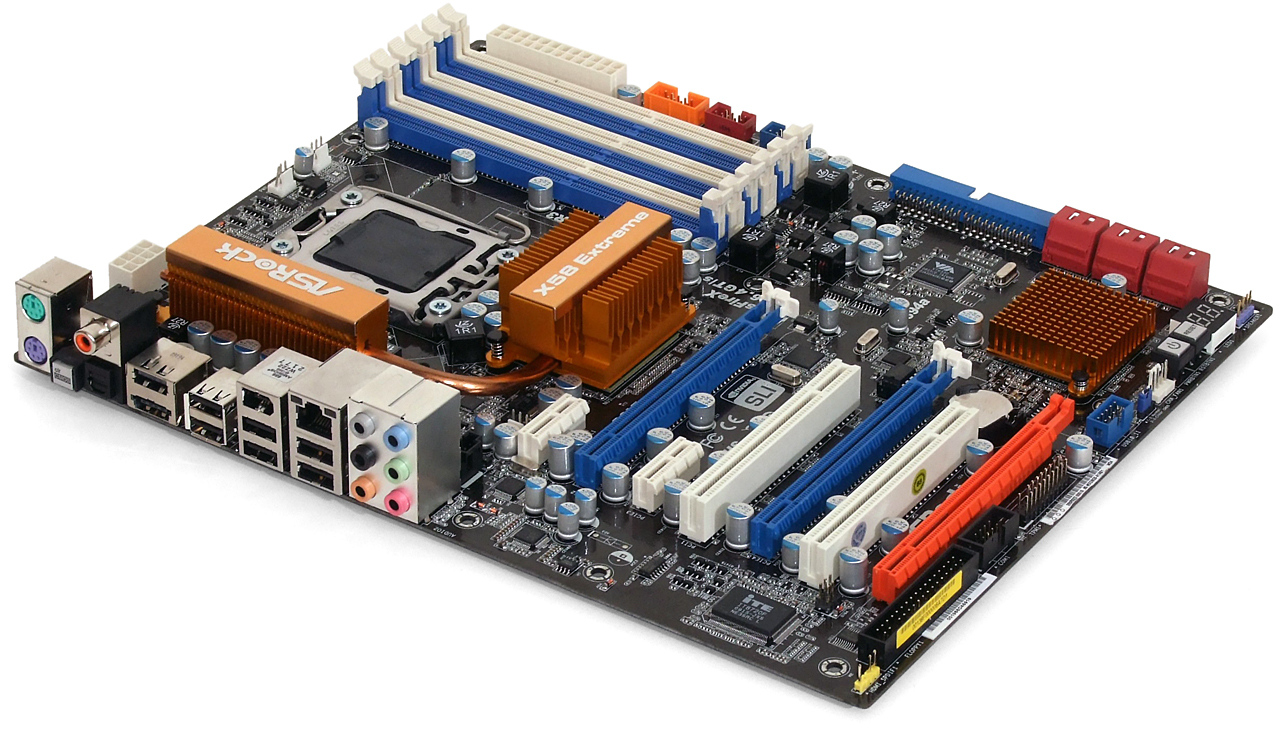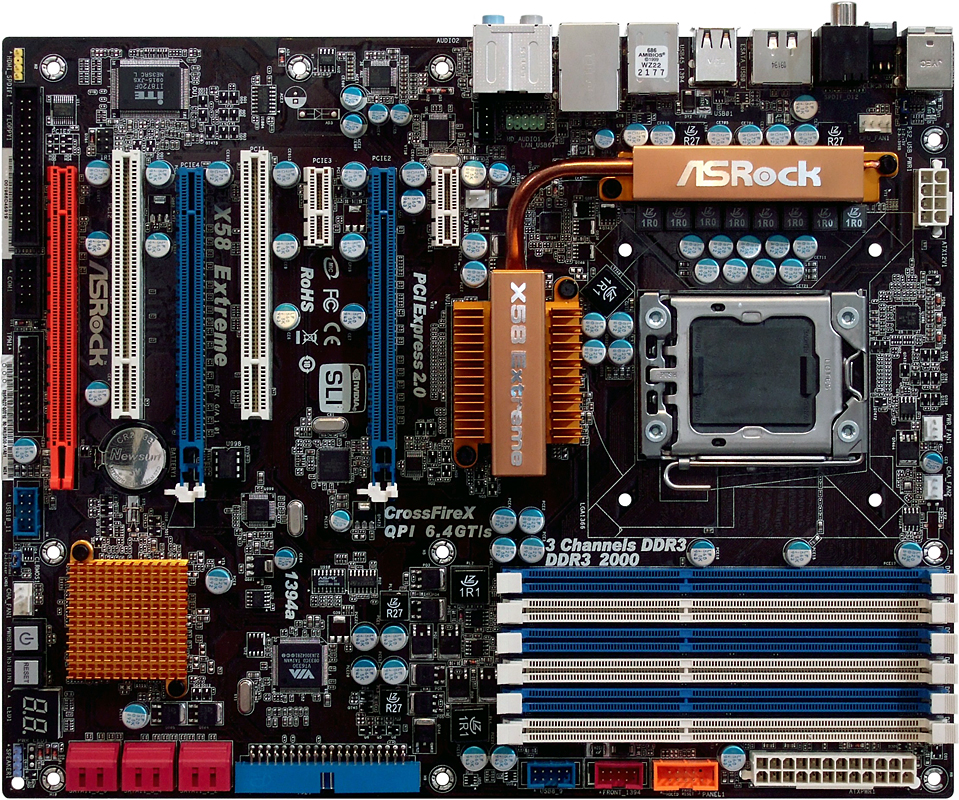X58 On A Budget: Seven Sub-$200 Core i7 Boards
ASRock X58 Extreme
Unlike it’s previously-tested X58 SuperComputer, ASRock’s X58 Extreme is designed to support up to two graphics cards in SLI or CrossFire mode. Both slots receive full PCI Express 2.0 x16 bandwidth.
A third x16-length slot utilizes the four remaining PCIe 2.0 pathways from Intel’s X58 Express northbridge, making it a good place to put a lower-performance graphics card or high-bandwidth RAID controller. Two x1 slots and several onboard PCIe devices are instead tied to the ICH10R southbridge, along with two legacy PCI slots.
That combination gives the X58 Extreme amazing flexibility for expansion among modern motherboards, since so many competing products have sacrificed this seven-slot design. ASRock even made sure to keep the northbridge heat sink out-of-the-way so that a long x1 card can be installed in the top slot, though care must be taken to make sure nothing (such as a resistor) protruding from the back side of a card so placed makes contact with the sink.
With its DIMM slots, both power connectors, and several front-panel connector blocks all moved conveniently towards the top edge, the X58 Extreme might have the most convenient layout we’ve seen in recent years with one exception: the floppy connector is shoved into the lower rear corner. We’re certain that some Windows XP “hangers-on” will lament the need for a floppy to load RAID drivers during OS installation.
Other features include a two-digit Port-80 diagnostics display, power, and reset buttons all located in the lower front corner. Though potentially inaccessible in a completely configured system, these are extremely handy for bench testing. ASRock instead places its CLR_CMOS button on the rear I/O panel, so that it can be easily reached, even after installing the X58 Extreme into a case.
BIOS
BIOS clock, timing, and voltage ranges can be found on Page 17’s overclocking comparison.
Get Tom's Hardware's best news and in-depth reviews, straight to your inbox.
Major frequencies and ratios are adjustable using the “Chipset Settings” submenu of the Advanced tab, though selecting an XMP profile doesn’t seem to change everything it’s supposed to. Profile information display is a handy reminder that can be used during manual configuration.


Enabling the “Flexibility Option” allows the motherboard to disregard memory speed settings. “ASRock VDrop Control” is far more useful to overclockers, as it boosts CPU voltage whenever a heavy load has caused it to sag.
DRAM Timing Control isn’t quite as intricate as some of ASRock’s competitors, though most users won’t need access to anything more than the four primary timings and command rate. More importantly, “automatic” mode for each setting makes it possible to configure only those timings of which the user is familiar.


CPU Voltage can be adjusted at an offset to the processor’s original voltage, or as direct control. The list of controllable items isn’t long, but it still contains all the settings that most overclockers require.
ASRock's X58 Extreme BIOS also allows users to save three separate profiles as “User Defaults.”
Accessories
ASRock’s X58 Extreme accessory kit is one of the few places buyers can actually see economization at work for this $170 motherboard. Only four SATA cables are included for this six-port motherboard, but ASRock does include an SLI bridge.
-
midnightgun If I am not mistaken, the reason the Asus P6T SE is so cheap is because it does not support SLI, only supports Crossfire. Is that not correct?Reply
-
Crashman Reply9477978 said:If I am not mistaken, the reason the Asus P6T SE is so cheap is because it does not support SLI, only supports Crossfire. Is that not correct?
At the time the review was written, the P6T SE web page read that it supported SLI. Perhaps Asus changed the web page following a complaint?
The big difference between the P6T SE and the P6T is the missing Jmicron SATA multiplier. By removing it, Asus killed the pathway that went to it, leaving the JMB363 controller with a "dead port". -
midnightgun Perhaps. I have had my eye on this board since I started planning my eventual upgrade to i7/i5 architecture (MSI and Gigabyte as well). I know on ncix's forums (canada's equivalent to newegg in the states) the P6T SE had been listed as only crossfire since at least mid May.Reply
-
Crashman midnightgunPerhaps. I have had my eye on this board since I started planning my eventual upgrade to i7/i5 architecture (MSI and Gigabyte as well). I know on ncix's forums (canada's equivalent to newegg in the states) the P6T SE had been listed as only crossfire since at least mid May.Reply
I never trust a seller as a source: Asus listed the P6T SE as having SLI support as little as four weeks ago, and now has a completely different page for it. They weren't the only company that advertised SLI capability and leave out the bridge, but it now appears the former P6T SE web page must have been an error, probably from the company copying its P6T page and editing it for the P6T SE, but missing one detail.
-
anamaniac Personally I will (atleast attempting to now) head straight for the Foxconn Bloodrage with a i7 920 and 3 ddr3 1333 sticks (and give them good timings, ignoring bandwidth and attempting a lower voltage) and a 4870 1gb (due to them being quite cheap now). =DReply
Though first on my priority list is a better monitor (and rent).
Neat article regardless. -
ceteras What an inspiring name for the Foxconn mainboard... looks like it's a corporate culture thing.Reply
I've skipped the Foxconn page, wouldn't buy from them anyway. -
Onus Interesting read. If I were going to build an i7 rig for myself, that ASRock would probably be my choice. I'm not thrilled about the VRM heating up so much, but I only do low-moderate overclocks so it ought to be ok. The feature set of that board looks suitable.Reply -
gxpbecker I am kinda surprised that the ECS board held its own against these "sronger" boards. From my past experieces ECS has been the walmart brand of mobos. :)Reply -
Ryun Question: Is the Asrock board able to go into S3 state/Standby mode? The one board I got from Asrock would not and after emailing their tech support they responded by saying that their boards do not support S3 state.Reply