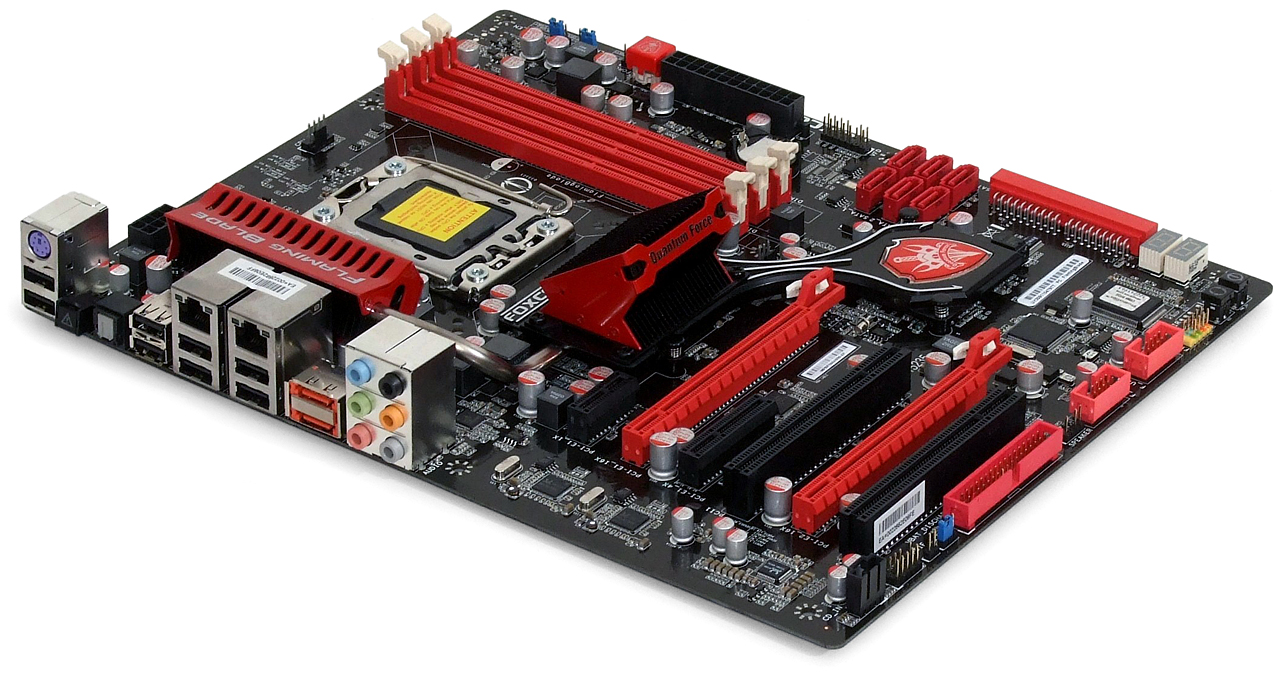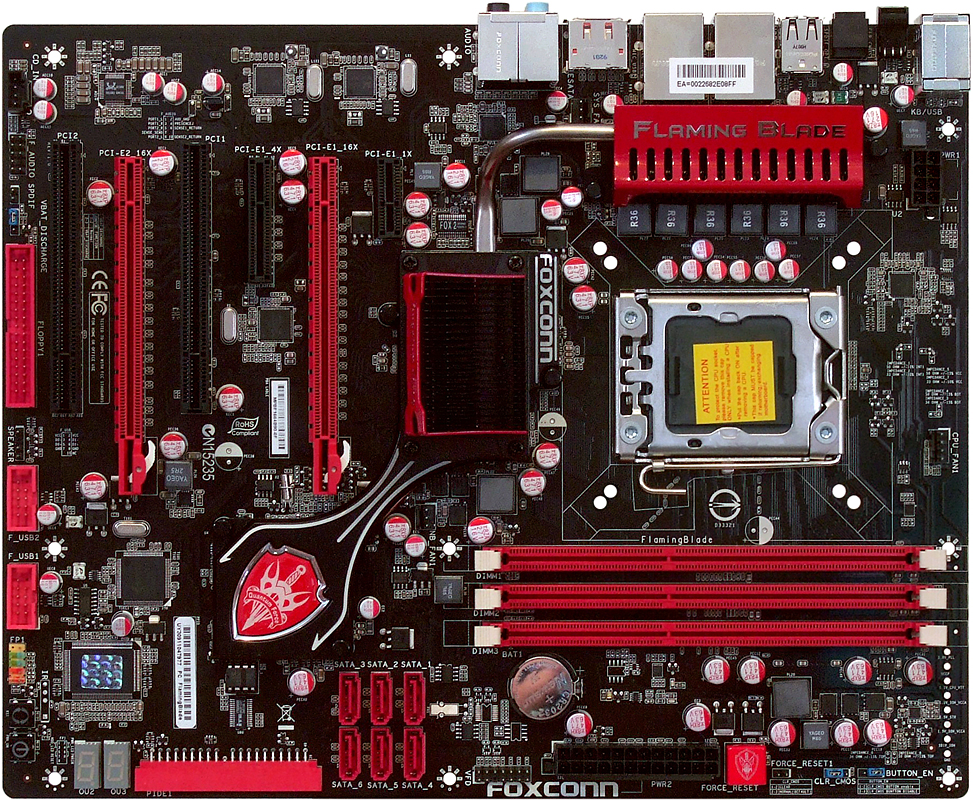X58 On A Budget: Seven Sub-$200 Core i7 Boards
Foxconn FlamingBlade
Labeled with both the condensed “FlamingBlade” and the longer “Flaming Blade” names, Foxconn’s reduced-price overclocking motherboard is also available in two versions, the one shown and a cheaper “FlamingBlade GTI.” Foxconn gave us the option to use either version in today’s comparison, and a recent price increase (from $199 to $210) proves that we might have made the wrong one for this “sub-$200” comparison.
The FlamingBlade is one of three motherboards in the “$200 Core i7” price class to provide dual gigabit networking. The $180 GTI version removes the second network controller, eSATA, and onboard power/reset/CLR_CMOS buttons. The cheaper version also uses electrolytic capacitors rather than the solid polymer versions seen here.
Like the previously-detailed ECS competitor, Foxconn’s FlamingBlade is designed to support exactly two graphics cards with three spaces of separation enhancing airflow to the top card’s cooler. Also like ECS, Foxconn doesn't use an open-ended slot for its x4 interface, which could have otherwise held a third graphics card or x8 RAID card in x4 mode. But unlike ECS, Foxconn includes both Ultra ATA and Floppy interfaces, instead sacrificing IEEE-1394 FireWire to reduce clutter and expense.
One feature we haven’t seen in a while is Foxconn’s use of all outward-facing SATA connectors. This opens the opportunity to use the FlamingBlade in “tight” ATX cases that have a hard drive cage close to the motherboard’s front edge. Foxconn avoids collision between SATA cables and graphics cards by positioning the SATA ports above the top x16 slot’s center line, limiting cards in the x1 slot to a usually-adequate eight-inch maximum length.
Dual mounting holes for LGA 1366 and LGA 775 add to those other features to make the FlamingBlade a potentially better motherboard for upgrading older high-end systems.
Yet something other than FireWire is missing, and that “something” can actually be viewed as three things. The FlamingBlade supports only three memory modules, eliminating the second set of three slots present on most competing models. Simplified memory trace design could result in superior memory speed, and that’s something we look forward to testing on Page 17’s overclocking comparison.
No layout analysis is complete without mentioning potential installation problems, and the FlamingBlade has two: both the front-panel audio and floppy header are located near the motherboard’s bottom-rear corner, potentially making cable management more difficult.
Get Tom's Hardware's best news and in-depth reviews, straight to your inbox.
BIOS
BIOS clock, timing, and voltage ranges can be found on Page 17’s overclocking comparison.
Foxconn's Quantum BIOS spreads CPU features, memory timings, and voltage levels across separate submenus, with major clock controls found on its main page. The OC Gear submenu provides eight registers to save custom BIOS configurations, and the only major feature we found missing is PCI Express clock control.


The FlamingBlade includes “automatic” settings for each memory timing, so that users can adjust only those of which they are familiar.


There are no “automatic” settings for voltage levels, but default values listed in the right-hand help box aid overclockers who may have inadvertently changed the wrong item.
Accessories
The FlamingBlade includes one 90° and three straight SATA cables, but no floppy cable. Added documentation makes the installation kit more complete in appearance only.
-
midnightgun If I am not mistaken, the reason the Asus P6T SE is so cheap is because it does not support SLI, only supports Crossfire. Is that not correct?Reply
-
Crashman Reply9477978 said:If I am not mistaken, the reason the Asus P6T SE is so cheap is because it does not support SLI, only supports Crossfire. Is that not correct?
At the time the review was written, the P6T SE web page read that it supported SLI. Perhaps Asus changed the web page following a complaint?
The big difference between the P6T SE and the P6T is the missing Jmicron SATA multiplier. By removing it, Asus killed the pathway that went to it, leaving the JMB363 controller with a "dead port". -
midnightgun Perhaps. I have had my eye on this board since I started planning my eventual upgrade to i7/i5 architecture (MSI and Gigabyte as well). I know on ncix's forums (canada's equivalent to newegg in the states) the P6T SE had been listed as only crossfire since at least mid May.Reply
-
Crashman midnightgunPerhaps. I have had my eye on this board since I started planning my eventual upgrade to i7/i5 architecture (MSI and Gigabyte as well). I know on ncix's forums (canada's equivalent to newegg in the states) the P6T SE had been listed as only crossfire since at least mid May.Reply
I never trust a seller as a source: Asus listed the P6T SE as having SLI support as little as four weeks ago, and now has a completely different page for it. They weren't the only company that advertised SLI capability and leave out the bridge, but it now appears the former P6T SE web page must have been an error, probably from the company copying its P6T page and editing it for the P6T SE, but missing one detail.
-
anamaniac Personally I will (atleast attempting to now) head straight for the Foxconn Bloodrage with a i7 920 and 3 ddr3 1333 sticks (and give them good timings, ignoring bandwidth and attempting a lower voltage) and a 4870 1gb (due to them being quite cheap now). =DReply
Though first on my priority list is a better monitor (and rent).
Neat article regardless. -
ceteras What an inspiring name for the Foxconn mainboard... looks like it's a corporate culture thing.Reply
I've skipped the Foxconn page, wouldn't buy from them anyway. -
Onus Interesting read. If I were going to build an i7 rig for myself, that ASRock would probably be my choice. I'm not thrilled about the VRM heating up so much, but I only do low-moderate overclocks so it ought to be ok. The feature set of that board looks suitable.Reply -
gxpbecker I am kinda surprised that the ECS board held its own against these "sronger" boards. From my past experieces ECS has been the walmart brand of mobos. :)Reply -
Ryun Question: Is the Asrock board able to go into S3 state/Standby mode? The one board I got from Asrock would not and after emailing their tech support they responded by saying that their boards do not support S3 state.Reply