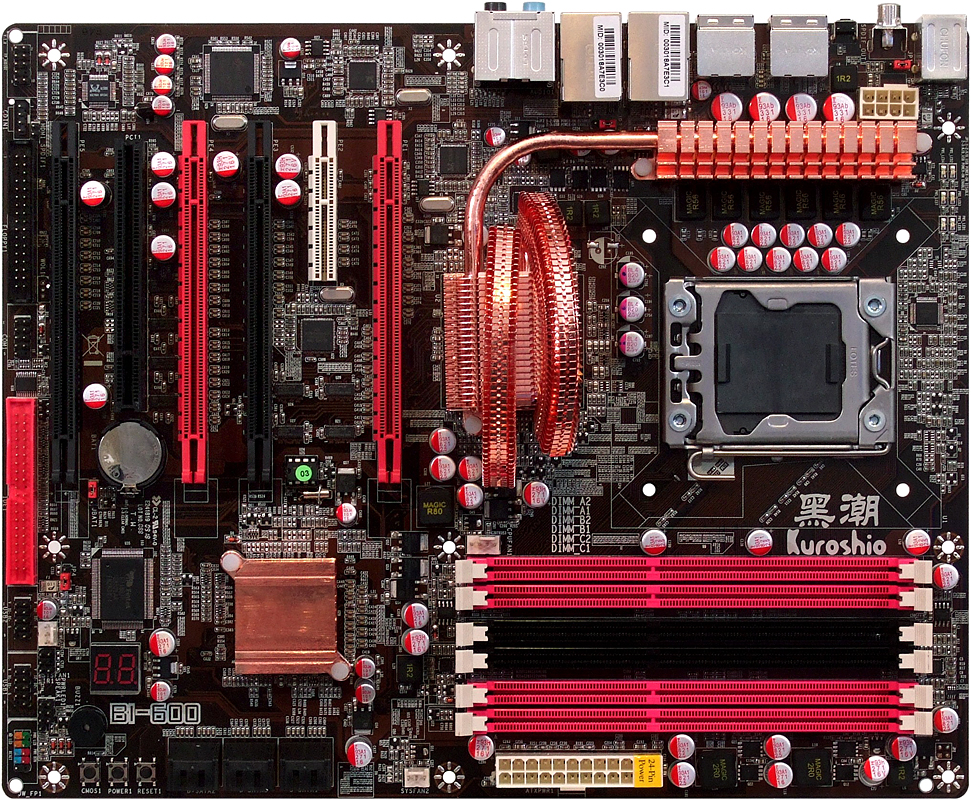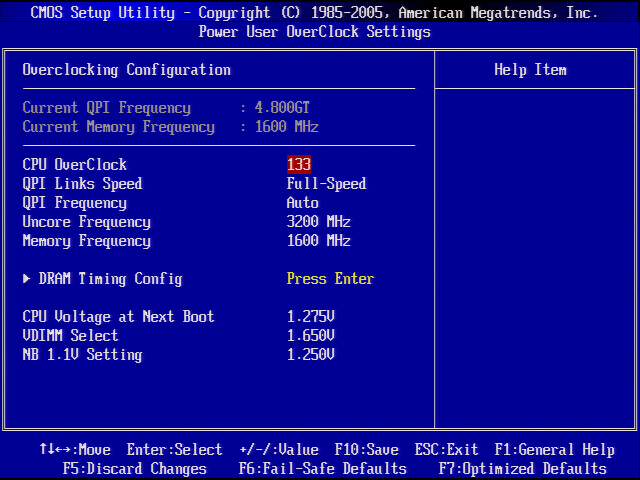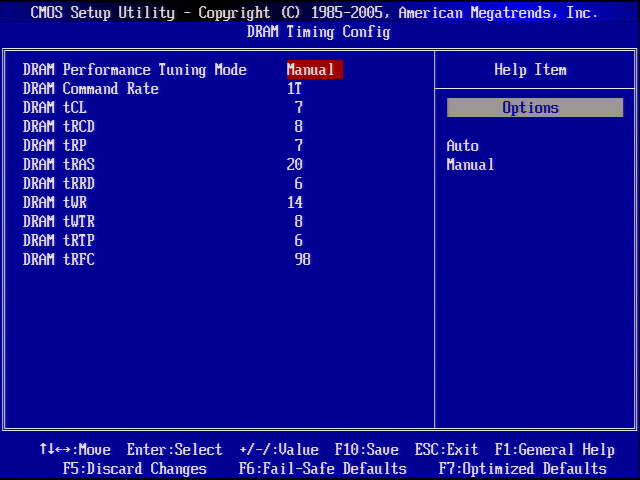X58 On A Budget: Seven Sub-$200 Core i7 Boards
Jetway BI-600
Listed at big-seller Newegg as the JBI-600-LF, Jetway’s BI-600 hasn’t gotten much attention on the U.S. market. Perhaps today’s comparison will help.
The least expensive motherboard of today’s comparison to offer dual gigabit networking, Jetway’s BI-600 is the only one of these three to retain a sub-$200 price in spite of recent increases. Another unexpected feature is its dual—rather than single—eSATA ports, though the company did eliminate FireWire to keep costs down.
Most surprising is the BI-600’s support for up to five graphics cards, with automatic switching from 2 x x16 (red slots) to 4 x x8 (red+black slots) to share or unshared PCI Express lanes. Support for a fifth graphics card comes by way of an open-ended x4 slot, which still has enough bandwidth for just about everything except high-detail 3D games.
And so the user gets lots of graphics options, from a full 16 PCIe 2.0 lanes to one or two cards (including CrossFire and SLI modes), to x8 pathways in 2.0 mode on four cards (including Quad SLI and CrossFireX modes), to the ultimate multi-monitor support with five cards. Anyone who would like to mix and match is also welcome to do so, since this high-bandwidth technology also applies to high-end RAID controllers and other expansion cards. Builders need only keep in mind that each black x16-length slot shares bandwidth with the red slot above it, so that not using a black slot allows all sixteen lanes to be directed to the corresponding red slot.
We’re not certain how Jetway can afford to include all those PCIe lane switches without raising the BI-600’s price, since none of its competitors have done so. It’s not like they scaled back in other areas, since the six-phase voltage regulator, six memory slots, Port 80 diagnostics display, and onboard power/reset/CRL_CMOS switches so prized by its competitors are still found on this more feature-laden product.
One layout curiosity is the greater distance between the CPU socket and X58 Express northbridge, which appears to have been designed to make additional room for the motherboard’s loop-shaped heat-pipe cooler. The socket has been moved closer to the motherboard’s upper edge, but the DIMM slots have not, raising some concerns about the motherboard’s capability to support high-speed memory above Intel’s specified DDR3-1333 maximum. Overclocking is a big part of today’s comparison, with DDR3-1866 support a minimum requirement to reach the same benchmark performance as previously-tested X58 motherboards.
All of our layout complaints focus on the motherboard’s bottom edge. Starting from the bottom-rear corner, the front-panel audio connector presents a cable installation challenge for cases that have top-panel jacks. Next, the floppy connector is so far away from the typical location of 3.5” external bays that many cables won’t reach. Finally, the Ultra ATA connector is located under the bottom x16-length slot, where its cable will need to reach around any graphics card that could be placed into that slot. The Ultra ATA connector is least likely of these to be used in a new system build, since Windows XP is still loaded on some machines using RAID drivers on floppy diskettes.
Get Tom's Hardware's best news and in-depth reviews, straight to your inbox.
BIOS
BIOS clock, timing, and voltage ranges can be found on Page 17’s overclocking comparison.
The BI-600's BIOS is the most restrictive in today’s comparison, lacking even so much as a CPU Uncore voltage control. Lacking any dynamic adjustment under its “auto” setting, “Uncore Frequency” must be manually set to twice the “Memory Frequency” setting in order for any changes in DRAM data rate to be effective.
The lack of any Uncore voltage adjustment makes going beyond DDR3-1600 impossible, or nearly impossible, on the BI-600. What’s more shocking is that CPU voltage settings above 1.275 V appeared to overload the motherboard’s voltage regulator, resetting the system at full CPU load. But getting even so much as 1.275 volts to the CPU core was impossible, as the actual voltage was 0.20 volts below set voltage.
Memory timing adjustment is all-or-nothing with Jetway, its BI-600 lacking any “automatic” setting for individual timings. Anyone afraid to adjust such items as tRRD and tRFC must configure the entire menu to “automatic” mode.
Accessories
Jetway’s cable kit is typical of reduced-price motherboards, but at least the company includes a floppy cable for those unfortunately Windows XP users who still use a floppy to load RAID drivers.
-
midnightgun If I am not mistaken, the reason the Asus P6T SE is so cheap is because it does not support SLI, only supports Crossfire. Is that not correct?Reply
-
Crashman Reply9477978 said:If I am not mistaken, the reason the Asus P6T SE is so cheap is because it does not support SLI, only supports Crossfire. Is that not correct?
At the time the review was written, the P6T SE web page read that it supported SLI. Perhaps Asus changed the web page following a complaint?
The big difference between the P6T SE and the P6T is the missing Jmicron SATA multiplier. By removing it, Asus killed the pathway that went to it, leaving the JMB363 controller with a "dead port". -
midnightgun Perhaps. I have had my eye on this board since I started planning my eventual upgrade to i7/i5 architecture (MSI and Gigabyte as well). I know on ncix's forums (canada's equivalent to newegg in the states) the P6T SE had been listed as only crossfire since at least mid May.Reply
-
Crashman midnightgunPerhaps. I have had my eye on this board since I started planning my eventual upgrade to i7/i5 architecture (MSI and Gigabyte as well). I know on ncix's forums (canada's equivalent to newegg in the states) the P6T SE had been listed as only crossfire since at least mid May.Reply
I never trust a seller as a source: Asus listed the P6T SE as having SLI support as little as four weeks ago, and now has a completely different page for it. They weren't the only company that advertised SLI capability and leave out the bridge, but it now appears the former P6T SE web page must have been an error, probably from the company copying its P6T page and editing it for the P6T SE, but missing one detail.
-
anamaniac Personally I will (atleast attempting to now) head straight for the Foxconn Bloodrage with a i7 920 and 3 ddr3 1333 sticks (and give them good timings, ignoring bandwidth and attempting a lower voltage) and a 4870 1gb (due to them being quite cheap now). =DReply
Though first on my priority list is a better monitor (and rent).
Neat article regardless. -
ceteras What an inspiring name for the Foxconn mainboard... looks like it's a corporate culture thing.Reply
I've skipped the Foxconn page, wouldn't buy from them anyway. -
Onus Interesting read. If I were going to build an i7 rig for myself, that ASRock would probably be my choice. I'm not thrilled about the VRM heating up so much, but I only do low-moderate overclocks so it ought to be ok. The feature set of that board looks suitable.Reply -
gxpbecker I am kinda surprised that the ECS board held its own against these "sronger" boards. From my past experieces ECS has been the walmart brand of mobos. :)Reply -
Ryun Question: Is the Asrock board able to go into S3 state/Standby mode? The one board I got from Asrock would not and after emailing their tech support they responded by saying that their boards do not support S3 state.Reply