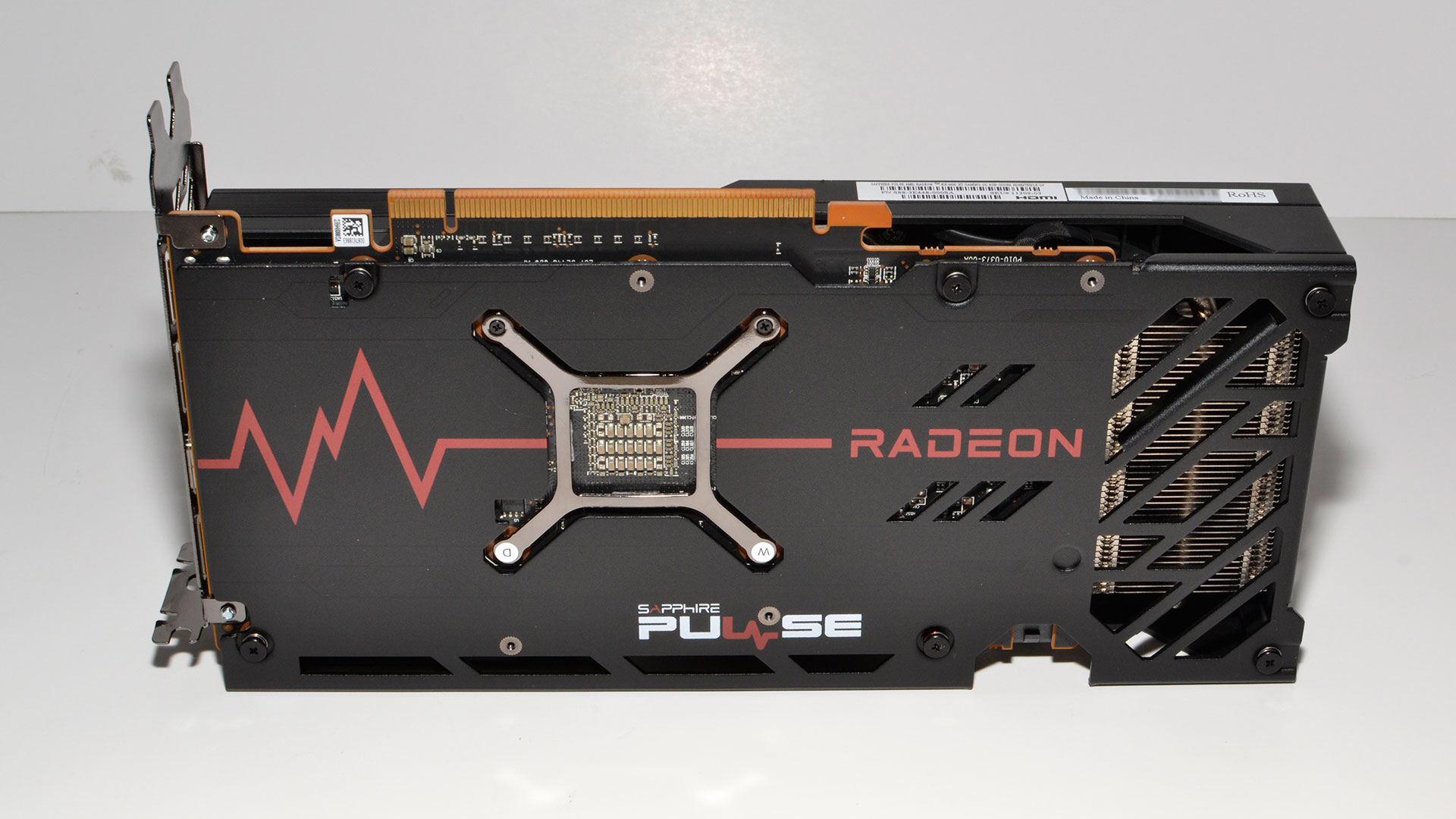Why you can trust Tom's Hardware
Some people want an in-your-face graphics card with laser beams coming out the ports; others prefer something a little less ostentatious. Sapphire's Pulse line caters to the latter, with no fancy lights but with a competent cooling setup that runs just as quiet as some larger cards. If you don't have a case window, or you're looking for a smaller card that can fit a mini-ITX build, this might be the RX 6600 XT for you.
Performance comparisons are largely meaningless with the sort of factory overclocks we've seen so far. Theoretically, the ASRock Phantom Gaming has a 2% advantage in clock speed, plus a 10% higher power limit, but it didn't really matter in actual testing. Across our entire test suite, we only saw an average performance difference of 0.5%. Of course, no one would notice that in real-world gaming, and even in benchmarks, it's not really significant. Plus, Sapphire offers Trixx Boost as a way to potentially hit much higher frame rates if you want to use upscaling on pretty much any game out there.
What it really boils down to is the type of graphics card you're looking to buy. Actually, what it really comes down to is availability — everything continues to sell out, even at retail stores, so unless you're willing to wait quite a while, your options are going to be limited to whatever you can find. But if you care about looks and bling, there are better cards out there — including Sapphire's Nitro+.
AMD's RX 6600 XT performs fine in nearly any game out there, especially if you're only looking to run at 1080p. The only real exception is games with ray tracing, particularly games that use a lot of RT effects (e.g., Cyberpunk 2077, Control, or Minecraft). If you want to play games with ray tracing on, Nvidia's GPUs remain the better choice, and you can typically find the RTX 3060 for roughly the same price as the RX 6600 XT. If all you want is a new GPU that's efficient and hopefully won't cost much more than $400, the RX 6600 XT is one of only a few options. Until the GPU and component shortages ease up, that's about the best we can get.
MORE: Best Graphics Cards
MORE: GPU Benchmarks and Hierarchy
MORE: All Graphics Content
Get Tom's Hardware's best news and in-depth reviews, straight to your inbox.
Current page: Sapphire Radeon RX 6600 XT Pulse: Cool, Quiet, and Subdued
Prev Page Sapphire Radeon RX 6600 XT Pulse Power, Temps, Fan Speed, and Noise
Jarred Walton is a senior editor at Tom's Hardware focusing on everything GPU. He has been working as a tech journalist since 2004, writing for AnandTech, Maximum PC, and PC Gamer. From the first S3 Virge '3D decelerators' to today's GPUs, Jarred keeps up with all the latest graphics trends and is the one to ask about game performance.
-
logainofhades No bling and few extras isn't exactly a con, nor is its performance, at higher resolutions, as it was marketed as a 1080p card.Reply -
-Fran- One super important point about Sapphire cards: they have upsampling built in into TRIXX. It may not be FSR or DLSS, but you can upscale ANY game you want through it using the GPU. I have no idea how it does it, but you can.Reply
Other than that, this card looks clean and tidy. Not the best looking Sapphire in history, as that one goes to the original RX480 Nitro+ IMO. What a gorgeous design it was. I wish they'd use it for everything and get rid of the fake-glossy plastic garbo they've been using as of late.
Regards. -
JarredWaltonGPU Reply
Wow! It's almost like you ... didn't read the review. LOLYuka said:One super important point about Sapphire cards: they have upsampling built in into TRIXX. It may not be FSR or DLSS, but you can upscale ANY game you want through it using the GPU. I have no idea how it does it, but you can.
Other than that, this card looks clean and tidy. Not the best looking Sapphire in history, as that one goes to the original RX480 Nitro+ IMO. What a gorgeous design it was. I wish they'd use it for everything and get rid of the fake-glossy plastic garbo they've been using as of late.
Regards.
I talk quite about about Trixx Boost and even ran benchmarks with it enabled at 1440p, FYI. -
-Fran- Reply
I did read it; I must have omitted it from my mind :PJarredWaltonGPU said:Wow! It's almost like you ... didn't read the review. LOL
I talk quite about about Trixx Boost and even ran benchmarks with it enabled at 1440p, FYI.
Apologies. -
TheAlmightyProo ReplyYuka said:One super important point about Sapphire cards: they have upsampling built in into TRIXX. It may not be FSR or DLSS, but you can upscale ANY game you want through it using the GPU. I have no idea how it does it, but you can.
Other than that, this card looks clean and tidy. Not the best looking Sapphire in history, as that one goes to the original RX480 Nitro+ IMO. What a gorgeous design it was. I wish they'd use it for everything and get rid of the fake-glossy plastic garbo they've been using as of late.
Regards.
iirc that RX 480 Sapphire Nitro (did they do this in 580 too?) is the one with all the little holes in it and otherwise straight lines etc. I also seem to recall swappable fans, but could be wrong...
But yeah, it was a beaut, my fave design at the time, and I'd have so gone for one if I hadn't decided on a 1070 (Gigabyte Xtreme Gaming) as a safer bet holding 2560x1080 for longer before needing to drop to 1080p. That said, I've always liked Sapphires and eventually got one this year (6800XT Sapphire Nitro+ SE @3440x1440) and I'm absolutely not disappointed in that or my first full AMD CPU in 16 years (5800X) Sure, not so great at RT and FSR needs to catch up and catch on but I have maybe 2-3 games out of 50 I'd play that'll make use of either, no great loss yet until they become more refined and ubiquitous imo. It runs like a dream and cool too. Assuming AMD keep up or overtake the next gen but one, I'd be happy to buy Sapphire again. -
TheAlmightyProo ReplyJarredWaltonGPU said:Wow! It's almost like you ... didn't read the review. LOL
I talk quite about about Trixx Boost and even ran benchmarks with it enabled at 1440p, FYI.
Trixx looks like a damn good app tbh. Having a Sapphire 6800XT Nitro+ SE I could be using it but omitted doing so... I dunno, maybe cos it's already good enough at 3440x1440?
However, I do have a good gaming UHD 120Hz TV (Samsung Q80T) waiting to game from the couch (after an upcoming house move) which might do well with a little boost going forward as I'm not even thinking of upgrading for at least 3-5 years and after the first iterations of the 'big new things' have been refined somewhat.
So thanks for spending some time on that info and testing with it on. I might've ignored or forgotten it but knowing it's there as a tried and tested option is good to know. -
JarredWaltonGPU Reply
FWIW, you can just create a custom resolution in AMD or Nvidia control panel as an alternative if you don't have a Sapphire card. It's difficult to judge image quality, and in some cases I think it does make a difference. However, I'm not quite sure how Trixx Boost outputs a different resolution via RIS. If you do a screen capture, it's still at the Trixx Boost resolution, as though it's simply rendering at a lower resolution and using the display scaler to stretch the output. Potentially it happens internal to the card's output, so that 85% scaling gets bumped up to native for the DisplayPort signal, but then how does that use RIS since that would be a hardware/firmware feature?TheAlmightyProo said:Trixx looks like a damn good app tbh. Having a Sapphire 6800XT Nitro+ SE I could be using it but omitted doing so... I dunno, maybe cos it's already good enough at 3440x1440?
However, I do have a good gaming UHD 120Hz TV (Samsung Q80T) waiting to game from the couch (after an upcoming house move) which might do well with a little boost going forward as I'm not even thinking of upgrading for at least 3-5 years and after the first iterations of the 'big new things' have been refined somewhat.
So thanks for spending some time on that info and testing with it on. I might've ignored or forgotten it but knowing it's there as a tried and tested option is good to know.
Bottom line is rendering fewer pixels requires less GPU effort. How you stretch those to the desired output is the question. DLSS and FSR definitely scale to the desired resolution, so that Windows+PrtScrn capture images at the native resolution. Trixx Boost doesn't seem to function in the same way. ¯\(ツ)/¯ -
InvalidError Reply
Performance at higher resolution is definitely a con since in a sane GPU market, nobody would be willing to pay anywhere near $400 for a "1080p" gaming GPU with a gimped 4.0x8 interface and 128bits VRAM in a healthy market. This is the sort of penny-pinching you'd only expect to see on sub-$150 GPUs. On Nvidia's side, you don't see the PCIe interface get cut down until you get into sub-$100 SKUs like the GT1030.logainofhades said:No bling and few extras isn't exactly a con, nor is its performance, at higher resolutions, as it was marketed as a 1080p card.
As some techtubers put it, all GPUs are turd sandwiches. The 6600XT isn't good for the price, it is just the least worst turd sandwich at the moment if you absolutely must buy a GPU now. -
logainofhades Price aside, the card was advertised as a 1080p card, and the 6600xt does 1080p quite well. I don't understand the gimped interface either, but AMD promised 1080p, and delivered. Prices are stupid, and will be for quite some time, as many are saying 2023, before this chip shortage ends.Reply -
InvalidError Reply
$400 GPUs have been doing "1080p quite well" with contemporary titles for over a decade. I personally find it insulting that AMD would brag about that in 2021.logainofhades said:Price aside, the card was advertised as a 1080p card, and the 6600xt does 1080p quite well.