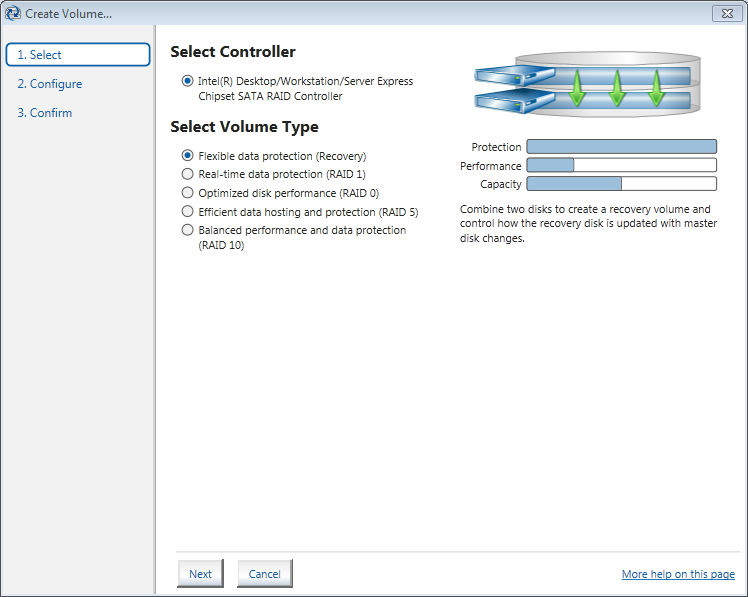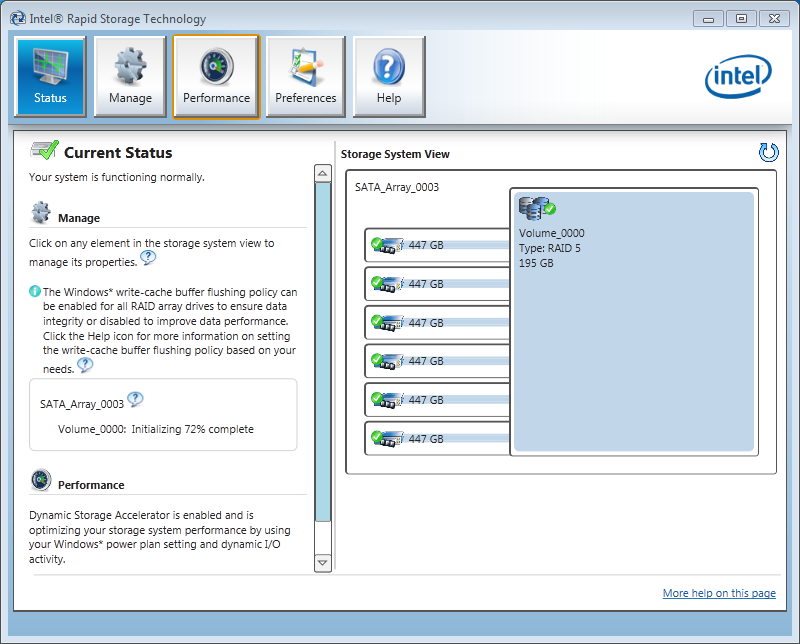Six SSD DC S3500 Drives And Intel's RST: Performance In RAID, Tested
Intel lent us six SSD DC S3500 drives with its home-brewed 6 Gb/s SATA controller inside. We match them up to the Z87/C226 chipset's six corresponding ports, a handful of software-based RAID modes, and two operating systems to test their performance.
Intel Rapid Storage Technology Gets More Useful With RAID
Because we're benchmarking under Windows, we get some help from Intel's RST software. Rapid Storage Technology is both an AHCI and RAID driver, now facilitating the creation of RAID volumes directly. Yes, that's a fairly standard feature available from almost every hardware-based solution. But it's notable progress from the ever-evolving RST package.
If you're booting from a RAID array, you typically have to build the volume from the controller's firmware. Otherwise, you can do it in Windows for ease of use.
In the past, we would have built our array through Windows' Administrative Tools module in the Control Panel. This is even more simple through RST, though. First, you choose a volume type. RAID 0 yields maximum performance and usable capacity. RAID 1 enables mirroring, or what Intel refers to as real-time data protection. The RAID 5 option facilitates data protection as well, but makes more efficient use of capacity by reserving one drive for parity information. Finally, RAID 10 balances performance and protection by striping and mirroring.
From there, you pick the drives to include and button finalize the process. An Advanced tab lets you pick strip size and specify the array's capacity.
Because the hardware isn't particularly feature-rich, there aren't a ton of configuration options, and we're alright with that. We would prefer keying in the array's capacity manually though, rather than through a slider that makes precise selections difficult. With the creation process behind us, the Status tab shows six 447 GB SSDs hanging off the PCH in a RAID 5 configuration, and that it's in the process of initializing.
Of course, most folks will skip RAID 5 when they're using SSDs. RAID 0 offers something far more tangible with six 6 Gb/s ports: TRIM support. Intel's SSD Toolbox Optimizer works in Windows 7 too, with Microsoft's built-in Optimizer for Windows 8/8.1 taking its place in newer versions of the operating system. Should you wish to break an array or secure erase its member drives, remember that Windows 8 and Intel's Toolbox aren't compatible.
Overall, Rapid Storage Technology makes storage management easier than before. Cache options and Dynamic Storage Accelerator options are adjustable with a single click. The former is particularly important, since you probably want to avoid caching with an SSD-based RAID array. The latter is also interesting. As it happens, Dynamic Storage Accelerator is a Windows 7 setting that helps mitigate the deleterious performance tendencies of a platform hellbent on power efficiency. There are various states up and down the spectrum where I/O activity is detected. System power settings are adjusted on the fly to help coax more performance from the storage subsystem, offering Windows 7 users with Haswell-based platforms the option to keep power-saving settings enabled without wasting any speed.
Get Tom's Hardware's best news and in-depth reviews, straight to your inbox.
Current page: Intel Rapid Storage Technology Gets More Useful With RAID
Prev Page Our Haswell-Based Storage Platform: ASRock C226 WS and Xeon E3-1285 v3 Next Page Results: JBOD Performance-
SteelCity1981 "we settled on Windows 7 though. As of right now, I/O performance doesn't look as good in the latest builds of Windows."Reply
Ha. Good ol Windows 7... -
vertexx In your follow-up, it would really be interesting to see Linux Software RAID vs. On-Board vs. RAID controller.Reply -
tripleX Wow, some of those graphs are unintelligible. Did anyone even read this article? Surely more would complain if they did.Reply -
utomo There is Huge market on Tablet. to Use SSD in near future. the SSD must be cheap to catch this huge market.Reply -
tripleX Wow, some of those graphs are unintelligible. Did anyone even read this article? Surely more would complain if they did.Reply -
tripleX Wow, some of those graphs are unintelligible. Did anyone even read this article? Surely more would complain if they did.Reply -
klimax "You also have more efficient I/O schedulers (and more options for configuring them)." Unproven assertion. (BTW: Comparison should have been against Server edition - different configuration for schedulers and some other parameters are different too)Reply
As for 8.1, you should have by now full release. (Or you don't have TechNet or other access?) -
rwinches " The RAID 5 option facilitates data protection as well, but makes more efficient use of capacity by reserving one drive for parity information."Reply
RAID 5 has distributed parity across all member drives. Doh!