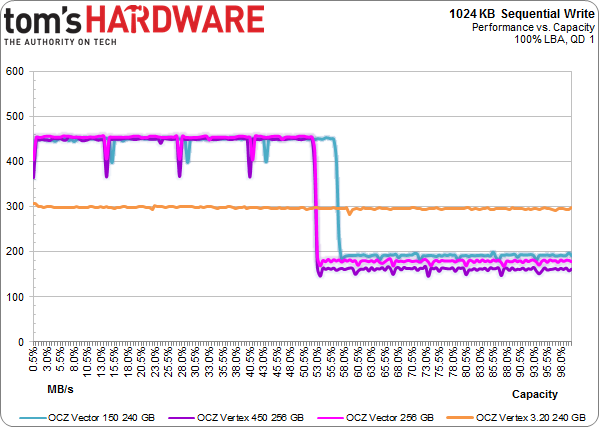OCZ Vector 150 SSD Review: A New Flagship With 19 nm Flash
OCZ is re-launching its flagship consumer SSD as the Vector 150. Armed with 19 nm Toggle-mode flash and new encryption functionality, this new drive is purported to be the pinnacle of of enthusiast-class solid-state storage. Does it live up to the hype?
Results: The Vector 150's Performance Quirks
Performance Vs. Capacity
I really like HDTune Pro. It's a decent canned storage test full of helpful tools. The utility is great for evaluating hard drives, and a little less relevant to SSDs. The software's most prominent feature is its ability to write and read to the entire surface of a storage device. When you're testing rotating media, it's easy to observe speed dropping as measured from the outer to inner tracks. That's just physics. With SSDs, the "surface" is the drive's entire capacity, minus over-provisioning or spare area.
Now, there are good reasons to use HDTune for reviewing SSDs, but there are serious limitations to be aware of as well. Most strikingly, HDTune writes in easily compressible zero-fill data, which isn't particularly useful for testing SandForce's technology. Also, I want more control over how the utility does its job. So, I created my own script-based version to do what I need.
This little tool is especially helpful for testing OCZ's newer offerings because they are able to take the capacity of a given drive and use it in a way that emulates single-level cell NAND in a manner of speaking. We think the mechanism works with faster pages for as long as it can, delaying the use of slower pages. This is why the Vector, Vertex450, Vertex 4, and Agility 4 prefer to write to the faster half of the flash. It's easiest to demonstrate that unique behavior by charting performance over capacity.
Starting with a freshly erased drive, we write to the entire capacity and display our results as a percentage of the capacity. I separate the 240 GB SSD into sequential chunks 1/200th of the total capacity. Then, each segment's average throughput is displayed as a data point representing 0.5% percent of the "surface". In this case, the Vertex 3.20 and Vector 150 are the same size (240 GB), while the Vertex 450 and Vector are 256 GB. The larger the addressable capacity, the more bytes it takes to equal one 0.5% chunk.
We want to write sequentially, so we're sticking with 1024 KB access sizes and a queue depth of one. Higher queue depth activity isn't always truly sequential in the strictest sense of the word.
From the beginning, OCZ's Vector, Vector 150, and Vertex 450 are neck and neck until just past the 50% mark. After that, the Vector 150 extends even further before dropping into sub-200 MB/s territory. Once all of the fast pages are gone, the drive has to write to the slower-to-program pages that comprise half of the flash. Once the speed stabilizes again, the Vector 150 outpaces (by a few MB/s) the Vector, which in turn is above the Vertex 450.
Also included in our chart is the Vertex 3.20. OCZ's 240 GB SandForce-based drive is being fed random data. But notice the lack of performance variation as the drive is written. Also, the Vertex 3.20 falls right around the average speed of OCZ's Indilinx-infused SSDs if you consider their whole capacity. This is a good reality check that represents the behavior of most other drives.
Get Tom's Hardware's best news and in-depth reviews, straight to your inbox.
Theoretically, if we were to fill 60% percent of the drive with real files (say an operating system and a few games), the SSD would write that data as quickly as possible to the faster pages. Then, over time, it'd shuffle around that data, freeing up some portion of the remaining faster pages for new tasks. We can't say for certain that the process works this way; OCZ is tight-lipped about its mechanism, and we're left with educated guesses.
So why does the Vector 150 maintain its excellent performance longer than the other two Barefoot-based SSDs? The answer lies in the additional over-provisioning. The Vector 150 uses 16 GB more over-provisioning than the Vector and Vertex 450. Sixteen gigabytes is 6.25% of 256 GB, so it's possible that the Vector 150 can go around 6% deeper without slowing down to sub-200 MB/s levels.
Current page: Results: The Vector 150's Performance Quirks
Prev Page Results: 4 KB Random Performance Next Page Results: The Vector 150's Performance Quirks, Continued-
jimmysmitty Reply11918040 said:time to upgrade from vertex 4 to 150
I just hope the quality increased. Only because at my last job we had used Vertex 3s for all of our work stations and they one by one started having random issues, from not being detected to wiping the partitions.
I like OCZ because they help lower the price of SSDs but there has to be quality behind the price as well. -
Sakkura Some of the numbers in the bottom diagram on page 4 seem to be off. Look at the Intel 520 180GB for example; the random write bar is longer than the random read bar, but the actual IOPS numbers are the other way around.Reply -
Sakkura Reply
My impression is that OCZ was hit hard by the Sandforce issues, partially as a result of being an early adopter. Their newer drives seem to be reliable.11918340 said:11918040 said:time to upgrade from vertex 4 to 150
I just hope the quality increased. Only because at my last job we had used Vertex 3s for all of our work stations and they one by one started having random issues, from not being detected to wiping the partitions.
I like OCZ because they help lower the price of SSDs but there has to be quality behind the price as well. -
cryan Reply11918441 said:Some of the numbers in the bottom diagram on page 4 seem to be off. Look at the Intel 520 180GB for example; the random write bar is longer than the random read bar, but the actual IOPS numbers are the other way around.
Awesome catch! The 520 seems to have the right bar length, but the label from the Intel 510. I'll sort that out, but that's a genuine not-my-fault problem. One of the very few. I can blame Excel 2013 with confidence, but kudos for the eagle eye.
The random write bar is correct though; the SandForce-based 520, 525, and Intel 530 each pull down more random write IOps than read with incompressible data.
Regards,
CR -
Amdlova I got two SSD vertex 4 128gb on my computer 3770k and on my girlfriend 3470 I never get an single error on this SSD. raid 0 or normal configs. run solid!Reply -
ssdpro Reply11918455 said:My impression is that OCZ was hit hard by the Sandforce issues, partially as a result of being an early adopter. Their newer drives seem to be reliable.
Early on yes, but the 2nd gen SF drives really are pretty darn stable now. OCZ has had solid top tier releases since the Vertex 4. I own Vertex 4 and Vector, will probably get a 150. Hands down the worst thing they ever did was try budget/value offerings like the Petrol. I don't think there is any reason for fanboism, I own Samsung and OCZ drives and all work happily together.