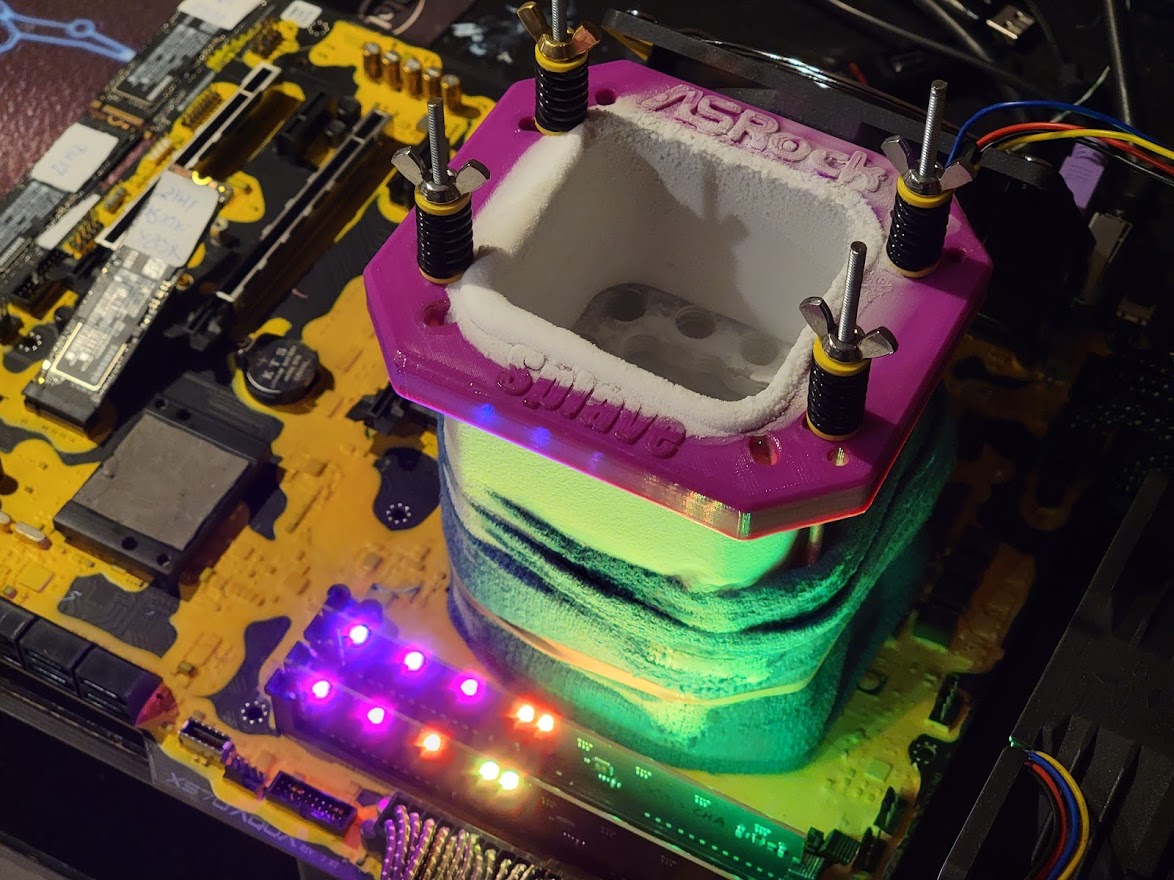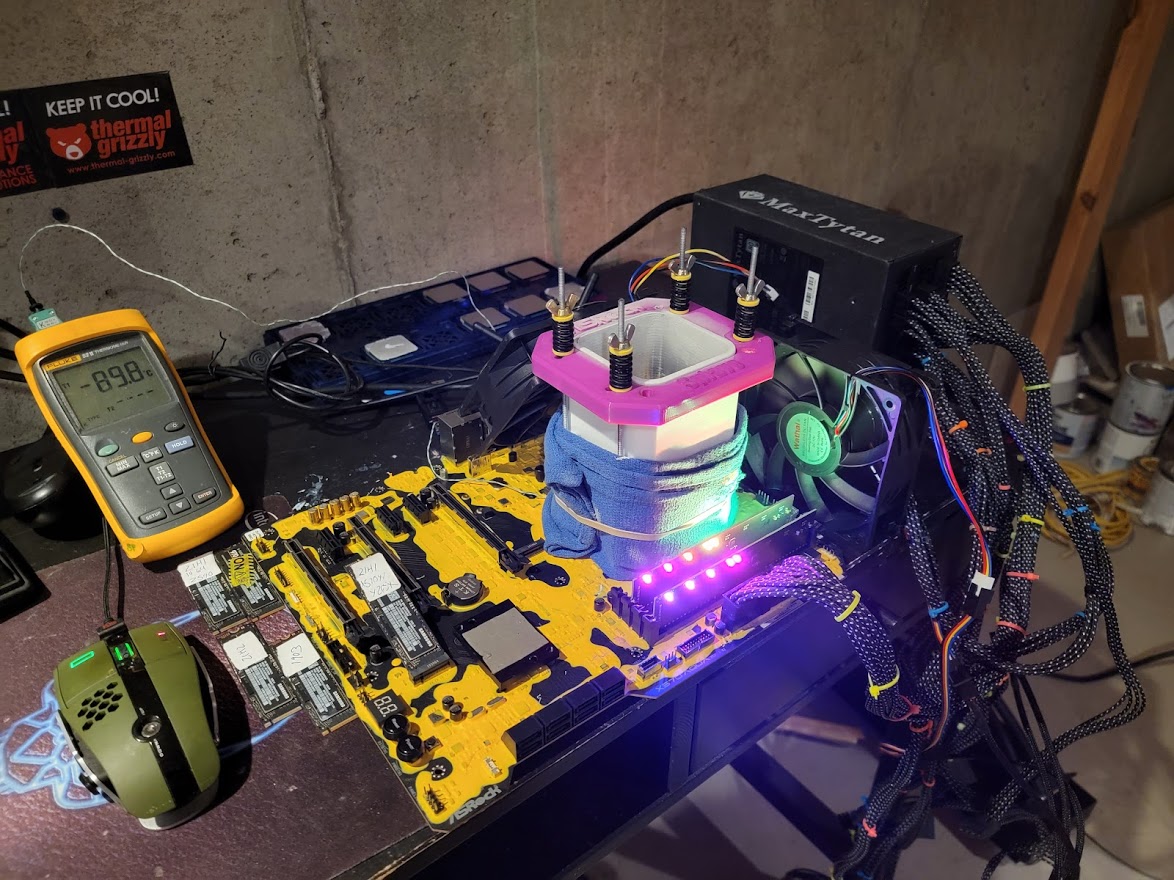How I Overclocked the Ryzen 7 5700G’s iGPU to 2900 MHz, a World Record
Using LN2 and the right settings, speeds boosted by 45 percent
The world is in turmoil, but slowly improving. Can we say the same about integrated graphics? If you’re invested enough in tech to be getting fed these articles in your news feed, then you probably know that an APU (Accelerated Processing Unit) is a special CPU with bulked-up integrated graphics. APUs have earned a bit of a bad rep in the past, though, so if you’re anything like me, your face auto-cringes a little bit, and you’d honestly rather just not be involved in any conversation about APUs. Well, now AMD would like to have a word because its latest integrated graphics are not only very capable, they're also highly overclockable.
I was given the opportunity to test the integrated Vega 8 graphics on LN2, and I jumped at the chance to try something different that no one has done yet. You can't just google how to OC these iGPUs (now you can!), and I like just that type of challenge.
The Ryzen 7 5700G, Ryzen 5 5600G and Ryzen 3 5300G are here, and they're AMD’s answer to systems that maybe don’t need to game at 4K at the highest settings, or systems that need some decent compute power to smoothly navigate Windows with a side of light gaming. You can read more about that in our reviews of the Ryzen 7 5700G and Ryzen 5 5600G.
But, what if we overclocked the daylights out of the Ryzen 7 5700G, progressing from a standard liquid cooler all the way to liquid nitrogen (LN2)? Could they give us more than they are supposed to? In fact, with some effort, I was able to take the 2000 MHz GPU and push it to 2500 MHz on AIO cooling and all the way to 2900 MHz on LN2. I also set a few overclocking world records along the way. Here’s how I did it.
Overclocking the Vega 8 integrated graphics (iGPU) core frequency is pretty straightforward: Increase the voltage, increase the clocks, and decrease the temperature. SOC voltage, which also helps with overclocking the system memory, will be the main one to focus on. The vGPU voltage is also supplied by SOC voltage, so it's best to keep it a little bit under your SOC volts. The max scaling I saw for the iGPU core was right around 1.37-1.39V. This was enough to run FireStrike at 2425 MHz, a +20% gain in frequency!
We tapped the GPU core frequency out at 2425 MHz, so let’s push the fabric and memory clocks to unlock some additional gains. I lump these two settings together because you really want to keep them synced for the best performance. This rule applies to all current Ryzen chips, but is doubly important for APUs. AMD calls this “coupled mode,” which you can see with Ryzen Master if you don’t trust your motherboard BIOS.
Basically, the optimal setting is to keep your fabric speeds (FCLK) at exactly half the speed of the memory – for instance, a 2000 MHz fabric paired with 4000 MHz memory. Also, ‘even’ fabric multipliers seem to yield better efficiency than ‘odd’ multipliers. For example, 2000, 2200, and 2400 MHz are your best bet for fabric clocks. In the best-case scenario, you’ll want to stick to those two hard and fast rules; use coupled memory and fabric, and use an ‘even’ ratio on the fabric.
Get Tom's Hardware's best news and in-depth reviews, straight to your inbox.
The SOC is already adjusted to 1.37V-ish to overclock the graphics core, and this is the same voltage we should use to push the fabric and memory controller. Most Ryzen 5000G chips will max out fabric clocks between 2300-2500 MHz on AIO cooling, which means you can push your memory as high as DDR4-4600/5000 and still stay in coupled mode. If you have a decent set of B-die Samsung or a high-frequency Micron or SK hynix kit, the first step is to apply the XMP timings that are guaranteed to work. If you have a 4500 MHz kit of memory, this works fantastic. Set the XMP, then just lower the memory frequency to twice the fabric frequency (I.e., fabric at 2000 MHz, memory at 4000 MHz, etc.). This routine still works if you have a lower MHz XMP kit like my GSKILL NEO 3800C14, but you may need to increase the memory voltage (vDIMM) a bit over stock. In my case, the NEO runs 4800 at C14 with the XMP timings and a little bit of extra vDIMM. This rules out memory timings causing errors.
On AIO cooling, I targeted a 2400 MHz fabric with 4800 MHz memory, and although it could train the memory and enter the OS, it wasn’t stable enough to finish the 3DMark FireStrike benchmark. I had to settle for a 2367 MHz fabric and 4733 MHz memory. The fabric clocks on these APUs are just astoundingly high compared to their non-G brothers, though. For instance, the best Ryzen 7 5800X I’ve tested pretty much tapped out at 2000 MHz.
I was given the opportunity to test the integrated Vega 8 graphics on LN2, and I jumped at the chance to try something different that no one has done yet. You can't just google how to OC these iGPUs (now you can!), and I like just that type of challenge. I tested three Ryzen 7 5700G chips with standard water cooling (AIO), and their graphics clocks ranged from 2425 MHz to 2500 MHz. I took the highest-binned one and slapped my copper LN2 pot on it, and got to work.The world is in turmoil, but slowly improving. Can we say the same about integrated graphics? If you’re invested enough in tech to be getting fed these articles in your news feed, then you probably know that an APU (Accelerated Processing Unit) is a special CPU with bulked-up integrated graphics. APUs have earned a bit of a bad rep in the past, though, so if you’re anything like me, your face auto-cringes a little bit, and you’d honestly rather just not be involved in any conversation about APUs. Well, now AMD would like to have a word because its latest integrated graphics are not only very capable, they're also highly overclockable.
I was given the opportunity to test the integrated Vega 8 graphics on LN2, and I jumped at the chance to try something different that no one has done yet. You can't just google how to OC these iGPUs (now you can!), and I like just that type of challenge.
The Ryzen 7 5700G, Ryzen 5 5600G and Ryzen 3 5300G are here, and they're AMD’s answer to systems that maybe don’t need to game at 4K at the highest settings, or systems that need some decent compute power to smoothly navigate Windows with a side of light gaming. You can read more about that in our reviews of the Ryzen 7 5700G and Ryzen 5 5600G.
But, what if we overclocked the daylights out of the Ryzen 7 5700G, progressing from a standard liquid cooler all the way to liquid nitrogen (LN2)? Could they give us more than they are supposed to? In fact, with some effort, I was able to take the 2000 MHz GPU and push it to 2500 MHz on AIO cooling and all the way to 2900 MHz on LN2. I also set a few overclocking world records along the way. Here’s how I did it.
Overclocking the Vega 8 integrated graphics (iGPU) core frequency is pretty straightforward: Increase the voltage, increase the clocks, and decrease the temperature. SOC voltage, which also helps with overclocking the system memory, will be the main one to focus on. The vGPU voltage is also supplied by SOC voltage, so it's best to keep it a little bit under your SOC volts. The max scaling I saw for the iGPU core was right around 1.37-1.39V. This was enough to run FireStrike at 2425 MHz, a +20% gain in frequency!
We tapped the GPU core frequency out at 2425 MHz, so let’s push the fabric and memory clocks to unlock some additional gains. I lump these two settings together because you really want to keep them synced for the best performance. This rule applies to all current Ryzen chips, but is doubly important for APUs. AMD calls this “coupled mode,” which you can see with Ryzen Master if you don’t trust your motherboard BIOS.
Basically, the optimal setting is to keep your fabric speeds (FCLK) at exactly half the speed of the memory – for instance, a 2000 MHz fabric paired with 4000 MHz memory. Also, ‘even’ fabric multipliers seem to yield better efficiency than ‘odd’ multipliers. For example, 2000, 2200, and 2400 MHz are your best bet for fabric clocks. In the best-case scenario, you’ll want to stick to those two hard and fast rules; use coupled memory and fabric, and use an ‘even’ ratio on the fabric.
The SOC is already adjusted to 1.37V-ish to overclock the graphics core, and this is the same voltage we should use to push the fabric and memory controller. Most Ryzen 5000G chips will max out fabric clocks between 2300-2500 MHz on AIO cooling, which means you can push your memory as high as DDR4-4600/5000 and still stay in coupled mode. If you have a decent set of B-die Samsung or a high-frequency Micron or SK hynix kit, the first step is to apply the XMP timings that are guaranteed to work. If you have a 4500 MHz kit of memory, this works fantastic. Set the XMP, then just lower the memory frequency to twice the fabric frequency (I.e., fabric at 2000 MHz, memory at 4000 MHz, etc.). This routine still works if you have a lower MHz XMP kit like my GSKILL NEO 3800C14, but you may need to increase the memory voltage (vDIMM) a bit over stock. In my case, the NEO runs 4800 at C14 with the XMP timings and a little bit of extra vDIMM. This rules out memory timings causing errors.
On AIO cooling, I targeted a 2400 MHz fabric with 4800 MHz memory, and although it could train the memory and enter the OS, it wasn’t stable enough to finish the 3DMark FireStrike benchmark. I had to settle for a 2367 MHz fabric and 4733 MHz memory. The fabric clocks on these APUs are just astoundingly high compared to their non-G brothers, though. For instance, the best Ryzen 7 5800X I’ve tested pretty much tapped out at 2000 MHz.
I was given the opportunity to test the integrated Vega 8 graphics on LN2, and I jumped at the chance to try something different that no one has done yet. You can't just google how to OC these iGPUs (now you can!), and I like just that type of challenge. I tested three Ryzen 7 5700G chips with standard water cooling (AIO), and their graphics clocks ranged from 2425 MHz to 2500 MHz. I took the highest-binned one and slapped my copper LN2 pot on it, and got to work.
I decided to use two different tests on LN2 from the list over at hwbot.org, which also has a substantial database to compare scores. I chose GPUPI, which is the standard for compute performance, and 3DMark Fire Strike for the gaming tests. I went with Fire Strike because it's demanding without being a slideshow. The benchmarks stays in the 20-50 fps range, and there’s also a substantial amount of benchmark data to compare to other systems.
The name of the game for these to overclock is to get the temps right. I started at -45C and checked where the limit would be, using the same voltages that maxed my clocks on AIO cooling. The iGPU hit a solid 2700 MHz, which is 200 MHz higher than I achieved with the AIO, just by lowering the temperature and increasing the multiplier.
Next I found the cold bug to be around -120C, which is where the mouse and other I/O would start stuttering, etc. The iGPU managed 2850 MHz while remaining right next to that cold bug temperature! That’s an 850 MHz overclock over stock, and 350 MHz higher than with AIO cooling. I am currently working on ways to improve the cold bug further, and I would assume that with similar scaling that 3000 MHz should be possible at around -150C to -180C.
GPUPI, which is not an easy bench but just more stressful to different parts of the GPU than Fire Strike, ran at 2900 MHz! Both of these scores are IGPU world records by far, the competition isn’t even in the same ballpark. But to be fair, that’s like saying you have the world's fastest rocket ship. There is zero competition here, and it shows.
TLDR
- Can you game on it in a pinch, or if you are waiting to pay non scalped prices on a GPU? Absolutely, depending on the game, this is totally fine at 720-1080p. Even before overclocking.
- Pushing the graphics core clocks is not the best way to push the performance on these chips; the fabric and memory are where it’s at. Judging by the overclocking gains, I’m confident in saying the iGPU would be 10-20% faster if this were a DDR5 platform. I expect big things in the future.
- If you’re a noob, XMP memory can play a huge role in performance as opposed to the impact of XMP in a normal daily computer.
- Memory allocated size is irrelevant to performance; you’re better off leaving it set to ‘Auto.’ Assigning 512MB of dedicated memory provides the same performance as 4GB of dedicated memory. I observed that the APU will use as much memory as its needs, and the dedicated amount is only beneficial if you run into a minimum spec snag in a game, etc.
While most of my APU experience was rainbows and butterflies, there were a couple snags and things I would like to see added. I would like to see AMD open up the graphics driver like they do for their discrete GPUs. There are entire tabs missing – most notably, the tuning tab. Don't force us to use Ryzen Master, which is great for the CPU side of things but rather limited for iGPU settings.
Secondly, and this is not just aimed at AMD but everyone; give us the option to turn the power savings features off. If I want my graphics card or processor to use more power all the time, then let me. Let me disable all boosts and have my frequency if I want. I know this is possible on 69000 XT discrete GPUs from AMD by using MPT and disabling deep sleep. The APU does not seem to have a standard bios ROM, obviously, so this doesn’t work. I would like the option to leave it at 2000 MHz core, without any dynamic clocking. In fact, it might smooth some Windows transitions and little hiccups with video playback.
Bottom Line
AMD’s APU game remains on point with a clear head-and-shoulders lead over the competition. The iGPU’s hunger for memory bandwidth and fabric speed goes to show you that AMD will have a real competitor once again when they move to DDR5. And, oh yeah, they overclock like hell!
MORE: Best Graphics Cards
MORE: GPU Benchmarks and Hierarchy
MORE: All Graphics Content
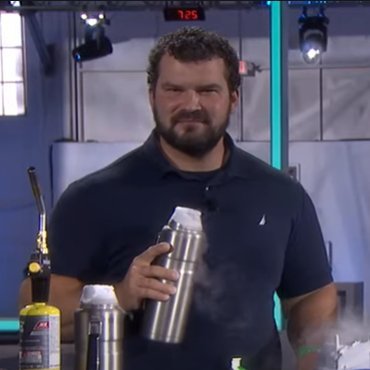
A world-champion competitive overclocker who frequently tops the charts at HWBot, a site which tracks speed records, Allen will do just about anything to push a CPU to its limits. He shares his insights into the latest processors with Tom’s Hardware readers from a hardcore, push-it-to-the-limit overclocker’s perspective.
-
HankInTexas According to the AMD published specs (https://www.amd.com/en/products/apu/amd-ryzen-7-5700g), this APU only supports PCIe gen3. So, that hot, expensive Gen 4 M.2 NVMe SSD you want to use on your new motherboard will not achieve the speed you paid dearly for.Reply -
cc2onouui From (The world is in turmoil) to( 2425 MHz to 2500 MHz)Reply
It's all a duplicate text you need to edit,
And nice work btw I love to see some gaming benchmark on the best stable clock using AIO