Why you can trust Tom's Hardware
Comparison Products
We compared the 16TB Rocket XTRM-Q to the smaller and more portable 8TB Rocket XTRM-Q, as well as a few of the best portable SSDs on the market. These include the G-Technology G-Drive mobile Pro, LaCie Rugged SSD Pro, SanDisk Extreme Pro (v2), Samsung X5, and T7.
Game Scene Loading - Final Fantasy XIV
Final Fantasy XIV Shadowbringers is a free real-world game benchmark that easily and accurately compares game load times without the inaccuracy of using a stopwatch.
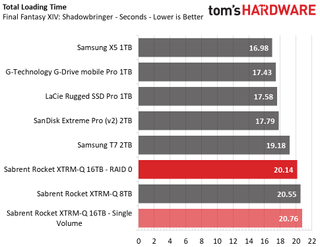
Samsung’s X5 and G-Technology’s G-Drive mobile Pro come out on top in the game loading test, so we can see that the QLC flash may be holding back the Sabrent a bit. The 16TB Rocket XTRM-Q fell into last place when tested as a single volume and just inched ahead of the 8TB model by less than half a second in RAID 0.
Transfer Rates – DiskBench
DiskBench is a storage benchmarking tool that allows us to test the transfer or copy performance of a storage device with real data. We test external drives with three file transfers that consist of 25GB of photos (10GB of jpgs and 15GB of RAW photos), 50GB of movies, and 25GB of documents. First, we transfer each folder from a 1TB NVMe SSD to the external device; then we follow up by reading a 3.7GB 7-zip file and a 15GB movie back from the device.





The Rocket XTRM-Q is fast during file transfers, but it isn’t enough to outperform the best. While RAID 0 provides twice the sequential bandwidth of a single volume, the drive’s RAID 0 performance wasn’t quite as fast as the Samsung X5 or the 8TB Rocket XTRM-Q. However, performance was roughly on par with the best when we read back the files.
Trace Testing – PCMark 10 Storage: Data Drive Benchmark
PCMark 10 is a trace-based benchmark that uses a wide-ranging set of real-world traces from popular applications and common tasks to measure the performance of storage devices. To test drives that store files rather than applications, we utilize the Data Drive Benchmark.



Regardless if you configure it in RAID 0 or if you use the two SSDs within separately, the XTRM-Q should provide responsive application performance. RAID 0 gave the XTRM-Q a boost in overall bandwidth, but its PCMark 10 latency scores remained the same.
Synthetic Testing - ATTO / iometer
iometer is an advanced and highly configurable storage benchmarking tool while ATTO is a simple and free application that SSD vendors commonly use to assign sequential performance specifications to their products. Both of these tools give us insight into how the device handles different file sizes.










Based on ATTO’s results, Sabrent’s Rocket XTRM-Q delivers responsive performance across most block sizes, but lagged slightly behind the TLC drives at a queue depth (QD) of 1.
The SSD hit speeds of up to 2.8 GBps in both sequential read and write workloads when configured in RAID 0, and up to 1,650/1,474MBps read/write when configured as a JBOD.
Sustained Write Performance, Cache Recovery and Temperature
Write speed and temperature are two important and inter-related metrics for external devices. Official write specifications are only part of the performance picture. Most SSDs implement a write cache, which is a fast area of (usually) pseudo-SLC programmed flash that absorbs incoming data. Sustained write speeds can suffer tremendously once the workload spills outside of the cache and into the "native" TLC or QLC flash.
We use iometer to hammer the SSD with sequential writes for 15 minutes to measure both the size of the write cache and performance after the cache is saturated. We also monitor cache recovery via multiple idle rounds as well as the temperature of the drive via the S.M.A.R.T. data and an IR thermometer to see when (or if) thermal throttling kicks in and how it impacts performance.





The XTRM-Q has a huge SLC cache that spans one-quarter of each drive’s capacity. Configured in JBOD, it can absorb upwards of 2TB of writes before performance degrades, and up to 4TB of writes when configured in RAID 0.
Sustained performance, in all configurations, is very low once the SLC cache is full. In JBOD mode, the Rocket XTRM-Q’s sustained performance degraded from 1,450 MBps to an average write speed of 150 MBps. In RAID 0, sustained performance averaged twice that, 300 MBps. The drive recovered roughly 400GB of SLC cache capacity after just a few minutes of idle time.
Operating temperatures ranged from roughly 35-40 degrees Celsius at idle and up to 42-45 degrees Celsius during most workloads. When configured in RAID 0 and bombarded with over 2TB of multiple sustained writes, the top surface temperature measured 47 degrees Celsius and the underside measured 53 degrees Celsius with no signs of thermal throttling.
Test Bench and Testing Notes
We use a Comet Lake platform with most background applications such as indexing, windows updates, and anti-virus disabled in the OS to reduce run-to-run variability. Each SSD is prefilled to 50% capacity and testing is carried out with write caching enabled.
| CPU | Intel Core i5-10600K |
| Motherboard | ASRock Z490 Taichi |
| Add-in Card | ASRock Thunderbolt 3 AIC R2.0 |
| Memory | 2x8GB Kingston HyperX Predator RGB DDR4 4000 |
| Graphics | Intel UHD Graphics 630 |
| CPU Cooling | Noctua NH-U14S |
| Case | Fractal Design Define 7 Compact |
| Power Supply | Corsair RM850x |
| OS Storage | WD_Black SN850 2TB |
| Operating System | Windows 10 Pro 64-bit 20H2 |
MORE: Best SSDs
MORE: How We Test HDDs And SSDs
MORE: All SSD Content

Sean is a Contributing Editor at Tom’s Hardware US, covering storage hardware.
-
kyzarvs Does the warranty become longer if you register the device on Sabrent's website? I've done that with both of my Rockets to change the warranty from one to five years (I think, been a few months since I did it).Reply -
PicoPete Thunderbolt or not, almost $3,000 for a plain-old-hard-drive is outrageous, regardless of its capacity. If you need or want something that large you can spend less than 1/5 the Sabrent price with the Western Digital...Reply
WD 18TB My Book Desktop External Hard Drive, USB 3.0 - WDBBGB0180HBK-NESN which has 2 TB's more capacity to boot (no pun intended) than the Sabrent, available on Amazon for $ 507.73 with a similar 3-year warranty. But it's your money, so spend it how you like! -
seanwebster Reply
No, unfortunately I was told that this product only gets a flat 3-yr warranty.kyzarvs said:Does the warranty become longer if you register the device on Sabrent's website? I've done that with both of my Rockets to change the warranty from one to five years (I think, been a few months since I did it).
Yes, that is entirely true, but it also performs at 1/10-1/20th the speed. This SSD is not meant for those who can deal with ultra-slow HDD speeds.PicoPete said:Thunderbolt or not, almost $3,000 for a plain-old-hard-drive is outrageous, regardless of its capacity. If you need or want something that large you can spend less than 1/5 the Sabrent price with the Western Digital...
WD 18TB My Book Desktop External Hard Drive, USB 3.0 - WDBBGB0180HBK-NESN which has 2 TB's more capacity to boot (no pun intended) than the Sabrent, available on Amazon for $ 507.73 with a similar 3-year warranty. But it's your money, so spend it how you like! -
PicoPete Reply
And just what are "users like you" please?Mandark said:It’s not targeted at users like you -
PicoPete Reply
Yes, I understand that. For certain users that require the speed, Thunderbolt is of course one option (especially in the closed ecosystem of Apple). My point is this: For the price of the Sabrent 16 TB drive I can put together a NAS with both an Ethernet and a USB option and top the 16 TB and also the speed. I myself have 3 NAS systems I've designed and one of them (the smallest) with 36 TB (Raid 5) with fiber-channel (10 GB/s bandwidth) connectivity that cost me approximately a couple hundred dollars less (as of 5 years ago) than the single-disk Sabrent 16TB offering. So my point is that it's a poor price/performance option for its capacity IMO, especially if it's used for long-term storage. I can see it used for for real-time video editing of 4K or 8K but even for that most editing is done in-memory on workstations with at least 64G RAM. But I can see the attraction for certain users that have deep pockets and want to spend the money, but it's still overpriced IMO.seanwebster said:No, unfortunately I was told that this product only gets a flat 3-yr warranty.
Thanks for your comment: Yes, that is entirely true, but it also performs at 1/10-1/20th the speed. This SSD is not meant for those who can deal with ultra-slow HDD speeds. -
USAFRet Reply
It's not "overpriced" if you need that performance right now.PicoPete said:Yes, I understand that. For certain users that require the speed, Thunderbolt is of course one option (especially in the closed ecosystem of Apple). My point it this: For the price of the Sabrent 16 TB drive I can put together a NAS with both an Ethernet and a USB option and top the 16 TB and also the speed. I myself have 3 NAS systems I've designed and one of them (the smallest) with 36 TB (Raid 5) with fiber-channel (10 GB/s bandwidth) connectivity that cost me approximately a couple hundred dollars less (as of 5 years ago) than the single-disk Sabrent 16TB offering. So my point is not that it's a poor price/performance option for its capacity IMO, especially if it's used for long-term storage. I can see it used for for real-time video editing of 4K or 8K but even for that most editing is done in-memory on workstations with at least 64G RAM. But I can see the attraction for certain users that hace deep pockets and want to spend the money, but it's still overpriced IMO.
SSD prices were over $1/GB not that long ago.
They did, and will continue to, drop.
And size will continue to increase. -
Reply
It was targeted at people who need extremely high speeds and work with very large files hence the thunderbolt three and hence the reason I say it’s not made for you because you’re complaining about the price. If you need it for business you wouldn’t be complainingPicoPete said:And just what are "users like you" please?
Is everything supposed to be free because you don’t like paying high prices?? Get real
