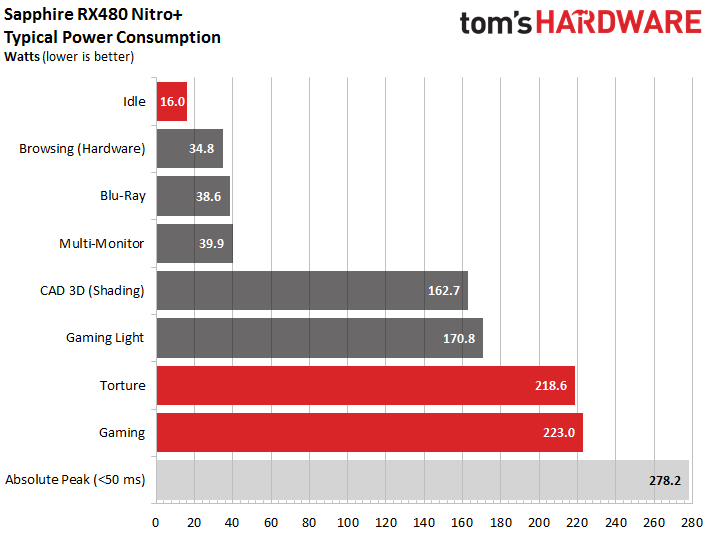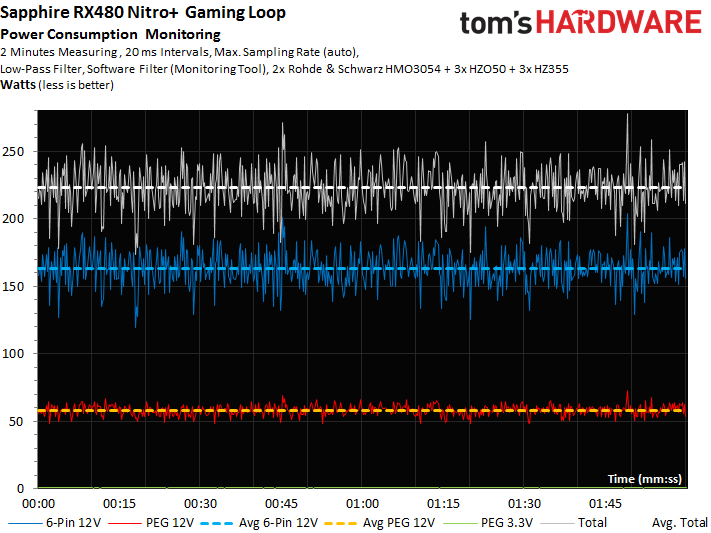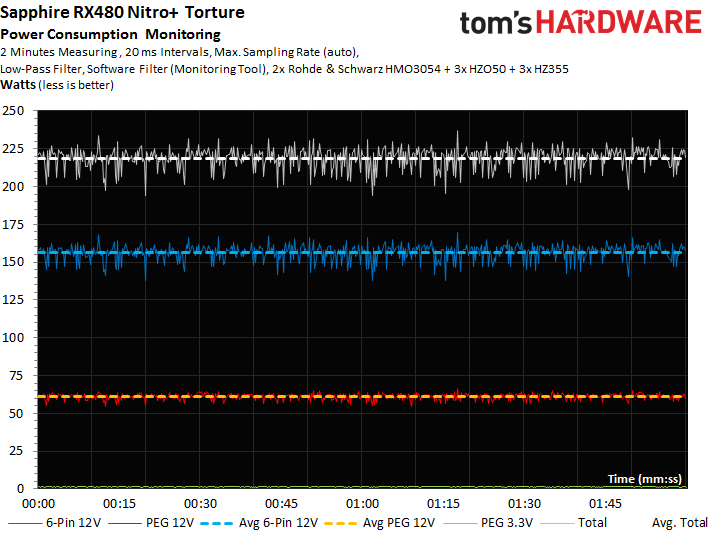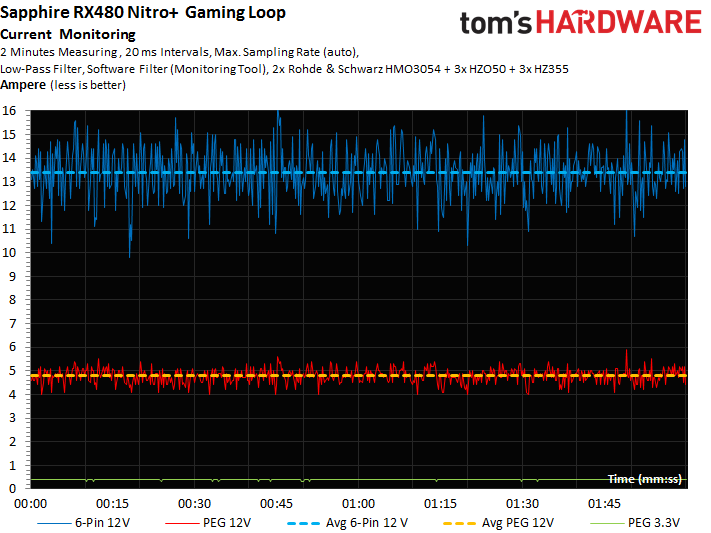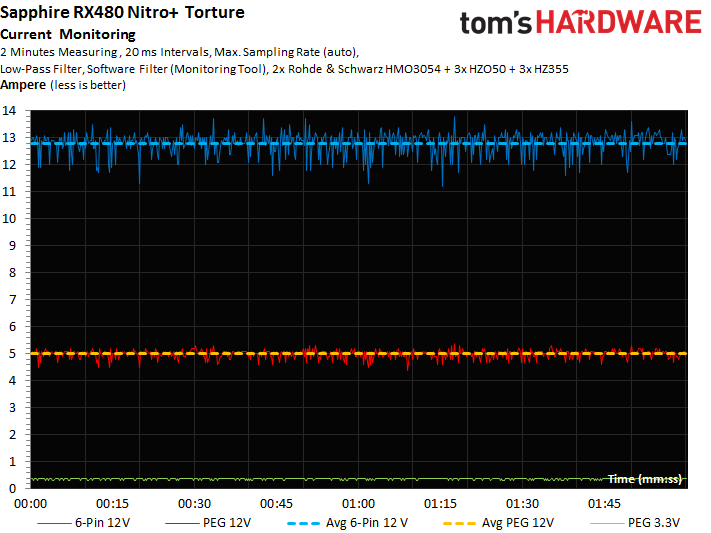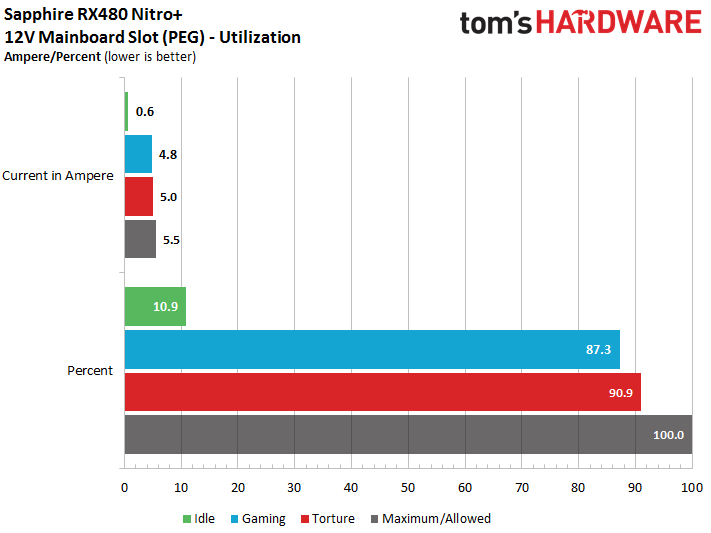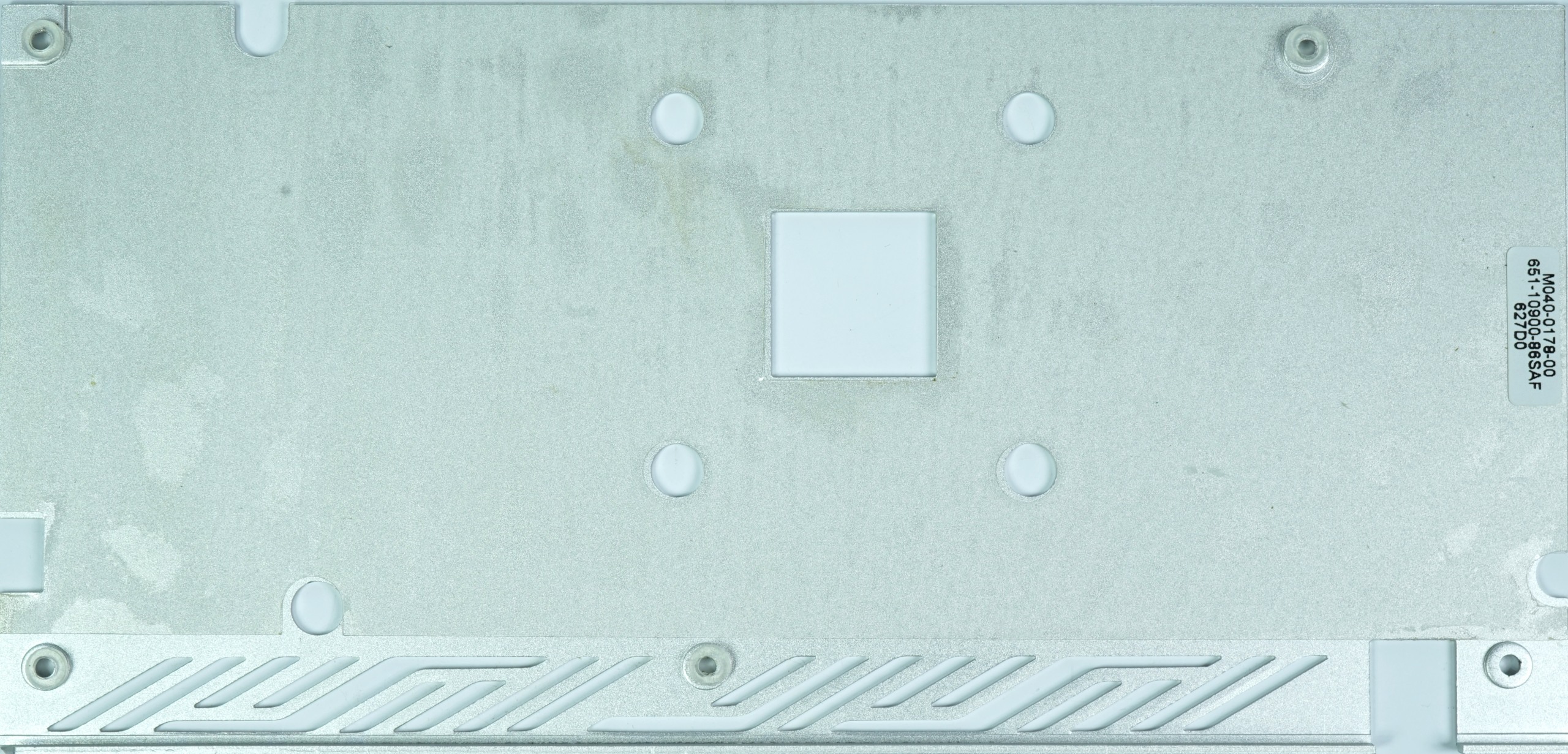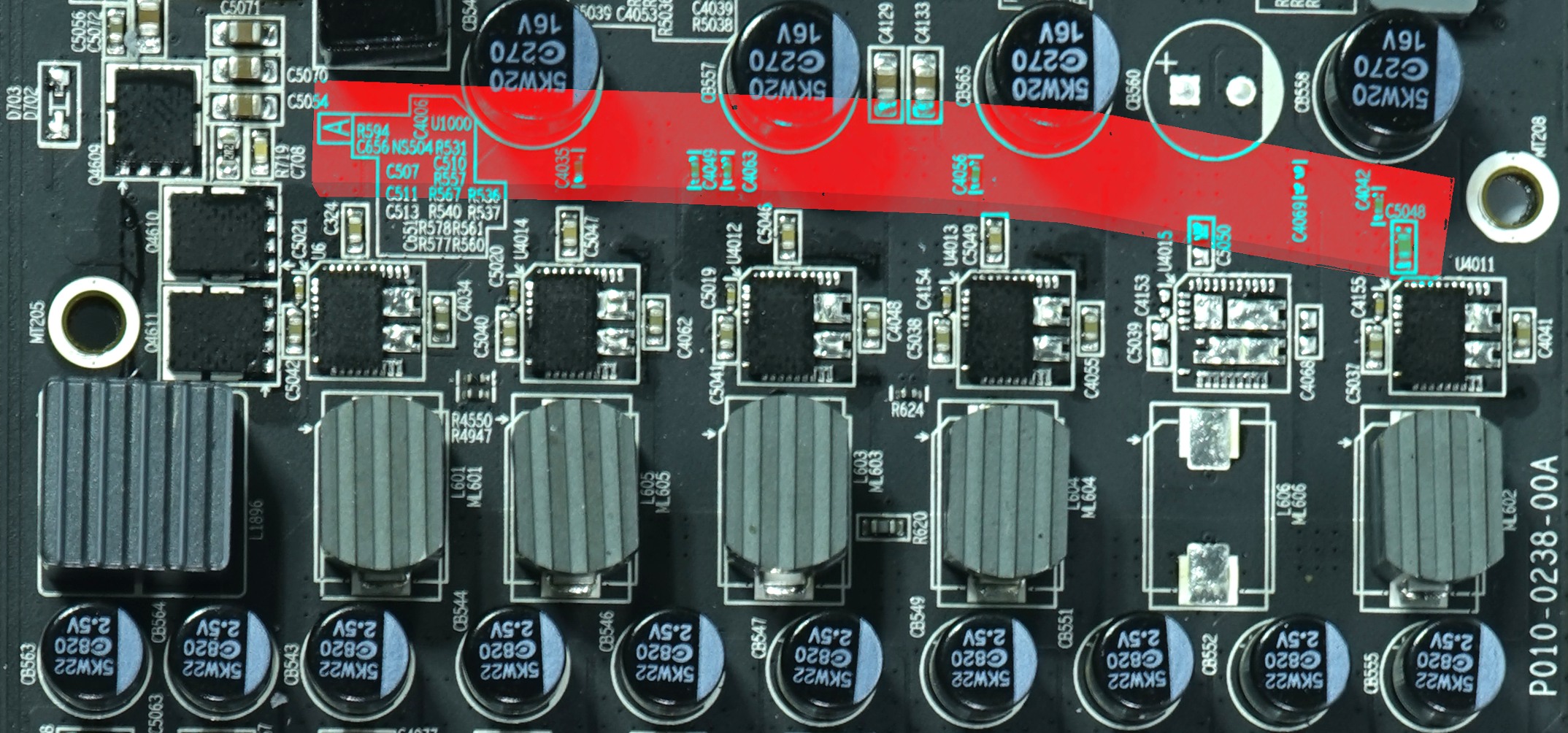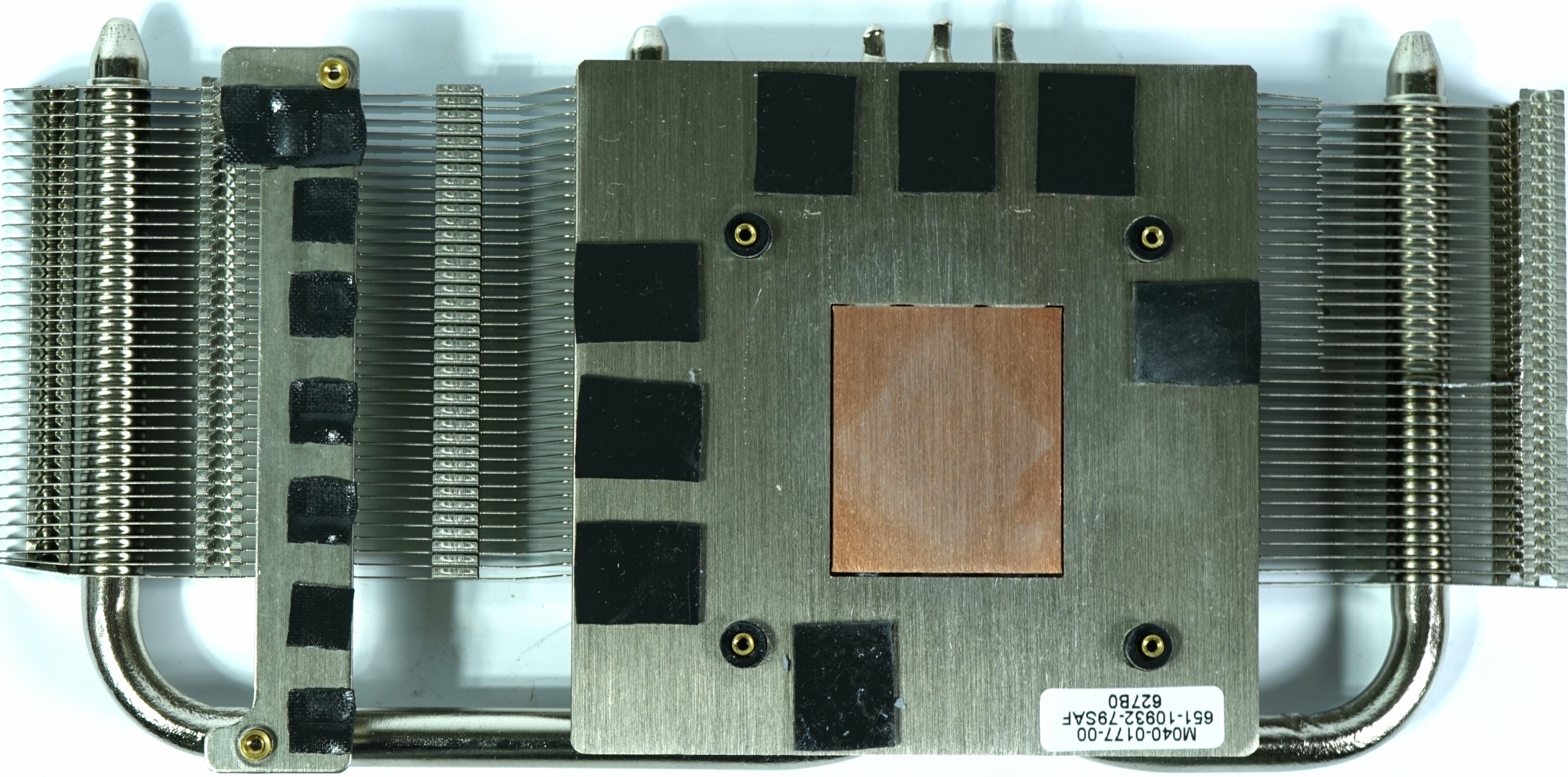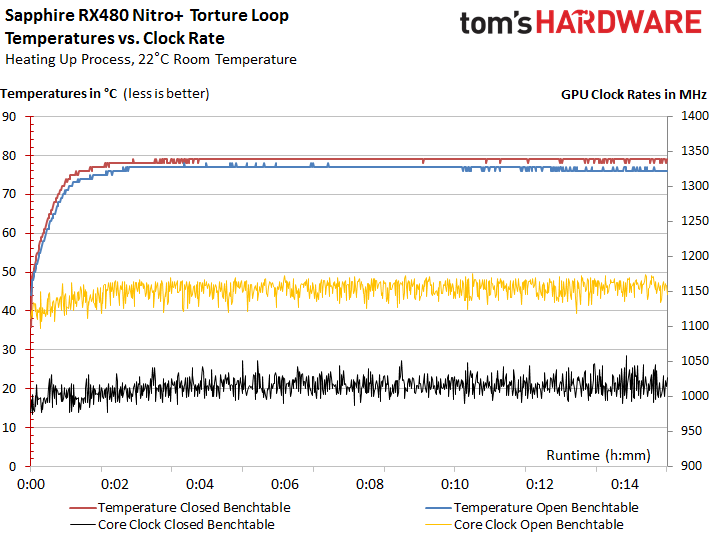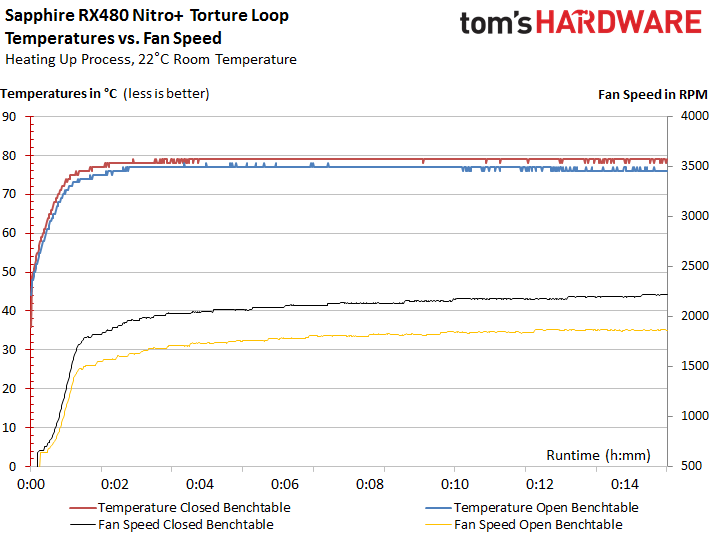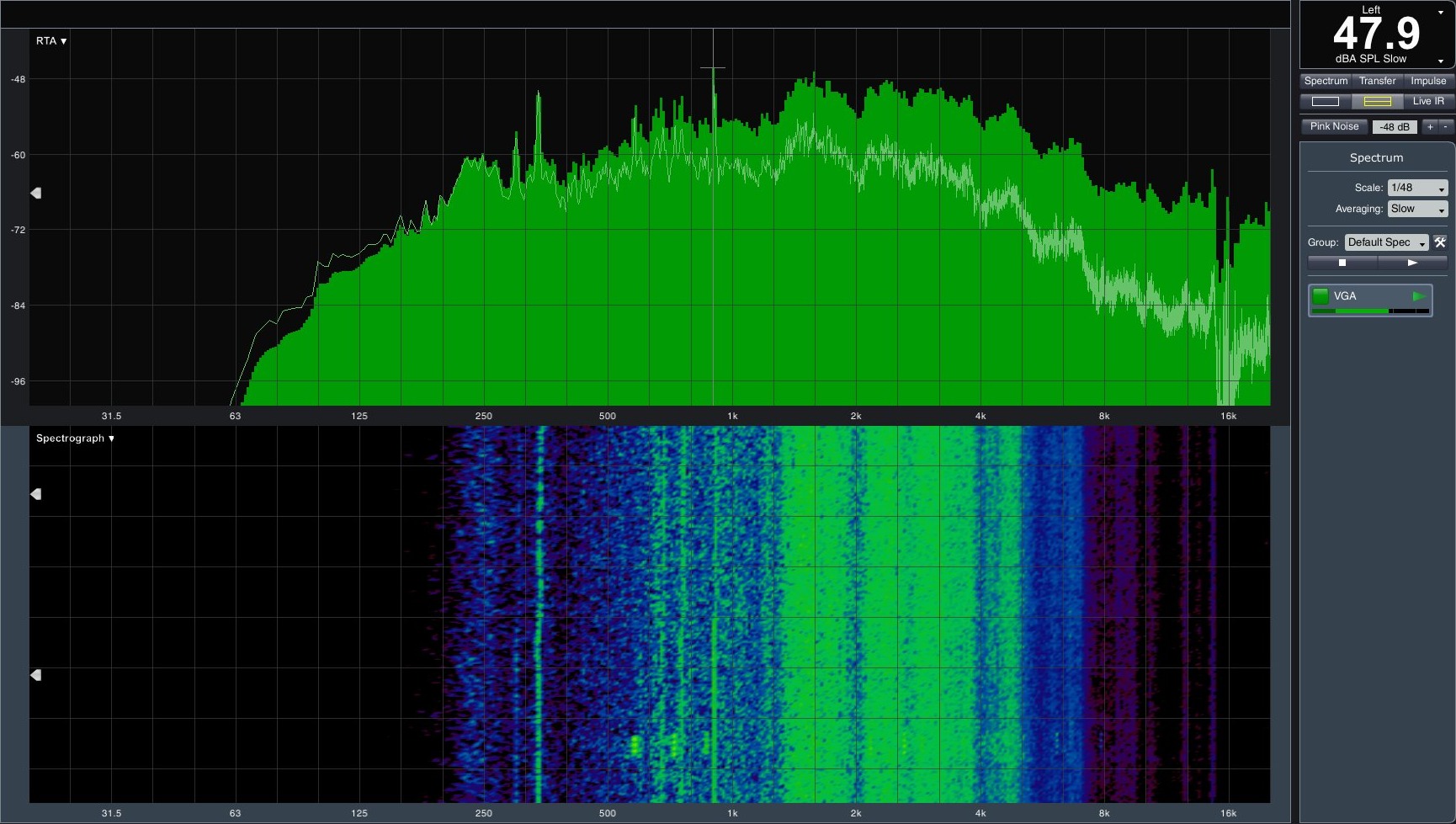AMD Radeon RX 480 Graphics Card Roundup
Sapphire Nitro+ Radeon RX 480
Why you can trust Tom's Hardware
In comparison to Sapphire's simpler (and slightly newer) Nitro card, this one features elaborate RGB lighting and a second BIOS. You have to love that 1342 MHz maximum clock rate, too. But we wonder if it's sustainable under our gaming workload and stress test?
If you find the Nitro+ Radeon RX 480 too hot or loud by default, the second BIOS drops Sapphire's card down to a 1266 MHz boost frequency, similar to AMD's reference design. Because we test hardware the way it arrives out of the box, though, our numbers reflect the overclocked speed, heat, and noise. But don't worry, we'll comment on the "silent" BIOS when it's appropriate as well.
Specifications
MORE: Best Graphics Cards
MORE: Desktop GPU Performance Hierarchy Table
MORE: All Graphics Content
Exterior & Interfaces
Weighing just 774 grams, this is the lightest card in our test field, unfortunately hinting at a modest-sized heat sink. A length of 24.1cm makes the Nitro+ Radeon RX 480 pleasantly short. But that's countered by the rear-mounted auxiliary power connector. With a cable plugged in, the card is more like 27cm long.
Measuring 12.2cm tall and 3.5cm wide, it still fits in a dual-slot form factor at least. Because of the backplate, you must plan for an additional one-fifth of an inch (5mm) of clearance to avoid collisions with your CPU's cooler.


The plastic fan shroud is pretty conservative-looking. In contrast, the silver backplate decorated with decals and the Nitro logo is more of a stand-out. We know the two 95mm fans from Sapphire's other Nitro cards. Their blades have a net diameter of 90mm and are optimized for throughput rather than static pressure.
Horizontally-oriented fins help guide hot air out of your case through the slot bracket and prevent heat from building up on the motherboard below the card.
Up top, there's an illuminated Sapphire logo. The shroud wraps all the way around, hiding the heat sink underneath. We also spot the BIOS switch, which lets you toggle between overclocked and reference clock rates.
Around back, we catch a glimpse of the heat sink's fins behind an eight-pin power connector, while underneath we see two 8mm heat pipes and a smaller 6mm pipe.


Similar to MSI's complement of display outputs, Sapphire exposes one DVI-I connector, two DisplayPort 1.4-ready interfaces, and two full-sized HDMI 2.0 ports (perhaps in a nod to the folks with VR HMDs). Several openings allow waste heat to pass through.
Board & Components
Sapphire positions the GPU's voltage regulation circuitry on the PCB's right side, leaving one phase for the memory and peripherals on the left.
Like AMD, MSI uses eight Samsung GDDR5 memory modules (model number K4G80325FB-HC25). Each one has a capacity of 8Gb (32x 256Mb). And depending on clock rate, they can operate at voltages between 1.305V and 1.597V. Their ceiling is 2000 MHz, similar to what we find on Nvidia's GeForce GTX 1070.


The GPU is fed by five power phases using International Rectifier's IR3567B dual-output 6+2-phase controller (yes, this component could have allowed Sapphire to use six phases). Voltages are generated by one highly integrated IR3555 per phase, which combines the gate driver, high- and low-side MOSFETs, and Schottky diode in one package.
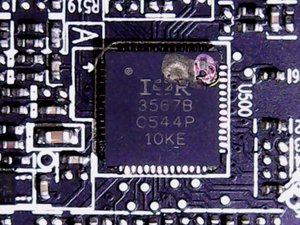
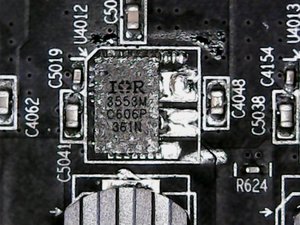
Although this conserves space on the PCB, it also creates hot-spots, as our measurements will substantiate. It wouldn't have been a bad idea to distribute that thermal load across multiple components.

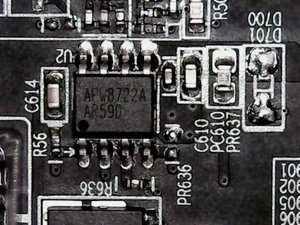
The Nitro+ Radeon RX 480 employs encapsulated ferrite coils protected by a cover. These should be higher-quality than most of the chokes we find on reference cards.
In contrast, the memory's voltage regulation circuitry consists of just one phase. An Anpec APW8722 synchronous buck converter controls three ON Semiconductor NTMFS4C10N single N-channel MOSFETs (one is responsible for the high side and two take care of the low side).
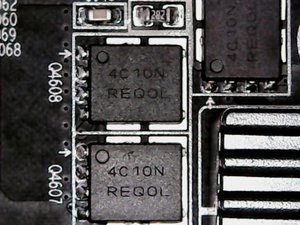
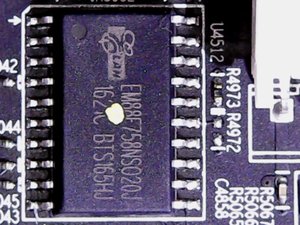
A BIOS chip is located right under the small switch we saw earlier. It contains the default overclocked firmware and a more conservative reference fall-back.
Power Results
This factory-overclocked card's power consumption is higher than what we measured from the reference design—with an interesting twist. The 16W it uses at idle comes close to AMD's own solution, landing well below competing third-party products.
However, during our gaming loop, the Nitro+ Radeon RX 480 consumes approximately 223W. That's one of the highest observed values, and it's the result of aggressive clock rates, voltage settings, and a high power limit. Because the cooler isn't particularly beefy, though, the core frequency starts sliding backwards quickly under taxing loads, reducing power consumption in the process.
Finally, during the stress test, our power measurement drops to 119W, which is lower than the gaming loop.
At this point, it makes sense to talk about the fall-back BIOS as well, since it reduces power consumption close to the reference card's levels (16W at idle, ~165W while gaming, and 168W during our stress test). Of course, you pay a price in performance. But the resulting noise is much more pleasant.
The following two graphs represent two minutes captured from the gaming loop and stress test. These are what our average power consumption figures are calculated from.
The next two graphs map current measurements at each of the supply rails, corresponding to the power consumption levels shown in the diagrams above. Similar to what we saw from MSI's RX 480 Gaming X 8G, these charts should put your mind at ease.
A maximum of 5A (compared to the spec's 5.5A ceiling) shouldn't present any issues, even for older motherboards. If you're worried about power consumption over the eight-pin auxiliary connector exceeding the recommended 150W, you shouldn't. During in-house tests, we successfully attempted to draw up to 400W of DC and at least 300W of AC loads over such a connection and saw no sign of overheating.
But because power consumption over the auxiliary power connector does exceed the specification, you should use a proper eight-pin plug, include 18-gauge wires. Six- or eight-pin adapters or the use of combined Molex connectors should be avoided!
Temperature Results
Sapphire's thermal solution employs a backplate that is isolated with foil on the inside and designed to play a role in the card's cooling performance. It also helps add some rigidity.
Usually, Sapphire installs a thermal pad between the backplate and back of the board. It's positioned over the VRM, where it can facilitate heat transfer to the plate. In this case, however, apart from the fact that the backplate's insulation likely prevents any significant dissipation, the thermal pad is also crooked, warped, and misaligned. Superimposing the front and back of the card shows in red how far off the pad's placement is.
The memory modules are cooled directly by a frame attached to the heat sink. Voltage regulation circuitry is cooled by another sink built into the fin structure. Unfortunately, this heat sink doesn't help with the chokes, and we'll see that prove to be an oversight.
A copper sink over the GPU is mounted into the cooling frame. Turned over, this large mass is topped with one short 6mm heat pipe and two 8mm pipes. They aren't pressed into the sink, though.
The aforementioned fans employ fewer rotor blades than many competitors, but they're also a little larger. The resulting airflow is rather chaotic, which benefits the small cooler since static pressure doesn't help as much over limited surface area.


Unfortunately, Sapphire's cooling performance is merely mediocre. The card constantly stays below its 1342 MHz specification during our gaming loop, and the clock rate jumps around quite a bit. The reasons this card gets so hot are tied to its power limit (set way too high) and undersized cooler. Our stress test shows how the GPU frequency falls through the floor as the thermal threshold is reached.
Although switching over to the "silent" BIOS hits performance a bit, making it roughly equivalent to the reference design, it also reduces the Nitro+ Radeon RX 480's thermal load by up to 4 Kelvin on average.
Registering about 201°F (94°C) during our gaming loop on an open test bench, and 205°F (96°C) inside a closed case, this card is at the limit of what could be considered healthy. Sure, the MOSFETs can operate at up to 150°C without any damage. But over time, the PCB material can suffer irreversible damage, causing hairline cracks in the traces of multi-layer boards. At least the GPU and memory temperatures are still fairly safe.
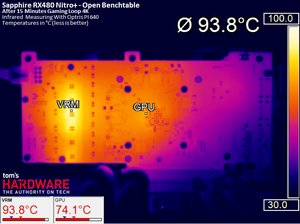
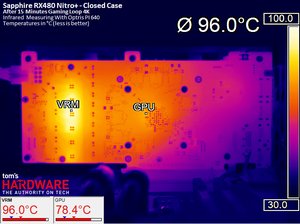
During the stress test, we measure peaks of 203°F (95°C) and 207°F (97°C) for the voltage converters. The graphics processor is still in an acceptable range at 171°F (77°C) on our open test bench. In a closed case, it crests 174°F (79°C). Meanwhile, the warmest memory module stays below the 176°F (80°C) boundary.
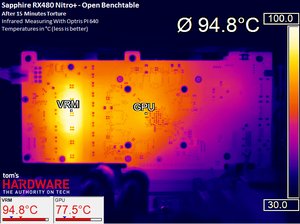

Technically, the cooling is sufficient, even in a closed case, so long as you don't make a habit of running stress tests. But we have to say it seems like Sapphire got a little too aggressive with its default settings. The fall-back BIOS isn't as sexy, but it's more appropriate for the thermal solution Sapphire uses.
Sound Results
The fan speeds are harbingers of things to come. These curves are extremely aggressive, and we all know what that means...
Spinning at almost 2200 RPM, the fan is really loud in a closed case, yielding a measurement in excess of 47 dB(A). Compared to the other cards in our round-up, that's pretty high.
Not surprisingly, most of the noise is generated by the fans, which dominate the frequency spectrum. Possible bearing and voltage converter noises are drowned out and not individually discernible.
Using the secondary BIOS, we record a ~42 dB(A) reading. This is a big improvement, but it's still louder than the cards with big coolers.
Sapphire's Nitro+ Radeon RX 480 is not a bad card, per se. However, it suffers from a combination of overzealous factory overclocking, an undersized thermal solution, and relying on clearly audible airflow to compensate for a lack of cooling surface area. This is too bad, since the card's moderate dimensions would be a good fit for smaller cases.
The only workaround we can suggest is using the second BIOS. It's fortunate that Sapphire makes it easily accessible through a switch on top of the card. Operating at reference-class clock rates, the Nitro+ Radeon RX 480's fans are much quieter. You'll also want to connect this card to a power supply using a real eight-pin connector with 18-gauge cables, and not an adapter.
In the end, Sapphire's Nitro+ Radeon RX 480 is still worth considering. But expect it to be noisy, regardless of the BIOS you choose.
Sapphire RX480 Nitro+
Reasons to buy
Reasons to avoid

MORE: Nvidia GeForce GTX 1080 Roundup
MORE: Nvidia GeForce GTX 1070 Roundup
MORE: Nvidia GeForce GTX 1060 Roundup
Get Tom's Hardware's best news and in-depth reviews, straight to your inbox.

Igor Wallossek wrote a wide variety of hardware articles for Tom's Hardware, with a strong focus on technical analysis and in-depth reviews. His contributions have spanned a broad spectrum of PC components, including GPUs, CPUs, workstations, and PC builds. His insightful articles provide readers with detailed knowledge to make informed decisions in the ever-evolving tech landscape
-
alchemy69 Not sure where you found a reference card for $180 but it sure as Hell wasn't Amazon.Reply -
artk2219 You can find them on Newegg for around that much pretty often. Also the R9 Fury is a hell of a mixed bag, Some games its matching a 1070, others its below the 480. Weird.Reply -
techy1966 I only ask because I have 2 390x cards and I get way better results than yours does here and yes with crossfire off mine is getting better results granted it is overclocked @1236mhz. Heck I just played watch dog 2 single card mode and got always above 60 fps here that card is getting 45 fps..just saying is all. Nice write up though. Just noticed GTA numbers as well and was WTH why is their 390x card sucking so much must be old old drivers I 'm sorry but even with crossfire off my numbers at 1080p are way higher maxed out. I do know I can beat a 480 in everything and slaughter it in crossfire will Vega ever get here already or do I have to slide over to the green team lol.Reply -
shrapnel_indie HIS has been missing from the U.S. Market for a few years now. As to noise, Yes we can measure it, and determine a loudness level, but tolerance is dependent on the individual as always. I still question the price links used as some are unrealistically high compared to the market Amazon competes in (Mail-Order.)Reply
Was the latest driver used? Was the BIOS updated in every card? -
digitalgriffin I am a bit perplexed as to why you love the ASUS Strix so much with a 6 pin power connector. Either it's pulling too much power over the PEG, or pulling too much power over the 6 pin. It really needs an 8 pin connector to stay in spec.Reply -
blppt "Also the R9 Fury is a hell of a mixed bag, Some games its matching a 1070, others its below the 480. Weird."Reply
The newest generation AMD cards (Polaris) are apparently designed to handle heavy Tessellation better than previous gens, so my guess is that would be the circumstances in which the RX480 beats the Fury. I would say it was the extra 4GB of frame buffer space, but we've seen that the HBM often negates that RAM shortage in many benchmarks. -
NewbieGeek Hmm. Interesting article. Personally never had temperature issues with my Sapphire Nitro rx 480 8gb. Maybe Tom's is defective? Mine runs at 1330mhz core 2020mhz ram without drops, even during intense gaming... And I've got a custom fan curve making the card quieter than stock...Reply