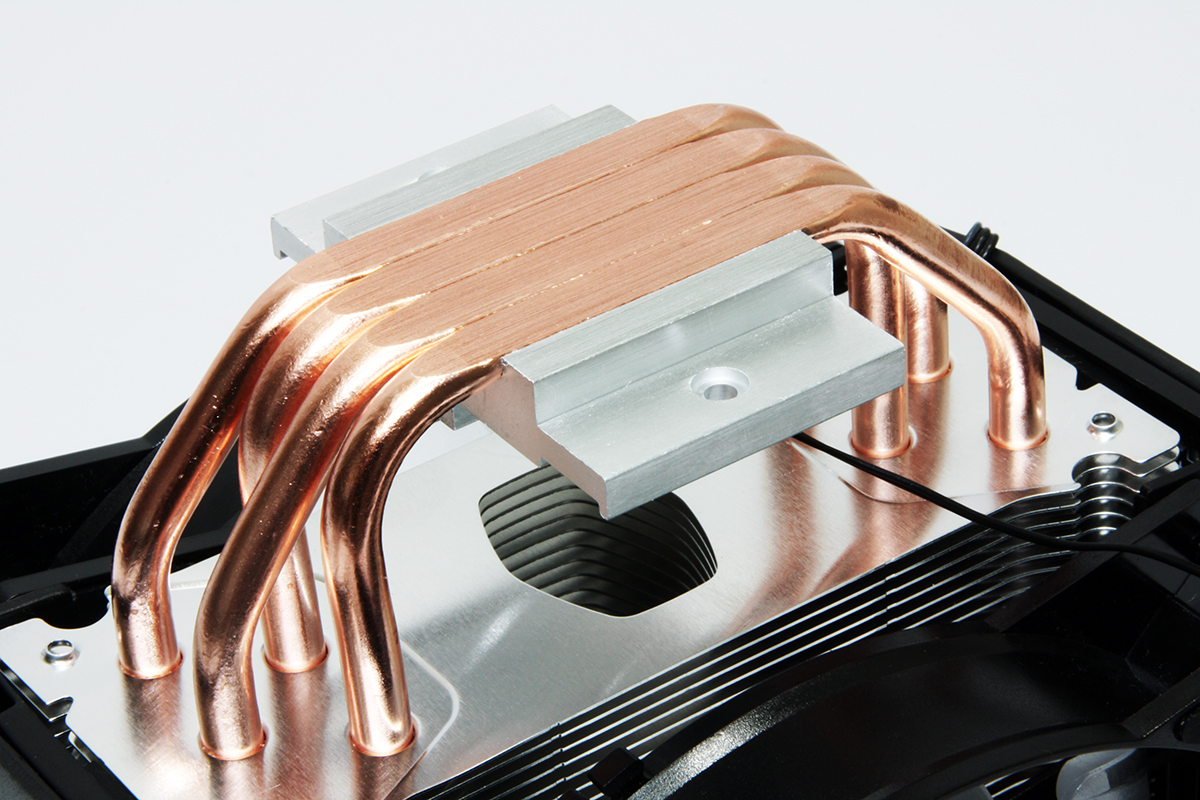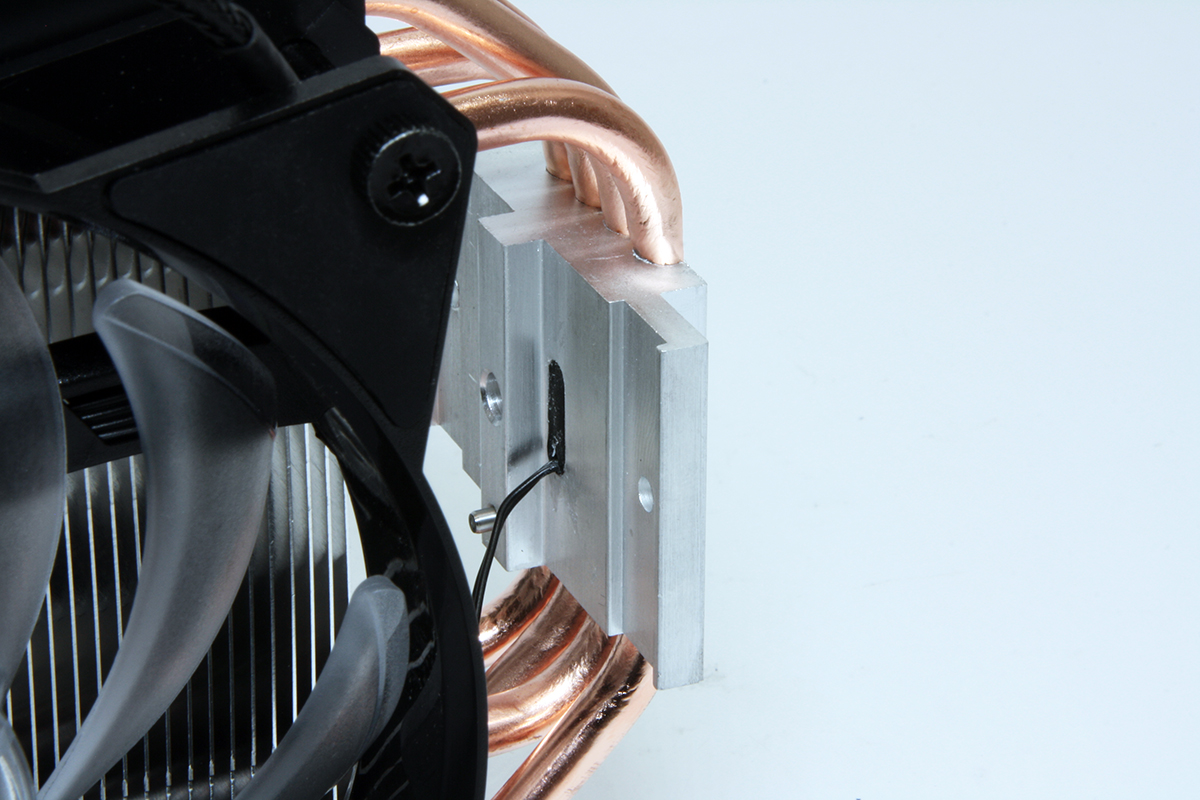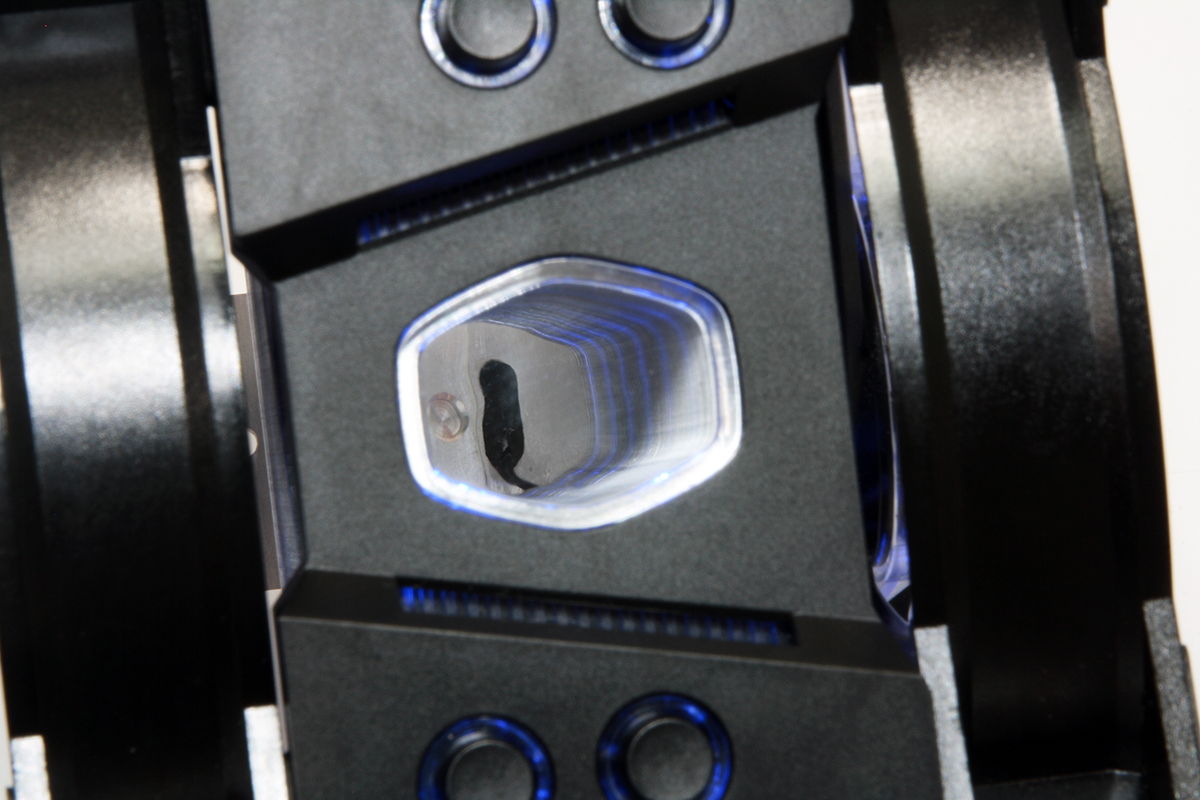Tom's Hardware Verdict
The Cooler Master MasterAir MA410M impresses as an excellent-performing, mid-size heatpipe cooler accompanied by RGB lighting capability and a quasi-rugged stance atop any gaming build.
Pros
- +
Excellent cooling performance
- +
Mid-size cooler occupies less space
- +
Thermal probe provides thermal load display via RGB lighting
Cons
- -
Fans kick up a bit more noise than others by comparison
Why you can trust Tom's Hardware
Features and Cooler Specifications
Cooler Master was part of our ASUS TUF Alliance build preview by providing us with two, heatpipe cooler models: the MasterAir MA410M TUF Gaming Edition and the MasterAir MA620P TUF Gaming Edition. Simply put, we wanted to see if there was any recognizable difference between the performance and build of these models and today’s focus, the Master Air MA410M, as this is often the question among enthusiasts when we see similar products marketed and stocked under slightly different SKU numbers.
Like the similarities in name and design imply, the MA410M’s performance is just as good as the MA410M TUF Gaming Edition and priced exactly the same. The only notable differences are cosmetic, and even those are skin (sticker?) deep, meaning the only real question to answer is which shroud you want the great-performing, mid-size heatpipe cooler to wear.
Cooler Master also wants AMD and Intel owners alike to benefit from the RGB cooling goodness of the MA410M by supporting almost all current CPU sockets. Threadripper is the only desktop exception, which is relatively common as TR4 typically has its own dedicated product lines.
Mounting hardware, an RGB controller with 4-pin support, thermal compound and a 4-pin PWM splitter round out the included package offering. Cooler Master also uses their universal backplate and scissor mounting arms with spring tensioners that have been proven in several cooler models.
Specifications
| Height | 6.25 inches / 158.8mm |
| Width | 5.21 inches / 132.4mm |
| Depth | 2.29 inches / 58.2mm (4.26 inches / 108.2mm with fans) |
| Base Height | 1.49 inches / 37.8mm |
| Assy. Offset | 0 inches (centered) 1.1 inches / 27.94mm (with fans) |
| Cooling Fans | 2x 120 x 25mm RGB |
| Connectors | 2x 4-pin PWM, 2x 4-pin RGB |
| Weight | 43.87 oz. / 1247g |
| Intel Sockets | 115x, 1366, 2011x,2066 |
| AMD Sockets | FM2(+), FM1, AM2(+), AM3(+), AM4 |
| Warranty | Five years |
| Price | $60 |
The MA410M features a quad-heatpipe design and relies on a 6mm diameter copper piping to wick heat away from the direct-contact base. The four heatpipes are offset in pairs, allowing for equal dissipation of thermal loads into the cooling fin tower while enabling airflow breeze between them. Since the cooler uses a plastic casing, the cooling fins are an open design on each side, allowing the outer shell to guide airflow uniformly throughout the cooler.
A thermal sensor is nestled in the aluminum mounting base just above the heatpipes to provide temperature feedback to the RGB lighting control. The sensor rests within a milled alcove and sealed with epoxy. As the CPU load temperatures rise, the cooler has the optional ability to notify the user via a change in RGB color hue.
Cooler Master logo-shaped hexagonal cutouts within the cooling fins run the entire height of the fin stack and allow a top down view through the cooler to the notched opening for the thermal sensor. This creates a dazzling funhouse mirror look when the RGB lighting pulses through different colors and patterns. The visual disruption created by the punched-out logo through the entire cooling tower does not seem to impact overall cooling performance.
Get Tom's Hardware's best news and in-depth reviews, straight to your inbox.
While most products in Cooler Master’s arsenal utilize lighting on the cooling fans themselves, the MA410M has addressable RBG LEDs embedded in the side casing of the cooler shell. This produces a colorful glow that emanates through the fin stack and outward from the crystal blades of the 120mm MF120R fans, producing a blended, radiant effect.
Since the MA410M is a mid-size air cooler, the overall width is quite manageable even while running dual 120mm fans in push+pull configuration. To install, first mount the tower to the CPU socket without cooling fans to allow direct access to the spring-tension mounting screws. Next, attach the fans via the thumbscrew-like fan bolts.
Overall offset is negligible with the entire cooler positioned centrally over the center of the CPU IHS with the benefit of little to no interference with nearby DIMM slots.
MORE: Best CPU Cooling
MORE: How To Choose A CPU Cooler
MORE: All Cooling Content

Garrett Carver is a contributor for Tom’s Hardware, primarily covering thermal compound comparisons and CPU cooling reviews; both air and liquid, including multiple variations of each.
-
nrdwka Would be nice to see a test without plastic cover.Reply
For me it is unnecessary and probably reduce cooling efficiency... -
dennphill Thanks for the review, Garrett. With the price of a nice cocktail at my favorite bar being only fifteen bucks, why wouldn't I just get the Dark Rock 4 since I have no use for the RGB-thinggie for my next build. :-)Reply -
rubix_1011 Reply21345420 said:The height is wrong
Not sure what you mean; the height listed is exactly the height that was measured. -
Co BIY I heard this reading the title:Reply
https://www.youtube.com/watch?v=A1CjOtSmg6o&index=2&list=RDl8syGlAMTKA -
rubix_1011 Reply21346207 said:I heard this reading the title:
https://www.youtube.com/watch?v=A1CjOtSmg6o&index=2&list=RDl8syGlAMTKA
You are correct with the reference.
Also, there is some confusion with the US/UK site representation of the score.
"4.5/5" should really be converted to "9/10" - this is how our system has been defined internally for ratings.
The UK site has this listed as 4.5/10, which is even more confusing, but I'm working to see if this can be corrected. -
chevyguy122 http://www.coolermaster.com/cooling/cpu-air-cooler/masterair-ma410m/Reply
Check the specs -
rubix_1011 I physically measured it with digital calipers.Reply
I must have received a shorter version by 0.25" or 6mm, but my actual guess is that Cooler Master might round up a bit to make the numbers a bit more user-friendly to read to allow for slightly more clearance.
-
xuco20 Replyrubix_1011 said:The Cooler Master MasterAir MA410M, although a more ‘civilian’ version, performs just as well as its TUF Alliance twin.
nrdwka said:Would be nice to see a test without plastic cover.
For me it is unnecessary and probably reduce cooling efficiency...
dennphill said:Thanks for the review, Garrett. With the price of a nice cocktail at my favorite bar being only fifteen bucks, why wouldn't I just get the Dark Rock 4 since I have no use for the RGB-thinggie for my next build. :)
rubix_1011 said:I physically measured it with digital calipers.
I must have received a shorter version by 0.25" or 6mm, but my actual guess is that Cooler Master might round up a bit to make the numbers a bit more user-friendly to read to allow for slightly more clearance.
No one really noticed for 1 year that this cooler was upside down?
The air is pushing it towards the front of the box.
Below you have a picture of the "good" position of the cooler.