Tom's Hardware Verdict
The Gigabyte Aorus 17 XE4 is a powerful gaming notebook, and it finally has the camera above the screen where it belongs. But its hollow speakers make headphones a necessity, and the screen isn’t bright enough.
Pros
- +
+ Strong performance
- +
+ Extra m.2 SSD slot
- +
+ Finally moved the webcam above the display
Cons
- -
Hollow speakers
- -
Display should be brighter
Why you can trust Tom's Hardware
Small changes can go a long way. Sometimes you have to shave that mustache that doesn't fit your face or realize that hey, maybe bangs aren't for you. For the Gigabyte Aorus 17 XE, its problem was a camera beneath the screen, which dogged it for years. The $2,450 laptop has finally moved that camera to the top, making a crucial aesthetic and functional change.
Besides moving the webcam so that you get the best possible angle (a very important switch as more people spend more time socializing remotely!), Gigabyte has also updated to an Intel Core i7-12700H and Nvidia GeForce RTX 3070 Ti.
But Gigabyte still needs to make more changes. It's not perfect, as the screen could be brighter and the speakers sound a bit hollow. But if you use your laptop to video chat or stream and also need powerful gaming components, the Aorus 17 is finally a contender.
Design of the Gigabyte Aorus 17 XE4
It's been awhile since Gigabyte last redesigned the Aorus, and the 17 XE4 is about as minor as these types of changes go.


In fact, you may not notice any differences at first if you're familiar with previous designs. For instance, the laptop still looks like a big, black, plastic tank. The lid is barren with the exception of a glowing white Aorus logo.

But when you lift the lid to use the laptop, you'll see the big change: a camera bump above the display. This solves one of Gigabyte's long-running problems, which was that it previously put its cameras on the hinge of the laptop in order to have a display with thin bezels. That, unfortunately, would look straight up your nose and was not very flattering. This bump goes above the top bezel, adding some vertical room but at least allowing for a straight-on picture. More on this in the webcam section, below.
Now, the 17.3-inch display has thin bezels on all four sides. Many other design elements remain entirely unchanged, including the RGB keyboard, light-up power button, plastic deck and some decorative air inlets on both sides of the power button.


Luckily, the 17-inch laptop leaves plenty of room for ports. Unlike some competitors, like Alienware, Gigabyte has all of its ports on the sides, with nothing on the back. On the left side there's an Ethernet jack, HDMI port, Mini DisplayPort and a USB Type-A port. I'm of the opinion that with USB Type-C around, Mini DisplayPort feels outdated, so Gigabyte may want to reconsider its use on future notebooks.
On the right side of the laptop is the headphone jack, USB Type-A, a Thunderbolt 4 port and the connector for the power jack.
The Aorus weighs 5.95 pounds (2.7 kg) with a 16.7 x 10 x 1.1-inch profile. That qualifies it as a desktop replacement in my book — a laptop that you could move around your home, but will largely leave in one spot. They do get heavier than this: the MSI GE76 Raider, one of the best gaming laptops right now, is 6.39 pounds and 15.6 x 11.18 x 1.01 inches.
But in last year's laptops, we saw similar specs in smaller designs, like the 4.4-pound Razer Blade 15 (13.98 x 9.25 x 0.67 inches) and the 5.2-pound Alienware x15 R1 (14.16 x 10.92 x 0.63 inches), though those traded off bigger screens and ventilation in order to be more portable.
Gigabyte Aorus 17 XE4 Specifications
| CPU | Intel Core i7-12700H |
| Graphics | Nvidia GeForce RTX 3070 Ti (8GB GDDR6, Max-Q), 130W max graphics power, 1,410 MHz boost clock |
| Memory | 16GB DDR4-3200 |
| Storage | 1TB m.2 PCIe Gen4 NVMe SSD |
| Display | 17.3-inch, 1920 x 1080, 360 Hz "IPS-level" |
| Networking | Intel Wi-Fi 6E AX211 Wireless , Bluetooth 5.2 |
| Ports | Thunderbolt 4, 2x USB 3.2 Type-A, HDMI 2.1, Mini DisplayPort 1.4, Ethernet, 3.5 mm headphone jack |
| Camera | 720p |
| Battery | 99 WHr |
| Power Adapter | 240 W |
| Operating System | Windows 11 Home |
| Dimensions (WxDxH) | 15.70 x 10.00 x 1.10 inches / 398.78 x 254 x 27.94 mm |
| Weight | 5.95 pounds / 2.7 kg |
| Price (as configured) | $2,449.99 |
Gaming and Graphics on the Gigabyte Aorus 17 XE4
This Aorus is our first look at the Nvidia GeForce RTX 3070 Ti, which we're seeing alongside the Intel Core i7-12700H.
I tried running Control on the Aorus, using the high present and high ray tracing settings at the laptop's native 1080p resolution. The game typically ran between 40 and 55 frames per second as I went searching for coolant pumps in the maintenance area of the Oldest House.





On the Shadow of the Tomb Raider benchmark's highest settings and 1920 x 1080 resolution, the Aorus ran the game at an average of 89 frames per second, surpassing both the Blade 15 (80 fps) and the Alienware x15 R1 (79 fps). The much pricier GE76 Raider, with the top-tier card, hit 112 fps.
The advantages were a bit more modest on Grand Theft Auto V (very high settings, 1080p). The Gigabyte Aorus hit 105 fps, just two frames higher than the Alienware, beating out the Blade's 98 fps. Again, the Raider charged ahead with its more powerful parts.
We saw a similar pattern in Far Cry 6, where the Aorus hit 69 fps on the benchmark at 1080p and ultra settings. It beat the Blade by 5 frames (we don't have data for the Alienware on this game).
But on Red Dead Redemption 2 (1080p, medium), the Aorus pulled ahead at 76 fps. It beat the Alienware by 10 frames and the Blade 15 by 14 frames. The Raider hit 82 fps, which is less of a gap than other gaming benchmarks.
On Borderlands 3 ("badass" settings, 1080p), the scores fell back into a familiar pattern. The Aorus, at 81 fps, was 10 frames ahead of the Blade 15 and just within reach of the Alienware x15.
We also used our Metro Exodus stress test to get a deeper dive on how the components were performing. We run that benchmark at the RTX preset 15 times to simulate about a half hour of gaming. The laptop ran the game's benchmark at an average of 72 frames per second and was largely consistent across runs.
During that test, the CPU's Performance cores ran at an average of 3.01 GHz, while the Efficient cores averaged 2.39 GHz. The CPU package hit an average temperature of 78.18 degrees Celsius. The GPU, meanwhile, had an average clock speed of 1,481 MHz and measured 77.41 degrees Celsius.
Productivity Performance on the Gigabyte Aorus 17 XE4
We tested the Gigabyte Aorus 17 XE4 with an Intel Core i7-12700H, a 14-core processor with eight efficient cores and six performance cores. The laptop also includes 16GB of DDR4 RAM and a 1TB M.2 PCIe SSD. On paper, these specs should be more than enough for basic usage tasks when you're not gaming, like browsing the web, running Office and even some photo editing.



On Geekbench 5, a CPU-heavy performance test, the Aorus notched a single-core score of 1,781 and a multi-core score of 11,979. It was beaten only by the MSI GE76 Raider, a far pricier system with a top-of-the-line, Core i9-12900HK (1,833 / 13,456) CPU. The Razer Blade 15 and Alienware x15 R1, each with an Intel Core i7-11800H, had lower scores.
On our file transfer test, we use computers to copy 25GB of files. The Aorus' SSD hit speeds of 1,475.15 MBps, easily beating the Razer and Alienware. Only the MSI surpassed it at 1,774.47 MBps.
The Aorus completed our Handbrake test, in which laptops transcode a 4K video to 1080p, in 5 minutes and 36 seconds, second only, again, to the Raider (4:44). The Alienware x15 R1 (7:16) and Razer Blade 15 (8:42) fell behind.
Display on the Gigabyte Aorus 17 XE4
Gigabyte is using a 17.3-inch, 1920 x 1080 display with a 360 Hz refresh rate. This seems to be a common choice right now, as MSI did the same thing with its GE76 Raider, but I'm surprised more of these top-of-the-line desktop replacements don't have 4K options on sale at the moment.
I used the Aorus to watch a trailer for the upcoming The Batman, which has a ton of red accents and a lot of dark colors. The screen could use a bit of a brightness bump, as a brief fight between Batman and Catwoman in a dark room was a bit hard to make out. But other scenes in darkness, like one showing Batman fly up a staircase on a grappling hook, were easy to see.
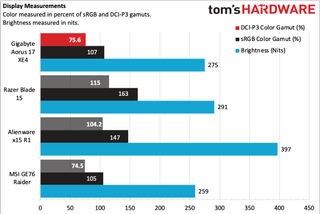
Colors were fine - red and blue police sirens looked good enough, though as unset behind Batman and Catwoman didn't have the cinematic quality I was expecting.
When I played Control, I wished I could make the screen a bit brighter. That game uses a lot of dull colors mixed with very vibrant reds, so a bit more brightness would have made the content easier to see.
The Aorus's panel covers 75.6% of the DCI-P3 color gamut and 105% of the sRGB gamut. Those are both good, and slightly ahead of the MSI GE76 Raider. The Blade 15 was the most vivid, at 115% of the DCI-P3 gamut and 163% in sRGB.
Gigabyte's 1080p screen also isn't the brightest of the bunch. At 275 nits on our lightmeter, it came in third, behind the Alienware x15 (397 nits) and the Blade 15 (291 nits).
Keyboard and Touchpad on the Gigabyte Aorus 17 XE4
Gigabyte's keyboard is a collection of rainbow chiclets with per-key RGB. If you're into colorful lighting, Gigabyte's is some of the brightest, to my eye.
When I took the 10fastfingers.com typing test, I hit 113 words per minute with my typical 2% error rate. I found the keys to have a bit of bounce, which I like, and while there's a little feedback, I'd prefer a bit more off a click.
There's enough room here that Gigabyte has added a number pad, which you can use for macros with additional software (see Software and Warranty, below). I'm of the opinion that larger keycaps without the number pad could have made for a better experience, but I get why the sacrifice was made here.
The 4.7 x 3-inch touchpad is nice and rooomy, with more than enough space to perform gestures in Windows 11. I wish it were a little slicker, because sometimes my fingertips dragged against it, but it's not bad enough to be a dealbreaker.
Audio on the Gigabyte Aorus 17XE4
I was a bit disappointed by the Aorus's speakers outside of gaming. The speakers sound hollow, as if they're echoing within the laptop. Sure, The Knock's "Sound the Alarm'' could easily fill my apartment, but it wasn't quite right. Some higher tones , like vocals and cymbals, worked, but there was effectively no bass. The same hollow feeling followed me to the Foo Fighters' "The Pretender,'' where the blaring guitars missed the mark.
The situation was slightly better in gaming. There's still a hollow sound, to be sure, especially when big gunshots went off in Control, as well as in the dialog. But in the music, it was slightly less noticeable.
The laptop comes with DTS:X ultra software preinstalled, with different modes for music, movies, and certain game genres. None of them improved the hollowness, and I found the default music setting sounded the best to my ears in most scenarios.
Upgradeability of the Gigabyte Aorus 17 XE4
Opening up the Aorus is a bit of a chore. It has 14 Torx screws, (I used a T6 screwdriver head), which is about the most you see a laptop use these days. Of those 14 screws, five are shorter than the rest of them, so you'll have to remember where those go (don't make the same rookie mistakes I did! Keep them separate!). Two of those short ones have stickers you'll have to break, which would let Gigabyte know you opened the laptop if you had to get it repaired in-warranty, which I don't like to see.

You'll need a thin pry tool (I used one the shape of a guitar pick) to get the lid bottom casing off. Once you're in, you'll see that the battery, SSD, rAM and Wi-Fi card are all easily accessible.
Our review unit had an extra m.2 SSD slot available, which makes for an easy storage upgrade down the road. You love to see it. The SSD that came installed had a thermal pad underneath it, while additional pads for both slots are fixed to the casing that goes on the laptop. Both RAM slots were occupied and covered with a protective film.
Battery Life on the Gigabyte Aorus 17 XE4
It isn't terribly surprising to me that the Gigabyte Aorus 17 XE4 doesn't last long on a charge. That's a commonality of the majority of gaming notebooks, never mind 17-inch desktop replacements.
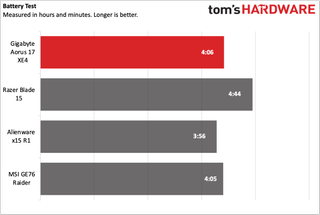
On our battery test, which has laptops browse the web, stream video and run OpenGL benchmarks, all while connected to Wi-Fi with the display at 150 nits of brightness, the Aorus ran for 4 hours and 6 minutes. That's one minute ahead of the Raider, but behind the last-gen Razer Blade 15, which lasted the longest at 4:44.
Heat on the Gigabyte Aorus 17 XE4
The Aorus gets warm during use, but I didn't find it too uncomfortable to the touch to play games with. But for more scientific measurements, we took skin temperature readings during our Metro Exodus stress test.
The center of the keyboard, between the G and H keys, measured 37.1 degrees Celsius (98.78 degrees Fahrenheit). The touchpad was far cooler at 26.6 degrees Celsius (79.88 degrees Fahrenheit).


The hottest point on the laptop was, unsurprisingly, at the vents on the underside. The steamiest measurement was 62.7 degrees Celsius, of 144.86 degrees Fahrenheit, which is where the hot air was releasing.
Webcam on the Gigabyte Aorus 17 XE4
Finally, Gigabyte has moved the webcam from below the screen to the bump of the screen. Sure, there's a small bump (call it an anti-notch perhaps). No longer will it look up your nose or show off unflattering angles on your chin while you stream or have meetings.
The 720p webcam looks you in the eye, which is nice. My hope is the next step is bumping it up to 1080p.
This camera has decent color reproduction. I was wearing an obnoxiously red hoodie while testing it, and it was only slightly dulled down. Details, however, were poor, as my beard looked sketched on my face and some elements in the background were blurry.
Software and Warranty on the Gigabyte Aorus 17 XE4
Gigabyte pre-installed two pieces of software on our review unit. Both were on the desktop as shortcuts, but not all were in the Start menu, so I can see some users deleting a shortcut and having to dig around.
The Gigabyte Control Center is a hub program that lets you check out system status, temperatures and utilization, adjust your fan curve, program macros and adjust the RGB effects on your keyboard. You can adjust the keyboard lighting on a per-key basis, but I found that to be a tedious task with this software.
Additionally, an application called Dragon, made by Realtek, allows you to set network priority for various applications, and set between modes to focus on gaming, streaming, browsing or working.
There's also some of the usual Windows 11 bloat, including Spotify, Siney Plus, Amazon Prime Video and TikTok.
Gigabyte sells the Aorus 17 XE4 with a one-year warranty.
Bottom Line
As far as reinventions go, the Gigabyte Aorus 17 XE4 is a modest one. Beyond its upgrade to 12th Gen Intel processors and the latest GPUs from Nvidia, its biggest innovation is moving the camera above the screen. But hey, it's a quality of life improvement and I'll take it.
Gigabyte could do with a brighter screen and better audio. Those issues definitely hobble the experience, especially on a laptop that's meant to replace a desktop. The brightness isn't a dealbreaker, but with a 17-inch screen, these things are noticeable.
One of the Aorus' strengths, in at least one sense, is that it's using DDR4 memory. Even though there's just one configuration on the market as of this writing at $2,449.99, that's a lot cheaper than models using DDR5. The MSI GE76 Raider that we tested using a 12th Gen Core i9 and RTX 3080 Ti used DDR5 and cost almost $5,000. Sure, this has lesser components, but it's far more affordable.
That price and performance means that the Gigabyte Aorus 17 XE4 is worth considering because, frankly, it doesn't cost $4,000. For gaming, I'm not convinced DDR5 makes enough of a difference for that price gap.
Andrew E. Freedman is a senior editor at Tom's Hardware focusing on laptops, desktops and gaming. He also keeps up with the latest news. A lover of all things gaming and tech, his previous work has shown up in Tom's Guide, Laptop Mag, Kotaku, PCMag and Complex, among others. Follow him on Threads @FreedmanAE and Mastodon @FreedmanAE.mastodon.social.
