Why you can trust Tom's Hardware
In the G32QC’s Standard picture mode, the native color gamut is DCI-P3 and closely follows the D65 color temp at default settings for both SDR and HDR. If you want a reduced gamut for SDR content, there's an sRGB mode available too.
Grayscale and Gamma Tracking
We describe our grayscale and gamma tests in detail here.
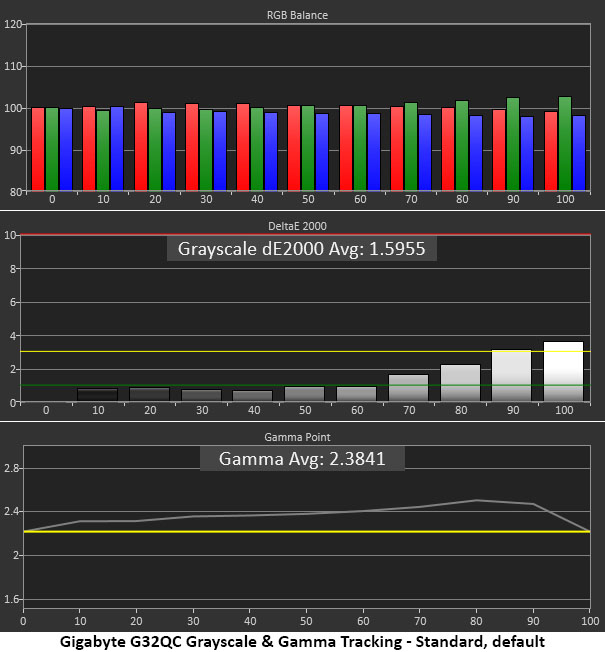
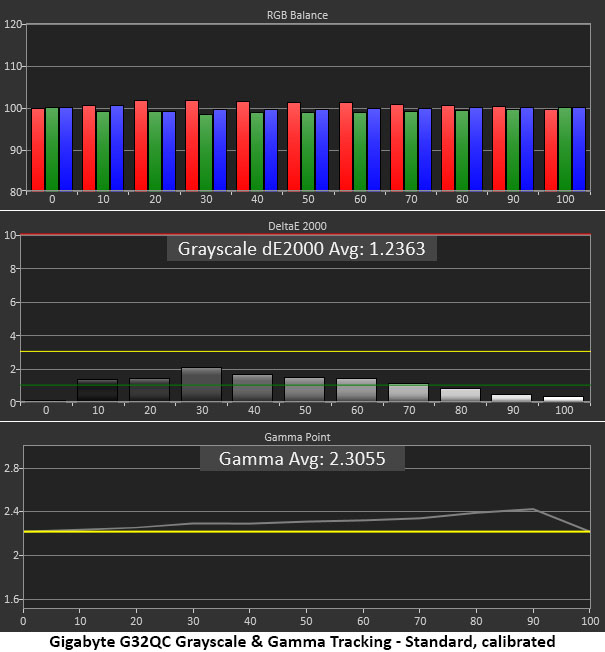
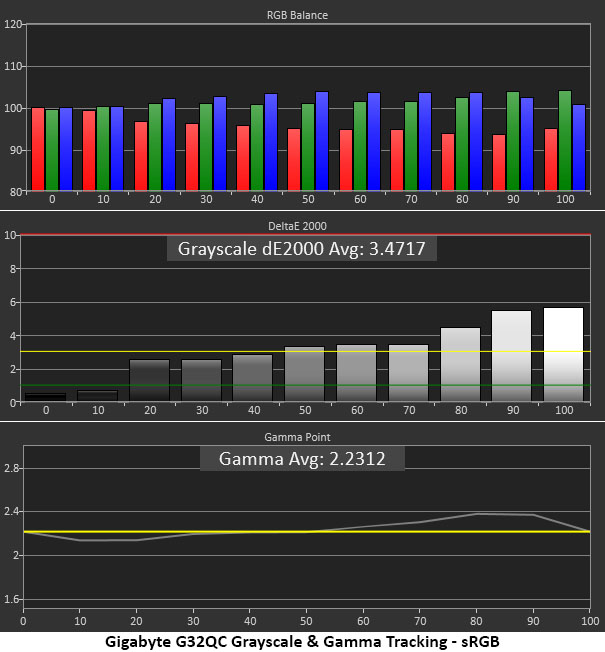
The average gamer won't see the need to calibrate the G32QC. Its only flaws are a slightly visible green error at 100% brightness and its gamma running slightly darker than we’d like. This is excusable in a VA panel with high contrast like this one, but it could have a negative impact on color saturation. Overall though, this is excellent out-of-box performance.
Gamma adjustments required a little trial and error. After dialing in grayscale, we tried to lighten the luminance curve by selecting Gamma 2. This produced a good measurement run but desaturated color too much. In the end, we left it on Gamma 3, which provided a good balance between accurate luminance tracking and vibrant color.
The sRGB picture mode is a little less accurate. It runs cool from 50% brightness and higher, though gamma stays closer to 2.2 with slightly light shadows and slightly dark highlights. The good part is that brightness remains adjustable, so you don’t have to settle for a dark image.
Comparisons
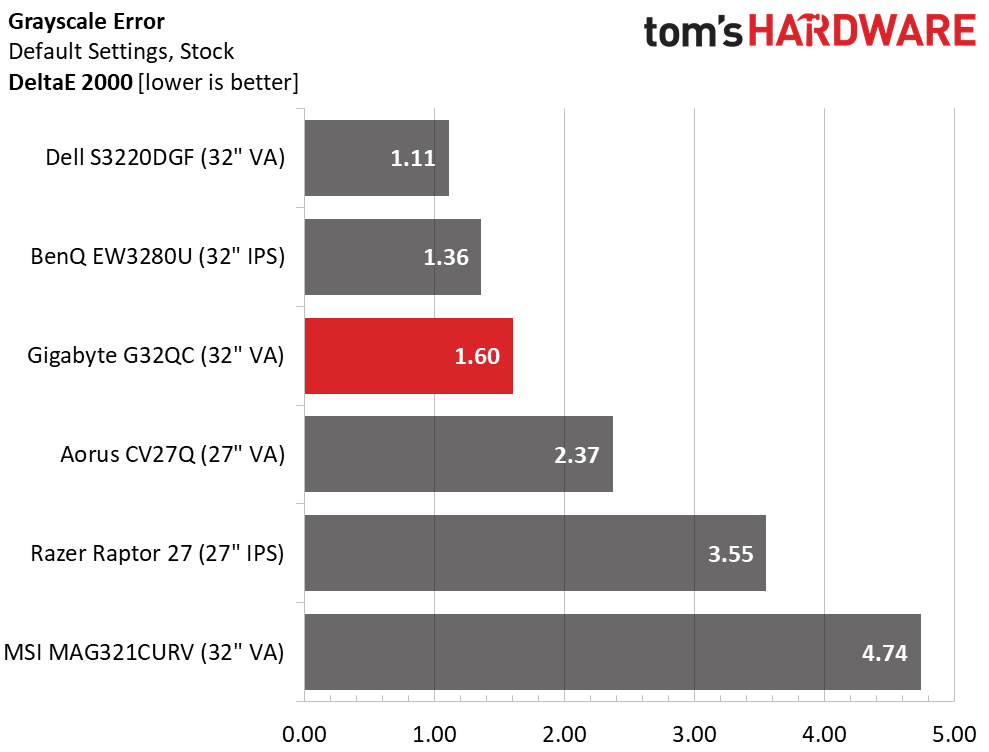
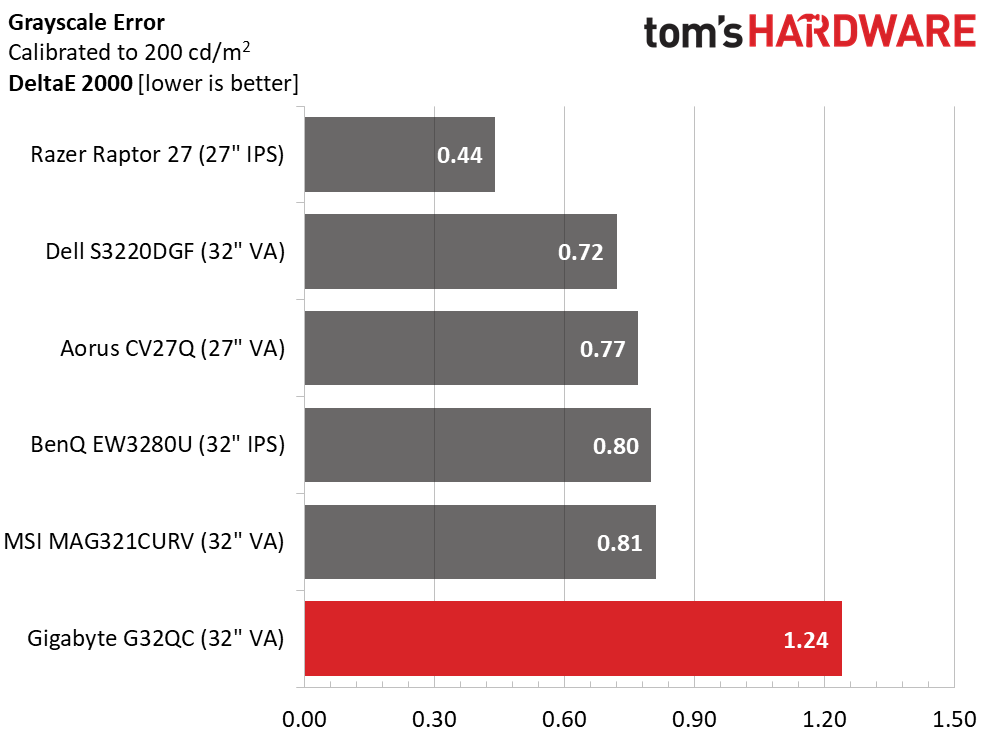
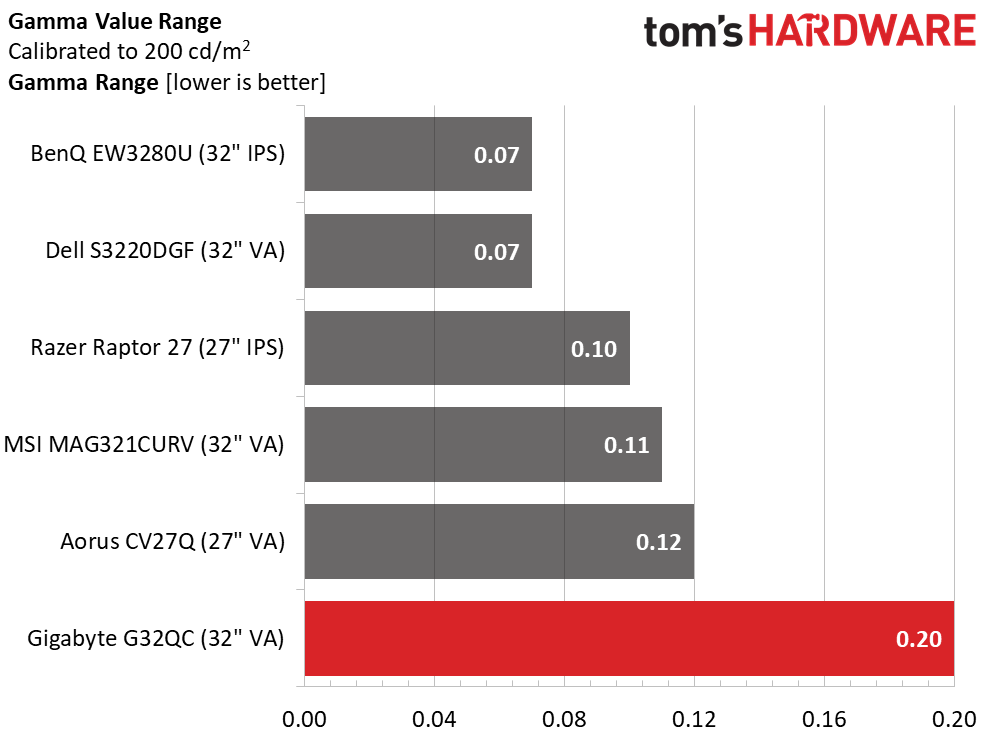
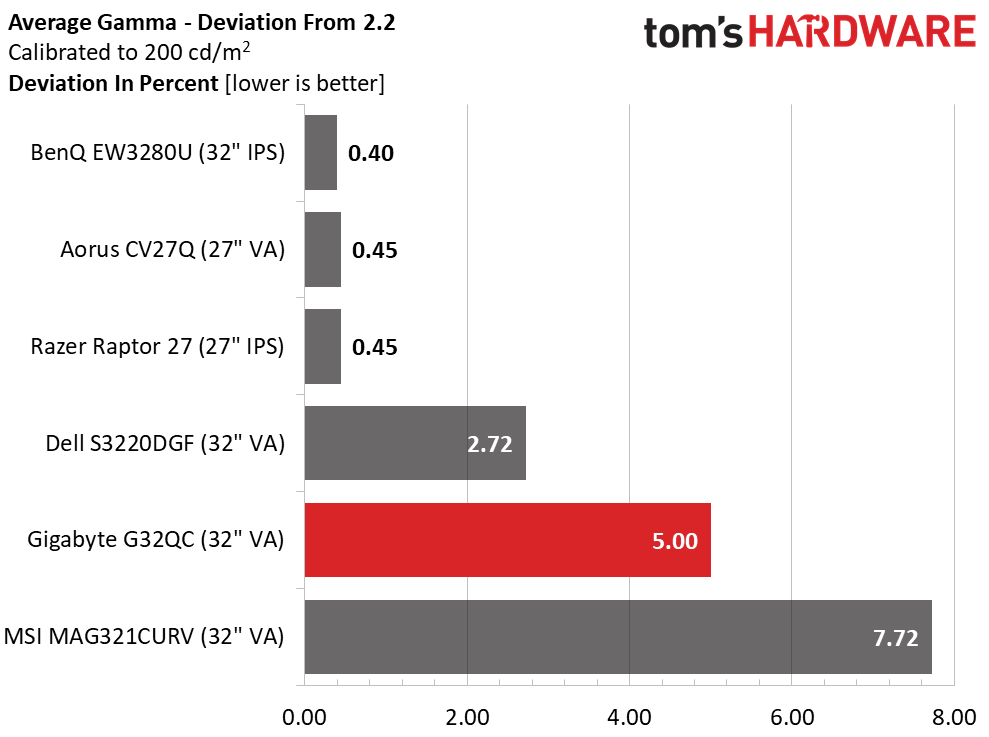
A Delta E (dE) of 1.60 is a respectable default number, but the G32QC is up against stiff competition. The visual difference between the top three monitors here is negligible.
Calibration with our recommended settings had a greater impact on the other screens that the G32QC, moving it to last place. But we're still satisfied with the G32QC's grayscale performance.
Get Tom's Hardware's best news and in-depth reviews, straight to your inbox.
In addition to improving the grayscale error level slightly, our calibration lowered gamma nicely. We experimented with the gamma presets but found the default setting, level 3, to show the least compromise in color saturation. 0.20 is a reasonably tight value range, and the final average of 2.31 is only 5% off from the 2.2 spec. For VA monitors, we prefer gamma err on the dark side rather than the light.
Color Gamut Accuracy
For details on our color gamut testing and volume calculations, click here.
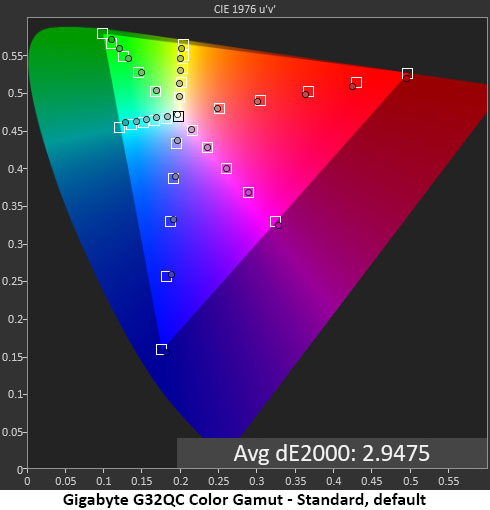
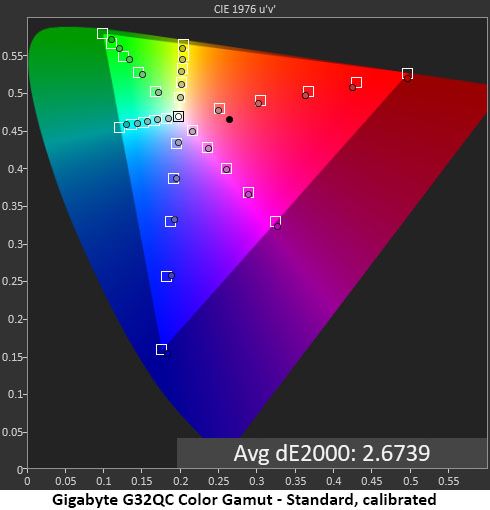
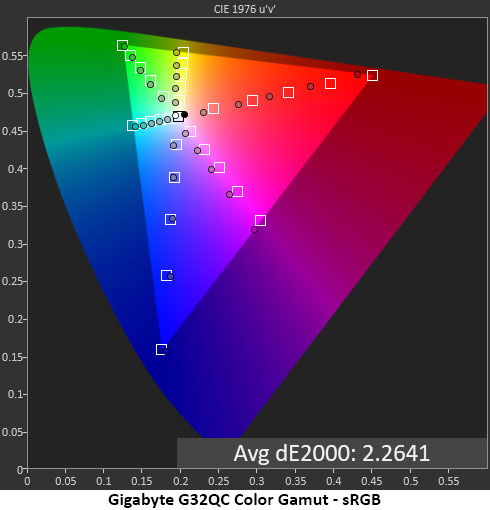
The G32QC does a good job rendering the DCI-P3 gamut. It hits all the targets for red and blue and only comes up short in green. This is the most commonly under-saturated primary in nearly all the extended color screens we’ve tested.
Calibration barely affected color tracking and only managed a small reduction in the already excellent Delta E value. This is excellent.
The sRGB mode has a few issues in red, magenta and yellow. Red is under-saturated in general, missing its targets by around 10%, while magenta and yellow are off in hue. Grayscale and gamma are OK in this mode, but the picture looks a bit flat to our eyes. We preferred to play games in Standard mode for both SDR and HDR content.
Comparisons
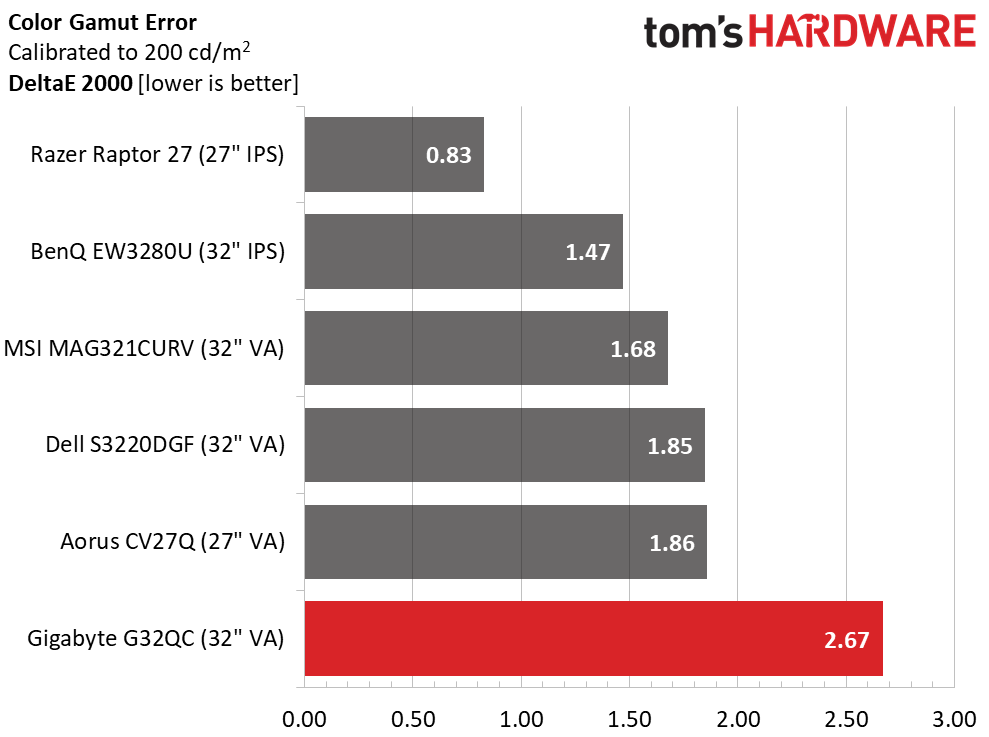
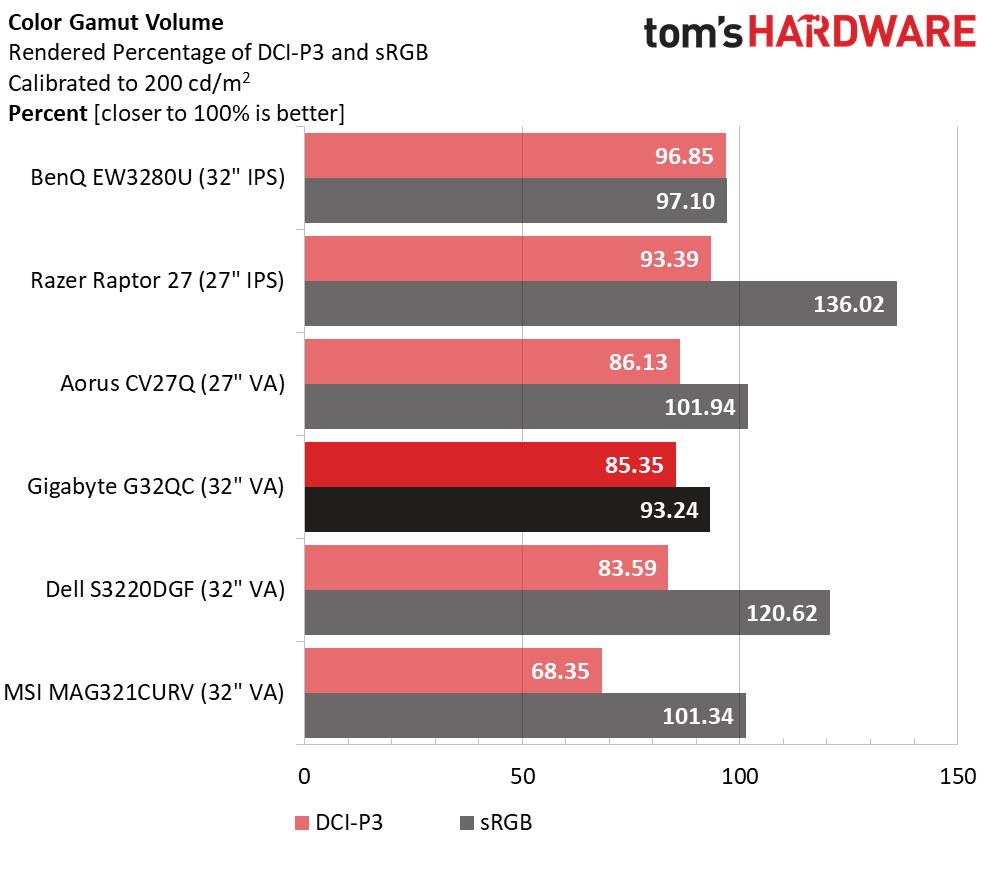
All the monitors here deliver highly accurate color so the G32QC’s last place finish is understandable considering its price. In the gamut volume test, it runs mid-pack when compared to similar monitors in the DCI realm. For sRGB, it comes up a bit short in red. If you want to use it for color-critical work, the Standard mode paired with a software profile is your best bet.
MORE: Best Gaming Monitors
MORE: How We Test Monitors
MORE: All Monitor Content
Current page: Grayscale, Gamma and Color
Prev Page Brightness and Contrast Next Page HDR Performance
Christian Eberle is a Contributing Editor for Tom's Hardware US. He's a veteran reviewer of A/V equipment, specializing in monitors. Christian began his obsession with tech when he built his first PC in 1991, a 286 running DOS 3.0 at a blazing 12MHz. In 2006, he undertook training from the Imaging Science Foundation in video calibration and testing and thus started a passion for precise imaging that persists to this day. He is also a professional musician with a degree from the New England Conservatory as a classical bassoonist which he used to good effect as a performer with the West Point Army Band from 1987 to 2013. He enjoys watching movies and listening to high-end audio in his custom-built home theater and can be seen riding trails near his home on a race-ready ICE VTX recumbent trike. Christian enjoys the endless summer in Florida where he lives with his wife and Chihuahua and plays with orchestras around the state.
-
warezme Looks nice for the price. This one is definitely worthy of consideration based on stats. I wish it was 4K but no big deal if it isn't.Reply -
milleron For my money, Carlos, you're exactly right. But I suppose this monitor is pretty good for the US$400-500 range.Reply -
snowlock Don't do it.Reply
I had this thing 35 days before the backlight started failing. Gigabyte refuses to do return shipping on their defective items after 30 days. Return shipping was $300 via fedex. Skip the middleman and just burn your money instead.
https://ibb.co/6XM72Yb -
BlackHoleBox The explosion of VA "gaming" monitors over the past few years is one of the worst things that could happen to people who value image and motion quality.Reply
Samsung and AUO flooded the market with low grade 32" VA panels leading to countless no-name companies dropping them into cheap cabinets with other substandard components and overpricing them in the name of "gaming" monitors. And since idiots bought them up in droves, the availability of IPS displays shrank and their prices skyrocketed.
So screw you Samsung. Screw you too, AUO. -
TK31 Had this monitor for about 3 months now... It's great! Sure the backlight isnt the best in the market if you really squint on a completely white screen but for the purpose it serves me (gaming/movies) its perfectly fine. Its hard to find a 165hz 1440p 32" monitor for this price (in my local market anyway).Reply
One gripe though is it takes ages for the monitor to wake up. From the time signal is given to when an image appears on the screen.
I had doubts originally with Gigabyte and how much money I was about to sink in, but it was all good in the end. Admittedly my experience seems rare, or just nobody bothers sharing positive experiences. -
shaolin95 Reply
Nonsense. And calling others idiots because they have different requirements just shows how childish you are.BlackHoleBox said:The explosion of VA "gaming" monitors over the past few years is one of the worst things that could happen to people who value image and motion quality.
Samsung and AUO flooded the market with low grade 32" VA panels leading to countless no-name companies dropping them into cheap cabinets with other substandard components and overpricing them in the name of "gaming" monitors. And since idiots bought them up in droves, the availability of IPS displays shrank and their prices skyrocketed.
So screw you Samsung. Screw you too, AUO.
IPS with the blooming, pathetic contrast level and light gray blacks is not perfect either. Both have pros and cons depending on the user needs. -
Vojtak42 Reply
You cant claim the warranty from your seller? Poor you. I bought mine for like 65$ with backlight issue and fixed it. I just don't understand how it got so good review as mine has a terrible yellow tint in default settings and still seems to me like its through some filter even after tweaking the settings.TK31 said:Had this monitor for about 3 months now... It's great! Sure the backlight isnt the best in the market if you really squint on a completely white screen but for the purpose it serves me (gaming/movies) its perfectly fine. Its hard to find a 165hz 1440p 32" monitor for this price (in my local market anyway).
One gripe though is it takes ages for the monitor to wake up. From the time signal is given to when an image appears on the screen.
I had doubts originally with Gigabyte and how much money I was about to sink in, but it was all good in the end. Admittedly my experience seems rare, or just nobody bothers sharing positive experiences.