Early Verdict
HTC's Vive Trackers are an excellent addition to the Vive VR system—if you can afford them. At $99 each, or $149 for a Tracker with an accessory, it may be hard to justify the expense. If you want to enjoy the most complete VR experience available for home and cost isn't an issue, a full set of Vive Trackers will certainly enhance the HTC Vive.
Pros
- +
Versatile
- +
Easy to configure
Cons
- -
Expensive, Limited software support, Limited peripheral support
Why you can trust Tom's Hardware
Introduction
HTC and Valve launched the Vive virtual reality headset with tracked wand controllers back in 2016. Then, at CES 2017, HTC introduced us to the universal Vive Tracker. With it, you can add SteamVR tracking to almost any object for use in the virtual world. The company shipped hardware to developers shortly after its announcement, giving us hope we'd see games with built-in support not long after. Even specialized hardware designed for use with the Vive Tracker seemed plausible.
Although we've had a few chances to play with the Trackers, we waited (im)patiently for the better part of a year for our chance at a deep-dive. It's time to get physical.
But first, a bit of background. When Oculus and HTC kicked off the current generation of consumer-grade virtual reality hardware, their respective HMDs shared design features like three-point head straps, dual 1080x1200-pixel OLED displays, and interpupillary distance adjustments. Oculus bet that a lightweight headset made of premium materials would entice consumers, whereas HTC (and Valve) prioritized creating a more immersive experience including tracked hand controllers and a room-scale environment.
Early on, it was clear that motion controllers added a level of immersion to virtual reality that a gamepad or keyboard couldn’t. Oculus was forced to play catch-up, and it took the company the better part of a year to release the Touch motion controllers. Since then, Oculus completely redesigned its Rift platform to fully integrate motion controls. The Rift now includes Touch controllers instead of the Xbox One controller that came with early Rift units.
For the most part, what you get from an Oculus Rift is now on par with HTC's Vive. But the new Vive Trackers could leave Oculus playing catch-up again. The concept holds great promise: hardware developers can create peripherals that interact with the Vive Tracker, reducing R&D costs and time-to-market for tracked peripherals; software developers can get creative and build interesting game features. HTC even offers code that lets developers integrate full-body tracking into their games.
HTC's Vive Trackers create what amounts to a VR peripheral platform.
Vive Tracker Box Contents:
Get Tom's Hardware's best news and in-depth reviews, straight to your inbox.
- 1x Vive Tracker Universal Tracking Puck
- 1x Micro-USB cord
- 1x 2.4 GHz USB Dongle
- 1x Dongle Cradle
- Instruction Booklet
Meet the Vive Tracker
HTC's Vive Tracker is a small, round device that includes an array of SteamVR Tracking sensors, just like the Vive HMD and controllers. In pictures, the tracker looks like the top of a Vive wand without a hole in the center and handle to hold. Until we had one to inspect, though, it wasn't apparent that the tracker is quite a bit smaller than a Vive wand's head (it measures just 99.65mm across, compared to 116mm for the wand).
Up top, the device has 18 SteamVR IR sensors that monitor its orientation and X-, Y-, and Z-axis positions. Those sensors are placed around the Tracker's upper surface to maximize tracking fidelity. You'll also find three protruding surfaces on top of the Tracker that expose sensors at a variety of angles. HTC claims its sensor placement allows a 270° trackable field of view.











The power button, shaped like a Vive logo, sits between the three sensor bumps. When you press and hold the button, an LED lights up. Different colors and patterns indicate various states. Solid green signals normal operation and good battery status. A blinking blue light conveys that the Tracker is pairing to the receiver, which happens during setup. When the LED turns solid blue, the device is connecting to the receiver (you'll see this every time the Tracker is powered-up). A red, blinking light tells you to recharge the Tracker, and when it's plugged in the light turns orange.
A set of exposed copper pogo pins for peripheral hardware sit on the Tracker's base; these provide signal points for each wand controller function, allowing hardware developers to map peripheral inputs to the standard Vive controller inputs. The Tracker also includes a micro-USB port that can receive data from peripheral devices, and is used for charging the internal battery.
Like HTC's Vive wand controllers, the Vive Trackers communicate with the host computer wirelessly. They employ the same wireless protocol, though each tracker requires its own wireless USB receiver. If you plan on using multiple Vive Trackers, make sure your motherboard has a free USB port for each one.
The Vive Trackers have 1500mAh lithium-ion batteries, which should provide up to four hours of continuous use. It takes roughly three hours to charge a Vive Tracker through a computer's USB port, and about an hour and a half when you use the wall plug. It’s also possible to use a portable USB charger to extend the tracker's battery life. At least one concept rifle peripheral includes an internal battery that can charge the Vive Tracker while you play (pin #3 in the pogo array accepts power input from an attached device).
The Tracker's bottom side has a standard 1/4" tripod mounting point that lets you attach accessories. HTC lines this surface with a rubberized friction pad to help keep the Tracker planted on flat surfaces.
Specifications
Vive Tracker Setup
HTC's setup process is simple. The Trackers come from the factory with a small charge. HTC includes one micro-USB cable in the box, along with a USB receiver dongle and a dock to plug it into. The instructions suggest using the cable bundled with your controllers to charge the Tracker, since the cable that comes in the box is intended for the dongle housing the receiver. However, instructions that came with our review unit said to use the included cable for charging the Tracker. In the end, they're identical, so use whichever is most convenient.


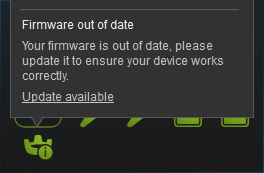

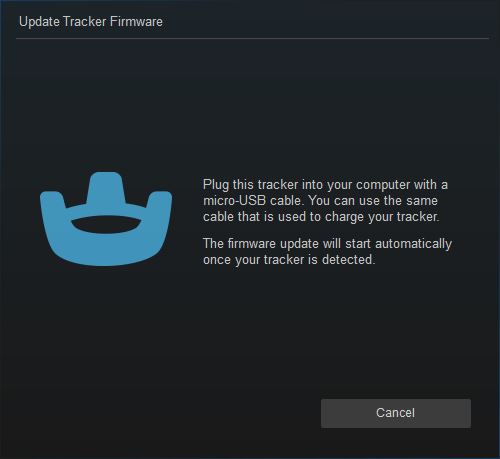
When you’re ready to pair the Tracker, plug the USB receiver into a spare USB 2.0 (or better) port on your PC. HTC suggests placing the receiver 18" away from your computer for optimal signal performance. Next, start the SteamVR client and turn on your controllers. Turn on the Tracker by pressing the Vive logo for a second. The LED indicator should blink and then turn solid green. If the light turns blue, close SteamVR, press and hold the power button until the Tracker shuts down, re-seat the receiver cable at both ends, and try pairing again. Should that fail, manually pair the Tracker the same way you would pair a Vive controller. Click the down arrow on the SteamVR window, scroll down to Devices, select Pair Controller, and follow the prompts.
When the Tracker pairs with SteamVR, you will see a Vive Tracker icon appear in the SteamVR window. From there, it’s up to your software to calibrate the Tracker's position. HTC’s FAQ page states that “multiple Vive Tracker hardware can be used, but limitations apply.” It does not clarify what those limitations may be. We’re not sure how many Vive Trackers you can pair with one computer, but we know that at least five units work together (that's how many we have at our disposal right now). In January, Alan Yates, the creator of Valve's SteamVR Tracking system, stated that he had seen 10 working on one PC.
MORE: Best Virtual Reality Headsets
MORE: All Virtual Reality Content
MORE: Virtual Reality Basics
Kevin Carbotte is a contributing writer for Tom's Hardware who primarily covers VR and AR hardware. He has been writing for us for more than four years.
-
Sakkura Too expensive, too late to market (for this gen), near-zero software support.Reply
Seems they're just trying to wring one more chunk of change out of early adopters before we all move to the next generation of VR devices and this gets left behind. -
Jeff Fx You can 3D print your own mounts for the tracker. There are many files on thingiverse to do this.Reply -
Jeff Fx Reply20483359 said:Too expensive, too late to market (for this gen), near-zero software support.
Seems they're just trying to wring one more chunk of change out of early adopters before we all move to the next generation of VR devices and this gets left behind.
These should still work with the next generation of headsets. It won't be a problem until people move to next generation lighthouses. -
Sakkura Reply20486275 said:20483359 said:Too expensive, too late to market (for this gen), near-zero software support.
Seems they're just trying to wring one more chunk of change out of early adopters before we all move to the next generation of VR devices and this gets left behind.
These should still work with the next generation of headsets. It won't be a problem until people move to next generation lighthouses.
Proper next-gen headsets will not use lighthouses. Inside-out tracking will take over. -
Jeff Fx Reply20486331 said:20486275 said:20483359 said:Too expensive, too late to market (for this gen), near-zero software support.
Seems they're just trying to wring one more chunk of change out of early adopters before we all move to the next generation of VR devices and this gets left behind.
These should still work with the next generation of headsets. It won't be a problem until people move to next generation lighthouses.
Proper next-gen headsets will not use lighthouses. Inside-out tracking will take over.
Only if you define "proper next-gen headsets" as headsets that use inside-out-tracking. Valve wouldn't be producing next-gen lighthouses if all of the next generation would use inside-out tracking.
We haven't seen an inside-out system that works when trackers are outside the view of the headset. They offer no foot-trackers, and the hand-controllers need to be in front of the headset. The inside-out headsets are a huge step forward from Gear VR or Daydream, but they're inferior to the Vive. -
Sakkura Reply20486388 said:Only if you define "proper next-gen headsets" as headsets that use inside-out-tracking. Valve wouldn't be producing next-gen lighthouses if all of the next generation would use inside-out tracking.
We haven't seen an inside-out system that works when trackers are outside the view of the headset. They offer no foot-trackers, and the hand-controllers need to be in front of the headset. The inside-out headsets are a huge step forward from Gear VR or Daydream, but they're inferior to the Vive.
They are producing new lighthouses, but those do not belong to the next generation of VR. They are an incremental upgrade, not a generational upgrade.
Kinda like how the PS4 Pro and Xbox One X are not a new console generation.
We have seen an inside-out tracking solution where there are more cameras so the tracking volume gets as big as you'll ever need - Santa Cruz.
