Extreme Overclocking: 10 Ryzen CPUs Under LN2
AM4_PCRATIO: A Frequency For Each Core!
Hiding behind this obscure name is a small utility allowing one core to be overclocked, or to set one CCX (CPU Complex) to a different frequency than the other one. If you don't know why you'd bother, allow us to explain in a little more detail.
When overclocking a processor, all of the cores operate at the same clock rate, and this is great for most folks. On the other hand, if you're gunning for a single-threaded benchmark record, performance is held back by the least-scalable silicon.
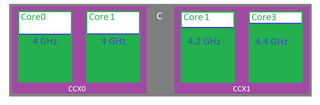
Take a quad-core processor as an example. Some of its cores are capable of running at 4 GHz, while others hit 4.2 or 4.4 GHz. Without utilizing special tools, you'll lock up as soon as you try pushing past 4 GHz since some of the cores aren't capable of going any higher. Talk about a frustrating situation: the best cores are held back by the worst.
The CCX Version
Using am4_pcratio_ccx (instead of am4_pcratio_focus) allows the frequency of all cores in one CCX to be changed, while the other CPU Complex's cores are automatically adjusted down to a lower clock rate.
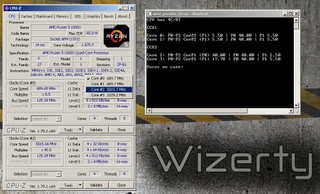
Here is an example of three processors: A, B, and C. The value shown in blue indicates the maximum frequency that the cores are capable of operating at.
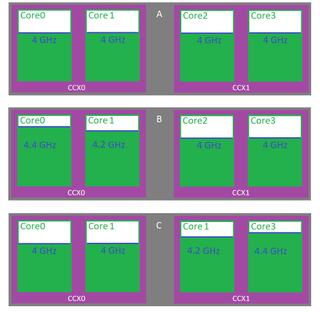
- A: In this example, whether you deactivate cores from the BIOS or from AM4_PCRATIO, you won't see much of a gain because they're all identical.
- B: Core 0 is the best one. You can can choose to uniquely activate it from the BIOS, while the others are turned off. With fewer active cores, the processor generates less heat and you can overclock even further. Another method would be to use AM4_PCRATIO with a focus on Core 0. The result would be roughly identical, but you'd end up with other active cores. For instance, Windows would run on some cores at 2 GHz, allowing the benchmark to have unique control of the fastest core.
- C: Now the fastest core is Core 3. It isn't possible to reserve only this one using the BIOS. So, using AM4_PCRATIO is your best chance for an improved benchmark score.
Given that each processor is different, it is difficult to quantify the gain from this manipulation. Worst-case, if you spend time trying each core and discover their limits are all the same, you wasted a couple of hours. On the other hand, if your sample is more like our second or third example, the gains can be substantial. Knowing that a competition can be won with a 10 or 20 MHz advantage, this is far from anecdotal.
Put your hard work in at room temperature. That'll allow you to conserve several liters of LN2.
Stay on the Cutting Edge
Join the experts who read Tom's Hardware for the inside track on enthusiast PC tech news — and have for over 25 years. We'll send breaking news and in-depth reviews of CPUs, GPUs, AI, maker hardware and more straight to your inbox.

With a bit of experience, it's easy to figure out the limits of individual cores quickly. All you need to do is overclock each one, raising their frequencies individually until your PC crashes. Since we have to run our benchmark multiple times, choose a 10- to 15-second test for brevity.
Our strategy was as follows:
- Start by finding the limits of Core 0, then focus on Core 0 by using AM4_PCRATIO and execute GPUPI.
- If the benchmark completes, note the stable frequency and proceed to a higher clock rate. Repeat this operation until the system freezes. We now know the maximum frequency for Core 0. If the test completes at 4000 MHz, 4025 MHz, and 4050 MHz, but fails at 4075 MHz, we conclude that 4050 MHz was the limit.
- Restart the PC and change focus to Core 1. If 4000 MHz is OK, but 4025 MHz causes a crash, Core 1 isn't as good, so we don't use it.
- Repeat this process across the CPU to determine its strongest core.
MORE: Best CPUs
MORE: How To Overclock AMD Ryzen CPUs
MORE: De-Lidding and Overclocking Core i7-7700K
MORE: CPU Overclocking Guide: How (and Why) to Tweak Your Processor
Current page: AM4_PCRATIO: A Frequency For Each Core!
Prev Page BIOS Settings Next Page OC: Ryzen 7 1800X-
InvalidError It isn't surprising that the highest-end CPUs have the highest and least troublesome overclocks as that's what chip binning is for - the best dies go to the premium SKUs first, lower tiers get what is left over.Reply -
-Fran- Reply19937674 said:It isn't surprising that the highest-end CPUs have the highest and least troublesome overclocks as that's what chip binning is for - the best dies go to the premium SKUs first, lower tiers get what is left over.
Even more, it's very interesting since it gives some credibility that AMD is not binning due to defects, but electrical properties, hence, making the rumour mill of being able to unlock some 4C and 6C to higher core counts not that far-fetched.
Cheers! -
Wisecracker Très bon!Reply
(hope I used this correctly)
Just wondering ... would it be considered a 'faux pas' (or, an insult to AMD) to release the batch numbers?
-
theyeti87 Reply19937697 said:19937674 said:It isn't surprising that the highest-end CPUs have the highest and least troublesome overclocks as that's what chip binning is for - the best dies go to the premium SKUs first, lower tiers get what is left over.
Even more, it's very interesting since it gives some credibility that AMD is not binning due to defects, but electrical properties, hence, making the rumour mill of being able to unlock some 4C and 6C to higher core counts not that far-fetched.
Cheers!
Wasn't that a similar case with the Phenom X4, X3, and X2's? Or were those 3's and 2's disabled cores due to defect? -
-Fran- Reply19937706 said:19937697 said:19937674 said:It isn't surprising that the highest-end CPUs have the highest and least troublesome overclocks as that's what chip binning is for - the best dies go to the premium SKUs first, lower tiers get what is left over.
Even more, it's very interesting since it gives some credibility that AMD is not binning due to defects, but electrical properties, hence, making the rumour mill of being able to unlock some 4C and 6C to higher core counts not that far-fetched.
Cheers!
Wasn't that a similar case with the Phenom X4, X3, and X2's? Or were those 3's and 2's disabled cores due to defect?
They were a mix of both. If you were lucky (and could track down some of the batches) you were able to unlock the CPU with little worry, but there were defective ones that when unlocked, would not work. I came across both myself.
To be honest, I just catalog it as "interesting", because I will pay the difference to always get the full working version, but I do know there's people out there that like gambling and can track batch numbers :P
Cheers! -
InvalidError Reply
The relatively low defect rate has been a given since launch IMO: half of each CPU core is L2 cache and half of the CCX die area is the L3, so you have a 50% chance that defects within a CCX will land in L3. If the defect rate had been significant, cache defects would have forced AMD to launch models with 8MB of L3 long before the 1400.19937697 said:Even more, it's very interesting since it gives some credibility that AMD is not binning due to defects, but electrical properties -
-Fran- Reply19937880 said:
The relatively low defect rate has been a given since launch IMO: half of each CPU core is L2 cache and half of the CCX die area is the L3, so you have a 50% chance that defects within a CCX will land in L3. If the defect rate had been significant, cache defects would have forced AMD to launch models with 8MB of L3 long before the 1400.19937697 said:Even more, it's very interesting since it gives some credibility that AMD is not binning due to defects, but electrical properties
True. It's just nice to have more non-validated statistical-irrelevant proof! Haha.
Cheers! :P -
Gregory_3 This is all kind of cute, but the real market success will be played out in conventional liquid cooled and air cooled environments. Nobody is going be running high end software with condensation dripping all over.Reply -
InvalidError Reply
There wouldn't be condensation issues if OCers used the nitrogen gas boiling out of the pot to displace air and the moisture it contains around the motherboard to keep it off of it. Instead of circulating the boil-off around the motherboard though, LN2 OCers use fans to suck it away, drawing more moisture-ladden air in the area.19938043 said:Nobody is going be running high end software with condensation dripping all over.
-
gasaraki "It isn't surprising that the highest-end CPUs have the highest and least troublesome overclocks as that's what chip binning is for - the best dies go to the premium SKUs first, lower tiers get what is left over."Reply
While it might not be surprising, it shows the immaturity of the Ryzen processors in that the build quality is not the same between different CPUs or even CCXes and binning is what they do for the lower cored versions. If your build process was mature ALL your chips would come out mostly the same and "awesome" then at that point your forced to just shutdown cores to make the lower cored processors.
Most Popular


