Tom's Hardware Verdict
The Philips 558M1RY represents a price breakthrough in the jumbo gaming monitor category. Though it leaves out HDMI 2.1, it brings everything else to the gaming table with 120 Hz, adaptive sync and accurate DCI-P3 and sRGB color. Add in killer HDR and you have a winner for a relatively low price.
Pros
- +
Good contrast
- +
Color accurate
- +
Bright
- +
Perfect Adaptive-Sync at 120 Hz
- +
Unbeatable audio quality
Cons
- -
No HDMI 2.1
- -
No streaming apps
Why you can trust Tom's Hardware
Go big or go home. Size matters. The bigger, the better. Whatever your favorite cliché, games are more fun when you play on a big screen. That’s part of the reason the PlayStation 5 (PS5), Xbox Series X and console gaming in general is so popular. It’s not just cost; consoles also make it easier to play on the large TV in the living room, rather than the desk-sized screen sitting in the home office.
But PCs have a huge performance advantage over consoles. You’re not going to hit 144 fps on a console, and you’re definitely not going to find a DisplayPort on a console or TV. For those committed to high-performance and speed in one of the best 4K gaming monitors, the question is how much are you willing to spend on a jumbo monitor?
If around $1,500 is within your budget, the Philips Momentum 558M1RY may be for you. It’s a 55-inch VA monitor specced for up to 1,000 nits brightness, HDR, AMD FreeSync and a 120 Hz refresh rate. If that’s not enough, the 558M1RY includes a high-quality soundbar from Bowers & Wilkins. Yes, that B&W. That’s a premium package at a premium price.
Philips Momentum 558M1RY Specs
| Panel Type / Backlight | VA / W-LED, edge array |
| Screen Size / Aspect Ratio | 54.5 inches / 16:9 |
| Max Resolution & Refresh Rate | 3840x2160 @ 120 Hz |
| Row 3 - Cell 0 | FreeSync: 48-120 Hz |
| Native Color Depth & Gamut | 10-bit / DCI-P3 |
| Row 5 - Cell 0 | DisplayHDR 1000, HDR10 |
| Response Time (GTG) | 4ms |
| Max Brightness | SDR: 750 nits |
| Row 8 - Cell 0 | HDR: 1,200 nits |
| Contrast | 4,000:1 |
| Speakers | B&W 40-watt Ported Soundbar: 2x tweeters, 2x mid, 1x sub |
| Video Inputs | 1x DisplayPort 1.4 |
| Row 12 - Cell 0 | 3x HDMI 2.0 |
| Audio | 3.5mm headphone output |
| USB 3.2 | 1x up, 4x down |
| Power Consumption | 53.5w, brightness @ 200 nits |
| Panel Dimensions WxHxD w/base | 48.5 x 32.8 x 12.1 inches (1232 x 833 x 307mm) |
| Panel Thickness | 4 inches (102mm) |
| Bezel Width | Top/sides: 0.4 inch (10mm) |
| Row 19 - Cell 0 | Bottom: 0.9 inch (22mm) |
| Weight | 58.3 pounds (26.5kg) |
| Warranty | 4 years |
We’ve looked at a few jumbo monitors in the past, like the HP Omen X 65 Emperium and the Alienware 55 OLED panel. Both perform admirably but cost a fortune. In terms of jumbo gaming monitors, Philips’ 558M1RY is the least expensive we’ve seen yet.
There’s no question around whether or not the 558M1RY is a TV. There’s no tuner and no smart TV apps. But despite Philips advertising the monitor as offering “new-level console gaming,” there is no HDMI 2.1 to support the new PS5 and Xbox consoles’ fastest frame rates. If you use the monitor with a console you’ll be limited to a 60 Hz refresh rate, unless you drop down to 1440p resolution, where you can reach 120 Hz. For 4K at 120 Hz, you have to use the DisplayPort connection, which, of course, is only found on PCs.
A VA panel promises high native contrast, there’s an extended color gamut and an LED edge-array backlight that Philips promises is good for 750 nits brightness with SDR content and a whopping 1,200 nits with HDR, which surpasses VESA’s highest HDR certification, DisplayHDR 1000, which requires 1,000 nits. The 558M1RY certainly has the tools to produce a stunning 4K image.
Gamers will enjoy the 558M1RY's seamless AMD FreeSync Premium Pro implementation. Compared to standard FreeSync and FreeSync Premium, FreeSync Premium Pro adds HDR support and low latency in HDR mode. We also got Nvidia G-Sync to run on the scree,n even though it’s not G-Sync Compatible-certified. (To learn how, see our How to Run G-Sync on a FreeSync Monitor tutorial). We verified that both kinds of Adaptive-Sync work over a 48-120 Hz range with or without HDR through DisplayPort 1.4.
Assembly and Accessories on Philips Momentum 558M1RY
You’ll need a friend to help you unbox the Philips Momentum 558M1RY because it arrives fully assembled with stand and soundbar already fixed in place. The package weighs around 65 pounds in total. As with a desktop monitor, you get an IEC power cord plus HDMI, DisplayPort and USB cables. A tiny remote is also included which makes menu navigation a lot easier. If you plan to wall mount, there’s a 200mm VESA pattern in back with four large bolts included in the box.
Philips Momentum 558M1RY Product 360





It’s hard to appreciate the scale of the Philips Momentum 558M1RY from the photos, because it’s styled just like a standard PC monitor. The first clue that this is an extreme display is the soundbar firmly attached to the panel. These B&W speakers are covered with a burlap-like wool-blend fabric in dark gray. Meanwhile, the base and upright are very solid and stable and offer a tilt adjustment like a desktop display. The generally low-key design makes sense, considering that this will likely sit in a living or family room for all to see. There are no gaming cues in sight -- until you activate the 558M1RY’s colorful lighting effect.
The 558M1RY features what Philips calls Ambiglow, a lighting feature across the sides and top of the panel’s backside. It can glow a single color with adjustable brightness or you can set it change according to what’s currently on the screen. That effect adds an interesting motion element you won’t find on any other gaming monitor. It works particularly well if you have a neutral-colored wall behind the screen.
From a side view, the 558M1RY looks chunky with angles and straight lines making up the 558M1RY’s shape. In back, you can see a heat vent across the top and a tiny Philips logo. The small dots around the perimeter are the Ambiglow LEDs. On the soundbar, you can see a port on one side that extends the bass lower.
Perfect for a living room, the 558M1RY even comes with a 6-inch-long wand-shaped remote that easily controls all monitor functions. You get a power toggle, plus mute, input and menu up top. After the four-way nav pad is picture mode and return. Two rockers at the bottom adjust brightness and volume.
The input panel is up under the upright and fairly hard to reach. You get three HDMI 2.0 inputs and a single DisplayPort 1.4. USB is version 3.2 and includes one upstream and four downstream ports. Two of them can charge or power devices when the 558M1RY is off.
OSD Features on Philips Momentum 558M1RY
With 12 logically arranged submenus, the on-screen display (OSD) is exactly like the one found in all the Philips monitors we’ve reviewed. You can access it with a joystick on the back-right side of the panel or the handy remote control.
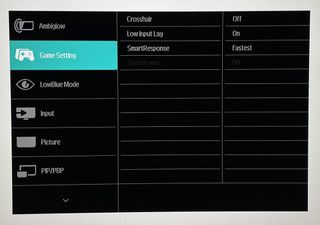
First up is Ambiglow, the LED lighting effect. You can set any color to a steady state and adjust its brightness with a slider, or choose a random rotation of colors. The coolest feature is image match, where the colors change with the onscreen content. It sounds gimmicky, but in practice, it added an interesting dimension to both gameplay and video.
A Game Setting menu offers aiming crosshairs, a low input lag mode, which can be left on all the time, and a three-level overdrive. The speediest overdrive settings, Fastest, works well at reducing motion blur without leaving ghosting artifacts.
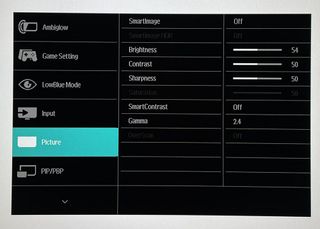
Most of the image controls are in the Picture menu, where you get brightness and contrast, along with sharpness and color saturation. At the top, SmartImage offers 7 different picture modes, which are task-specific. One of the modes focuses on improved screen uniformity. It delivered but reduced contrast in the process. Our sample didn’t need that feature though.
There are also five gamma presets in the Picture menu.
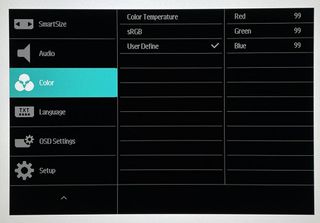
The Color menu offers color temp adjustments by Kelvin value or with RGB sliders. The Philips Momentum 558M1RY measures well out of the box and doesn’t need calibration, but there are slight gains available with a few adjustments. Here also is the sRGB mode, which effectively renders that gamut with decent gamma and grayscale tracking. Color purists will be happy to have this feature available.
Philips Momentum 558M1RY Calibration Settings
The 558M1RY has a native DCI-P3 color gamut that it uses for all content unless you engage the sRGB mode in the Color menu. Since sRGB mode can’t be calibrated, we calibrated the 558M1RY via the User Define color temp and left SmartImage off. With slight changes to the RGB sliders and a switch in gamma from 2.2 to 2.4, we achieved excellent results.
You’ll notice in the table below that we could only turn the backlight down to 105 nits minimum. That’s a bit bright for gaming in a completely dark room, but you can get some relief by turning on Ambiglow and setting it to a dim white.
Here are the calibration settings we used for SDR mode on the 558M1RY:
| Picture Mode | Smart Image Off |
| Brightness 200 nits | 54 |
| Brightness 120 nits | 12 |
| Minimum | 105 nits |
| Contrast | 50 |
| Gamma | 2.4 |
| Color Temp User | Red 99, Green 99, Blue 99 |
When an HDR signal is applied, you get five additional presets. For the brightest presentation, choose DisplayHDR 1000. For the best HDR image, choose Personal.
Gaming and Hands-on with Philips Momentum 558M1RY
Using a 55-inch monitor for workday tasks is a bit unusual, but if you sit around 6 feet away, it works. The Philips Momentum 558M1RY’s stand raises the screen a bit less than 5 inches from the desktop, so to put your viewpoint in the center, you’ll have to raise your chair or use a lower than typical piece of furniture. Unlike a TV, the Philips’ stand has a tilt function of 10 degrees, so there is some flexibility there. The soundbar moves with the panel so its sound is always focused on the user.
With font scaling set to 300%, Windows apps were easy to use from up to 10 feet away. Small text was easily readable, so if you want to sit on the couch and browse the web, the 558M1RY can oblige. Contrast is superb with a nearly 5,000:1 contrast ratio available in SDR mode. We used the extended color gamut for most productivity apps, except Photoshop, where we switched to the sRGB mode.
Movie watching is a pleasure with such a large screen. You can sit close and have a very immersive experience, both visually and sonically. The impact of good audio cannot be overstated either. In the AV world, the most commonly given -- and most commonly ignored -- advice is to spend twice as much on audio as video. This is hard to do because we all want the largest possible display. But when sound is as good as the B&W soundbar included with the 558M1RY, you’re getting a huge value-add.
With two tweeters, two 10W midranges and a 20W woofer for bass, the Philips Momentum 558M1RY has some of the best built-in sound we’ve ever heard. The full frequency spectrum is represented and only the very deepest bass, below 80 Hz, is a little weak.
For gaming and movies, the soundbar is a huge asset. Not only is the audio crystal clear, but also the sound stage is much wider than the bar’s physical size. Higher partials, like female voices and finely detailed ambient effects, came through in perfect balance with no trace of sibilance or harshness.
Of course, the Philips Momentum 558M1RY is at heart a gaming monitor, and for that, it excels. SDR games, like Tomb Raider, look fantastic when running at 120 frames per second (fps) at 4K resolution with max detail. We paired the monitor with a system running a GeForce RTX 3090. One of the best graphics cards, it has no trouble keeping frame rates high. We also tested the monitor with a Radeon RX 5700 XT-equipped machine. In either case, we got Adaptive-Sync to run perfectly. And in general, response and input lag were low enough not to call attention to themselves.
Contrast was particularly impressive in the dark areas of the game environment where blacks were true and shadow detail was rich. The depth afforded by a quality VA panel like this makes the suspension of disbelief far more palpable.
Color also stood out, thanks to an accurate gamut. We played Tomb Raider in sRGB mode, where it looked great, and with the full DCI-P3 gamut engaged, where it looked even better. Though purists like us prefer to use the mastered color spec whenever possible, there’s no denying the impact of a little more saturation.
Switching to HDR in Windows worked seamlessly, and thanks to the availability of the contrast slider in the HDR Personal mode, we were able to dial down the extreme brightness to make the desktop less fatiguing to look at. With the HDR title Call of Duty: WWII, however, we enjoyed 750-nit highlights that made the picture really pop. It never looked too bright, even in daylight outdoor scenes.
Video processing was also perfect with HDR engaged. 120 Hz and Adaptive-Sync worked flawlessly on both AMD and Nvidia platforms with HDR content.

Christian Eberle is a Contributing Editor for Tom's Hardware US. He's a veteran reviewer of A/V equipment, specializing in monitors. Christian began his obsession with tech when he built his first PC in 1991, a 286 running DOS 3.0 at a blazing 12MHz. In 2006, he undertook training from the Imaging Science Foundation in video calibration and testing and thus started a passion for precise imaging that persists to this day. He is also a professional musician with a degree from the New England Conservatory as a classical bassoonist which he used to good effect as a performer with the West Point Army Band from 1987 to 2013. He enjoys watching movies and listening to high-end audio in his custom-built home theater and can be seen riding trails near his home on a race-ready ICE VTX recumbent trike. Christian enjoys the endless summer in Florida where he lives with his wife and Chihuahua and plays with orchestras around the state.
-
waltc3 Nice review...looks nice! Too expensive, imo.Reply
However, it is definitely not a "desktop monitor" since 6' + away is not "desktop", unless your desk is 8-10 feet deep (which most aren't)...;)
This next link is a desktop monitor, definitely, for less than 1/3 the cost: $449.
https://www.benq.com/en-us/monitor/entertainment/ew3270u.html
It's available now from Amazon. The monitor will do 4k, HDR and Freesync 1, as well. I own it and really like it--best monitor I've ever owned, by far. Works great with a display port 1.4 GPU like my 5700XT--important, however, do not go cheap on your DP 1.4 cable! Get a VESA-certified 8K cable like this one (3 meters):
https://www.amazon.com/Infinnet-DisplayPort-Cable-Certified-Meters/dp/B07JJXM4FR/ref=sr_1_4?crid=3269IBD0U4VKE&dchild=1&keywords=infinnet+displayport+1.4&qid=1613939084&s=electronics&sprefix=Infinnet%2Celectronics%2C141&sr=1-4
Highly recommended!
Games like BG3 and No Man's Sky (latest versions) look fantastic in HDR with (or without Freesync--it's your choice). Some other games have poorly coded HDR versions and do not look as good on any GPU/HDR monitor/HDR TV combination, I've discovered. Game devs are definitely making slow but sure progress with their HDR coding.
One of my favorite characteristics of the BenQ is the dot pitch, or the pixel pitch, as it is sometimes called. It's .18, which means you can sit at your desk with this monitor 18" away from your eyes and it will occupy ~80% of your visual field, and you cannot detect individual pixels. From an inch away, if you can focus, you cannot see individual pixels.
Talking about the Soundbar. Let's just say that for less than the $1500 this reviewed monitor costs, you can buy the BenQ & a very nice set of 2.1 speakers (or 5.1, or 7.1 if you want) plus a nice receiver/amplifier to power them, and be way ahead in the sound category. Soundbars are not impressive, imo--better than typical TV speakers, but that's not saying very much...;)
Almost forgot to mention that I run my games @ 60Hz with vsync off and sometimes get far in excess of 120 fps, depending on the game. At lower resolutions I can get literally hundreds of frames per second, and page-tearing is so rare with this monitor that my default game and desktop driver setting is vsync off. -
AnimeMania I am intrigued by the soundbar.Reply
Does the soundbar only function when the monitor is on or does it have it's own power source.
Is there any way for other devices to have access to the soundbar through ports or Bluetooth?
